{{root_catalog_header_title}}
{{catalog_header_v2_description}}

Introducing XM Solutions
Learn how to quickly find, configure, and launch pre-built XM Solutions in the Qualtrics platform.
FREE
7 min
CustomerXM
level-1-xm
New User
On-Demand Courses
On-Demand Videos
Free
BrandXM
ProductXM
EmployeeXM
CoreXM
DesignXM
Education
Workflows
Dashboards
Digital Feedback
Getting Started
Best Practices
Individual Courses
English
Patient Experience
latest-courses
XM Solution Courses
Reports
Action Planning

Becoming an Effective Customer Journey Optimizer (CJO) User
Learn how to use the Customer Journey Optimizer (CJO), a journey analytics and orchestration platform enabling brands to understand and optimize the journeys their customers are having with their organization.
FREE
29 min
Experienced User
On-Demand Courses
Free
Public Sector
green-cx
Individual Courses
English
latest-courses
Customer Journey Optimizer

Managing Your License as a Brand Administrator
Learn the methodology of being an effective Brand Administrator for a Qualtrics license, as well as how to utilize the Admin Page within Qualtrics.
FREE
46 min
CustomerXM
level-1-xm
Experienced User
On-Demand Courses
Free
BrandXM
ProductXM
EmployeeXM
CoreXM
DesignXM
Brand Administration
Individual Courses
English
latest-courses
Brand Administrator

Learn to Use Qualtrics for Research
New to Qualtrics? Start here! This video series will teach you the basics of building and distributing a survey project, as well as how to report on your research data. This content applies to Qualtrics CoreXM and DesignXM products.
FREE
6 Courses
experience-research
featured
experience-brand
experience-product
New User
On-Demand Videos
Free
CoreXM
DesignXM
experience-default
black-cm
Learning Journeys
English
Quick Start

Learn to Use Qualtrics Customer Experience
New to Qualtrics CustomerXM? This video series will walk you through how to build and distribute surveys to your customers, as well as report on customer experience data.
FREE
7 Courses
experience-customer
featured
CustomerXM
New User
On-Demand Videos
Free
experience-default
green-cx
Learning Journeys
English
Quick Start

Learn to Use Qualtrics Employee Experience
New to Qualtrics EmployeeXM? This video series will walk you through how to build and distribute surveys to your employees, as well as report on employee experience data.
FREE
6 Courses
experience-employee
featured
New User
On-Demand Videos
Free
EmployeeXM
experience-default
blue-ex
Learning Journeys
English
Quick Start

Qualtrics Quick Start
We've put together this collection of one-minute demos to help you learn the basics of Qualtrics and get to know important features and concepts.
10 COURSES
CustomerXM
level-1-xm
New User
On-Demand Videos
Free
BrandXM
ProductXM
EmployeeXM
CoreXM
DesignXM
experience-default
Learning Journeys
English
Quick Start
latest-courses

Qualtrics Platform Essentials Certification Journey (L1)
This certification journey is designed for anyone new to XM and Qualtrics. Prove your ability to understand XM principles, confidently execute on research projects, and report insights using the Qualtrics platform.
7 COURSES
experience-employee
experience-customer
experience-research
CustomerXM
Certifications
level-1-xm
experience-brand
experience-product
New User
On-Demand Courses
Free
Premium
BrandXM
EmployeeXM
CoreXM
DesignXM
experience-default
certification-styles
Learning Journeys
English
proserv-foundations

Getting Started with Patient Experience
This three part learning journey is designed for anyone within the Healthcare industry that is new to XM and Qualtrics.
3 COURSES
experience-customer
CustomerXM
level-1-xm
On-Demand Courses
On-Demand Videos
Free
experience-default
Getting Started
Learning Journeys
English
Patient Experience
Healthcare
latest-courses

CoreXM Expert Certification Journey (L2)
Set yourself apart as a certified research professional. Prove your ability to conduct complex research, communicate with your target audiences, and uncover meaningful insights through the Qualtrics CoreXM platform.
6 COURSES
experience-research
Certifications
experience-product
Experienced User
On-Demand Courses
Premium
CoreXM
DesignXM
certification-styles
black-cm
Learning Journeys
English
proserv-product
tile-category-product-expert

CustomerXM Expert Certification Journey (L2)
Become a certified CustomerXM professional. Prove your ability to develop a CX program, engage with customers at critical touchpoints, and share customer insights through elegant dashboards using the Qualtrics CustomerXM platform.
7 COURSES
experience-customer
CustomerXM
Certifications
Experienced User
On-Demand Courses
Premium
certification-styles
green-cx
Learning Journeys
English
proserv-product
tile-category-product-expert

EmployeeXM Expert Certification Journey (L2)
Become a certified EmployeeXM expert. Prove your ability to develop an EX program, communicate with your employees effectively, and uncover crucial employee insights through the Qualtrics EmployeeXM platform.
6 COURSES
experience-employee
Certifications
Experienced User
On-Demand Courses
Premium
EmployeeXM
certification-styles
blue-ex
Learning Journeys
English
proserv-product
tile-category-product-expert
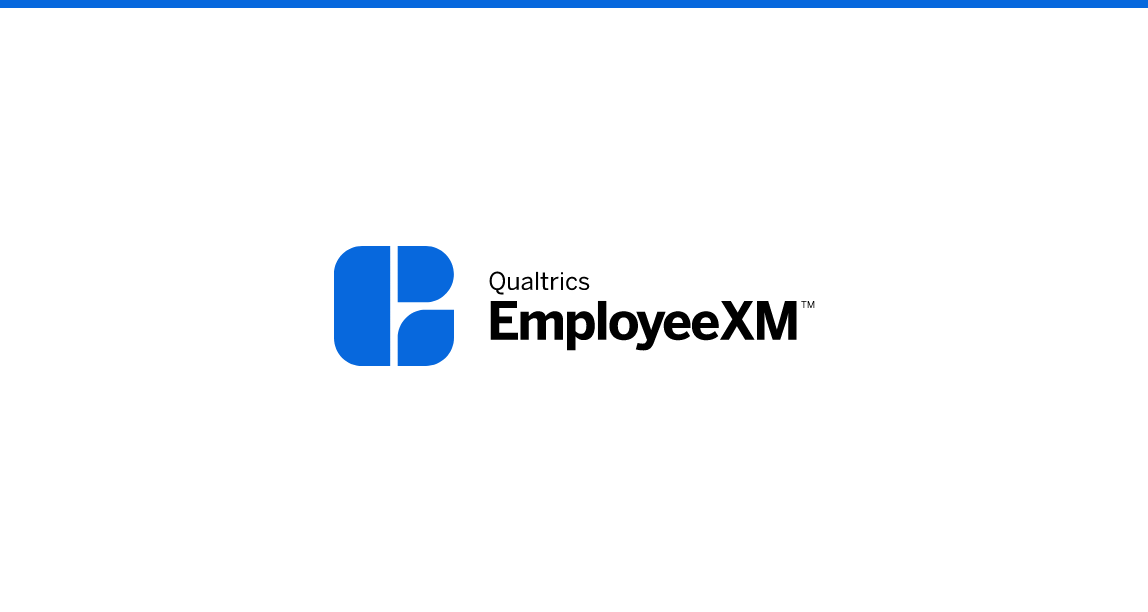
Learn to Use Qualtrics 360
Launching your first Qualtrics 360 project? This video series will teach you how to design your 360 project and capture actionable feedback for your employee reviews.
FREE
6 Courses
experience-employee
New User
On-Demand Videos
Free
EmployeeXM
experience-default
blue-ex
Learning Journeys
English
Quick Start

The XM Operating System
These courses teach you about the capabilities of the Qualtrics XM Operating System (XMos), including XiD, the iQ Suite, and xFlow. Gain a deeper understanding for how you can apply these powerful features to your XM programs.
3 COURSES
CustomerXM
level-1-xm
New User
On-Demand Courses
Free
EmployeeXM
CoreXM
DesignXM
experience-default
Workflows
Text iQ / Stats iQ
XM Directory
Learning Journeys
English
latest-courses

Designing CX Surveys
Build surveys that check in on your customers an understand their experiences with your organization.
3 COURSES
experience-customer
CustomerXM
Experienced User
On-Demand Videos
Free
green-cx
Learning Journeys
English

Analyzing Feedback with Text iQ and Stats iQ
Learn how to improve your data analytics and driver analysis skills by using Qualtrics iQ
6 COURSES
experience-customer
Free
green-cx
Learning Journeys
English

Implementing a Digital Feedback Program
Gauge your customers’ feelings about your digital platforms by asking for feedback as they browse your website or app.
FREE
111 min
experience-customer
CustomerXM
Experienced User
On-Demand Videos
Free
CoreXM
DesignXM
green-cx
Digital Feedback
Individual Courses
English

Capturing Customer Experience Metrics
Learn strategies for identifying the appropriate customer experience metrics to achieve your program goals and applying survey design best practices.
FREE
90 min
CustomerXM
Certifications
Domo - CXE
Experienced User
On-Demand Courses
Free
green-cx
Individual Courses
English

Implementing Research Methodology
Ensure your research project is methodologically sound by learning the basics of survey methodology and how to apply it.
FREE
5 Courses
experience-research
CustomerXM
experience-product
Experienced User
On-Demand Videos
Free
BrandXM
ProductXM
EmployeeXM
CoreXM
DesignXM
black-cm
Learning Journeys

Getting Started Webinar Series
Join Qualtrics experts through this series of 4 webinars as they teach you how to design, launch, analyze, and report on your survey.
4 COURSES
experience-research
CustomerXM
level-1-xm
New User
Live Training
Free
BrandXM
EmployeeXM
CoreXM
DesignXM
Learning Journeys
English
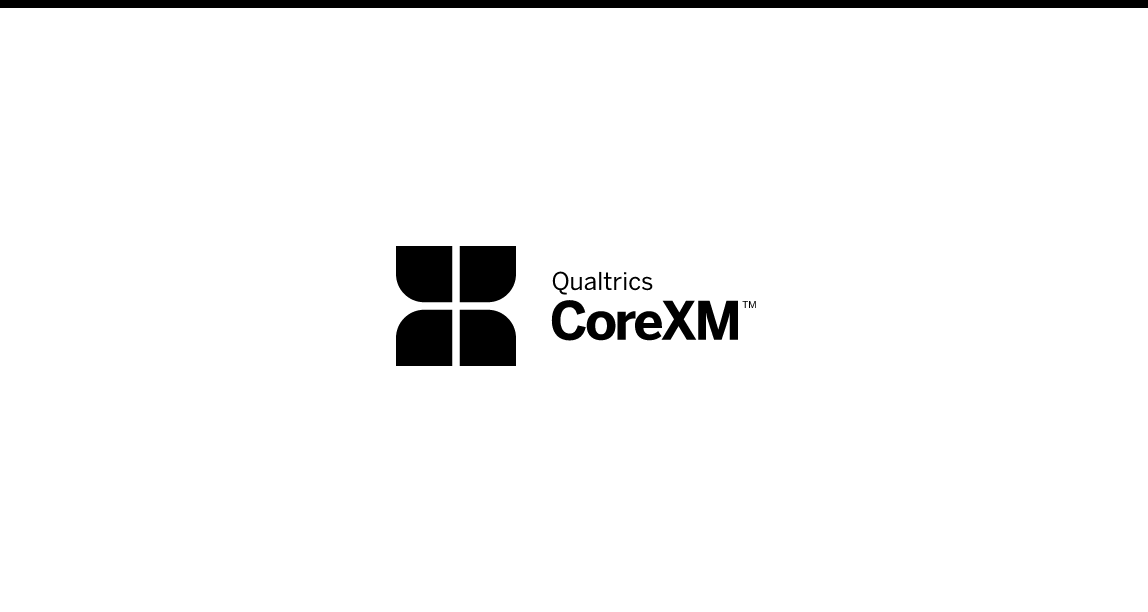
Analyzing Feedback with Text iQ and Stats iQ
Learn how to improve your data analytics and driver analysis skills by using Qualtrics iQ
6 COURSES
experience-research
CustomerXM
Experienced User
On-Demand Videos
Free
CoreXM
DesignXM
black-cm
Text iQ / Stats iQ
Learning Journeys
English

Understanding Product Experience
Learn how to use pre-built PX Solutions to capture important product feedback during all stages of your Product Lifecycle, in order to help you design products your customers want, iterate feature improvements, and build loyal customers.
FREE
46 min
experience-research
experience-product
On-Demand Courses
On-Demand Videos
Free
ProductXM
lightblue-px
Individual Courses
English

Getting Started with Brand Tracking in Qualtrics
These courses will teach you how to create, manage, and edit Brand Tracker projects and Brand Experience (BX) Dashboards. You will also gain a deeper understanding of BX strategy and best practices.
2 COURSES
experience-brand
New User
Experienced User
On-Demand Courses
Free
BrandXM
purple-bx
Dashboards
Learning Journeys
English

Designing a World-Class Brand Tracking Study
Learn how to build a comprehensive survey that identifies consumer's attitudes towards your brand, then develop the best next steps for your organization.
FREE
21 min
experience-brand
New User
On-Demand Videos
Free
BrandXM
purple-bx
Individual Courses
English

Using the Well-being at Work Solution
Learn how to use the pre-built ‘Well-being at Work’ Solution to capture important feedback pertaining to employee well-being and resilience, and take action to help manage the various pressures faced in the workplace.
FREE
46 min
experience-employee
Experienced User
On-Demand Courses
Free
EmployeeXM
blue-ex
Individual Courses
English
latest-courses
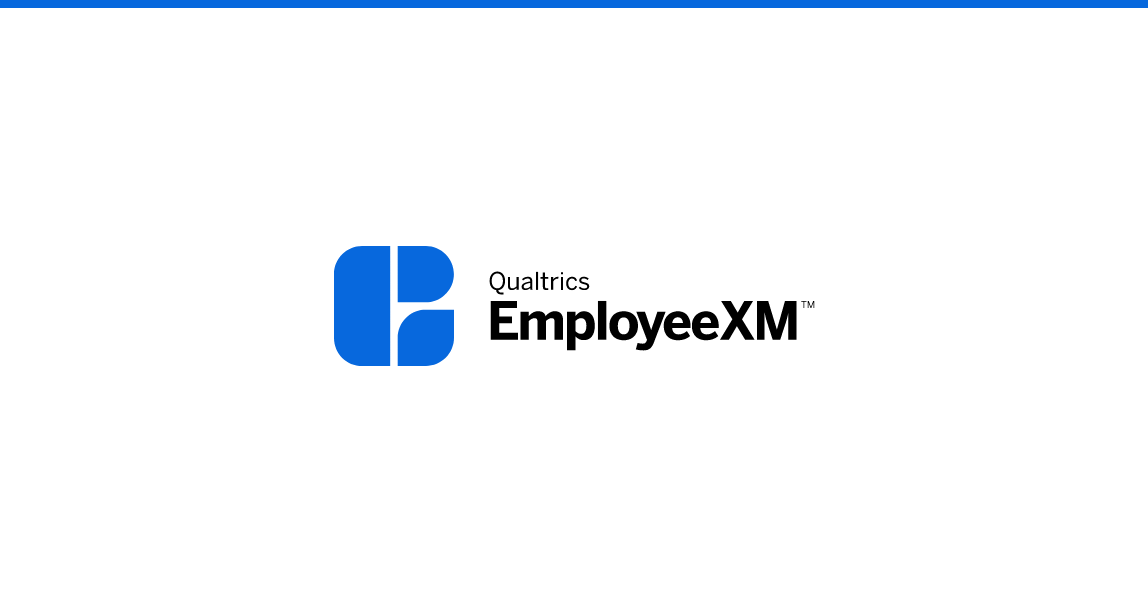
Using the Diversity, Equity, & Inclusion (DEI) Solution
Learn how to use the pre-built Diversity, Equity, & Inclusion Solution to further close experience gaps for underrepresented employee groups within your organization.
FREE
108 min
experience-employee
Experienced User
On-Demand Courses
On-Demand Videos
Free
EmployeeXM
blue-ex
Individual Courses
English
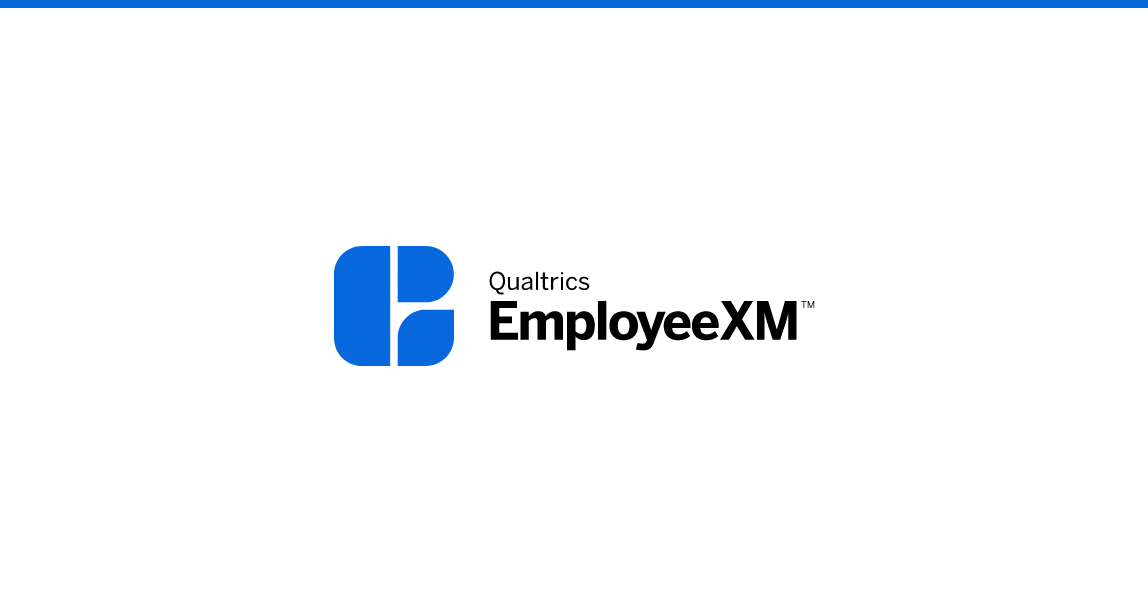
Using the EX25 (Engagement & Pulse) Solution
Learn how to use the pre-built EX25 Solution to design and launch your Annual Engagement or Pulse program in line with research-backed best practices, leading to insights that can improve the employee experience at your organization.
FREE
25 min
experience-employee
xz-new
Experienced User
On-Demand Courses
On-Demand Videos
Free
EmployeeXM
blue-ex
Dashboards
Individual Courses
English

Using the Candidate Experience Program
Learn how to use the pre-built Candidate Experience Solution to capture important feedback across all stages of the hiring process, leading to insights that improve the candidate experience and elevate your organization’s employer brand value.
FREE
68 min
experience-employee
Experienced User
On-Demand Courses
On-Demand Videos
Free
EmployeeXM
blue-ex
Individual Courses
English

XM Professional Certification
Earn the premier XM credential and take the next step forward in your career. Apply for and complete the XM Professional Certification exam here.
4 COURSES
featured
Certifications
level-1-xm
experience-institute
Experienced User
Premium
XM Institute
certification-styles
Learning Journeys
English
proserv-product
tile-category-professional-expert

XM Fundamentals Certification Journey (L1)
This certification journey from Qualtrics XM Institute is designed for anyone new to Experience Management. The XM Fundamentals Certification is a credential that demonstrates an understanding of core XM principles.
4 COURSES
Certifications
level-1-xm
experience-institute
XM Institute
certification-styles
Learning Journeys
English
proserv-foundations

Modern Employee Experience Management
Traditional EX Programs have historically demonstrated value. But EX Management is continuously evolving, providing organizations with the agility they need to respond to rapid change and drive ongoing workforce improvements. Learn the features and practices of Modern EXM that can advance the maturity of your organization's EX Programs.
FREE
experience-employee
level-1-xm
experience-institute
On-Demand Courses
On-Demand Videos
Free
XM Institute
EmployeeXM
blue-ex
Thought Leadership
Individual Courses
English

XM Discover: Report Consumer
aka “The Dashboard Viewer”: This learning path is meant for stakeholders who only wish to receive and view dashboards created by other team members. They can interact with the reports but cannot author their own dashboards.
FREE
1 Course
Free
Learning Journeys
English
scorm-hide-menu
XM Discover
experience-discover
Dashboard Viewer/Report Consumer

Q Social Connect for Digital Customer Service
This learning path is meant for power users responsible for configuring and maintaining the Social Connect solution for digital customer service use cases.
FREE
10 Courses
Free
Learning Journeys
English
scorm-hide-menu
XM Discover
experience-discover

Q Social Connect for Digital Customer Service: Inbox Only
This learning path is meant for representatives who will be using the Qualtrics Social Connect Inbox to answer client messages and provide excellent customer service.
FREE
3 Courses
Free
Learning Journeys
English
scorm-hide-menu
XM Discover
experience-discover

Institute of Higher Learning: Learning Journey
This course is built for new to experienced researchers to learn more on how Qualtrics can help you to become more effective in your Academic Research.
4 WEEKS
New User
On-Demand Courses
Free
CoreXM
DesignXM
black-cm
Workflows
Dashboards
Text iQ / Stats iQ
XM Directory
Embedded Data
Brand Administration
Learning Journeys
English

CustomerXM Learning Journey
Welcome to the 5-week CustomerXM learning journey program! Each week, complete the training courses listed to become a Qualtrics and XM Expert.
5 WEEKS
experience-customer
CustomerXM
Experienced User
Free
green-cx
Learning Journeys
English
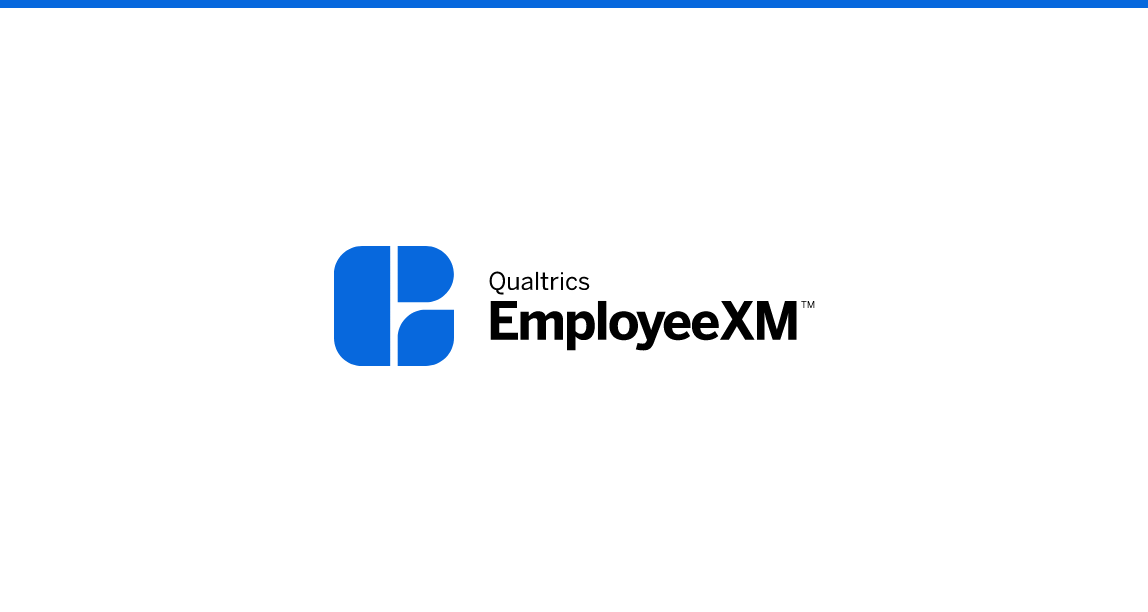
EmployeeXM Lifecycle Learning Journey
Welcome to the 5-week EmployeeXM Lifecycle learning journey program! Each week, complete the training courses listed to become a Qualtrics and XM Expert.
5 WEEKS
experience-employee
Experienced User
On-Demand Courses
Free
Premium
EmployeeXM
blue-ex
Learning Journeys
English
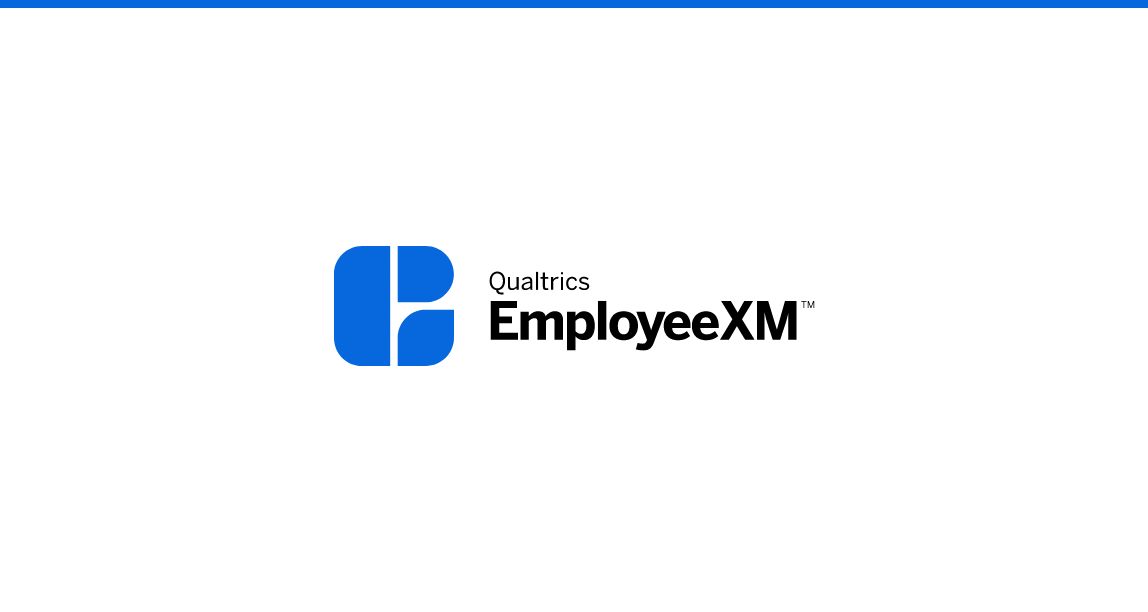
EmployeeXM 360 Learning Journey
Welcome to the 2-week EmployeeXM 360 learning journey program! Each week, complete the training courses listed to become a Qualtrics and XM Expert.
2 WEEKS
experience-employee
Experienced User
On-Demand Courses
On-Demand Videos
Free
EmployeeXM
blue-ex
Learning Journeys
English

Relationship Health Program
Learn how to build the automated CX Relationship Health Program that enables organizations to continuously measure and manage the health of customer relationships.
FREE
67 min
CustomerXM
Experienced User
On-Demand Courses
Free
green-cx
Workflows
Dashboards
Individual Courses
English
latest-courses

New to XM Basecamp and Qualtrics? Start here
Not sure where to begin? We’ve put together everything you need to get started.
English
proserv-homepage-show
tile-category-beginner-quickstart
tile-cta-get-started
catalog-gradient

Specialize with tailored learning paths
Deep dive on a specific product or thought leadership topic to take your XM program to the next level.
English
proserv-homepage-show
tile-cta-learn-more
catalog-gradient

Get Qualtrics Certified
Looking for a way to grow your XM program AND your career? Get certified as a Qualtrics Expert or XM Professional.
LEARN MORE
level-1-xm
Learning Journeys
English
proserv-homepage-show
tile-cta-get-certified
tile-category-certification
highlight-certifications
catalog-gradient

XM Discover: Configuration Analyst
This learning path is meant for power users responsible for configuring and maintaining the XM Discover solution from building models, tuning sentiment, and analyzing data to provide insights based on business questions. This path is estimated to take 16 hours.
FREE
5 Courses
Free
Learning Journeys
English
XM Discover
Configuration Analyst (Discover Power User)

XM Discover: Report Creator
This learning path is meant for data & business analysts responsible for creating, maintaining, and distributing analysis to stakeholders on a regular basis. This path is estimated to take 11 hours.
FREE
4 Courses
Free
Learning Journeys
XM Discover
Report Creator (Dashboard Builder)

Using Text iQ to Analyze Comments
Analyze your text data with Text iQ to understand what matters most to your respondents and drive action.
FREE
62 min
CustomerXM
level-1-xm
New User
Experienced User
On-Demand Courses
On-Demand Videos
Free
BrandXM
ProductXM
EmployeeXM
CoreXM
DesignXM
Dashboards
Text iQ / Stats iQ
On-Demand Articles
Individual Courses
English
latest-courses

XM100: Introduction to Experience Management
This course is the first of two courses in the XM Fundamentals Certification learning journey.
FREE
5 hr
Certifications
level-1-xm
experience-institute
Free
XM Institute
certification-styles
Thought Leadership
English

XM101: Building an Experience Management Program
This course is the second of two courses in the XM Fundamentals Certification learning journey.
FREE
5 hr
Certifications
level-1-xm
experience-institute
XM Institute
certification-styles
Thought Leadership
English

Programme d'expérience candidat
Apprenez à utiliser la solution d'expérience candidat pré-construite pour recueillir des commentaires importants à toutes les étapes du processus d'embauche, ce qui permet d'obtenir des informations qui améliorent l'expérience candidat et rehaussent la valeur de la marque employeur de votre organisation.
FREE
68 min
experience-employee
Experienced User
On-Demand Courses
On-Demand Videos
Free
EmployeeXM
blue-ex
Individual Courses
French

データの探索と分析
(機械翻訳版)収集したデータを整理して分析し, 新しい従業員の洞察を明らかにします。
FREE
44 min
Certifications
Domo - EXE
Japanese
Experienced User
On-Demand Courses
Free
EmployeeXM
blue-ex
Text iQ / Stats iQ
Individual Courses

Implementieren von Best Practices im Dashboard-Design
Bieten Sie Ihren Zuschauern die optimale Dashboard-Erfahrung, indem Sie lernen, wie Sie auf Ihre Zielgruppe eingehen, Designprinzipien und andere damit verbundene Best Practices nutzen können.
FREE
155 min
xz-new
CustomerXM
Experienced User
On-Demand Courses
Free
green-cx
Dashboards
German

1週目- EmployeeXMエンゲージメント学習ジャーニー
まず、今週はQualtrics Platform Essentials認定資格の基本を習得します
FREE
6 コース
Certifications
Japanese
New User
EmployeeXM
blue-ex
Learning Journeys
Healthcare
Standard User
Academic

ヘルスケアブランドのユーザーと権限の管理
(機械翻訳版)組織のQualtricsユーザーの管理に役立つスキルとツールについて説明します。
FREE
22 min
Japanese

1週目- CoreXM + DesignXMラーニングジャーニー
まず、今週はQualtrics Platform Essentials認定資格の基本を習得します
FREE
6 コース
Certifications
Japanese
New User
CoreXM
DesignXM
black-cm
Learning Journeys
Healthcare
Standard User
Academic

On-Demand Webinar - CoreXM & DesignXM Product Innovation
Join this session to hear about the latest updates and innovations from the Qualtrics CoreXM and DesignXM product experts.
FREE
40 min
Free
CoreXM
DesignXM
black-cm
registered-flag
On-Demand Articles
Product Innovations
Individual Courses
tile-category-on-demand-webinar
XM Live

Delighted + Qualtrics:アンケートを進める
(機械翻訳版)CXプログラムを拡張するためにQualtricsのアンケート作成機能を使用する方法を理解してください。
FREE
90 min
CustomerXM
Japanese
Free
green-cx
Individual Courses
Delighted

On-Demand Webinar - Learn Qualtrics
This on-demand webinar focuses on the most up-to-date Qualtrics best practices. Watch the recordings from our 6 "breakout" rooms where a Qualtrics Expert discussed tips and tricks about our most popular topics.
FREE
217 min
CustomerXM
On-Demand Courses
On-Demand Videos
Free
EmployeeXM
CoreXM
Text iQ / Stats iQ
registered-flag
English
tile-category-on-demand-webinar
Learn Qualtrics Live
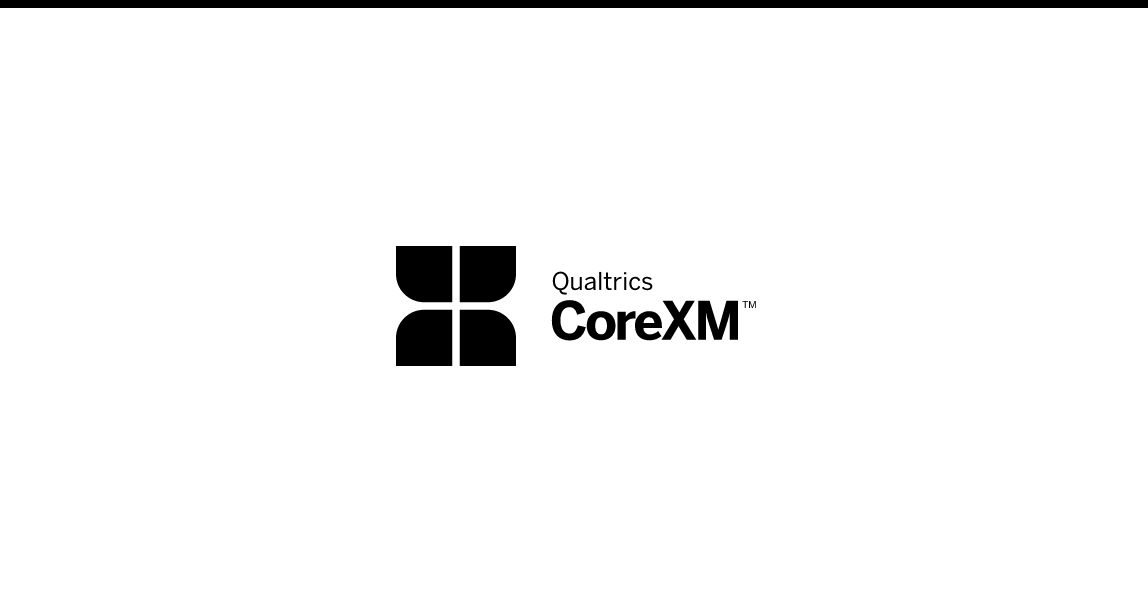
研究プロセスの設計
(機械翻訳版)Qualtricsで解決できる研究課題を定義するために問題を分解することで、組織を洞察に導きます。
FREE
16 min
CustomerXM
Japanese
Experienced User
On-Demand Videos
Free
BrandXM
ProductXM
EmployeeXM
CoreXM
DesignXM
black-cm
Individual Courses
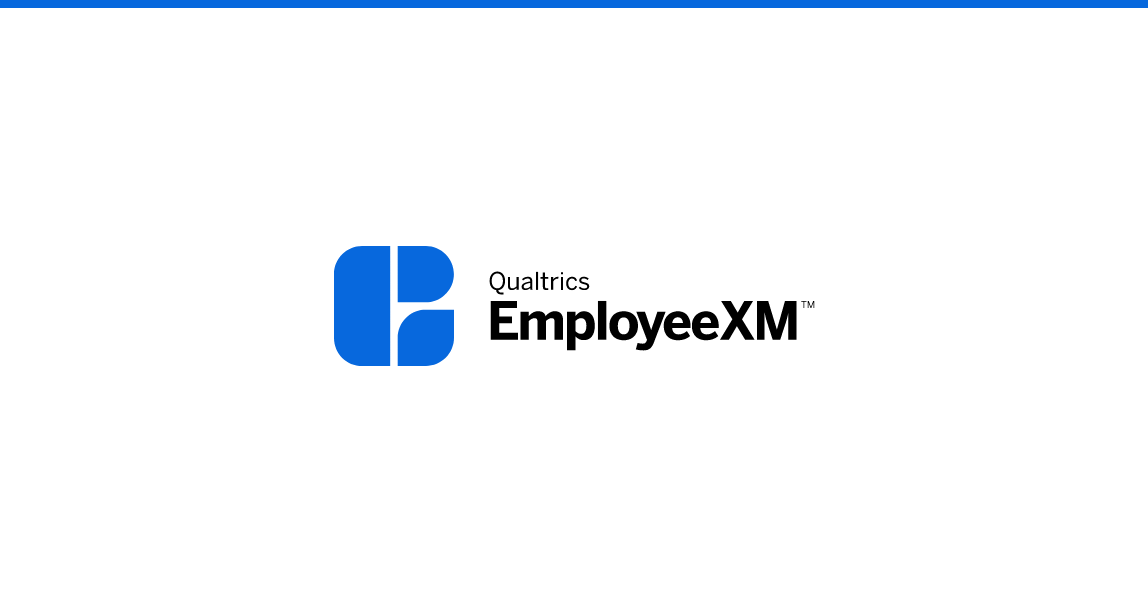
Verwendung der Diversity, Equity & Inclusion (DEI) -Lösung
Erfahren Sie, wie Sie die vorgefertigte Lösung für Vielfalt, Gerechtigkeit und Inklusion verwenden, um Erfahrungslücken für unterrepräsentierte Mitarbeitergruppen in Ihrem Unternehmen weiter zu schließen.
FREE
108 min
experience-employee
Experienced User
On-Demand Courses
On-Demand Videos
Free
EmployeeXM
blue-ex
Individual Courses
German

Begeistert + Qualtrics: Wie man das Verzeichnis verwaltet
Erfahren Sie, wie Sie Ihr Verzeichnis und Ihre Verzeichniskontakte effektiv verwalten.
FREE
63 min
CustomerXM
Free
green-cx
Individual Courses
German
Delighted

Encantado + Qualtrics: analizar datos con Text iQ
Comprenda la importancia de la opinión del texto al analizar las opiniones.
FREE
43 min
CustomerXM
Spanish
Free
green-cx
Individual Courses
Delighted

④CXフォローアップを自動化する
アクションを使ってフォローアップが必要な場合に通知を自動化する
FREE
10 min
CustomerXM
Japanese
New User
On-Demand Videos
Free
green-cx
Workflows
Individual Courses

⑦CXフィードバック結果をダッシュボードで表示する
組織内でデータを分かりやすく共有できるように、ダッシュボードを設計・カスタマイズする
FREE
73 min
CustomerXM
Japanese
New User
On-Demand Videos
Free
green-cx
Text iQ / Stats iQ
Individual Courses

Mastering des XM-Verzeichnisses
Erfahren Sie, wie Sie das XM-Verzeichnis zu Ihrem Vorteil nutzen, indem Sie alle Ihre Befragtenkommunikation in einem effizienten System organisieren.
FREE
62 min
experience-customer
CustomerXM
Experienced User
On-Demand Courses
On-Demand Videos
Free
experience-default
green-cx
XM Directory
Individual Courses
German

CustomerXMのためのXMオペレーティングシステム
(機械翻訳版)Qualtricsの強力なXMオペレーティングシステム( XMos )とその3つのコンポーネント( XiD、iQ Suite、xFlows )について説明します。
FREE
33 min
Japanese

Diffusion auprès de vos publics cibles
Apprenez à gérer un annuaire de panélistes et à recueillir des commentaires efficaces grâce à diverses méthodes de communication.
FREE
80 min
Certifications
Domo - CME
Experienced User
On-Demand Courses
Free
CoreXM
DesignXM
black-cm
XM Directory
Individual Courses
French

Week 5 - EmployeeXM Engagement Learning Journey
This week we will focus on a variety of advanced Employee Engagement topics
FREE
4 Courses
Experienced User
EmployeeXM
blue-ex
Learning Journeys
English
Healthcare
Standard User
Academic

Diseñar tableros de compromiso para impulsar el cambio
Impulse la adopción de tableros de compromiso del empleado en toda la organización aprendiendo a adaptar los datos presentados para cada parte interesada.
FREE
28 min
experience-employee
Spanish
Experienced User
On-Demand Videos
Free
EmployeeXM
blue-ex
Dashboards
Individual Courses
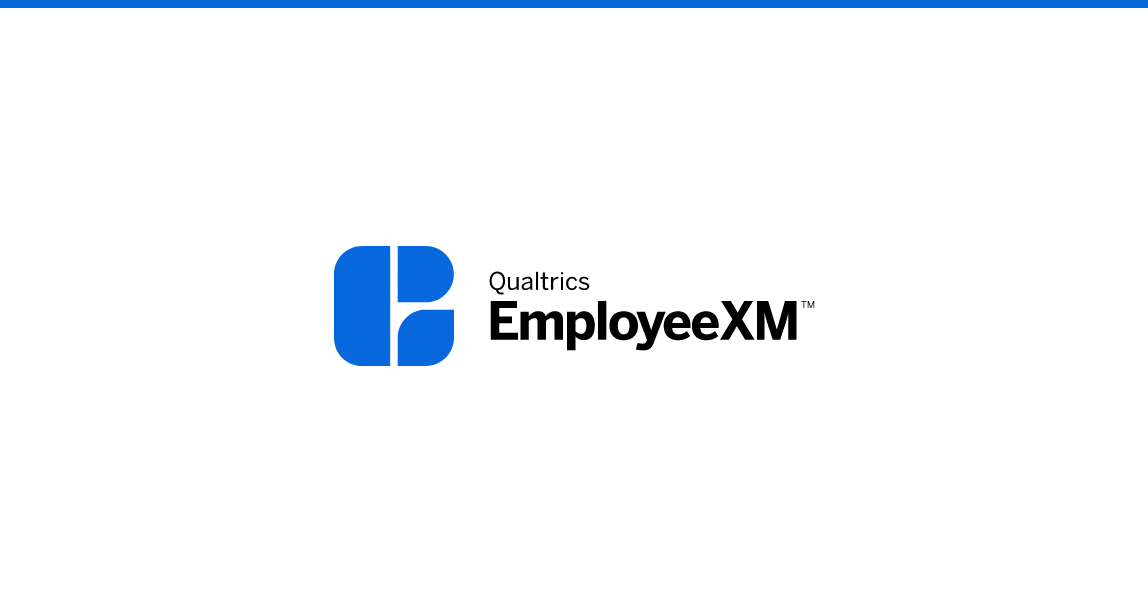
Verwendung der EX25-Lösung (Engagement & Pulse)
Erfahren Sie, wie Sie die vorgefertigte EX25-Lösung verwenden, um Ihr jährliches Engagement- oder Pulse-Programm im Einklang mit forschungsgestützten Best Practices zu entwerfen und zu starten, was zu Erkenntnissen führt, die die Mitarbeitererfahrung in Ihrem Unternehmen verbessern können.
FREE
25 min
experience-employee
xz-new
Experienced User
On-Demand Courses
On-Demand Videos
Free
EmployeeXM
blue-ex
Dashboards
Individual Courses
German

Analyzing Patient Feedback with Text iQ
Learn how analyze your collected data to uncover new patient insights using Text iQ
FREE
8 min
experience-customer
CustomerXM
level-1-xm
On-Demand Courses
On-Demand Videos
Free
experience-default
English
Patient Experience
Healthcare
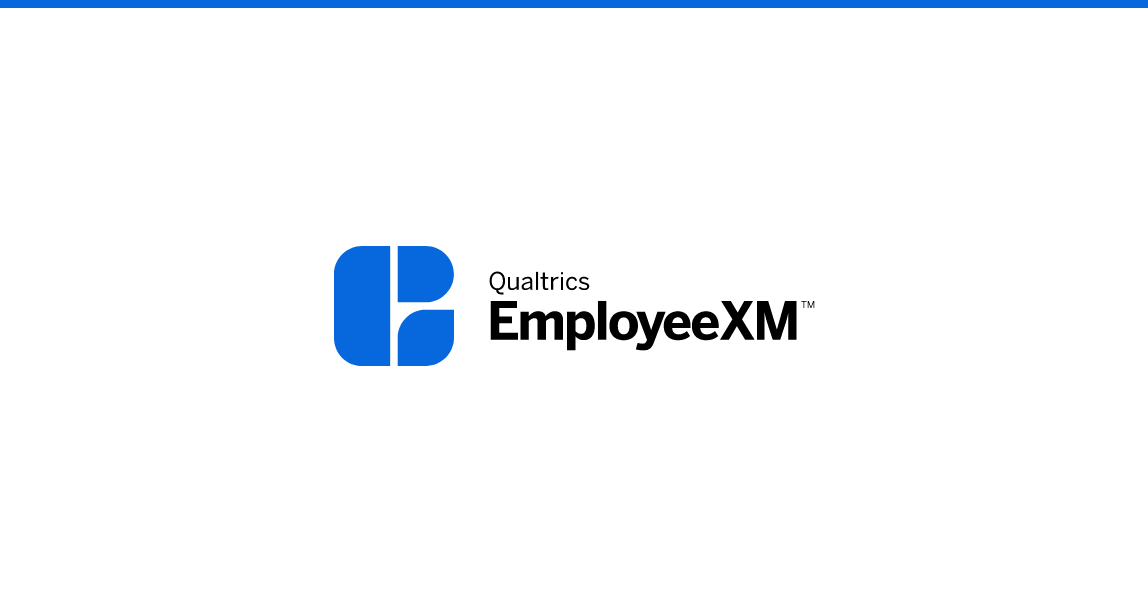
Das XM-Betriebssystem für EmployeeXM
Erfahren Sie mehr über das leistungsstarke XM-Betriebssystem (XMos) von Qualtrics und seine drei Komponenten: XiD, iQ Suite und xFlows.
FREE
33 min
German

Anpassen Ihres CX-Projekts
Steigern Sie die Rücklaufquoten und vermeiden Sie Ermüdungserscheinungen bei Umfragen, indem Sie die Umfrageerfahrung auf jeden einzelnen Kunden abstimmen und Ihr Projekt mit einem geeigneten Branding gestalten.
FREE
13 min
CustomerXM
New User
On-Demand Videos
Free
green-cx
Embedded Data
Individual Courses
German
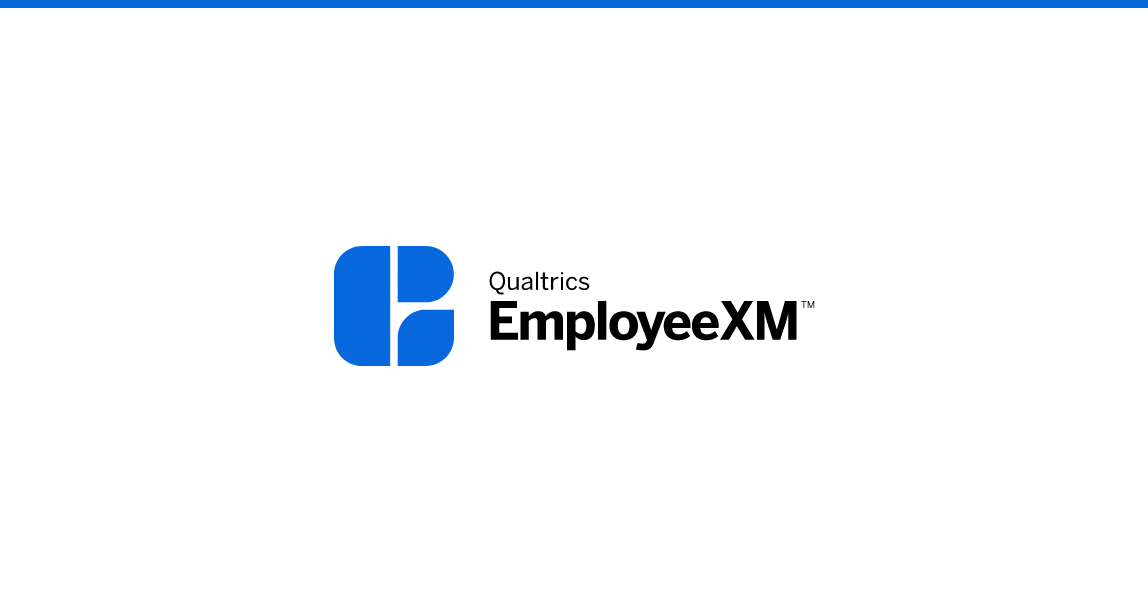
Utilisation de la solution EX25 (Engagement & Pulse)
Apprenez à utiliser la solution EX25 pré-construite pour concevoir et lancer votre programme d'engagement annuel ou Pulse conformément aux meilleures pratiques soutenues par la recherche, ce qui permet d'obtenir des informations susceptibles d'améliorer l'expérience des employés dans votre organisation.
FREE
25 min
experience-employee
xz-new
Experienced User
On-Demand Courses
On-Demand Videos
Free
EmployeeXM
blue-ex
Dashboards
Individual Courses
French

Automatisierung von CX-Nachbeobachtungen
Benachrichtigen Sie Ihr Team, wenn eine Kundeninteraktion eine Nachverfolgung erfordert, indem Sie Workflows und Aufgaben verwenden.
FREE
10 min
CustomerXM
New User
On-Demand Videos
Free
green-cx
Workflows
Individual Courses
German

①CXプロジェクトを作成する
プロジェクト、質問タイプ、及び、簡単なロジックの構築方法を学ぶことで、効果的なアンケートプロジェクトを作成する
FREE
26 min
CustomerXM
Japanese
New User
On-Demand Videos
Free
green-cx
Individual Courses
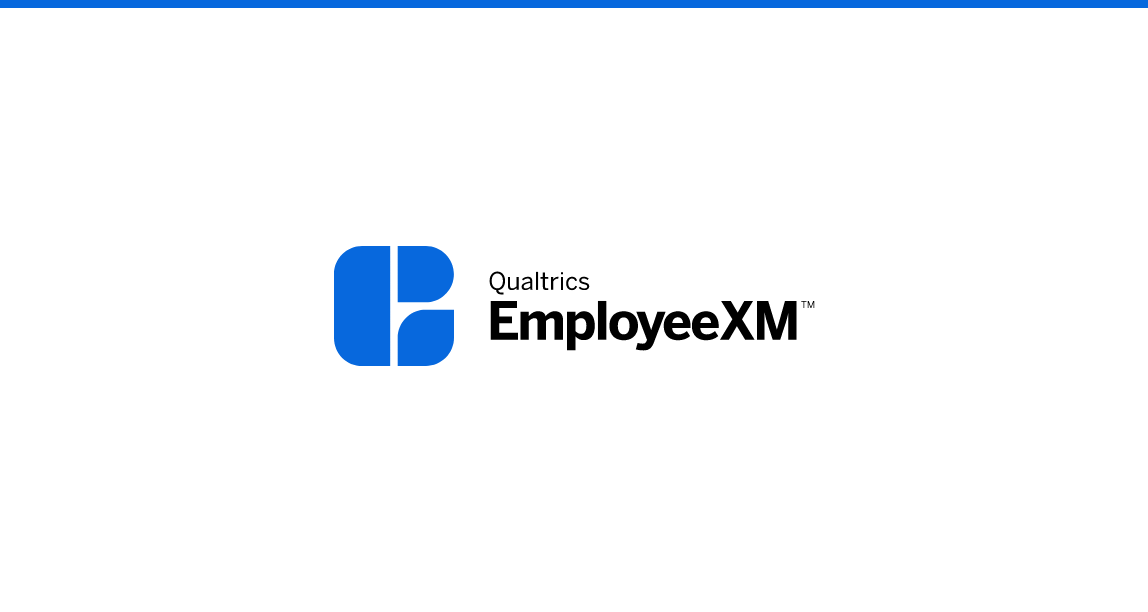
③EXプロジェクトを完成させる
従業員に最適なアンケート体験を提供する為にアンケートのローカライゼーションとスタイリングについて学ぶ
FREE
20 min
Japanese
New User
On-Demand Videos
Free
EmployeeXM
blue-ex
Individual Courses
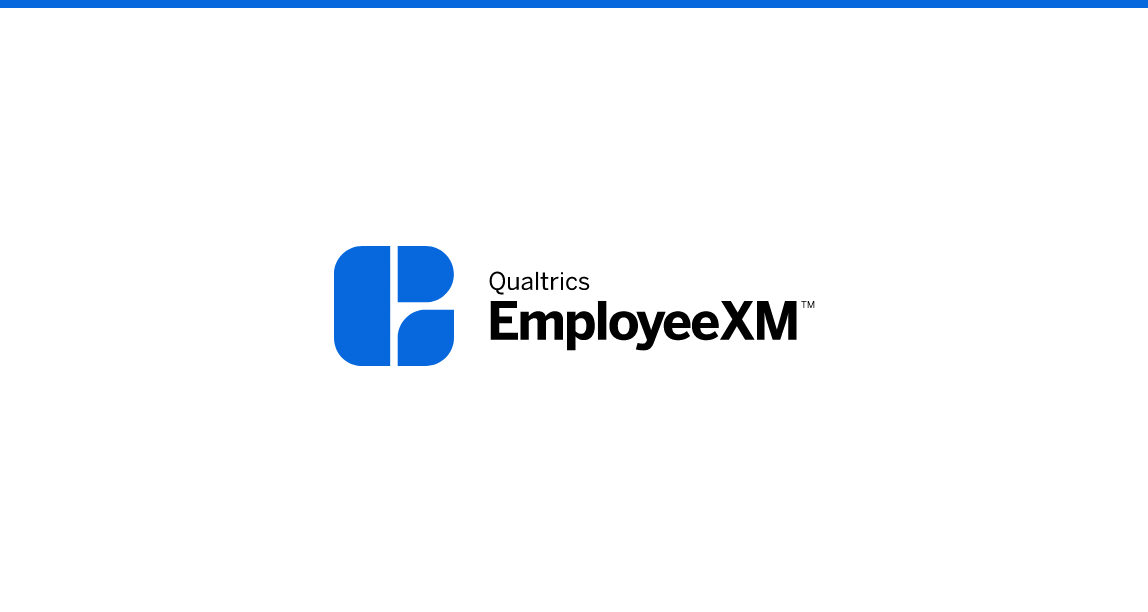
Ihr EX-Feedback verstehen
Erfahren Sie, wie Sie Ihre Antwortdaten interpretieren und besser für die weitere Analyse vorbereiten, indem Sie Antworten verwalten, Filter verwenden und Rohdaten exportieren.
FREE
9 min
New User
On-Demand Videos
Free
EmployeeXM
blue-ex
Individual Courses
German

Anwenden von Best Practices im Fragebogendesign
Beherrschen Sie die Kunst der Umfrageerstellung, indem Sie grundlegende Best Practices implementieren, die alle Forscher kennen müssen, um qualitativ hochwertige Daten zu sammeln.
FREE
29 min
CustomerXM
Experienced User
On-Demand Videos
Free
BrandXM
ProductXM
EmployeeXM
CoreXM
DesignXM
black-cm
Individual Courses
German

Conozca el sitio de soporte técnico
Este breve vídeo le explicará qué isesel sitio de soporte técnico de Qualtrics y cuándo utilizarlo.
FREE
1 min
Spanish
level-1-xm
New User
Free
Individual Courses
German
learn-basics
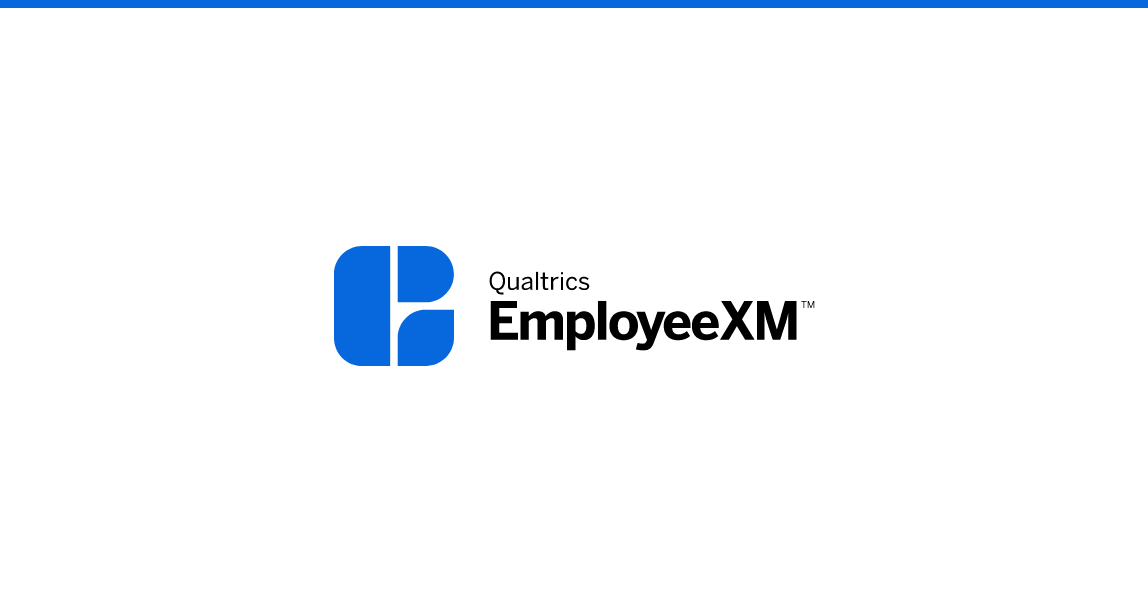
El sistema operativo XM para EmployeeXM
Obtenga información sobre el potente sistema operativo XM (XMos) de Qualtrics y sus tres componentes: XiD, iQ Suite y xFlows.
FREE
33 min
Spanish
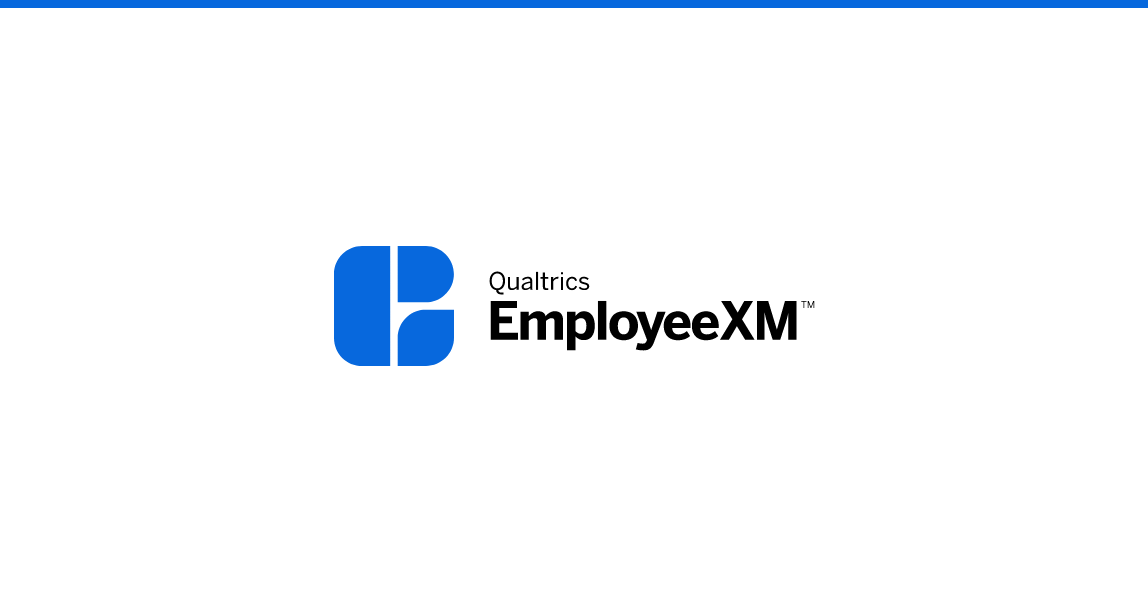
Informar de su opinión de 360 grados
Muestre sus datos aprendiendo a crear informes del sujeto individualizados y fácilmente digeribles para sus empleados.
FREE
16 min
Spanish
New User
On-Demand Videos
Free
EmployeeXM
blue-ex
Dashboards
Individual Courses

Delighted + Qualtrics: Faire progresser votre tableau de bord
Construire des tableaux de bord efficaces qui inspirent les principales parties prenantes à prendre des mesures.
FREE
126 min
CustomerXM
Free
green-cx
Individual Courses
French
Delighted

エンゲージメントダッシュボードを設計して変化を促進する
(機械翻訳版)提示されたデータを各ステークホルダーに合わせて調整する方法を学ぶことで、 従業員エンゲージメントダッシュボードの組織全体での採用を促進します。
FREE
28 min
experience-employee
Japanese
Experienced User
On-Demand Videos
Free
EmployeeXM
blue-ex
Dashboards
Individual Courses

Semaine 5 - Parcours d'apprentissage CustomerXM
Cette semaine, nous nous concentrerons sur une variété de fonctionnalités avancées du produit CustomerXM et de cas d'utilisation.
FREE
10 Cours
CustomerXM
Experienced User
Free
green-cx
Learning Journeys
French
Standard User

Utilisation des workflows Qualtrics
Apprenez à utiliser les flux de travail pour déclencher des tâches et agir en fonction des commentaires
FREE
23 min
Free
DesignXM
black-cm
Workflows
Individual Courses
French

Qualtrics Platform Essentials – Lerninhalte
Diese Lerninhalte sind kostenlos und bereiten Sie auf das Bestehen der Qualtrics Platform Essentials-Zertifizierungsprüfung vor.
FREE
6 Kurse
CustomerXM
Certifications
level-1-xm
New User
On-Demand Courses
Free
EmployeeXM
CoreXM
DesignXM
Learning Journeys
German
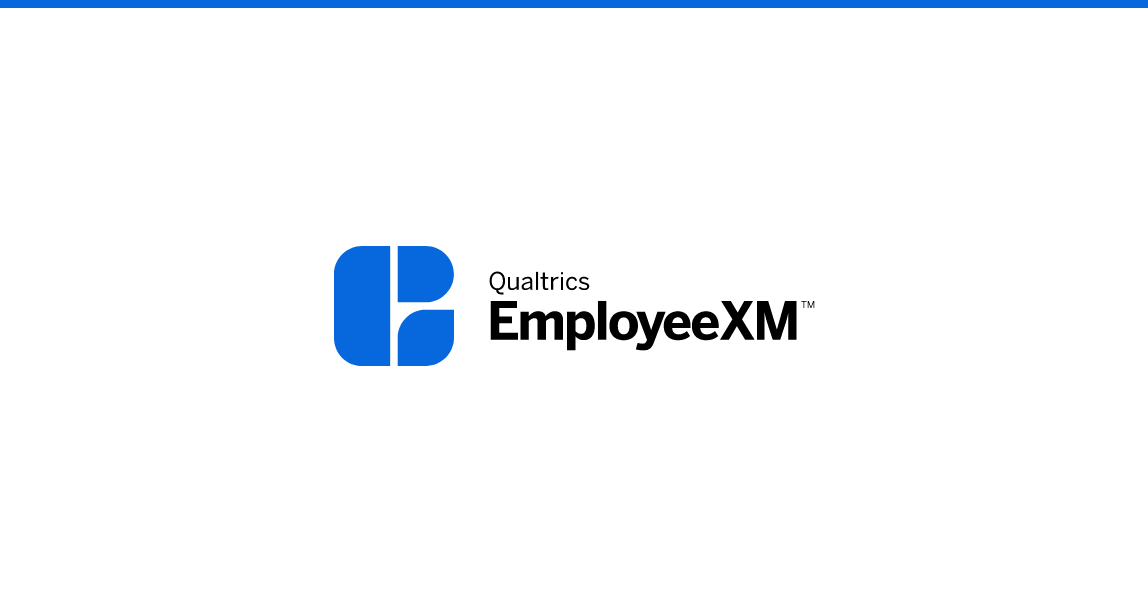
Le système d'exploitation XM pour EmployeeXM
Découvrez le puissant système d'exploitation XM (XMos) de Qualtrics et ses trois composants : XiD, iQ Suite et xFlows.
FREE
33 min
French
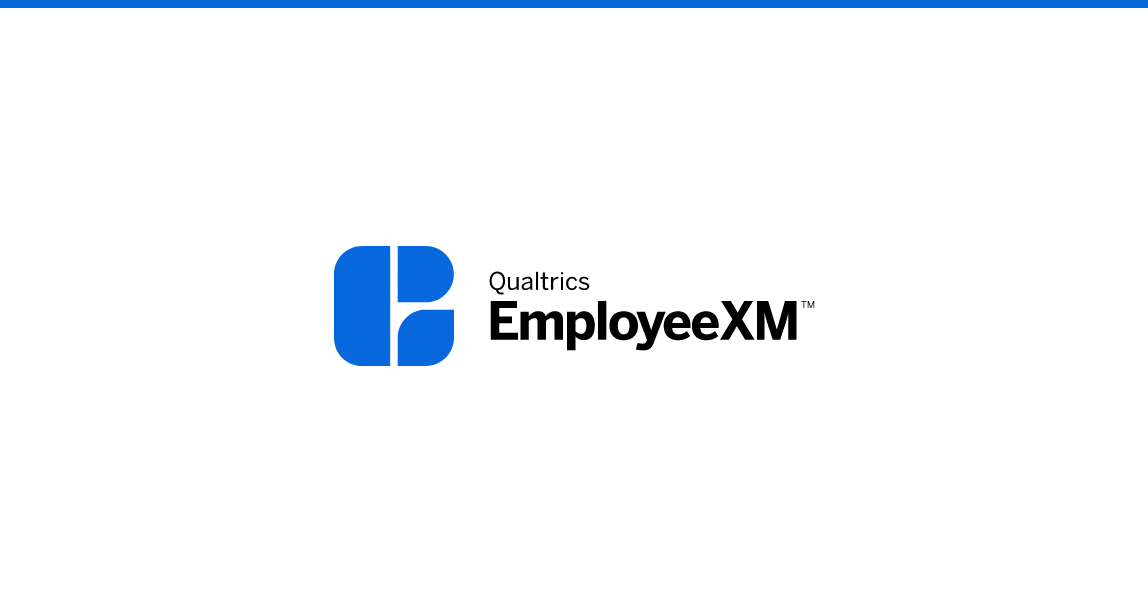
Uso de la solución EX25 (Engagement & Pulse)
Descubra cómo utilizar la solución preconfigurada EX25 para diseñar y lanzar su programa Annual Engagement or Pulse en línea con las mejores prácticas respaldadas por la investigación, lo que lleva a información estratégica que puede mejorar la experiencia del empleado en su organización.
FREE
25 min
experience-employee
xz-new
Spanish
Experienced User
On-Demand Courses
On-Demand Videos
Free
EmployeeXM
blue-ex
Dashboards
Individual Courses

Entwerfen einer Transaktionsstudie
Entwickeln Sie eine Transaktionsstudie, die Ihren Kunden an einem bestimmten Berührungspunkt zuhört und es Ihnen ermöglicht, an einem bestimmten Ereignis oder einer bestimmten Phase ihrer Erfahrung mit Ihrem Unternehmen mitzuwirken.
FREE
37 min
CustomerXM
Experienced User
On-Demand Videos
Free
green-cx
Individual Courses
German
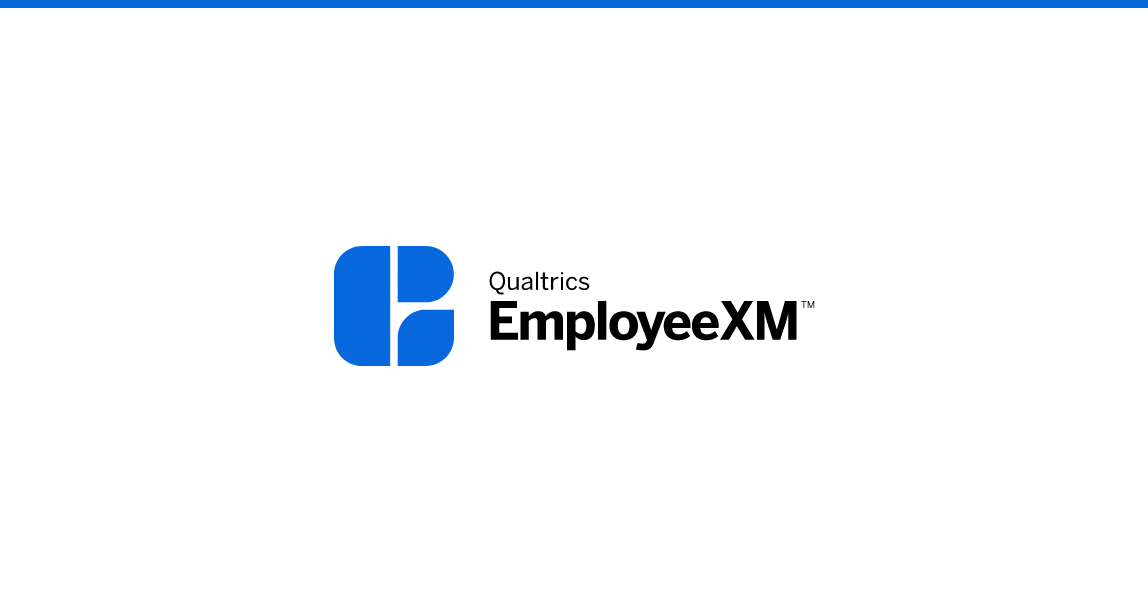
EX 25 (エンゲージメント&パルス)ソリューションの使用
(機械翻訳版)事前に構築されたEX 25ソリューションを使用して、研究に裏付けられたベストプラクティスに沿って年間エンゲージメントまたはパルスプログラムを設計して立ち上げる方法を学び、組織の従業員体験を向上させることができる洞察につながります。
FREE
25 min
experience-employee
xz-new
Japanese
Experienced User
On-Demand Courses
On-Demand Videos
Free
EmployeeXM
blue-ex
Dashboards
Individual Courses
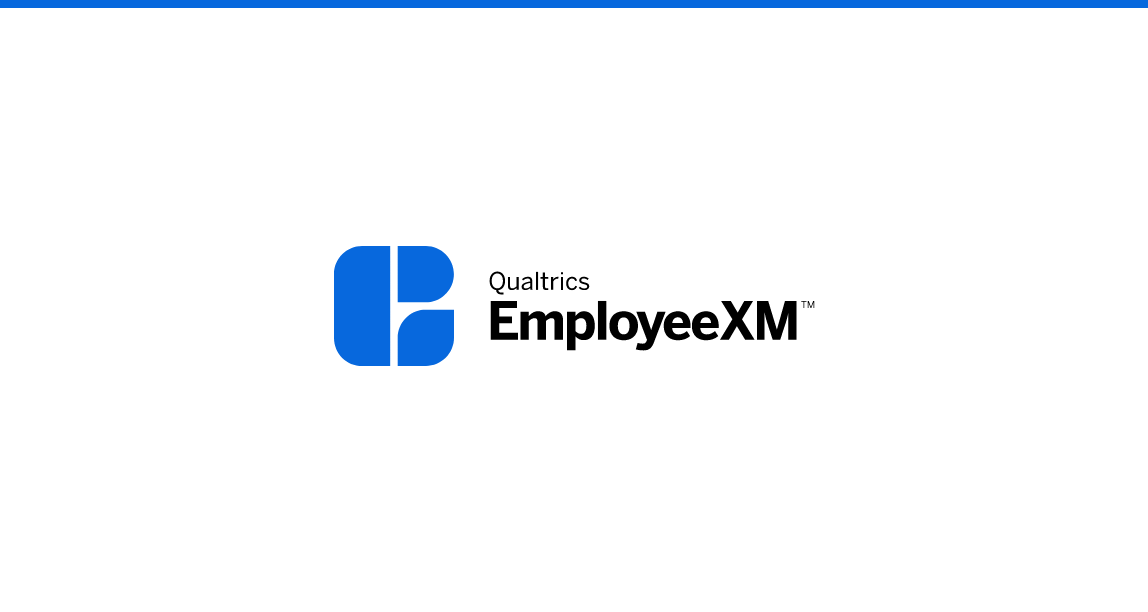
Sharing Your 360 Project
Save time by storing frequently used content in libraries and working collaboratively on projects with colleagues.
FREE
7 min
New User
On-Demand Videos
Free
EmployeeXM
blue-ex
Individual Courses
English

Optimisation de l'expérience de commerce électronique
En savoir plus sur ce programme d'expérience client numérique pré-construit qui utilise les meilleures pratiques pour vous aider à comprendre les besoins et les préférences des clients, ce qui peut améliorer la conversion et la fidélisation des clients.
FREE
27 min
experience-customer
CustomerXM
On-Demand Courses
Free
green-cx
Individual Courses
French

Optimierung der E-Commerce-Erfahrung
Erfahren Sie mehr über dieses vorgefertigte digitale CX-Programm, das Best Practices verwendet, um Ihnen zu helfen, die Kundenbedürfnisse und -präferenzen zu verstehen, was zu Erkenntnissen führt, die die Kundenkonversion und -bindung verbessern können.
FREE
27 min
experience-customer
CustomerXM
On-Demand Courses
Free
green-cx
Individual Courses
German

Gérer les utilisateurs et les autorisations sur votre marque de soins de santé
Découvrez les compétences et les outils qui vous aideront à gérer les utilisateurs Qualtrics de votre organisation.
FREE
22 min
French

Configuración de su proyecto de CX
Conozca los fundamentos de la creación de encuestas creando preguntas y opciones de respuesta que comprometan a los clientes.
FREE
22 min
CustomerXM
Spanish
New User
On-Demand Videos
Free
green-cx
Individual Courses

Eコマースエクスペリエンスの最適化
(機械翻訳版)ベストプラクティスを使用して顧客のニーズと好みを理解し、顧客のコンバージョンとリテンションを向上させることができる洞察につながる、この事前に構築されたデジタルCXプログラムについて学びます。
FREE
27 min
experience-customer
CustomerXM
Japanese
On-Demand Courses
Free
green-cx
Individual Courses

第3週:ブランド管理者
このシリーズは、ユーザーを管理する方法と、プラットフォームのセキュリティとコンプライアンスを確保するためにユーザーをセグメント化する際により効果的になるように設定できるさまざまな権限を理解するのに役立ちます。
FREE
2 コース
Japanese
Free
CoreXM
DesignXM
black-cm
Learning Journeys

Gestionar sus encuestas de experiencia del paciente
Gestione encuestas que revisen a sus pacientes y comprendan sus experiencias con su organización de cuidado de la salud
FREE
11 min
Spanish

Gérer vos enquêtes sur l'expérience des patients
Gérer des enquêtes qui vérifient vos patients et comprennent leurs expériences avec votre organisation de soins de santé
FREE
11 min
French

Certification Qualtrics Platform Essentials - Projet final et examen - 100 USD
Ce chemin comprend l'accès au projet final (facultatif) et à l'examen de certification Qualtrics Platform Essentials.
$100
2 Cours
CustomerXM
Certifications
level-1-xm
New User
Premium
EmployeeXM
CoreXM
DesignXM
Learning Journeys
French

患者体験調査の管理
(機械翻訳版)あなたの患者をチェックインし、あなたの医療機関での経験を理解するアンケートを管理する
FREE
11 min
Japanese

Lernen Sie das XM Institute kennen
Dieses kurze Video zeigt Ihnen XM Institute und warum Sie es verwenden sollten.
FREE
1 min
German

Begeistert + Qualtrics: Maßnahmen ergreifen und den Kreislauf schließen
Nutzen Sie unsere Close-the-Loop-Tools, um Kundenfeedback zu priorisieren und darauf zu reagieren.
FREE
30 min
CustomerXM
Free
Individual Courses
German
Delighted

Weeks 3 & 4 - EmployeeXM Lifecycle Learning Journey
Over these two weeks, we will master advanced Employee Lifecycle functionality with the EmployeeXM Expert Certification.
FREE
5 Courses
experience-employee
Experienced User
Free
EmployeeXM
blue-ex
Learning Journeys
English

Entwurf einer relationalen Studie
Entwickeln Sie eine relationale Studie, die Ihrem Unternehmen hilft, die laufenden Beziehungen, die Kunden zu Ihnen haben, und was sie antreibt, besser zu verstehen.
FREE
38 min
CustomerXM
Experienced User
On-Demand Videos
Free
green-cx
Individual Courses
German

CX入門編
CoreXMおよびCXを使用する際に必須となるアンケート作成からデータの可視化までの基礎操作と流れを学習するトレーニング
FREE
182 min
CustomerXM
level-1-xm
Japanese
New User
On-Demand Courses
On-Demand Videos
Free
BrandXM
CoreXM
DesignXM
Dashboards
XM Directory
Getting Started
Individual Courses
tile-category-on-demand-webinar
Getting Started Series
getting-started-series

Semanas 3 y 4: Recorrido de capacitación del ciclo de vida de EmployeeXM
Durante estas dos semanas, dominaremos la funcionalidad avanzada de Ciclo de vida del empleado con la certificación EmployeeXM Expert.
FREE
5 Cursos
experience-employee
Spanish
Experienced User
Free
EmployeeXM
blue-ex
Learning Journeys

Entwerfen einer erstklassigen Marken-Tracking-Studie
Erfahren Sie, wie Sie eine umfassende Umfrage erstellen, die die Einstellung der Verbraucher zu Ihrer Marke identifiziert, und entwickeln Sie dann die besten nächsten Schritte für Ihr Unternehmen.
FREE
21 min
experience-brand
New User
On-Demand Videos
Free
BrandXM
purple-bx
Individual Courses
German

Projekte vs. Programme
Dieses kurze Video zeigt Ihnen den Unterschied zwischen einem Projekt und einem Programm in Qualtrics.
FREE
2 min
CustomerXM
level-1-xm
New User
On-Demand Videos
Free
BrandXM
ProductXM
EmployeeXM
CoreXM
DesignXM
Individual Courses
German
learn-basics

Begeistert + Qualtrics: Ihre Umfrage vorantreiben
Verstehen Sie, wie Sie die Funktionen zur Erstellung von Qualtrics-Umfragen verwenden, um Ihr CX-Programm zu skalieren.
FREE
90 min
CustomerXM
Free
green-cx
Individual Courses
German
Delighted

Konfigurieren Ihres CX-Projekts
Lernen Sie die Grundlagen des Umfragebaus kennen, indem Sie Fragen erstellen und Entscheidungen beantworten, die Kunden ansprechen.
FREE
22 min
CustomerXM
New User
On-Demand Videos
Free
green-cx
Individual Courses
German

Semaine 1 - Parcours d'apprentissage CustomerXM
Pour commencer, cette semaine, nous maîtriserons les bases avec la certification Qualtrics Platform Essentials.
FREE
6 Cours
CustomerXM
Experienced User
Free
green-cx
Learning Journeys
French

Paquete: Experto en CoreXM + Certificación de elementos esenciales de la plataforma de Qualtrics
Compre los exámenes de certificación CoreXM Expert y Qualtrics Platform Essentials juntos por un descuento de $100.
$500
Spanish
Certifications
Experienced User
Premium
CoreXM
DesignXM
certification-styles
black-cm
purchased-flag
Learning Journeys
proserv-bundle
tile-strikethrough-600
tile-category-l1-+-l2-bundle

Maîtriser le répertoire XM
Apprenez à utiliser le répertoire XM à votre avantage en organisant toutes vos communications avec les répondants dans un seul système efficace.
FREE
62 min
experience-customer
CustomerXM
Experienced User
On-Demand Courses
On-Demand Videos
Free
experience-default
green-cx
XM Directory
Individual Courses
French

Entwerfen von Engagement-Dashboards, um Veränderungen voranzutreiben
Fördern Sie die unternehmensweite Einführung von Dashboards zum Mitarbeiterengagement, indem Sie lernen, die präsentierten Daten für jeden Stakeholder anzupassen.
FREE
28 min
experience-employee
Experienced User
On-Demand Videos
Free
EmployeeXM
blue-ex
Dashboards
Individual Courses
German

候補者体験プログラム
(機械翻訳版)事前に構築された候補者エクスペリエンスソリューションを使用して、採用プロセスのすべての段階で重要なフィードバックを収集し、候補者エクスペリエンスを向上させ、組織の雇用主ブランド価値を向上させる洞察を得る方法を学びます。
FREE
68 min
experience-employee
Japanese
Experienced User
On-Demand Courses
On-Demand Videos
Free
EmployeeXM
blue-ex
Individual Courses

配布のための顧客ディレクトリの管理
(機械翻訳版)連絡先のための単一のプラットフォームを作成して維持することで、顧客と効果的にコミュニケーションをとることを学びます。
FREE
89 min
CustomerXM
Certifications
Domo - CXE
Japanese
Experienced User
On-Demand Courses
Free
green-cx
Individual Courses

Woche 5 - CoreXM + DesignXM Lernpfad
Diese Woche werden wir uns auf eine Vielzahl von fortgeschrittenen CoreXM-Themen konzentrieren
FREE
6 Kurse
New User
CoreXM
DesignXM
black-cm
Learning Journeys
German
Healthcare
Standard User
Academic

Wochen 3 & 4 - CoreXM + DesignXM Lernpfad
In diesen zwei Wochen werden wir die erweiterte CoreXM-Funktionalität mit der CoreXM-Expertenzertifizierung meistern
FREE
5 Kurse
Certifications
New User
CoreXM
DesignXM
black-cm
Learning Journeys
German
Healthcare
Standard User
Academic

On-Demand Webinar - EmployeeXM Product Innovation
Join this session to hear about the latest updates to your Qualtrics EX solution.
FREE
25 min
Free
EmployeeXM
blue-ex
registered-flag
On-Demand Articles
Product Innovations
Individual Courses
English
tile-category-on-demand-webinar
XM Live

Woche 2 - CoreXM + DesignXM Lernpfad
Diese Woche werden wir uns auf die Grundlagen der CoreXM- und DesignXM-Produkte innerhalb der Qualtrics-Plattform konzentrieren
FREE
8 Kurse
New User
CoreXM
DesignXM
black-cm
Learning Journeys
German
Healthcare
Standard User
Academic

Semana 5 - CoreXM + DesignXM Learning Journey
Esta semana nos centraremos en una variedad de temas avanzados de CoreXM
FREE
6 Cursos
Spanish
New User
CoreXM
DesignXM
black-cm
Learning Journeys
Healthcare
Standard User
Academic

Mise en œuvre d'un programme de rétroaction numérique
Évaluez les sentiments de vos clients à l'égard de vos plateformes numériques en demandant des commentaires lorsqu'ils naviguent sur votre site Web ou votre application.
FREE
111 min
experience-customer
CustomerXM
Experienced User
On-Demand Videos
Free
CoreXM
DesignXM
green-cx
Digital Feedback
Individual Courses
French

顧客とのループを閉じる
(機械翻訳版)チケットとケース管理を活用して、顧客のフィードバックに迅速に優先順位を付け、対応します。
FREE
61 min
CustomerXM
Certifications
Domo - CXE
Japanese
Experienced User
On-Demand Courses
Free
green-cx
Workflows
Individual Courses
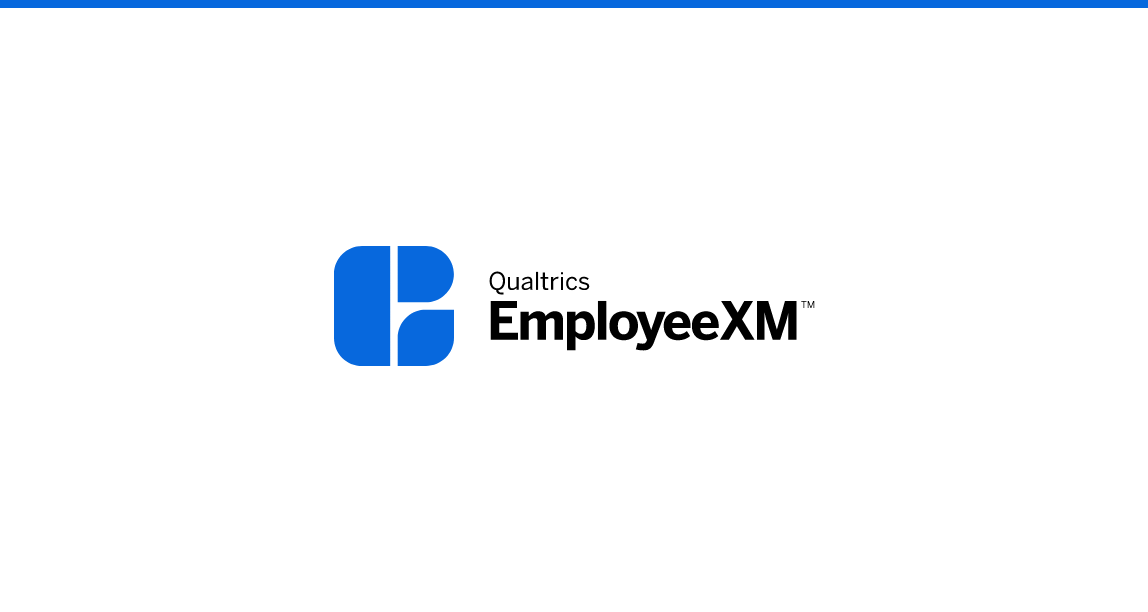
Partager votre projet EX
Gagnez du temps en stockant le contenu fréquemment utilisé dans les bibliothèques et en travaillant en collaboration sur des projets avec des collègues.
FREE
7 min
New User
On-Demand Videos
Free
EmployeeXM
blue-ex
Individual Courses
French

Maintien des tableaux de bord de l'expérience patient
Maintenir des tableaux de bord qui visualisent vos données d'expérience patient et accorder l'accès aux parties prenantes pertinentes
FREE
19 min
CustomerXM
level-1-xm
On-Demand Courses
On-Demand Videos
French
Patient Experience
Healthcare
Dashboard Viewer/Report Consumer

Certificación Qualtrics Platform Essentials - Proyecto final y examen - $100 USD
Este curso incluye acceso al proyecto final (opcional) y al examen de certificación Qualtrics Platform Essentials.
$100
2 Cursos
CustomerXM
Spanish
Certifications
level-1-xm
New User
Premium
EmployeeXM
CoreXM
DesignXM
Learning Journeys

Gestion d'un répertoire client pour la distribution
Apprenez à communiquer efficacement avec vos clients en créant et en maintenant une plate-forme unique pour les contacts.
FREE
89 min
CustomerXM
Certifications
Domo - CXE
Experienced User
On-Demand Courses
Free
green-cx
Individual Courses
French

Construire une enquête avancée
Renseignez-vous sur les types de questions, les méthodologies et les outils de conception d'enquêtes nécessaires pour créer des projets de recherche spécialisés.
FREE
86 min
Certifications
Domo - CME
Experienced User
On-Demand Courses
Free
CoreXM
DesignXM
black-cm
Individual Courses
French

Introduction au Brand Tracking en Qualtrics
Dans ce cours, vous apprendrez comment le suivi de la marque est lié à la gestion de l'expérience de la marque, aux indicateurs clés de la marque mesurés dans le suivi de la marque, à la planification et à la configuration de votre suivi de la marque dans Qualtrics et à la navigation dans le projet une fois configuré.
FREE
54 min
New User
On-Demand Courses
Free
BrandXM
purple-bx
Individual Courses
French

Certification d'expert EmployeeXM - Contenu d'apprentissage
Ce contenu d'apprentissage est gratuit et vous préparera à réussir l'examen de certification EmployeeXM Expert.v
FREE
5 Cours
Certifications
Experienced User
On-Demand Courses
Free
EmployeeXM
blue-ex
Learning Journeys
French

Répertoire XM
Cette courte vidéo expliquera ce qu'est le répertoire XM et les avantages de son utilisation.
FREE
2 min
CustomerXM
New User
On-Demand Videos
Free
green-cx
Individual Courses
French
learn-basics

Le système d'exploitation XM pour CustomerXM
Découvrez le puissant système d'exploitation XM (XMos) de Qualtrics et ses trois composants : XiD, iQ Suite et xFlows.
FREE
33 min
French

Minimiser la fatigue et les biais de l'enquête
Mettre en œuvre des pratiques exemplaires de conception d'enquête pour recueillir des données de haute qualité en minimisant les biais et la fatigue des répondants.
FREE
33 min
CustomerXM
Experienced User
On-Demand Videos
Free
BrandXM
ProductXM
EmployeeXM
CoreXM
DesignXM
black-cm
Individual Courses
French

Delighted + Qualtrics: quelle est la prochaine étape?
Familiarisez-vous avec les ressources à votre disposition au fur et à mesure que vous grandissez et développez votre programme d'expérience client.
FREE
3 min
CustomerXM
Free
green-cx
Individual Courses
French
Delighted

Qualtrics Platform Essentials - Contenu d'apprentissage
Ce contenu d'apprentissage est gratuit et vous préparera à réussir l'examen de certification Qualtrics Platform Essentials.
FREE
6 Cours
CustomerXM
Certifications
level-1-xm
New User
On-Demand Courses
Free
EmployeeXM
CoreXM
DesignXM
Learning Journeys
French

デジタルフィードバックプログラムの実施
(機械翻訳版)ウェブサイトやアプリを閲覧する際にフィードバックを求めることで,デジタルプラットフォームに対する顧客の感情を把握できます。
FREE
111 min
experience-customer
CustomerXM
Japanese
Experienced User
On-Demand Videos
Free
CoreXM
DesignXM
green-cx
Digital Feedback
Individual Courses

Implementación de la metodología de investigación
Asegúrese de que su proyecto de investigación sea metodológicamente sólido aprendiendo los conceptos básicos de la metodología de la encuesta y cómo aplicarla.
FREE
5 Cursos
experience-research
CustomerXM
Spanish
experience-product
Experienced User
On-Demand Videos
Free
BrandXM
ProductXM
EmployeeXM
CoreXM
DesignXM
black-cm

Semana 1: Recorrido de capacitación de CoreXM + DesignXM
Para comenzar, esta semana dominaremos los aspectos básicos con la certificación de Qualtrics Platform Essentials
FREE
6 Cursos
Spanish
Certifications
New User
CoreXM
DesignXM
black-cm
Learning Journeys
Healthcare
Standard User
Academic

Semana 2 - CoreXM + DesignXM Learning Journey
Esta semana nos centraremos en los aspectos básicos de los productos CoreXM y DesignXM dentro de la plataforma de Qualtrics
FREE
8 Cursos
Spanish
New User
CoreXM
DesignXM
black-cm
Learning Journeys
Healthcare
Standard User
Academic

Semanas 3 y 4 - Recorrido de capacitación de CoreXM + DesignXM
Durante estas dos semanas, dominaremos la funcionalidad avanzada de CoreXM con la certificación de expertos de CoreXM
FREE
5 Cursos
Spanish
Certifications
New User
CoreXM
DesignXM
black-cm
Learning Journeys
Healthcare
Standard User
Academic

Captura de métricas de experiencia del cliente
Conozca estrategias para identificar las métricas de experiencia del cliente adecuadas para lograr los objetivos de su programa y aplicar las mejores prácticas de diseño de encuestas.
FREE
90 min
CustomerXM
Spanish
Certifications
Domo - CXE
Experienced User
On-Demand Courses
Free
green-cx
Individual Courses

Implementación de mejores prácticas en Dashboard Design
Proporcione la experiencia óptima del dashboard para sus espectadores aprendiendo a atender a su público, utilizar los principios de diseño y otras mejores prácticas asociadas.
FREE
155 min
xz-new
CustomerXM
Spanish
Experienced User
On-Demand Courses
Free
green-cx
Dashboards

Comprender la experiencia del producto
Descubra cómo utilizar soluciones PX preconfiguradas para recopilar opiniones importantes sobre los productos durante todas las etapas del ciclo de vida del producto, a fin de ayudarle a diseñar los productos que sus clientes desean, iterar mejoras en las funciones y crear clientes fieles.
FREE
46 min
experience-research
Spanish
experience-product
On-Demand Courses
On-Demand Videos
Free
ProductXM
lightblue-px
Individual Courses

Gestión de usuarios y permisos en su marca de cuidado de la salud
Obtenga información sobre las habilidades y herramientas que le ayudarán a gestionar los usuarios de Qualtrics de su organización.
FREE
22 min
Spanish

ターゲットオーディエンスへの配布
(機械翻訳版)パネリストのディレクトリを管理し、さまざまなコミュニケーション方法を通じて効果的なフィードバックを収集する方法を学びます。
FREE
80 min
Certifications
Domo - CME
Japanese
Experienced User
On-Demand Courses
Free
CoreXM
DesignXM
black-cm
XM Directory
Individual Courses

カスタマーエクスペリエンス管理の導入
(機械翻訳版)カスタマーエクスペリエンスマネジメントの規律を理解し、Qualtrics CX成熟度モデルを使用してプログラムを評価および拡張する方法を学びます。
FREE
38 min
CustomerXM
Certifications
Domo - CXE
Japanese
Experienced User
On-Demand Courses
Free
green-cx
Individual Courses
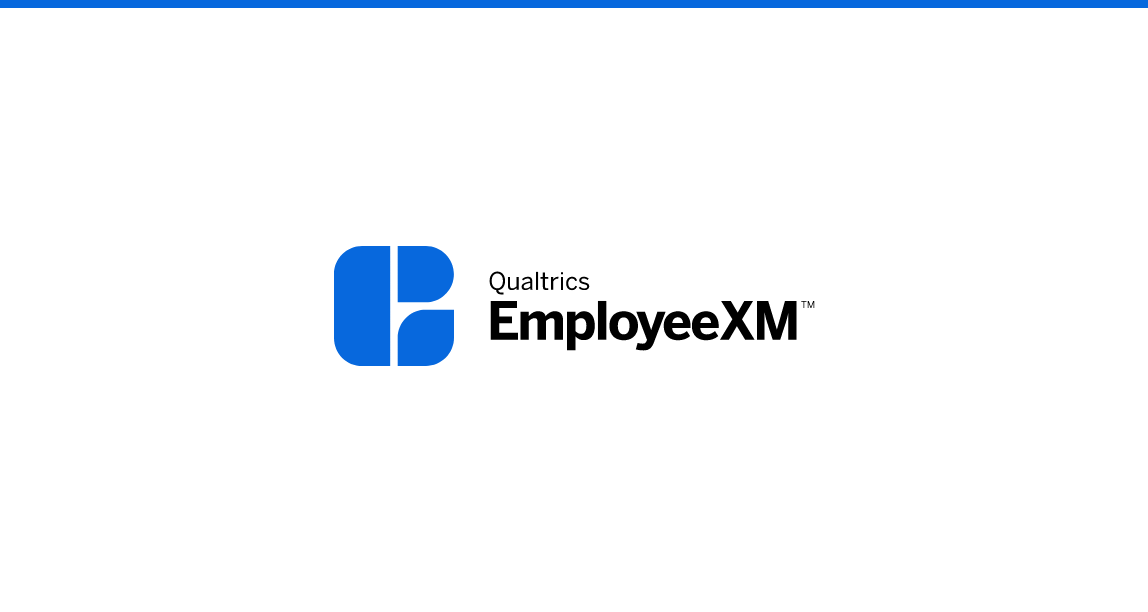
Teilen Ihres EX-Projekts
Sparen Sie Zeit, indem Sie häufig verwendete Inhalte in Bibliotheken speichern und gemeinsam an Projekten mit Kollegen arbeiten.
FREE
7 min
New User
On-Demand Videos
Free
EmployeeXM
blue-ex
Individual Courses
German

Paquet : Certification EmployeeXM Expert + Qualtrics Platform Essentials
Achetez les examens de certification EmployeeXM Expert et Qualtrics Platform Essentials ensemble pour un rabais de 100 $ .
$500
Certifications
Experienced User
Premium
EmployeeXM
certification-styles
blue-ex
purchased-flag
Learning Journeys
French
proserv-bundle
tile-strikethrough-600
tile-category-l1-+-l2-bundle

Verwalten Ihrer Umfragen zur Patientenerfahrung
Verwalten Sie Umfragen, die bei Ihren Patienten einchecken und deren Erfahrungen mit Ihrer Gesundheitsorganisation verstehen
FREE
11 min
German
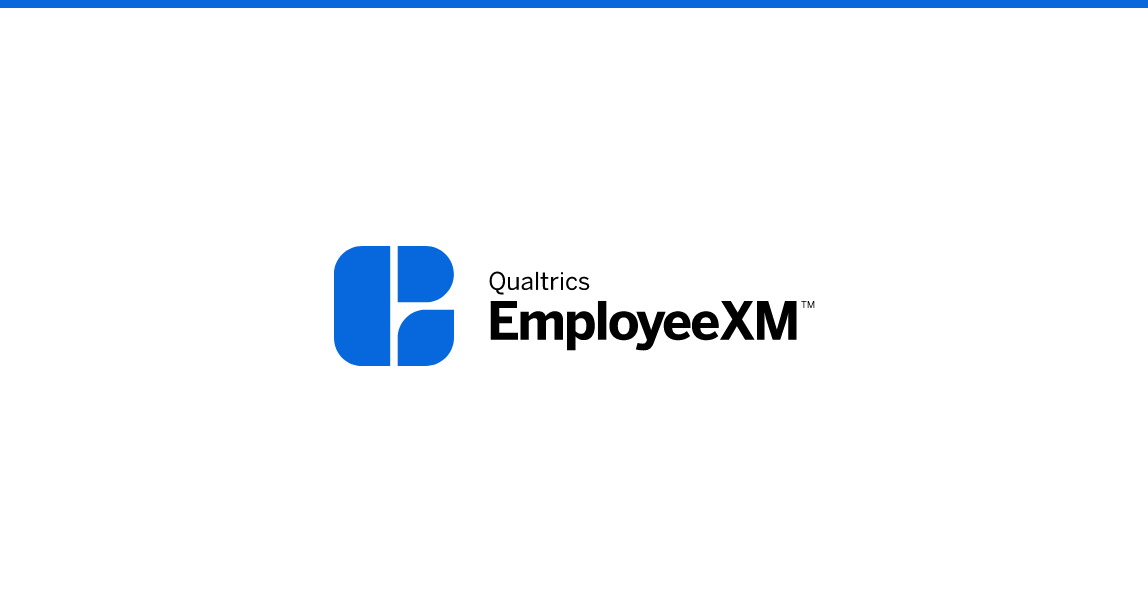
Einholen von EX-Feedback
Steigern Sie die Umfrage-Antwortraten, indem Sie lernen, wie Sie Ihre Teilnehmer effizient verwalten, an sie verteilen und mit ihnen kommunizieren können.
FREE
19 min
New User
On-Demand Videos
Free
EmployeeXM
blue-ex
Individual Courses
German

Berichterstattung über Ihre Erkenntnisse
Erstellen Sie umfassende Berichte, die Informationen enthalten, die Diskussionen und Maßnahmen zu Ihrer Forschung anregen.
FREE
114 min
Certifications
Domo - CME
Experienced User
On-Demand Courses
Free
CoreXM
DesignXM
black-cm
Individual Courses
German

Begeistert + Qualtrics: Ihr Dashboard weiterentwickeln
Erstellen Sie effektive Dashboards, die wichtige Stakeholder zum Handeln inspirieren.
FREE
126 min
CustomerXM
Free
green-cx
Individual Courses
German
Delighted
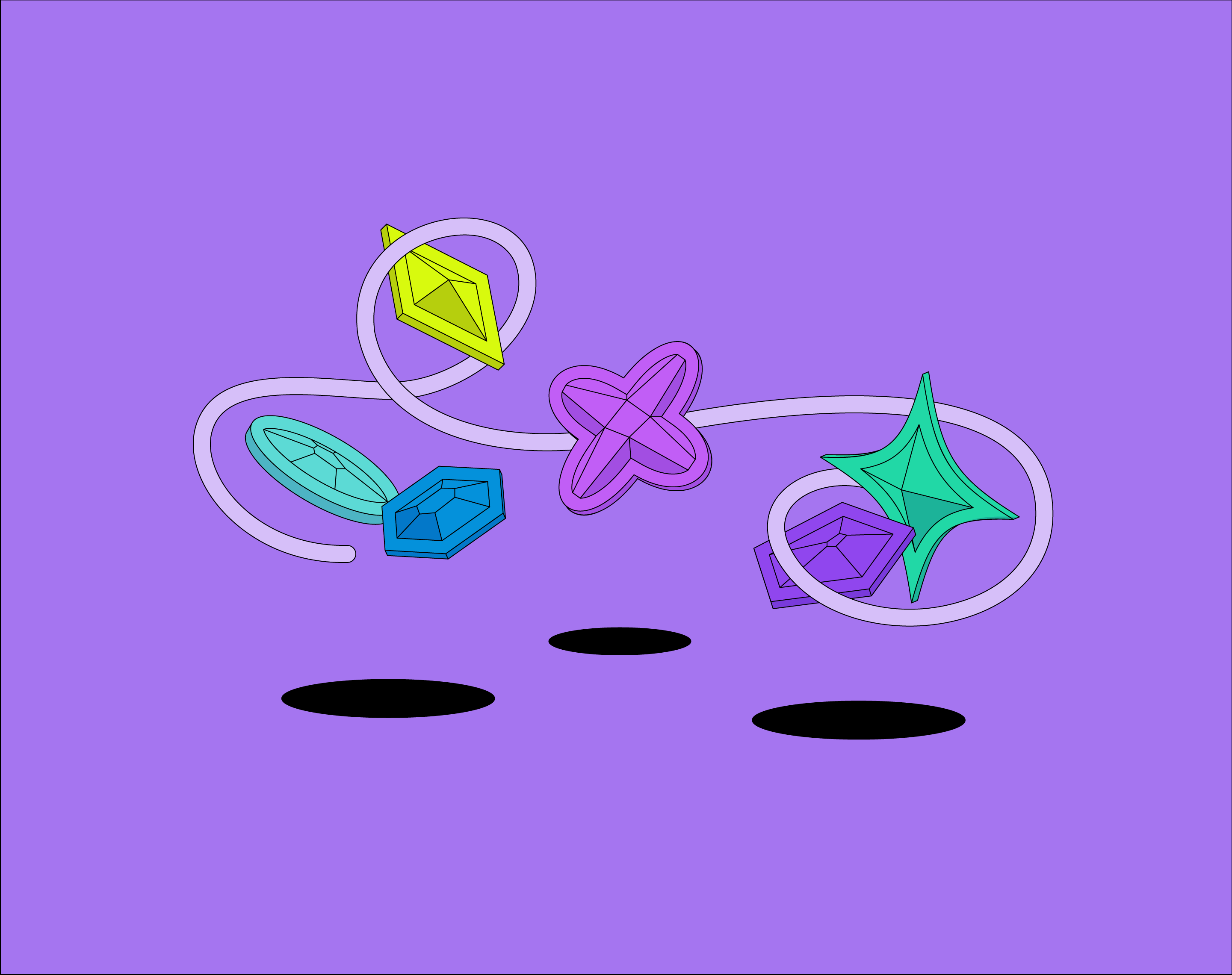
Qualtricsライブプライベートトレーニング
(機械翻訳版)ライブトレーニングサービスでクアルトリクスの知識を急速に伸ばしましょう。
FREE
featured
CustomerXM
level-1-xm
Japanese
New User
Experienced User
Live Training
Premium
CoreXM
registered-flag
Individual Courses

Bundle: EmployeeXM Expert + Qualtrics Platform Essentials-Zertifizierung
Kaufen Sie die Zertifizierungsprüfungen EmployeeXM Expert und Qualtrics Platform Essentials zusammen für einen Rabatt von 100 $.
$500
Certifications
Experienced User
Premium
EmployeeXM
certification-styles
blue-ex
purchased-flag
Learning Journeys
German
proserv-bundle
tile-strikethrough-600
tile-category-l1-+-l2-bundle

Minimierung von Vermessungsermüdung und -voreingenommenheit
Implementieren Sie Best Practices für das Umfragedesign, um qualitativ hochwertige Daten zu sammeln, indem Sie Verzerrungen und die Ermüdung der Umfrageteilnehmer minimieren.
FREE
33 min
CustomerXM
Experienced User
On-Demand Videos
Free
BrandXM
ProductXM
EmployeeXM
CoreXM
DesignXM
black-cm
Individual Courses
German

Informe sobre su opinión sobre CX
Diseñe y personalice paneles que muestren sus datos en un formato fácilmente digerible para sus equipos internos.
FREE
45 min
CustomerXM
Spanish
New User
On-Demand Videos
Free
green-cx
Dashboards
Individual Courses

患者体験調査の配布のための連絡先ディレクトリの管理
(機械翻訳版)連絡先のための単一のプラットフォームを維持することで、患者と効果的にコミュニケーションをとる方法を学びます。
FREE
31 min
Japanese
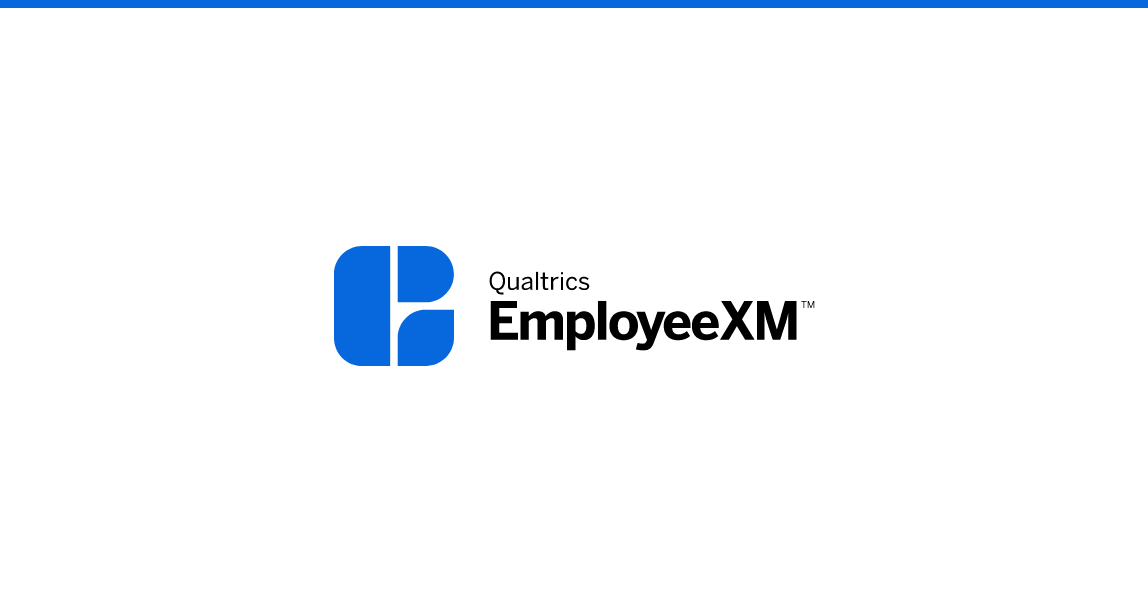
EmployeeXMのためのXMオペレーティングシステム
(機械翻訳版)Qualtricsの強力なXMオペレーティングシステム( XMos )とその3つのコンポーネント( XiD、iQ Suite、xFlows )について説明します。
FREE
33 min
Japanese

XMディレクトリのマスタリング
(機械翻訳版)XMディレクトリを1つの効率的なシステムですべての回答者とのコミュニケーションを整理することで、あなたの利点にXMディレクトリを使用する方法を学びます。
FREE
62 min
experience-customer
CustomerXM
Japanese
Experienced User
On-Demand Courses
On-Demand Videos
Free
experience-default
green-cx
XM Directory
Individual Courses

Semaine 2 - Parcours d'apprentissage CoreXM + DesignXM
Cette semaine, nous nous concentrerons sur les bases des produits CoreXM et DesignXM au sein de la plate-forme Qualtrics
FREE
8 Cours
New User
CoreXM
DesignXM
black-cm
Learning Journeys
French
Healthcare
Standard User
Academic

Semaine 1 - Parcours d'apprentissage CoreXM + DesignXM
Pour commencer, cette semaine, nous maîtriserons les bases avec la certification Qualtrics Platform Essentials
FREE
6 Cours
Certifications
New User
CoreXM
DesignXM
black-cm
Learning Journeys
French
Healthcare
Standard User
Academic

Semaine 5 - Parcours d'apprentissage CoreXM + DesignXM
Cette semaine, nous nous concentrerons sur une variété de sujets CoreXM avancés.
FREE
6 Cours
New User
CoreXM
DesignXM
black-cm
Learning Journeys
French
Healthcare
Standard User
Academic
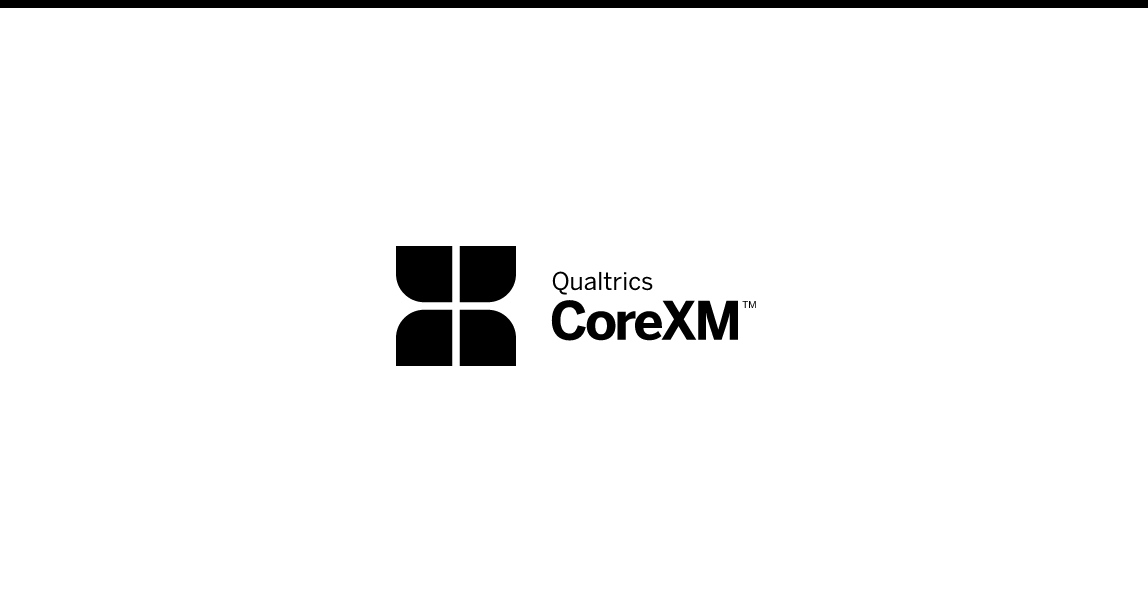
Planung von Veranstaltungen
Binden Sie mehr Mitarbeiter mit Qualtrics im Büro ein, indem Sie gemeinsame Anmeldeformulare erstellen, Zeitpläne für Teamevents koordinieren, Wissen mit Quizfragen testen und vieles mehr.
FREE
16 min
On-Demand Videos
Free
CoreXM
black-cm
Individual Courses
German

Automatisieren von Formularen
Binden Sie mehr Mitarbeiter mit Qualtrics im Büro ein, indem Sie gemeinsame Anmeldeformulare erstellen, Zeitpläne für Teamevents koordinieren, Wissen mit Quizfragen testen und vieles mehr.
FREE
6 min
On-Demand Videos
Free
CoreXM
DesignXM
black-cm
Individual Courses
German

Automatización de formularios
Comprometa a más empleados con Qualtrics alrededor de la oficina creando formularios de registro compartidos, coordinando cronogramas para eventos de equipo, probando conocimientos con cuestionarios y más.
FREE
6 min
Spanish
On-Demand Videos
Free
CoreXM
DesignXM
black-cm
Individual Courses
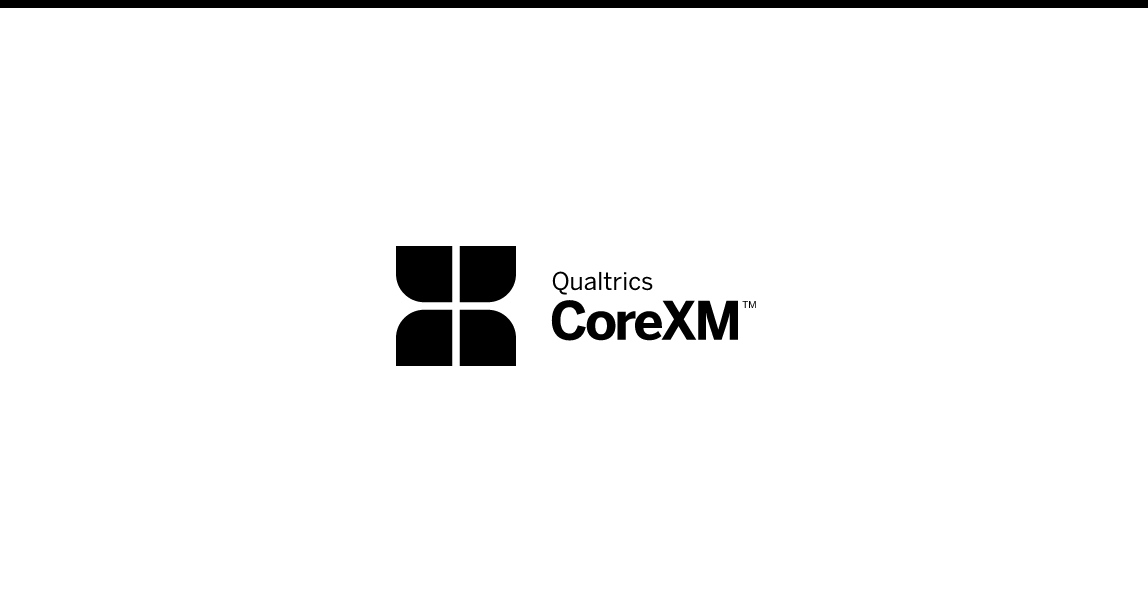
Planification d'événements
Engagez davantage d'employés avec Qualtrics au bureau en créant des formulaires d'inscription partagés, en coordonnant les horaires des événements d'équipe, en testant les connaissances avec des quiz, etc.
FREE
16 min
On-Demand Videos
Free
CoreXM
black-cm
Individual Courses
French

Automatisation des formulaires
Engagez davantage d'employés avec Qualtrics au bureau en créant des formulaires d'inscription partagés, en coordonnant les horaires des événements d'équipe, en testant les connaissances avec des quiz, etc.
FREE
6 min
On-Demand Videos
Free
CoreXM
DesignXM
black-cm
Individual Courses
French

Examinar datos con tabulaciones cruzadas
Aprender a utilizar la herramienta de tabulación cruzada de Qualtrics para identificar relaciones clave en sus datos.
FREE
20 min
CustomerXM
Spanish
Experienced User
On-Demand Videos
Free
DesignXM
black-cm
Individual Courses

Delighted + Qualtrics : Stats iQでデータを分析する
(機械翻訳版)Stats iQ分析で有意義な洞察を明らかにすることができます。
FREE
39 min
CustomerXM
Japanese
Free
green-cx
Individual Courses
Delighted

Utiliser la solution « Bien-être au travail »
Apprenez à utiliser la solution « Bien-être au travail » pré-construite pour recueillir les commentaires importants concernant le bien-être et la résilience des employés, et prenez des mesures pour aider à gérer les diverses pressions subies sur le lieu de travail.
FREE
46 min
experience-employee
Experienced User
On-Demand Courses
Free
EmployeeXM
blue-ex
Individual Courses
French
latest-courses

Das XM-Betriebssystem für CustomerXM
Erfahren Sie mehr über das leistungsstarke XM-Betriebssystem (XMos) von Qualtrics und seine drei Komponenten: XiD, iQ Suite und xFlows.
FREE
33 min
German

Uso de Stats iQ para analizar datos
Utilice Stats iQ para explorar los datos de sus clientes, descubrir relaciones entre impulsores y crear nuevas variables.
FREE
41 min
CustomerXM
Spanish
Experienced User
On-Demand Videos
Free
CoreXM
DesignXM
experience-default
black-cm
Text iQ / Stats iQ
Individual Courses

Comunicación efectiva de los hallazgos
Compile sus hallazgos a partir de su análisis y cree planes de acción, informes y tableros de control efectivos.
FREE
26 min
CustomerXM
Spanish
Experienced User
On-Demand Videos
Free
CoreXM
DesignXM
black-cm
Individual Courses

Comprendre les données client
Planifiez votre analyse et apprenez à suivre les tendances et à collecter des informations en consultant les tableaux de bord de vos organisations.
FREE
22 min
CustomerXM
Experienced User
On-Demand Videos
Free
DesignXM
green-cx
Individual Courses
French

患者とのループを閉じる( PXリーダー)
(機械翻訳版)チケットを活用して患者のフィードバックに優先順位を付け、対応する
FREE
27 min
experience-customer
CustomerXM
level-1-xm
Japanese
On-Demand Courses
On-Demand Videos
Free
experience-default
Getting Started
Patient Experience

Delighted + Qualtrics :行動を起こし、ループを閉じる
(機械翻訳版)Close the Loopツールを活用して、顧客のフィードバックに優先順位を付け、対応します。
FREE
30 min
CustomerXM
Japanese
Free
green-cx
Individual Courses
Delighted

Encantado + Qualtrics: analizar datos con Stats iQ
Sea capaz de descubrir información estratégica significativa con el análisis de Stats iQ.
FREE
39 min
CustomerXM
Spanish
Free
green-cx
Individual Courses
Delighted

Wissen testen
Binden Sie mehr Mitarbeiter mit Qualtrics im Büro ein, indem Sie gemeinsame Anmeldeformulare erstellen, Zeitpläne für Teamevents koordinieren, Wissen mit Quizfragen testen und vieles mehr.
FREE
13 min
On-Demand Videos
Free
CoreXM
black-cm
Individual Courses
German

Actualización de dashboards de experiencia del paciente
Actualizar dashboards que visualicen sus datos de Experiencia del paciente y otorguen acceso a las partes interesadas relevantes
FREE
19 min
CustomerXM
Spanish
level-1-xm
On-Demand Courses
On-Demand Videos
Patient Experience
Healthcare
Dashboard Viewer/Report Consumer

Conjoint Analysis in DesignXM
During this session, a technical expert from our Solution Strategy team will walk through the Conjoint Analysis XM Solution in DesignXM and highlight features such as the survey builder, XM Directory, Reports, and Dashboards.
FREE
60 min
Live Training
Free
DesignXM
registered-flag
English
Tile Category Live Webinar
tile-category-live-webinar
cs-live
Events & Webinars

Semaine 1 - Parcours d'apprentissage CoreXM + DesignXM pour les administrateurs de marque
Pour commencer, cette semaine, nous maîtriserons les bases avec la certification Qualtrics Platform Essentials et nous nous concentrerons sur vos tâches d'administrateur de marque
FREE
8 Cours
On-Demand Videos
CoreXM
DesignXM
black-cm
Learning Journeys
French
Healthcare
Academic
Brand Administrator

Delighted + Qualtrics卒業プログラムの紹介
(機械翻訳版)DelightedとQualtricsの主な違いに精通し、Qualtricsの利用規約とアカウントナビゲーションに慣れてください。
FREE
27 min
CustomerXM
Japanese
Free
green-cx
Individual Courses
Delighted

Der Katalog & Wie man ihn benutzt
Dieses kurze Video zeigt Ihnen, wie Sie den Qualtrics-Katalog beim Erstellen neuer Projekte zu Ihrem Vorteil nutzen können.
FREE
2 min
CustomerXM
level-1-xm
New User
On-Demand Videos
Free
BrandXM
ProductXM
EmployeeXM
CoreXM
DesignXM
Individual Courses
German
learn-basics

Grundlagen der Markenadministration
Dieses kurze Video zeigt Brand Admins die Tools, die ihnen in Qualtrics zur Verfügung stehen, und wie sie darauf zugreifen können.
FREE
CustomerXM
level-1-xm
New User
On-Demand Videos
Free
BrandXM
ProductXM
EmployeeXM
CoreXM
DesignXM
Brand Administration
Individual Courses
German
Quick Start

Semana 1 - CoreXM + Recorrido de capacitación DesignXM para administradores de marca
Para comenzar, esta semana dominaremos los aspectos básicos de la certificación de Qualtrics Platform Essentials y nos centraremos en las tareas de su administrador de organización.
FREE
8 Cursos
Spanish
On-Demand Videos
CoreXM
DesignXM
black-cm
Learning Journeys
Healthcare
Academic
Brand Administrator

Woche 1 - CoreXM + DesignXM Lernpfad für Markenadministratoren
Um loszulegen, werden wir diese Woche die Grundlagen mit der Qualtrics Platform Essentials-Zertifizierung meistern und uns auf Ihre Aufgaben als Markenadministrator konzentrieren
FREE
8 Kurse
On-Demand Videos
CoreXM
DesignXM
black-cm
Learning Journeys
German
Healthcare
Academic
Brand Administrator

Rencontrez XM Basecamp
Cette courte vidéo vous montrera XM Basecamp et pourquoi l'utiliser.
FREE
1 min
French

Conceptos básicos de la plataforma Qualtrics: contenido de aprendizaje
Este contenido de aprendizaje es gratuito y lo preparará para aprobar el examen de certificación Qualtrics Platform Essentials.
FREE
6 Cursos
CustomerXM
Spanish
Certifications
level-1-xm
New User
On-Demand Courses
Free
EmployeeXM
CoreXM
DesignXM
Learning Journeys

Certification d'expert CustomerXM - Contenu d'apprentissage
Ce contenu d'apprentissage est gratuit et vous préparera à réussir l'examen de certification CustomerXM Expert.
FREE
6 Cours
CustomerXM
Certifications
Experienced User
On-Demand Courses
Free
green-cx
Learning Journeys
French
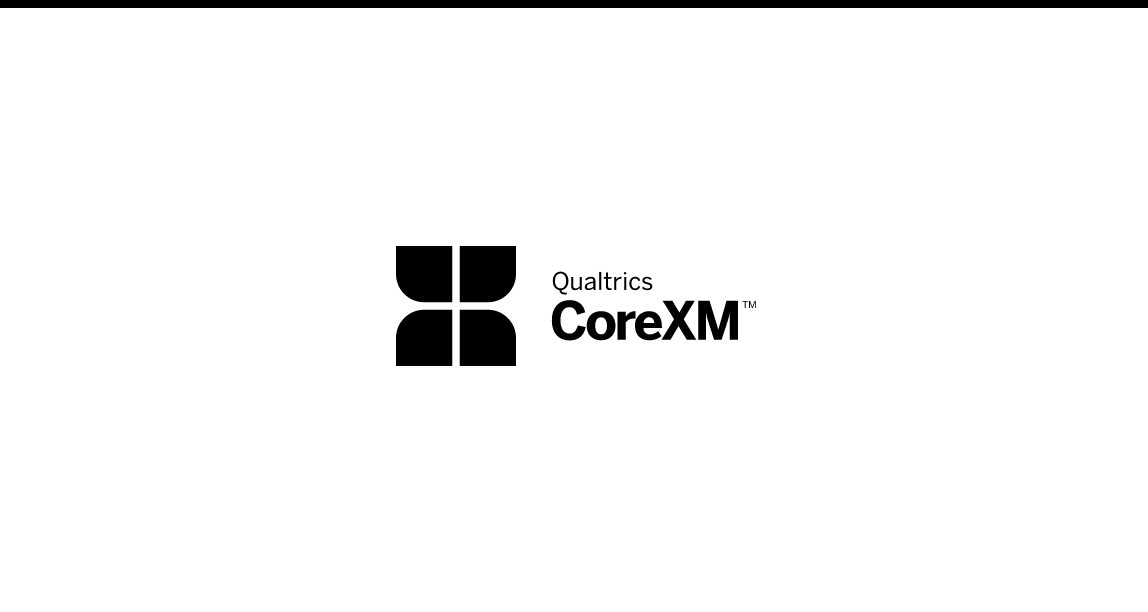
Lernen Sie, Qualtrics für die Forschung zu verwenden
Neu bei Qualtrics? Fangen Sie hier an! In dieser Videoreihe lernen Sie die Grundlagen des Aufbaus und der Verbreitung eines Umfrageprojekts sowie die Berichterstattung über Ihre Forschungsdaten. Dieser Inhalt gilt für Qualtrics CoreXM- und DesignXM-Produkte.
FREE
6 Kurse
experience-research
featured
experience-brand
experience-product
New User
On-Demand Videos
Free
CoreXM
DesignXM
experience-default
black-cm
Learning Journeys
German
Quick Start

Workflows (DE)
In diesem kurzen Video wird erklärt, was Workflows sind und wie man sie erstellt.
FREE
1 min
CustomerXM
level-1-xm
New User
On-Demand Videos
Free
BrandXM
ProductXM
EmployeeXM
CoreXM
DesignXM
Workflows
Individual Courses
German
learn-basics

Lernen Sie, Qualtrics-Mitarbeitererfahrung zu nutzen
Neu bei Qualtrics EmployeeXM? In dieser Video-Serie erfahren Sie, wie Sie Umfragen erstellen und an Ihre Mitarbeiter verteilen sowie über Daten zur Mitarbeitererfahrung berichten.
FREE
6 Kourse
experience-employee
featured
New User
On-Demand Videos
Free
EmployeeXM
experience-default
blue-ex
Learning Journeys
German
Quick Start

Erfahren Sie, wie Sie das Kundenerlebnis von Qualtrics nutzen
Neu bei Qualtrics CustomerXM? In dieser Videoserie erfahren Sie, wie Sie Umfragen erstellen und an Ihre Kunden verteilen sowie über Kundenerfahrungsdaten berichten.
FREE
7 Kurse
experience-customer
featured
CustomerXM
New User
On-Demand Videos
Free
experience-default
green-cx
Learning Journeys
German
Quick Start

XM Directory (DE)
Dieses kurze Video erklärt, was das XM-Verzeichnis ist und welche Vorteile die Verwendung hat.
FREE
2 min
CustomerXM
New User
On-Demand Videos
Free
green-cx
Individual Courses
German
learn-basics

Erfahren Sie, wie Sie Qualtrics 360 verwenden
Starten Sie Ihr erstes Qualtrics 360-Projekt? In dieser Videoserie erfahren Sie, wie Sie Ihr 360-Projekt gestalten und umsetzbares Feedback für Ihre Mitarbeiterbewertungen erfassen.
FREE
6 Kurse
experience-employee
New User
On-Demand Videos
Free
EmployeeXM
experience-default
blue-ex
Learning Journeys
German
Quick Start

CustomerXM Expert-Zertifizierung – Lerninhalte
Diese Lerninhalte sind kostenlos und bereiten Sie auf das Bestehen der CustomerXM Expert-Zertifizierungsprüfung vor.
FREE
6 Kurse
CustomerXM
Certifications
Experienced User
On-Demand Courses
Free
green-cx
Learning Journeys
German

La página de inicio y cómo usarla
Este breve vídeo le mostrará las capacidades de la página de inicio de Qualtrics y cómo personalizarla a su gusto.
FREE
2 min
CustomerXM
Spanish
level-1-xm
New User
On-Demand Videos
Free
BrandXM
ProductXM
EmployeeXM
CoreXM
DesignXM
Individual Courses
learn-basics

Flujos de trabajo
Este breve vídeo explica qué son los workflows y cómo crearlos.
FREE
1 min
CustomerXM
Spanish
level-1-xm
New User
On-Demand Videos
Free
BrandXM
ProductXM
EmployeeXM
CoreXM
DesignXM
Workflows
Individual Courses
learn-basics
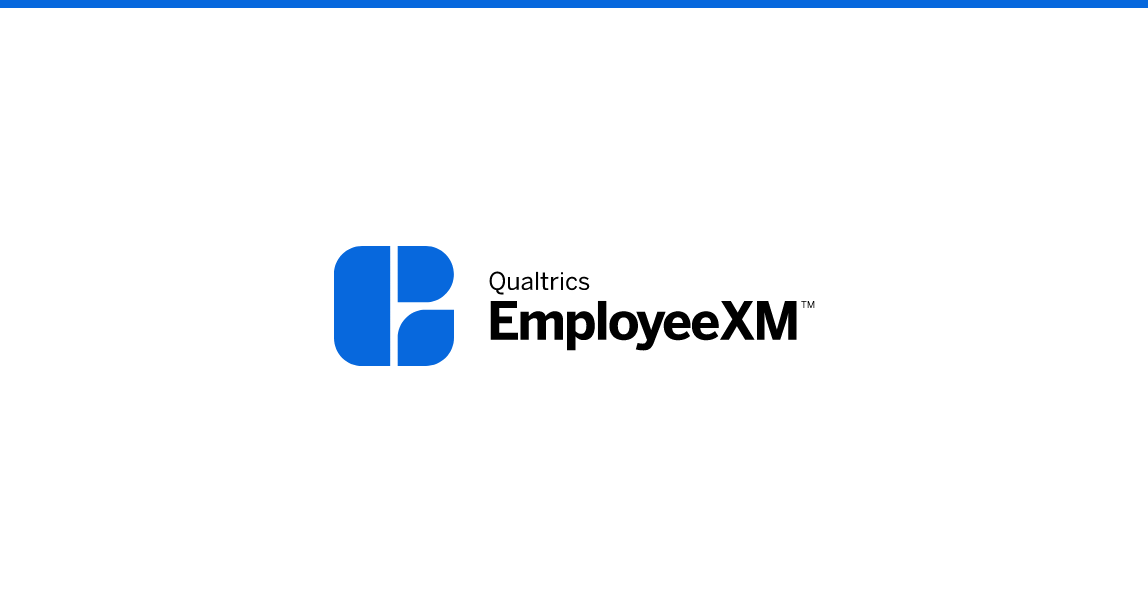
Aprender a utilizar Qualtrics 360
¿Desea lanzar su primer proyecto de Qualtrics 360? Esta serie de vídeos le enseñará a diseñar su proyecto 360 y a capturar opiniones procesables para las revisiones de sus empleados.
FREE
6 Cursos
experience-employee
Spanish
New User
On-Demand Videos
Free
EmployeeXM
experience-default
blue-ex
Learning Journeys
Quick Start

Proyectos vs. Programas
Este breve vídeo le mostrará la diferencia entre un proyecto y un programa en Qualtrics.
FREE
2 min
CustomerXM
Spanish
level-1-xm
New User
On-Demand Videos
Free
BrandXM
ProductXM
EmployeeXM
CoreXM
DesignXM
Individual Courses
learn-basics
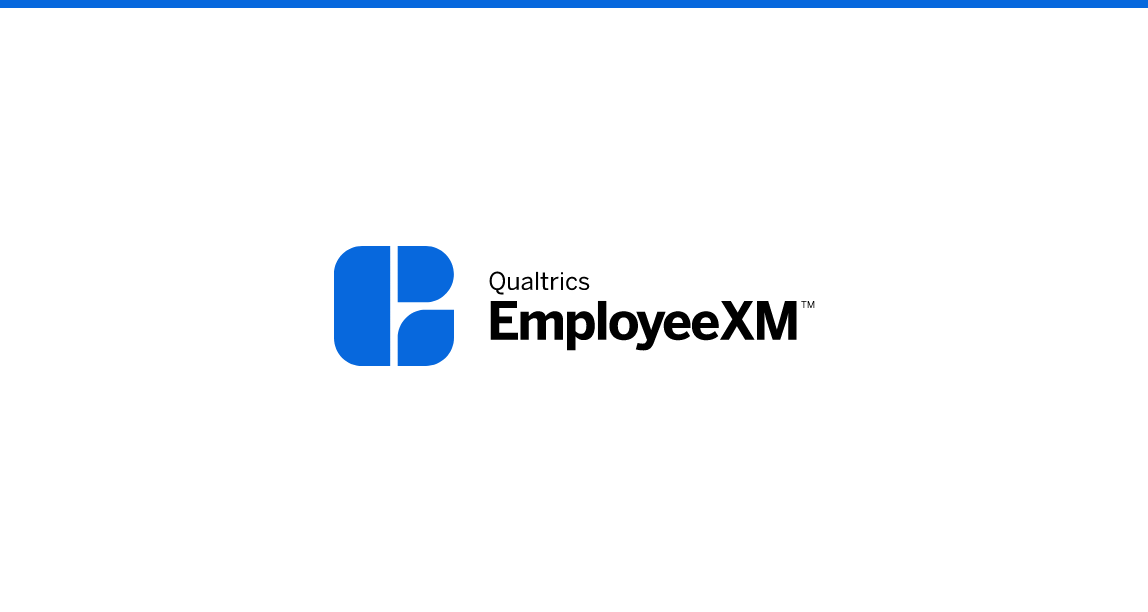
Aprender a utilizar Qualtrics Employee Experience
¿Es nuevo en Qualtrics EmployeeXM? Esta serie de vídeos le enseñará a crear y distribuir encuestas a sus empleados, así como a generar informes sobre los datos de experiencia de los empleados.
FREE
6 Cursos
experience-employee
featured
Spanish
New User
On-Demand Videos
Free
EmployeeXM
experience-default
blue-ex
Learning Journeys
Quick Start

Aprender a utilizar Qualtrics para investigación
¿Es nuevo en Qualtrics? ¡Comience aquí! Esta serie de videos le enseñará los aspectos básicos de la creación y distribución de un proyecto de encuesta, así como cómo informar sobre sus datos de investigación. Este contenido se aplica a los productos Qualtrics CoreXM y DesignXM.
FREE
6 Cursos
experience-research
featured
Spanish
experience-brand
experience-product
New User
On-Demand Videos
Free
CoreXM
DesignXM
experience-default
black-cm
Learning Journeys
Quick Start

El catálogo y cómo usarlo
Este breve vídeo le mostrará cómo utilizar el catálogo de Qualtrics a su favor al crear nuevos proyectos.
FREE
2 min
CustomerXM
Spanish
level-1-xm
New User
On-Demand Videos
Free
BrandXM
ProductXM
EmployeeXM
CoreXM
DesignXM
Individual Courses
learn-basics

Aprender a utilizar la experiencia de cliente de Qualtrics
¿Es nuevo en Qualtrics CustomerXM? Esta serie de vídeos le enseñará a crear y distribuir encuestas a sus clientes, así como a generar informes sobre los datos de experiencia del cliente.
FREE
7 Cursos
experience-customer
featured
CustomerXM
Spanish
New User
On-Demand Videos
Free
experience-default
green-cx
Learning Journeys
Quick Start

Conozca el Portal de soporte técnico
Este breve vídeo le explicará qué isesel Portal de soporte técnico de Qualtrics y cuándo utilizarlo.
FREE
2 min
Spanish
level-1-xm
New User
Free
Individual Courses
learn-basics

Apprendre à utiliser les qualifications pour la recherche
Nouveau chez Qualtrics ? Commencez ici ! Cette série de vidéos vous apprendra les bases de la construction et de la distribution d'un projet d'enquête, ainsi que la façon de rendre compte de vos données de recherche. Ce contenu s'applique aux produits Qualtrics CoreXM et DesignXM.
FREE
6 Cours
experience-research
featured
experience-brand
experience-product
New User
On-Demand Videos
Free
CoreXM
DesignXM
experience-default
black-cm
Learning Journeys
French
Quick Start
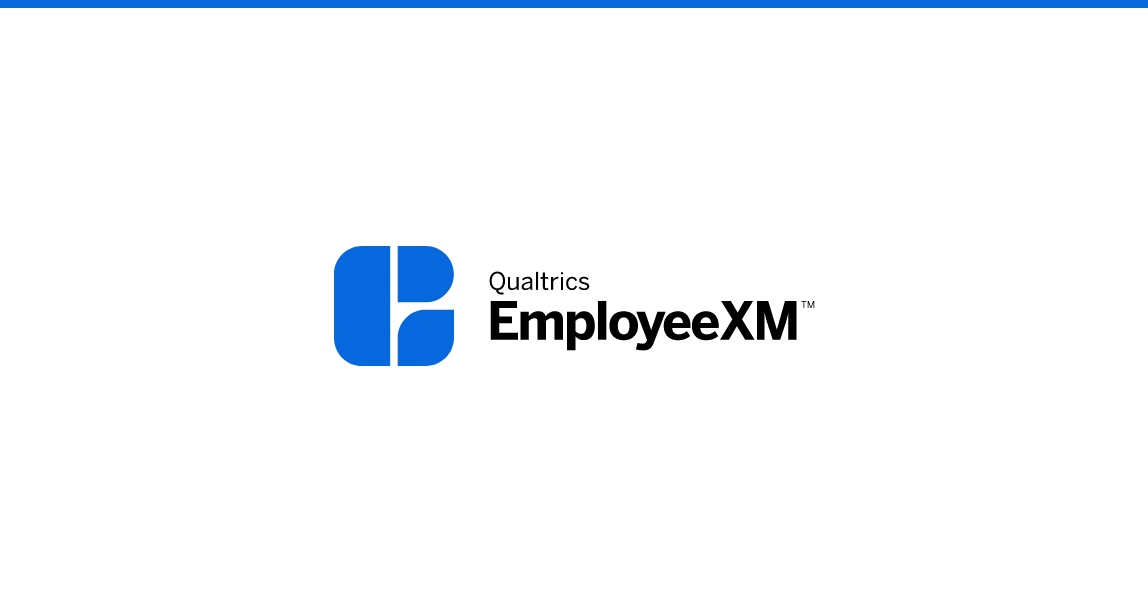
Apprendre à utiliser Qualtrics Employee Experience
Nouveau chez Qualtrics EmployeeXM ? Cette série de vidéos vous expliquera comment créer et distribuer des sondages à vos employés, ainsi que des rapports sur les données d'expérience des employés.
FREE
6 Cours
experience-employee
featured
On-Demand Videos
Free
EmployeeXM
experience-default
no-experience-filter
blue-ex
Learning Journeys
French
Quick Start

Flux de travail
Cette courte vidéo expliquera ce que sont les flux de travail et comment les créer.
FREE
1 min
CustomerXM
level-1-xm
New User
On-Demand Videos
Free
BrandXM
ProductXM
EmployeeXM
CoreXM
DesignXM
Workflows
Individual Courses
French
learn-basics

La page d'accueil et comment l'utiliser
Cette courte vidéo vous montrera les capacités de la page d'accueil Qualtrics et comment la personnaliser à votre goût.
FREE
2 min
CustomerXM
level-1-xm
New User
On-Demand Videos
Free
BrandXM
ProductXM
EmployeeXM
CoreXM
DesignXM
Individual Courses
French
learn-basics

Rencontrez la communauté Qualtrics
Cette courte vidéo vous montrera la communauté Qualtrics et pourquoi l'utiliser.
FREE
1 min
level-1-xm
New User
Free
Individual Courses
French
learn-basics

CoreXM Expert - Contenido de aprendizaje
Este contenido de aprendizaje es gratuito y lo preparará para aprobar el examen de certificación CoreXM Expert.
FREE
5 Cursos
Spanish
Certifications
Experienced User
On-Demand Courses
Free
CoreXM
DesignXM
black-cm
Learning Journeys

Apprendre à utiliser Qualtrics 360
Lancement de votre premier projet Qualtrics 360 ? Cette série de vidéos vous apprendra à concevoir votre projet 360 et à capturer des commentaires exploitables pour vos commentaires d'employés.
FREE
6 Cours
experience-employee
New User
On-Demand Videos
Free
EmployeeXM
experience-default
blue-ex
Learning Journeys
French
Quick Start

CoreXM Expert – Lerninhalte
Diese Lerninhalte sind kostenlos und bereiten Sie auf das Bestehen der CoreXM Expert-Zertifizierungsprüfung vor.
FREE
5 Kurse
Certifications
Experienced User
On-Demand Courses
Free
CoreXM
DesignXM
black-cm
Learning Journeys
German

Certificación CoreXM Expert - Proyecto final y examen - $500 USD
Este curso incluye acceso al proyecto final (opcional) y al examen de certificación CoreXM Expert.
$500
2 Cursos
Spanish
Certifications
Experienced User
Premium
CoreXM
DesignXM
black-cm
Learning Journeys

Woche 1: Plattform-Grundlagen
Willkommen bei Qualtrics! In dieser Reihe lernen Sie die Grundlagen der Verwendung von Qualtrics für die Forschung kennen - die Grundlagen des Aufbaus und der Verteilung eines Umfrageprojekts sowie die Berichterstattung über Ihre Forschungsdaten. Dieser Inhalt gilt für Qualtrics CoreXM- und DesignXM
FREE
6 Kurse
CoreXM
DesignXM
black-cm
Learning Journeys
German

Certification CoreXM Expert - Projet final et examen - 500 USD
Ce chemin comprend l'accès au projet final (facultatif) et à l'examen de certification CoreXM Expert.
$500
2 Cours
Certifications
Experienced User
Premium
CoreXM
DesignXM
black-cm
Learning Journeys
French

Expert CoreXM - Contenu d'apprentissage
Ce contenu d'apprentissage est gratuit et vous préparera à réussir l'examen de certification CoreXM Expert.
FREE
5 Cours
Certifications
Experienced User
On-Demand Courses
Free
CoreXM
DesignXM
black-cm
Learning Journeys
French

Semana 2: Investigación avanzada
Esta serie le presentará el potente conjunto de herramientas de Qualtrics para la investigación avanzada: creación de encuestas avanzadas, análisis estadísticos y de texto, análisis conjunto y máximo/diferencial.
FREE
7 Cursos
Spanish
Free
CoreXM
DesignXM
black-cm
Learning Journeys

Begeistert + Qualtrics: Daten mit Text iQ analysieren
Verstehen Sie die Bedeutung von Text-Sentiment bei der Analyse von Feedback.
FREE
43 min
CustomerXM
Free
green-cx
Individual Courses
German
Delighted

Semaine 1: Bases de la plateforme
Bienvenue dans Qualtrics! Cette série vous permettra de vous familiariser avec les bases de l'utilisation de Qualtrics pour la recherche - les bases de la construction et de la distribution d'un projet d'enquête, ainsi que la façon de rendre compte de vos données de recherche. Ce contenu s'applique
FREE
6 Cours
CoreXM
DesignXM
black-cm
Learning Journeys
French

Delighted + Qualtrics: analyse de données avec Stats iQ
Soyez en mesure de découvrir des informations significatives avec l'analyse Stats iQ.
FREE
39 min
CustomerXM
Free
green-cx
Individual Courses
French
Delighted

Delighted + Qualtrics: les bases d'un tableau de bord migré
Comprendre comment interpréter votre tableau de bord Qualtrics migré pour recueillir des informations clés à partir de vos données.
FREE
26 min
CustomerXM
Free
green-cx
Individual Courses
French
Delighted

Delighted + Qualtrics: Faites progresser votre enquête
Comprendre comment utiliser les fonctionnalités de construction de sondages Qualtrics afin de mettre à l'échelle votre programme d'expérience client.
FREE
90 min
CustomerXM
Free
green-cx
Individual Courses
French
Delighted

Encantado + Qualtrics: Acceso y distribución de un proyecto migrado
Sea capaz de acceder con confianza a sus proyectos migrados, revisar los datos migrados e identificar el mejor método de distribución para su proyecto de encuesta.
FREE
49 min
CustomerXM
Spanish
Free
green-cx
Individual Courses
Delighted

Delighted + Qualtrics: Agir et boucler la boucle
Tirez parti de nos outils Close the Loop pour prioriser et répondre aux commentaires des clients.
FREE
30 min
CustomerXM
Free
green-cx
Individual Courses
French
Delighted

Delighted + Qualtrics :ディレクトリを管理する方法
(機械翻訳版)ディレクトリとディレクトリの連絡先を効果的に管理する方法を学びます。
FREE
63 min
CustomerXM
Japanese
Free
green-cx
Individual Courses
Delighted

Begeistert + Qualtrics: Was kommt als nächstes?
Machen Sie sich mit den Ressourcen vertraut, die Ihnen zur Verfügung stehen, wenn Sie Ihr CX-Programm ausbauen und erweitern.
FREE
3 min
CustomerXM
Free
green-cx
Individual Courses
German
Delighted

Woche 3 & 4 - CustomerXM Lernpfad
In diesen zwei Wochen werden wir die erweiterte CustomerXM-Funktionalität mit der CustomerXM Expert-Zertifizierung meistern.
FREE
6 Kurse
CustomerXM
Experienced User
Free
green-cx
Learning Journeys
German

Semaine 2 - Parcours d'apprentissage CustomerXM
Cette semaine, nous nous concentrerons sur les bases du produit CustomerXM et les parcours CX.
FREE
8 Cours
CustomerXM
Experienced User
Free
green-cx
Learning Journeys
French

Semanas 3 y 4: Recorrido de capacitación de CustomerXM
Durante estas dos semanas, dominaremos la funcionalidad avanzada de CustomerXM con la certificación de experto de CustomerXM.
FREE
6 Cursos
CustomerXM
Spanish
Experienced User
green-cx
Learning Journeys
French

Verwalten von Marken-Tracking-Dashboards
In diesem Kurs lernen Sie die Grundlagen der Verwaltung eines Marken-Tracking-Dashboards in Qualtrics kennen.
FREE
176 min
Experienced User
On-Demand Courses
Free
BrandXM
purple-bx
Dashboards
Individual Courses
German

Introducción al seguimiento de la organización en Qualtrics
En este curso, aprenderá cómo se relaciona el seguimiento de la marca con la gestión de la experiencia de marca, los indicadores clave de la organización medidos en el seguimiento de la marca, cómo planificar y configurar su rastreador de marca en Qualtrics y cómo navegar por el proyecto una vez configurado.
FREE
54 min
Spanish
New User
On-Demand Courses
Free
BrandXM
purple-bx
Individual Courses

Semaine 1 - Parcours d'apprentissage Digital CustomerXM
Pour commencer, cette semaine, nous maîtriserons les bases avec la certification Qualtrics Platform Essentials
FREE
6 Cours
CustomerXM
New User
Education
green-cx
Learning Journeys
French
Healthcare
Standard User
Academic

Semana 1: Recorrido de capacitación de XM para el cliente digital
Para comenzar, esta semana dominaremos los aspectos básicos con la certificación de Qualtrics Platform Essentials
FREE
6 Cursos
CustomerXM
Spanish
New User
Education
green-cx
Learning Journeys
Healthcare
Standard User
Academic

Woche 1 - Digitale CustomerXM Lernreise
Um loszulegen, werden wir diese Woche die Grundlagen mit der Qualtrics Platform Essentials-Zertifizierung meistern
FREE
6 Kurse
CustomerXM
New User
Education
green-cx
Learning Journeys
German
Healthcare
Standard User
Academic

Analyse des Patienten-Feedbacks mit Text iQ
Erfahren Sie, wie Sie Ihre gesammelten Daten analysieren, um mit Text iQ neue Erkenntnisse über Patienten zu gewinnen
FREE
8 min
experience-customer
CustomerXM
level-1-xm
On-Demand Courses
On-Demand Videos
Free
experience-default
German
Patient Experience
Healthcare

Den Kreislauf mit Patienten schließen (PX Leader)
Nutzen Sie das Ticketing, um Patientenfeedback zu priorisieren und darauf zu reagieren
FREE
27 min
experience-customer
CustomerXM
level-1-xm
On-Demand Courses
On-Demand Videos
Free
experience-default
Getting Started
German
Patient Experience

Verwendung von Dashboards zum Melden von Patienten-Feedback
Verwalten Sie Dashboards, die Ihre Patientenerfahrungsdaten visualisieren und den relevanten Stakeholdern Zugriff gewähren
FREE
21 min
experience-customer
CustomerXM
level-1-xm
On-Demand Courses
On-Demand Videos
Free
experience-default
Getting Started
German
Patient Experience
Healthcare
Dashboard Viewer/Report Consumer

Comprensión de los datos de la encuesta de pacientes
Comprenda cómo acceder y gestionar sus datos brutos recopilados.
FREE
15 min
experience-customer
Spanish
level-1-xm
On-Demand Courses
On-Demand Videos
Free
experience-default
Getting Started
Patient Experience
Healthcare

Woche 1 - Digitale CustomerXM-Lernreise für Markenadministratoren
Um loszulegen, werden wir diese Woche die Grundlagen mit der Qualtrics Platform Essentials-Zertifizierung meistern und uns auf Ihre Aufgaben als Markenadministrator konzentrieren
FREE
8 Kurse
CustomerXM
Certifications
New User
green-cx
Learning Journeys
German
Healthcare
Academic
Brand Administrator

Woche 5 - Digitale CustomerXM Lernreise
Diese Woche werden wir uns auf eine Vielzahl von fortgeschrittenen Digital CustomerXM-Themen konzentrieren
FREE
4 Kurse
CustomerXM
Experienced User
green-cx
Learning Journeys
German
Standard User
Academic

Woche 2 - Digitale CustomerXM Lernreise
Diese Woche werden wir uns auf die Grundlagen des CustomerXM-Produkts und der digitalen CX-Programme konzentrieren
FREE
11 Kurse
CustomerXM
New User
green-cx
Learning Journeys
German
Healthcare
Standard User
Academic

Woche 3 & 4 - Digitale CustomerXM Lernreise
In diesen zwei Wochen werden wir die erweiterte CustomerXM-Funktionalität mit der CustomerXM Expert-Zertifizierung meistern
FREE
6 Kurse
CustomerXM
Certifications
Experienced User
green-cx
Learning Journeys
German
Healthcare
Standard User
Academic

Schließen der Schleife mit Patienten (Service Line)
Nutzen Sie das Ticketing, um Patientenfeedback zu priorisieren und darauf zu reagieren
FREE
22 min
experience-customer
CustomerXM
level-1-xm
On-Demand Courses
On-Demand Videos
Free
experience-default
Getting Started
German
Patient Experience
Healthcare

Effektive Führung von Veränderungen in Ihrem Unternehmen
Führen Sie Veränderungen in Ihrem Unternehmen mithilfe von Best-Practice-Methoden und -Prinzipien effektiv an.
FREE
24 min
experience-customer
CustomerXM
level-1-xm
On-Demand Courses
On-Demand Videos
Free
experience-default
Getting Started
German
Patient Experience
Healthcare

Uso de su dashboard de experiencia del paciente
Aprenda a navegar por su tablero para poder monitorear eficazmente las opiniones de los pacientes e identificar áreas de mejora
FREE
16 min
experience-customer
CustomerXM
Spanish
level-1-xm
On-Demand Courses
On-Demand Videos
Free
experience-default
Getting Started
Patient Experience
Healthcare
Dashboard Viewer/Report Consumer

Semaine 1 - Parcours d'apprentissage Digital CustomerXM pour les administrateurs de marque
Pour commencer, cette semaine, nous maîtriserons les bases avec la certification Qualtrics Platform Essentials et nous nous concentrerons sur vos tâches d'administrateur de marque
FREE
8 Cours
CustomerXM
Certifications
New User
green-cx
Learning Journeys
French
Healthcare
Academic
Brand Administrator

Semana 2: Recorrido de capacitación de Digital CustomerXM
Esta semana nos centraremos en los aspectos básicos del producto CustomerXM y los programas de CX digital
FREE
11 Cursos
CustomerXM
Spanish
New User
green-cx
Learning Journeys
Healthcare
Standard User
Academic

Semana 5: Recorrido de capacitación de XM para el cliente digital
Esta semana nos centraremos en una variedad de temas avanzados de Digital CustomerXM
FREE
4 Cursos
CustomerXM
Spanish
Experienced User
green-cx
Learning Journeys
Standard User
Academic

Semanas 3 y 4 - Recorrido de capacitación de XM para el cliente digital
Durante estas dos semanas, dominaremos la funcionalidad avanzada de CustomerXM con la certificación CustomerXM Expert
FREE
6 Cursos
CustomerXM
Spanish
Certifications
Experienced User
green-cx
Learning Journeys
Healthcare
Standard User
Academic

Semaines 3 et 4 - Parcours d'apprentissage Digital CustomerXM
Au cours de ces deux semaines, nous maîtriserons les fonctionnalités avancées de CustomerXM avec la certification CustomerXM Expert.
FREE
6 Cours
CustomerXM
Certifications
Experienced User
green-cx
Learning Journeys
French
Healthcare
Standard User
Academic

Semaine 2 - Parcours d'apprentissage Digital CustomerXM
Cette semaine, nous nous concentrerons sur les bases du produit CustomerXM et des programmes d'expérience client numériques
FREE
11 Cours
CustomerXM
New User
green-cx
Learning Journeys
French
Healthcare
Standard User
Academic

Semaine 5 - Parcours d'apprentissage Digital CustomerXM
Cette semaine, nous nous concentrerons sur une variété de sujets avancés Digital CustomerXM.
FREE
4 Cours
CustomerXM
Experienced User
green-cx
Learning Journeys
French
Standard User
Academic

Bundle: CoreXM Expert + Qualtrics Platform Essentials-Zertifizierung
Kaufen Sie die CoreXM Expert und Qualtrics Platform Essentials Zertifizierungsprüfungen zusammen für einen Rabatt von 100 $.
$500
Certifications
Experienced User
Premium
CoreXM
DesignXM
certification-styles
black-cm
purchased-flag
Learning Journeys
German
proserv-bundle
tile-strikethrough-600
tile-category-l1-+-l2-bundle

Bundle: CustomerXM Expert + Qualtrics Platform Essentials-Zertifizierung
Kaufen Sie die Zertifizierungsprüfungen CustomerXM Expert und Qualtrics Platform Essentials zusammen für einen Rabatt von 100 $.
$500
CustomerXM
Certifications
Experienced User
Premium
certification-styles
green-cx
purchased-flag
Learning Journeys
German
proserv-bundle
tile-strikethrough-600
tile-category-l1-+-l2-bundle

Paquete: Qualtrics Platform Essentials + XM Fundamentals Certification
Compre los exámenes de certificación de Qualtrics Platform Essentials y XM Fundamentals juntos por un descuento de $100.
$100
CustomerXM
Spanish
Certifications
level-1-xm
New User
Premium
EmployeeXM
CoreXM
DesignXM
certification-styles
purchased-flag
Learning Journeys
proserv-bundle
Tile Strikethrough 200
tile-strikethrough-200
tile-category-level-1-/-foundational

Semaine 1 - Parcours d'apprentissage de l'engagement EmployeeXM
Pour commencer, cette semaine, nous maîtriserons les bases avec la certification Qualtrics Platform Essentials
FREE
6 Cours
Certifications
New User
EmployeeXM
blue-ex
Learning Journeys
French
Healthcare
Standard User
Academic

Paquete: EmployeeXM Expert + Certificación de Qualtrics Platform Essentials
Compre los exámenes de certificación EmployeeXM Expert y Qualtrics Platform Essentials juntos por un descuento de $100.
$500
Spanish
Certifications
Experienced User
Premium
EmployeeXM
certification-styles
blue-ex
purchased-flag
Learning Journeys
proserv-bundle
tile-strikethrough-600
tile-category-l1-+-l2-bundle

Semana 1: Recorrido de capacitación sobre compromiso de EmployeeXM
Para comenzar, esta semana dominaremos los aspectos básicos con la certificación de Qualtrics Platform Essentials
FREE
6 Cursos
Spanish
Certifications
New User
EmployeeXM
blue-ex
Learning Journeys
Healthcare
Standard User
Academic

Delighted + Qualtrics: Taking Action and Closing the Loop
Leverage our Close the Loop tools to prioritize and respond to customer feedback.
FREE
30 min
CustomerXM
Free
green-cx
Individual Courses
English
Delighted

Bewerbererfahrungsprogramm
Erfahren Sie, wie Sie die vorgefertigte Kandidatenerfahrungslösung verwenden, um wichtiges Feedback in allen Phasen des Einstellungsprozesses zu erfassen, was zu Erkenntnissen führt, die das Kandidatenerlebnis verbessern und den Markenwert Ihres Unternehmens als Arbeitgeber erhöhen.
FREE
68 min
experience-employee
Experienced User
On-Demand Courses
On-Demand Videos
Free
EmployeeXM
blue-ex
Individual Courses
German

Creating Customer Experience Dashboards
Build effective dashboards that visualize your CX data and inspire stakeholders to take action.
FREE
234 min
CustomerXM
Certifications
Domo - CXE
Experienced User
On-Demand Courses
Free
green-cx
Dashboards
Individual Courses
English

On-Demand Webinar - Launching a Website Feedback Program
This training is designed to introduce you to setting up programs that allow you to collect feedback through surveys deployed directly from your digital platforms, both website and app.
FREE
60 min
CustomerXM
Live Training
Free
green-cx
Digital Feedback
registered-flag
On-Demand Articles
Individual Courses
tile-category-on-demand-webinar

Woche 1 - EmployeeXM 360 Lernpfad
Um loszulegen, werden wir diese Woche die Grundlagen mit der Qualtrics Platform Essentials-Zertifizierung meistern
FREE
6 Kurse
experience-employee
Certifications
Experienced User
EmployeeXM
blue-ex
Learning Journeys
German
Healthcare
Standard User
Academic

Woche 2 - EmployeeXM 360 Lernpfad
Diese Woche werden wir uns auf die Grundlagen des 360-Produkts innerhalb der Qualtrics EmployeeXM-Plattform konzentrieren
FREE
6 Kurse
experience-employee
Experienced User
Free
EmployeeXM
blue-ex
Learning Journeys
German
Healthcare
Standard User
Academic

Semana 1: Recorrido de capacitación EmployeeXM 360
Para comenzar, esta semana dominaremos los aspectos básicos con la certificación de Qualtrics Platform Essentials
FREE
6 Cursos
experience-employee
Spanish
Certifications
Experienced User
EmployeeXM
blue-ex
Learning Journeys
Healthcare
Standard User
Academic

Semana 2: Recorrido de capacitación EmployeeXM 360
Esta semana nos centraremos en los aspectos básicos del producto 360 de la plataforma Qualtrics EmployeeXM
FREE
6 Cursos
experience-employee
Spanish
Experienced User
Free
EmployeeXM
blue-ex
Learning Journeys
Healthcare
Standard User
Academic

Pack : Certification CoreXM Expert + Qualtrics Platform Essentials (FR)
Achetez les examens de certification CoreXM Expert et Qualtrics Platform Essentials ensemble pour un rabais de 100 $ .
$500
Certifications
Experienced User
Premium
CoreXM
DesignXM
certification-styles
black-cm
purchased-flag
Learning Journeys
French
proserv-bundle
tile-strikethrough-600
tile-category-l1-+-l2-bundle

Pack : Certification CustomerXM Expert + Qualtrics Platform Essentials
Achetez les examens de certification CustomerXM Expert et Qualtrics Platform Essentials ensemble pour un rabais de 100 $ .
$500
CustomerXM
Certifications
Experienced User
Premium
certification-styles
green-cx
purchased-flag
Learning Journeys
French
proserv-bundle
tile-strikethrough-600
tile-category-l1-+-l2-bundle

Semaine 1 - Parcours d'apprentissage EmployeeXM 360
Pour commencer, cette semaine, nous maîtriserons les bases avec la certification Qualtrics Platform Essentials
FREE
6 Cours
experience-employee
Certifications
Experienced User
EmployeeXM
blue-ex
Learning Journeys
French
Healthcare
Standard User
Academic

Woche 5 - EmployeeXM Lifecycle Learning Journey
In dieser Woche werden wir uns auf eine Vielzahl von erweiterten Funktionen und Anwendungsfällen des Mitarbeiter-Lebenszyklus konzentrieren.
FREE
2 Kurse
experience-employee
Experienced User
Free
EmployeeXM
blue-ex
Learning Journeys
German

Semaine 5 - Parcours d'apprentissage du cycle de vie EmployeeXM
Cette semaine, nous nous concentrerons sur une variété de fonctionnalités avancées du produit du cycle de vie des employés et de cas d'utilisation.
FREE
2 Cours
experience-employee
Experienced User
Free
EmployeeXM
blue-ex
Learning Journeys
French

EmployeeXM Expert-Zertifizierung – Abschlussprojekt und Prüfung – $500 USD
Dieser Pfad beinhaltet den Zugriff auf das Abschlussprojekt (optional) und die EmployeeXM Expert-Zertifizierungsprüfung.
$500
2 Kurse
Certifications
Experienced User
Premium
EmployeeXM
blue-ex
Learning Journeys
German

Semana 1: Recorrido de capacitación sobre compromiso de EmployeeXM para administradores de marca
Para comenzar, esta semana dominaremos los aspectos básicos de la certificación de Qualtrics Platform Essentials y nos centraremos en las tareas de su administrador de organización.
FREE
8 Cursos
Spanish
Certifications
New User
EmployeeXM
blue-ex
Learning Journeys
Healthcare
Standard User
Academic

Semaines 3 et 4 - Parcours d'apprentissage de l'engagement EmployeeXM
Au cours de ces deux semaines, nous maîtriserons les fonctionnalités avancées d'engagement des employés avec la certification EmployeeXM Expert.
FREE
5 Cours
Certifications
EmployeeXM
blue-ex
Learning Journeys
French
Healthcare
Standard User
Academic

Semana 2: Recorrido de capacitación sobre compromiso de EmployeeXM
Esta semana nos centraremos en los aspectos básicos del producto Employee Engagement de la plataforma Qualtrics EmployeeXM
FREE
8 Cursos
Spanish
New User
EmployeeXM
blue-ex
Learning Journeys
Healthcare
Standard User
Academic

Semana 5: Recorrido de capacitación sobre compromiso de EmployeeXM
Esta semana nos centraremos en una variedad de temas avanzados de Employee Engagement.
FREE
4 Cursos
Spanish
Experienced User
EmployeeXM
blue-ex
Learning Journeys
Healthcare
Standard User
Academic

Semanas 3 y 4: Recorrido de capacitación sobre compromiso de EmployeeXM
Durante estas dos semanas, dominaremos la funcionalidad avanzada de Employee Engagement con la certificación de experto de EmployeeXM.
FREE
5 Cursos
Spanish
Certifications
EmployeeXM
blue-ex
Learning Journeys
Healthcare
Standard User
Academic

Semaine 1 - Parcours d'apprentissage de l'engagement EmployeeXM pour les administrateurs de marque
Pour commencer, cette semaine, nous maîtriserons les bases avec la certification Qualtrics Platform Essentials et nous nous concentrerons sur vos tâches d'administrateur de marque
FREE
8 Cours
Certifications
New User
EmployeeXM
blue-ex
Learning Journeys
French
Healthcare
Standard User
Academic

Semaine 2 - Parcours d'apprentissage de l'engagement EmployeeXM
Cette semaine, nous nous concentrerons sur les bases du produit d'engagement des employés au sein de la plate-forme Qualtrics EmployeeXM
FREE
8 Cours
New User
EmployeeXM
blue-ex
Learning Journeys
French
Healthcare
Standard User
Academic

Semaine 5 - Parcours d'apprentissage de l'engagement EmployeeXM
Cette semaine, nous nous concentrerons sur une variété de sujets avancés sur l'engagement des employés.
FREE
4 Cours
Experienced User
EmployeeXM
blue-ex
Learning Journeys
French
Healthcare
Standard User
Academic

ホーム画面
【クアルトリクスの基礎】このショート動画では、アカウントログイン後のクアルトリクスのホームページについて紹介します。
FREE
1 min
CustomerXM
level-1-xm
Japanese
New User
On-Demand Videos
Free
BrandXM
ProductXM
EmployeeXM
CoreXM
DesignXM
Individual Courses
learn-basics

カタログ
【クアルトリクスの基礎】このショート動画では、新しいプロジェクトを作成する際にクアルトリクスのカタログを活用する方法を紹介します。
FREE
2 min
CustomerXM
level-1-xm
Japanese
New User
On-Demand Videos
Free
BrandXM
ProductXM
EmployeeXM
CoreXM
DesignXM
Individual Courses
learn-basics

プロジェクトとプログラムの違い(日本語字幕版)
【クアルトリクスの基礎】このショート動画では、クアルトリクスのプロジェクトとプログラムの違いについて紹介します。
FREE
2 min
CustomerXM
level-1-xm
Japanese
New User
On-Demand Videos
Free
BrandXM
ProductXM
EmployeeXM
CoreXM
DesignXM
Individual Courses
learn-basics

ワークフロー(日本語字幕版)
【クアルトリクスの基礎】このショート動画では、ワークフローについて紹介します。
FREE
1 min
CustomerXM
level-1-xm
Japanese
New User
On-Demand Videos
Free
BrandXM
ProductXM
EmployeeXM
CoreXM
DesignXM
Workflows
Individual Courses
learn-basics

ブランド管理の基本(日本語字幕版)
【クアルトリクスの基礎】このショート動画では、ブランド管理者がクアルトリクスで使用できるツールとそのアクセス方法について紹介します。
FREE
CustomerXM
level-1-xm
Japanese
New User
On-Demand Videos
Free
BrandXM
ProductXM
EmployeeXM
CoreXM
DesignXM
Brand Administration
Individual Courses
learn-basics

Meet the Support Site
This short video will explain what the Qualtrics Support Site is and when to use it.
FREE
1 min
level-1-xm
New User
Free
Individual Courses
English
learn-basics

CXプロジェクトを完成させる
繰り返し使用するコンテンツをライブラリに保存し、関係者と一緒にプロジェクトに取り組み、作業時間の短縮を図ります。
FREE
16 min
CustomerXM
Japanese
New User
On-Demand Videos
Free
green-cx
Individual Courses

CXアンケート回答を収集する
適切な配信方法でアンケート回答の収集を開始します。
FREE
32 min
CustomerXM
Japanese
New User
On-Demand Videos
Free
green-cx
XM Directory
Individual Courses

CXフィードバック結果をダッシュボードで表示する
ダッシュボードをカスタマイズし、関係者に共有します。
FREE
69 min
CustomerXM
Japanese
New User
On-Demand Videos
Free
green-cx
Dashboards
Individual Courses

CXアンケートの回答データを理解する
データの分析に向けて「データと分析」において回答がどのように表示されるかを確認します。
FREE
18 min
CustomerXM
Japanese
New User
On-Demand Videos
Free
green-cx
Individual Courses
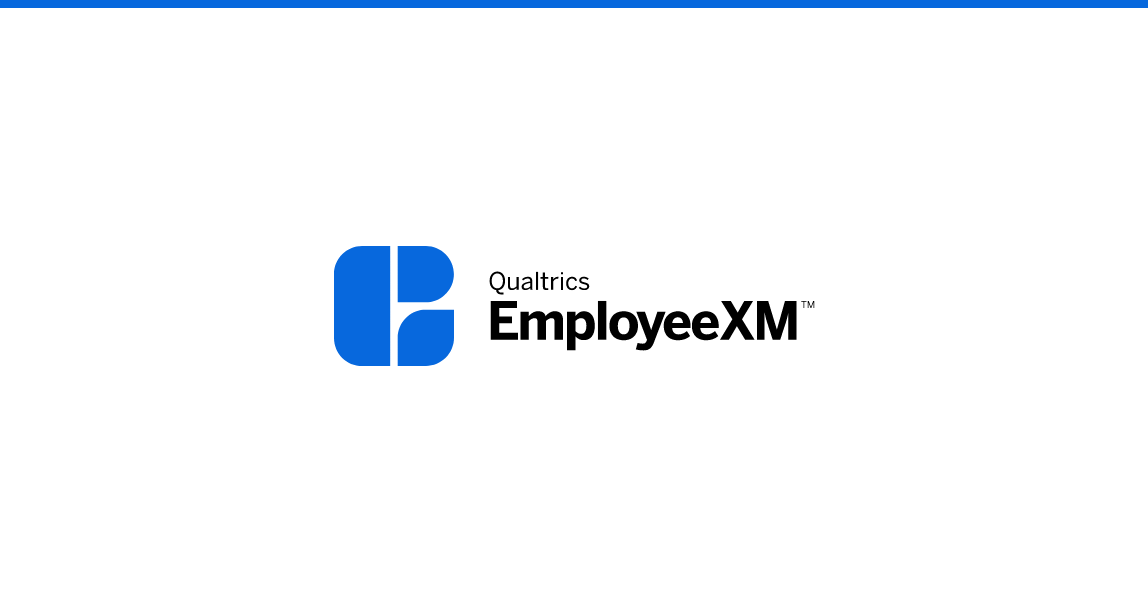
EXプロジェクトをカスタマイズする
回答率の向上やサーベイ疲れの回避を目的としたアンケート体験を各従業員向けにカスタマイズする方法や自分の組織のブランディングでプロジェクトをデザインする方法について学習します。
FREE
13 min
Japanese
New User
On-Demand Videos
Free
EmployeeXM
blue-ex
Embedded Data
Individual Courses

Lernen Sie die Qualtrics-Community kennen
Dieses kurze Video zeigt Ihnen die Qualtrics-Community und warum Sie sie verwenden sollten.
FREE
1 min
level-1-xm
New User
Free
Individual Courses
German
learn-basics

Conozca a XM Basecamp
Este breve vídeo le mostrará XM Basecamp y por qué utilizarlo.
FREE
1 min
Spanish

Workflows
This short video will explain what Workflows are and how to create them.
FREE
1 min
CustomerXM
level-1-xm
New User
On-Demand Videos
Free
BrandXM
ProductXM
EmployeeXM
CoreXM
DesignXM
Workflows
Individual Courses
English
learn-basics
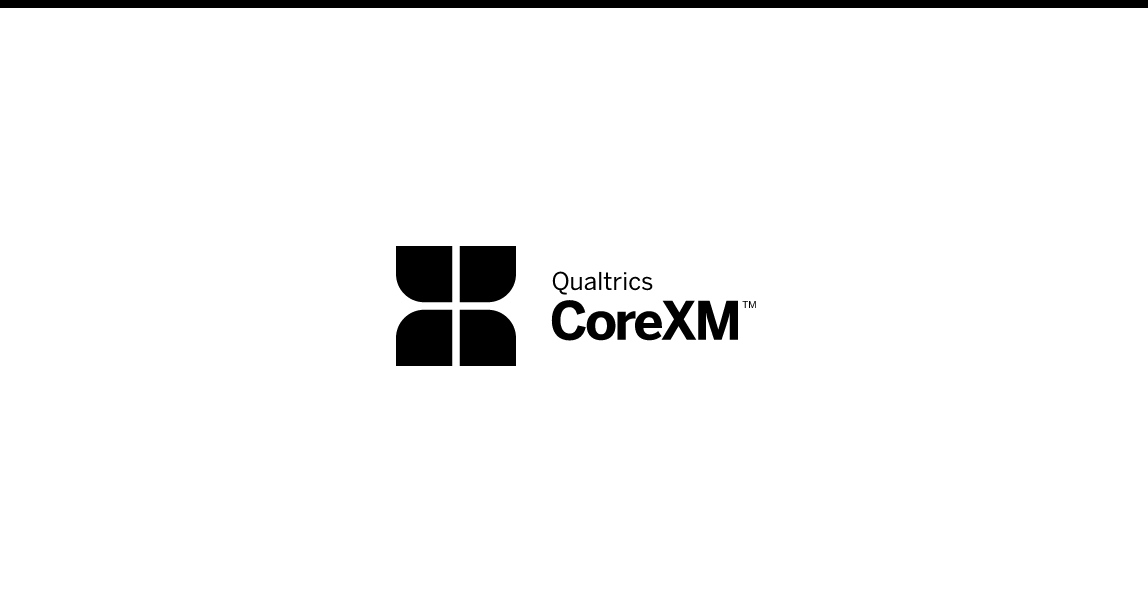
Planning Events
Get the most out of Qualtrics by learning how to coordinate schedules for upcoming team events and upcoming meetings.
FREE
16 min
On-Demand Videos
Free
CoreXM
black-cm
Individual Courses
English

Introduction au programme de diplôme Delighted + Qualtrics
Familiarisez-vous avec les principales différences entre Delighted et Qualtrics, et soyez à l'aise avec les conditions de Qualtrics et la navigation sur votre compte.
FREE
27 min
CustomerXM
Free
green-cx
Individual Courses
French
Delighted

Paquete: Experto en CustomerXM + Certificación de elementos esenciales de la plataforma de Qualtrics
Compre los exámenes de certificación CustomerXM Expert y Qualtrics Platform Essentials juntos por un descuento de $100.
$500
CustomerXM
Spanish
Certifications
Experienced User
Premium
certification-styles
green-cx
purchased-flag
Learning Journeys
proserv-bundle
tile-strikethrough-600
tile-category-l1-+-l2-bundle

Conozca al XM Institute
Este breve vídeo le mostrará XM Institute y por qué utilizarlo.
FREE
1 min
Spanish

Conozca la comunidad de Qualtrics
Este breve vídeo le mostrará la comunidad de Qualtrics y por qué utilizarla.
FREE
1 min
Spanish
level-1-xm
New User
Free
Individual Courses
learn-basics

Berichterstattung über Umfrageergebnisse mit Ergebnis-Dashboards
Sobald Sie die Datenerhebung für die Umfrage abgeschlossen haben, ist es an der Zeit, die Ergebnisse zu analysieren und an die Stakeholder weiterzugeben. In diesem Kurs erfahren Sie, wie Ergebnis-Dashboards in Qualtrics strukturiert sind und wie Sie diese anpassen können, um Ergebnisse zu kommunizieren.
FREE
60 min
CustomerXM
Certifications
level-1-xm
Domo - QPE
New User
On-Demand Courses
Free
EmployeeXM
CoreXM
DesignXM
German

QDU: Unlock the Value of Your Contact Center
In this on-demand E-learning course, we address common Contact Center use cases leveraging interaction analytics within the XM Discover platform. We cover how to define filtered and custom math metrics to understand outcomes in a fictional data set.
FREE
Free
Individual Courses
English
scorm-hide-menu
XM Discover

Verteilen eines Umfrageprojekts
Nach der Erstellung und Veröffentlichung Ihrer Umfrage sind Sie bereit, Ihre Umfrage zu senden, um Daten zu sammeln. In Qualtrics stehen mehrere Vertriebsmethoden zur Verfügung. In diesem Modul untersuchen wir die am häufigsten verwendeten.
FREE
51 min
CustomerXM
Certifications
level-1-xm
Domo - XMP
New User
On-Demand Courses
Free
BrandXM
EmployeeXM
CoreXM
DesignXM
Individual Courses
German

Utilizing Frontline Feedback in Customer Experience
Learn how to create a Frontline Feedback Project and report on this feedback in your Dashboard.
FREE
30 min
CustomerXM
Experienced User
On-Demand Courses
Free
green-cx
Individual Courses
English

Closing the Loop with Patients (Platform Admin)
Leverage ticketing and case management to rapidly prioritize and respond to patient feedback
FREE
22 min
CustomerXM
level-1-xm
On-Demand Courses
On-Demand Videos
Patient Experience
Healthcare

Weeks 3 & 4 - CoreXM + DesignXM Learning Journey
Over these two weeks, we will master advanced CoreXM functionality with the CoreXM Expert Certification
FREE
5 Courses
Certifications
New User
CoreXM
DesignXM
black-cm
Learning Journeys
English
Healthcare
Standard User
Academic
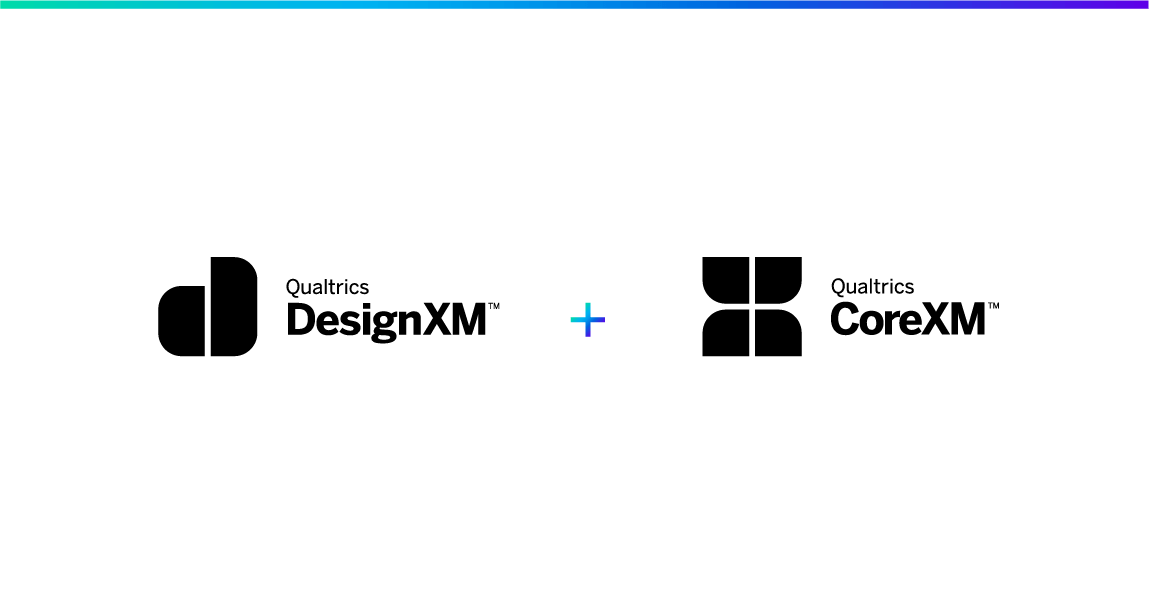
Week 1 - CoreXM + DesignXM Learning Journey for Brand Admins
To get started, this week we will master the basics with the Qualtrics Platform Essentials Certification and focus on your Brand Administrator duties
FREE
8 Courses
On-Demand Videos
CoreXM
DesignXM
black-cm
Learning Journeys
English
Healthcare
Academic
Brand Administrator

CoreXM Expert Certification - Final Project & Exam - $500 USD
This path includes access to the final project (optional) and CoreXM Expert certification exam.
$500
2 Courses
Certifications
Experienced User
Premium
CoreXM
DesignXM
black-cm
Learning Journeys
English

CustomerXM Expert Certification - Final Project & Exam - $500 USD
This path includes access to the final project (optional) and CustomerXM Expert certification exam.
$500
2 Courses
CustomerXM
Certifications
Experienced User
Premium
green-cx
Learning Journeys
English

CustomerXM Expert Certification - Learning Content
This learning content is free and will prepare you to pass the CustomerXM Expert Certification exam.
FREE
6 Courses
CustomerXM
Certifications
Experienced User
On-Demand Courses
Free
green-cx
Learning Journeys
English

Week 1 - CustomerXM Learning Journey
To get started, this week we will master the basics with the Qualtrics Platform Essentials Certification.
FREE
6 Courses
CustomerXM
Experienced User
Free
green-cx
Learning Journeys
English

XM Directory
This short video will explain what the XM Directory is and the advantages of using it.
FREE
2 min
CustomerXM
New User
On-Demand Videos
Free
green-cx
Individual Courses
English
learn-basics

Week 2 - CustomerXM Learning Journey
This week we will focus on the basics of the CustomerXM product and CX journeys.
FREE
8 Courses
CustomerXM
Experienced User
Free
green-cx
Learning Journeys
English

Week 5 - Digital CustomerXM Learning Journey
This week we will focus on a variety of advanced Digital CustomerXM topics
FREE
4 Courses
CustomerXM
Experienced User
green-cx
Learning Journeys
English
Standard User
Academic

Week 1 - Digital CustomerXM Learning Journey
To get started, this week we will master the basics with the Qualtrics Platform Essentials Certification
FREE
6 Courses
CustomerXM
New User
Education
green-cx
Learning Journeys
English
Healthcare
Standard User
Academic

Qualtrics Platform Essentials Certification - Final Project & Exam - $100 USD
This path includes access to the final project (optional) and Qualtrics Platform Essentials certification exam.
$100
2 Courses
CustomerXM
Certifications
level-1-xm
New User
Premium
BrandXM
EmployeeXM
CoreXM
DesignXM
Learning Journeys
English

Qualtrics Platform Essentials - Learning Content
This learning content is free and will prepare you to pass the Qualtrics Platform Essentials Certification exam.
FREE
6 Courses
CustomerXM
Certifications
level-1-xm
New User
On-Demand Courses
Free
EmployeeXM
CoreXM
DesignXM
Learning Journeys
English

Week 2 - Digital CustomerXM Learning Journey
This week we will focus on the basics of the CustomerXM product and digital CX programs
FREE
11 Courses
CustomerXM
New User
green-cx
Learning Journeys
English
Healthcare
Standard User
Academic

Meet the Support Portal
This short video will show you the Qualtrics Support Portal and how/when to access it.
FREE
2 min
level-1-xm
New User
Free
Individual Courses
English
learn-basics

Week 1 - Digital CustomerXM Learning Journey for Brand Admins
To get started, this week we will master the basics with the Qualtrics Platform Essentials Certification and focus on your Brand Administrator duties
FREE
8 Courses
CustomerXM
Certifications
New User
green-cx
Learning Journeys
English
Healthcare
Academic
Brand Administrator

Weeks 3 & 4 - Digital CustomerXM Learning Journey
Over these two weeks, we will master advanced CustomerXM functionality with the CustomerXM Expert Certification
FREE
6 Courses
CustomerXM
Certifications
Experienced User
green-cx
Learning Journeys
English
Healthcare
Standard User
Academic

Week 1 - EmployeeXM 360 Learning Journey
To get started, this week we will master the basics with the Qualtrics Platform Essentials Certification
FREE
6 Courses
experience-employee
Certifications
Experienced User
EmployeeXM
blue-ex
Learning Journeys
English
Healthcare
Standard User
Academic

Week 2 - EmployeeXM 360 Learning Journey
This week we will focus on the basics of the 360 product within the Qualtrics EmployeeXM platform
FREE
6 Courses
experience-employee
Experienced User
Free
EmployeeXM
blue-ex
Learning Journeys
English
Healthcare
Standard User
Academic

The Homepage & How to Use it
This short video will show you the capabilities of the Qualtrics Homepage and how to customize it to your liking.
FREE
2 min
CustomerXM
level-1-xm
New User
On-Demand Videos
Free
BrandXM
ProductXM
EmployeeXM
CoreXM
DesignXM
Individual Courses
English
learn-basics
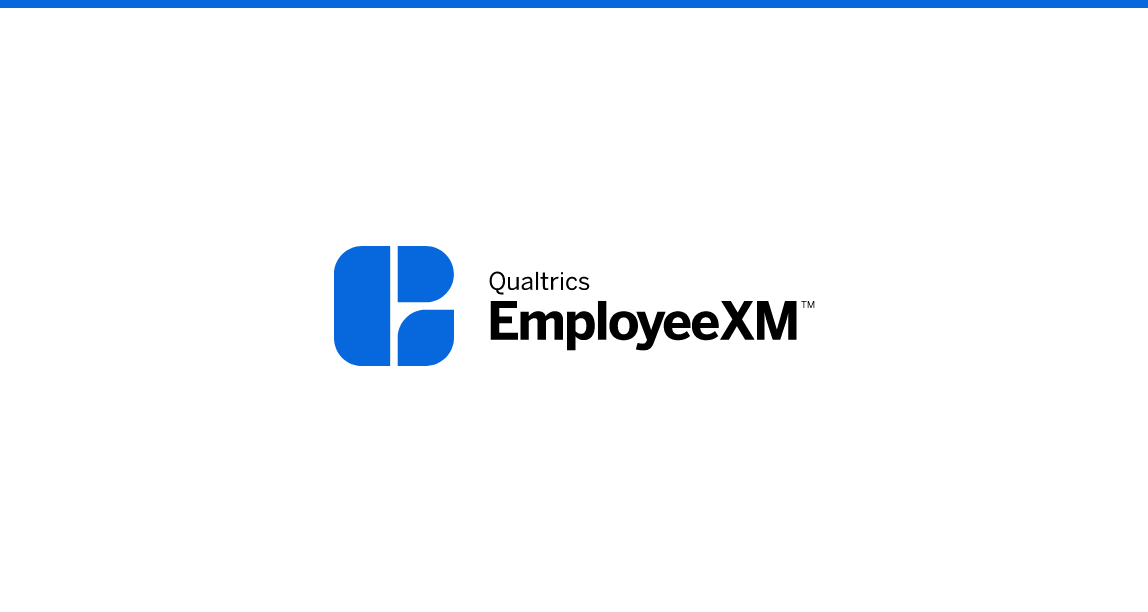
Weeks 3 & 4 - EmployeeXM Engagement Learning Journey
Over these two weeks, we will master advanced Employee Engagement functionality with the EmployeeXM Expert Certification
FREE
5 Courses
Certifications
EmployeeXM
blue-ex
Learning Journeys
English
Healthcare
Standard User
Academic

The Catalog & How to Use it
This short video will show you how to use the Qualtrics Catalog to your advantage when creating new Projects.
FREE
2 min
CustomerXM
level-1-xm
New User
On-Demand Videos
Free
BrandXM
ProductXM
EmployeeXM
CoreXM
DesignXM
Individual Courses
English
learn-basics

On-Demand Webinar - Getting Started with EmployeeXM
Learn to build an Employee Engagement, Lifecycle and Pulse project in this on-demand webinar. We cover how to design and launch your survey, and visualize your data with Dashboards.
FREE
60 min
New User
Live Training
Free
EmployeeXM
blue-ex
registered-flag
On-Demand Articles
Getting Started
Individual Courses
English
tile-category-on-demand-webinar

Week 5 - EmployeeXM Lifecycle Learning Journey
This week we will focus on a variety of advanced Employee Lifecycle product features and use cases.
FREE
2 Courses
experience-employee
Experienced User
Free
EmployeeXM
blue-ex
Learning Journeys
English

Week 2 - EmployeeXM Engagement Learning Journey
This week we will focus on the basics of the Employee Engagement product within the Qualtrics EmployeeXM platform
FREE
8 Courses
New User
EmployeeXM
blue-ex
Learning Journeys
English
Healthcare
Standard User
Academic

Week 3: Brand Admins
This series will help you to understand how to manage your users and the various permissions you can set to become more effective in segmenting your users to ensure security and compliance of the platform.
FREE
2 Courses
Free
CoreXM
DesignXM
black-cm
Learning Journeys
English

EmployeeXM Expert Certification - Final Project & Exam - $500 USD
This path includes access to the final project (optional) and EmployeeXM Expert certification exam.
$500
2 Courses
Certifications
Experienced User
Premium
EmployeeXM
blue-ex
Learning Journeys
English

Week 2: Advanced Research
This series will introduce you Qualtrics' powerful suite of tools for advanced research - building advanced surveys, doing text and statistical analysis, Conjoint and Max/Diff.
FREE
8 Courses
Free
CoreXM
DesignXM
black-cm
Learning Journeys
English
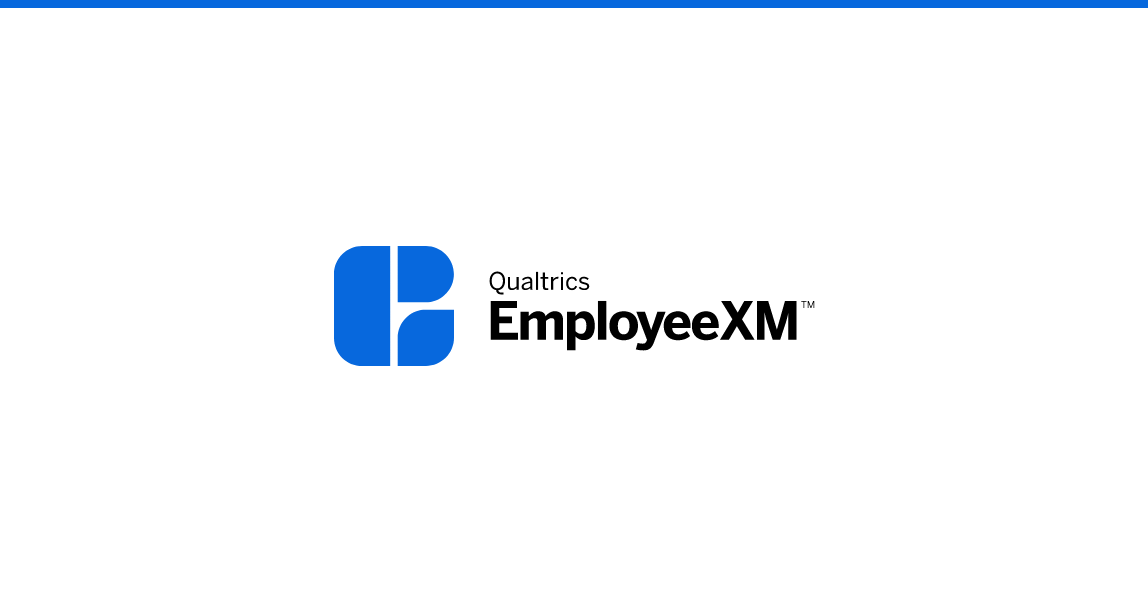
Week 1 - EmployeeXM Lifecycle Learning Journey
To get started, this week we will master the basics with the Qualtrics Platform Essentials Certification.
FREE
6 Courses
experience-employee
Experienced User
Free
EmployeeXM
blue-ex
Learning Journeys
English
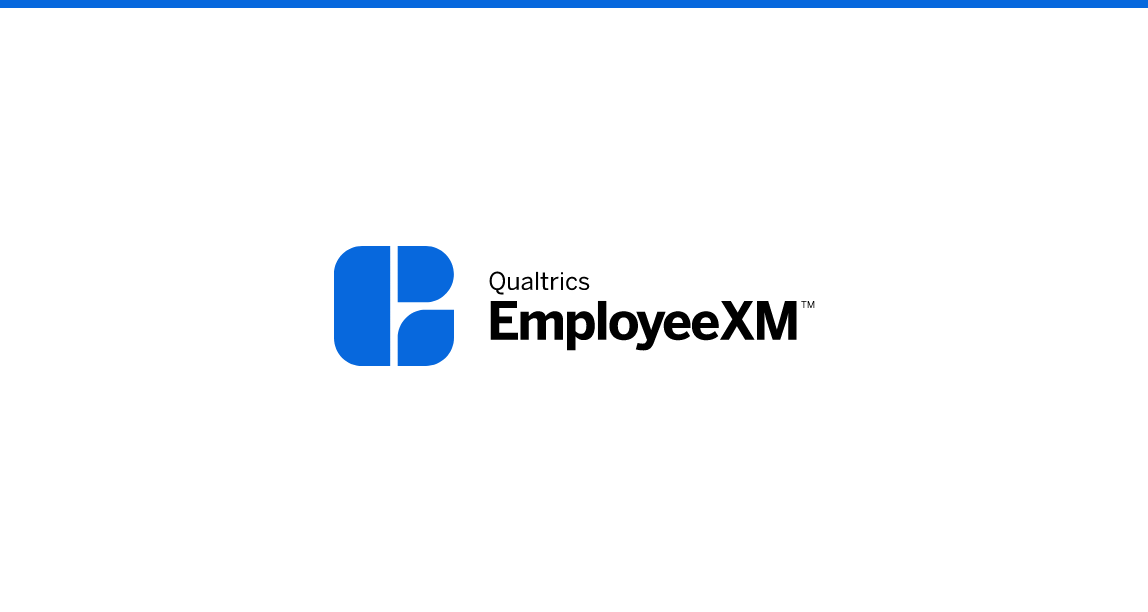
Week 2 - EmployeeXM Lifecycle Learning Journey
This week we will focus on the basics of the Employee Lifecycle product within the Qualtrics EmployeeXM platform.
FREE
7 Courses
experience-employee
Free
EmployeeXM
blue-ex
Learning Journeys
English

Week 1: Platform Basics
Welcome to Qualtrics! This series will get you started on the basics of using Qualtrics for research - the basics of building and distributing a survey project, as well as how to report on your research data. This content applies to Qualtrics CoreXM and DesignXM products.
FREE
6 Courses
CoreXM
DesignXM
black-cm
Learning Journeys
English

Directorio XM
Este breve vídeo explicará qué es XM Directory y las ventajas de utilizarlo.
FREE
2 min
CustomerXM
Spanish
New User
On-Demand Videos
Free
green-cx
Individual Courses
learn-basics

On-Demand Webinar - Using Stats iQ in a Research Setting
Join us as product manager Pritam Mathivanan explores how to leverage Stats iQ and R-Code Cards in a research setting.
FREE
60 min
Live Training
Free
BrandXM
CoreXM
DesignXM
black-cm
registered-flag
On-Demand Articles
Individual Courses
English
tile-category-on-demand-webinar

On-Demand Webinar - Utilizing Qualtrics for DE&I
Join the Qualtrics Education team to learn more about how to utilize Qualtrics to help your education organization reach its DE&I goals in this previously recorded webinar.
FREE
60 min
Live Training
Free
EmployeeXM
Education
blue-ex
registered-flag
On-Demand Articles
Individual Courses
tile-category-on-demand-webinar

On-Demand Webinar - Reporting in Qualtrics
This training is designed to help you effectively report your data and share it with necessary stakeholders. Learn how to design and customize your reports and dashboards to effectively tell a story.
FREE
60 min
CustomerXM
level-1-xm
New User
Free
BrandXM
EmployeeXM
CoreXM
DesignXM
registered-flag
On-Demand Articles
Getting Started
Individual Courses
tile-category-on-demand-webinar
Getting Started Series
getting-started-series

Lernen Sie XM Basecamp kennen
Dieses kurze Video zeigt Ihnen XM Basecamp und warum Sie es verwenden sollten.
FREE
1 min
German

Qualtrics コミュニティ(日本語字幕版)
【リソース】このショート動画では、Qualtricsコミュニティを紹介します。
FREE
1 min
level-1-xm
Japanese
New User
Free
Individual Courses
learn-basics

Rencontrez l'Institut XM
Cette courte vidéo vous montrera XM Basecamp et pourquoi l'utiliser.
FREE
1 min
French
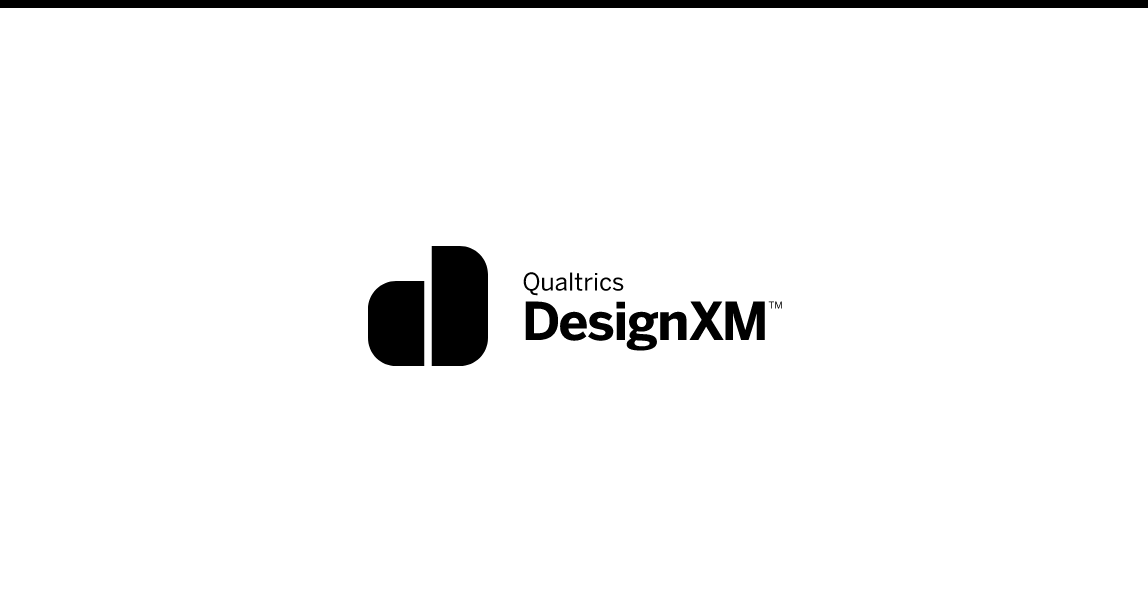
El sistema operativo XM para DesignXM
Obtenga información sobre el potente sistema operativo XM (XMos) de Qualtrics y sus tres componentes: XiD, iQ Suite y xFlows.
FREE
33 min
Spanish

CoreXM Expert - Learning Content
This learning content is free and will prepare you to pass the CoreXM Expert Certification exam.
FREE
5 Courses
Certifications
Experienced User
On-Demand Courses
Free
CoreXM
DesignXM
black-cm
Learning Journeys
English

Certificación de experto de EmployeeXM: contenido de aprendizaje
Este contenido de aprendizaje es gratuito y lo preparará para aprobar el examen de Certificación de Experto de EmployeeXM.
FREE
5 Cursos
Spanish
Certifications
Experienced User
On-Demand Courses
Free
EmployeeXM
blue-ex
Learning Journeys

Untersuchen und Analysieren Ihrer Daten
Erfahren Sie, wie Sie Ihre Daten vorbereiten und dann mit leistungsstarken Tools analysieren, um aussagekräftige Erkenntnisse zu gewinnen.
FREE
142 min
Certifications
Domo - CME
Experienced User
On-Demand Courses
Free
CoreXM
DesignXM
black-cm
Text iQ / Stats iQ
Individual Courses
German

Grundlegendes zu Umfragedaten
Die Rohdaten, die Ihre Umfrage sammelt, werden in Data & Analysis gespeichert. Hier haben Sie Zugriff auf alle aufgezeichneten und laufenden Antworten. In diesem Kurs lernen Sie, wie Sie diese Antworten anzeigen und verwalten.
FREE
37 min
CustomerXM
Certifications
level-1-xm
Domo - QPE
New User
On-Demand Courses
Free
BrandXM
EmployeeXM
CoreXM
DesignXM
Individual Courses
German

Collecting 360 Feedback
Learn how to manage your participants and communicate with them to launch response collection.
FREE
21 min
New User
On-Demand Videos
Free
EmployeeXM
blue-ex
Individual Courses
English

Conocimiento de pruebas
Comprometa a más empleados con Qualtrics alrededor de la oficina creando formularios de registro compartidos, coordinando cronogramas para eventos de equipo, probando conocimientos con cuestionarios y más.
FREE
13 min
Spanish
On-Demand Videos
Free
CoreXM
black-cm
Individual Courses

Tester les connaissances
Engagez davantage d'employés avec Qualtrics au bureau en créant des formulaires d'inscription partagés, en coordonnant les horaires des événements d'équipe, en testant les connaissances avec des quiz, etc.
FREE
13 min
On-Demand Videos
Free
CoreXM
black-cm
Individual Courses
French

Planung und Gestaltung einer Umfrage
Die Umfrage ist das Rückgrat der Datenerhebung für XM. Eine gut gestaltete Umfrage stellt sicher, dass Sie über die Daten verfügen, die Sie benötigen, um Entscheidungen zu treffen. Dieser Kurs beschreibt die nachgelagerten Auswirkungen der Umfrage und skizziert die Best Practices für das Umfragedesign, um Qualitätsdaten sicherzustellen.
FREE
38 min
CustomerXM
Certifications
level-1-xm
Domo - QPE
New User
On-Demand Courses
Free
BrandXM
EmployeeXM
CoreXM
DesignXM
Individual Courses
German

⑦EXアンケート結果をダッシュボードで表示する
チャート、グラフ、およびテーブルの作成方法を学ぶことにより、結果のダッシュボードを作成し、組織全体に共有します
FREE
70 min
Japanese
New User
On-Demand Videos
Free
EmployeeXM
blue-ex
Dashboards
Individual Courses

Erstellen eines Umfrageprojekts
Die Umfrage ist das Rückgrat der Datenerhebung im Bereich des Erfahrungsmanagements. Ein umfassendes Verständnis der Technologiekomponenten des Erfahrungsmanagements hilft Ihnen, qualitativ hochwertige Projekte zu erstellen, die zu hochwertigen Erkenntnissen führen.
FREE
73 min
CustomerXM
Certifications
level-1-xm
Domo - QPE
New User
On-Demand Courses
Free
BrandXM
EmployeeXM
CoreXM
DesignXM
Individual Courses
German

Fermeture de la boucle avec les patients (ligne de service)
Tirer parti de la billetterie pour prioriser et répondre aux commentaires des patients
FREE
22 min
experience-customer
CustomerXM
level-1-xm
On-Demand Courses
On-Demand Videos
Free
experience-default
Getting Started
French
Patient Experience
Healthcare

Rapport sur vos idées
Créez des rapports complets qui présentent des informations qui alimentent la discussion et l'action sur votre recherche.
FREE
114 min
Certifications
Domo - CME
Experienced User
On-Demand Courses
Free
CoreXM
DesignXM
black-cm
Individual Courses
French

Personnalisation des expériences de sondage
Apprenez à utiliser les outils nécessaires pour construire une enquête complexe qui répond aux besoins de votre recherche et améliore la qualité des réponses.
FREE
100 min
Certifications
Domo - CME
Experienced User
On-Demand Courses
Free
CoreXM
DesignXM
black-cm
Embedded Data
Individual Courses
French

Analizar la opinión del paciente con Text iQ
Descubra cómo analizar sus datos recopilados para descubrir nueva información estratégica sobre el paciente utilizando Text iQ
FREE
8 min
experience-customer
CustomerXM
Spanish
level-1-xm
On-Demand Courses
On-Demand Videos
Free
experience-default
Patient Experience
Healthcare

Lernen Sie die Support-Portal kennen
Dieses kurze Video zeigt Ihnen das Qualtrics-Support-Portal und wie und wann Sie darauf zugreifen können.
FREE
2 min
level-1-xm
New User
Free
Individual Courses
German
learn-basics

Delighted + Qualtrics: Comment gérer le répertoire
Apprenez à gérer efficacement votre annuaire et vos contacts d'annuaire.
FREE
63 min
CustomerXM
Free
green-cx
Individual Courses
French
Delighted

Einführung in das Abschlussprogramm von Delighted + Qualtrics
Machen Sie sich mit den wichtigsten Unterschieden zwischen Delighted und Qualtrics vertraut und machen Sie sich mit den Qualtrics-Begriffen und der Kontonavigation vertraut.
FREE
27 min
CustomerXM
Free
green-cx
Individual Courses
German
Delighted

Distribución de proyectos
Comuníquese eficazmente con sus empleados para enfatizar el valor de su feedback y mejorar la escucha de los empleados.
FREE
26 min
Spanish
Certifications
Domo - EXE
Experienced User
On-Demand Courses
Free
EmployeeXM
blue-ex
Individual Courses

Delighted + Qualtrics: What's Next?
Be familiar with the resources available to you as you grow and expand your CX program.
FREE
3 min
CustomerXM
Free
green-cx
Individual Courses
English
Delighted

XM Institute(日本語字幕版)
【リソース】このショート動画では、XM Instituteを紹介します。
FREE
1 min
Japanese
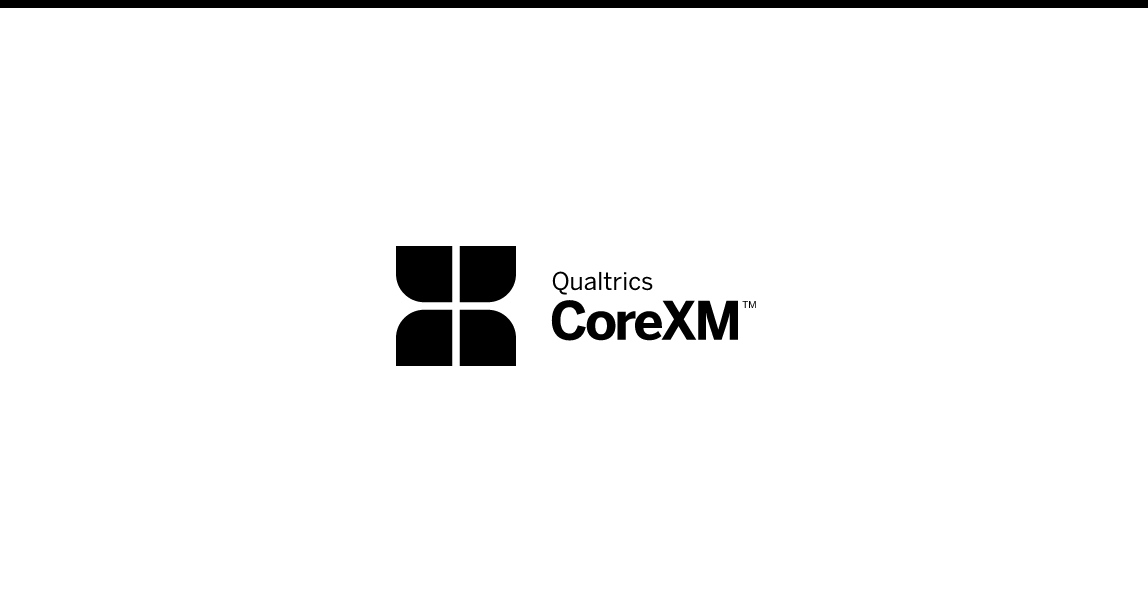
企画イベント
(機械翻訳版)共有登録フォームを作成したり、チームイベントのスケジュールを調整したり、クイズで知識をテストしたりすることで、より多くの従業員をオフィス内でQualtricsに参加させましょう。
FREE
16 min
Japanese
On-Demand Videos
Free
CoreXM
black-cm
Individual Courses

Crosstabsでデータを調べる
(機械翻訳版)Qualtricsのクロス集計ツールを使用して,データ内の重要な関係を特定する方法を学びます
FREE
20 min
CustomerXM
Japanese
Experienced User
On-Demand Videos
Free
DesignXM
black-cm
Individual Courses

Woche 2 - EmployeeXM Lebenszyklus-Lernreise
Diese Woche werden wir uns auf die Grundlagen des Employee Lifecycle-Produkts innerhalb der Qualtrics EmployeeXM-Plattform konzentrieren.
FREE
7 Kurse
experience-employee
Free
EmployeeXM
black-cm
Learning Journeys
German

Semana 5: Recorrido de capacitación del ciclo de vida de EmployeeXM
Esta semana nos centraremos en una variedad de funciones de producto y casos de uso avanzados de Ciclo de vida del empleado.
FREE
2 Cursos
experience-employee
Spanish
Experienced User
Free
EmployeeXM
blue-ex
Learning Journeys
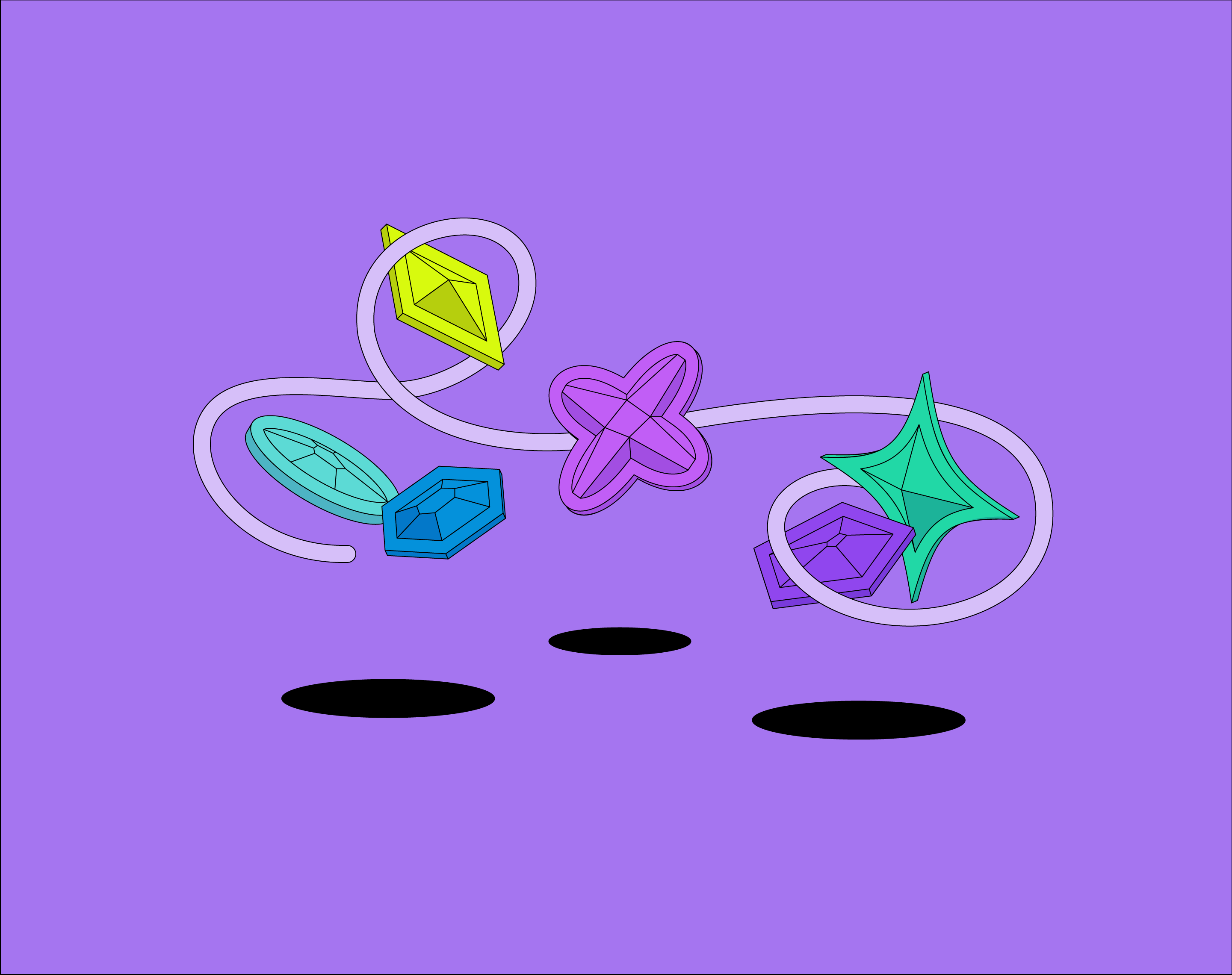
Formation privée Qualtrics Live
Développez rapidement vos connaissances Qualtrics avec les services de formation en direct.
FREE
featured
CustomerXM
level-1-xm
New User
Experienced User
Live Training
Premium
CoreXM
registered-flag
Individual Courses
French

Woche 1 - CustomerXM Lernpfad
Um loszulegen, werden wir diese Woche die Grundlagen mit der Qualtrics Platform Essentials-Zertifizierung meistern.
FREE
6 Kurse
CustomerXM
Experienced User
Free
green-cx
Learning Journeys
German

Lernen Sie die Support-Website kennen
Dieses kurze Video erklärt, was die Qualtrics-Support-Website ist und wann sie zu verwenden ist.
FREE
1 min
level-1-xm
New User
Free
Individual Courses
German
learn-basics

Die Homepage & Wie man sie benutzt
Dieses kurze Video zeigt Ihnen die Funktionen der Qualtrics-Homepage und wie Sie sie nach Ihren Wünschen anpassen können.
FREE
2 min
CustomerXM
level-1-xm
New User
On-Demand Videos
Free
BrandXM
ProductXM
EmployeeXM
CoreXM
DesignXM
Individual Courses
German
learn-basics

顧客データの理解
(機械翻訳版)組織のダッシュボードを表示して,分析を計画し,傾向を追跡して洞察を収集する方法を学びます。
FREE
22 min
CustomerXM
Japanese
Experienced User
On-Demand Videos
Free
DesignXM
green-cx
Individual Courses

患者体験ダッシュボードの維持
(機械翻訳版)患者体験データを視覚化し、関連するステークホルダーへのアクセスを許可するダッシュボードを維持する
FREE
19 min
CustomerXM
level-1-xm
Japanese
On-Demand Courses
On-Demand Videos
Patient Experience
Healthcare
Dashboard Viewer/Report Consumer

調査結果を効果的に伝える
(機械翻訳版)分析結果をまとめ,効果的なアクションプラン,レポート,ダッシュボードを作成します。
FREE
26 min
CustomerXM
Japanese
Experienced User
On-Demand Videos
Free
CoreXM
DesignXM
black-cm
Individual Courses

Delighted + Qualtrics : Text iQでデータを分析する
(機械翻訳版)フィードバックを分析する際のテキストの感情の重要性を理解します。
FREE
43 min
CustomerXM
Japanese
Free
green-cx
Individual Courses
Delighted

Delighted + Qualtrics:移行したプロジェクトへのアクセスと配布
(機械翻訳版)移行したプロジェクトに自信を持ってアクセスし、移行したデータを確認し、アンケートプロジェクトに最適な配布方法を特定できます。
FREE
49 min
CustomerXM
Japanese
Free
green-cx
Individual Courses
Delighted

Text iQによる患者フィードバックの分析
(機械翻訳版)Text iQ を使用して収集したデータを分析し、新しい患者の洞察を明らかにする方法を学びます
FREE
8 min
experience-customer
CustomerXM
level-1-xm
Japanese
On-Demand Courses
On-Demand Videos
Free
experience-default
Patient Experience
Healthcare

Text iQによる顧客フィードバックの分析
(機械翻訳版)テキストの感情の重要性と意味について学び、テキストの回答をわかりやすいカテゴリに分類するトピックを作成します。
FREE
68 min
CustomerXM
Certifications
Domo - CXE
Japanese
Experienced User
On-Demand Courses
Free
green-cx
Text iQ / Stats iQ
Individual Courses

患者とのループを閉じる(サービスライン)
(機械翻訳版)チケットを活用して患者のフィードバックに優先順位を付け、対応する
FREE
22 min
experience-customer
CustomerXM
level-1-xm
Japanese
On-Demand Courses
On-Demand Videos
Free
experience-default
Getting Started
Patient Experience
Healthcare

研究方法論の実装
(機械翻訳版)調査方法論の基礎とそれを適用する方法を学ぶことによって、あなたの研究プロジェクトが方法論的に健全であることを確認してください。
FREE
5 コース
experience-research
CustomerXM
experience-product
Japanese
Experienced User
On-Demand Videos
Free
BrandXM
ProductXM
EmployeeXM
CoreXM
DesignXM
black-cm

アンケート体験のカスタマイズ
(機械翻訳版)調査のニーズを満たし、回答の質を向上させる複雑な調査を作成するために必要なツールを利用する方法を学びます。
FREE
100 min
Certifications
Domo - CME
Japanese
Experienced User
On-Demand Courses
Free
CoreXM
DesignXM
black-cm
Embedded Data
Individual Courses
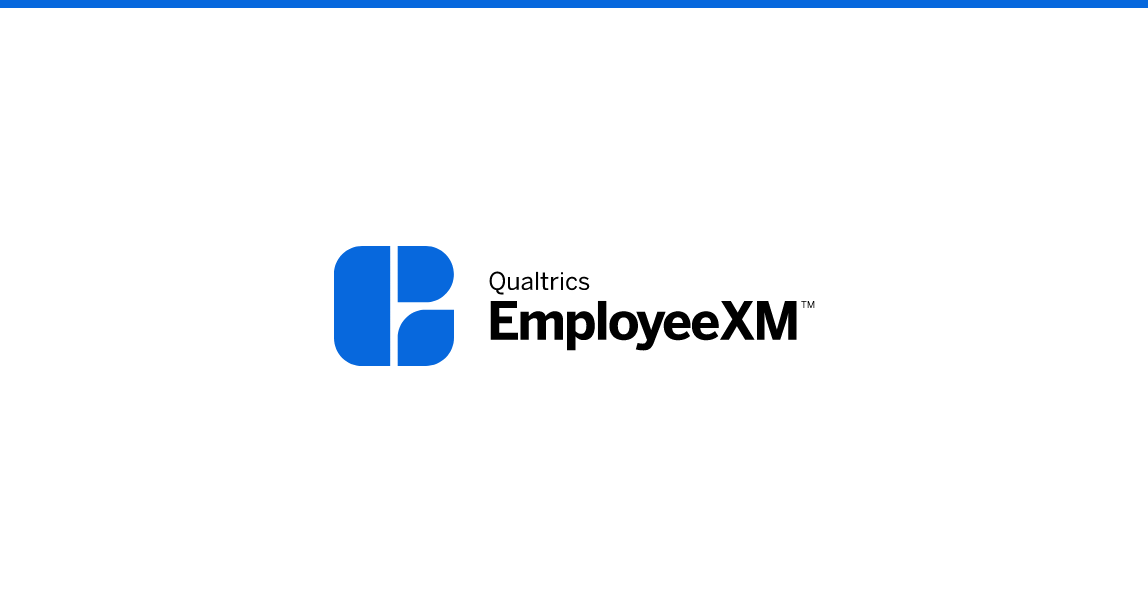
EXプロジェクトを作成する
プロジェクトの作成方法や質問タイプ、基本的なロジックの構築方法を学習して効果的な従業員エンゲージメントプロジェクトを立ち上げます。
FREE
28 min
Japanese
New User
On-Demand Videos
Free
EmployeeXM
blue-ex
Individual Courses

Delighted + Qualtrics:マイグレーションされたダッシュボードの基本
(機械翻訳版)移行したQualtricsダッシュボードを解釈して、データから重要なインサイトを収集する方法を理解します。
FREE
26 min
CustomerXM
Japanese
Free
green-cx
Individual Courses
Delighted

EmployeeXM エキスパート資格試験 - テキスト
(機械翻訳版)EmployeeXM エキスパート資格試験の学習コンテンツです。
FREE
5 コース
Certifications
Japanese
Experienced User
On-Demand Courses
Free
blue-ex
Embedded Data
Learning Journeys

Qualtricsにおけるブランドトラッキングの概要
(機械翻訳版)このコースでは、ブランドトラッキングがブランドエクスペリエンスマネジメント、ブランドトラッキングで測定される主要なブランド指標、Qualtricsでブランドトラッカーを計画および設定する方法、および設定後のプロジェクトのナビゲート方法とどのように関連しているかを学びます。
FREE
54 min
Japanese
New User
On-Demand Courses
Free
BrandXM
purple-bx
Individual Courses

テストの知識
(機械翻訳版)共有登録フォームを作成したり、チームイベントのスケジュールを調整したり、クイズで知識をテストしたりすることで、より多くの従業員をオフィス内でQualtricsに参加させましょう。
FREE
13 min
Japanese
On-Demand Videos
Free
CoreXM
black-cm
Individual Courses

Qualtrics Platform Essentials 資格試験 - テキスト
(機械翻訳版)Qualtrics Platform Essentials 資格試験の学習コンテンツです。
FREE
6 コース
CustomerXM
Certifications
level-1-xm
Japanese
New User
On-Demand Courses
Free
EmployeeXM
CoreXM
DesignXM
Learning Journeys

Delighted + Qualtrics :ダッシュボードの進化
(機械翻訳版)主要な利害関係者に行動を起こさせる効果的なダッシュボードを構築します。
FREE
126 min
CustomerXM
Japanese
Free
green-cx
Individual Courses
Delighted

ダッシュボードを使用して患者のフィードバックを報告する
(機械翻訳版)患者体験データを視覚化し、関連するステークホルダーへのアクセスを許可するダッシュボードを維持する
FREE
21 min
experience-customer
CustomerXM
level-1-xm
Japanese
On-Demand Courses
On-Demand Videos
Free
experience-default
Getting Started
Patient Experience
Healthcare
Dashboard Viewer/Report Consumer
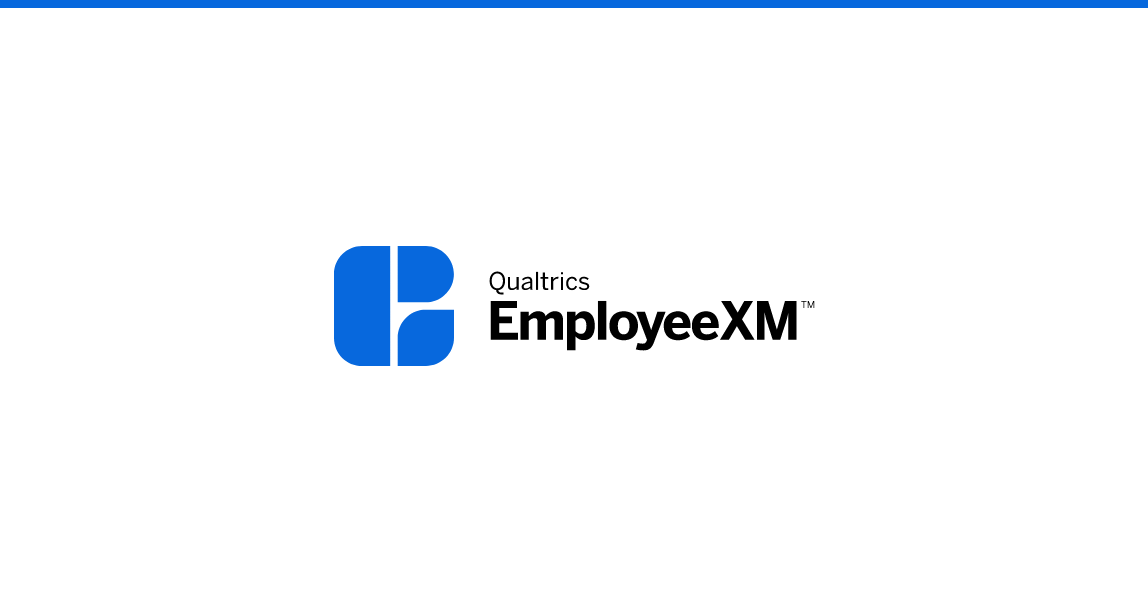
ダイバーシティ、エクイティ、インクルージョン( DEI )ソリューションの使用
(機械翻訳版)事前に構築されたダイバーシティ、エクイティ、インクルージョンのソリューションを使用して、組織内で過小評価されている従業員グループの経験のギャップをさらに埋める方法を学びます。(機械翻訳)
FREE
108 min
experience-employee
Japanese
Experienced User
On-Demand Videos
Free
EmployeeXM
blue-ex
On-Demand Articles
Individual Courses

ブランドトラッキングダッシュボードの管理
(機械翻訳版)このコースでは、Qualtricsでブランドトラッキングダッシュボードを管理するための基礎について学びます。
FREE
176 min
Japanese
Experienced User
On-Demand Courses
Free
BrandXM
purple-bx
Dashboards
Individual Courses

CoreXM エキスパート資格試験 - テキスト
(機械翻訳版)CoreXM エキスパート資格試験の学習コンテンツです。
FREE
5 コース
Certifications
Japanese
Experienced User
On-Demand Courses
Free
CoreXM
DesignXM
black-cm
Learning Journeys

Compartir su proyecto de CX
Ahorre tiempo almacenando contenido utilizado con frecuencia en bibliotecas y trabajando de forma colaborativa en proyectos con colegas.
FREE
7 min
CustomerXM
Spanish
New User
On-Demand Videos
Free
green-cx
Individual Courses

CustomerXM エキスパート資格試験 - テキスト
(機械翻訳版)CustomerXM エキスパート資格試験の学習コンテンツです。
FREE
6 コース
CustomerXM
Certifications
Japanese
Experienced User
On-Demand Courses
Free
green-cx
Learning Journeys

「職場でのウェルビーイング」ソリューションの使用
(機械翻訳版)事前に構築された「職場でのウェルビーイング」ソリューションを使用して、従業員のウェルビーイングと回復力に関連する重要なフィードバックを把握し、職場で直面するさまざまな圧力を管理するための行動をとる方法を学びます。
FREE
46 min
experience-employee
Japanese
Experienced User
On-Demand Courses
Free
EmployeeXM
blue-ex
Individual Courses
latest-courses

組織の変化を効果的にリードする
(機械翻訳版)ベストプラクティスの方法論と原則を使用して、組織内の変更を効果的にリードします。
FREE
24 min
experience-customer
CustomerXM
level-1-xm
Japanese
On-Demand Courses
On-Demand Videos
Free
experience-default
Getting Started
Patient Experience
Healthcare

リレーションシップ・ヘルス・プログラム
(機械翻訳版)組織が顧客関係の健全性を継続的に測定および管理できるようにする、自動化されたCX関係健全性プログラムの構築方法について説明します。
FREE
67 min
CustomerXM
Japanese
Experienced User
On-Demand Courses
Free
green-cx
Workflows
Dashboards
Individual Courses
latest-courses
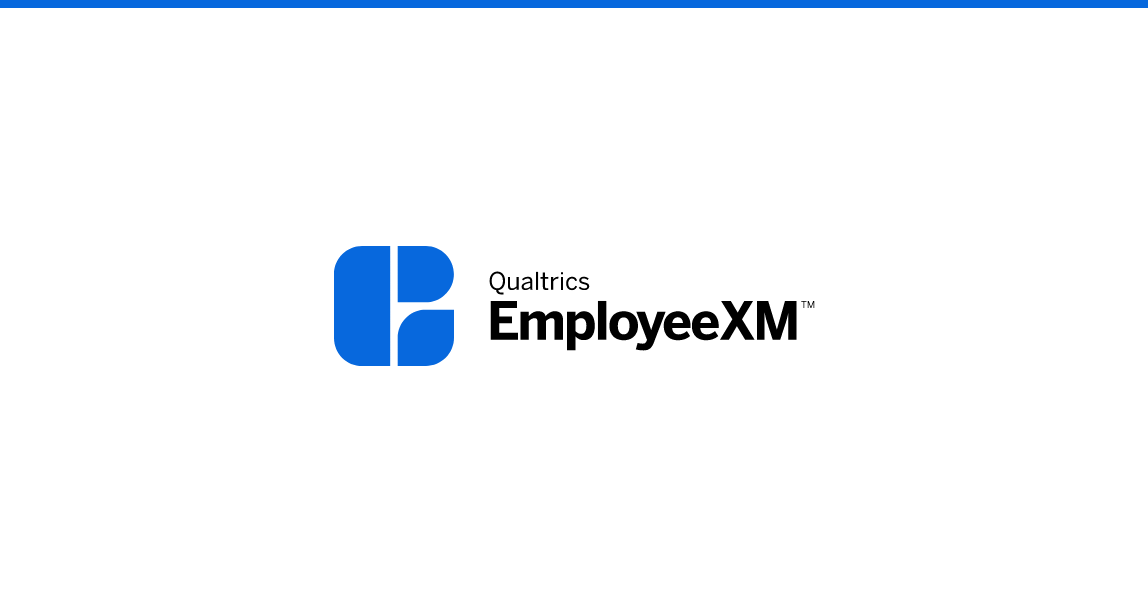
Week 1 - EmployeeXM Engagement Learning Journey
To get started, this week we will master the basics with the Qualtrics Platform Essentials Certification
FREE
6 Courses
Certifications
New User
EmployeeXM
blue-ex
Learning Journeys
English
Healthcare
Standard User
Academic

Live Webinar - APAC Qualtrics Onboarding Webinar: Your First Steps with Qualtrics Platform
Join us in this webinar where our Customer Success Managers will take you through your first steps in navigating the Qualtrics platform. We will run a quick product demonstration to show you how fast it is to get started on creating your own project and surveys on the platform.
FREE
45 min
CustomerXM
level-1-xm
New User
Live Training
Free
EmployeeXM
CoreXM
DesignXM
registered-flag
Upcoming Live Webinar
Individual Courses
Tile Caterory Live Webinar
Tile Cateory Live Webinar
Tile Category Live Webinar
tile-category-live-webinar

Gestion des tableaux de bord de suivi de la marque
Dans ce cours, vous apprendrez les bases de la gestion d'un tableau de bord de suivi de marque dans Qualtrics.
FREE
176 min
Experienced User
On-Demand Courses
Free
BrandXM
purple-bx
Dashboards
Individual Courses
French
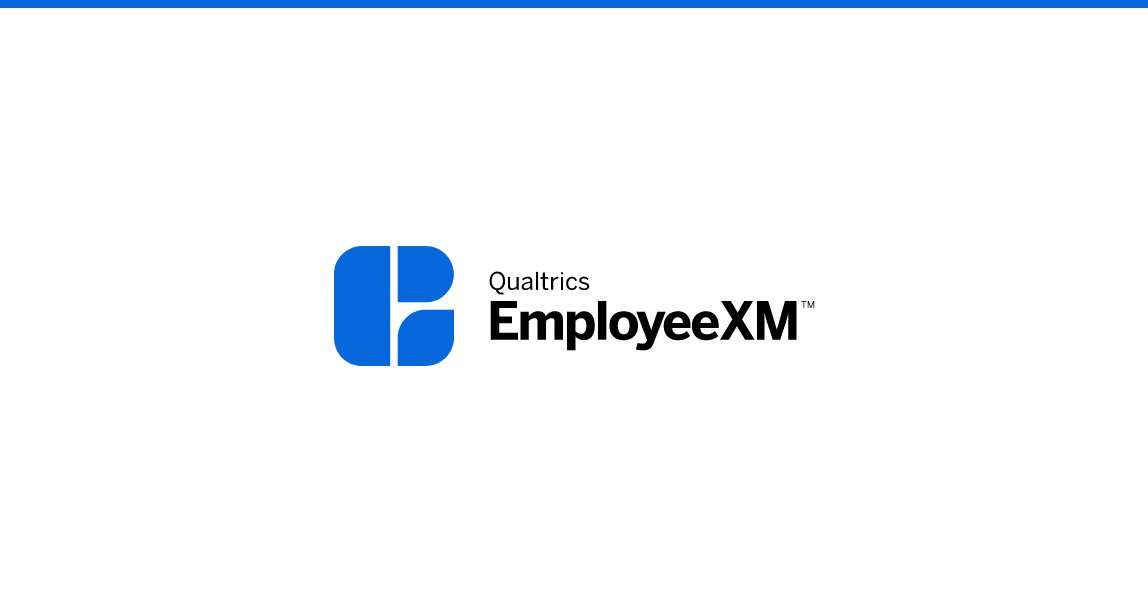
EXアンケート結果をダッシュボードで表示する
表やグラフを作成し、ダッシュボードを組織全体に共有します。
FREE
75 min
Japanese
New User
On-Demand Videos
Free
EmployeeXM
blue-ex
Dashboards
Individual Courses

併願受験: EmployeeXM エキスパート + Qualtrics Platform Essentials
EmployeeXM エキスパートとQualtrics Platform Essentials試験の同時受験登録で100USDの割引が適用されます。
$500
Certifications
Japanese
Experienced User
Premium
EmployeeXM
certification-styles
blue-ex
purchased-flag
Learning Journeys
proserv-bundle
tile-strikethrough-600
tile-category-l1-+-l2-bundle

CustomerXM エキスパート 認定試験 - キャップストーンプロジェクト、受験申込 - $500 USD
CustomerXM エキスパート 認定試験の受験を希望する場合は、まず本ラーニングパスを購入して受験料をお支払いください。
$500
2 コース
CustomerXM
Certifications
Japanese
Experienced User
Premium
green-cx
Learning Journeys

併願受験: CustomerXM エキスパート + Qualtrics Platform Essentials
CustomerXM エキスパートとQualtrics Platform Essentials試験の同時受験登録で100USDの割引が適用されます。
$500
CustomerXM
Certifications
Japanese
Experienced User
Premium
certification-styles
green-cx
purchased-flag
Learning Journeys
proserv-bundle
tile-strikethrough-600
tile-category-l1-+-l2-bundle

CoreXM エキスパート 認定試験 - キャップストーンプロジェクト、受験申込 - $500 USD
CoreXM エキスパート 認定試験の受験を希望する場合は、まず本ラーニングパスを購入して受験料をお支払いください。
$500
2 コース
Certifications
Japanese
Experienced User
Premium
CoreXM
DesignXM
black-cm
Learning Journeys

Qualtrics Platform Essentials 認定試験 - キャップストーンプロジェクト、受験申込 - $100 USD
Qualtrics Platform Essentials 認定試験の受験を希望する場合は、まず本ラーニングパスを購入して受験料をお支払いください。
$100
2 コース
CustomerXM
Certifications
level-1-xm
Japanese
New User
Premium
CoreXM
DesignXM
Learning Journeys

CoreXM Expert-Zertifizierung – Abschlussprojekt und Prüfung – $500 USD
Dieser Pfad beinhaltet den Zugriff auf das Abschlussprojekt (optional) und die CoreXM Expert-Zertifizierungsprüfung.
$500
2 Kurse
Certifications
Experienced User
Premium
CoreXM
DesignXM
black-cm
Learning Journeys
German

併願受験: Qualtrics Platform Essentials + XM Fundamentals
Qualtrics Platform EssentialsとXM Fundamentals試験の同時受験登録で100USDの割引が適用されます。
$100
CustomerXM
Certifications
level-1-xm
Japanese
New User
Premium
EmployeeXM
CoreXM
DesignXM
certification-styles
purchased-flag
Learning Journeys
proserv-bundle
Tile Strikethrough 200
tile-strikethrough-200
tile-category-level-1-/-foundational

Liderar eficazmente el cambio en su organización
Lidere el cambio de manera eficaz en su organización utilizando la metodología y los principios de mejores prácticas.
FREE
24 min
experience-customer
CustomerXM
Spanish
level-1-xm
On-Demand Courses
On-Demand Videos
Free
experience-default
Getting Started
Patient Experience
Healthcare

Verteilung an Ihre Zielgruppen
Erfahren Sie, wie Sie ein Verzeichnis von Panelisten verwalten und effektives Feedback von ihm durch verschiedene Kommunikationsmethoden sammeln.
FREE
80 min
Certifications
Domo - CME
Experienced User
On-Demand Courses
Free
CoreXM
DesignXM
black-cm
XM Directory
Individual Courses
German

360度多面評価の概要
効果の見える具体的なマネジャー・アクションをクアルトリクスのエンゲージメント調査と360評価で実現!
FREE
59 min
Japanese
New User
Experienced User
Free
EmployeeXM
blue-ex
Dashboards
On-Demand Articles
Individual Courses
tile-category-on-demand-webinar

Meet the Qualtrics Community
This short video will show you the Qualtrics Community and why to use it.
FREE
1 min
level-1-xm
New User
Free
Individual Courses
English
learn-basics

Qualtrics Platform Essentials Capstone
Complétez le projet final associé pour solidifier votre apprentissage. Planifiez votre examen de certification avec notre partenaire de surveillance en ligne pour prouver votre expertise.
Not currently available
68 min
level-1-xm
Premium
French

EmployeeXM エキスパート 認定試験 - キャップストーンプロジェクト、受験申込 - $500 USD
EmployeeXM エキスパート 認定試験の受験を希望する場合は、まず本ラーニングパスを購入して受験料をお支払いください。
$500
2 コース
Certifications
Japanese
Experienced User
Premium
EmployeeXM
blue-ex
Learning Journeys

Wochen 3 und 4 - EmployeeXM Lifecycle Learning Journey
In diesen zwei Wochen werden wir die erweiterten Funktionen des Mitarbeiter-Lebenszyklus mit der EmployeeXM Expert-Zertifizierung meistern.
FREE
5 Kurse
experience-employee
Experienced User
Free
EmployeeXM
blue-ex
Learning Journeys
German

Encantado + Qualtrics: Cómo gestionar el directorio
Aprenda a administrar eficazmente su directorio y contactos del directorio.
FREE
63 min
CustomerXM
Spanish
Free
green-cx
Individual Courses
Delighted

Anpassen von Umfrageerfahrungen
Erfahren Sie, wie Sie die Tools nutzen können, die für die Erstellung einer komplexen Umfrage erforderlich sind, die den Anforderungen Ihrer Forschung entspricht und die Antwortqualität verbessert.
FREE
100 min
Certifications
Domo - CME
Experienced User
On-Demand Courses
Free
CoreXM
DesignXM
black-cm
Embedded Data
Individual Courses
German
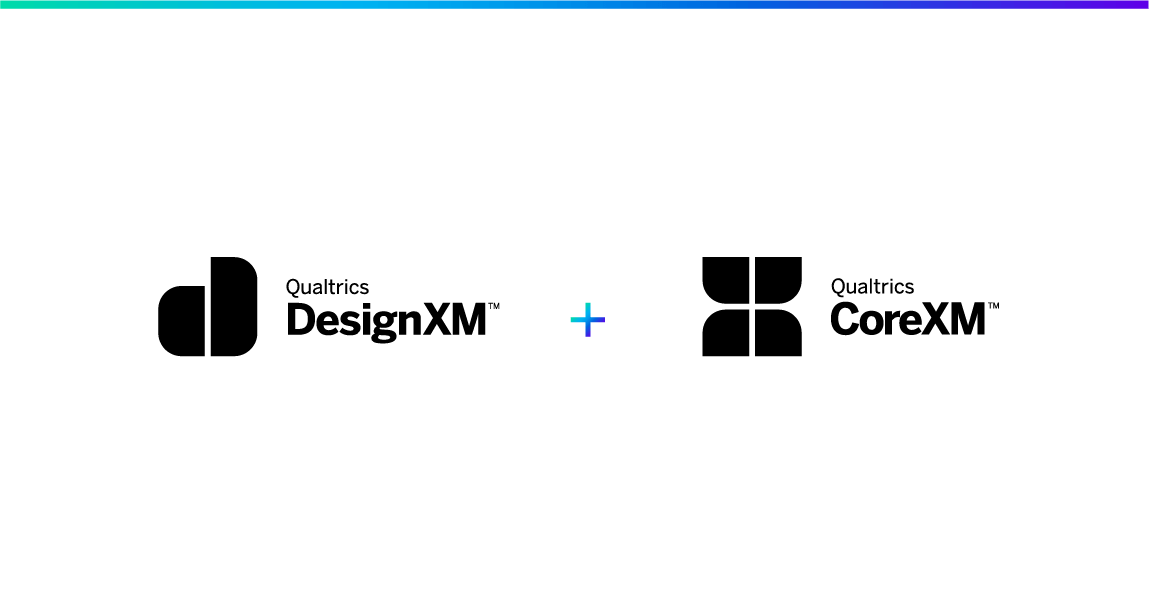
④アンケート回答を収集する
アンケートを参加者に効率的に通知、配信、および管理する方法を学ぶことにより、アンケート回答率を高めます
FREE
12 min
Japanese
New User
On-Demand Videos
Free
CoreXM
DesignXM
black-cm
Individual Courses

CXプロジェクトを作成する
質問や回答選択肢の作成を含むアンケート調査作成の基礎について学習します。
FREE
27 min
CustomerXM
Japanese
New User
On-Demand Videos
Free
green-cx
Individual Courses

Comprender su feedback de CX
Aprenda a interpretar correctamente sus datos comprendiendo cómo se muestran los comentarios en Datos y análisis.
FREE
14 min
CustomerXM
Spanish
New User
On-Demand Videos
Free
green-cx
Individual Courses

Grundlegendes zu den Daten der Patientenumfrage
Erfahren Sie, wie Sie auf Ihre gesammelten Rohdaten zugreifen und diese verwalten können.
FREE
15 min
experience-customer
level-1-xm
On-Demand Courses
On-Demand Videos
Free
experience-default
Getting Started
German
Patient Experience
Healthcare

併願受験: CoreXM エキスパート + Qualtrics Platform Essentials
CoreXM エキスパートとQualtrics Platform Essentials試験の同時受験登録で100USDの割引が適用されます。
$500
Certifications
Japanese
Experienced User
Premium
CoreXM
DesignXM
certification-styles
black-cm
purchased-flag
Learning Journeys
proserv-bundle
tile-strikethrough-600
tile-category-l1-+-l2-bundle

Meet XM Basecamp
This short video will show you XM Basecamp and why to use it.
FREE
1 min
level-1-xm
New User
Free
Individual Courses
learn-basics

Introducción al programa de graduación Amables + Qualtrics
Familiarícese con las principales diferencias entre Encantado y Qualtrics, y familiarícese con los términos de Qualtrics y la navegación por la cuenta.
FREE
27 min
CustomerXM
Spanish
Free
green-cx
Individual Courses
Delighted

マーケティングと消費者調査〜CXからの視点
カスタマーエクスペリエンス(CX)の向上に重要となるブランドエクスペリエンス(BX)の接点を理解するためのウェビナー
FREE
55 min
CustomerXM
Japanese
New User
Experienced User
Live Training
Free
BrandXM
purple-bx
On-Demand Articles
tile-category-on-demand-webinar

Building An Advanced Survey
Learn about the question types, methodologies, and survey design tools necessary to create specialized research projects.
FREE
86 min
Certifications
Domo - CME
Experienced User
On-Demand Courses
Free
CoreXM
DesignXM
black-cm
Individual Courses
English

Analyzing Customer Feedback with Text iQ
Learn about the importance and meaning of text sentiment and create topics that categorize your text responses into easily understandable categories.
FREE
68 min
CustomerXM
Certifications
Domo - CXE
Experienced User
On-Demand Courses
Free
green-cx
Text iQ / Stats iQ
Individual Courses
English

Applying Best Practices in Questionnaire Design
Master the art of survey building by implementing fundamental best practices that all researchers must know in order to collect high quality data.
FREE
29 min
CustomerXM
Experienced User
On-Demand Videos
Free
BrandXM
ProductXM
EmployeeXM
CoreXM
DesignXM
black-cm
Individual Courses
English

Automating CX Follow Ups
Notify your team when a customer interaction requires follow-up by utilizing Workflows & Tasks.
FREE
10 min
CustomerXM
New User
On-Demand Videos
Free
green-cx
Workflows
Individual Courses
English

Delighted + Qualtrics: Analyzing Data with Stats iQ
Be able to uncover meaningful insights with Stats iQ analysis.
FREE
39 min
CustomerXM
Free
green-cx
Individual Courses
English
Delighted

An Introduction to Brand Tracking in Qualtrics
In this course, you will learn how Brand Tracking relates to Brand Experience Management, the key brand indicators measured in Brand Tracking, how to plan and set up your Brand Tracker in Qualtrics, and navigating the project once set up.
FREE
54 min
New User
On-Demand Courses
Free
BrandXM
purple-bx
Individual Courses
English

Exploring and Analyzing EX Data
Organize and analyze your collected data to uncover new employee insights.
FREE
44 min
Certifications
Domo - EXE
Experienced User
On-Demand Courses
Free
EmployeeXM
blue-ex
Text iQ / Stats iQ
Individual Courses
English

Collecting CX Feedback
Launch your project successfully by determining the appropriate distribution channel.
FREE
25 min
CustomerXM
New User
On-Demand Videos
Free
green-cx
XM Directory
Individual Courses
English

CoreXM Expert Certification Exam - $500 USD
Complete the associated final project to solidify your learning. Then schedule your certification exam with our online proctoring partner to prove your expertise.
$500
87 min
experience-research
Certifications
Experienced User
Premium
CoreXM
DesignXM
certification-styles
black-cm
Individual Courses
cm_expiration
tile-category-certification

Introducing Employee Experience Programs
Independently create an Employee Experience program with a clear and strategic roadmap, underpinned by survey design best practices to measure the relevant outcome metrics.
FREE
128 min
Certifications
Domo - EXE
Experienced User
On-Demand Courses
Free
EmployeeXM
blue-ex
Workflows
Individual Courses
English

Cierre del bucle con pacientes (administrador de plataforma)
Aproveche la generación de tickets y la gestión de casos para priorizar y responder rápidamente a las opiniones de los pacientes
FREE
22 min
Spanish

E-Commerce Experience Optimization
Learn about this pre-built Digital CX program that uses best practices to help you understand customer needs and preferences, leading to insights that can improve customer conversion and retention.
FREE
27 min
experience-customer
CustomerXM
On-Demand Courses
Free
green-cx
Individual Courses
English

Using Stats iQ to Identify Key Drivers
Take what you know about Stats iQ and apply it to go deeper with regression to discover what drives your key outcomes.
FREE
33 min
CustomerXM
Experienced User
On-Demand Videos
Free
CoreXM
DesignXM
black-cm
Text iQ / Stats iQ
Individual Courses
English
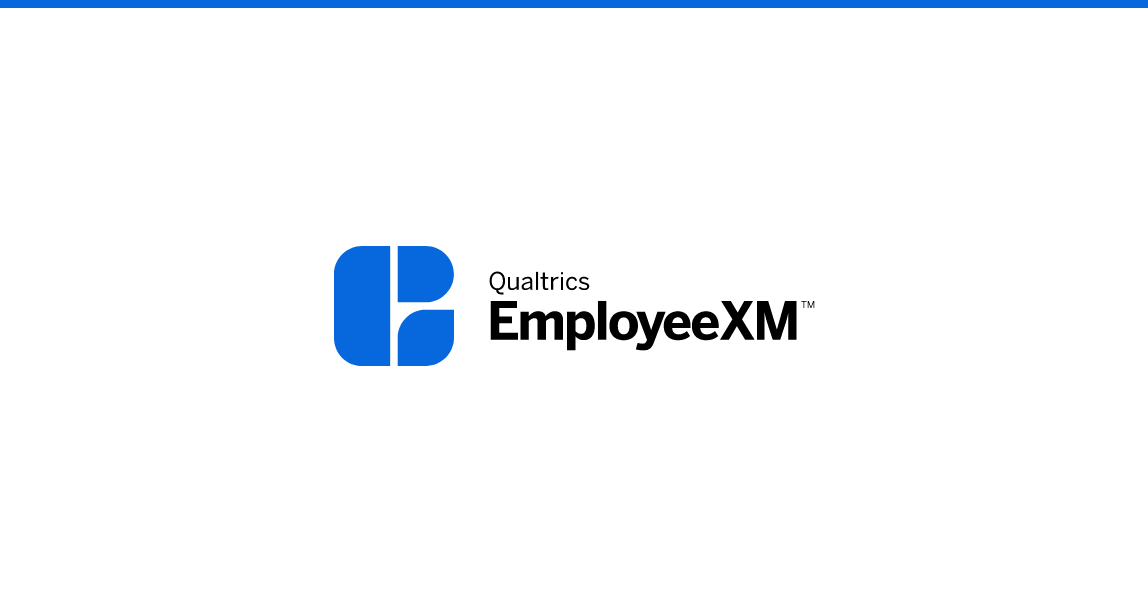
The XM Operating System for EmployeeXM
Learn about Qualtrics' powerful XM Operating System (XMos) and its three components: XiD, iQ Suite, and xFlows.
FREE
33 min
New User
On-Demand Courses
Free
EmployeeXM
blue-ex
Workflows
Text iQ / Stats iQ
XM Directory
Best Practices
Individual Courses
English

Introduction to the Delighted + Qualtrics Graduation Program
Familiarize yourself with key differences between Delighted and Qualtrics, and become comfortable with Qualtrics terms and account navigation.
FREE
27 min
CustomerXM
Free
green-cx
Individual Courses
English
Delighted

Delighted + Qualtrics: How to Manage the XM Directory
Learn how to effectively manage your Directory and Directory Contacts.
FREE
63 min
CustomerXM
Free
green-cx
Individual Courses
English
Delighted

Distributing a Survey Project
After building and publishing your survey, you are ready to send your survey to collect data. There are several Distribution methods available in Qualtrics, in this module we explore the most commonly used.
FREE
51 min
CustomerXM
Certifications
level-1-xm
Domo - QPE
New User
On-Demand Courses
Free
BrandXM
EmployeeXM
CoreXM
DesignXM
Individual Courses
English

Building a Survey Project
The survey is the backbone of Experience Management data collection, having a comprehensive understanding of the technology components of the Experience Management will help you produce quality projects leading to quality insights.
FREE
73 min
CustomerXM
Certifications
level-1-xm
Domo - QPE
New User
On-Demand Courses
Free
BrandXM
EmployeeXM
CoreXM
DesignXM
Individual Courses
English

Managing EX Participants
Efficiently manage and maintain employees within your EX program to provide a personalized experience based on employee information and reporting relationships.
FREE
91 min
Certifications
Domo - EXE
Experienced User
On-Demand Courses
Free
EmployeeXM
blue-ex
Individual Courses
English
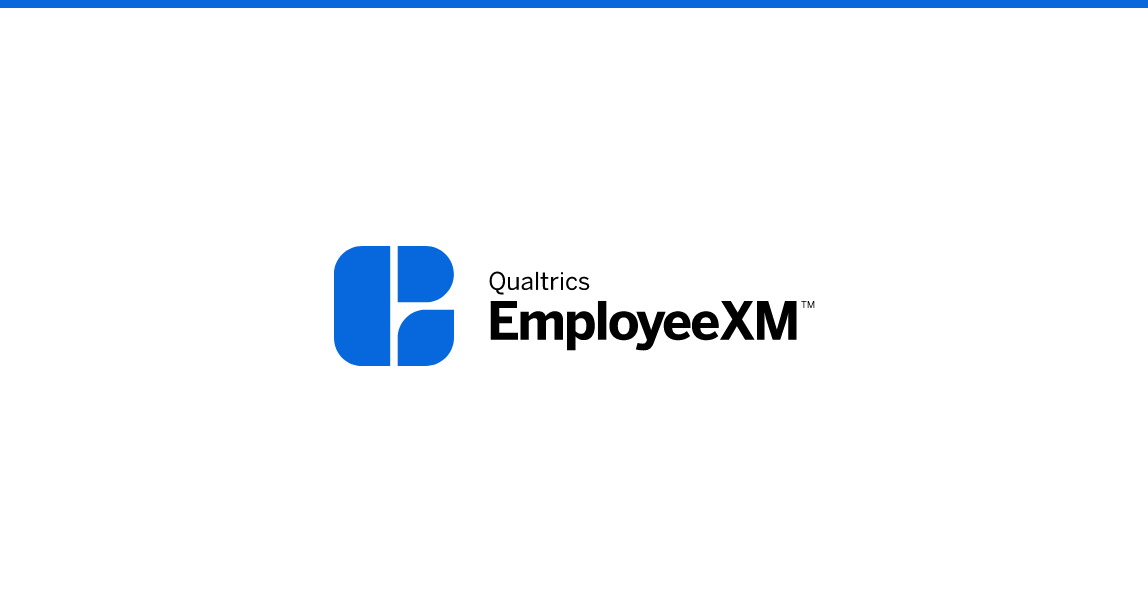
Collecting EX Feedback
Drive survey response rates by learning how to efficiently manage, distribute to, and communicate with, your participants.
FREE
19 min
New User
On-Demand Videos
Free
EmployeeXM
blue-ex
Individual Courses
English

Presentamos las Soluciones XM
Aprenda a buscar, configurar y lanzar rápidamente soluciones XM prediseñadas en la plataforma Qualtrics.
FREE
7 min
CustomerXM
Spanish
level-1-xm
New User
On-Demand Courses
On-Demand Videos
Free
BrandXM
ProductXM
EmployeeXM
CoreXM
DesignXM
Education
Workflows
Dashboards
Digital Feedback
Getting Started
Best Practices
Individual Courses
Patient Experience
latest-courses
XM Solution Courses
Reports
Action Planning

Présentation des Solutions XM
Découvrez comment rechercher, configurer et lancer rapidement des solutions XM prédéfinies sur la plateforme Qualtrics.
FREE
7 min
CustomerXM
level-1-xm
New User
On-Demand Courses
On-Demand Videos
Free
BrandXM
ProductXM
EmployeeXM
CoreXM
DesignXM
Education
Workflows
Dashboards
Digital Feedback
Getting Started
Best Practices
Individual Courses
French
Patient Experience
latest-courses
XM Solution Courses
Reports
Action Planning

XMソリューションのご紹介
クアルトリクス プラットフォームで事前に構築された XM ソリューションをすばやく検索、構成、起動する方法を学びます。
FREE
7 min
CustomerXM
level-1-xm
Japanese
New User
On-Demand Courses
On-Demand Videos
Free
BrandXM
ProductXM
EmployeeXM
CoreXM
DesignXM
Education
Workflows
Dashboards
Digital Feedback
Getting Started
Best Practices
Individual Courses
Patient Experience
latest-courses
XM Solution Courses
Reports
Action Planning

Identifying Experience Journeys
Learn how to use Experience Journeys to measure, visualize, and analyze the key experience data points along a customer journey
FREE
60 min
CustomerXM
Experienced User
On-Demand Courses
Free
green-cx
Dashboards
Individual Courses
English

Managing a Customer Directory for Distribution
Learn to effectively communicate with your customers by creating and maintaining a singular platform for contacts.
FREE
89 min
CustomerXM
Certifications
Domo - CXE
Experienced User
On-Demand Courses
Free
green-cx
Individual Courses
English

Wir stellen XM-Lösungen vor
Erfahren Sie, wie Sie vorgefertigte XM-Lösungen auf der Qualtrics-Plattform schnell finden, konfigurieren und starten.
FREE
7 min
CustomerXM
level-1-xm
New User
On-Demand Courses
On-Demand Videos
Free
BrandXM
ProductXM
EmployeeXM
CoreXM
DesignXM
Education
Workflows
Dashboards
Digital Feedback
Getting Started
Best Practices
Individual Courses
German
Patient Experience
latest-courses
XM Solution Courses
Reports
Action Planning

Planning and Designing a Survey
The survey is the backbone of data collection for XM, a well designed survey will ensure you have the data you need to make decisions. This course describes the downstream impacts of the survey, and outlines the survey design best practices to ensure quality data.
FREE
38 min
CustomerXM
Certifications
level-1-xm
Domo - QPE
New User
On-Demand Courses
Free
BrandXM
EmployeeXM
CoreXM
DesignXM
Individual Courses
English

Customizing Your 360 Project
Drive higher response rates and avoid survey fatigue by tailoring the survey experience to each individual employee and styling your project with appropriate branding.
FREE
12 min
New User
On-Demand Videos
Free
EmployeeXM
blue-ex
Individual Courses
English

Communicating Findings Effectively
Compile your findings from your analysis and create effective action plans, reports, and dashboards.
FREE
26 min
CustomerXM
Experienced User
On-Demand Videos
Free
CoreXM
DesignXM
black-cm
Individual Courses
English

Sharing Your CX Project
Save time by storing frequently used content in libraries and working collaboratively on projects with colleagues.
FREE
7 min
CustomerXM
New User
On-Demand Videos
Free
green-cx
Individual Courses
English

Configuring Your 360 Project
Create a multi-rater feedback project by discovering how to build projects, question types, and how to use basic logic.
FREE
21 min
New User
On-Demand Videos
Free
EmployeeXM
blue-ex
Individual Courses
English
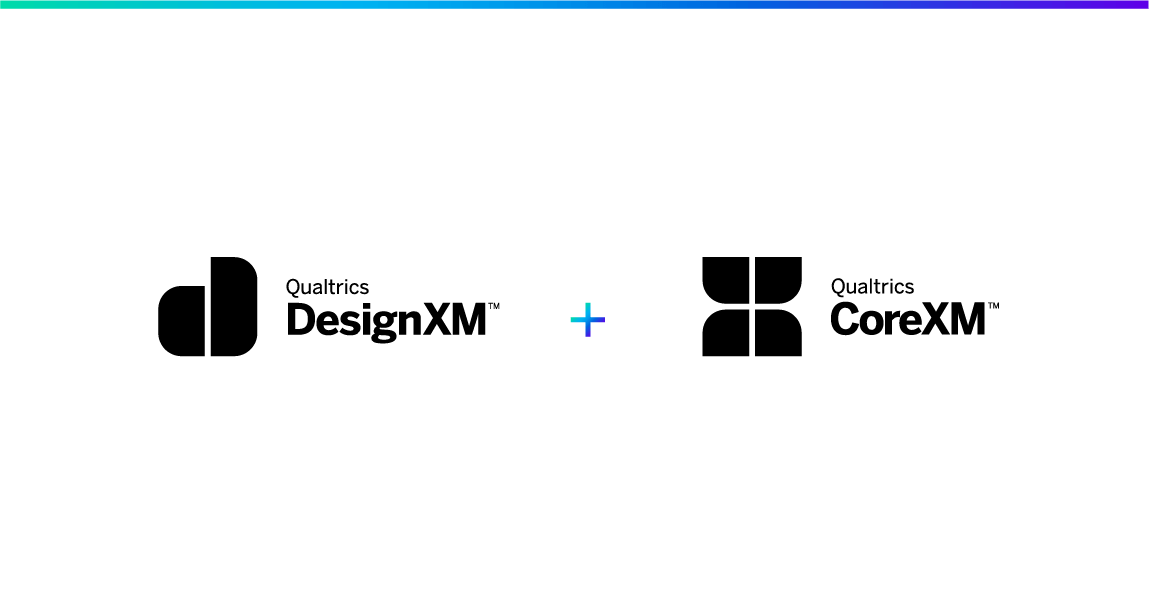
Sharing Your Research Project
Save time by storing frequently used content in libraries and working collaboratively on projects with colleagues. Applies to Qualtrics CoreXM and DesignXM products.
FREE
7 min
New User
On-Demand Videos
Free
BrandXM
CoreXM
DesignXM
black-cm
Individual Courses
English

Distributing to Your Target Audiences
Learn how to manage a directory of panelists and collect effective feedback from it through various communication methods.
FREE
80 min
Certifications
Domo - CME
Experienced User
On-Demand Courses
Free
CoreXM
DesignXM
black-cm
XM Directory
Individual Courses
English

Configuring Your CX Project
Learn survey building fundamentals by creating questions and answer choices that engage customers.
FREE
22 min
CustomerXM
New User
On-Demand Videos
Free
green-cx
Individual Courses
English
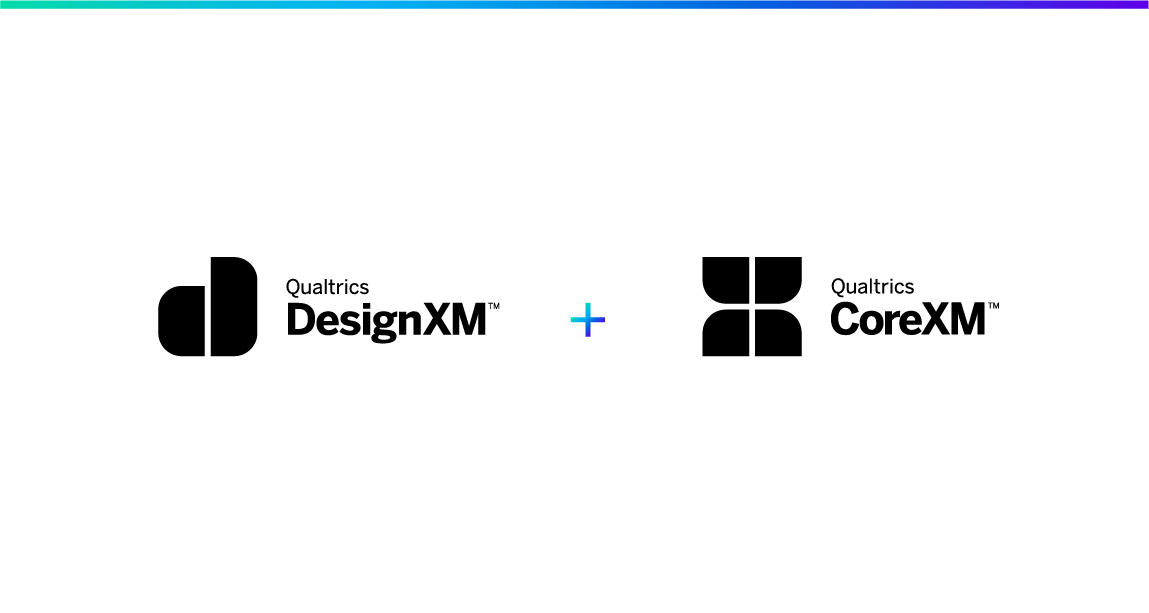
Configuring Your Research Project
Learn survey building fundamentals by creating questions and answer choices that engage respondents. Applies to Qualtrics CoreXM and DesignXM products.
FREE
25 min
New User
On-Demand Videos
Free
BrandXM
CoreXM
DesignXM
black-cm
Individual Courses
English

Reporting Your CX Feedback
Design and customize dashboards that showcase your data in an easily digestible format for your internal teams.
FREE
45 min
CustomerXM
New User
On-Demand Videos
Free
green-cx
Dashboards
Individual Courses
English
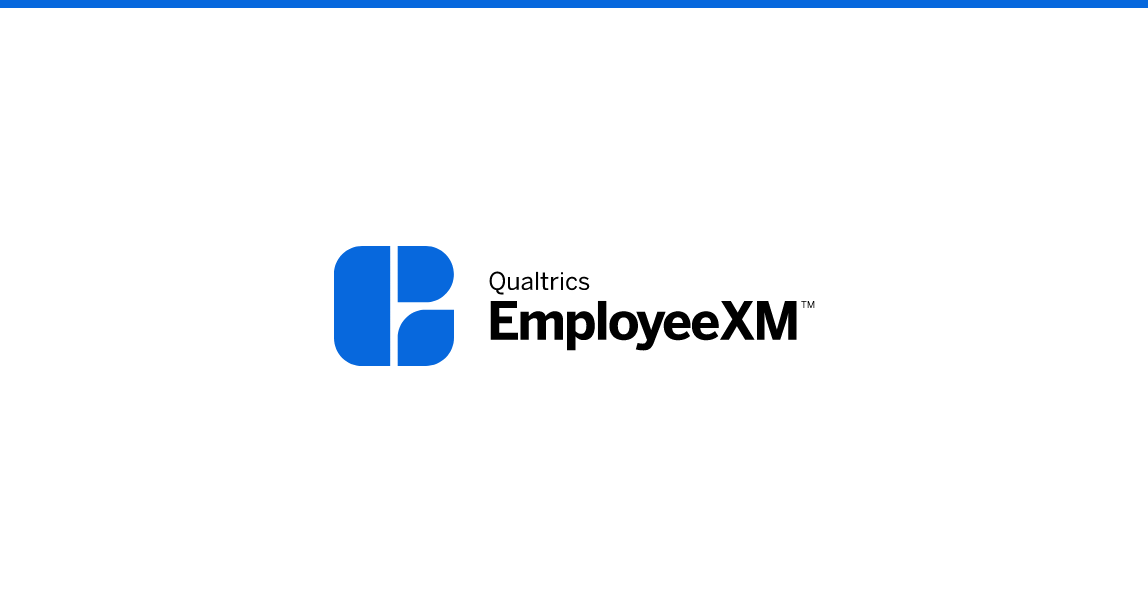
Configuring Your EX Project
Create an engaging employee experience project by discovering how to build projects, questions types, and how to use basic logic.
FREE
21 min
New User
On-Demand Videos
Free
EmployeeXM
blue-ex
Individual Courses
English
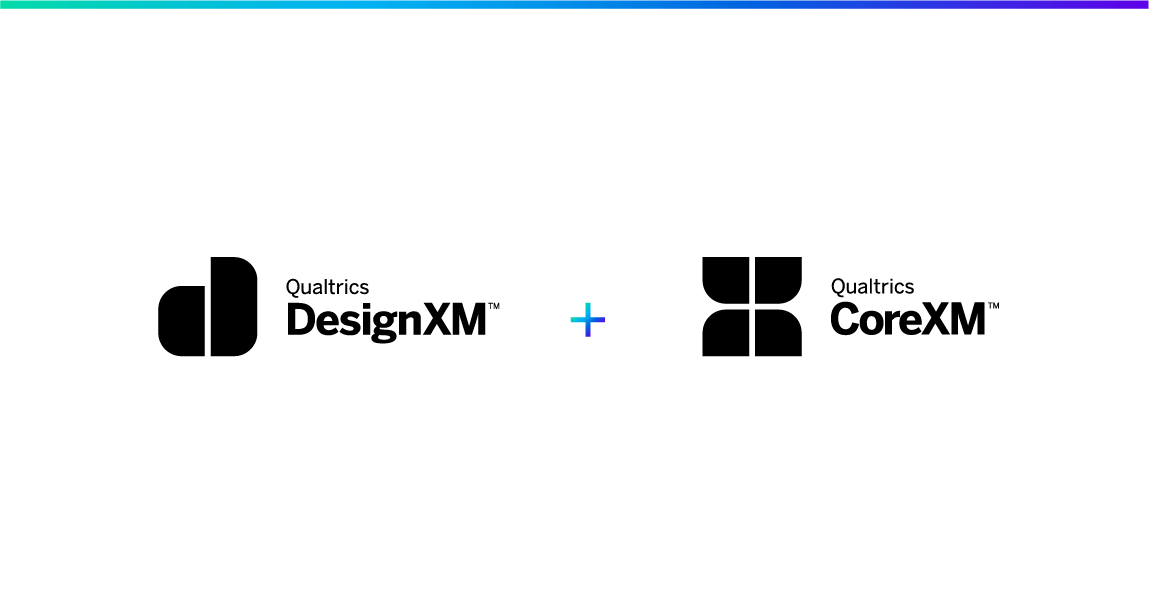
Customizing Your Research Project
Explore the advanced tools and features that allow you to tailor the survey experience of your respondents and improve your response collection. Applies to Qualtrics CoreXM and DesignXM products.
FREE
18 min
New User
On-Demand Videos
Free
BrandXM
CoreXM
DesignXM
black-cm
Embedded Data
Individual Courses
English
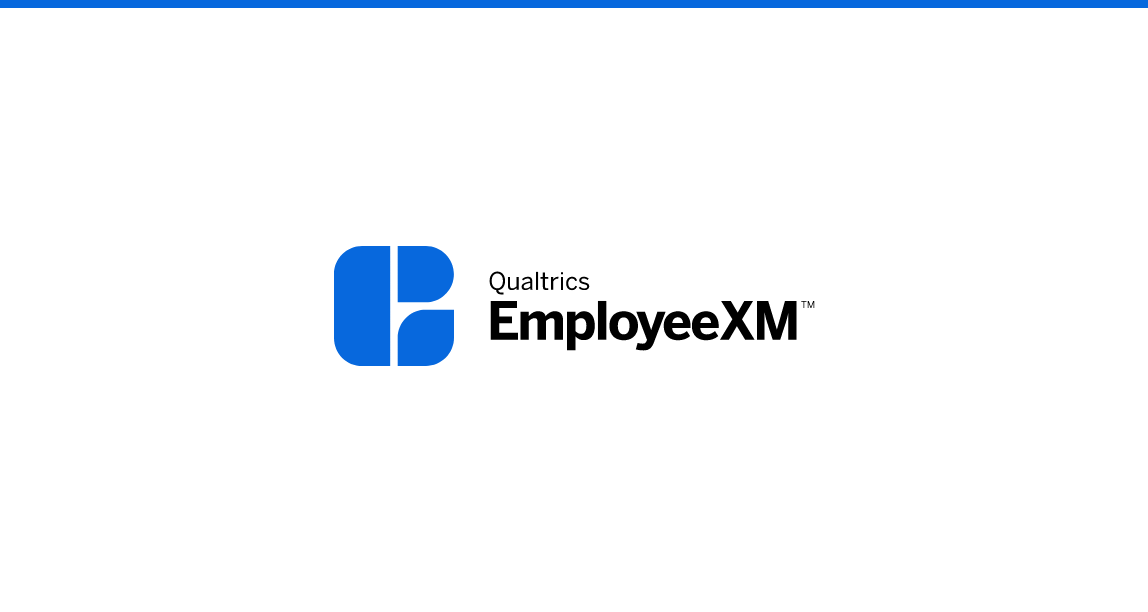
Sharing Your EX Project
Save time by storing frequently used content in libraries and working collaboratively on projects with colleagues.
FREE
7 min
New User
On-Demand Videos
Free
EmployeeXM
blue-ex
Individual Courses
English

Customizing Your CX Project
Drive higher response rates and avoid survey fatigue by tailoring the survey experience to each individual customer and styling your project with appropriate branding.
FREE
13 min
CustomerXM
New User
On-Demand Videos
Free
green-cx
Embedded Data
Individual Courses
English

Qualtrics Platform Essentials Certification Final Project & Exam $100
Complete the associated final project to solidify your learning. Then schedule your certification exam with our online proctoring partner to prove your expertise.
$100
CustomerXM
Certifications
level-1-xm
New User
Premium
BrandXM
EmployeeXM
CoreXM
DesignXM
certification-styles
Individual Courses
qpe_expiration
tile-category-certification

Distributing EX Projects
Effectively communicate with your employees to emphasize the value of their feedback and enhance employee listening.
FREE
26 min
Certifications
Domo - EXE
Experienced User
On-Demand Courses
Free
EmployeeXM
blue-ex
Individual Courses
English

Designing a Relational Study
Develop a relational study that aids your organization in better understanding the ongoing relationships that customers have with you and what drives them.
FREE
38 min
CustomerXM
Experienced User
On-Demand Videos
Free
green-cx
Individual Courses
English

Reporting Your Research Feedback
Customize data visualizations with graphs and tables that display aggregate data in a comprehensive, shareable report. Applies to the Qualtrics CoreXM product.
FREE
12 min
New User
On-Demand Videos
Free
BrandXM
CoreXM
DesignXM
black-cm
Individual Courses
English
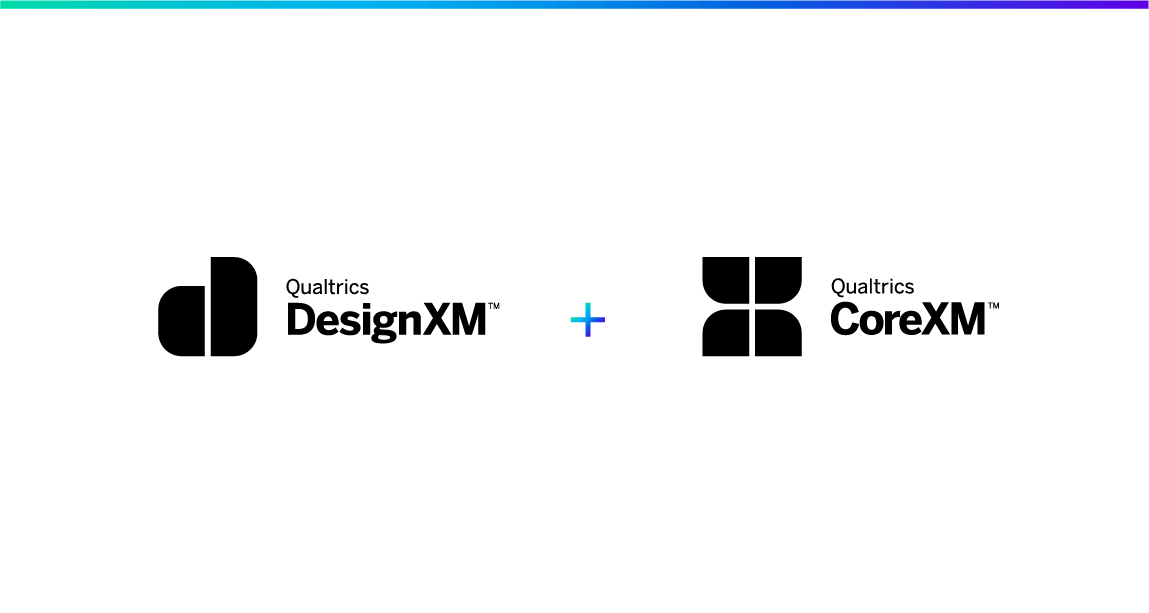
Understanding Your Research Feedback
Explore the different ways to view and organize your data through managing results, recoding values, and exporting & importing response data. Applies to Qualtrics CoreXM and DesignXM products.
FREE
24 min
New User
On-Demand Videos
Free
BrandXM
CoreXM
DesignXM
black-cm
Individual Courses
English

Mastering the XM Directory
Learn how to use the XM Directory to your advantage by organizing all of your respondent communications under one efficient system.
FREE
62 min
experience-customer
CustomerXM
Experienced User
On-Demand Courses
On-Demand Videos
Free
experience-default
green-cx
XM Directory
Individual Courses
English

CustomerXM Expert Certification Exam - $500 USD
Complete the associated final project to solidify your learning. Then schedule your certification exam with our online proctoring partner to prove your expertise.
$500
87 min
experience-customer
CustomerXM
Certifications
Experienced User
Premium
certification-styles
green-cx
Individual Courses
cx_expiration
tile-category-certification

QDU: Advanced Categorization
Builds on skills learned in Basic Categorization with a deeper understanding of advanced concepts as well as advanced category rule tools and techniques.
FREE
Free
Individual Courses
English
scorm-hide-menu
XM Discover

Understanding Customer Data
Planning your analysis and learn how to track trends and collect insights by viewing your organizations’ dashboards.
FREE
22 min
CustomerXM
Experienced User
On-Demand Videos
Free
DesignXM
green-cx
Individual Courses
English
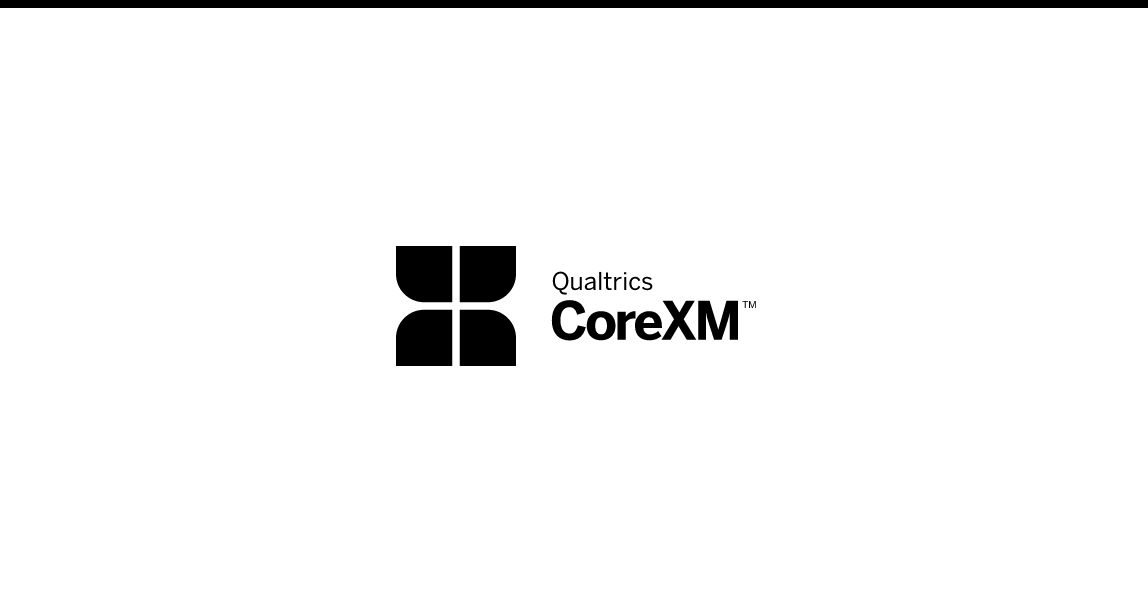
Designing a Research Process
Guide your organization towards insights by breaking down problems to define research questions that can be solved with Qualtrics.
FREE
16 min
CustomerXM
Experienced User
On-Demand Videos
Free
BrandXM
ProductXM
EmployeeXM
CoreXM
DesignXM
black-cm
Individual Courses
English

Utilizing Qualtrics Workflows
Learn how to use Workflows to trigger tasks and act on feedback
FREE
23 min
Free
DesignXM
black-cm
Workflows
Individual Courses
English

Designing Engagement Dashboards to Drive Change
Drive organization-wide adoption of employee engagement dashboards by learning to tailor the presented data for each stakeholder.
FREE
28 min
experience-employee
Experienced User
On-Demand Videos
Free
EmployeeXM
blue-ex
Dashboards
Individual Courses
English

Customizing Survey Experiences
Learn how to utilize the tools necessary to build a complex survey that meets the needs of your research and improves response quality.
FREE
100 min
Certifications
Domo - CME
Experienced User
On-Demand Courses
Free
CoreXM
DesignXM
black-cm
Embedded Data
Individual Courses
English

Designing a Transactional Study
Develop a transactional study that listens to your customers at a specific touchpoint, and allows you to hone in on a particular event or stage in their experience with your organization.
FREE
37 min
CustomerXM
Experienced User
On-Demand Videos
Free
green-cx
Individual Courses
English

Automating Forms
Improve internal efficiencies by creating support forms to track and respond to requests.
FREE
6 min
On-Demand Videos
Free
CoreXM
DesignXM
black-cm
Individual Courses
English

Reporting on Your Insights
Build comprehensive reports that present information that drives discussion and action on your research.
FREE
114 min
Certifications
Domo - CME
Experienced User
On-Demand Courses
Free
CoreXM
DesignXM
black-cm
Individual Courses
English

Exploring and Analyzing Your Data
Learn how to prepare your data and then analyze it with powerful tools to uncover meaningful insights.
FREE
142 min
Certifications
Domo - CME
Experienced User
On-Demand Courses
Free
CoreXM
DesignXM
black-cm
Text iQ / Stats iQ
Individual Courses
English

Testing Knowledge
Learn to test team members' or customers' knowledge through distributed quizzes, and short surveys.
FREE
13 min
On-Demand Videos
Free
CoreXM
black-cm
Individual Courses
English

Projects vs. Programs
This short video will show you the difference between a project and program in Qualtrics.
FREE
2 min
CustomerXM
level-1-xm
New User
On-Demand Videos
Free
BrandXM
ProductXM
EmployeeXM
CoreXM
DesignXM
Individual Courses
English
learn-basics

Minimizing Survey Fatigue and Bias
Implement survey design best practices to collect high quality data by minimizing bias and respondent survey fatigue.
FREE
33 min
CustomerXM
Experienced User
On-Demand Videos
Free
BrandXM
ProductXM
EmployeeXM
CoreXM
DesignXM
black-cm
Individual Courses
English
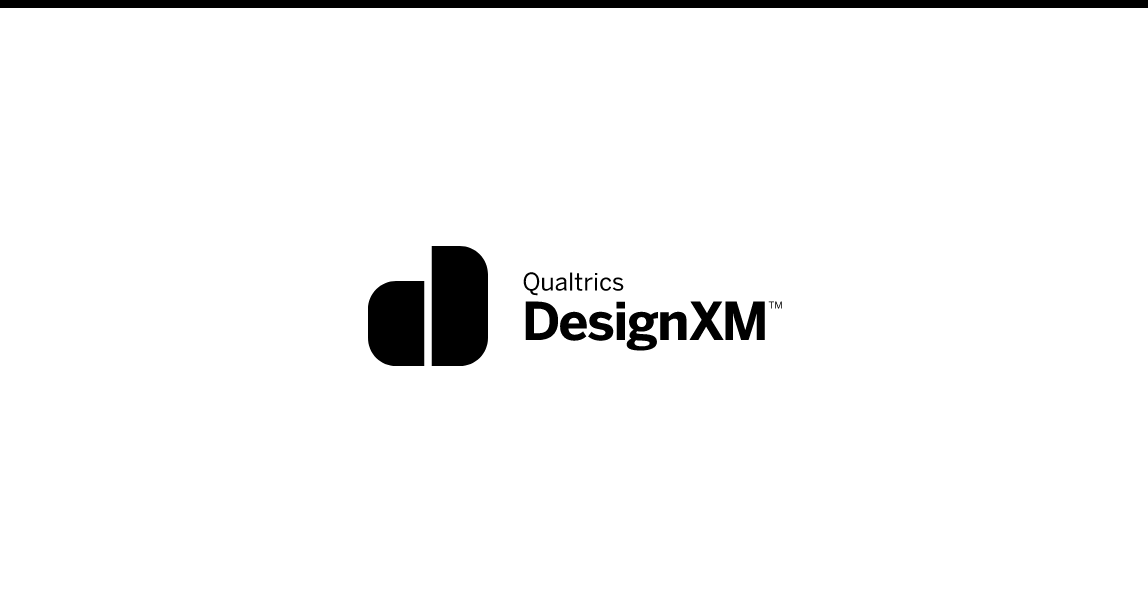
The XM Operating System for DesignXM
Learn about Qualtrics' powerful XM Operating System (XMos) and its three components: XiD, iQ Suite, and xFlows.
FREE
33 min
New User
On-Demand Courses
Free
CoreXM
DesignXM
black-cm
Workflows
Text iQ / Stats iQ
XM Directory
Best Practices
Individual Courses
English

Effectively Leading Change in Your Organization
Lead change effectively in your organization using best practice methodology and principles.
FREE
24 min
experience-customer
CustomerXM
level-1-xm
On-Demand Courses
On-Demand Videos
Free
experience-default
Getting Started
English
Patient Experience
Healthcare

Managing a Contact Directory for Distribution of Patient Experience Surveys
Learn how to effectively communicate with your patients by maintaining a singular platform for contacts.
FREE
31 min
CustomerXM
level-1-xm
On-Demand Courses
On-Demand Videos
Patient Experience
Healthcare
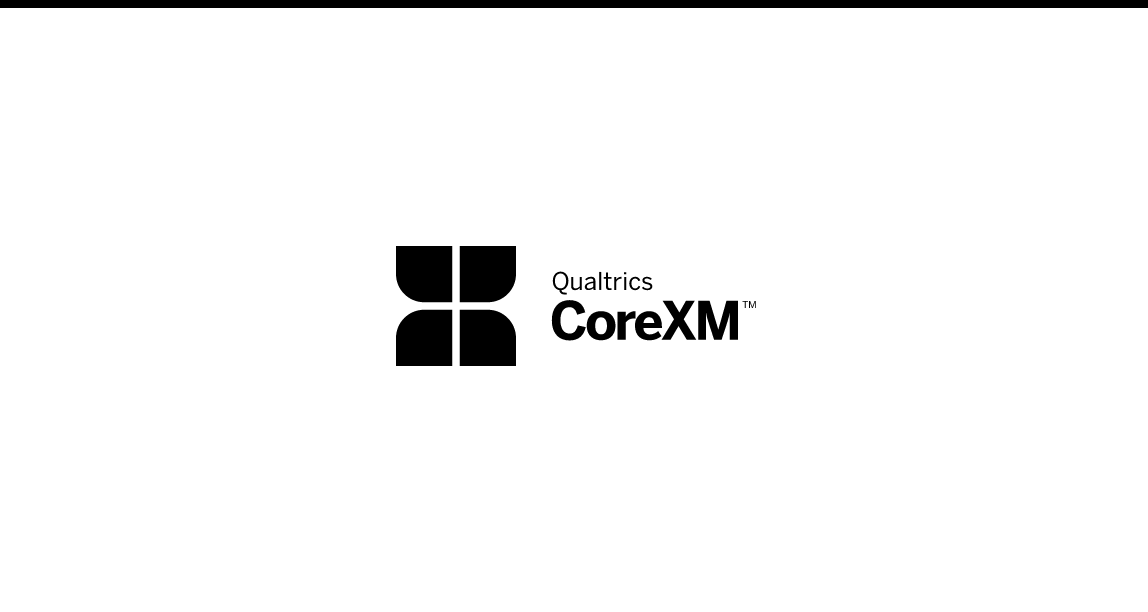
Driving Response Rates
Obtain the data you need by implementing survey design and distribution methods that drive high response rates.
FREE
27 min
CustomerXM
Experienced User
On-Demand Videos
Free
BrandXM
ProductXM
EmployeeXM
CoreXM
DesignXM
black-cm
Individual Courses
English

Delighted + Qualtrics: Advancing Your Dashboard
Build effective Dashboards that inspire key stakeholders to take action.
FREE
126 min
CustomerXM
Free
green-cx
Individual Courses
English
Delighted

QDU: Tuning Sentiment
Focus on sentiment and tuning to most accurately reflect what your customers are feeling. Learn about tuning individual words and phrases and creating exception rules. Note that hands-on access in the platform is not available at this time.
FREE
Free
Individual Courses
English
scorm-hide-menu
XM Discover
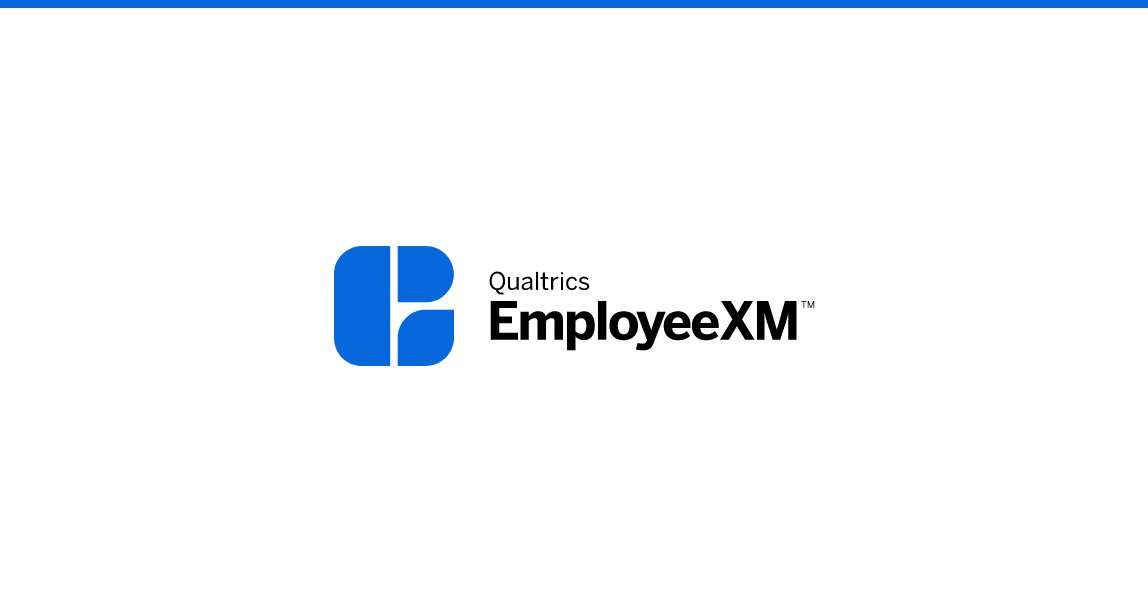
Informar de sus comentarios sobre EX
Impulse la adopción de tableros de control e informes en toda la organización aprendiendo a crear cuadros, gráficos y tablas integrales.
FREE
45 min
Spanish
New User
On-Demand Videos
Free
EmployeeXM
blue-ex
Dashboards
Individual Courses
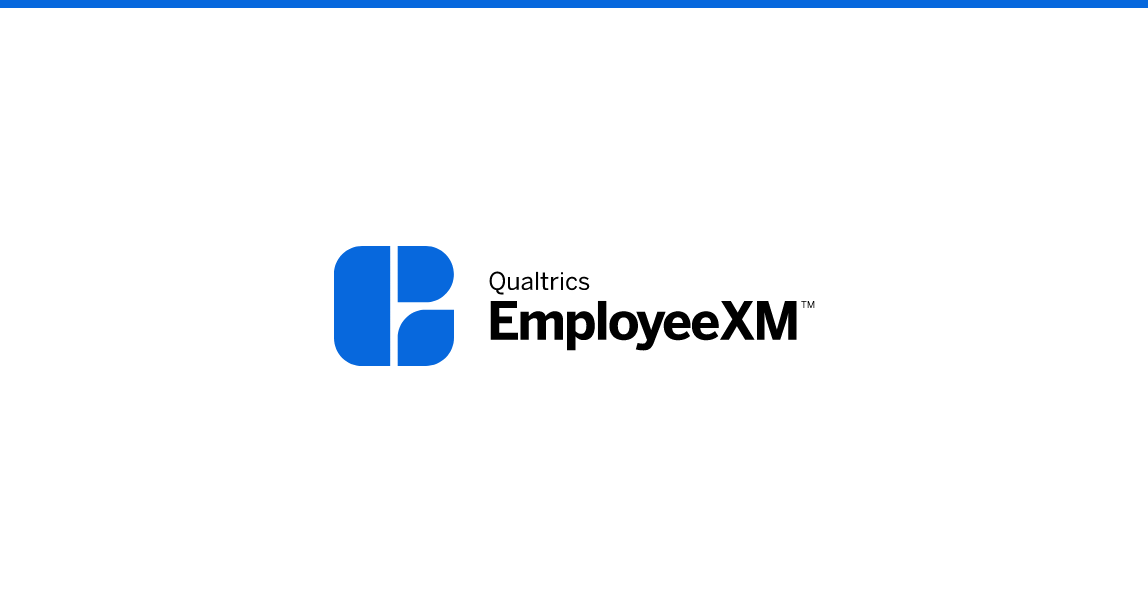
Week 1 - EmployeeXM Engagement Learning Journey for Brand Admins
To get started, this week we will master the basics with the Qualtrics Platform Essentials Certification and focus on your Brand Administrator duties
FREE
8 Courses
Certifications
New User
EmployeeXM
blue-ex
Learning Journeys
English
Healthcare
Standard User
Academic

Basic Reporting with Operational Dashboards
Basic Dashboard navigation and creation of graphical displays to analyze insights. This course is meant for individuals who will be responsible for creating, maintaining, and distributing analysis to stakeholders on a regular basis.
Not currently available
300 min
Free
Individual Courses
English
scorm-hide-menu
XM Discover

Illustrating Insights with Analytical Dashboards
Learn how to create deep dive, analytic dashboards that align with stakeholder questions to identify actionable insights.
Not currently available
180 min
Free
Individual Courses
English
scorm-hide-menu
XM Discover

Understanding Sentiment and XM Enrichments
Understand our sophisticated sentiment engine to discover areas of delight and failed expectations, perceived effort and expressed emotions. Discover actionable insights directly from the voice of your customer quickly and easily – all to save money, make money and reduce risk, ultimately to optimize Your Business.
Not currently available
120 min
Free
Individual Courses
English
scorm-hide-menu
XM Discover

Basic Categorization Skills
Learn how to discern what the important conversations are by organizing and capturing source feedback into topics and themes. Learn the basic concepts of categorization strategies, evaluating stakeholder questions and building a category model.
Not currently available
300 min
Free
Individual Courses
English
scorm-hide-menu
XM Discover
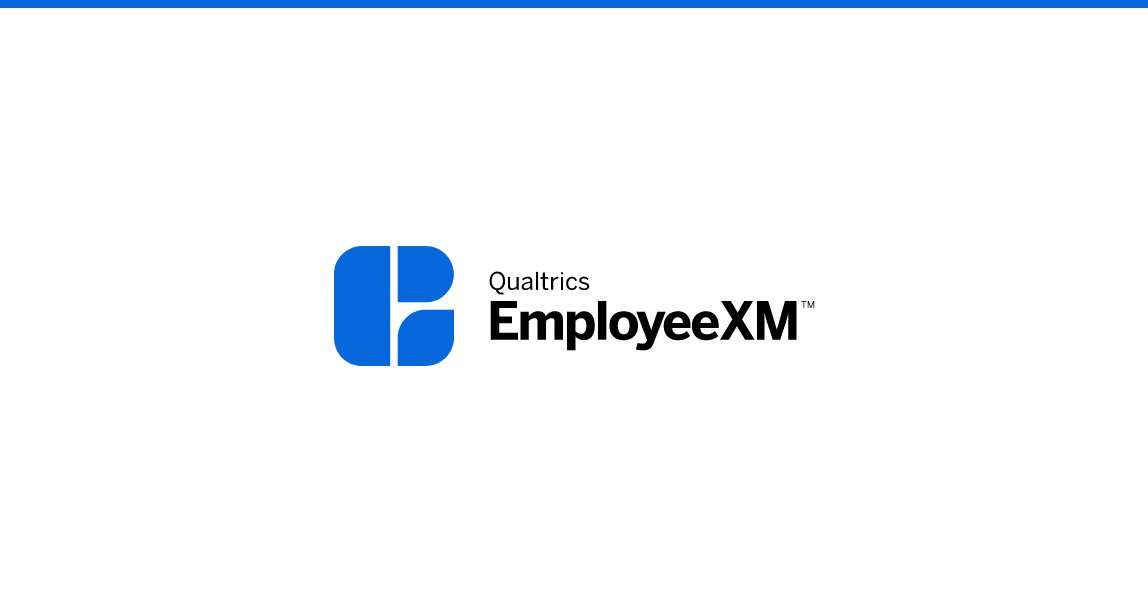
Reporting Your EX Feedback
Drive organization-wide adoption of dashboards and reports by learning how to create comprehensive charts, graphs, and tables.
FREE
45 min
New User
On-Demand Videos
Free
EmployeeXM
blue-ex
Dashboards
Individual Courses
English

Building and Sharing a Dashboard
Learn how to use Qualtrics to build a beautiful dashboard that effectively communicates insights from your CX programs to your entire organization.
FREE
82 min
CustomerXM
Experienced User
On-Demand Videos
Free
green-cx
Dashboards
Individual Courses
English

The XM Operating System for CustomerXM
Learn about Qualtrics' powerful XM Operating System (XMos) and its three components: XiD, iQ Suite, and xFlows.
FREE
33 min
CustomerXM
New User
On-Demand Courses
Free
green-cx
Workflows
Text iQ / Stats iQ
XM Directory
Best Practices
Individual Courses
English

Understanding Your CX Feedback
Learn to correctly interpret your data by understanding how feedback is displayed in Data & Analysis.
FREE
14 min
CustomerXM
New User
On-Demand Videos
Free
green-cx
Individual Courses
English
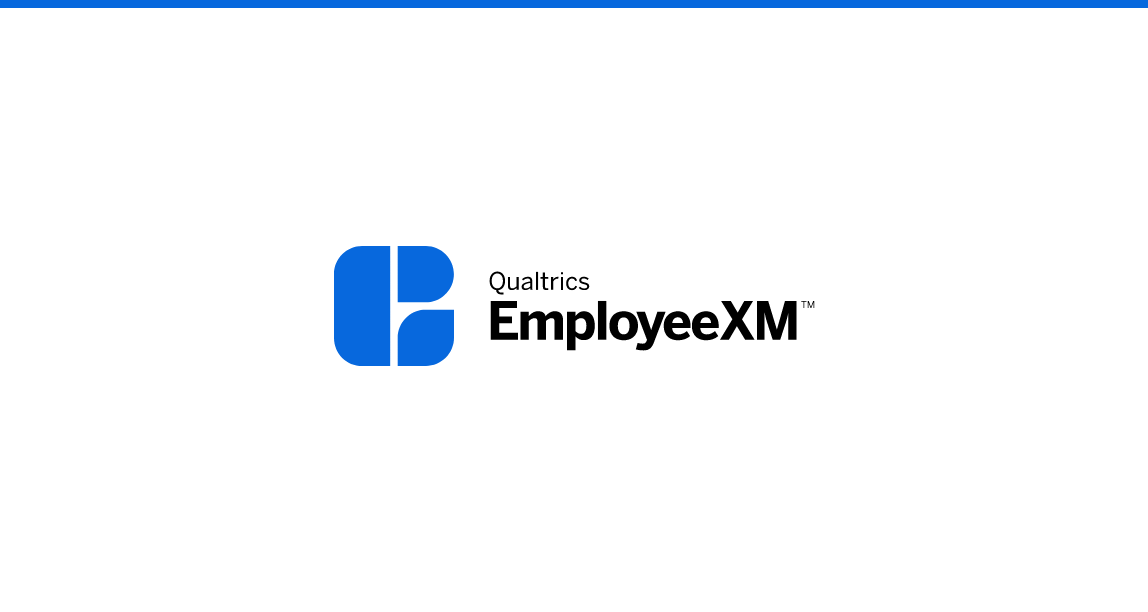
Understanding Your 360 Feedback
Learn how to interpret your response data and better prepare for reporting by managing responses, using filters, and exporting raw data.
FREE
10 min
New User
On-Demand Videos
Free
EmployeeXM
blue-ex
Individual Courses
English

Closing the Loop with Customers
Leverage ticketing and case management to rapidly prioritize and respond to customer feedback.
FREE
61 min
CustomerXM
Certifications
Domo - CXE
Experienced User
On-Demand Courses
Free
green-cx
Workflows
Individual Courses
English

Reporting EX Dashboard Data
Strategically present your employee feedback to highlight areas of improvement and drive meaningful action.
FREE
126 min
Certifications
Domo - EXE
Experienced User
On-Demand Courses
Free
EmployeeXM
blue-ex
Dashboards
Individual Courses
English
Dashboard Viewer/Report Consumer

Managing Users & Permissions on Your Healthcare Brand
Learn about the skills and tools that will help you manage your organization’s Qualtrics users.
FREE
22 min
CustomerXM
level-1-xm
On-Demand Courses
On-Demand Videos
Brand Administration
Getting Started
Healthcare platform administration
Healthcare

Sampling the Right Audience
Ensure you distribute your survey to the optimal number of respondents from the right audience so you can be confident in your data.
FREE
30 min
CustomerXM
Experienced User
On-Demand Videos
Free
BrandXM
ProductXM
EmployeeXM
CoreXM
DesignXM
black-cm
Individual Courses
English
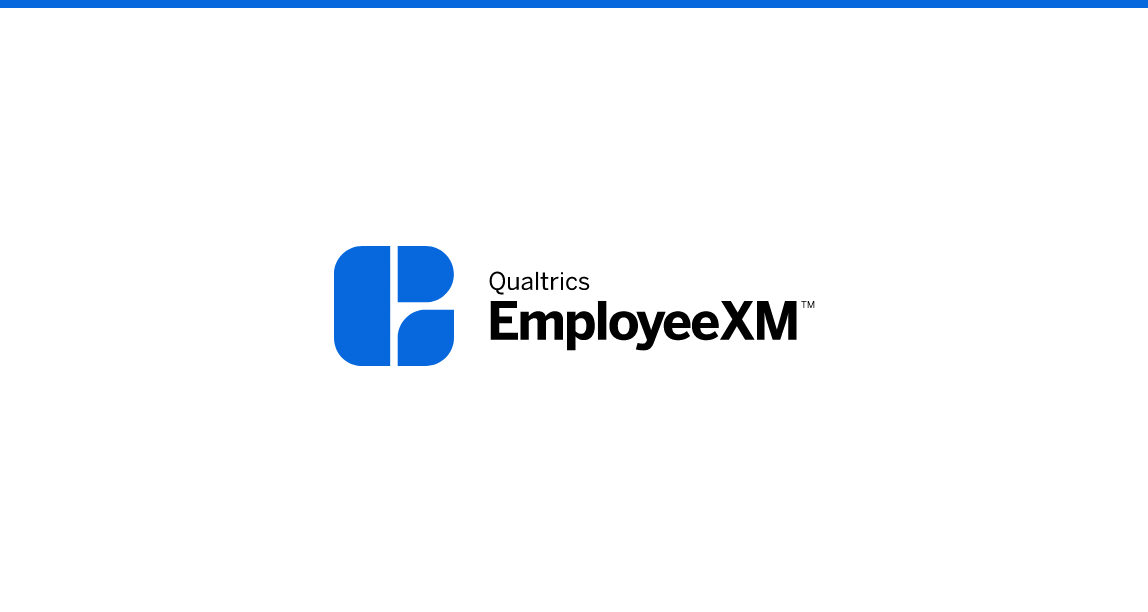
Understanding Your EX Feedback
Learn how to interpret your response data and better prepare it for further analysis by managing responses, using filters, and exporting raw data.
FREE
9 min
New User
On-Demand Videos
Free
EmployeeXM
blue-ex
Individual Courses
English

Managing Brand Tracking Dashboards
In this course, you will learn about the fundamentals of managing a Brand Tracking Dashboard in Qualtrics.
FREE
176 min
Experienced User
On-Demand Courses
Free
BrandXM
purple-bx
Dashboards
Individual Courses
English

Understanding Survey Data
The raw data your survey collects is stored in Data & Analysis. Here you will have access to all Recorded Responses as well as Responses in Progress. In this course you will learn how to view and manage these responses.
FREE
37 min
CustomerXM
Certifications
level-1-xm
Domo - QPE
New User
On-Demand Courses
Free
BrandXM
EmployeeXM
CoreXM
DesignXM
Individual Courses
English

Reporting Survey Results with Results Dashboards
Once you have completed data collection for the survey, it is time to analyze and share the results to stakeholders. In this course, you will learn how Results Dashboards are structured in Qualtrics, and how you can customize these to communicate findings.
FREE
60 min
CustomerXM
Certifications
level-1-xm
Domo - QPE
New User
On-Demand Courses
Free
BrandXM
EmployeeXM
CoreXM
DesignXM
Dashboards
tile-category-certification
Dashboard Viewer/Report Consumer

XM Fundamentals Certification Exam - $100 USD
Complete the associated learning journey to solidify your content knowledge. Then schedule your certification exam here with our online proctoring partner to prove your expertise.
$100
8 min
Certifications
level-1-xm
Premium
XM Institute
certification-styles
Individual Courses
xmf_expiration

Using Stats iQ to Analyze Data
Use Stats iQ to explore your customer data, discover relationships between drivers, and create new variables.
FREE
41 min
CustomerXM
Experienced User
On-Demand Videos
Free
CoreXM
DesignXM
experience-default
black-cm
Text iQ / Stats iQ
Individual Courses
English

Delighted + Qualtrics: Basics of a Migrated Dashboard
Understand how to interpret your migrated Qualtrics Dashboard to gather key insights from your data.
FREE
26 min
CustomerXM
Free
green-cx
Individual Courses
English
Delighted

Introducing Customer Experience Management
Understand the Customer Experience Management discipline and learn to use the Qualtrics CX maturity model to assess and scale your program.
FREE
38 min
CustomerXM
Certifications
Domo - CXE
Experienced User
On-Demand Courses
Free
green-cx
Individual Courses
English

Fundamentals of XM Discover
START HERE! Fundamentals of XM Discover is a high-level introduction to the Discover XM product.
FREE
60 min
Free
Individual Courses
English
scorm-hide-menu
XM Discover
experience-discover

Bundle: EmployeeXM Expert + Qualtrics Platform Essentials Certification
Purchase the EmployeeXM Expert and Qualtrics Platform Essentials certification exams together for a $100 discount.
$500
Certifications
Experienced User
Premium
EmployeeXM
certification-styles
blue-ex
purchased-flag
Learning Journeys
English
proserv-bundle
tile-strikethrough-600
tile-category-l1-+-l2-bundle
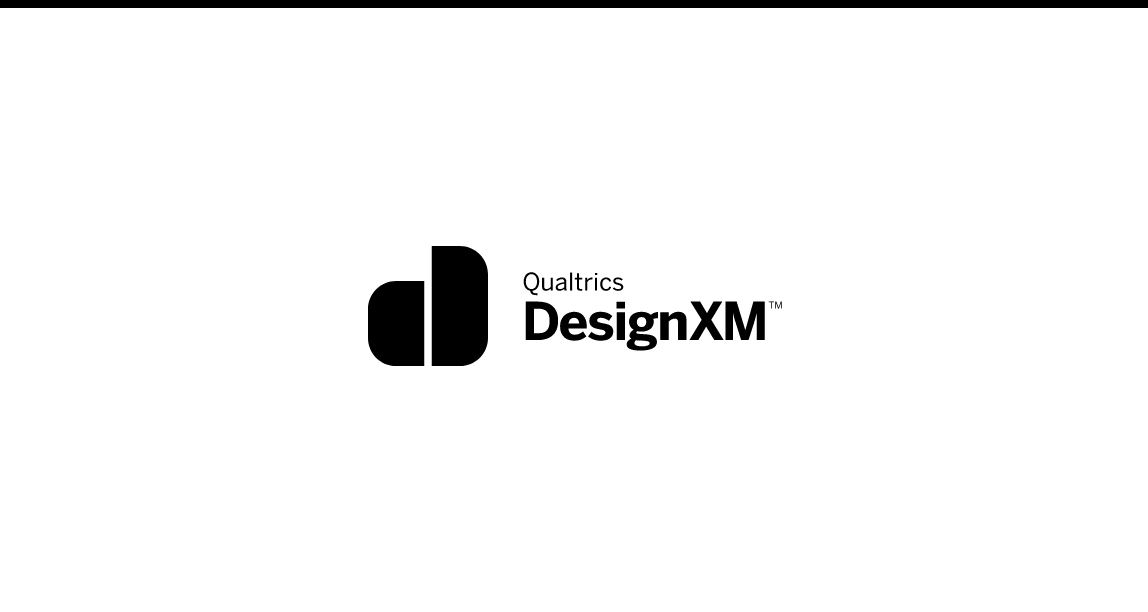
Jumpstart your DesignXM Trial
Get the most out of your 30-day DesignXM trial with a sample project that lets you explore the advanced features available in DesignXM without needing to collect your own responses.
FREE
41 min
New User
Free
DesignXM
black-cm
Individual Courses
English

EmployeeXM Expert Certification Exam - $500 USD
Complete the associated final project to solidify your learning. Then schedule your certification exam with our online proctoring partner to prove your expertise.
Not currently available
87 min
experience-employee
Certifications
Experienced User
Premium
EmployeeXM
certification-styles
blue-ex
Individual Courses
ex_expiration
tile-category-certification

Implementing Best Practices in Dashboard Design
Provide the optimal dashboard experience for your viewers by learning how to cater to your audience, utilize design principles, and other associated best practices.
FREE
155 min
xz-new
CustomerXM
Experienced User
On-Demand Courses
Free
green-cx
Dashboards
English

Understanding Patient Survey Data
Understand how to access and manage your collected raw data.
FREE
15 min
experience-customer
level-1-xm
On-Demand Courses
On-Demand Videos
Free
experience-default
Getting Started
English
Patient Experience
Healthcare

Maintaining Patient Experience Dashboards
Maintain dashboards that visualize your Patient Experience data and grant access to the relevant stakeholders
FREE
19 min
CustomerXM
level-1-xm
On-Demand Courses
On-Demand Videos
English
Patient Experience
Healthcare
Dashboard Viewer/Report Consumer

Closing the Loop with Patients (PX Leader)
Leverage ticketing to prioritize and respond to patient feedback
FREE
27 min
experience-customer
CustomerXM
level-1-xm
On-Demand Courses
On-Demand Videos
Free
experience-default
Getting Started
English
Patient Experience
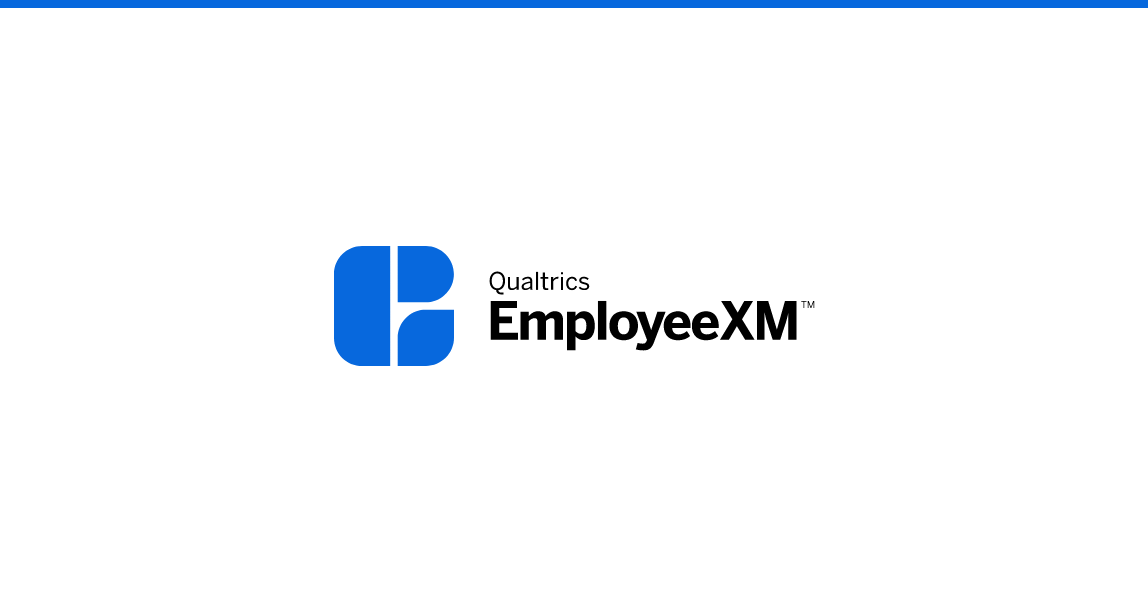
Customizing Your EX Project
Drive higher response rates and avoid survey fatigue by tailoring the survey experience to each individual employee and styling your project with appropriate branding.
FREE
10 min
New User
On-Demand Videos
Free
EmployeeXM
blue-ex
Embedded Data
Individual Courses
English

Delighted + Qualtrics: Analyzing Data with Text iQ
Understand about the importance of text sentiment when analyzing feedback.
FREE
43 min
CustomerXM
Free
green-cx
Individual Courses
English
Delighted

Examining Data with Crosstabs
Learn to use Qualtrics' cross-tabulation tool to identify key relationships in your data
FREE
20 min
CustomerXM
Experienced User
On-Demand Videos
Free
DesignXM
black-cm
Individual Courses
English

Bundle: CustomerXM Expert + Qualtrics Platform Essentials Certification
Purchase the CustomerXM Expert and Qualtrics Platform Essentials certification exams together for a $100 discount.
$500
CustomerXM
Certifications
Experienced User
Premium
certification-styles
green-cx
purchased-flag
Learning Journeys
English
proserv-bundle
tile-strikethrough-600
tile-category-l1-+-l2-bundle

Bundle: Qualtrics Platform Essentials + XM Fundamentals Certification
Purchase the Qualtrics Platform Essentials and XM Fundamentals certification exams together for a $100 discount.
$100
CustomerXM
Certifications
level-1-xm
New User
Premium
EmployeeXM
CoreXM
DesignXM
certification-styles
purchased-flag
Learning Journeys
English
proserv-bundle
Tile Strikethrough 200
tile-strikethrough-200
tile-category-level-1-/-foundational

Delighted + Qualtrics: Accessing and Distributing a Migrated Project
Be able to confidently access your migrated projects, review migrated data and identify the best distribution method for your survey project.
FREE
49 min
CustomerXM
Free
green-cx
Individual Courses
English
Delighted

Experience Management: A Brief Introduction
Experience Management is changing the way businesses operate. Understanding the full landscape of an organization has never been more important or more accessible than it is now. Kick start your understanding of Experience Management with this introductory module.
FREE
27 min
CustomerXM
Certifications
level-1-xm
Domo - QPE
New User
On-Demand Courses
Free
BrandXM
EmployeeXM
CoreXM
DesignXM
Individual Courses
English

Qualtrics Social Connect for Social Listening
This learning path is meant for individuals who will be responsible for connecting data streams to Social Connect.
FREE
2 Courses
Free
English
XM Discover
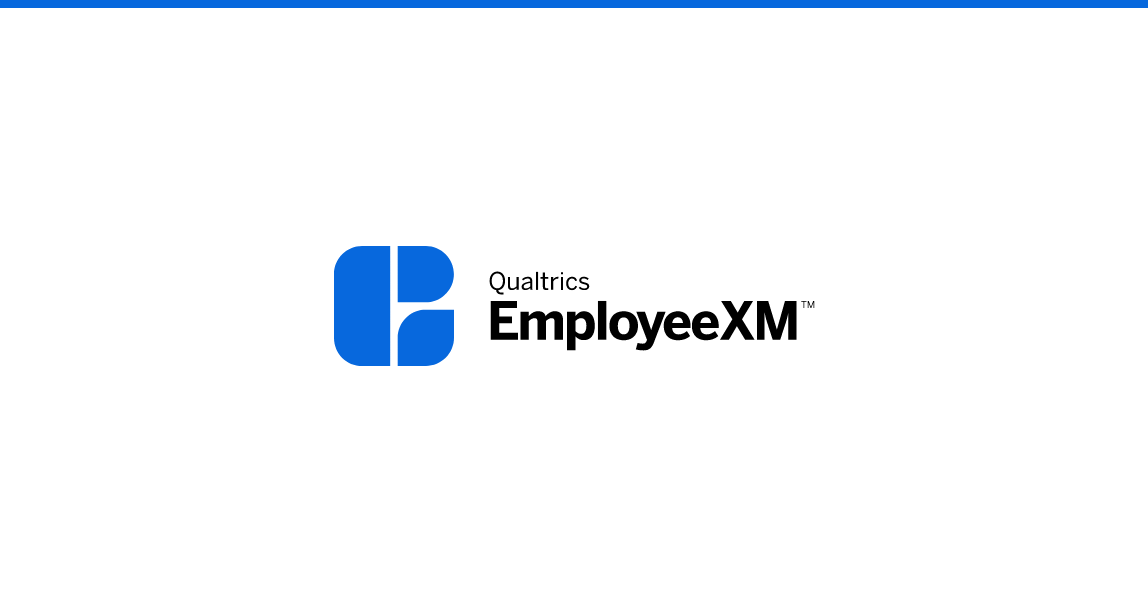
Reporting Your 360 Feedback
Display your data by learning how to create individualized, easily digestible subject reports for your employees.
FREE
16 min
New User
On-Demand Videos
Free
EmployeeXM
blue-ex
Dashboards
Individual Courses
English

Collecting Research Feedback
Learn how to manage contacts and distribute your survey through different channels to engage your target audiences and drive response rates. Applies to Qualtrics CoreXM and DesignXM products.
FREE
14 min
New User
On-Demand Videos
Free
BrandXM
CoreXM
DesignXM
black-cm
Individual Courses
English

Using Dashboards to Report Patient Feedback
Maintain dashboards that visualize your Patient Experience data and grant access to the relevant stakeholders
FREE
21 min
experience-customer
CustomerXM
level-1-xm
On-Demand Courses
On-Demand Videos
Free
experience-default
Getting Started
English
Patient Experience
Healthcare
Dashboard Viewer/Report Consumer

Closing the Loop with Patients (Service Line)
Leverage ticketing to prioritize and respond to patient feedback
FREE
22 min
experience-customer
CustomerXM
level-1-xm
On-Demand Courses
On-Demand Videos
Free
experience-default
Getting Started
English
Patient Experience
Healthcare

Managing Your Patient Experience Surveys
Manage surveys that check in on your patients and understand their experiences with your healthcare organization
FREE
11 min
CustomerXM
level-1-xm
On-Demand Courses
On-Demand Videos
Free
Patient Experience
Healthcare

Delighted + Qualtrics: Advancing Your Survey
Understand how to use Qualtrics survey building features in order to scale your CX Program.
FREE
90 min
CustomerXM
Free
green-cx
Individual Courses
English
Delighted

Using Your Patient Experience Dashboard
Learn how to navigate your dashboard so that you can effectively monitor patient feedback and identify areas for improvement
FREE
16 min
experience-customer
CustomerXM
level-1-xm
On-Demand Courses
On-Demand Videos
Free
experience-default
Getting Started
English
Patient Experience
Healthcare
Dashboard Viewer/Report Consumer

Bundle: CoreXM Expert + Qualtrics Platform Essentials Certification
Purchase the CoreXM Expert and Qualtrics Platform Essentials certification exams together for a $100 discount.
$500
Certifications
Experienced User
Premium
CoreXM
DesignXM
certification-styles
black-cm
purchased-flag
Learning Journeys
English
proserv-bundle
tile-strikethrough-600
tile-category-l1-+-l2-bundle

Woche 2 - CustomerXM Lernpfad
Diese Woche werden wir uns auf die Grundlagen des Produkts CustomerXM und der CX Journeys konzentrieren.
FREE
8 Kurse
CustomerXM
Experienced User
Free
green-cx
Learning Journeys
German

Woche 2: Fortgeschrittene Forschung
In dieser Reihe stellen wir Ihnen die leistungsstarken Tools von Qualtrics für die fortgeschrittene Forschung vor - die Erstellung fortgeschrittener Umfragen, die Durchführung von Text- und statistischen Analysen, Conjoint und Max/Diff.
FREE
7 Kurse
Free
CoreXM
DesignXM
black-cm
Learning Journeys
German

Week 4: Best Practices
This series is designed to help researchers improve their survey response rates and insights.
FREE
5 Courses
CoreXM
DesignXM
black-cm
Learning Journeys
English

Semaine 3: Administrateurs de marque
Cette série vous aidera à comprendre comment gérer vos utilisateurs et les différentes autorisations que vous pouvez définir pour devenir plus efficace dans la segmentation de vos utilisateurs afin d'assurer la sécurité et la conformité de la plate-forme.
FREE
2 Cours
Free
CoreXM
DesignXM
black-cm
Learning Journeys
French

Semana 4: Mejores prácticas
Esta serie está diseñada para ayudar a los investigadores a mejorar sus índices de respuesta e información estratégica de la encuesta.
FREE
5 Cursos
Spanish
CoreXM
DesignXM
black-cm
Learning Journeys

Semana 2: Recorrido de capacitación de CustomerXM
Esta semana nos centraremos en los aspectos básicos del producto CustomerXM y los recorridos de CX.
FREE
8 Cursos
CustomerXM
Spanish
Experienced User
Free
green-cx
Learning Journeys

Semaines 3 et 4 - Parcours d'apprentissage CustomerXM
Au cours de ces deux semaines, nous maîtriserons les fonctionnalités avancées de CustomerXM avec la certification CustomerXM Expert.
FREE
6 Cours
CustomerXM
Experienced User
Free
green-cx
Learning Journeys
French

Schließen der Schleife mit Patienten (Plattform-Admin)
Nutzen Sie Ticketing und Fallmanagement, um schnell zu priorisieren und auf Patientenfeedback zu reagieren
FREE
22 min
German

Verwaltung von Patientenerfahrungs-Dashboards
Verwalten Sie Dashboards, die Ihre Patientenerfahrungsdaten visualisieren und den relevanten Stakeholdern Zugriff gewähren
FREE
19 min
CustomerXM
level-1-xm
On-Demand Courses
On-Demand Videos
German
Patient Experience
Healthcare
Dashboard Viewer/Report Consumer

Fermeture de la boucle avec les patients (administrateur de la plateforme)
Tirer parti de la billetterie et de la gestion des cas pour établir rapidement des priorités et répondre aux commentaires des patients
FREE
22 min
French

Verwalten von Benutzern und Berechtigungen für Ihre Marke im Gesundheitswesen
Erfahren Sie mehr über die Fähigkeiten und Tools, die Ihnen bei der Verwaltung der Qualtrics-Benutzer Ihres Unternehmens helfen.
FREE
22 min
German

Woche 5 - CustomerXM Lernpfad
Diese Woche werden wir uns auf eine Vielzahl von erweiterten CustomerXM-Produktfunktionen und Anwendungsfällen konzentrieren.
FREE
10 Kurse
CustomerXM
Experienced User
Free
green-cx
Learning Journeys
German
Standard User

Semana 1: Recorrido de capacitación de CustomerXM
Para comenzar, esta semana dominaremos los aspectos básicos con la certificación de Qualtrics Platform Essentials.
FREE
6 Cursos
CustomerXM
Spanish
Experienced User
Free
green-cx
Learning Journeys
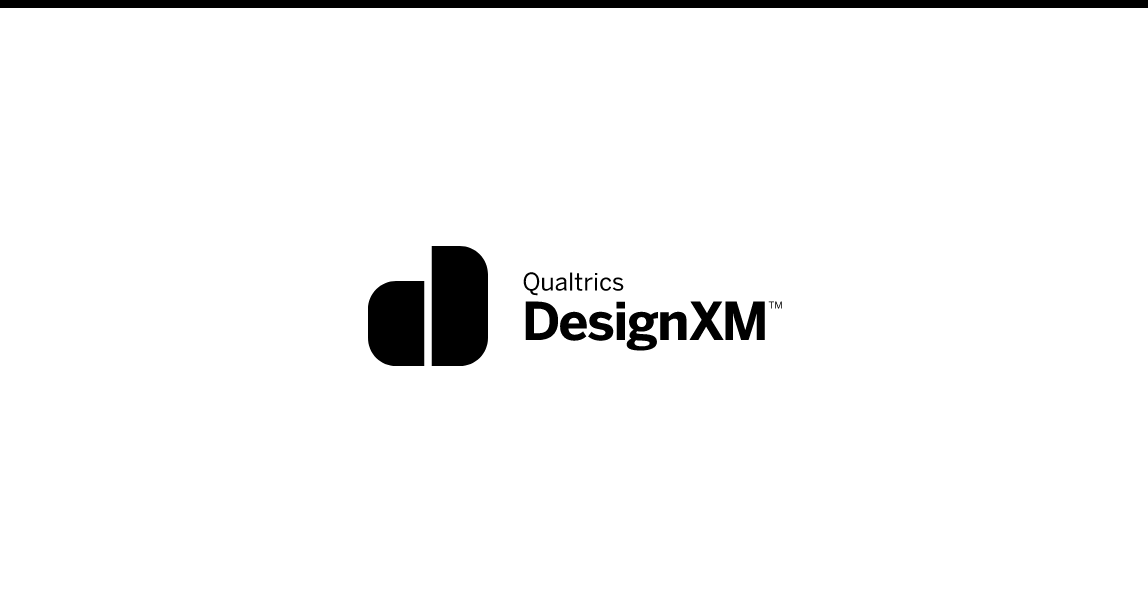
Le système d'exploitation XM pour DesignXM
Découvrez le puissant système d'exploitation XM (XMos) de Qualtrics et ses trois composants : XiD, iQ Suite et xFlows.
FREE
33 min
French
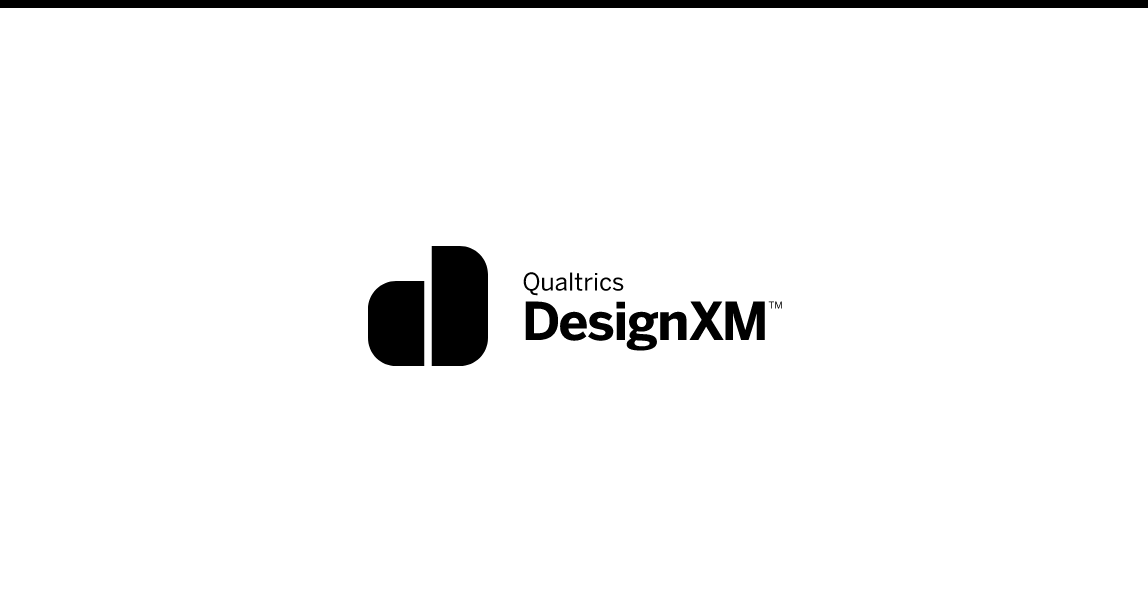
Das XM-Betriebssystem für DesignXM
Erfahren Sie mehr über das leistungsstarke XM-Betriebssystem (XMos) von Qualtrics und seine drei Komponenten: XiD, iQ Suite und xFlows.
FREE
33 min
German

Informar sobre sus comentarios de investigación
Personalice las visualizaciones de datos con gráficos y tablas que muestran datos agregados en un informe integral y compartible. Se aplica al producto Qualtrics CoreXM.
FREE
12 min
Spanish
New User
On-Demand Videos
Free
BrandXM
CoreXM
DesignXM
black-cm
Individual Courses
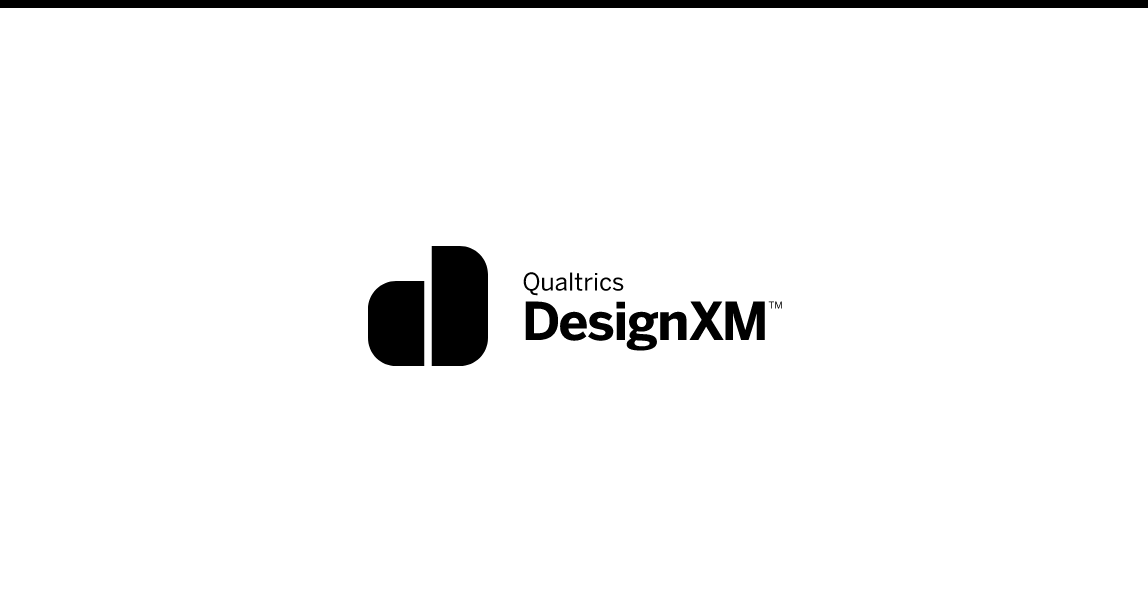
DesignXMのためのXMオペレーティングシステム
(機械翻訳版)Qualtricsの強力なXMオペレーティングシステム( XMos )とその3つのコンポーネント( XiD、iQ Suite、xFlows )について説明します。
FREE
33 min
Japanese
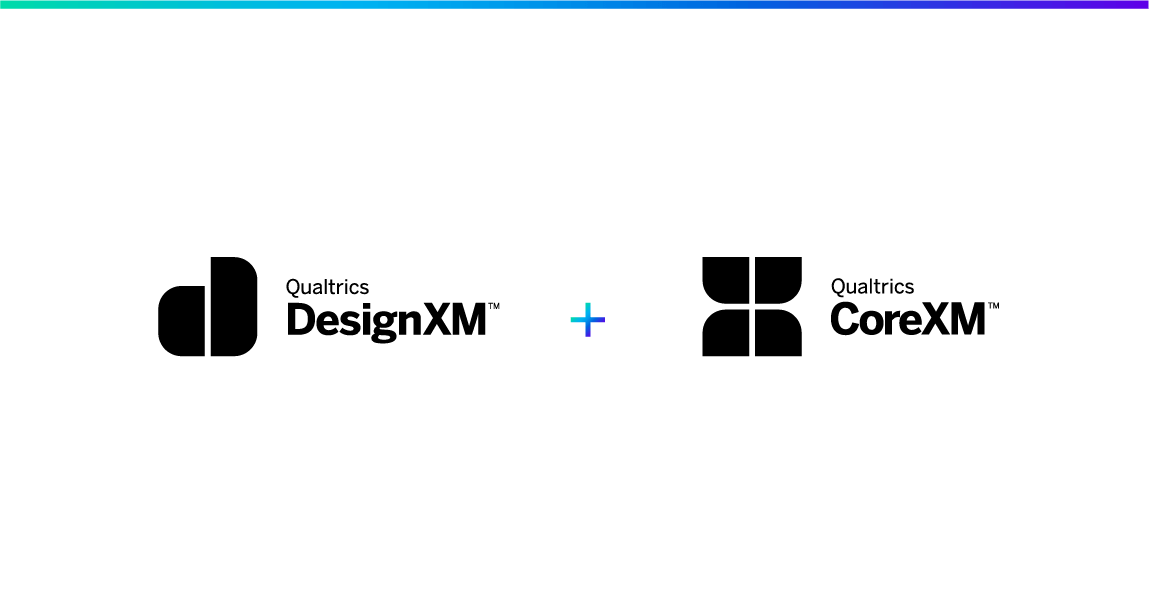
Week 2 - CoreXM + DesignXM Learning Journey
This week we will focus on the basics of the CoreXM and DesignXM products within the Qualtrics platform
FREE
8 Courses
New User
CoreXM
DesignXM
black-cm
Learning Journeys
English
Healthcare
Standard User
Academic

1週目:プラットフォームの基本
クアルトリクスへようこそ。このシリーズでは、調査プロジェクトの構築と配布の基本、ならびに調査データの報告方法など、研究にQualtricsを使用する基本について説明します。このコンテンツは、Qualtrics CoreXMおよびDesignXM製品に適用されます。
FREE
6 コース
Japanese
CoreXM
DesignXM
black-cm
Learning Journeys

Examen des données avec Crosstabs
Apprenez à utiliser l'outil de tabulation croisée de Qualtrics pour identifier les relations clés dans vos données.
FREE
20 min
CustomerXM
Experienced User
On-Demand Videos
Free
DesignXM
black-cm
Individual Courses
French

患者とのループを閉じる(プラットフォーム管理者)
(機械翻訳版)チケットとケース管理を活用して、患者のフィードバックに迅速に優先順位を付け、対応します
FREE
22 min
Japanese

Einführung in das Customer Experience Management
Verstehen Sie die Disziplin des Customer Experience Managements und lernen Sie, das Qualtrics CX-Reifegradmodell zu verwenden, um Ihr Programm zu bewerten und zu skalieren.
FREE
38 min
CustomerXM
Certifications
Domo - CXE
Experienced User
On-Demand Courses
Free
green-cx
Individual Courses
German

Encantado + Qualtrics: Avanzar en su tablero
Cree cuadros de mando eficaces que inspiren a las partes interesadas clave a tomar medidas.
FREE
126 min
CustomerXM
Spanish
Free
green-cx
Individual Courses
Delighted

Utilisation du tableau de bord de votre expérience patient
Apprenez à naviguer dans votre tableau de bord afin de pouvoir surveiller efficacement les commentaires des patients et identifier les domaines à améliorer
FREE
16 min
experience-customer
CustomerXM
level-1-xm
On-Demand Courses
On-Demand Videos
Free
experience-default
Getting Started
French
Patient Experience
Healthcare
Dashboard Viewer/Report Consumer

Rencontrez le portail d'assistance
Cette courte vidéo vous montrera le portail d'assistance Qualtrics et comment/quand y accéder.
FREE
2 min
level-1-xm
New User
Free
Individual Courses
French
learn-basics

Rencontrez le site d'assistance
Cette courte vidéo expliquera ce qu'est le site d'assistance Qualtrics et quand l'utiliser.
FREE
1 min
level-1-xm
New User
Free
Individual Courses
French
learn-basics

Weeks 3 & 4 - CustomerXM Learning Journey
Over these two weeks, we will master advanced CustomerXM functionality with the CustomerXM Expert Certification.
FREE
6 Courses
CustomerXM
Experienced User
Free
green-cx
Learning Journeys
English

Delighted + Qualtrics :次は何ですか?
(機械翻訳版)CXプログラムの成長と拡大に伴い、利用可能なリソースに精通してください。
FREE
3 min
CustomerXM
Japanese
Free
green-cx
Individual Courses
Delighted

Implementación de un programa de opinión digital
Mida los sentimientos de sus clientes sobre sus plataformas digitales solicitando opiniones mientras navegan por su sitio web o aplicación.
FREE
111 min
experience-customer
CustomerXM
Spanish
Experienced User
On-Demand Videos
Free
CoreXM
DesignXM
green-cx
Digital Feedback
Individual Courses

Begeistert + Qualtrics: Daten mit Stats iQ analysieren
Seien Sie in der Lage, mit der Stats iQ-Analyse aussagekräftige Erkenntnisse zu gewinnen.
FREE
39 min
CustomerXM
Free
green-cx
Individual Courses
German
Delighted

Concevoir une étude de suivi de marque de classe mondiale
Apprenez à construire une enquête complète qui identifie les attitudes des consommateurs envers votre marque, puis développez les meilleures prochaines étapes pour votre organisation.
FREE
21 min
experience-brand
New User
On-Demand Videos
Free
BrandXM
purple-bx
Individual Courses
French

Building and Maturing Your CX Program
This course teaches how the XM Operating Framework and Maturity Model applies to customer experience. Gain a deeper understanding of CX strategy and best practices across the 5 stages of CX maturity.
FREE
3 Courses
CustomerXM
level-1-xm
experience-institute
New User
On-Demand Courses
On-Demand Videos
Free
XM Institute
Learning Journeys
tile-category-certification

Building and Maturing Your EX Program
This course teaches how the XM Operating Framework and Maturity Model applies to employee experience. Gain a deeper understanding of EX strategy and best practices across the 5 stages of EX maturity.
FREE
3 Courses
level-1-xm
experience-institute
New User
On-Demand Courses
On-Demand Videos
Free
XM Institute
EmployeeXM
Learning Journeys
tile-category-certification

Experience Management Foundations: Essentials for Operationalizing XM
Gain an introduction to the discipline of Experience Management, the XM Operating Framework, and the XM competency and maturity model in this course from the XM Institute
FREE
3 Courses
level-1-xm
experience-institute
New User
On-Demand Courses
On-Demand Videos
Free
XM Institute
Learning Journeys
tile-category-certification

On-Demand Webinar - The What, Why and How of EX Action Planning
Learn why creating a culture of action is critical for cultivating an exceptional employee experience, and how to execute.
FREE
85 min
Live Training
Free
XM Institute
EmployeeXM
blue-ex
registered-flag
On-Demand Articles
Best Practices
Individual Courses
English
tile-category-on-demand-webinar
XM Live
Action Planning

On-Demand Webinar - Maximizing ROI from your CX Dashboards & Insights
CX program success hinges on how well users can use and interpret their results to make decisions and close experience gaps. Learn how to leverage your CX program with Qualtrics in this hour long webinar.
FREE
60 min
CustomerXM
On-Demand Videos
Free
XM Institute
green-cx
registered-flag
On-Demand Articles
Individual Courses
English
tile-category-on-demand-webinar
XM Live

XM Fundamentals Certification - Learning Content
This learning content is free and will prepare you to pass the XM Fundamentals Certification exam.
FREE
2 Courses
Certifications
level-1-xm
On-Demand Courses
Free
XM Institute
English

New Features in DesignXM
A technical expert from our Product Marketing team will walk through the latest innovations available now in DesignXM and some product updates coming soon. These features will empower users to conduct qualitative analysis in the platform better than ever before.
FREE
60 min
Free
DesignXM
registered-flag
English
Tile Cateory Live Webinar
Tile Category Live Webinar
tile-category-live-webinar
cs-live

On-Demand Webinar - Community Connect - XM Community Member Spotlight Series
This virtual XM Community Member Spotlight Interview series will feature a Community member in discussion with an XM Community admin. We'll discuss the customer's journey to Qualtrics, how they found the Community, the most important lessons they've learned (or shared) on the Community, and their favorite tips and tricks for using any of our Qualtrics products.
FREE
140 min
CustomerXM
level-1-xm
Free
BrandXM
EmployeeXM
CoreXM
DesignXM
registered-flag
On-Demand Articles
Individual Courses
English
Community Connect
tile-category-on-demand-webinar
XM Community

Untersuchen von Daten mit Kreuztabellen
Lernen Sie, das bereichsübergreifende Tool von Qualtrics zu verwenden, um wichtige Beziehungen in Ihren Daten zu identifizieren.
FREE
20 min
CustomerXM
Experienced User
On-Demand Videos
Free
DesignXM
black-cm
Individual Courses
German

Creación de dashboards de experiencia del cliente
Cree tableros de control eficaces que visualicen sus datos de CX e inspiren a las partes interesadas para que tomen medidas.
FREE
234 min
CustomerXM
Spanish
Certifications
Domo - CXE
Experienced User
On-Demand Courses
Free
green-cx
Dashboards
Individual Courses
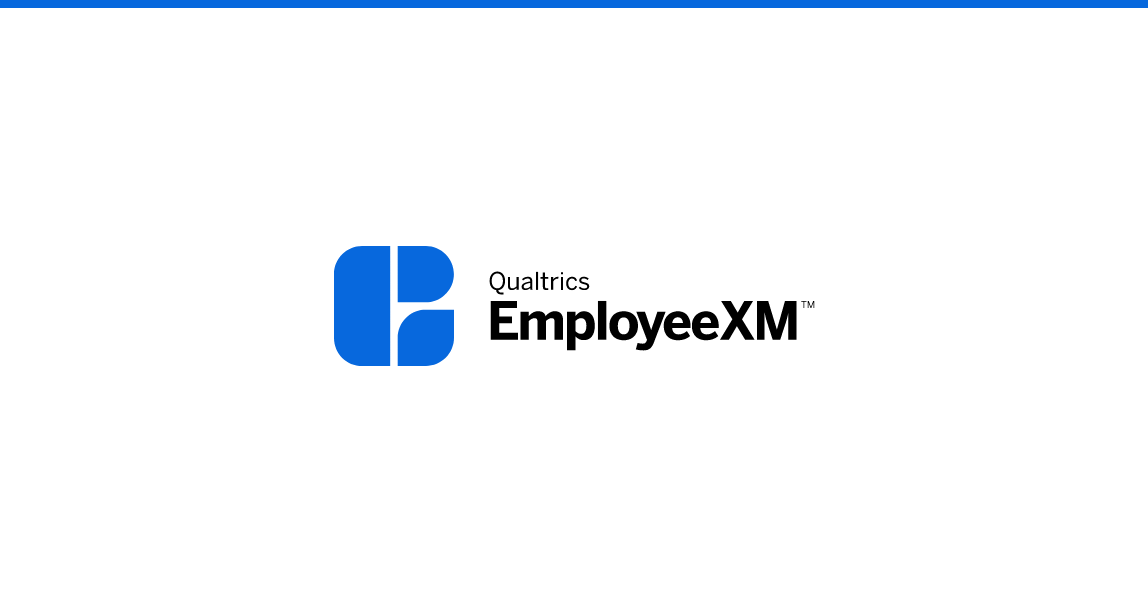
Utilisation de la solution Diversité, équité et inclusion (DEI)
Apprenez à utiliser la solution de diversité, d'équité et d'inclusion pré-construite pour combler davantage les lacunes en matière d'expérience pour les groupes d'employés sous-représentés au sein de votre organisation.
FREE
108 min
experience-employee
Experienced User
On-Demand Courses
On-Demand Videos
Free
EmployeeXM
blue-ex
Individual Courses
French

On-Demand Webinar - Launching a Survey
This training is designed to help you understand the methods of distribution available within Qualtrics, and which distribution methods best suit your needs.
FREE
60 min
CustomerXM
level-1-xm
New User
Free
BrandXM
EmployeeXM
CoreXM
DesignXM
registered-flag
On-Demand Articles
Getting Started
Individual Courses
tile-category-on-demand-webinar
Getting Started Series
getting-started-series

360アンケート回答を収集する(日本語字幕版)
データ収集に向けて、参加者を管理する方法や参加者に連絡を取る方法について学習します。
FREE
21 min
Japanese
New User
On-Demand Videos
Free
EmployeeXM
blue-ex
Individual Courses

360プロジェクトを作成する(日本語字幕版)
プロジェクトの作成方法や質問タイプ、基本的なロジックの構築方法を学習して360度評価のプロジェクトを立ち上げます。
FREE
21 min
Japanese
New User
On-Demand Videos
Free
EmployeeXM
blue-ex
Individual Courses
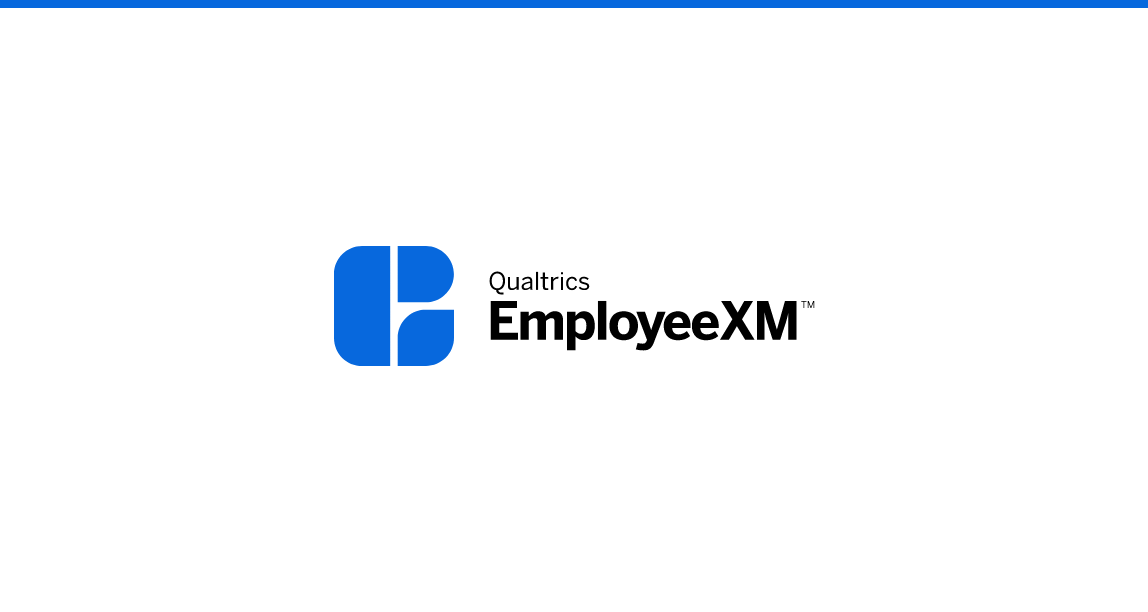
360アンケートの回答データを理解する(日本語字幕版)
レポート作成に向けて回答データの閲覧や管理方法、フィルタの使用方法、元データのエクスポート方法について学習します。
FREE
10 min
Japanese
New User
On-Demand Videos
Free
EmployeeXM
blue-ex
Individual Courses
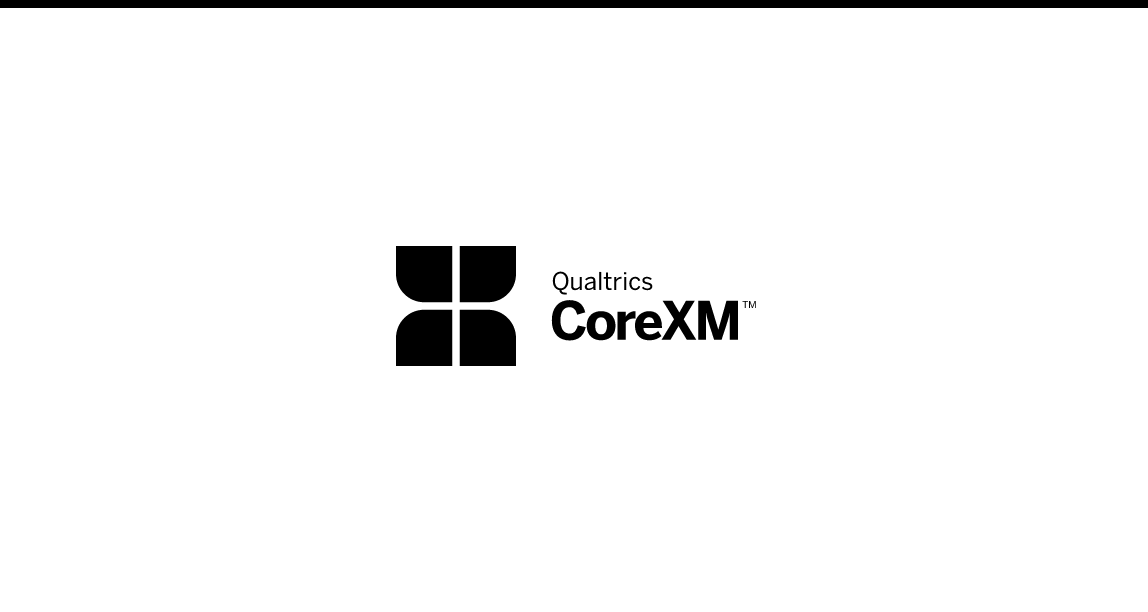
Impulso de las tasas de respuesta
Obtenga los datos que necesita implementando métodos de diseño y distribución de encuestas que impulsan altas tasas de respuesta.
FREE
27 min
CustomerXM
Spanish
Experienced User
On-Demand Videos
Free
BrandXM
ProductXM
EmployeeXM
CoreXM
DesignXM
black-cm
Individual Courses

XM ディレクトリ(日本語字幕版)
【クアルトリクスの基礎】このショート動画では、XMディレクトリについて紹介します。
FREE
2 min
CustomerXM
Japanese
New User
On-Demand Videos
Free
green-cx
Individual Courses
learn-basics

Week 1 - CoreXM + DesignXM Learning Journey
To get started, this week we will master the basics with the Qualtrics Platform Essentials Certification
FREE
6 Courses
Certifications
New User
CoreXM
DesignXM
black-cm
Learning Journeys
English
Healthcare
Standard User
Academic

EmployeeXM Expert Certification - Learning Content
This learning content is free and will prepare you to pass the EmployeeXM Expert Certification exam.
FREE
5 Courses
Certifications
Experienced User
On-Demand Courses
Free
EmployeeXM
blue-ex
Learning Journeys
English

Ein effektiver Customer Journey Optimizer (CJO) Benutzer werden
Erfahren Sie, wie Sie den Customer Journey Optimizer (CJO) verwenden, eine Journey-Analyse- und Orchestrierungsplattform, die es Marken ermöglicht, die Journeys ihrer Kunden mit ihrem Unternehmen zu verstehen und zu optimieren.
FREE
29 min
Experienced User
On-Demand Courses
Free
Public Sector
green-cx
Individual Courses
German
Customer Journey Optimizer

Diseñar un estudio relacional
Desarrolle un estudio relacional que ayude a su organización a comprender mejor las relaciones continuas que los clientes tienen con usted y lo que los impulsa.
FREE
38 min
CustomerXM
Spanish
Experienced User
On-Demand Videos
Free
green-cx
Individual Courses

Encantado + Qualtrics: Aspectos básicos de un dashboard migrado
Comprenda cómo interpretar el dashboard de Qualtrics migrado para recopilar información clave de sus datos.
FREE
26 min
CustomerXM
Spanish
Free
green-cx
Individual Courses
Delighted

Utiliser les commentaires de première ligne dans l'expérience client
Apprenez à créer un projet de commentaires de première ligne et à en rendre compte dans votre tableau de bord.
FREE
30 min
CustomerXM
Experienced User
On-Demand Courses
Free
green-cx
Individual Courses
French

Uso de Stats iQ para identificar impulsores clave
Tome lo que sabe sobre Stats iQ y aplíquelo para profundizar en la regresión y descubrir qué impulsa sus resultados clave.
FREE
33 min
CustomerXM
Spanish
Experienced User
On-Demand Videos
Free
CoreXM
DesignXM
black-cm
Text iQ / Stats iQ
Individual Courses

Communiquer les résultats efficacement
Compilez vos conclusions à partir de votre analyse et créez des plans d'action, des rapports et des tableaux de bord efficaces.
FREE
26 min
CustomerXM
Experienced User
On-Demand Videos
Free
CoreXM
DesignXM
black-cm
Individual Courses
French

Erkenntnisse effektiv kommunizieren
Stellen Sie Ihre Ergebnisse aus Ihrer Analyse zusammen und erstellen Sie effektive Aktionspläne, Berichte und Dashboards.
FREE
26 min
CustomerXM
Experienced User
On-Demand Videos
Free
CoreXM
DesignXM
black-cm
Individual Courses
German

EX組織階層の作成
QualtricsグローバルトレーニングパートナーのK2 Universityの講師による組織階層をクアルトリクス従業員エンゲージメントで作成するトレーニング
FREE
98 min
Japanese
New User
Live Training
Free
EmployeeXM
blue-ex
On-Demand Articles
Individual Courses
tile-category-on-demand-webinar

Learn Qualtrics Live
Join us in a webinar focusing on the most up-to-date Qualtrics best practices. Join a "breakout" room styled event to get access to Qualtrics Experts on a topic most suited to your project!
FREE
75 min
CustomerXM
level-1-xm
Live Training
Free
ProductXM
EmployeeXM
CoreXM
DesignXM
registered-flag
Upcoming Live Webinar
Individual Courses
English
Tile Cateory Live Webinar
Tile Category Live Webinar
tile-category-live-webinar
Learn Qualtrics Live

On-Demand - Qualtrics for K-12 Education Series
Learn how other districts and schools are using Qualtrics. This four-part series covers common ways that K-12 organizations use Qualtrics, how to begin utilizing key Qualtrics features, and best practices for deploying Qualtrics in education.
FREE
240 min
CustomerXM
level-1-xm
Live Training
Free
CoreXM
DesignXM
Education
registered-flag
On-Demand Articles
Best Practices
Individual Courses
English
tile-category-on-demand-webinar

システム連携勉強会
クアルトリクスとCRM連携(Salesforce)の連携方法
FREE
47 min
CustomerXM
Japanese
Experienced User
On-Demand Courses
On-Demand Videos
Free
green-cx
Product Innovations
Individual Courses
tile-category-on-demand-webinar

On-Demand Webinar - Building Website Intercepts for the Public Sector
Join our public sector Customer Success team to learn how to create website intercepts, and leverage dashboards and actions to close the loop across departments and stakeholders.
FREE
60 min
CustomerXM
level-1-xm
Live Training
Free
CoreXM
Public Sector
Digital Feedback
registered-flag
On-Demand Articles
Best Practices
Individual Courses
tile-category-on-demand-webinar

On-Demand Webinar - Analyzing Data
This training is designed to help you understand how to manage and analyze your collected data. Learn how to use the iQ suite to effectively analyze your data and draw insights.
FREE
60 min
CustomerXM
level-1-xm
New User
Free
BrandXM
EmployeeXM
CoreXM
DesignXM
registered-flag
On-Demand Articles
Getting Started
Individual Courses
tile-category-on-demand-webinar
Getting Started Series
getting-started-series

マジック3
クアルトリクスのマジック3(XMディレクトリ、iQ、xflow)機能を紹介するウェビナー
FREE
92 min
CustomerXM
level-1-xm
Japanese
New User
On-Demand Courses
On-Demand Videos
Free
BrandXM
CoreXM
DesignXM
XM Directory
Individual Courses
tile-category-on-demand-webinar

顧客体験プログラムを成功に導く戦略設計とアクション改善施策を徹底解説!
CXにおけるよくある課題紹介やCXプログラムにおける戦略設計を紹介するウェビナー
FREE
59 min
CustomerXM
Japanese
New User
Experienced User
Free
green-cx
On-Demand Articles
tile-category-on-demand-webinar

Comprender los datos del cliente
Planifique su análisis y aprenda a realizar un seguimiento de las tendencias y a recopilar información mediante la visualización de los dashboards de su organización.
FREE
22 min
CustomerXM
Spanish
Experienced User
On-Demand Videos
Free
DesignXM
green-cx
Individual Courses

CoreXM エキスパートキャップストーン
(機械翻訳版)関連する最終プロジェクトを完了して、学習を強化します。あなたの専門知識を証明するために私たちのオンライン監督パートナーとあなたの認定試験をスケジュールします。
Not currently available
Certifications
Japanese
CoreXM
DesignXM
certification-styles
black-cm

Identificar recorridos de experiencia
Conozca cómo usar los recorridos de experiencia para medir, visualizar y analizar los puntos de datos de experiencia clave a lo largo de un recorrido del cliente
FREE
60 min
CustomerXM
Spanish
Experienced User
On-Demand Courses
Free
green-cx
Dashboards
Individual Courses

Gestión de la experiencia: una breve introducción
La gestión de la experiencia está cambiando la forma en que operan las empresas. Comprender todo el panorama de una organización nunca ha sido tan importante ni más accesible de lo que es ahora. Inicie su comprensión de la gestión de la experiencia con este módulo introductorio.
FREE
27 min
CustomerXM
Spanish
Certifications
level-1-xm
Domo - QPE
New User
On-Demand Courses
Free
BrandXM
EmployeeXM
CoreXM
DesignXM
Individual Courses
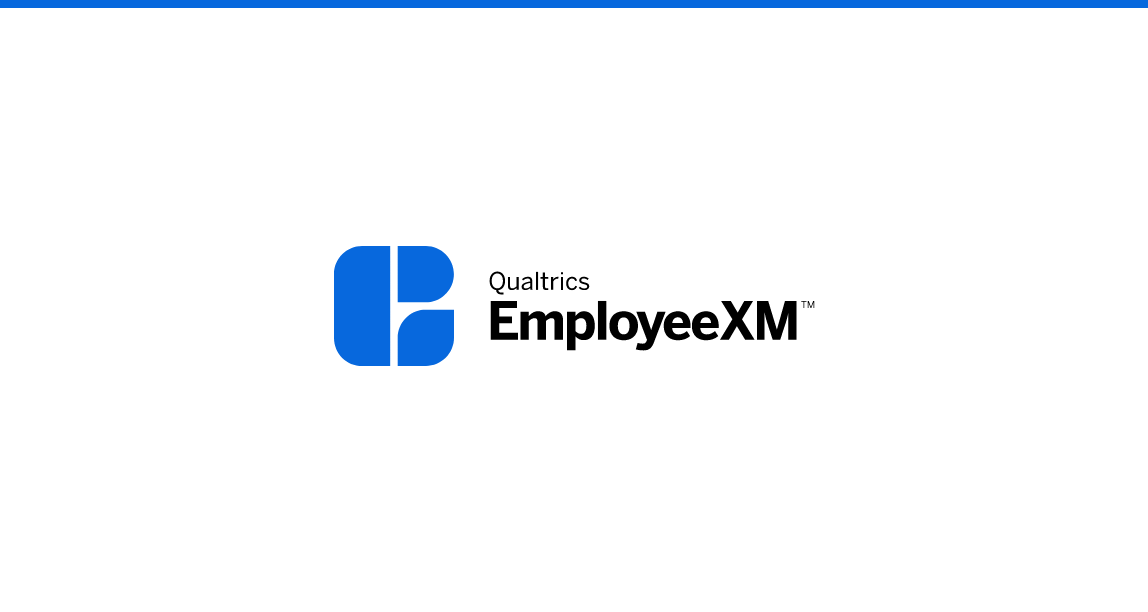
Compartir su proyecto 360
Ahorre tiempo almacenando contenido utilizado con frecuencia en bibliotecas y trabajando de forma colaborativa en proyectos con colegas.
FREE
7 min
Spanish
New User
On-Demand Videos
Free
EmployeeXM
blue-ex
Individual Courses

Recopilación de opiniones de 360
Aprenda a gestionar a sus participantes y a comunicarse con ellos para iniciar la recopilación de respuestas.
FREE
21 min
Spanish
New User
On-Demand Videos
Free
EmployeeXM
blue-ex
Individual Courses

Concevoir une étude transactionnelle
Développez une étude transactionnelle qui écoute vos clients à un point de contact spécifique et vous permet de vous concentrer sur un événement ou une étape particulière de leur expérience avec votre organisation.
FREE
37 min
CustomerXM
Experienced User
On-Demand Videos
Free
green-cx
Individual Courses
French
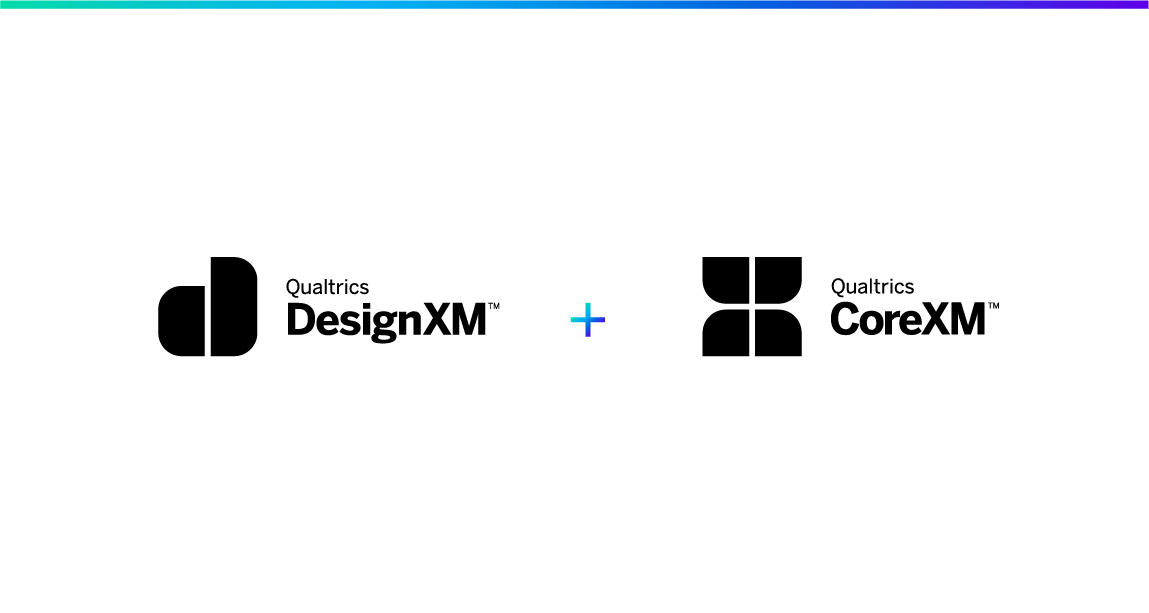
プロジェクトを作成する
質問や回答選択肢の作成を含むアンケート調査作成の基礎について学習します。
FREE
31 min
Japanese
New User
On-Demand Videos
Free
BrandXM
CoreXM
DesignXM
black-cm
Individual Courses

CoreXM Expert Capstone (FR)
Complétez le projet final associé pour solidifier votre apprentissage. Planifiez votre examen de certification avec notre partenaire de surveillance en ligne pour prouver votre expertise.
Not currently available
Certifications
Experienced User
CoreXM
DesignXM
certification-styles
black-cm
French

Configurer votre projet 360
Créez un projet de feedback multi-évaluateurs en découvrant comment construire des projets, des types de questions et comment utiliser la logique de base.
FREE
21 min
New User
On-Demand Videos
Free
EmployeeXM
blue-ex
Individual Courses
French
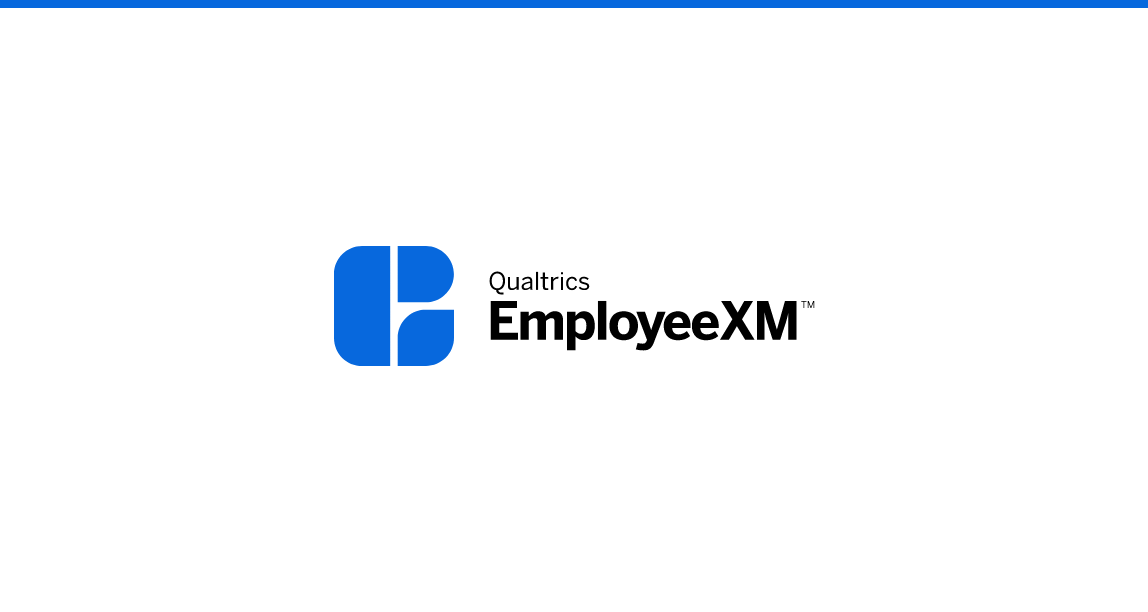
Comprendre votre feedback 360
Apprenez à interpréter vos données de réponse et à mieux vous préparer aux rapports en gérant les réponses, en utilisant des filtres et en exportant des données brutes.
FREE
10 min
New User
On-Demand Videos
Free
EmployeeXM
blue-ex
Individual Courses
French

Recueillir des commentaires à 360 °
Apprenez à gérer vos participants et communiquez avec eux pour lancer la collecte de réponses.
FREE
21 min
New User
On-Demand Videos
Free
EmployeeXM
blue-ex
Individual Courses
French
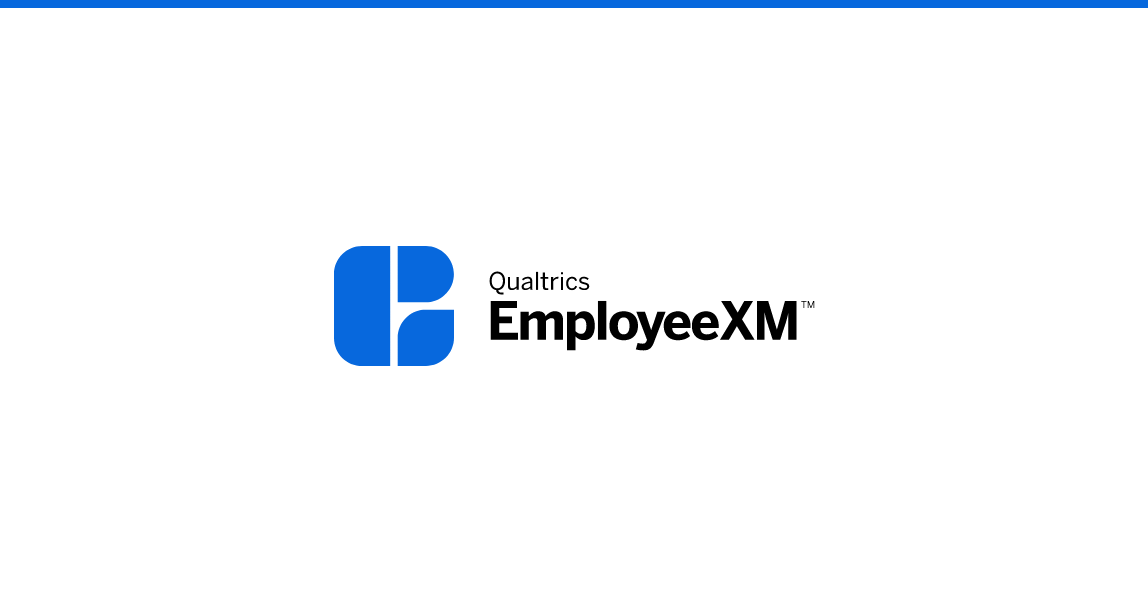
Signaler vos commentaires à 360 °
Affichez vos données en apprenant à créer des rapports individualisés et faciles à digérer pour vos employés.
FREE
16 min
New User
On-Demand Videos
Free
EmployeeXM
blue-ex
Dashboards
Individual Courses
French

Personalización de su proyecto 360
Impulse tasas de respuesta más altas y evite la fatiga de la encuesta adaptando la experiencia de la encuesta a cada empleado individual y diseñando su proyecto con la marca adecuada.
FREE
12 min
Spanish
New User
On-Demand Videos
Free
EmployeeXM
blue-ex
Individual Courses

Anpassen Ihres 360 ° -Projekts
Steigern Sie die Rücklaufquoten und vermeiden Sie Ermüdungserscheinungen bei Umfragen, indem Sie die Umfrageerfahrung auf jeden einzelnen Mitarbeiter abstimmen und Ihr Projekt mit einem geeigneten Branding gestalten.
FREE
12 min
New User
On-Demand Videos
Free
EmployeeXM
blue-ex
Individual Courses
German

Personnalisation de votre projet 360
Augmentez les taux de réponse et évitez la fatigue du sondage en adaptant l'expérience du sondage à chaque employé et en stylisant votre projet avec une image de marque appropriée.
FREE
12 min
New User
On-Demand Videos
Free
EmployeeXM
blue-ex
Individual Courses
French

Delighted + Qualtrics : Accès et distribution d'un projet migré
Accédez en toute confiance à vos projets migrés, examinez les données migrées et identifiez la meilleure méthode de distribution pour votre projet d'enquête.
FREE
49 min
CustomerXM
Free
green-cx
Individual Courses
French
Delighted

Programa de experiencia del candidato
Sepa más sobre cómo utilizar la solución prediseñada de experiencia del candidato para capturar feedback importante en todas las etapas del proceso de contratación, lo que lleva a información estratégica que mejora la experiencia del candidato y eleva el valor de marca del empleador de su organización.
FREE
68 min
experience-employee
Spanish
Experienced User
On-Demand Courses
On-Demand Videos
Free
EmployeeXM
blue-ex
Individual Courses

Melden Ihres CX-Feedbacks
Entwerfen und passen Sie Dashboards an, die Ihre Daten in einem leicht verdaulichen Format für Ihre internen Teams präsentieren.
FREE
45 min
CustomerXM
New User
On-Demand Videos
Free
green-cx
Dashboards
Individual Courses
German

Cómo crear y compartir un tablero
Descubra cómo utilizar Qualtrics para crear un panel atractivo que comunique eficazmente la información estratégica de sus programas de CX a toda su organización.
FREE
82 min
CustomerXM
Spanish
Experienced User
On-Demand Videos
Free
green-cx
Dashboards
Individual Courses

Utilización de opiniones de primera línea en la experiencia de cliente
Aprenda a crear un proyecto de opiniones de primera línea e informe sobre estas opiniones en su dashboard.
FREE
30 min
CustomerXM
Spanish
Experienced User
On-Demand Courses
Free
green-cx
Individual Courses

Programa de salud de relaciones
Conozca cómo construir el programa automatizado de salud de relaciones de CX que permite a las organizaciones medir y gestionar continuamente la salud de las relaciones con los clientes.
FREE
67 min
CustomerXM
Spanish
Experienced User
On-Demand Courses
Free
green-cx
Workflows
Dashboards
Individual Courses
latest-courses

Diseño de un estudio transaccional
Desarrolle un estudio transaccional que escuche a sus clientes en un punto de contacto específico y le permita perfeccionar un evento o etapa en particular en su experiencia con su organización.
FREE
37 min
CustomerXM
Spanish
Experienced User
On-Demand Videos
Free
green-cx
Individual Courses

カスタマーエクスペリエンスダッシュボードの作成
(機械翻訳版)CXデータを視覚化し、利害関係者に行動を起こさせる効果的なダッシュボードを構築します。
FREE
234 min
CustomerXM
Certifications
Domo - CXE
Japanese
Experienced User
On-Demand Courses
Free
green-cx
Dashboards
Individual Courses

Begeistert + Qualtrics: Auf ein migriertes Projekt zugreifen und es verteilen
Seien Sie in der Lage, selbstbewusst auf Ihre migrierten Projekte zuzugreifen, migrierte Daten zu überprüfen und die beste Verteilungsmethode für Ihr Umfrageprojekt zu ermitteln.
FREE
49 min
CustomerXM
Free
green-cx
Individual Courses
German
Delighted

Explorar y analizar sus datos
Conozca cómo preparar sus datos y luego analizarlos con herramientas poderosas para descubrir información estratégica significativa.
FREE
142 min
Spanish
Certifications
Domo - CME
Experienced User
On-Demand Courses
Free
CoreXM
DesignXM
black-cm
Text iQ / Stats iQ
Individual Courses

Appliquer les meilleures pratiques dans la conception des questionnaires
Maîtriser l'art de la construction d'enquêtes en mettant en œuvre les meilleures pratiques fondamentales que tous les chercheurs doivent connaître afin de collecter des données de haute qualité.
FREE
29 min
CustomerXM
Experienced User
On-Demand Videos
Free
BrandXM
ProductXM
EmployeeXM
CoreXM
DesignXM
black-cm
Individual Courses
French

2週目- CustomerXMラーニングジャーニー
今週は、CustomerXM製品とCXジャーニーの基本に焦点を当てます。
FREE
8 コース
CustomerXM
Japanese
Experienced User
Free
green-cx
Learning Journeys

Stats iQを使用して主要なドライバーを特定する
(機械翻訳版)Stats iQについて知っていることを活用して,回帰をより深く理解し,主要な結果を駆動するものを発見してください。
FREE
33 min
CustomerXM
Japanese
Experienced User
On-Demand Videos
Free
CoreXM
DesignXM
black-cm
Text iQ / Stats iQ
Individual Courses

2週目- CoreXM + DesignXMラーニングジャーニー
今週は、Qualtricsプラットフォーム内のCoreXMおよびDesignXM製品の基本に焦点を当てます
FREE
8 コース
Japanese
New User
CoreXM
DesignXM
black-cm
Learning Journeys
Healthcare
Standard User
Academic

第5週- CoreXM + DesignXMラーニングジャーニー
今週は、さまざまな高度なCoreXMトピックに焦点を当てます
FREE
6 コース
Japanese
New User
CoreXM
DesignXM
black-cm
Learning Journeys
Healthcare
Standard User
Academic

第3週と第4週- CoreXM + DesignXMラーニングジャーニー
この2週間で、CoreXMエキスパート認定で高度なCoreXM機能を習得します
FREE
5 コース
Certifications
Japanese
New User
CoreXM
DesignXM
black-cm
Learning Journeys
Healthcare
Standard User
Academic

3週目と4週目- CustomerXMラーニングジャーニー
この2週間で、CustomerXMエキスパート認定で高度なCustomerXM機能を習得します。
FREE
6 コース
CustomerXM
Japanese
Experienced User
Free
green-cx
Learning Journeys

1週目- CustomerXMラーニングジャーニー
まず、今週はQualtrics Platform Essentials Certificationの基本を習得します。
FREE
6 コース
CustomerXM
Japanese
Experienced User
Free
green-cx
Learning Journeys

第5週- CustomerXMラーニングジャーニー
今週は、さまざまな高度なCustomerXM製品の機能とユースケースに焦点を当てます。
FREE
9 コース
CustomerXM
Japanese
Experienced User
Free
green-cx
Learning Journeys
Standard User

リレーショナルスタディの設計
(機械翻訳版)顧客があなたとどのような関係を築いているのか、そして何が顧客を動かしているのかをよりよく理解するために、あなたの組織を支援する関係研究を開発してください。
FREE
38 min
CustomerXM
Japanese
Experienced User
On-Demand Videos
Free
green-cx
Individual Courses

第5週- EmployeeXMライフサイクル学習の旅
今週は、さまざまな高度な従業員ライフサイクル製品の機能とユースケースに焦点を当てます。
FREE
2 コース
experience-employee
Japanese
Experienced User
Free
EmployeeXM
blue-ex
Learning Journeys

第2週- EmployeeXMライフサイクル学習の旅
今週は、Qualtrics EmployeeXMプラットフォーム内の従業員ライフサイクル製品の基本に焦点を当てます。
FREE
7 コース
experience-employee
Japanese
Free
EmployeeXM
blue-ex
Learning Journeys

第3週と第4週- EmployeeXMライフサイクル学習の旅
この2週間で、EmployeeXMエキスパート認定で高度な従業員ライフサイクル機能を習得します。
FREE
5 コース
experience-employee
Japanese
Experienced User
Free
EmployeeXM
blue-ex
Learning Journeys

第2週- EmployeeXM 360ラーニングジャーニー
今週は、Qualtrics EmployeeXMプラットフォーム内の360製品の基本に焦点を当てます
FREE
6 コース
experience-employee
Japanese
Experienced User
Free
EmployeeXM
blue-ex
Learning Journeys
Healthcare
Standard User
Academic

第1週- EmployeeXM 360ラーニングジャーニー
まず、今週はQualtrics Platform Essentials認定資格の基本を習得します
FREE
6 コース
experience-employee
Certifications
Japanese
Experienced User
EmployeeXM
blue-ex
Learning Journeys
Healthcare
Standard User
Academic

4週目:ベストプラクティス
このシリーズは、研究者が調査回答率と洞察を向上させるのに役立つように設計されています。
FREE
5 コース
Japanese
CoreXM
DesignXM
black-cm
Learning Journeys

第2週- EmployeeXMエンゲージメント学習ジャーニー
今週は、Qualtrics EmployeeXMプラットフォーム内の従業員エンゲージメント製品の基本に焦点を当てます
FREE
8 コース
Japanese
New User
EmployeeXM
blue-ex
Learning Journeys
Healthcare
Standard User
Academic

第3週と第4週- EmployeeXMエンゲージメント学習の旅
この2週間で、EmployeeXMエキスパート認定で高度な従業員エンゲージメント機能を習得します
FREE
5 コース
Certifications
Japanese
EmployeeXM
blue-ex
Learning Journeys
Healthcare
Standard User
Academic

第5週-デジタルカスタマーXMラーニングジャーニー
今週は、さまざまな高度なDigital CustomerXMトピックに焦点を当てます
FREE
4 コース
CustomerXM
Japanese
Experienced User
green-cx
Learning Journeys
Standard User
Academic

第3週と第4週-デジタルカスタマーXMラーニングジャーニー
この2週間で、CustomerXMエキスパート認定で高度なCustomerXM機能を習得します
FREE
6 コース
CustomerXM
Certifications
Japanese
Experienced User
green-cx
Learning Journeys
Healthcare
Standard User
Academic

第5週- EmployeeXMエンゲージメント学習ジャーニー
今週は、さまざまな高度な従業員エンゲージメントのトピックに焦点を当てます
FREE
4 コース
Japanese
Experienced User
EmployeeXM
blue-ex
Learning Journeys
Healthcare
Standard User
Academic

2週目-デジタルCustomerXMラーニングジャーニー
今週は、CustomerXM製品とデジタルCXプログラムの基本に焦点を当てます
FREE
11 コース
CustomerXM
Japanese
New User
green-cx
Learning Journeys
Healthcare
Standard User
Academic

1週目-ブランド管理者のためのデジタルCustomerXMラーニングジャーニー
まず、今週はQualtrics Platform Essentials認定資格の基本を習得し、ブランド管理者の職務に集中します
FREE
8 コース
CustomerXM
Certifications
Japanese
New User
green-cx
Learning Journeys
Healthcare
Academic
Brand Administrator

Semaine 1 - Parcours d'apprentissage du cycle de vie EmployeeXM
Pour commencer, cette semaine, nous maîtriserons les bases avec la certification Qualtrics Platform Essentials.
FREE
6 Cours
experience-employee
Experienced User
Free
EmployeeXM
blue-ex
Learning Journeys
French

Semaine 2 - Parcours d'apprentissage du cycle de vie EmployeeXM
Cette semaine, nous nous concentrerons sur les bases du produit du cycle de vie des employés au sein de la plate-forme Qualtrics EmployeeXM.
FREE
7 Cours
experience-employee
Free
EmployeeXM
blue-ex
Learning Journeys
French

Live Webinar - Analyzing Data
This training is designed to help you understand how to manage and analyze your collected data. Learn how to use the iQ suite to effectively analyze your data and draw insights.
FREE
60 min
CustomerXM
level-1-xm
New User
Live Training
Free
BrandXM
CoreXM
DesignXM
registered-flag
Upcoming Live Webinar
Getting Started
Individual Courses
Tile Category Live Webinar
tile-category-live-webinar

Live Webinar - Launching a Survey
Learn the methods of distribution available within Qualtrics, and which distribution methods best suit your needs.
FREE
60 min
CustomerXM
level-1-xm
New User
Live Training
Free
BrandXM
CoreXM
DesignXM
registered-flag
Upcoming Live Webinar
Getting Started
Individual Courses
Tile Category Live Webinar
tile-category-live-webinar

Live Webinar - Designing a Survey
This training is designed for anyone new to the discipline of XM and the Qualtrics platform. Learn how to confidently design a survey, based on best practice methodologies, and configure survey logic and settings to create a personalized experience.
FREE
60 min
CustomerXM
level-1-xm
New User
Live Training
Free
BrandXM
CoreXM
DesignXM
registered-flag
Upcoming Live Webinar
Getting Started
Individual Courses
Tile Category Live Webinar
tile-category-live-webinar

Live Webinar - Reporting in Qualtrics
This training is designed to help you effectively report your data and share it with necessary stakeholders. Learn how to design and customize your reports and dashboards to effectively tell a story.
FREE
60 min
CustomerXM
level-1-xm
New User
Live Training
Free
BrandXM
CoreXM
DesignXM
registered-flag
Upcoming Live Webinar
Getting Started
Individual Courses
Tile Category Live Webinar
tile-category-live-webinar

Grundlegendes zur Produkterfahrung
Erfahren Sie, wie Sie vorgefertigte PX-Lösungen verwenden, um wichtiges Produktfeedback in allen Phasen Ihres Produktlebenszyklus zu erfassen, damit Sie Produkte entwerfen, die Ihre Kunden wünschen, Funktionsverbesserungen wiederholen und treue Kunden aufbauen können.
FREE
46 min
experience-research
experience-product
On-Demand Courses
On-Demand Videos
Free
ProductXM
lightblue-px
Individual Courses
German

Implementierung eines Programms für digitales Feedback
Messen Sie die Gefühle Ihrer Kunden über Ihre digitalen Plattformen, indem Sie sie beim Surfen auf Ihrer Website oder App um Feedback bitten.
FREE
111 min
experience-customer
CustomerXM
Experienced User
On-Demand Videos
Free
CoreXM
DesignXM
green-cx
Digital Feedback
Individual Courses
German

Certificación CustomerXM Expert - Proyecto final y examen - $500 USD
Este curso incluye acceso al proyecto final (opcional) y al examen de certificación CustomerXM Expert.
$500
2 Cursos
CustomerXM
Spanish
Certifications
Experienced User
Premium
green-cx
Learning Journeys

アンケート結果をレポートにする
共有可能なレポートにデータをグラフや表で可視化する方法について学習します。
FREE
12 min
Japanese
New User
On-Demand Videos
Free
BrandXM
CoreXM
DesignXM
black-cm
Individual Courses

アンケート回答を収集する
連絡先を管理する方法や適切な配信方法でアンケート回答を収集する方法を学習し、アンケートの回答率の向上を目指します。
FREE
14 min
Japanese
New User
On-Demand Videos
Free
BrandXM
CoreXM
DesignXM
black-cm
Individual Courses

Configuración de su proyecto 360
Cree un proyecto de opinión de varios calificadores descubriendo cómo crear proyectos, tipos de preguntas y cómo utilizar la lógica básica.
FREE
21 min
Spanish
New User
On-Demand Videos
Free
EmployeeXM
blue-ex
Individual Courses

Verwendung von Stats iQ zur Datenanalyse
Verwenden Sie Stats iQ, um Ihre Kundendaten zu untersuchen, Beziehungen zwischen Fahrern zu entdecken und neue Variablen zu erstellen.
FREE
41 min
CustomerXM
Experienced User
On-Demand Videos
Free
CoreXM
DesignXM
experience-default
black-cm
Text iQ / Stats iQ
Individual Courses
German
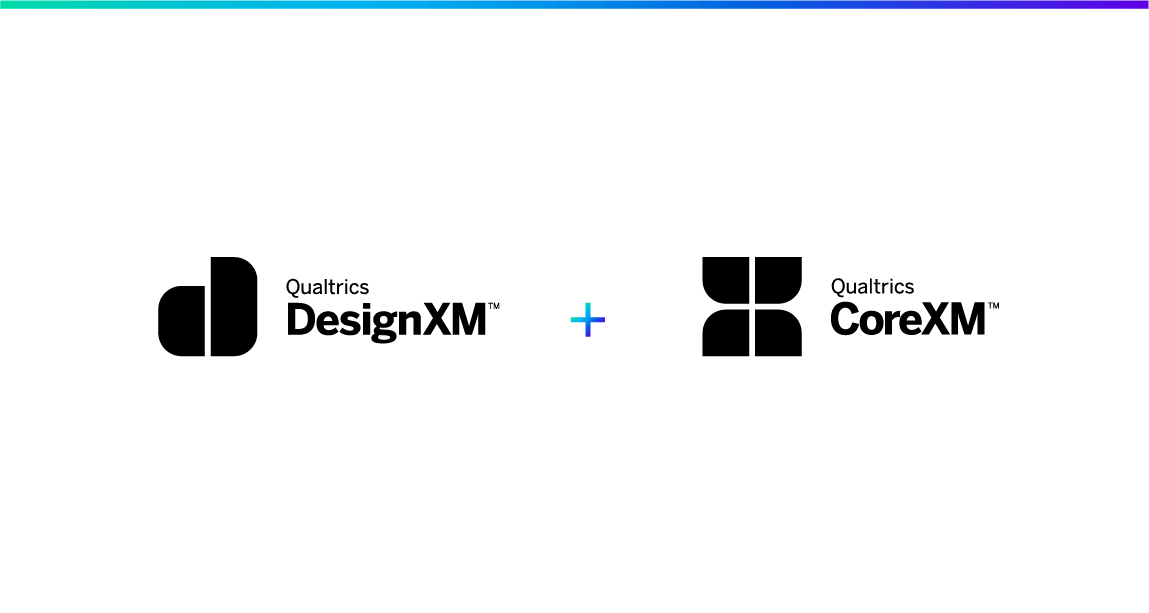
アンケートの回答データを理解する
結果の管理、識別値の変更、データのエクスポート・インポートを含むデータを閲覧・整理する方法を学習します。
FREE
37 min
Japanese
New User
On-Demand Videos
Free
BrandXM
CoreXM
DesignXM
black-cm
Individual Courses

Uso de dashboards para notificar feedback del paciente
Actualizar dashboards que visualicen sus datos de Experiencia del paciente y otorguen acceso a las partes interesadas relevantes
FREE
21 min
experience-customer
CustomerXM
Spanish
level-1-xm
On-Demand Courses
On-Demand Videos
Free
experience-default
Getting Started
Patient Experience
Healthcare
Dashboard Viewer/Report Consumer

Muestreo del público adecuado
Asegúrese de distribuir su encuesta al número óptimo de encuestados del público adecuado para que pueda confiar en sus datos.
FREE
30 min
CustomerXM
Spanish
Experienced User
On-Demand Videos
Free
BrandXM
ProductXM
EmployeeXM
CoreXM
DesignXM
black-cm
Individual Courses

Utilisation des tableaux de bord pour signaler les commentaires des patients
Maintenir des tableaux de bord qui visualisent vos données d'expérience patient et accorder l'accès aux parties prenantes pertinentes
FREE
21 min
experience-customer
CustomerXM
level-1-xm
On-Demand Courses
On-Demand Videos
Free
experience-default
Getting Started
French
Patient Experience
Healthcare
Dashboard Viewer/Report Consumer

Boucler la boucle avec les patients (PX Leader)
Tirer parti de la billetterie pour prioriser et répondre aux commentaires des patients
FREE
27 min
experience-customer
CustomerXM
level-1-xm
On-Demand Courses
On-Demand Videos
Free
experience-default
Getting Started
French
Patient Experience

Cierre del bucle con pacientes (líder de PX)
Aproveche la generación de tickets para priorizar y responder a las opiniones de los pacientes
FREE
27 min
experience-customer
CustomerXM
Spanish
level-1-xm
On-Demand Courses
On-Demand Videos
Free
experience-default
Getting Started
Patient Experience

Analizar las opiniones de los clientes con Text iQ
Obtenga información sobre la importancia y el significado de la opinión del texto y cree temas que categoricen sus respuestas de texto en categorías fácilmente comprensibles.
FREE
68 min
CustomerXM
Spanish
Certifications
Domo - CXE
Experienced User
On-Demand Courses
green-cx
Text iQ / Stats iQ
Individual Courses

CustomerXM Expert-Zertifizierung – Abschlussprojekt und Prüfung – $500 USD
Dieser Pfad beinhaltet den Zugriff auf das Abschlussprojekt (optional) und die CustomerXM Expert-Zertifizierungsprüfung.
$500
2 Kurse
CustomerXM
Certifications
Experienced User
Premium
green-cx
Learning Journeys
German

Verwendung von Qualtrics-Workflows
Erfahren Sie, wie Sie Workflows verwenden, um Aufgaben auszulösen und auf Feedback zu reagieren
FREE
23 min
Free
DesignXM
black-cm
Workflows
Individual Courses
German

Utilización de flujos de trabajo de Qualtrics
Aprenda a utilizar los flujos de trabajo para desencadenar tareas y actuar en función de los comentarios
FREE
23 min
Spanish
Free
DesignXM
blue-ex
Workflows
Individual Courses

Onboarding Webinar: Introduction to the Qualtrics Platform
Join us for our Onboarding event where members of the Customer Success team will provide a product demonstration and share information about all of the resources available to help you get started with Qualtrics. This session is intended for both new users and any users who may want a refresher on what is available as a CX, CoreXM, or DesignXM customer.
FREE
60 min
CustomerXM
Free
CoreXM
DesignXM
registered-flag
Upcoming Live Webinar
English
Tile Category Live Webinar
tile-category-live-webinar
cs-live
Events & Webinars
XM Live

Creación de una encuesta avanzada
Obtenga información sobre los tipos de preguntas, metodologías y herramientas de diseño de encuestas necesarias para crear proyectos de investigación especializados.
FREE
86 min
Spanish
Certifications
Domo - CME
Experienced User
On-Demand Courses
Free
CoreXM
DesignXM
black-cm

Verständnis Ihres CX-Feedbacks Melden Ihres CX-Feedbacks
Lernen Sie, Ihre Daten richtig zu interpretieren, indem Sie verstehen, wie Feedback in Daten & Analyse angezeigt wird.
FREE
14 min
CustomerXM
New User
On-Demand Videos
Free
green-cx
Individual Courses
German

On-Demand Webinar - Community Connect - Meet the Qualtrics Team
As part of Community Connect, we'll be featuring Qualtrics team members and introducing their important work to you. You'll gain insights into the inner workings of Qualtrics, how our team members live out the value of being "customer obsessed," and also have the chance to ask questions!
FREE
90 min
CustomerXM
level-1-xm
Free
BrandXM
EmployeeXM
CoreXM
DesignXM
registered-flag
On-Demand Articles
Individual Courses
English
Community Connect
tile-category-on-demand-webinar
XM Community

Untersuchen und Analysieren von Daten
Organisieren und analysieren Sie Ihre gesammelten Daten, um neue Mitarbeitereinblicke zu gewinnen.
FREE
44 min
Certifications
Domo - EXE
Experienced User
On-Demand Courses
Free
EmployeeXM
blue-ex
Text iQ / Stats iQ
Individual Courses
German

Verwendung von Frontline-Feedback für das Kundenerlebnis
Erfahren Sie, wie Sie ein Frontline-Feedback-Projekt erstellen und über dieses Feedback in Ihrem Dashboard berichten.
FREE
30 min
CustomerXM
Experienced User
On-Demand Courses
Free
green-cx
Individual Courses
German

Teilen Sie Ihr CX-Projekt
Sparen Sie Zeit, indem Sie häufig verwendete Inhalte in Bibliotheken speichern und gemeinsam an Projekten mit Kollegen arbeiten.
FREE
7 min
CustomerXM
New User
On-Demand Videos
Free
green-cx
Individual Courses
German

Community Connect
Qualtrics’ Community Connect event is a virtual meetup designed for Qualtrics users to collaborate, share ideas, and discuss challenges and solutions.
FREE
45 min
CustomerXM
Live Training
Free
BrandXM
ProductXM
EmployeeXM
CoreXM
DesignXM
registered-flag
Upcoming Live Webinar
Individual Courses
English
Community Connect
Tile Category Live Webinar
tile-category-live-webinar

Projets vs. Programmes
Cette courte vidéo vous montrera la différence entre un projet et un programme en Qualtrics.
FREE
2 min
CustomerXM
level-1-xm
New User
On-Demand Videos
Free
BrandXM
ProductXM
EmployeeXM
CoreXM
DesignXM
Individual Courses
French
learn-basics

On-Demand Webinar - Regional trends in Net Promoter® Score (NPS®) and How to Progress Your Program
Companies hang a lot on their Net Promoter® Score (NPS®). But did you know the scores people give are influenced by where they live? Join Moira Dorsey, XM Catalyst with XM Institute, as she discusses the results of our global study exploring how consumers from different regions answer the NPS question and how you can build a stronger NPS program.
FREE
60 min
CustomerXM
Live Training
Free
XM Institute
green-cx
registered-flag
On-Demand Articles
Thought Leadership
Individual Courses
English
tile-category-on-demand-webinar

Apprendre à utiliser l'expérience client Qualtrics
Nouveau chez Qualtrics CustomerXM ? Cette série de vidéos vous expliquera comment construire et distribuer des sondages à vos clients, ainsi que des rapports sur les données d'expérience client.
FREE
7 Cours
experience-customer
featured
CustomerXM
New User
On-Demand Videos
Free
experience-default
green-cx
Learning Journeys
French
Quick Start

On-Demand Webinar - Designing a Survey
This training is designed for anyone new to the discipline of XM and the Qualtrics platform. Learn how to confidently design a survey, based on best practice methodologies, and configure survey logic and settings to create a personalized experience.
FREE
60 min
CustomerXM
level-1-xm
New User
Free
BrandXM
EmployeeXM
CoreXM
DesignXM
registered-flag
On-Demand Articles
Getting Started
Individual Courses
tile-category-on-demand-webinar
Getting Started Series
getting-started-series

Cierre del bucle con pacientes (línea de servicio)
Aproveche la generación de tickets para priorizar y responder a las opiniones de los pacientes
FREE
22 min
experience-customer
CustomerXM
Spanish
level-1-xm
On-Demand Courses
On-Demand Videos
Free
experience-default
Getting Started
Patient Experience
Healthcare

フォームの自動化
(機械翻訳版)共有登録フォームを作成したり、チームイベントのスケジュールを調整したり、クイズで知識をテストしたりすることで、より多くの従業員をオフィス内でQualtricsに参加させましょう。
FREE
6 min
Japanese
On-Demand Videos
Free
CoreXM
DesignXM
black-cm
Individual Courses

トランザクションスタディの設計
(機械翻訳版)特定のタッチポイントで顧客に耳を傾け、特定のイベントやステージで組織との経験を磨くことができるトランザクション調査を開発します。
FREE
37 min
CustomerXM
Japanese
Experienced User
On-Demand Videos
Free
green-cx
Individual Courses

EmployeeXM Expert-Zertifizierung – Lerninhalte
Diese Lerninhalte sind kostenlos und bereiten Sie auf das Bestehen der EmployeeXM Expert-Zertifizierungsprüfung vor.
FREE
5 Kurse
Certifications
Experienced User
On-Demand Courses
Free
EmployeeXM
blue-ex
Learning Journeys
German

Bundle: Qualtrics Platform Essentials + XM Fundamentals-Zertifizierung
Kaufen Sie die Qualtrics Platform Essentials und XM Fundamentals Zertifizierungsprüfungen zusammen für einen Rabatt von 100 $.
$100
CustomerXM
Certifications
level-1-xm
New User
Premium
EmployeeXM
CoreXM
DesignXM
certification-styles
purchased-flag
Learning Journeys
German
proserv-bundle
Tile Strikethrough 200
tile-strikethrough-200
tile-category-level-1-/-foundational

Eine Einführung in das Marken-Tracking in Qualtrics
In diesem Kurs erfahren Sie, wie sich Brand Tracking auf das Brand Experience Management bezieht, die wichtigsten Markenindikatoren, die im Brand Tracking gemessen werden, wie Sie Ihren Brand Tracker in Qualtrics planen und einrichten und wie Sie nach der Einrichtung durch das Projekt navigieren.
FREE
54 min
New User
On-Demand Courses
Free
BrandXM
purple-bx
Individual Courses
German

Implementierung der Forschungsmethodik
Stellen Sie sicher, dass Ihr Forschungsprojekt methodisch fundiert ist, indem Sie die Grundlagen der Erhebungsmethodik und deren Anwendung erlernen.
FREE
5 Kourse
experience-research
CustomerXM
experience-product
Experienced User
On-Demand Videos
Free
BrandXM
ProductXM
EmployeeXM
CoreXM
DesignXM
black-cm
German

Identifizieren von Entdeckungsreisen
Erfahren Sie, wie Sie Experience Journeys verwenden, um die wichtigsten Erfahrungspunkte entlang einer Customer Journey zu messen, zu visualisieren und zu analysieren
FREE
60 min
CustomerXM
Experienced User
On-Demand Courses
Free
green-cx
Dashboards
Individual Courses
German
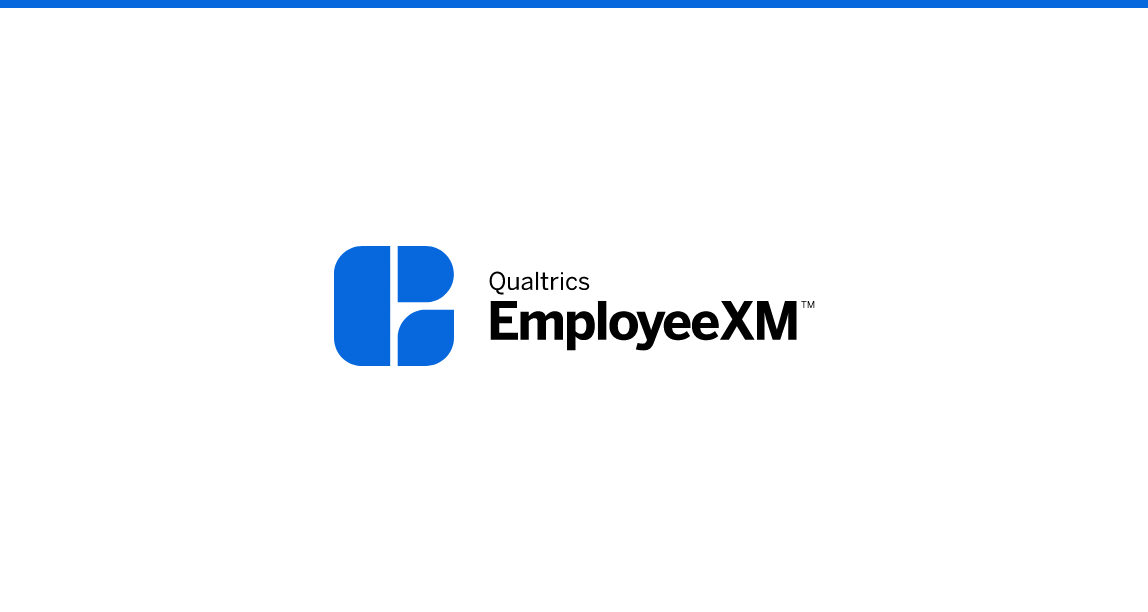
Comprender su opinión sobre EX
Aprenda a interpretar sus datos de respuesta y prepararlos mejor para un análisis más detallado gestionando respuestas, utilizando filtros y exportando datos sin procesar.
FREE
9 min
Spanish
New User
On-Demand Videos
Free
EmployeeXM
blue-ex
Individual Courses

Gestión de dashboards de seguimiento de marca
En este curso, obtendrá información sobre los aspectos fundamentales de la gestión de un dashboard de seguimiento de marca en Qualtrics.
FREE
176 min
Spanish
Experienced User
On-Demand Courses
Free
BrandXM
purple-bx
Dashboards
Individual Courses

Gestión de participantes
Gestión de participantes
FREE
91 min
Spanish
Certifications
Domo - EXE
Experienced User
On-Demand Courses
Free
EmployeeXM
blue-ex
Individual Courses

Aspectos básicos de administración de la marca
Este breve vídeo le mostrará a los administradores de organización las herramientas que tienen a su disposición en Qualtrics y cómo acceder a ellas.
FREE
CustomerXM
Spanish
level-1-xm
New User
On-Demand Videos
Free
BrandXM
ProductXM
EmployeeXM
CoreXM
DesignXM
Brand Administration
Individual Courses
Quick Start
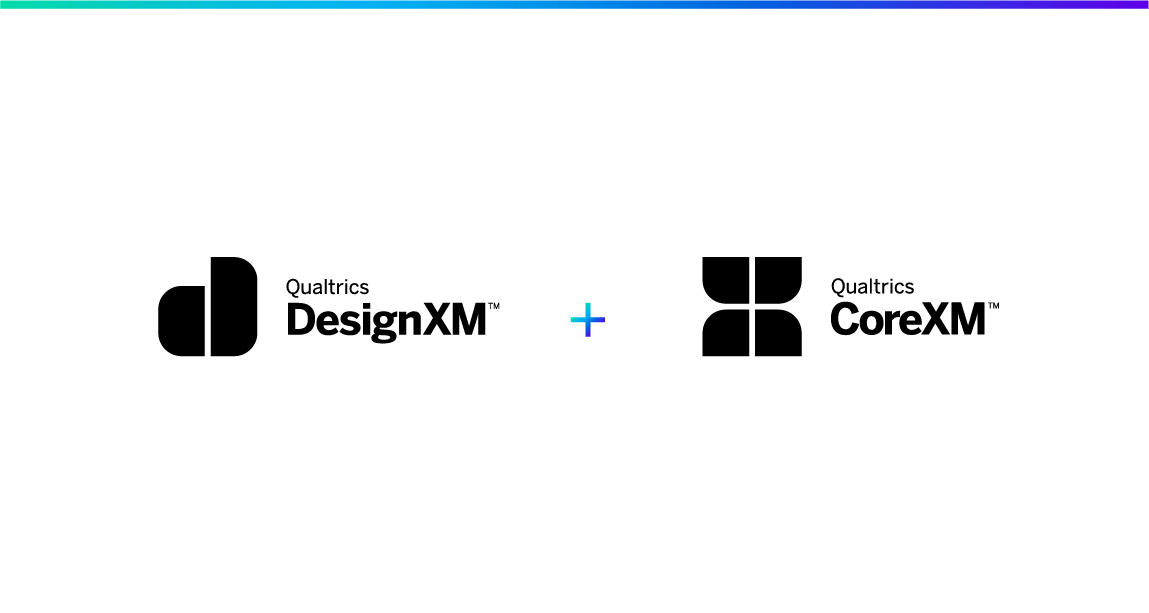
Configuración de su proyecto de investigación
Conozca los aspectos fundamentales de la creación de encuestas creando preguntas y opciones de respuesta que comprometan a los encuestados. Se aplica a los productos Qualtrics CoreXM y DesignXM.
FREE
25 min
Spanish
New User
On-Demand Videos
Free
BrandXM
CoreXM
DesignXM
black-cm
Individual Courses

Generación de informes sobre su información estratégica
Cree informes integrales que presenten información que impulse el debate y la acción en su investigación.
FREE
114 min
Spanish
Certifications
Domo - CME
Experienced User
On-Demand Courses
Free
CoreXM
DesignXM
black-cm
Individual Courses

Semana 5: Recorrido de capacitación de CustomerXM
Esta semana nos centraremos en una variedad de funciones avanzadas del producto CustomerXM y casos de uso.
FREE
10 Cursos
CustomerXM
Spanish
Experienced User
Free
green-cx
Learning Journeys
Standard User

Exploración y análisis de datos
Organice y analice sus datos recopilados para descubrir nueva información estratégica del empleado.
FREE
44 min
Spanish
Certifications
Domo - EXE
Experienced User
On-Demand Courses
Free
EmployeeXM
blue-ex
Text iQ / Stats iQ
Individual Courses

Certificación CustomerXM Expert - Contenido de aprendizaje
Este contenido de aprendizaje es gratuito y lo preparará para aprobar el examen de certificación de experto de CustomerXM.
FREE
6 Cursos
CustomerXM
Spanish
Certifications
Experienced User
On-Demand Courses
Free
green-cx
Learning Journeys
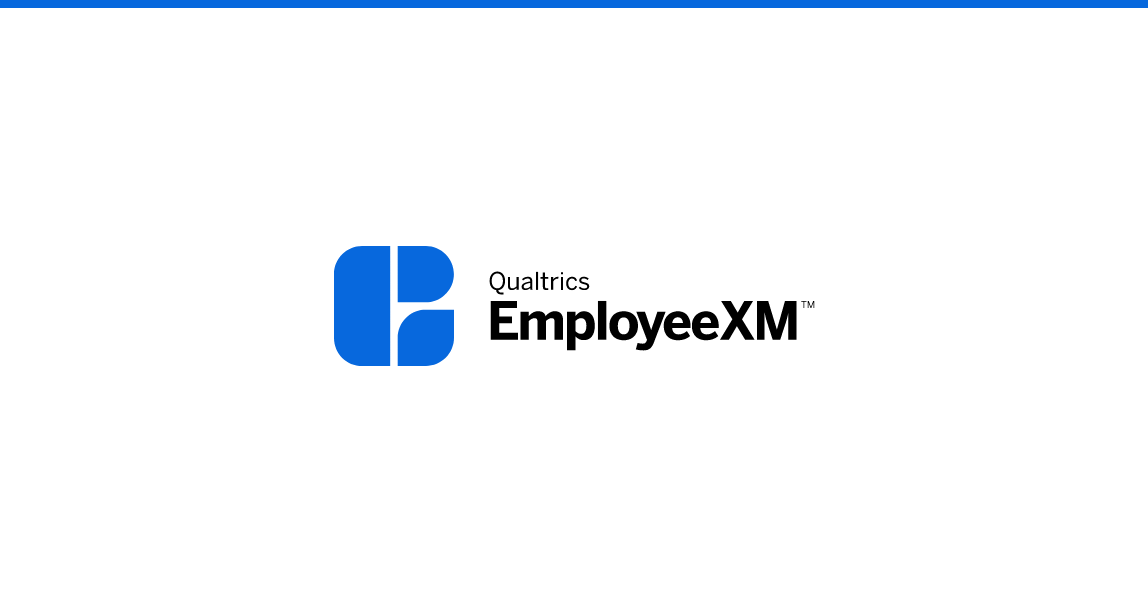
Uso de la solución Diversidad, equidad e inclusión (DEI)
Aprenda a utilizar la solución preconfigurada Diversidad, equidad e inclusión para cerrar aún más las brechas de experiencia de los grupos de empleados subrepresentados dentro de su organización.
FREE
108 min
experience-employee
Spanish
Experienced User
On-Demand Courses
On-Demand Videos
Free
EmployeeXM
blue-ex
Individual Courses

Delighted + Qualtrics: analyse de données avec Text iQ
Comprendre l'importance du sentiment textuel lors de l'analyse des commentaires.
FREE
43 min
CustomerXM
Free
green-cx
Individual Courses
French
Delighted

Gestion des participants
Gérez et maintenez efficacement les employés au sein de votre programme EX pour fournir une expérience personnalisée basée sur les informations sur les employés et les relations hiérarchiques.
FREE
91 min
Certifications
Domo - EXE
Experienced User
On-Demand Courses
Free
EmployeeXM
blue-ex
Individual Courses
French

Échantillonner le bon public
Assurez-vous de distribuer votre enquête au nombre optimal de répondants du bon public afin de pouvoir avoir confiance en vos données.
FREE
30 min
CustomerXM
Experienced User
On-Demand Videos
Free
BrandXM
ProductXM
EmployeeXM
CoreXM
DesignXM
black-cm
Individual Courses
French
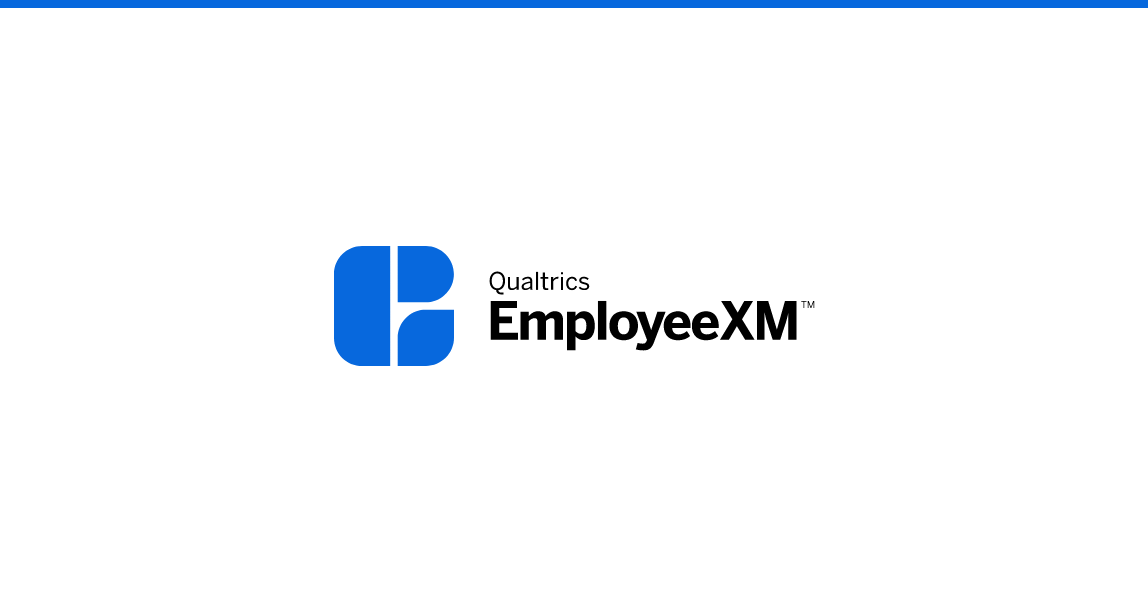
Personnalisation de votre projet EX
Augmentez les taux de réponse et évitez la fatigue du sondage en adaptant l'expérience du sondage à chaque employé et en stylisant votre projet avec une image de marque appropriée.
FREE
10 min
New User
On-Demand Videos
Free
EmployeeXM
blue-ex
Embedded Data
Individual Courses
French

Diriger efficacement le changement dans votre organisation
Diriger efficacement le changement dans votre organisation en utilisant la méthodologie et les principes des meilleures pratiques.
FREE
24 min
experience-customer
CustomerXM
level-1-xm
On-Demand Courses
On-Demand Videos
Free
experience-default
Getting Started
French
Patient Experience
Healthcare

Pack : Qualtrics Platform Essentials + Certification XM Fundamentals
Achetez les examens de certification Qualtrics Platform Essentials et XM Fundamentals ensemble pour un rabais de 100 $ .
$100
CustomerXM
Certifications
level-1-xm
New User
Premium
EmployeeXM
CoreXM
DesignXM
certification-styles
purchased-flag
Learning Journeys
French
proserv-bundle
Tile Strikethrough 200
tile-strikethrough-200
tile-category-level-1-/-foundational

Concevoir une étude relationnelle
Développez une étude relationnelle qui aide votre organisation à mieux comprendre les relations continues que les clients entretiennent avec vous et ce qui les motive.
FREE
38 min
CustomerXM
Experienced User
On-Demand Videos
Free
green-cx
Individual Courses
French

Comprendre l'expérience produit
Apprenez à utiliser des solutions PX prédéfinies pour capturer les commentaires importants sur les produits à toutes les étapes du cycle de vie de vos produits, afin de vous aider à concevoir les produits souhaités par vos clients, à itérer les améliorations apportées aux fonctionnalités et à fidéliser vos clients.
FREE
46 min
experience-research
experience-product
On-Demand Courses
On-Demand Videos
Free
ProductXM
lightblue-px
Individual Courses
French

Principes de base de l'administration de la marque
Cette courte vidéo montrera aux administrateurs de marque les outils disponibles dans Qualtrics et comment y accéder.
FREE
CustomerXM
level-1-xm
New User
On-Demand Videos
Free
BrandXM
ProductXM
EmployeeXM
CoreXM
DesignXM
Brand Administration
Individual Courses
French
Quick Start

Verwendung Ihres Patientenerfahrungs-Dashboards
Erfahren Sie, wie Sie in Ihrem Dashboard navigieren, um das Feedback der Patienten effektiv zu überwachen und Verbesserungsmöglichkeiten zu identifizieren
FREE
16 min
experience-customer
CustomerXM
level-1-xm
On-Demand Courses
On-Demand Videos
Free
experience-default
Getting Started
German
Patient Experience
Healthcare
Dashboard Viewer/Report Consumer

Meldung von EX-Dashboard-Daten
Präsentieren Sie Ihr Mitarbeiterfeedback strategisch, um Verbesserungsbereiche hervorzuheben und sinnvolle Maßnahmen voranzutreiben.
FREE
126 min
Certifications
Domo - EXE
Experienced User
On-Demand Courses
Free
EmployeeXM
blue-ex
Dashboards
Individual Courses
German
Dashboard Viewer/Report Consumer

Woche 1 - CoreXM + DesignXM Lernpfad
Um loszulegen, werden wir diese Woche die Grundlagen mit der Qualtrics Platform Essentials-Zertifizierung meistern
FREE
6 Kurse
Certifications
New User
CoreXM
DesignXM
black-cm
Learning Journeys
German
Healthcare
Standard User
Academic

Semaines 3 et 4 - Parcours d'apprentissage CoreXM + DesignXM
Au cours de ces deux semaines, nous maîtriserons les fonctionnalités avancées de CoreXM avec la certification CoreXM Expert.
FREE
5 Cours
Certifications
New User
CoreXM
DesignXM
black-cm
Learning Journeys
French
Healthcare
Standard User
Academic

患者体験ダッシュボードの使用
(機械翻訳版)ダッシュボードをナビゲートする方法を学び、患者のフィードバックを効果的に監視し、改善すべき点を特定する
FREE
16 min
experience-customer
CustomerXM
level-1-xm
Japanese
On-Demand Courses
On-Demand Videos
Free
experience-default
Getting Started
Patient Experience
Healthcare
Dashboard Viewer/Report Consumer

第1週-ブランド管理者のためのCoreXM + DesignXMラーニングジャーニー
まず、今週はQualtrics Platform Essentials認定資格の基本を習得し、ブランド管理者の職務に集中します
FREE
8 コース
Japanese
On-Demand Videos
CoreXM
DesignXM
black-cm
Learning Journeys
Healthcare
Academic
Brand Administrator
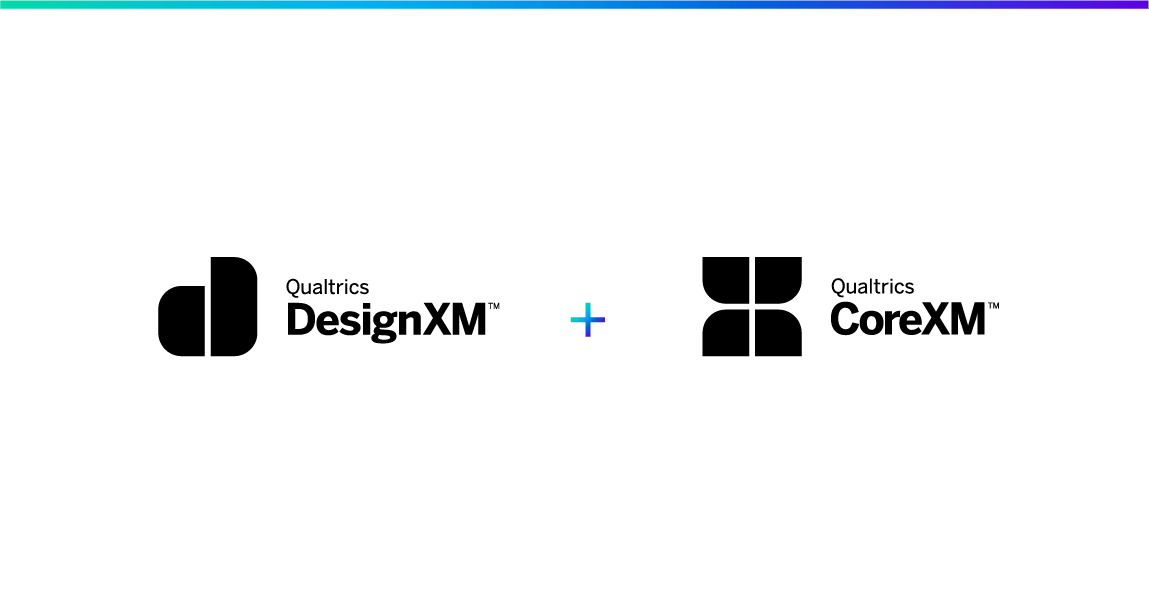
Week 5 - CoreXM + DesignXM Learning Journey
This week we will focus on a variety of advanced CoreXM topics
FREE
7 Courses
New User
CoreXM
DesignXM
black-cm
Learning Journeys
English
Healthcare
Standard User
Academic

Encantado + Qualtrics: ¿Qué sigue?
Familiarícese con los recursos disponibles a medida que crece y amplía su programa de CX.
FREE
3 min
CustomerXM
Spanish
Free
green-cx
Individual Courses
Delighted

Begeistert + Qualtrics: Grundlagen eines migrierten Dashboards
Erfahren Sie, wie Sie Ihr migriertes Qualtrics-Dashboard interpretieren, um wichtige Erkenntnisse aus Ihren Daten zu gewinnen.
FREE
26 min
CustomerXM
Free
green-cx
Individual Courses
German
Delighted

1週目-デジタルCustomerXMラーニングジャーニー
まず、今週はQualtrics Platform Essentials認定資格の基本を習得します
FREE
6 コース
CustomerXM
Japanese
New User
Education
green-cx
Learning Journeys
Healthcare
Standard User
Academic

Semana 1: Recorrido de capacitación de XM del cliente digital para administradores de marca
Para comenzar, esta semana dominaremos los aspectos básicos de la certificación de Qualtrics Platform Essentials y nos centraremos en las tareas de su administrador de organización.
FREE
8 Cursos
CustomerXM
Spanish
Certifications
New User
green-cx
Learning Journeys
Healthcare
Academic
Brand Administrator

Qualtrics Platform Essentials Zertifizierung – Abschlussprojekt und Prüfung – $100 USD
Dieser Pfad beinhaltet den Zugriff auf das Abschlussprojekt (optional) und die Qualtrics Platform Essentials Zertifizierungsprüfung.
$100
2 Kurse
CustomerXM
Certifications
level-1-xm
New User
Premium
EmployeeXM
CoreXM
DesignXM
certification-styles
Learning Journeys
German

Semaine 2 - Parcours d'apprentissage EmployeeXM 360
Cette semaine, nous nous concentrerons sur les bases du produit 360 au sein de la plate-forme Qualtrics EmployeeXM
FREE
6 Cours
experience-employee
Experienced User
Free
EmployeeXM
blue-ex
Learning Journeys
French
Healthcare
Standard User
Academic

製品エクスペリエンスの理解
(機械翻訳版)事前に構築されたPXソリューションを使用して、製品ライフサイクルのすべての段階で重要な製品フィードバックをキャプチャする方法を学び、顧客が望む製品を設計し、機能の改善を繰り返し、忠実な顧客を構築するのに役立ちます。
FREE
46 min
experience-research
experience-product
Japanese
On-Demand Courses
On-Demand Videos
Free
ProductXM
lightblue-px
Individual Courses

Erstellen und Teilen eines Dashboards
Erfahren Sie, wie Sie Qualtrics verwenden, um ein schönes Dashboard zu erstellen, das Ihrem gesamten Unternehmen effektiv Erkenntnisse aus Ihren CX-Programmen vermittelt.
FREE
82 min
CustomerXM
Experienced User
On-Demand Videos
Free
green-cx
Dashboards
Individual Courses
German

Woche 1 - Lernpfad zum Engagement von EmployeeXM für Markenadministratoren
Um loszulegen, werden wir diese Woche die Grundlagen mit der Qualtrics Platform Essentials-Zertifizierung meistern und uns auf Ihre Aufgaben als Markenadministrator konzentrieren
FREE
8 Kurse
Certifications
New User
EmployeeXM
blue-ex
Learning Journeys
German
Healthcare
Standard User
Academic

第1週-ブランド管理者のためのEmployeeXMエンゲージメント学習ジャーニー
まず、今週はQualtrics Platform Essentials認定資格の基本を習得し、ブランド管理者の職務に集中します
FREE
8 コース
Certifications
Japanese
New User
EmployeeXM
blue-ex
Learning Journeys
Healthcare
Standard User
Academic

Semana 1: Recorrido de capacitación del ciclo de vida de EmployeeXM
Para comenzar, esta semana dominaremos los aspectos básicos con la certificación de Qualtrics Platform Essentials.
FREE
6 Cursos
experience-employee
Spanish
Experienced User
Free
EmployeeXM
blue-ex
Learning Journeys

Semaines 3 et 4 - Parcours d'apprentissage du cycle de vie EmployeeXM
Au cours de ces deux semaines, nous maîtriserons les fonctionnalités avancées du cycle de vie des employés avec la certification EmployeeXM Expert.
FREE
5 Cours
experience-employee
Experienced User
Free
EmployeeXM
blue-ex
Learning Journeys
French

Woche 1 - EmployeeXM Lifecycle Learning Journey
Um loszulegen, werden wir diese Woche die Grundlagen mit der Qualtrics Platform Essentials-Zertifizierung meistern.
FREE
6 Kurse
experience-employee
Experienced User
Free
EmployeeXM
blue-ex
Learning Journeys
German

Personalización de experiencias de encuesta
Descubra cómo utilizar las herramientas necesarias para crear una encuesta compleja que satisfaga las necesidades de su investigación y mejore la calidad de las respuestas.
FREE
100 min
Spanish
Certifications
Domo - CME
Experienced User
On-Demand Courses
Free
CoreXM
DesignXM
black-cm
Embedded Data
Individual Courses

ダッシュボードの構築と共有
(機械翻訳版)Qualtricsを使用して、CXプログラムからの洞察を組織全体に効果的に伝える美しいダッシュボードを構築する方法を学びます。
FREE
82 min
CustomerXM
Japanese
Experienced User
On-Demand Videos
Free
green-cx
Dashboards
Individual Courses

Comprendre les données de l'enquête auprès des patients
Comprendre comment accéder et gérer vos données brutes collectées.
FREE
15 min
experience-customer
level-1-xm
On-Demand Courses
On-Demand Videos
Free
experience-default
Getting Started
French
Patient Experience
Healthcare
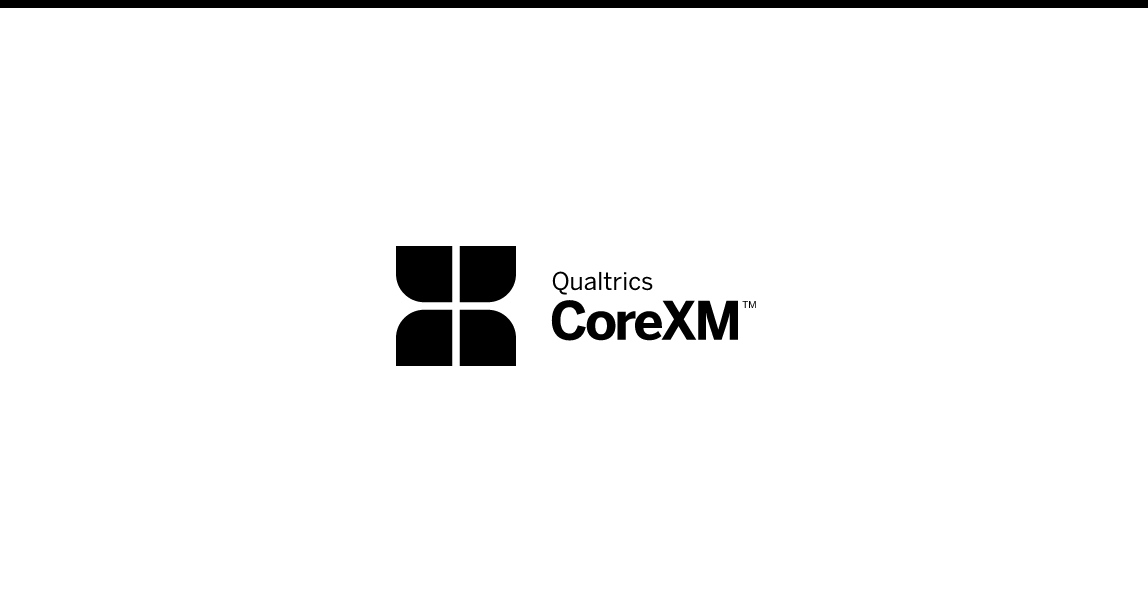
Eventos de planificación
Comprometa a más empleados con Qualtrics alrededor de la oficina creando formularios de registro compartidos, coordinando cronogramas para eventos de equipo, probando conocimientos con cuestionarios y más.
FREE
16 min
Spanish
On-Demand Videos
Free
CoreXM
black-cm
Individual Courses
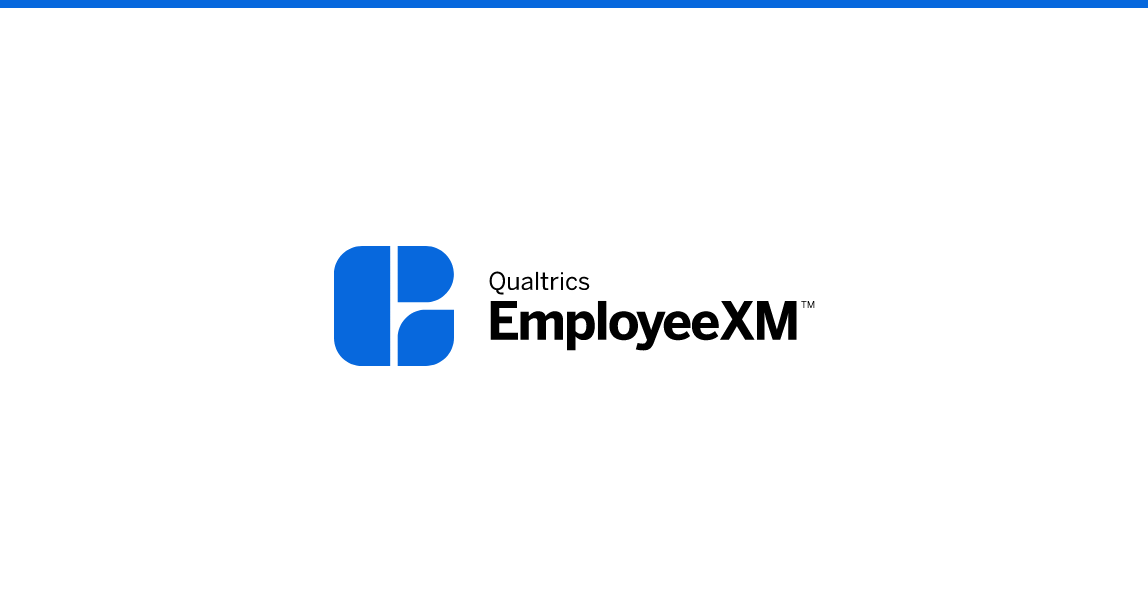
Konfigurieren Ihres EX-Projekts
Erstellen Sie ein ansprechendes Mitarbeitererlebnis-Projekt, indem Sie herausfinden, wie Sie Projekte erstellen, Fragetypen stellen und wie Sie grundlegende Logik verwenden.
FREE
21 min
New User
On-Demand Videos
Free
EmployeeXM
blue-ex
Individual Courses
German
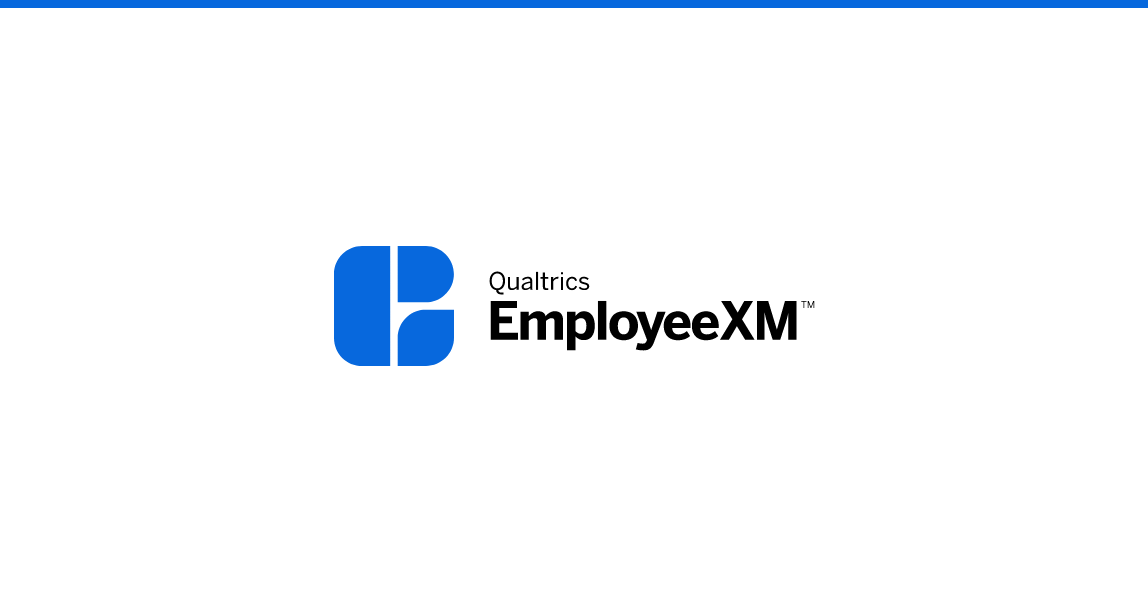
Berichterstattung über Ihr 360-Feedback
Zeigen Sie Ihre Daten an, indem Sie lernen, wie Sie individuelle, leicht verdauliche Themenberichte für Ihre Mitarbeiter erstellen.
FREE
16 min
New User
On-Demand Videos
Free
EmployeeXM
blue-ex
Dashboards
Individual Courses
German
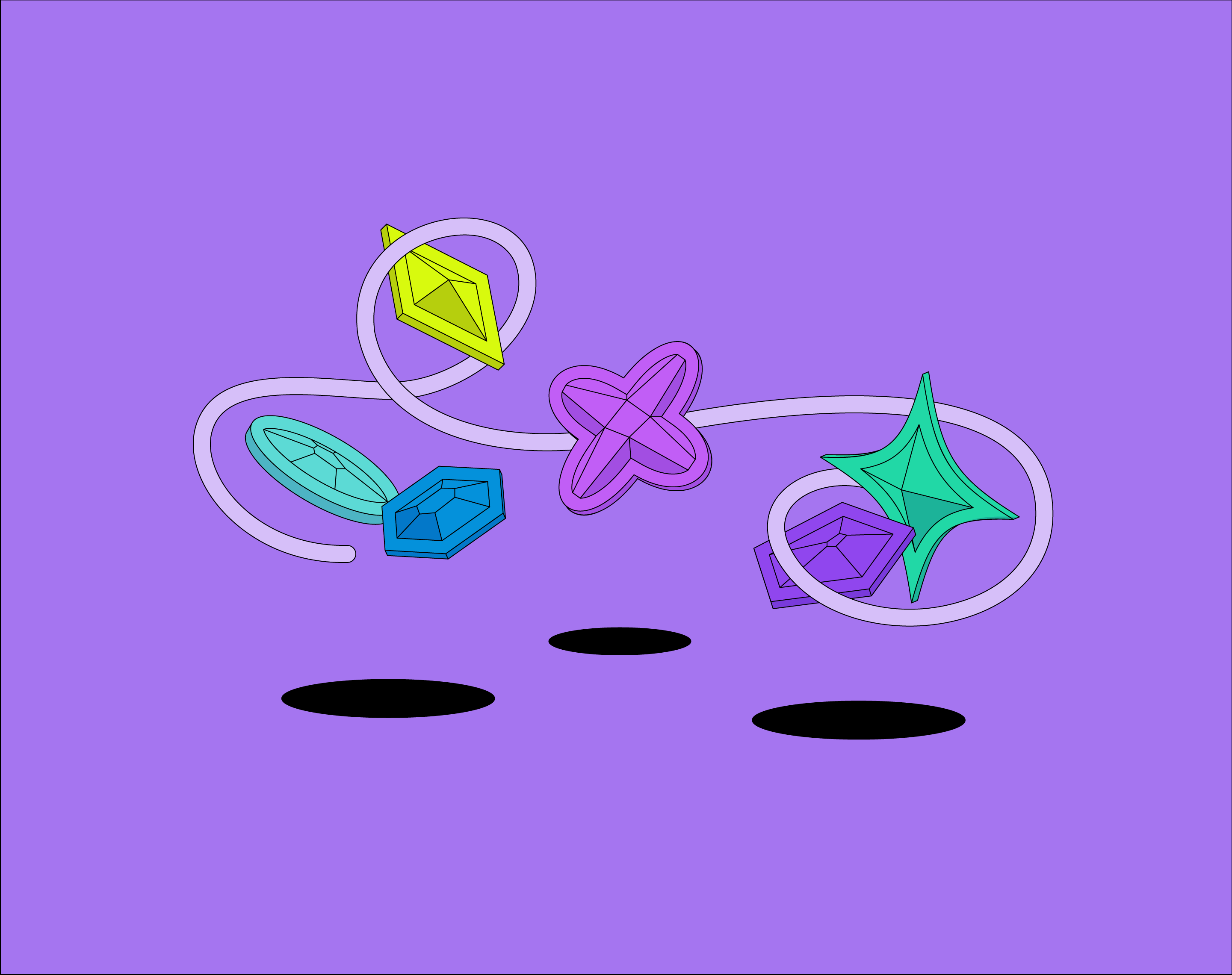
Capacitación privada en vivo de Qualtrics
Haga crecer sus conocimientos de Qualtrics rápidamente con los servicios de capacitación en vivo.
FREE
featured
CustomerXM
Spanish
level-1-xm
New User
Experienced User
Live Training
Premium
CoreXM
registered-flag
Individual Courses
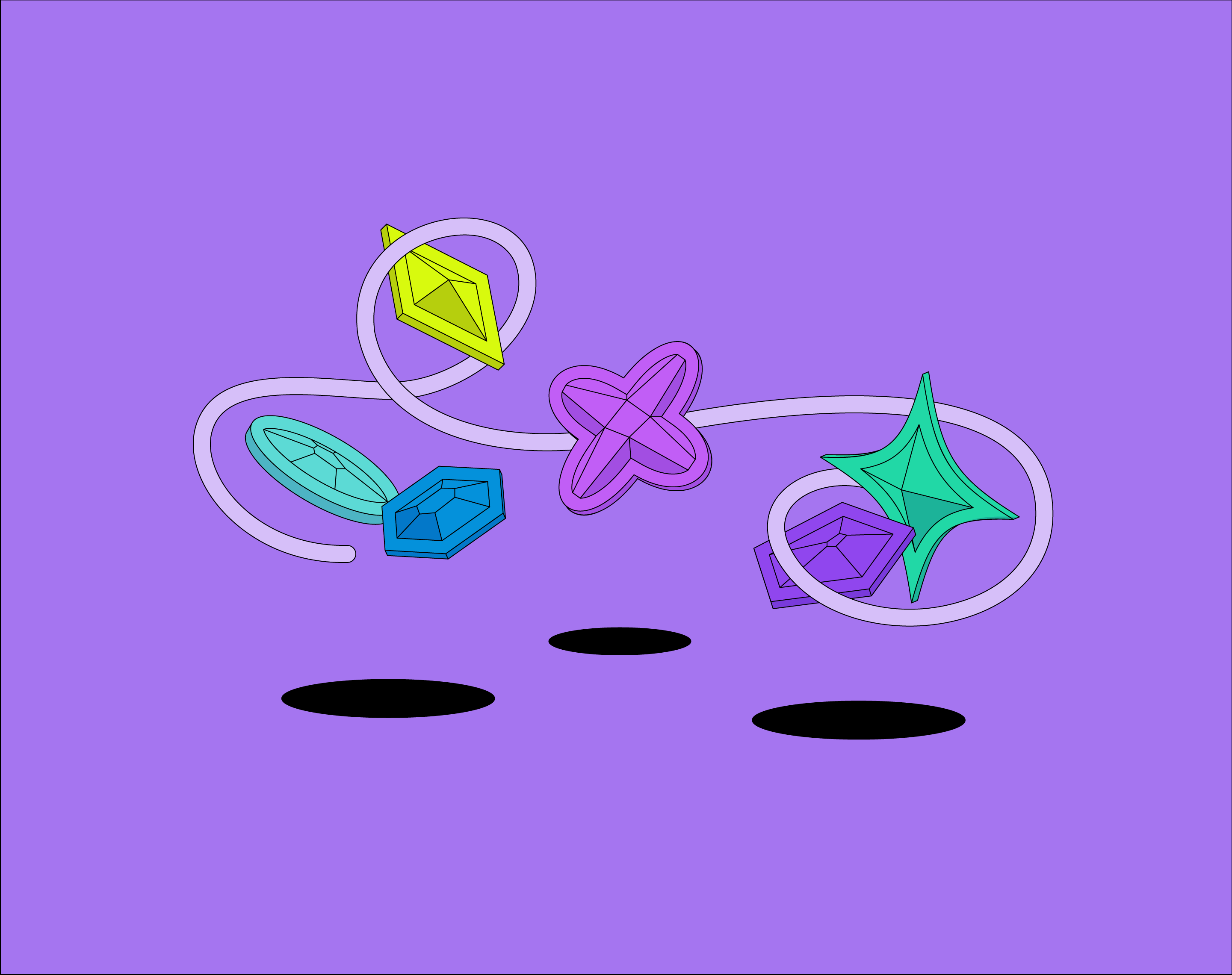
Qualtrics Live-Privattraining
Erweitern Sie Ihr Qualtrics-Know-how schnell mit Live-Schulungsdiensten.
FREE
featured
CustomerXM
level-1-xm
New User
Experienced User
Live Training
Premium
CoreXM
registered-flag
Individual Courses
German

Encantado + Qualtrics: tomar medidas y cerrar el círculo
Aproveche nuestras herramientas Close the Loop para priorizar y responder a las opiniones de los clientes.
FREE
30 min
CustomerXM
Spanish
Free
green-cx
Individual Courses
Delighted

Création et partage d'un tableau de bord
Apprenez à utiliser Qualtrics pour créer un magnifique tableau de bord qui communique efficacement les informations de vos programmes d'expérience client à l'ensemble de votre organisation.
FREE
82 min
CustomerXM
Experienced User
On-Demand Videos
Free
green-cx
Dashboards
Individual Courses
French

Qualtricsワークフローの活用
(機械翻訳版)ワークフローを使用してタスクをトリガーし、フィードバックに基づいて行動する方法を学ぶ
FREE
23 min
Japanese
Free
DesignXM
black-cm
Workflows
Individual Courses

Concevoir des tableaux de bord de l'engagement pour stimuler le changement
Favoriser l'adoption des tableaux de bord de l'engagement des employés à l'échelle de l'organisation en apprenant à adapter les données présentées à chaque partie prenante.
FREE
28 min
experience-employee
Experienced User
On-Demand Videos
Free
EmployeeXM
blue-ex
Dashboards
Individual Courses
French

Analyse des commentaires des patients avec Text iQ
Découvrez comment analyser vos données collectées pour découvrir de nouvelles informations sur les patients à l'aide de Text iQ
FREE
8 min
experience-customer
CustomerXM
level-1-xm
On-Demand Courses
On-Demand Videos
Free
experience-default
French
Patient Experience
Healthcare

患者アンケートデータの理解
(機械翻訳版)収集した生データにアクセスして管理する方法を理解します。
FREE
15 min
experience-customer
level-1-xm
Japanese
On-Demand Courses
On-Demand Videos
Free
experience-default
Getting Started
Patient Experience
Healthcare

Personnalisation de votre projet CX
Augmentez les taux de réponse et évitez la fatigue du sondage en adaptant l'expérience du sondage à chaque client et en stylisant votre projet avec une image de marque appropriée.
FREE
13 min
CustomerXM
New User
On-Demand Videos
Free
green-cx
Embedded Data
Individual Courses
French

Presentamos los programas de experiencia del empleado
Cree de forma independiente un programa de Employee Experience con un roadmap claro y estratégico, respaldado por las mejores prácticas de diseño de la encuesta para medir las métricas de resultados relevantes.
FREE
128 min
Spanish
Certifications
Domo - EXE
Experienced User
Free
EmployeeXM
blue-ex
Individual Courses
English

Uso de la solución "Bienestar en el trabajo"
Sepa más sobre cómo usar la solución prediseñada "Bienestar en el trabajo" para capturar feedback importante relacionado con el bienestar y resiliencia del empleado, y tome medidas para ayudar a gestionar las diversas presiones que enfrenta el lugar de trabajo.
FREE
46 min
experience-employee
Spanish
Experienced User
On-Demand Courses
Free
EmployeeXM
blue-ex
Individual Courses
latest-courses

Woche 4: Best Practices
Diese Reihe soll Forschern helfen, ihre Umfrage-Antwortraten und Erkenntnisse zu verbessern.
FREE
5 Kurse
CoreXM
DesignXM
black-cm
Learning Journeys
German

CXフォローアップを自動化する
顧客とのやり取りにおいてフォローアップが必要な場合に使用できるワークフローとタスクについて学習します。
FREE
11 min
CustomerXM
Japanese
New User
On-Demand Videos
Free
green-cx
Workflows
Individual Courses

Mise en œuvre des meilleures pratiques dans la conception du tableau de bord
Offrez une expérience de tableau de bord optimale à vos téléspectateurs en apprenant à répondre aux besoins de votre public, à utiliser les principes de conception et d'autres meilleures pratiques associées.
FREE
155 min
xz-new
CustomerXM
Experienced User
On-Demand Courses
Free
green-cx
Dashboards
French

Utiliser Stats iQ pour identifier les facteurs clés
Prenez ce que vous savez sur Stats iQ et appliquez-le pour approfondir la régression afin de découvrir ce qui motive vos résultats clés.
FREE
33 min
CustomerXM
Experienced User
On-Demand Videos
Free
CoreXM
DesignXM
black-cm
Text iQ / Stats iQ
Individual Courses
French

Woche 3: Markenadministratoren
Diese Reihe wird Ihnen helfen, zu verstehen, wie Sie Ihre Benutzer verwalten und die verschiedenen Berechtigungen, die Sie einstellen können, um Ihre Benutzer effektiver zu segmentieren, um die Sicherheit und Compliance der Plattform zu gewährleisten.
FREE
2 Kurse
Free
CoreXM
DesignXM
black-cm
Learning Journeys
German

Semana 3: Administradores de organización
Esta serie le ayudará a comprender cómo gestionar sus usuarios y los diferentes permisos que puede configurar para ser más eficaz en la segmentación de sus usuarios para garantizar la seguridad y el cumplimiento de la plataforma.
FREE
2 Cursos
Spanish
Free
CoreXM
DesignXM
black-cm
Learning Journeys

Le catalogue et comment l'utiliser
Cette courte vidéo vous montrera comment utiliser le catalogue Qualtrics à votre avantage lors de la création de nouveaux projets.
FREE
2 min
CustomerXM
level-1-xm
New User
On-Demand Videos
Free
BrandXM
ProductXM
EmployeeXM
CoreXM
DesignXM
Individual Courses
French
learn-basics

第2週:高度な研究
このシリーズでは、高度な調査の構築、テキストおよび統計分析、ConjointおよびMax/Diffなど、高度な研究のためのQualtricsの強力なツールスイートを紹介します。
FREE
7 コース
Japanese
Free
CoreXM
DesignXM
black-cm
Learning Journeys

Semana 1: Aspectos básicos de la plataforma
¡Bienvenido a Qualtrics! Esta serie le ayudará a empezar a utilizar Qualtrics para la investigación, los aspectos básicos de la creación y distribución de un proyecto de encuesta, así como a informar sobre sus datos de investigación. Este contenido se aplica a los productos Qualtrics CoreXM y Design
FREE
6 Cursos
Spanish
CoreXM
DesignXM
black-cm
Learning Journeys
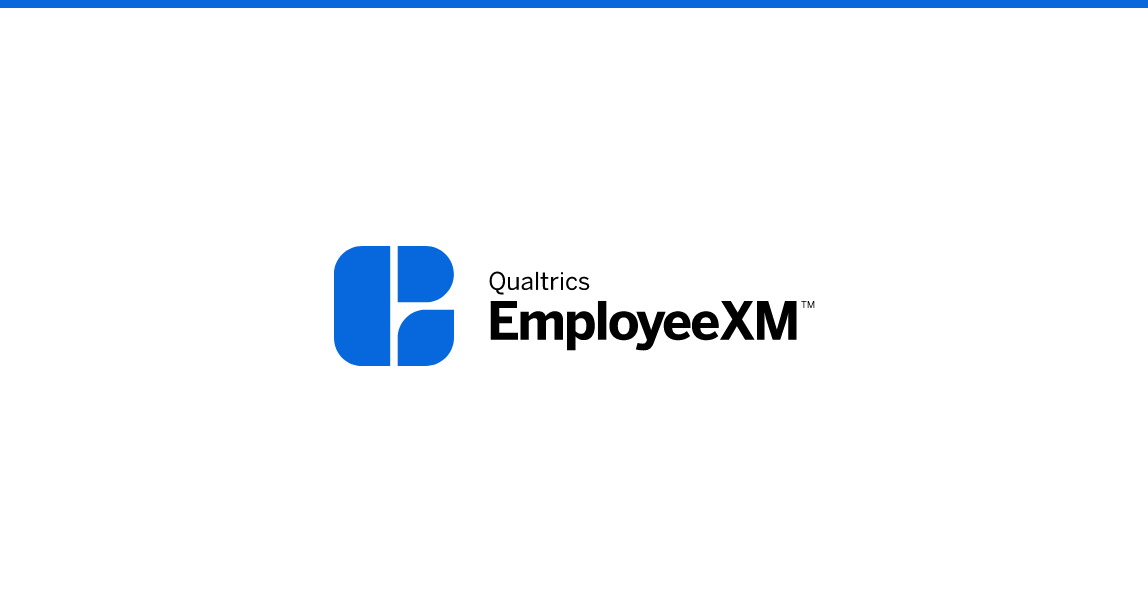
EXアンケート回答を収集する
回答率の向上に向けて、参加者を管理する方法や参加者にアンケートを配信する方法について学習します。
FREE
28 min
Japanese
New User
On-Demand Videos
Free
EmployeeXM
blue-ex
Individual Courses

Automatización de los seguimientos de CX
Notifique a su equipo cuando una interacción con el cliente requiera un seguimiento utilizando Flujos de trabajo y tareas.
FREE
10 min
CustomerXM
Spanish
New User
On-Demand Videos
Free
green-cx
Workflows
Individual Courses

Automatisation des suivis CX
Informez votre équipe lorsqu'une interaction client nécessite un suivi en utilisant Workflows & Tasks.
FREE
10 min
CustomerXM
New User
On-Demand Videos
Free
green-cx
Workflows
Individual Courses
French

Semaine 4: Meilleures pratiques
Cette série est conçue pour aider les chercheurs à améliorer leurs taux de réponse et leurs connaissances.
FREE
5 Cours
CoreXM
DesignXM
black-cm
Learning Journeys
French

Semaine 2: Recherche avancée
Cette série vous présentera la puissante suite d'outils de Qualtrics pour la recherche avancée - construction d'enquêtes avancées, analyse de texte et statistique, Conjoint et Max/Diff.
FREE
7 Cours
Free
CoreXM
DesignXM
black-cm
Learning Journeys
French

Sammeln von CX-Feedback
Starten Sie Ihr Projekt erfolgreich, indem Sie den geeigneten Vertriebskanal bestimmen.
FREE
25 min
CustomerXM
New User
On-Demand Videos
Free
green-cx
XM Directory
Individual Courses
German

Boucler la boucle avec les clients
Tirez parti de la billetterie et de la gestion des cas pour établir rapidement des priorités et répondre aux commentaires des clients.
FREE
61 min
CustomerXM
Certifications
Domo - CXE
Experienced User
On-Demand Courses
Free
green-cx
Workflows
Individual Courses
French

Brand Administration Basics
This short video will show Brand Admins the tools available to them in Qualtrics and how to access them.
FREE
CustomerXM
level-1-xm
New User
On-Demand Videos
Free
BrandXM
ProductXM
EmployeeXM
CoreXM
DesignXM
Brand Administration
Individual Courses
English
Quick Start

Recopilación de opiniones de CX
Inicie su proyecto correctamente determinando el canal de distribución adecuado.
FREE
25 min
CustomerXM
Spanish
New User
On-Demand Videos
Free
green-cx
XM Directory
Individual Courses

Encantado + Qualtrics: avanzar en su encuesta
Comprenda cómo usar las funciones de creación de encuestas de Qualtrics para escalar su programa de CX.
FREE
90 min
CustomerXM
Spanish
Free
green-cx
Individual Courses
English
Delighted

Comprendre votre feedback CX
Apprenez à interpréter correctement vos données en comprenant comment les commentaires sont affichés dans Data & Analysis.
FREE
14 min
CustomerXM
New User
On-Demand Videos
Free
green-cx
Individual Courses
French

アンケートデザインにおけるベストプラクティスの適用
(機械翻訳版)すべての研究者が高品質のデータを収集するために知っておく必要がある基本的なベストプラクティスを実装することにより、調査の構築の芸術を習得します。
FREE
29 min
CustomerXM
Japanese
Experienced User
On-Demand Videos
Free
BrandXM
ProductXM
EmployeeXM
CoreXM
DesignXM
black-cm
Individual Courses
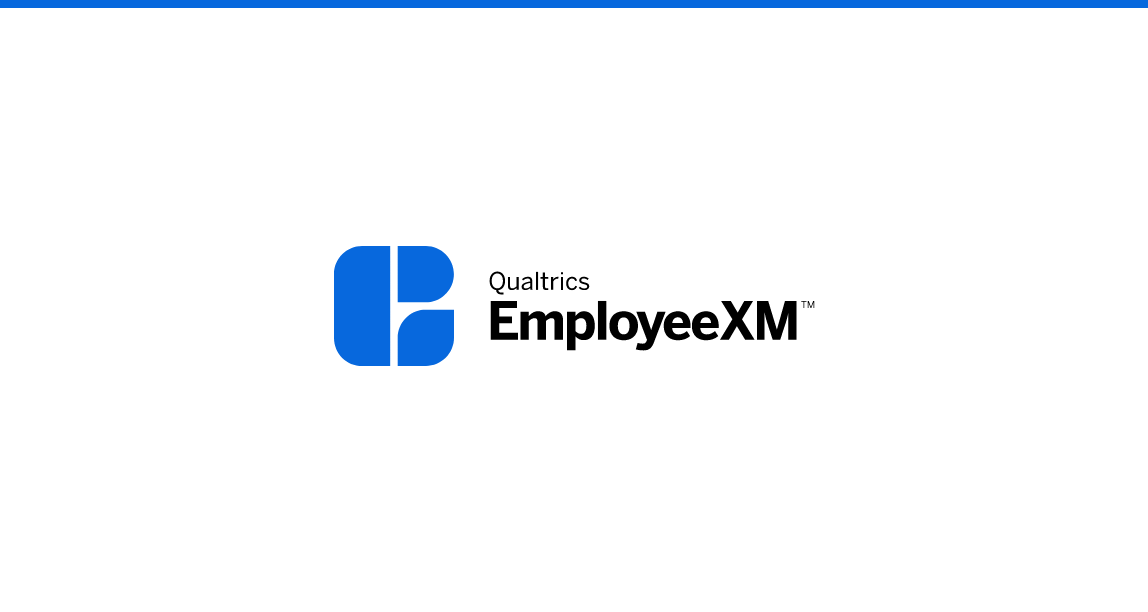
360プロジェクトを共有する(日本語字幕版)
繰り返し使用するコンテンツをライブラリに保存し、関係者と一緒にプロジェクトに取り組み、作業時間の短縮を図ります。
FREE
7 min
Japanese
New User
On-Demand Videos
Free
EmployeeXM
blue-ex
Individual Courses
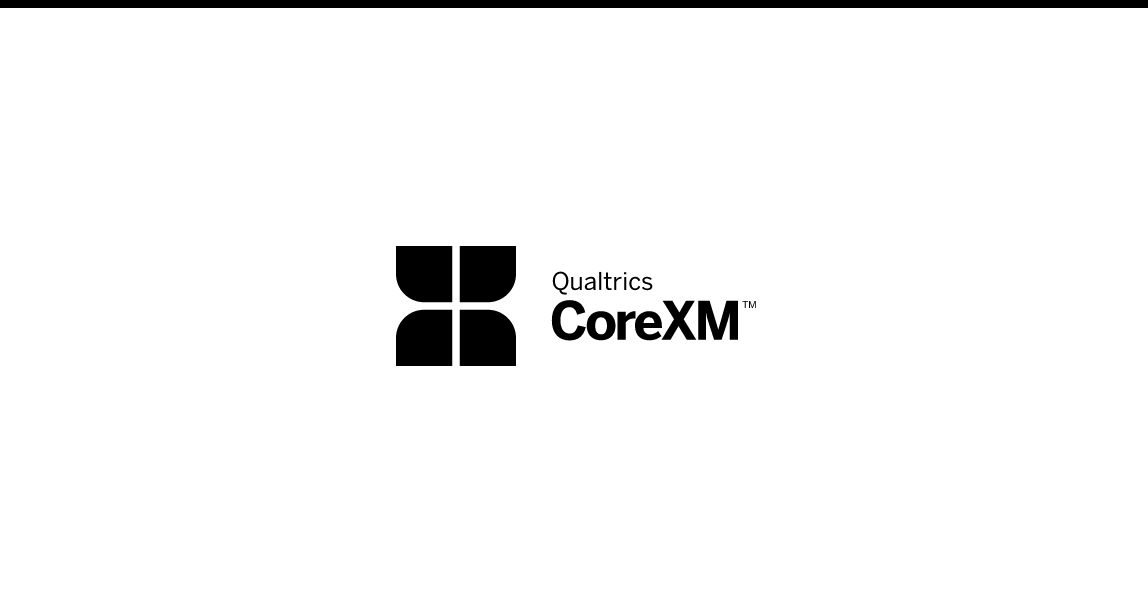
Concevoir un processus de recherche
Guidez votre organisation vers des idées en décomposant les problèmes pour définir les questions de recherche qui peuvent être résolues avec Qualtrics.
FREE
16 min
CustomerXM
Experienced User
On-Demand Videos
Free
BrandXM
ProductXM
EmployeeXM
CoreXM
DesignXM
black-cm
Individual Courses
French
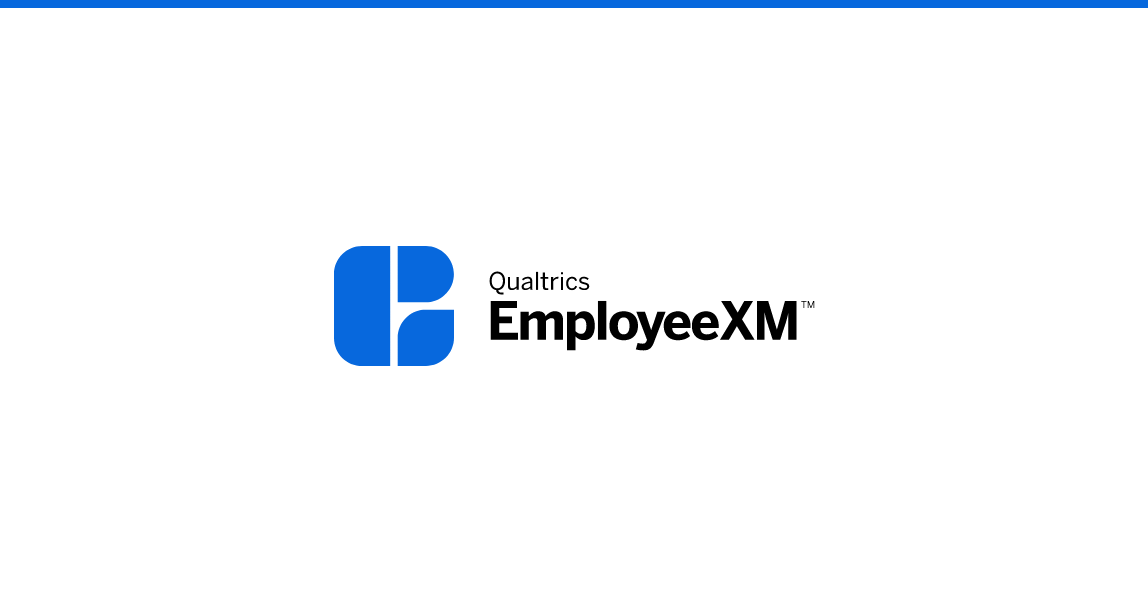
360アンケート結果をレポートにする(日本語字幕版)
各従業員にカスタマイズされた被評価者レポートでデータを分かりやすく表示する方法について学習します。
FREE
16 min
Japanese
New User
On-Demand Videos
Free
EmployeeXM
blue-ex
Dashboards
Individual Courses

Convertirse en un usuario eficaz de Customer Journey Optimizer (CJO)
Conozca cómo utilizar Customer Journey Optimizer (CJO), una plataforma de orquestación y analíticas de recorrido que permite a las marcas comprender y optimizar los recorridos que sus clientes están teniendo con su organización.
FREE
29 min
Spanish
Experienced User
On-Demand Courses
Free
Public Sector
green-cx
Individual Courses
latest-courses
Customer Journey Optimizer

Recueillir des commentaires sur la recherche
Apprenez à gérer les contacts et à distribuer votre enquête par différents canaux pour engager vos publics cibles et générer des taux de réponse. S'applique aux produits Qualtrics CoreXM et DesignXM.
FREE
14 min
New User
On-Demand Videos
Free
BrandXM
CoreXM
DesignXM
black-cm
Individual Courses
French

世界クラスのブランドトラッキングスタディの設計
(機械翻訳版)ブランドに対する消費者の態度を特定する包括的な調査を作成し,組織にとって最善の次のステップを開発する方法を学びます。
FREE
21 min
experience-brand
Japanese
New User
On-Demand Videos
Free
BrandXM
purple-bx
Individual Courses

Diseño de un estudio de seguimiento de marca de primera clase
Descubra cómo crear una encuesta integral que identifique las actitudes de los consumidores hacia su marca y, a continuación, desarrolle los mejores próximos pasos para su organización.
FREE
21 min
Spanish
experience-brand
New User
On-Demand Videos
Free
BrandXM
purple-bx
Individual Courses
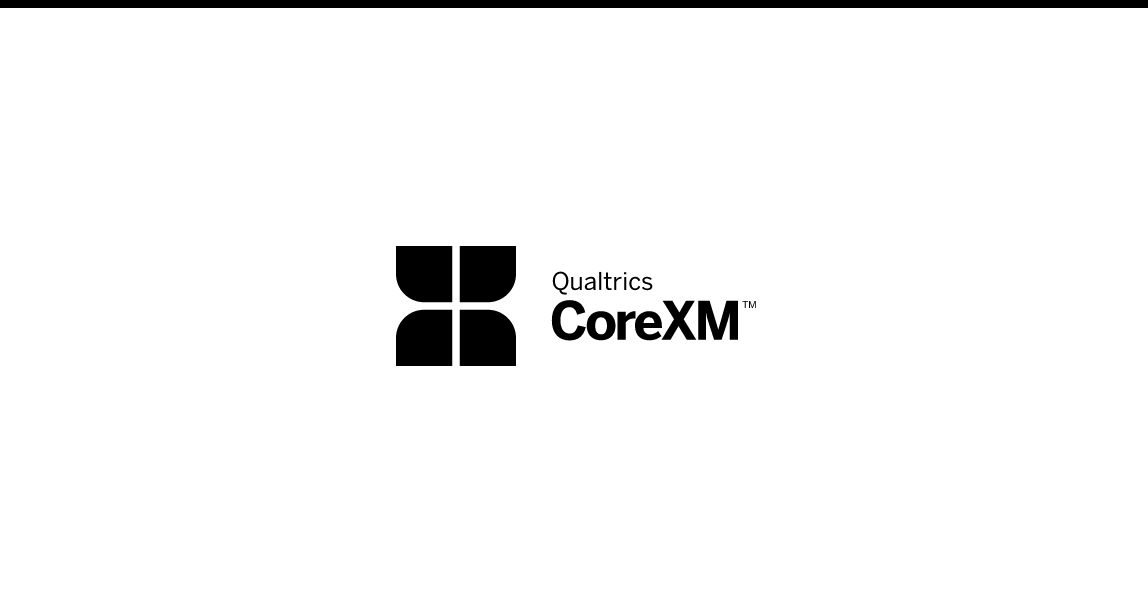
Diseñar un proceso de investigación
Oriente a su organización hacia la obtención de información desglosando los problemas para definir las preguntas de investigación que se pueden resolver con Qualtrics.
FREE
16 min
CustomerXM
Spanish
Experienced User
On-Demand Videos
Free
BrandXM
ProductXM
EmployeeXM
CoreXM
DesignXM
black-cm
Individual Courses

Mise en œuvre de la méthodologie de recherche
Assurez-vous que votre projet de recherche est méthodologiquement solide en apprenant les bases de la méthodologie d'enquête et comment l'appliquer.
FREE
5 Cours
experience-research
CustomerXM
experience-product
Experienced User
On-Demand Videos
Free
BrandXM
ProductXM
EmployeeXM
CoreXM
DesignXM
black-cm
French

Auswahl der richtigen Zielgruppe
Stellen Sie sicher, dass Sie Ihre Umfrage an die optimale Anzahl von Befragten aus der richtigen Zielgruppe verteilen, damit Sie sich auf Ihre Daten verlassen können.
FREE
30 min
CustomerXM
Experienced User
On-Demand Videos
Free
BrandXM
ProductXM
EmployeeXM
CoreXM
DesignXM
black-cm
Individual Courses
German
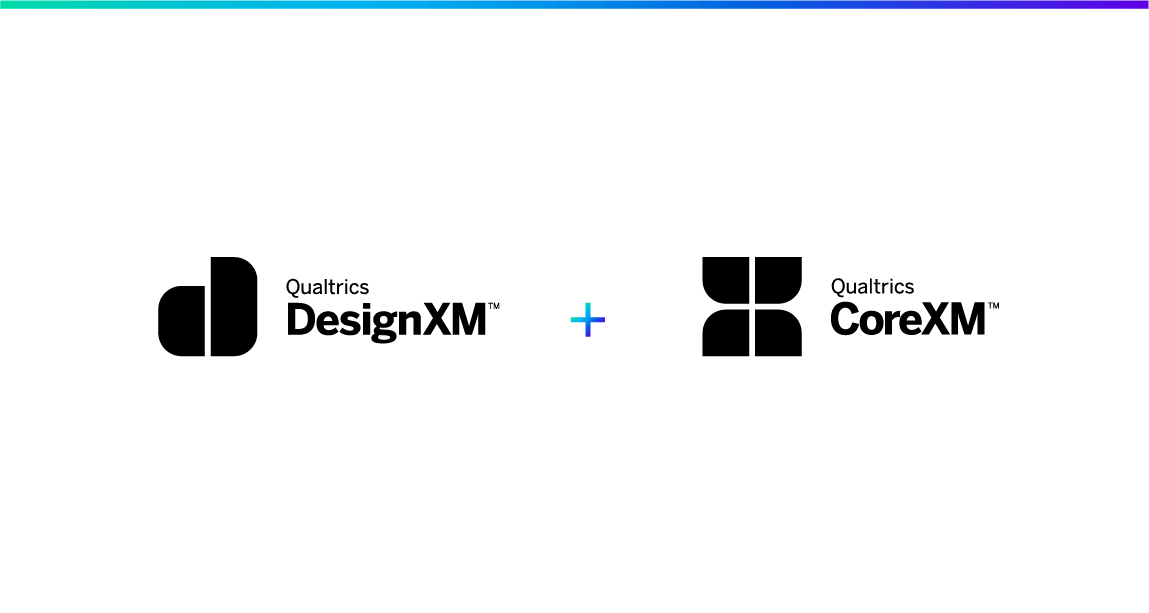
Comprendre vos commentaires de recherche
Explorez les différentes façons d'afficher et d'organiser vos données en gérant les résultats, en recodant les valeurs et en exportant et en important les données de réponse. S'applique aux produits Qualtrics CoreXM et DesignXM.
FREE
24 min
New User
On-Demand Videos
Free
BrandXM
CoreXM
DesignXM
black-cm
Individual Courses
French

Semana 2: Recorrido de capacitación del ciclo de vida de EmployeeXM
Esta semana nos centraremos en los aspectos básicos del producto Ciclo de vida del empleado dentro de la plataforma Qualtrics EmployeeXM.
FREE
7 Cursos
experience-employee
Spanish
Free
EmployeeXM
blue-ex
Learning Journeys
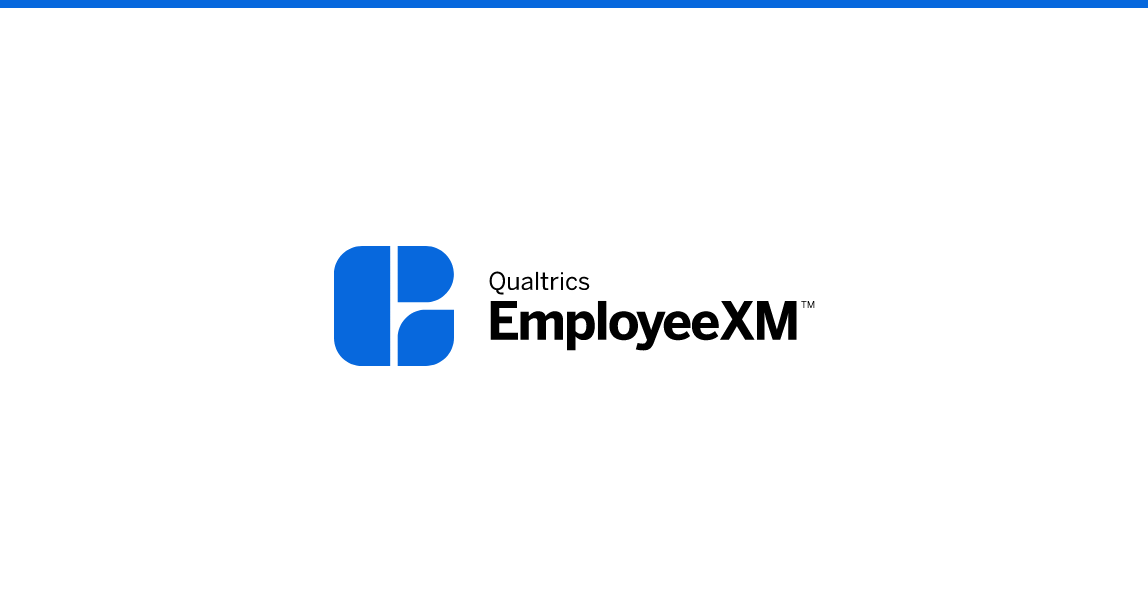
Configurer votre projet EX
Créez un projet d'expérience employé engageant en découvrant comment construire des projets, des types de questions et comment utiliser la logique de base.
FREE
21 min
New User
On-Demand Videos
Free
EmployeeXM
blue-ex
Individual Courses
French
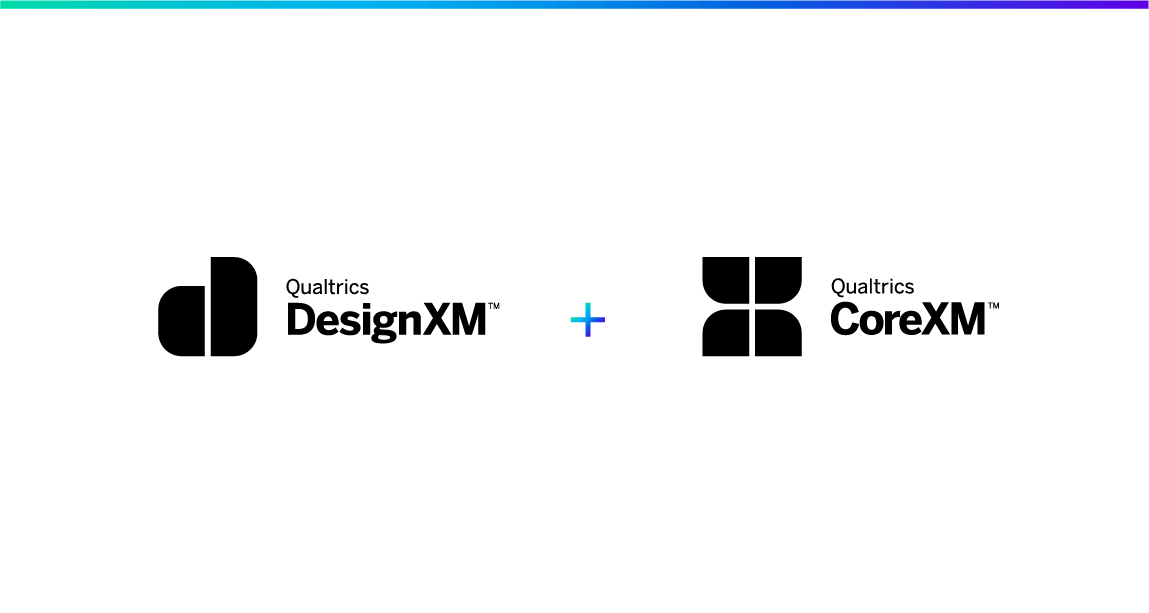
Comprender sus comentarios de investigación
Explore las diferentes formas de ver y organizar sus datos mediante la gestión de resultados, la recodificación de valores y la exportación e importación de datos de respuesta. Se aplica a los productos Qualtrics CoreXM y DesignXM.
FREE
24 min
Spanish
New User
On-Demand Videos
Free
BrandXM
CoreXM
DesignXM
black-cm
Individual Courses
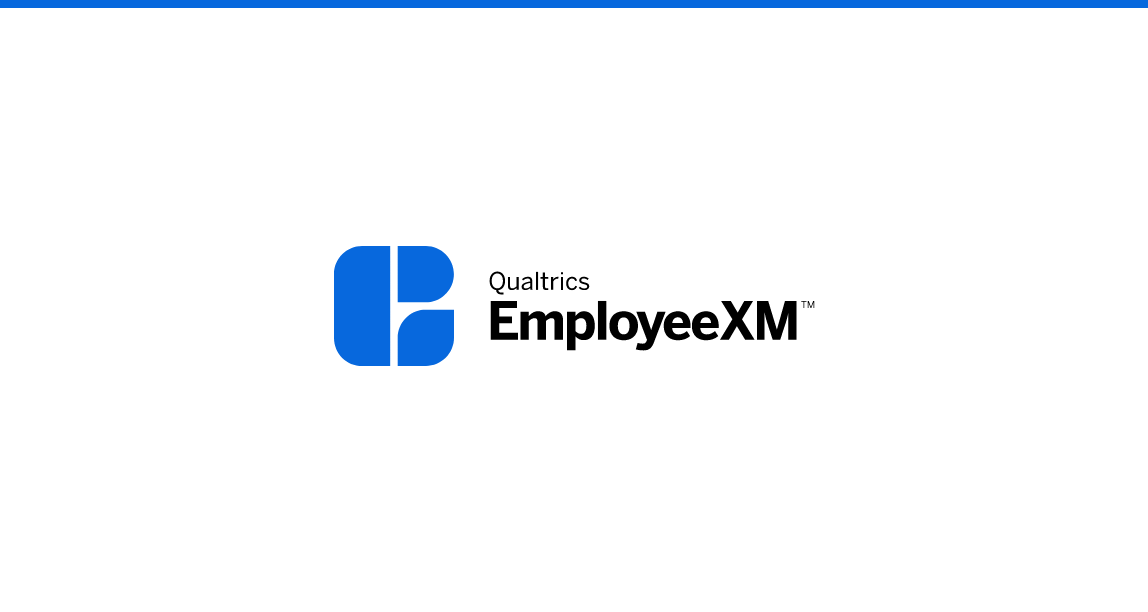
Teilen Ihres 360-Projekts
Sparen Sie Zeit, indem Sie häufig verwendete Inhalte in Bibliotheken speichern und gemeinsam an Projekten mit Kollegen arbeiten.
FREE
7 min
New User
On-Demand Videos
Free
EmployeeXM
blue-ex
Individual Courses
German

360-Grad-Feedback sammeln
Erfahren Sie, wie Sie Ihre Teilnehmer verwalten und mit ihnen kommunizieren, um die Sammlung von Antworten zu starten.
FREE
21 min
New User
On-Demand Videos
Free
EmployeeXM
blue-ex
Individual Courses
German
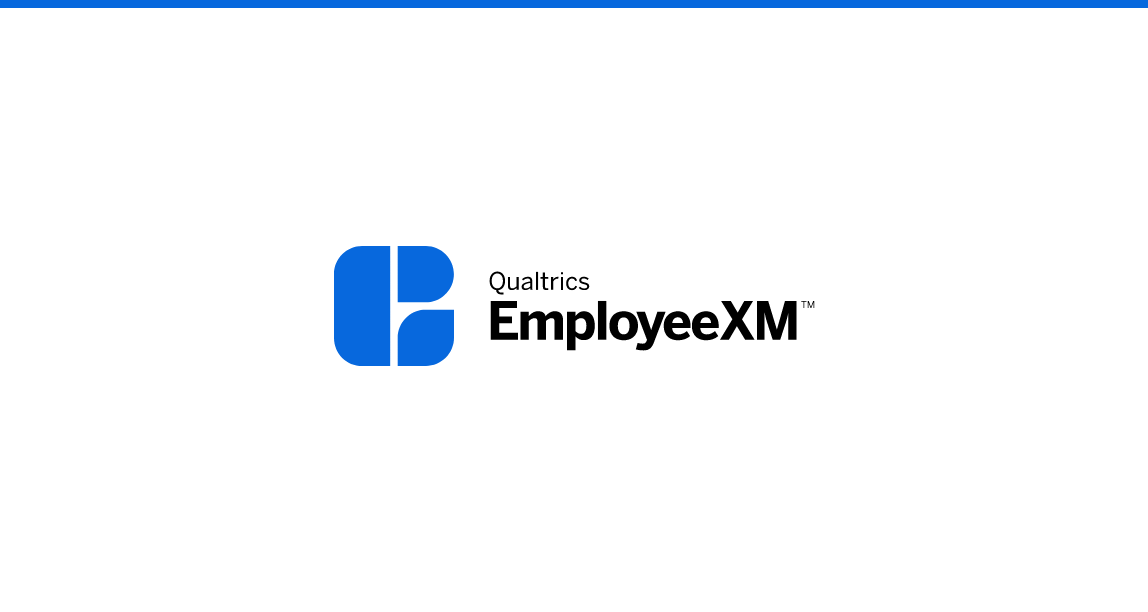
Ihr 360-Feedback verstehen
Erfahren Sie, wie Sie Ihre Antwortdaten interpretieren und sich besser auf Berichte vorbereiten, indem Sie Antworten verwalten, Filter verwenden und Rohdaten exportieren.
FREE
10 min
New User
On-Demand Videos
Free
EmployeeXM
blue-ex
Individual Courses
German

Gérer votre licence en tant qu'administrateur de marque
Apprenez la méthodologie d'être un administrateur de marque efficace pour une licence Qualtrics, ainsi que la façon d'utiliser le Hub Admin au sein de Qualtrics.
FREE
46 min
CustomerXM
Spanish
level-1-xm
Experienced User
On-Demand Courses
Free
BrandXM
ProductXM
EmployeeXM
CoreXM
DesignXM
Brand Administration
Individual Courses
French
English
latest-courses
Brand Administrator

カスタマーエクスペリエンス指標の把握
(機械翻訳版)プログラムの目標を達成するための適切なカスタマーエクスペリエンス指標を特定し、調査デザインのベストプラクティスを適用するための戦略を学びます。
FREE
90 min
CustomerXM
Certifications
Domo - CXE
Japanese
Experienced User
On-Demand Courses
Free
green-cx
Individual Courses

Capstone Mitarbeiter-Engagement
Schließen Sie das zugehörige Abschlussprojekt ab, um Ihr Lernen zu festigen. Dann vereinbaren Sie Ihre Zertifizierungsprüfung mit unserem Online-Beaufsichtigungspartner, um Ihr Fachwissen zu beweisen.
Not currently available
3 min
Certifications
Experienced User
EmployeeXM
certification-styles
blue-ex
French

従業員体験プログラムのご紹介
(機械翻訳版)明確で戦略的なロードマップを備えた従業員エクスペリエンスプログラムを独自に作成し、関連する成果指標を測定するためのアンケート設計のベストプラクティスをベースにします。
FREE
128 min
Certifications
Domo - EXE
Japanese
Experienced User
On-Demand Courses
Free
EmployeeXM
blue-ex
Workflows
Individual Courses

Gestion de l'expérience: une brève introduction
La gestion de l'expérience est en train de changer la façon dont les entreprises fonctionnent. Comprendre le paysage complet d'une organisation n'a jamais été aussi important ni plus accessible qu'aujourd' hui. Commencez votre compréhension de la gestion de l'expérience avec ce module d'introduction.
FREE
27 min
CustomerXM
Certifications
level-1-xm
Domo - QPE
New User
On-Demand Courses
Free
BrandXM
EmployeeXM
CoreXM
DesignXM
Individual Courses
French

Certificación EmployeeXM Expert - Proyecto final y examen - $500 USD
Este curso incluye acceso al proyecto final (opcional) y al examen de certificación EmployeeXM Expert.
$500
2 Cursos
Spanish
Certifications
Experienced User
Premium
EmployeeXM
blue-ex
Learning Journeys

Certification EmployeeXM Expert - Projet final et examen - 500 USD
Ce chemin comprend l'accès au projet final (facultatif) et à l'examen de certification CoreXM Expert.
$500
2 Cours
Certifications
Experienced User
Premium
EmployeeXM
blue-ex
Learning Journeys
French

Week 5 - CustomerXM Learning Journey
This week we will focus on a variety of advanced CustomerXM product features and use cases.
FREE
11 Courses
CustomerXM
Experienced User
Free
green-cx
Learning Journeys
English
Standard User

Erfassung von Kundenerlebnismetriken
Lernen Sie Strategien zur Identifizierung der geeigneten Kundenerfahrungsmetriken kennen, um Ihre Programmziele zu erreichen, und wenden Sie Best Practices für das Umfragedesign an.
FREE
90 min
CustomerXM
Certifications
Domo - CXE
Experienced User
On-Demand Courses
Free
green-cx
Individual Courses
German

Verwalten eines Kundenverzeichnisses für den Vertrieb
Lernen Sie, effektiv mit Ihren Kunden zu kommunizieren, indem Sie eine einzigartige Plattform für Kontakte schaffen und pflegen.
FREE
89 min
CustomerXM
Certifications
Domo - CXE
Experienced User
On-Demand Courses
Free
green-cx
Individual Courses
German
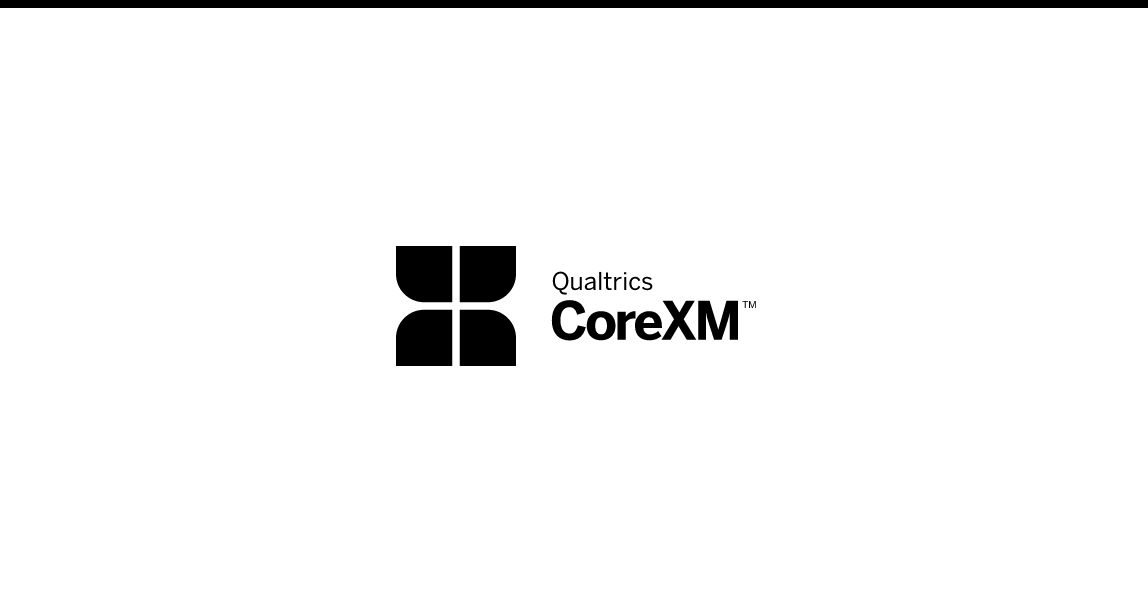
Einen Forschungsprozess entwerfen
Führen Sie Ihr Unternehmen zu Erkenntnissen, indem Sie Probleme aufschlüsseln, um Forschungsfragen zu definieren, die mit Qualtrics gelöst werden können.
FREE
16 min
CustomerXM
Experienced User
On-Demand Videos
Free
BrandXM
ProductXM
EmployeeXM
CoreXM
DesignXM
black-cm
Individual Courses
German
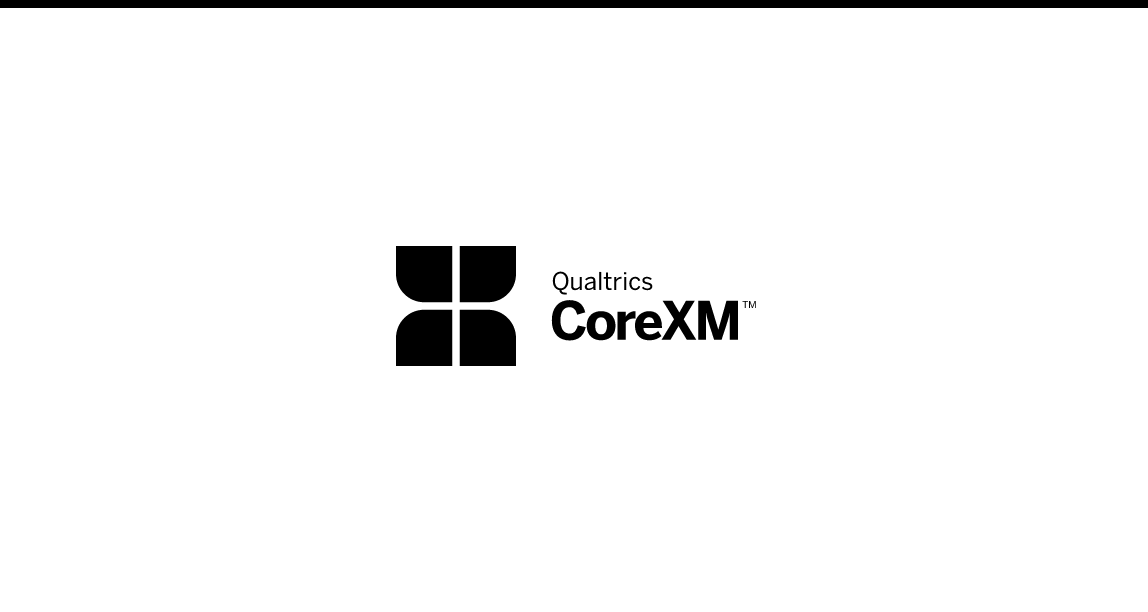
Fahransprechraten
Erhalten Sie die Daten, die Sie benötigen, indem Sie Umfragedesign- und -verteilungsmethoden implementieren, die zu hohen Rücklaufquoten führen.
FREE
27 min
CustomerXM
Experienced User
On-Demand Videos
Free
BrandXM
ProductXM
EmployeeXM
CoreXM
DesignXM
black-cm
Individual Courses
German

Meet the XM Institute
This short video will show you XM Institute and why to use it.
FREE
1 min
level-1-xm
New User
Free
Individual Courses
learn-basics

XM Basecamp
【リソース】このコースでは、XM Basecampを紹介します。
FREE
5 min

サポートポータル
【リソース】このショート動画では、Qualtricsのサポートポータルについて紹介します。
FREE
3 min
level-1-xm
Japanese
New User
Free
Individual Courses
learn-basics

サポートサイト
【リソース】このショート動画では、Qualtricsのサポートサイトを紹介します。
FREE
1 min
level-1-xm
Japanese
New User
Free
Individual Courses
learn-basics

【Learn to Use】360度評価(日本語字幕版)
360度評価ライセンスをお持ちのクアルトリクス初級者・中級者の方が受講対象となります。クアルトリクスの360度評価の実施に向けて機能と操作について学習します。
FREE
6 コース
experience-employee
Japanese
New User
On-Demand Videos
Free
EmployeeXM
experience-default
blue-ex
Learning Journeys
Quick Start

①プロジェクトを作成する
プロジェクト、質問タイプ、及び、簡単なロジックの構築方法を学ぶことで、効果的なアンケートプロジェクトを作成する
FREE
26 min
Japanese
New User
On-Demand Videos
Free
CoreXM
DesignXM
black-cm
Individual Courses
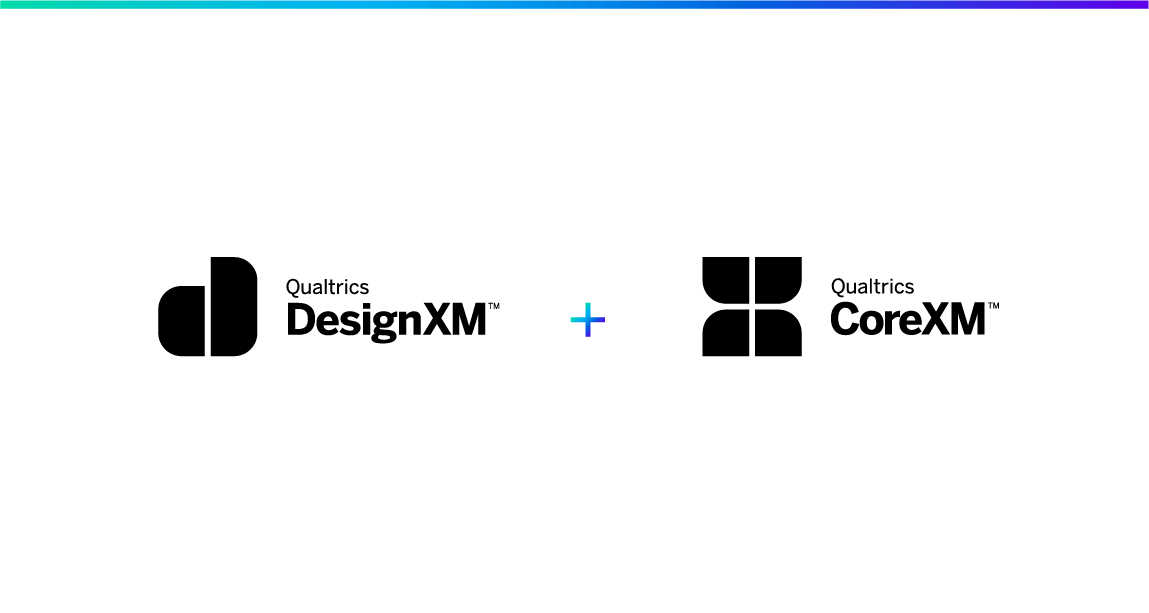
②プロジェクトをカスタマイズする
アンケート体験をカスタマイズする設定方法を学ぶことで、アンケートの回答率を高めます
FREE
18 min
Japanese
New User
On-Demand Videos
Free
CoreXM
DesignXM
black-cm
Individual Courses
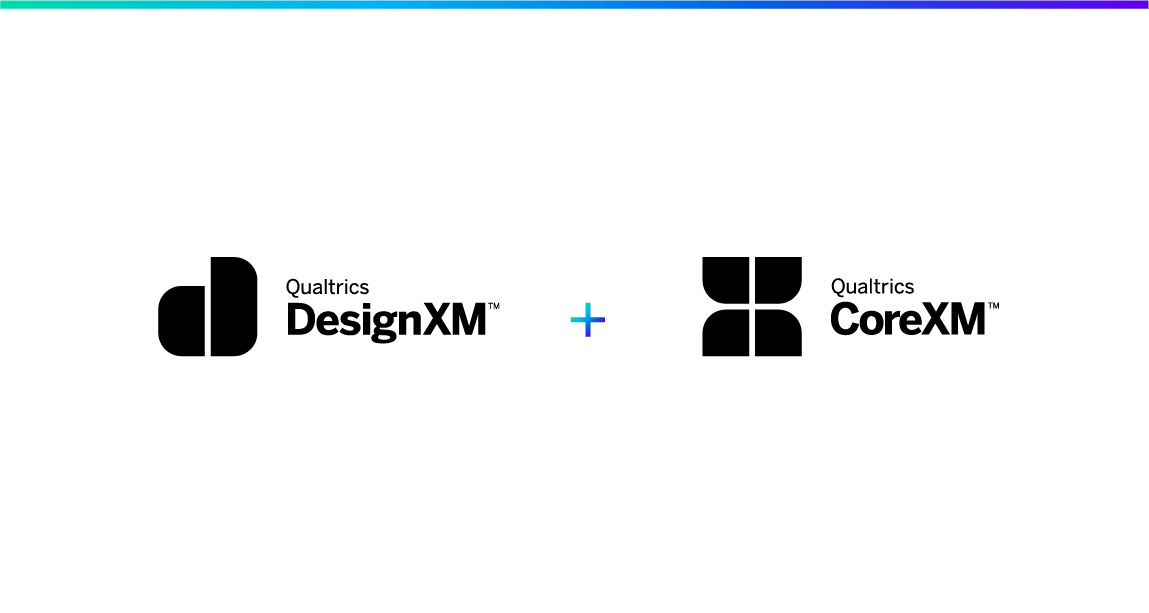
⑤アンケートの回答データを理解する
回答データの管理、フィルターの使用、エキスポートをすることによりデータ分析と解釈方法について学ぶ
FREE
31 min
Japanese
New User
On-Demand Videos
Free
CoreXM
DesignXM
black-cm
Individual Courses

Kundenfeedback mit Text iQ analysieren
Erfahren Sie mehr über die Bedeutung und Bedeutung von Text-Sentiment und erstellen Sie Themen, die Ihre Textantworten in leicht verständliche Kategorien kategorisieren.
FREE
68 min
CustomerXM
Certifications
Domo - CXE
Experienced User
On-Demand Courses
Free
Text iQ / Stats iQ
Individual Courses
German
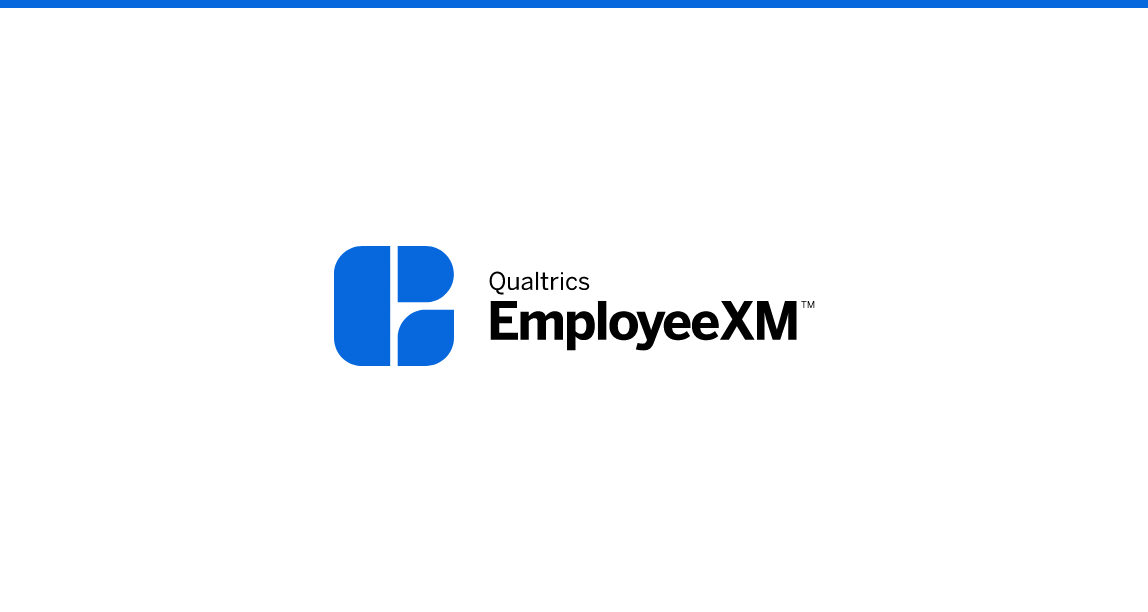
EXアンケートの回答データを理解する
データの分析に向けて回答の閲覧や管理方法、フィルタの使用方法、元データのエクスポート方法について学習します。
FREE
17 min
Japanese
New User
On-Demand Videos
Free
EmployeeXM
blue-ex
Individual Courses

Reporting des données du tableau de bord EX
Présentez stratégiquement les commentaires de vos employés pour mettre en évidence les domaines d'amélioration et mener des actions significatives.
FREE
126 min
Certifications
Domo - EXE
Experienced User
On-Demand Courses
Free
EmployeeXM
blue-ex
Dashboards
Individual Courses
French
Dashboard Viewer/Report Consumer
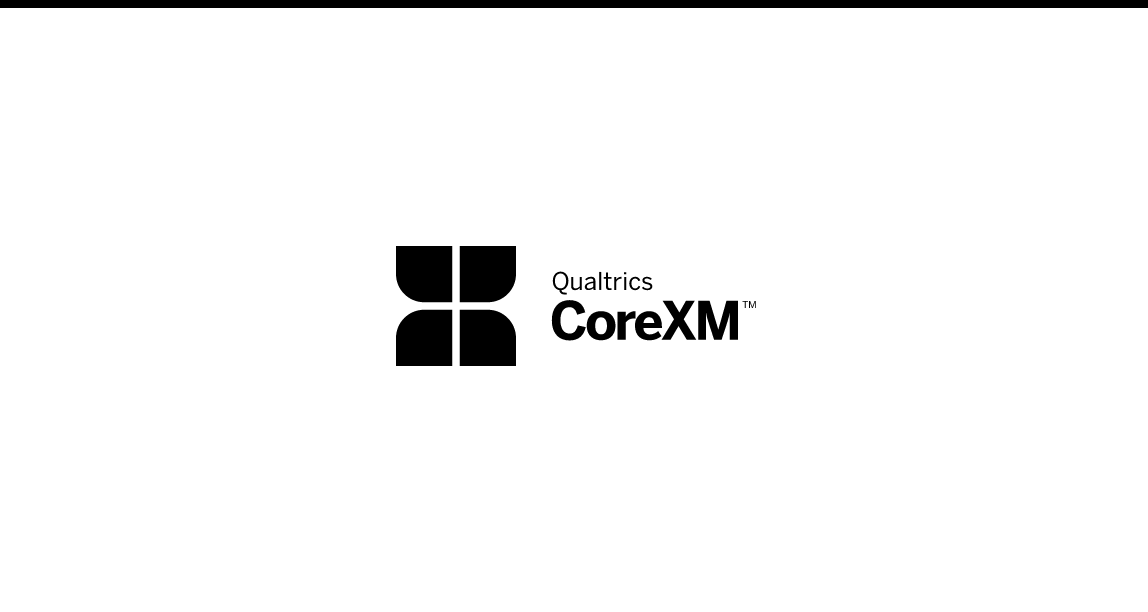
Taux de réponse des chauffeurs
Obtenez les données dont vous avez besoin en mettant en œuvre des méthodes de conception et de distribution d'enquêtes qui génèrent des taux de réponse élevés.
FREE
27 min
CustomerXM
Experienced User
On-Demand Videos
Free
BrandXM
ProductXM
EmployeeXM
CoreXM
DesignXM
black-cm
Individual Courses
French

EXダッシュボードデータの報告
(機械翻訳版)従業員のフィードバックを戦略的に提示して、改善すべき点を強調し、有意義な行動を推進します。
FREE
126 min
Certifications
Domo - EXE
Japanese
Experienced User
On-Demand Courses
Free
EmployeeXM
blue-ex
Dashboards
Individual Courses
Dashboard Viewer/Report Consumer

Répartition des projets
Communiquez efficacement avec vos employés pour souligner la valeur de leurs commentaires et améliorer l'écoute des employés.
FREE
26 min
Certifications
Domo - EXE
Experienced User
On-Demand Courses
Free
EmployeeXM
blue-ex
Individual Courses
French

プロジェクトの配布
(機械翻訳版)従業員と効果的にコミュニケーションを取り、フィードバックの価値を強調し、従業員の耳を傾ける力を高めます。
FREE
26 min
Certifications
Domo - EXE
Japanese
Experienced User
On-Demand Courses
Free
EmployeeXM
blue-ex
Individual Courses

Présentation des programmes d'expérience des employés
Créer indépendamment un programme d'expérience employé avec une feuille de route claire et stratégique, étayée par les meilleures pratiques de conception de l'enquête pour mesurer les indicateurs de résultats pertinents.
FREE
128 min
Certifications
Domo - EXE
Experienced User
On-Demand Courses
Free
EmployeeXM
blue-ex
Workflows
Individual Courses
French

参加者の管理
(機械翻訳版)EXプログラム内で従業員を効率的に管理および維持し、従業員情報とレポート関係に基づいてパーソナライズされたエクスペリエンスを提供します。
FREE
91 min
Certifications
Domo - EXE
Japanese
Experienced User
On-Demand Courses
Free
EmployeeXM
blue-ex
Individual Courses
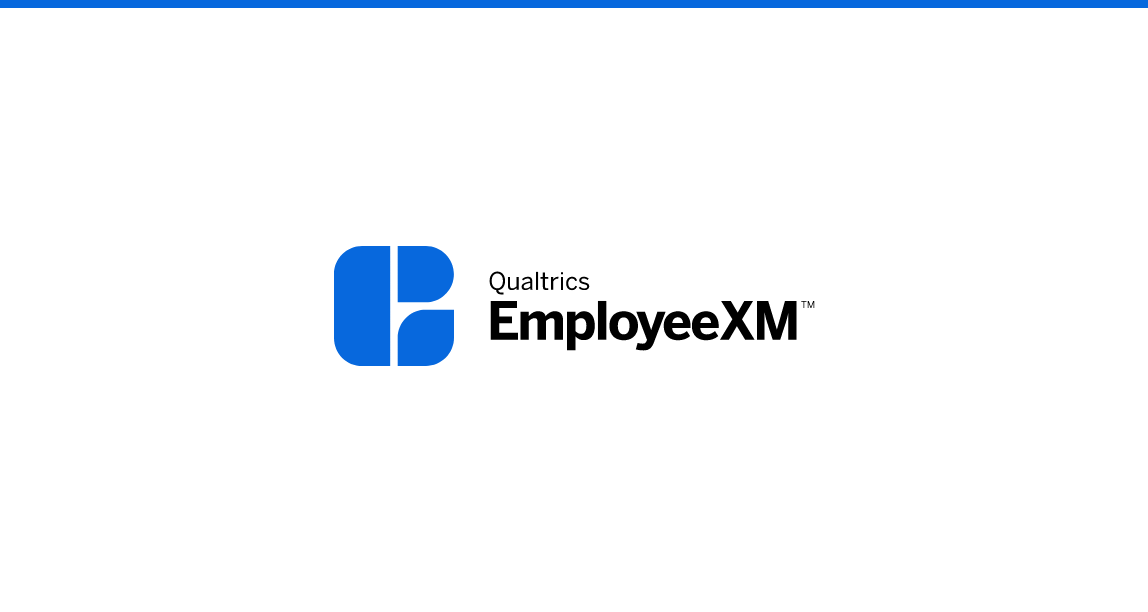
Compartir su proyecto EX
Ahorre tiempo almacenando contenido utilizado con frecuencia en bibliotecas y trabajando de forma colaborativa en proyectos con colegas.
FREE
7 min
Spanish
New User
On-Demand Videos
Free
EmployeeXM
blue-ex
Individual Courses
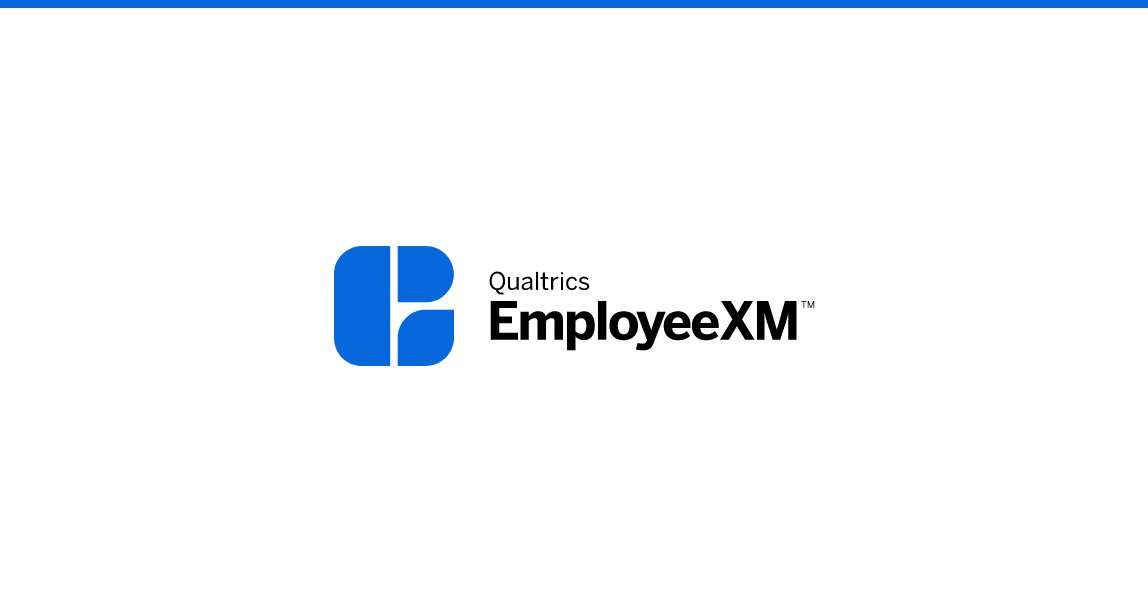
Signaler vos commentaires EX
Favorisez l'adoption des tableaux de bord et des rapports à l'échelle de l'organisation en apprenant à créer des graphiques, des graphiques et des tableaux complets.
FREE
45 min
New User
On-Demand Videos
Free
EmployeeXM
blue-ex
Dashboards
Individual Courses
French
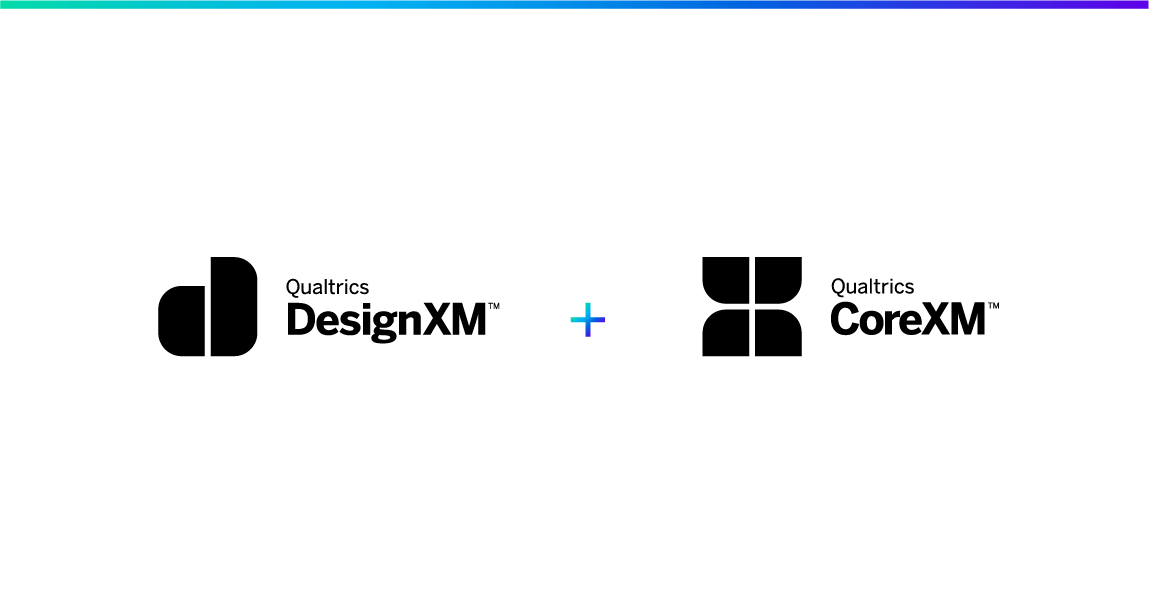
Personalización de su proyecto de investigación
Explore las herramientas y funciones avanzadas que le permiten adaptar la experiencia de encuesta de sus encuestados y mejorar la recopilación de respuestas. Se aplica a los productos Qualtrics CoreXM y DesignXM.
FREE
18 min
Spanish
New User
On-Demand Videos
Free
BrandXM
CoreXM
DesignXM
black-cm
Embedded Data
Individual Courses

Exploration et analyse des données
Organisez et analysez vos données collectées pour découvrir de nouvelles informations sur les employés.
FREE
44 min
Certifications
Domo - EXE
Experienced User
On-Demand Courses
Free
EmployeeXM
blue-ex
Text iQ / Stats iQ
Individual Courses
French

Erstellen von Kundenerlebnis-Dashboards
Erstellen Sie effektive Dashboards, die Ihre CX-Daten visualisieren und die Stakeholder dazu inspirieren, Maßnahmen zu ergreifen.
FREE
234 min
CustomerXM
Certifications
Domo - CXE
Experienced User
On-Demand Courses
Free
green-cx
Dashboards
Individual Courses
German

CXプロジェクトをカスタマイズする
回答率の向上やサーベイ疲れの回避を目的としたアンケート体験を各顧客向けにカスタマイズする方法や自分の組織のブランディングでプロジェクトをデザインする方法について学習します。
FREE
19 min
CustomerXM
Japanese
New User
On-Demand Videos
Free
green-cx
Embedded Data
Individual Courses
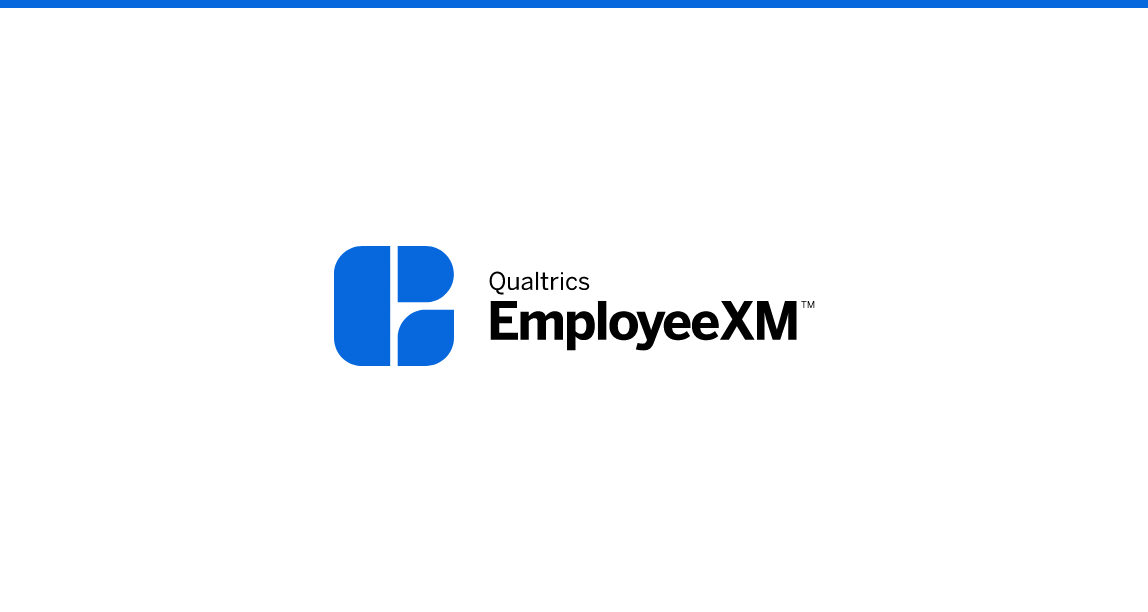
Comprendre votre feedback EX
Apprenez à interpréter vos données de réponse et à mieux les préparer pour une analyse plus approfondie en gérant les réponses, en utilisant des filtres et en exportant des données brutes.
FREE
9 min
New User
On-Demand Videos
Free
EmployeeXM
blue-ex
Individual Courses
French
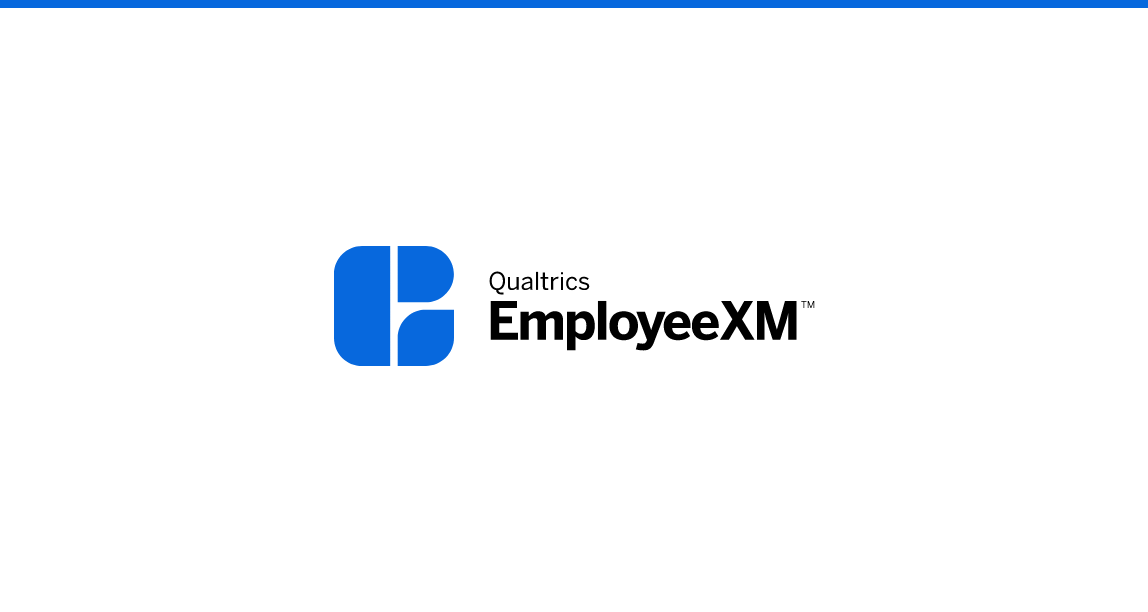
EXプロジェクトを完成させる
繰り返し使用するコンテンツをライブラリに保存し、関係者と一緒にプロジェクトに取り組み、作業時間の短縮を図ります。
FREE
16 min
Japanese
New User
On-Demand Videos
Free
EmployeeXM
blue-ex
Individual Courses
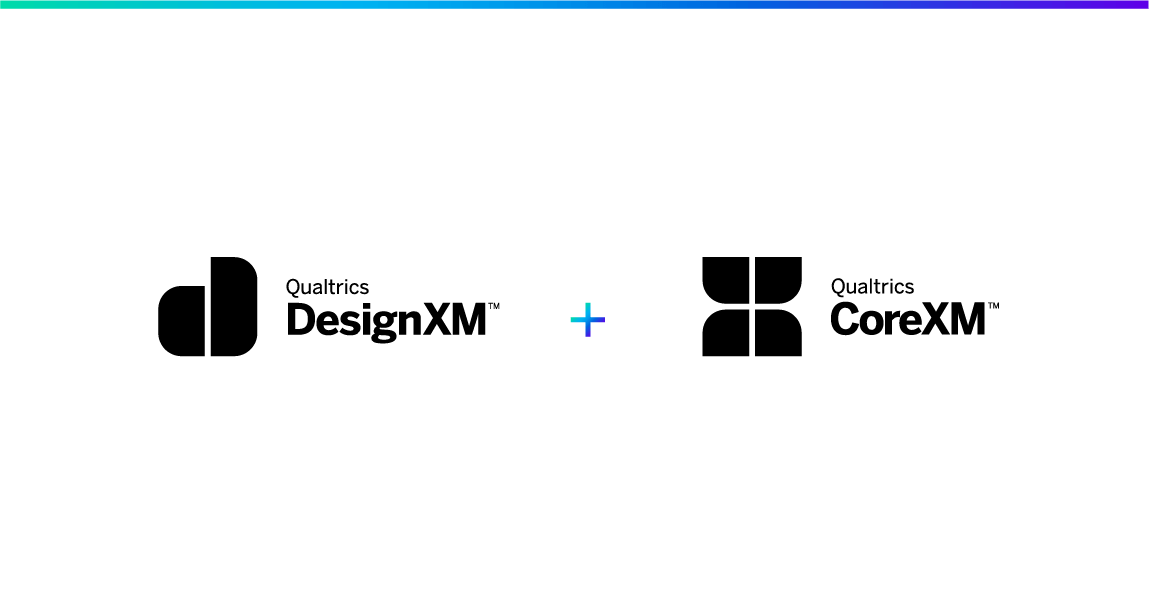
Partager votre projet de recherche
Gagnez du temps en stockant le contenu fréquemment utilisé dans les bibliothèques et en travaillant en collaboration sur des projets avec des collègues. S'applique aux produits Qualtrics CoreXM et DesignXM.
FREE
7 min
New User
On-Demand Videos
Free
BrandXM
CoreXM
DesignXM
black-cm
Individual Courses
French

Rendre compte de vos commentaires de recherche
Personnalisez les visualisations de données avec des graphiques et des tableaux qui affichent des données agrégées dans un rapport complet et partageable. S'applique au produit Qualtrics CoreXM.
FREE
12 min
New User
On-Demand Videos
Free
BrandXM
CoreXM
DesignXM
black-cm
Individual Courses
French
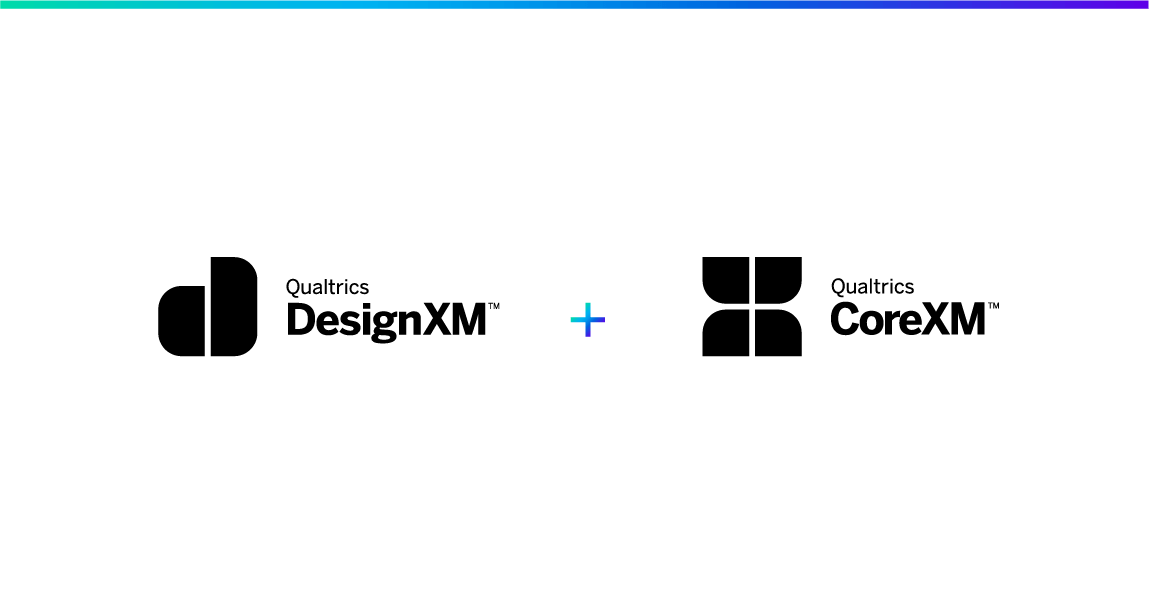
Compartir su proyecto de investigación
Ahorre tiempo almacenando contenido utilizado con frecuencia en bibliotecas y trabajando de forma colaborativa en proyectos con colegas. Se aplica a los productos Qualtrics CoreXM y DesignXM.
FREE
7 min
Spanish
New User
On-Demand Videos
Free
BrandXM
CoreXM
DesignXM
black-cm
Individual Courses

ブランド管理者としてのライセンスの管理
(機械翻訳版)Qualtricsライセンスの効果的なブランド管理者になる方法と、Qualtrics内でAdmin Hubを利用する方法を学びます。
FREE
46 min
CustomerXM
level-1-xm
Japanese
Experienced User
On-Demand Courses
Free
BrandXM
ProductXM
EmployeeXM
CoreXM
DesignXM
Brand Administration
Individual Courses
latest-courses
Brand Administrator

Construction d'un projet de levé
L'enquête est l'épine dorsale de la collecte de données de gestion de l'expérience, avoir une compréhension complète des composants technologiques de la gestion de l'expérience vous aidera à produire des projets de qualité menant à des idées de qualité.
FREE
73 min
CustomerXM
Certifications
level-1-xm
Domo - QPE
New User
On-Demand Courses
Free
BrandXM
EmployeeXM
CoreXM
DesignXM
Individual Courses
French

エクスペリエンスの旅を特定する
(機械翻訳版)エクスペリエンスジャーニーを使用して、カスタマージャーニーに沿った主要なエクスペリエンスデータポイントを測定、視覚化、分析する方法を学びます
FREE
60 min
CustomerXM
Japanese
Experienced User
On-Demand Courses
Free
green-cx
Dashboards
Individual Courses

CoreXM Expert Capstone
Schließen Sie das zugehörige Abschlussprojekt ab, um Ihr Lernen zu festigen. Vereinbaren Sie Ihre Zertifizierungsprüfung mit unserem Online-Beaufsichtigungspartner, um Ihr Fachwissen zu beweisen.
Not currently available
Certifications
CoreXM
DesignXM
certification-styles
black-cm
German
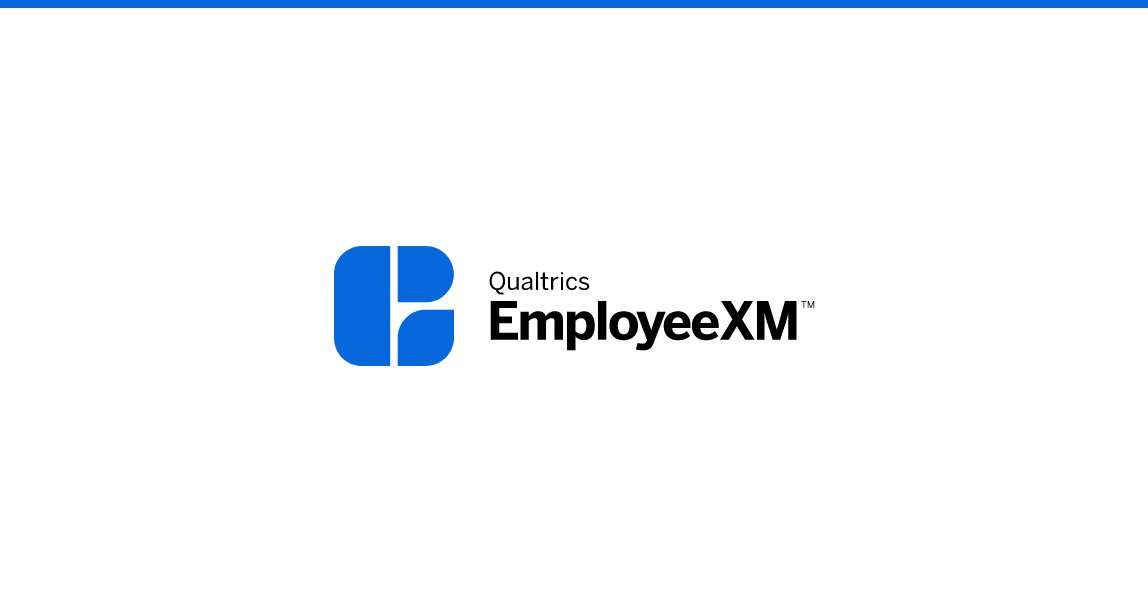
Melden Sie Ihr EX-Feedback
Fördern Sie die unternehmensweite Einführung von Dashboards und Berichten, indem Sie lernen, wie Sie umfassende Diagramme, Grafiken und Tabellen erstellen.
FREE
45 min
New User
On-Demand Videos
Free
EmployeeXM
blue-ex
Dashboards
Individual Courses
German

Stats iQを使用してデータを分析する
(機械翻訳版)Stats iQを使用して、顧客データを調査し,ドライバー間の関係を発見し,新しい変数を作成します。
FREE
41 min
CustomerXM
Japanese
Experienced User
On-Demand Videos
Free
CoreXM
DesignXM
experience-default
black-cm
Text iQ / Stats iQ
Individual Courses
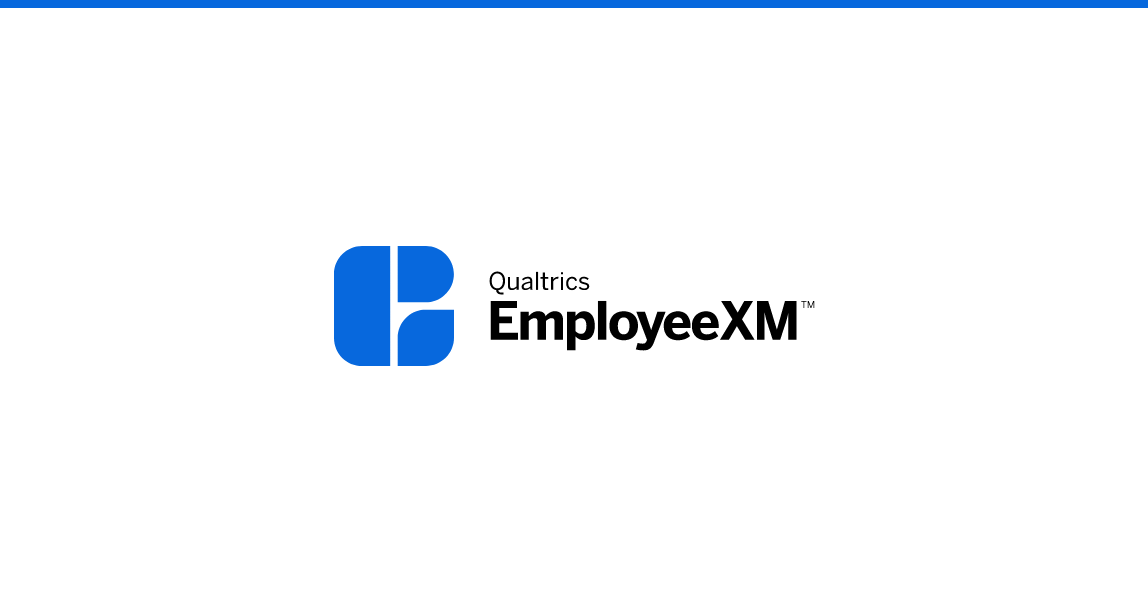
Anpassen Ihres EX-Projekts
Steigern Sie die Rücklaufquoten und vermeiden Sie Ermüdungserscheinungen bei Umfragen, indem Sie die Umfrageerfahrung auf jeden einzelnen Mitarbeiter abstimmen und Ihr Projekt mit einem geeigneten Branding gestalten.
FREE
10 min
New User
On-Demand Videos
Free
EmployeeXM
blue-ex
Embedded Data
Individual Courses
German
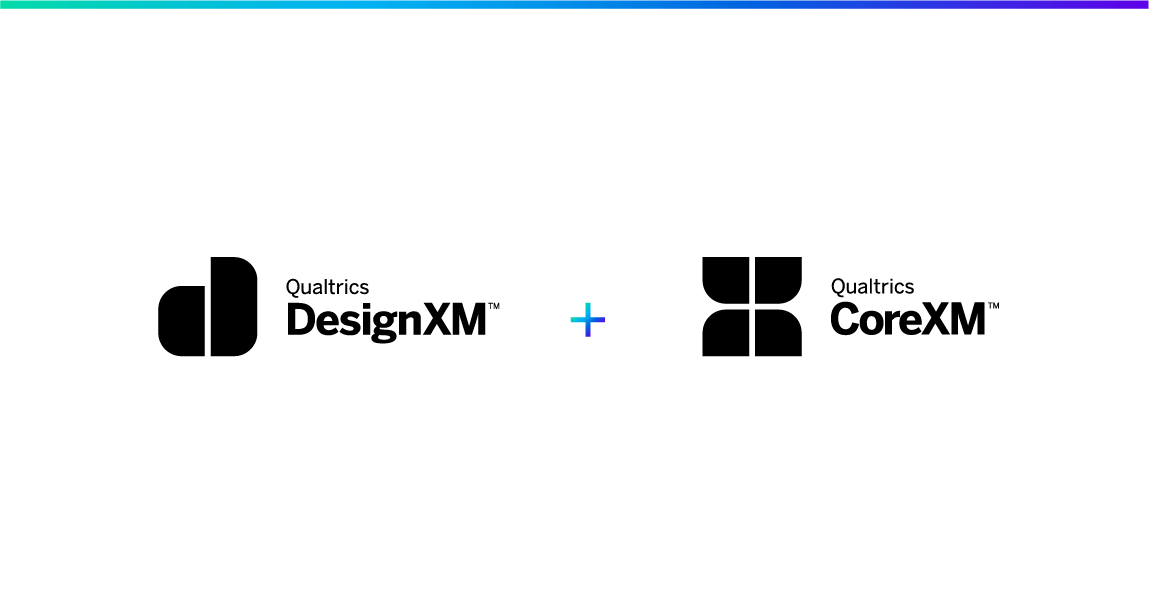
Personnalisation de votre projet de recherche
Explorez les outils et fonctionnalités avancés qui vous permettent d'adapter l'expérience de sondage de vos répondants et d'améliorer votre collecte de réponses. S'applique aux produits Qualtrics CoreXM et DesignXM.
FREE
18 min
New User
On-Demand Videos
Free
BrandXM
CoreXM
DesignXM
black-cm
Embedded Data
Individual Courses
French

CoreXM Expert Capstone
Completa el proyecto final asociado para solidificar tu aprendizaje. Programa tu examen de certificación con nuestro socio de supervisión en línea para demostrar tu experiencia.
Not currently available
Spanish
Certifications
CoreXM
DesignXM
certification-styles
black-cm

Dominar XM Directory
Aprenda a utilizar XM Directory a su favor organizando todas las comunicaciones de los encuestados en un sistema eficiente.
FREE
62 min
experience-customer
CustomerXM
Spanish
Experienced User
On-Demand Courses
On-Demand Videos
Free
experience-default
green-cx
XM Directory
Individual Courses
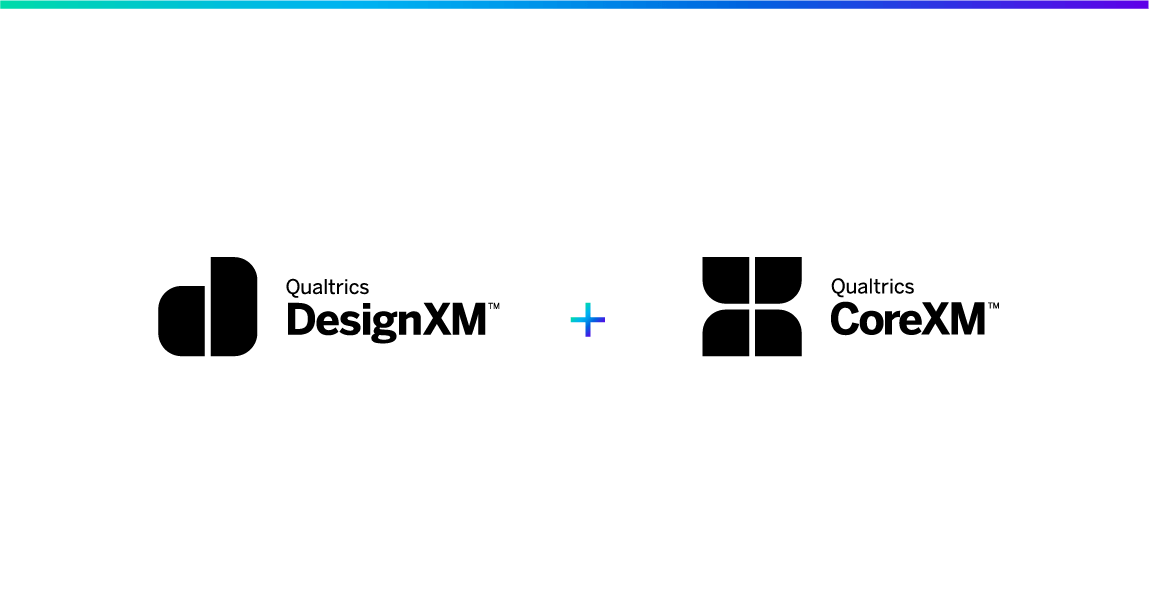
③プロジェクトを完成させる
回答者に最適なアンケート体験を提供する為にアンケートのローカライゼーションとスタイリングについて学ぶ
FREE
18 min
Japanese
New User
On-Demand Videos
Free
CoreXM
DesignXM
black-cm
Individual Courses
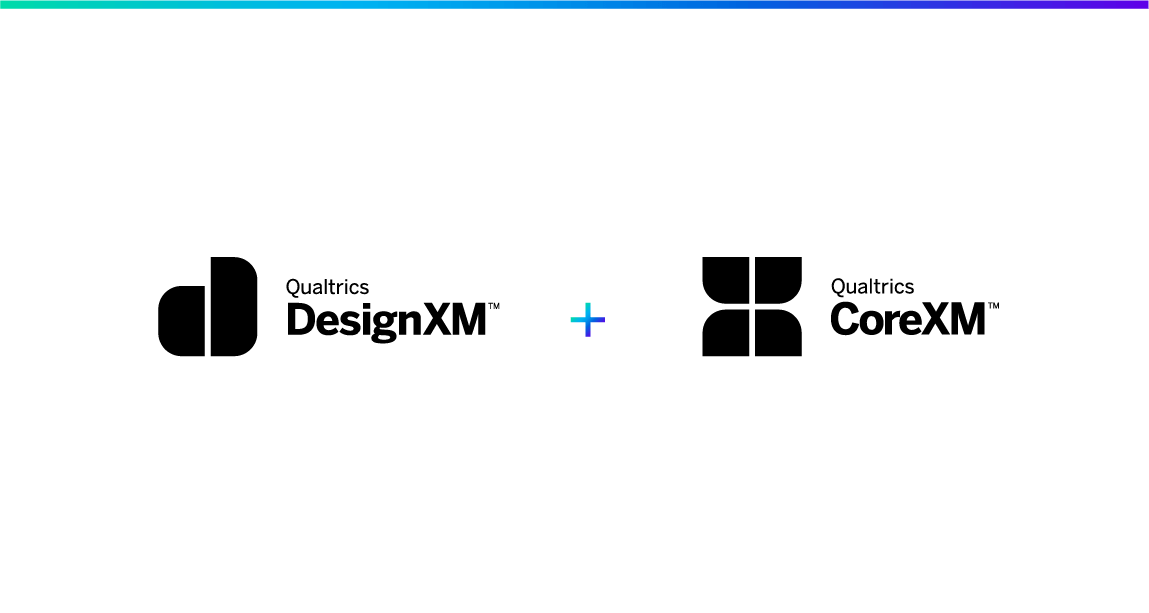
⑥アンケート結果をレポートにする
チャート、グラフ、およびテーブルの作成方法を学ぶことにより、結果のレポートを作成し、組織全体に共有します
FREE
11 min
Japanese
New User
On-Demand Videos
Free
CoreXM
DesignXM
black-cm
Individual Courses

XM Professional Certification Application
Learn more about the XM Professional certification and complete the application.
FREE
level-1-xm
Domo - XMP
Experienced User
Premium
XM Institute
Individual Courses
tile-category-certification

Optimización de la experiencia de comercio electrónico
Sepa más sobre este programa de CX digital preconstruido que utiliza las mejores prácticas para ayudarlo a comprender las necesidades y preferencias del cliente, lo que lleva a información estratégica que puede mejorar la conversión y retención del cliente.
FREE
27 min
experience-customer
CustomerXM
Spanish
On-Demand Courses
Free
green-cx
Individual Courses
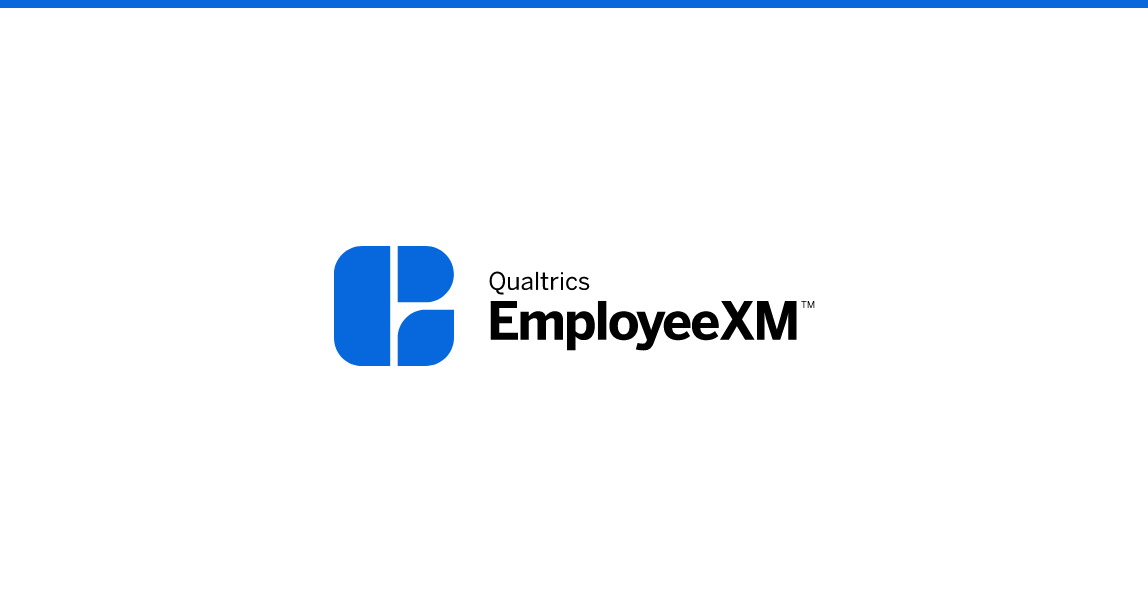
Recueillir les commentaires EX
Augmentez les taux de réponse aux sondages en apprenant à gérer, distribuer et communiquer efficacement avec vos participants.
FREE
19 min
New User
On-Demand Videos
Free
EmployeeXM
blue-ex
Individual Courses
French

③CXプロジェクトを完成させる
顧客に最適なアンケート体験を提供する為にアンケートのローカライゼーションとスタイリングについて学ぶ
FREE
20 min
CustomerXM
Japanese
New User
On-Demand Videos
Free
green-cx
Individual Courses

⑤CXアンケート回答を収集する
アンケートを参加者に効率的に通知、配信、および管理する方法を学ぶことにより、アンケート回答率を高めます
FREE
31 min
CustomerXM
Japanese
New User
On-Demand Videos
Free
green-cx
XM Directory
Individual Courses

②CXプロジェクトをカスタマイズする
顧客タイプに応じてアンケート体験をカスタマイズする設定方法を学ぶことで、アンケートの回答率を高めます
FREE
13 min
CustomerXM
Japanese
New User
On-Demand Videos
Free
green-cx
Individual Courses

⑥CXアンケートの回答データを理解する
回答データの管理、フィルターの使用、エキスポートをすることによりデータ分析と解釈方法について学ぶ
FREE
17 min
CustomerXM
Japanese
New User
On-Demand Videos
Free
green-cx
Individual Courses

⑥EXアンケートの回答データを理解する
回答データの管理、フィルターの使用、エキスポートをすることによりデータ分析と解釈方法について学ぶ
FREE
15 min
Japanese
New User
On-Demand Videos
Free
EmployeeXM
blue-ex
Individual Courses
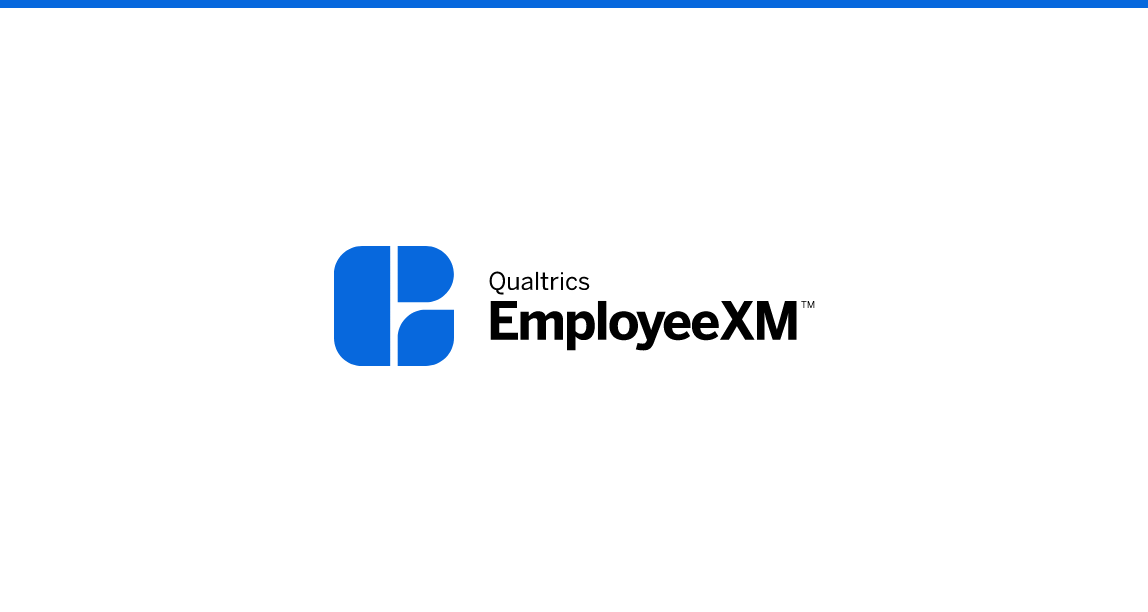
⑤EXアンケート回答を収集する
アンケートを参加者に効率的に通知、配信、および管理する方法を学ぶことにより、アンケート回答率を高めます
FREE
27 min
Japanese
New User
On-Demand Videos
Free
EmployeeXM
blue-ex
Individual Courses

①EXプロジェクトを作成する
プロジェクト、質問タイプ、及び、簡単なロジックの構築方法を学ぶことで、効果的な従業員エンゲージメントプロジェクトを作成する
FREE
27 min
Japanese
New User
On-Demand Videos
Free
EmployeeXM
blue-ex
Individual Courses

②EXプロジェクトをカスタマイズする
各従業員向けにアンケート体験をカスタマイズする設定方法を学ぶことで、アンケートの回答率を高めます
FREE
7 min
Japanese
New User
On-Demand Videos
Free
EmployeeXM
blue-ex
Individual Courses

CX 15分で学ぶNPSとROI
CXにおける「NPS」と「ROIの算出方法」をそれぞれ15分で解説するウェビナー
FREE
61 min
CustomerXM
Japanese
New User
Experienced User
On-Demand Courses
On-Demand Videos
Free
XM Institute
green-cx
Individual Courses
tile-category-on-demand-webinar

CX 15分で学ぶオンラインフィードバック改善
「改善のヒントになるフィードバックをもっと多く寄せてもらえる方法」について解説するウェビナー
FREE
62 min
CustomerXM
Japanese
New User
Experienced User
On-Demand Courses
On-Demand Videos
Free
XM Institute
green-cx
Individual Courses
tile-category-on-demand-webinar
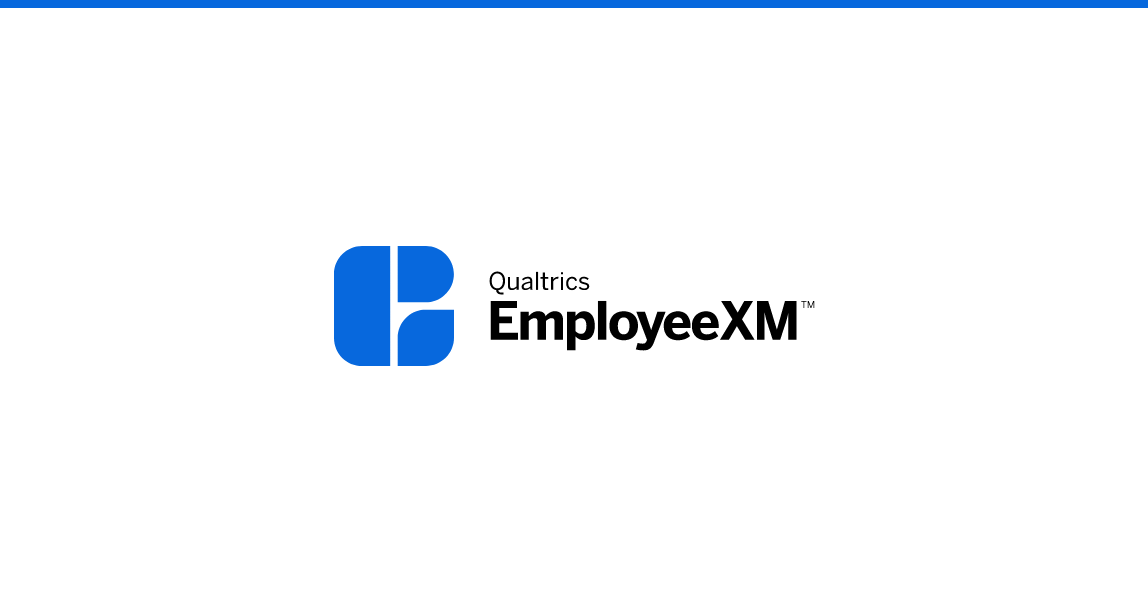
Personalización de su proyecto EX
Impulse tasas de respuesta más altas y evite la fatiga de la encuesta adaptando la experiencia de la encuesta a cada empleado individual y diseñando su proyecto con la marca adecuada.
FREE
10 min
Spanish
New User
On-Demand Videos
Free
EmployeeXM
blue-ex
Embedded Data
Individual Courses

CX 15分で学ぶ設問設計
アンケートの設問設計について解説するウェビナー
FREE
58 min
CustomerXM
Japanese
New User
Experienced User
On-Demand Courses
On-Demand Videos
Free
XM Institute
green-cx
Individual Courses
tile-category-on-demand-webinar

カスタマーエクスペリエンスにおける最前線でのフィードバックの活用
(機械翻訳版)フロントラインのフィードバックプロジェクトを作成し、ダッシュボードでこのフィードバックを報告する方法について説明します。
FREE
30 min
CustomerXM
Japanese
Experienced User
On-Demand Courses
Free
green-cx
Individual Courses
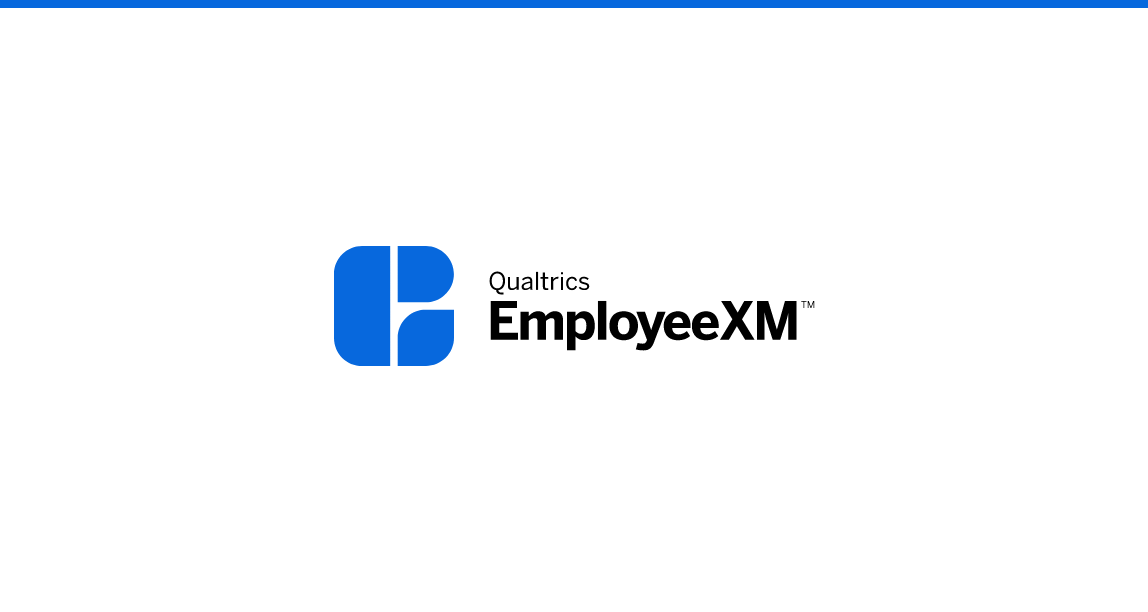
Partager votre projet 360
Gagnez du temps en stockant le contenu fréquemment utilisé dans les bibliothèques et en travaillant en collaboration sur des projets avec des collègues.
FREE
7 min
New User
On-Demand Videos
Free
EmployeeXM
blue-ex
Individual Courses
French
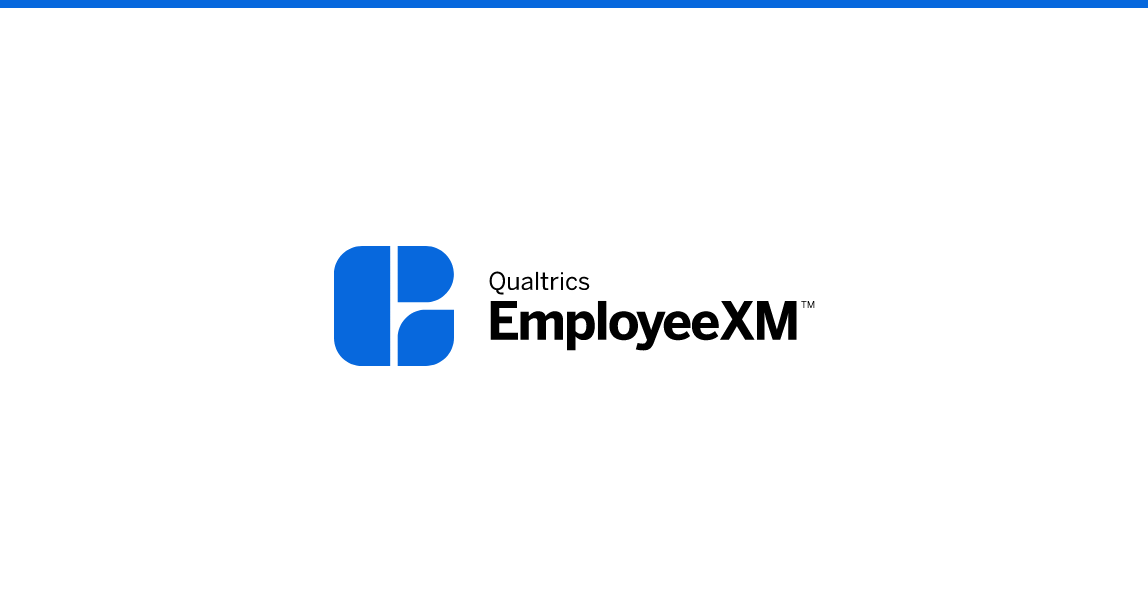
Configuración de su proyecto EX
Cree un proyecto de experiencia de empleado atractivo descubriendo cómo crear proyectos, tipos de preguntas y cómo utilizar la lógica básica.
FREE
21 min
Spanish
New User
On-Demand Videos
Free
EmployeeXM
blue-ex
Individual Courses
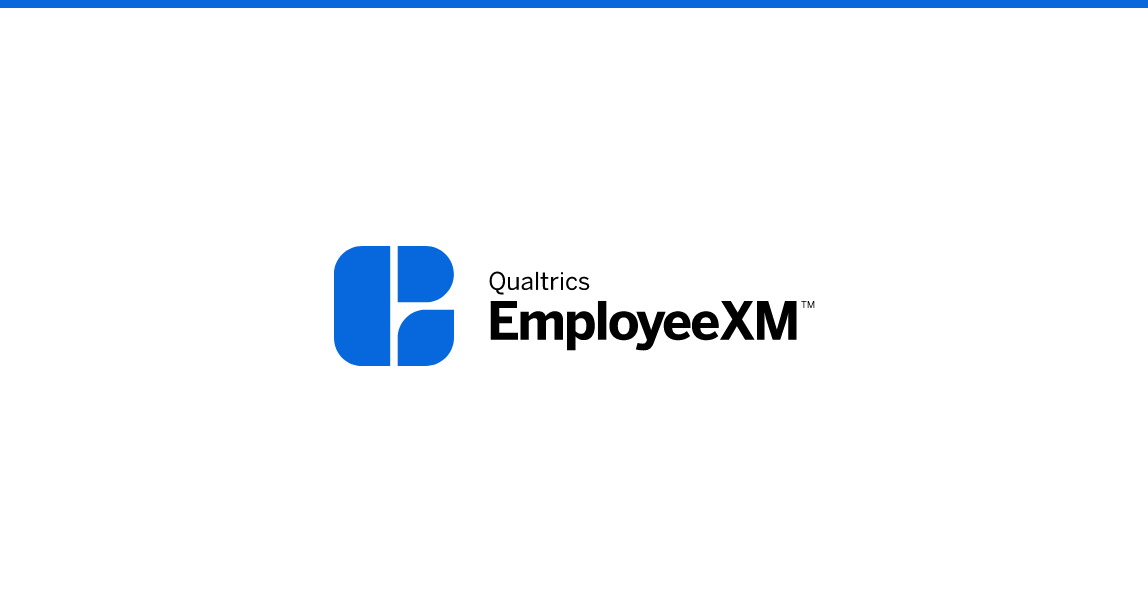
Recopilación de opiniones EX
Impulse las tasas de respuesta de la encuesta aprendiendo a gestionar, distribuir y comunicarse eficientemente con sus participantes.
FREE
19 min
Spanish
New User
On-Demand Videos
Free
EmployeeXM
blue-ex
Individual Courses

Text iQでコメント回答を分析する
非構造化データを構造化データにし、分析に活用する方法について学習します。
FREE
71 min
CustomerXM
level-1-xm
Japanese
New User
On-Demand Courses
On-Demand Videos
Free
EmployeeXM
CoreXM
DesignXM
Workflows
Dashboards
Text iQ / Stats iQ
Embedded Data
On-Demand Articles
latest-courses

従業員エンゲージメント・パルスにおける2回目以降のプロジェクトの準備をする
エンゲージメント調査を継続的に実施する際の準備や経年比較を実施するための操作について学習します。
FREE
20 min
Japanese
New User
Experienced User
On-Demand Courses
On-Demand Videos
Free
EmployeeXM
blue-ex
Dashboards
Individual Courses

Comprendre les données de levé
Les données brutes collectées par votre enquête sont stockées dans Data & Analysis. Ici, vous aurez accès à toutes les réponses enregistrées ainsi qu'aux réponses en cours. Dans ce cours, vous apprendrez à visualiser et à gérer ces réponses.
FREE
37 min
CustomerXM
Certifications
level-1-xm
Domo - QPE
New User
On-Demand Courses
Free
BrandXM
EmployeeXM
CoreXM
DesignXM
Individual Courses
French
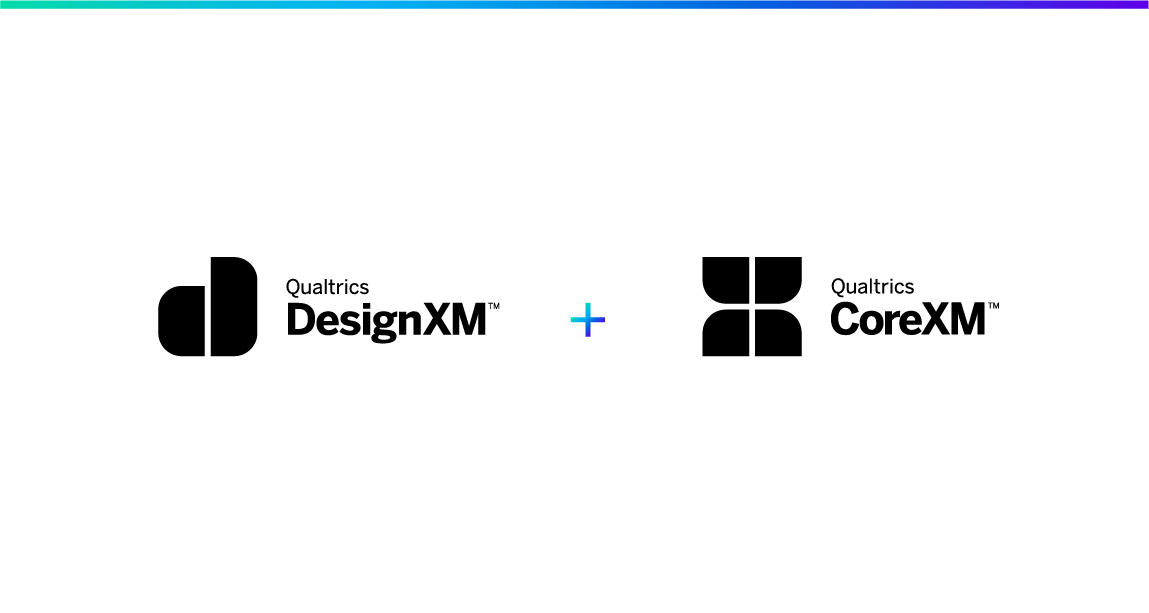
Configurer votre projet de recherche
Apprenez les bases de la construction de sondages en créant des questions et des choix de réponses qui engagent les répondants. S'applique aux produits Qualtrics CoreXM et DesignXM.
FREE
25 min
New User
On-Demand Videos
Free
BrandXM
CoreXM
DesignXM
black-cm
Individual Courses
French
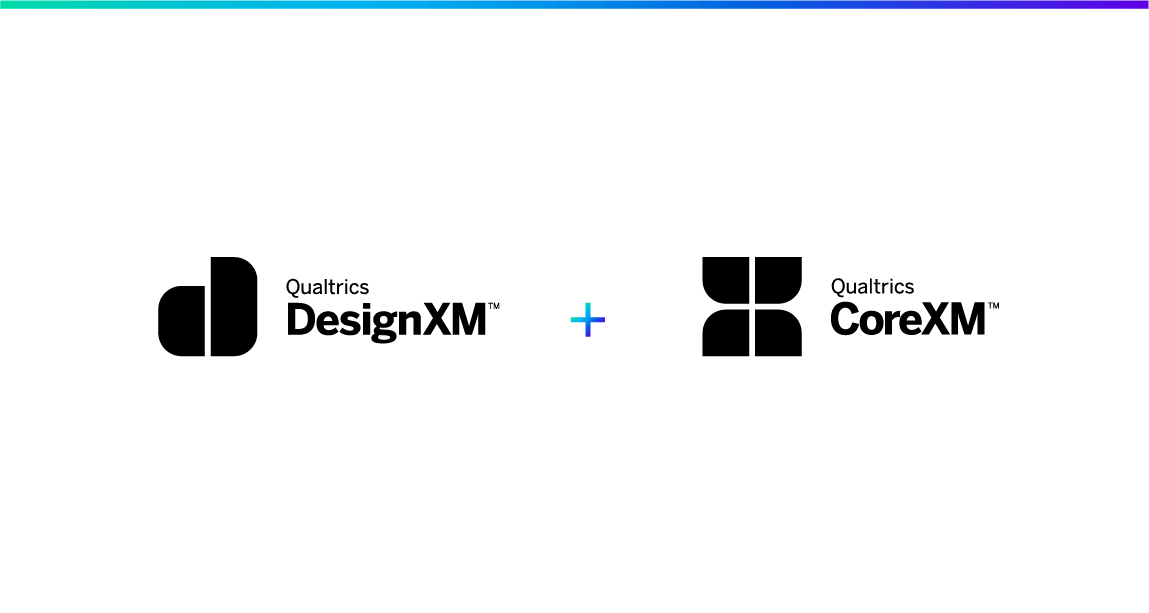
Verständnis Ihres Forschungs-Feedbacks
Erkunden Sie die verschiedenen Möglichkeiten zum Anzeigen und Organisieren Ihrer Daten durch die Verwaltung von Ergebnissen, das Aufzeichnen von Werten und das Exportieren und Importieren von Antwortdaten. Gilt für Qualtrics CoreXM- und DesignXM-Produkte.
FREE
24 min
New User
On-Demand Videos
Free
BrandXM
CoreXM
DesignXM
black-cm
Individual Courses
German

ウェブサイト上でユーザーフィードバックを取得する
ウェブサイトフィードバックでウェブサイト上でユーザーのフィードバックを取得する機能について学習します。
FREE
18 min
CustomerXM
Japanese
New User
On-Demand Courses
On-Demand Videos
Free
green-cx
Digital Feedback
Individual Courses
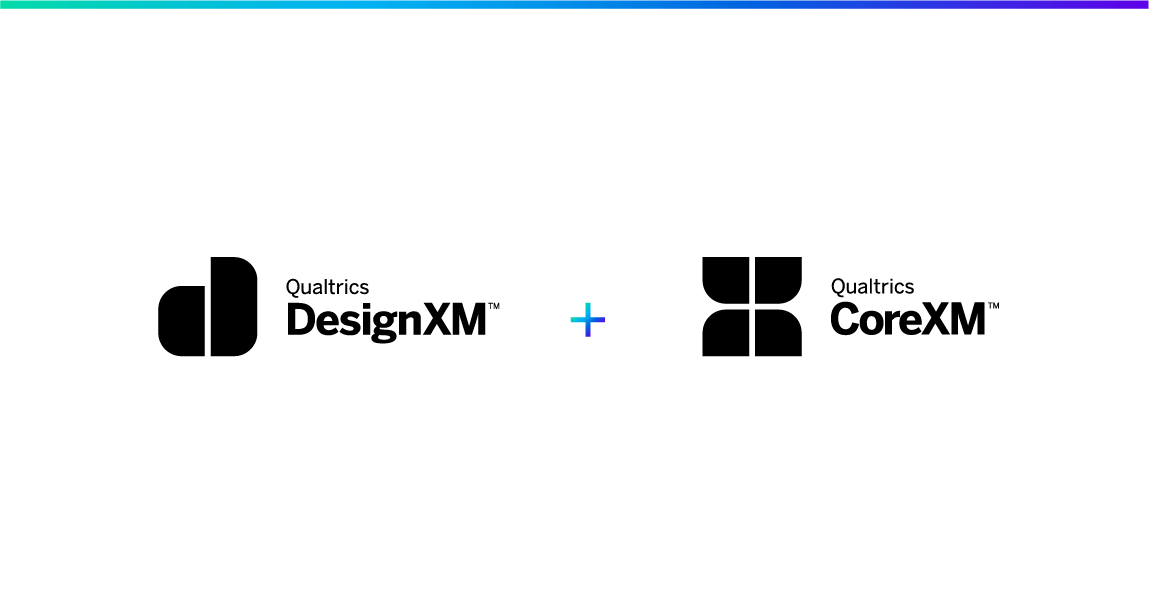
Anpassen Ihres Forschungsprojekts
Entdecken Sie die fortschrittlichen Tools und Funktionen, mit denen Sie die Umfrageerfahrung Ihrer Befragten anpassen und Ihre Antwortsammlung verbessern können. Gilt für Qualtrics CoreXM- und DesignXM-Produkte.
FREE
18 min
New User
On-Demand Videos
Free
BrandXM
CoreXM
DesignXM
black-cm
Embedded Data
Individual Courses
German

【Learn to Use】カスタマーエクスペリエンス
CXライセンスをお持ちのクアルトリクス初級者・中級者の方が受講対象となります。クアルトリクスのカスタマーエクスペリエンスプロジェクトの実施に向けて機能と操作について学習します。
FREE
7 コース
experience-customer
featured
CustomerXM
Japanese
New User
On-Demand Videos
Free
experience-default
green-cx
Learning Journeys
Quick Start
latest-courses
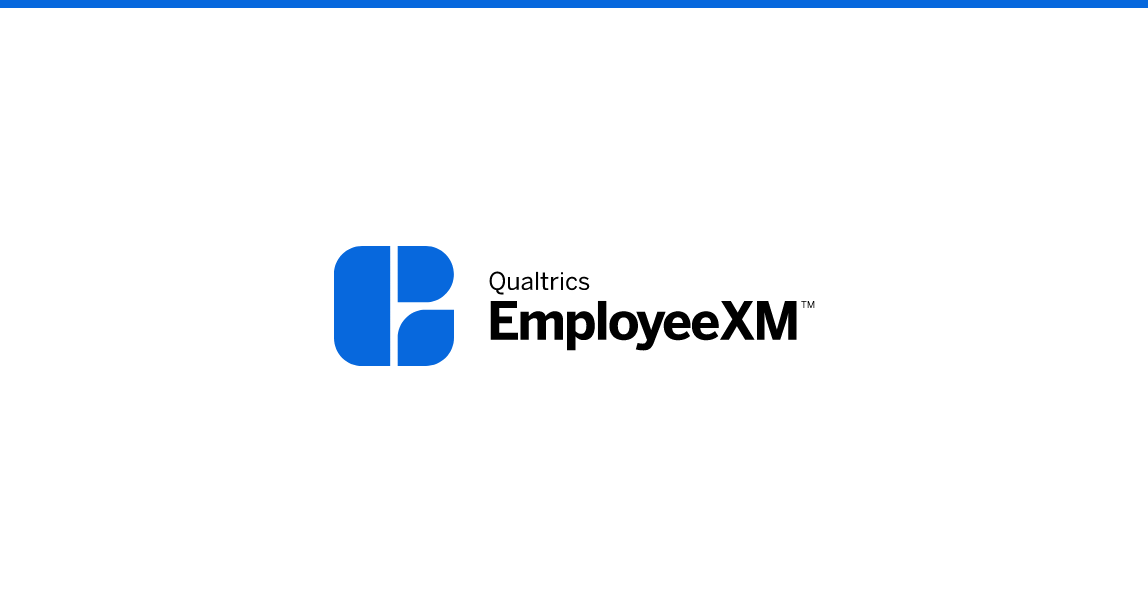
従業員ジャーニー分析でEX調査を掛け合わせる
従業員ライフサイクルにおける様々なタッチポイントにどのような相互作用があるのかを分析できる「従業員ジャーニー分析」の活用方法やベストプラクティスについて学習します。
FREE
58 min
Japanese
Experienced User
On-Demand Courses
On-Demand Videos
Free
EmployeeXM
blue-ex
Dashboards
On-Demand Articles
Individual Courses
latest-courses

360プロジェクトをカスタマイズする(日本語字幕版)
回答率の向上やサーベイ疲れの回避を目的としたアンケート体験を各従業員向けにカスタマイズする方法や自分の組織のブランディングでプロジェクトをデザインする方法について学習します。
FREE
12 min
Japanese
New User
On-Demand Videos
Free
EmployeeXM
blue-ex
Individual Courses
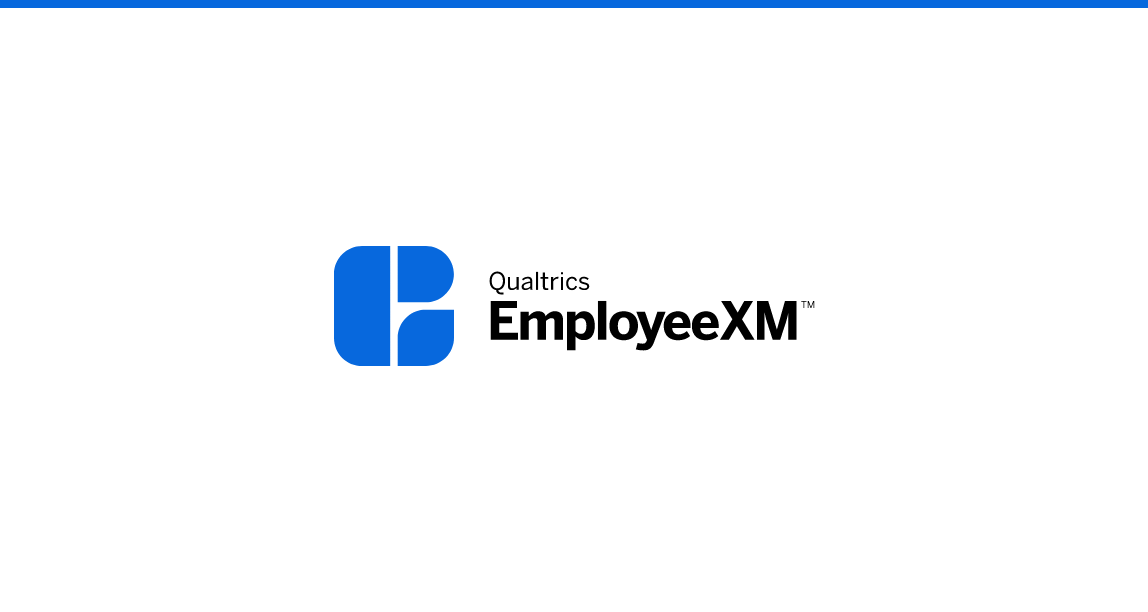
EXフォローアップを自動化する
従業員エンゲージメントのプロジェクトでワークフローを使用してフォローアップが必要な場合に通知を自動化する方法を学習します。
FREE
7 min
Japanese
New User
On-Demand Courses
On-Demand Videos
Free
EmployeeXM
blue-ex
Workflows
Individual Courses

Woche 5 - Lernpfad zum Engagement von EmployeeXM
Diese Woche werden wir uns auf eine Vielzahl fortgeschrittener Themen zum Mitarbeiterengagement konzentrieren.
FREE
4 Kurse
Experienced User
EmployeeXM
blue-ex
Learning Journeys
German
Healthcare
Standard User
Academic

Woche 2 - Lernpfad zum Engagement von EmployeeXM
Diese Woche werden wir uns auf die Grundlagen des Mitarbeiterengagement-Produkts innerhalb der Qualtrics EmployeeXM-Plattform konzentrieren
FREE
8 Kurse
New User
EmployeeXM
blue-ex
Learning Journeys
German
Healthcare
Standard User
Academic

Woche 1 - Lernpfad EmployeeXM Engagement
Um loszulegen, werden wir diese Woche die Grundlagen mit der Qualtrics Platform Essentials-Zertifizierung meistern
FREE
6 Kurse
Certifications
New User
EmployeeXM
blue-ex
Learning Journeys
German
Healthcare
Standard User
Academic

Wochen 3 und 4 - Lernpfad EmployeeXM Engagement
In diesen zwei Wochen werden wir die erweiterten Funktionen des Mitarbeiterengagements mit der EmployeeXM Expert-Zertifizierung meistern
FREE
5 Kurse
Certifications
EmployeeXM
blue-ex
Learning Journeys
German
Healthcare
Standard User
Academic

Creación de un proyecto de encuesta
La encuesta es la columna vertebral de la recopilación de datos de Experience Management, al tener una comprensión integral de los componentes tecnológicos de Experience Management lo ayudará a producir proyectos de calidad que lleven a información estratégica de calidad.
FREE
73 min
CustomerXM
Spanish
Certifications
level-1-xm
Domo - QPE
New User
On-Demand Courses
Free
BrandXM
EmployeeXM
CoreXM
DesignXM
Individual Courses

Generación de informes de resultados de encuesta con dashboards de resultados
Una vez que haya completado la recopilación de datos para la encuesta, es el momento de analizar y compartir los resultados con las partes interesadas. En este curso, aprenderá cómo se estructuran los dashboards de resultados en Qualtrics y cómo puede personalizarlos para comunicar los resultados.
FREE
60 min
CustomerXM
Spanish
Certifications
level-1-xm
Domo - QPE
New User
On-Demand Courses
Free
EmployeeXM
CoreXM
DesignXM

Planification et conception d'une enquête
L'enquête est l'épine dorsale de la collecte de données pour XM, une enquête bien conçue vous permettra de disposer des données dont vous avez besoin pour prendre des décisions. Ce cours décrit les impacts en aval de l'enquête et décrit les meilleures pratiques de conception de l'enquête pour assurer la qualité des données.
FREE
38 min
CustomerXM
Certifications
level-1-xm
Domo - QPE
New User
On-Demand Courses
Free
BrandXM
EmployeeXM
CoreXM
DesignXM
Individual Courses
French

Recopilación de opiniones de investigación
Descubra cómo gestionar contactos y distribuir su encuesta a través de diferentes canales para atraer a su público objetivo e impulsar las tasas de respuesta. Se aplica a los productos Qualtrics CoreXM y DesignXM.
FREE
14 min
Spanish
New User
On-Demand Videos
Free
BrandXM
CoreXM
DesignXM
black-cm
Individual Courses

Distribución de un proyecto de encuesta
Después de crear y publicar su encuesta, está listo para enviarla para recopilar datos. Hay varios métodos de distribución disponibles en Qualtrics; en este módulo exploramos los más utilizados.
FREE
51 min
CustomerXM
Spanish
Certifications
level-1-xm
Domo - QPE
New User
On-Demand Courses
Free
BrandXM
EmployeeXM
CoreXM
DesignXM
Individual Courses

Berichterstattung über Ihr Forschungsfeedback
Passen Sie Datenvisualisierungen mit Diagrammen und Tabellen an, die aggregierte Daten in einem umfassenden, gemeinsam nutzbaren Bericht anzeigen. Gilt für das Produkt Qualtrics CoreXM.
FREE
12 min
New User
On-Demand Videos
Free
BrandXM
CoreXM
DesignXM
black-cm
Individual Courses
German
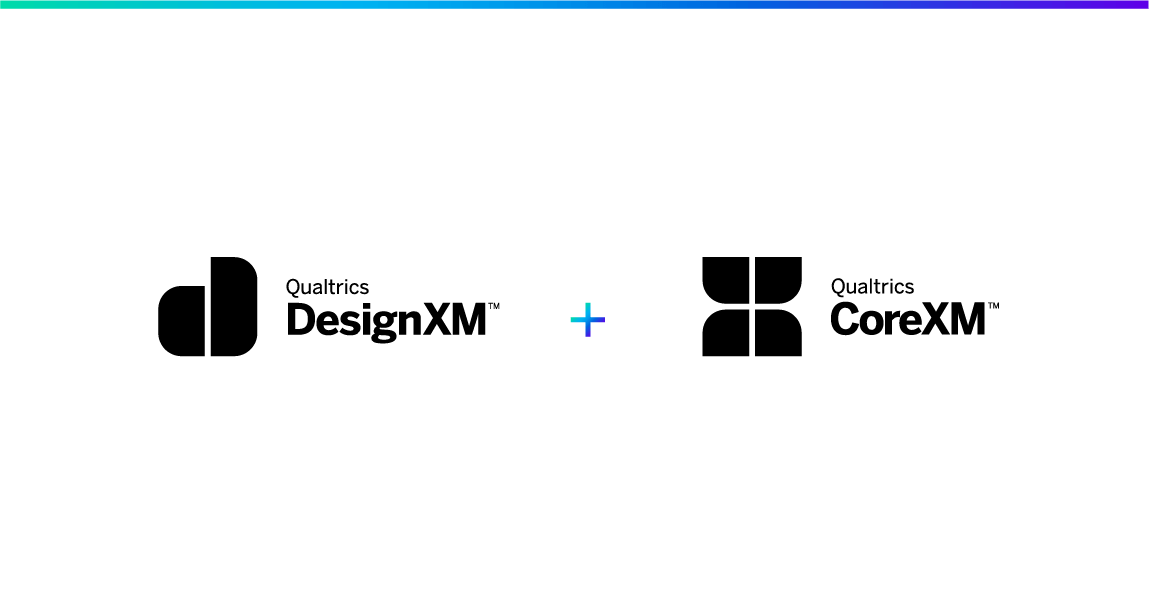
Teilen Ihres Forschungsprojekts
Sparen Sie Zeit, indem Sie häufig verwendete Inhalte in Bibliotheken speichern und gemeinsam an Projekten mit Kollegen arbeiten. Gilt für Qualtrics CoreXM- und DesignXM-Produkte.
FREE
7 min
New User
On-Demand Videos
Free
BrandXM
CoreXM
DesignXM
black-cm
Individual Courses
German

Verwalten eines Kontaktverzeichnisses für die Verteilung von Umfragen zur Patientenerfahrung
Erfahren Sie, wie Sie effektiv mit Ihren Patienten kommunizieren können, indem Sie eine einzigartige Plattform für Kontakte aufrechterhalten.
FREE
31 min
German

Gestion d'un répertoire de contacts pour la distribution des enquêtes sur l'expérience des patients
Apprenez à communiquer efficacement avec vos patients en maintenant une plate-forme unique pour les contacts.
FREE
31 min
French

El sistema operativo XM para CustomerXM
Obtenga información sobre el potente sistema operativo XM (XMos) de Qualtrics y sus tres componentes: XiD, iQ Suite y xFlows.
FREE
33 min
Spanish

Gestión de un directorio de contactos para la distribución de encuestas de experiencia del paciente
Aprenda a comunicarse eficazmente con sus pacientes manteniendo una plataforma única para contactos.
FREE
31 min
Spanish
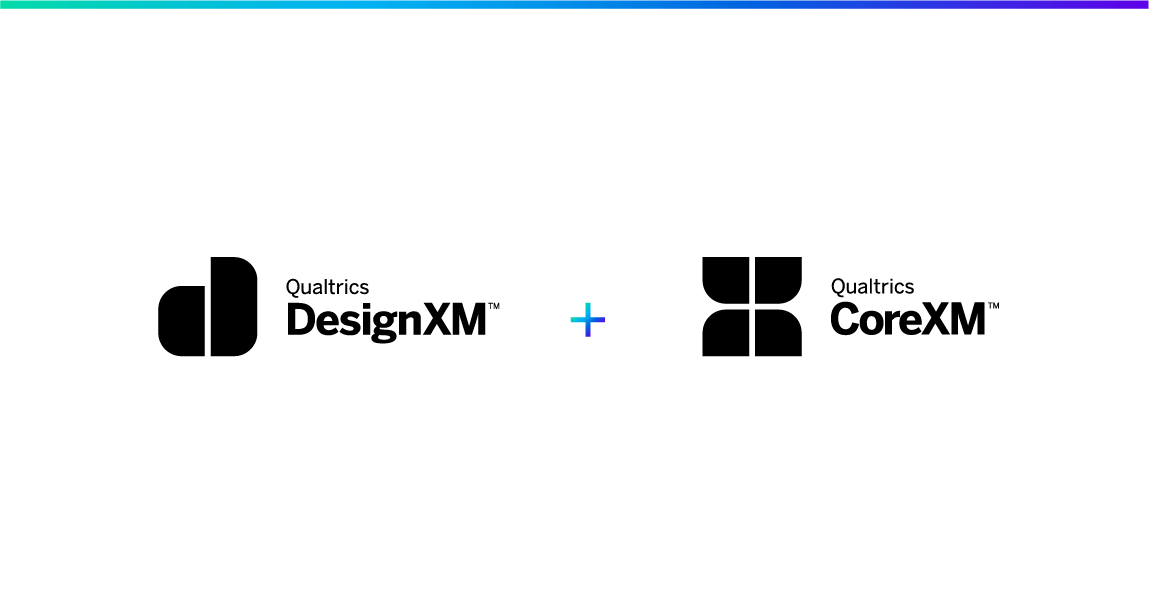
プロジェクトをカスタマイズする
アンケート体験を各回答者向けにカスタマイズするための高度な機能について学習します。
FREE
19 min
Japanese
New User
On-Demand Videos
Free
BrandXM
CoreXM
DesignXM
black-cm
Embedded Data
Individual Courses
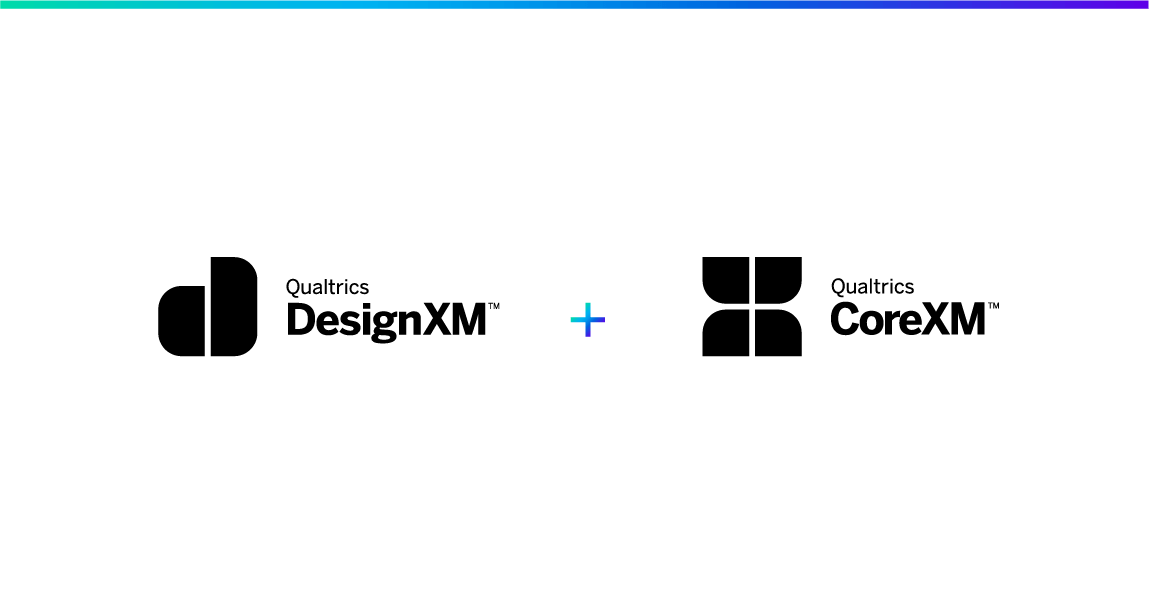
プロジェクトを完成させる
繰り返し使用するコンテンツをライブラリに保存し、関係者と一緒にプロジェクトに取り組み、作業時間の短縮を図ります。
FREE
15 min
Japanese
New User
On-Demand Videos
Free
BrandXM
CoreXM
DesignXM
black-cm
Individual Courses

Distribution d'un projet de levé
Après avoir construit et publié votre enquête, vous êtes prêt à envoyer votre enquête pour collecter des données. Il existe plusieurs méthodes de distribution disponibles dans Qualtrics, dans ce module, nous explorons les plus couramment utilisées.
FREE
51 min
CustomerXM
Certifications
level-1-xm
Domo - QPE
New User
On-Demand Courses
Free
BrandXM
EmployeeXM
CoreXM
DesignXM
Individual Courses
French

Comprensión de los datos de la encuesta
Los datos sin procesar que recopila su encuesta se almacenan en Datos y análisis. Aquí tendrá acceso a todas las Respuestas registradas, así como a las Respuestas en curso. En este curso aprenderá a ver y gestionar estas respuestas.
FREE
37 min
CustomerXM
Spanish
Certifications
level-1-xm
Domo - QPE
New User
On-Demand Courses
Free
BrandXM
EmployeeXM
CoreXM
DesignXM
Individual Courses

Erfahrungsmanagement: Eine kurze Einführung
Experience Management verändert die Art und Weise, wie Unternehmen arbeiten. Das Verständnis der gesamten Landschaft einer Organisation war noch nie so wichtig oder zugänglich wie jetzt. Starten Sie Ihr Verständnis von Experience Management mit diesem Einführungsmodul.
FREE
27 min
CustomerXM
Certifications
level-1-xm
Domo - QPE
New User
On-Demand Courses
Free
BrandXM
EmployeeXM
CoreXM
DesignXM
Individual Courses
German

Collecte des commentaires CX
Lancez votre projet avec succès en déterminant le canal de distribution approprié.
FREE
25 min
CustomerXM
New User
On-Demand Videos
Free
green-cx
XM Directory
Individual Courses
French

Kundendaten verstehen
Planen Sie Ihre Analyse und erfahren Sie, wie Sie Trends verfolgen und Erkenntnisse sammeln, indem Sie die Dashboards Ihrer Organisation anzeigen.
FREE
22 min
CustomerXM
Experienced User
On-Demand Videos
Free
DesignXM
green-cx
Individual Courses
German

Utiliser Stats iQ pour analyser les données
Utilisez Stats iQ pour explorer les données de vos clients, découvrir les relations entre les pilotes et créer de nouvelles variables.
FREE
41 min
CustomerXM
Experienced User
On-Demand Videos
Free
CoreXM
DesignXM
experience-default
black-cm
Text iQ / Stats iQ
Individual Courses
French

Verwenden von Stats iQ zur Identifizierung von Schlüsseltreibern
Nehmen Sie das, was Sie über Stats iQ wissen, und wenden Sie es an, um mit der Regression tiefer zu gehen, um herauszufinden, was Ihre wichtigsten Ergebnisse antreibt.
FREE
33 min
CustomerXM
Experienced User
On-Demand Videos
Free
CoreXM
DesignXM
black-cm
Text iQ / Stats iQ
Individual Courses
German

Signaler vos commentaires sur l'expérience client
Concevez et personnalisez des tableaux de bord qui présentent vos données dans un format facilement assimilable pour vos équipes internes.
FREE
45 min
CustomerXM
New User
On-Demand Videos
Free
green-cx
Dashboards
Individual Courses
French

高度な調査の構築
(機械翻訳版)専門的な研究プロジェクトを作成するために必要な質問の種類、方法論、および調査設計ツールについて学びます。
FREE
86 min
Certifications
Domo - CME
Japanese
Experienced User
On-Demand Courses
Free
CoreXM
DesignXM
black-cm
Individual Courses

Identifier les parcours d'expérience
Apprenez à utiliser Experience Journeys pour mesurer, visualiser et analyser les principaux points de données d'expérience tout au long d'un parcours client.
FREE
60 min
CustomerXM
Experienced User
On-Demand Courses
Free
green-cx
Dashboards
Individual Courses
French

Konfigurieren Ihres 360 ° -Projekts
Erstellen Sie ein Multi-Rater-Feedback-Projekt, indem Sie herausfinden, wie Sie Projekte erstellen, Fragetypen stellen und grundlegende Logik verwenden.
FREE
21 min
New User
On-Demand Videos
Free
EmployeeXM
blue-ex
Individual Courses
German

Configurer votre projet CX
Apprenez les bases de la construction de sondages en créant des questions et en répondant à des choix qui engagent les clients.
FREE
22 min
CustomerXM
New User
On-Demand Videos
Free
green-cx
Individual Courses
French

Personalización de su proyecto de CX
Impulse tasas de respuesta más altas y evite la fatiga de la encuesta adaptando la experiencia de la encuesta a cada cliente individual y diseñando su proyecto con la marca adecuada.
FREE
13 min
CustomerXM
Spanish
New User
On-Demand Videos
Free
green-cx
Embedded Data
Individual Courses

Reporting des résultats de l'enquête avec des tableaux de bord de résultats
Une fois que vous avez terminé la collecte de données pour l'enquête, il est temps d'analyser et de partager les résultats avec les parties prenantes. Dans ce cours, vous apprendrez comment les tableaux de bord des résultats sont structurés dans Qualtrics, et comment vous pouvez les personnaliser pour communiquer les résultats.
FREE
60 min
CustomerXM
Certifications
level-1-xm
Domo - QPE
New User
On-Demand Courses
Free
EmployeeXM
CoreXM
DesignXM
French

Partager votre projet CX
Gagnez du temps en stockant le contenu fréquemment utilisé dans les bibliothèques et en travaillant en collaboration sur des projets avec des collègues.
FREE
7 min
CustomerXM
New User
On-Demand Videos
Free
green-cx
Individual Courses
French
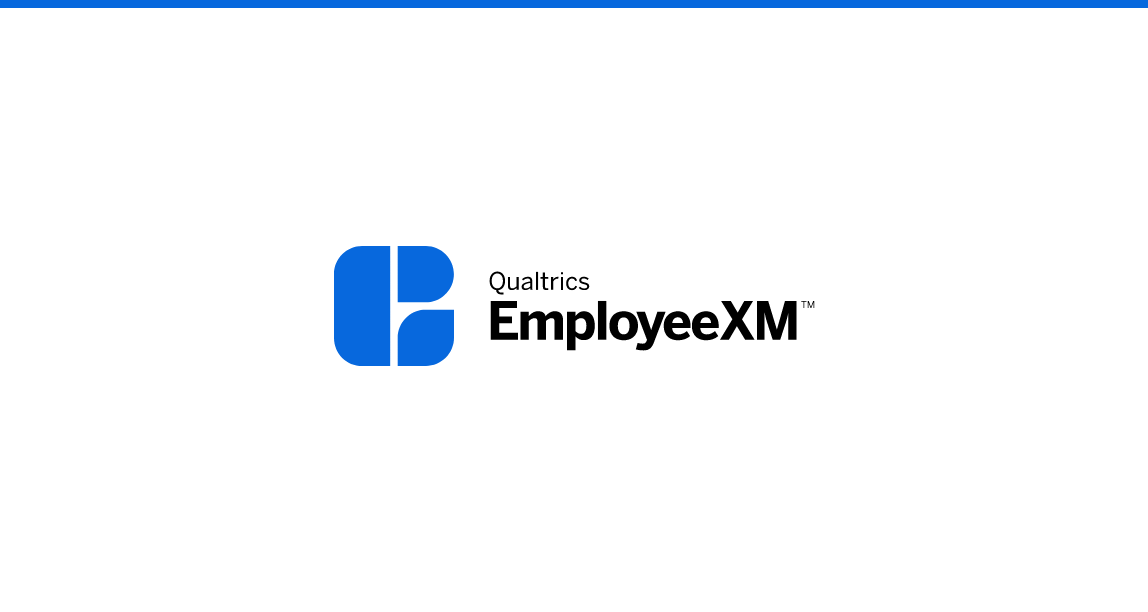
Comprensión de su opinión de 360 grados
Aprenda a interpretar sus datos de respuesta y a prepararse mejor para la elaboración de informes gestionando respuestas, utilizando filtros y exportando datos sin procesar.
FREE
10 min
Spanish
New User
On-Demand Videos
Free
EmployeeXM
blue-ex
Individual Courses

Aufbau einer erweiterten Umfrage
Erfahren Sie mehr über die Fragetypen, Methoden und Umfragedesign-Tools, die für die Erstellung spezialisierter Forschungsprojekte erforderlich sind.
FREE
86 min
Certifications
Domo - CME
Experienced User
On-Demand Courses
Free
CoreXM
DesignXM
black-cm
Individual Courses
German

Aplicación de las mejores prácticas en el diseño de cuestionarios
Domine el arte de la construcción de encuestas mediante la implementación de mejores prácticas fundamentales que todos los investigadores deben conocer para recopilar datos de alta calidad.
FREE
29 min
CustomerXM
Spanish
Experienced User
On-Demand Videos
Free
BrandXM
ProductXM
EmployeeXM
CoreXM
DesignXM
black-cm
Individual Courses

インサイトのレポート
(機械翻訳版)あなたの研究に関する議論と行動を促進する情報を提示する包括的なレポートを作成します。
FREE
114 min
Certifications
Domo - CME
Japanese
Experienced User
On-Demand Courses
Free
CoreXM
DesignXM
black-cm
Individual Courses

Minimizar la fatiga y el sesgo de la encuesta
Implemente las mejores prácticas de diseño de encuestas para recopilar datos de alta calidad minimizando el sesgo y la fatiga de las encuestas de los encuestados.
FREE
33 min
CustomerXM
Spanish
Experienced User
On-Demand Videos
Free
BrandXM
ProductXM
EmployeeXM
CoreXM
DesignXM
black-cm
Individual Courses

Planificación y diseño de una encuesta
La encuesta es la columna vertebral de la recopilación de datos para XM; una encuesta bien diseñada garantizará que dispone de los datos necesarios para tomar decisiones. En este curso se describen los impactos posteriores de la encuesta y se describen las mejores prácticas de diseño de la encuesta para garantizar la calidad de los datos.
FREE
38 min
CustomerXM
Spanish
Certifications
level-1-xm
Domo - QPE
New User
On-Demand Courses
Free
BrandXM
EmployeeXM
CoreXM
DesignXM
Individual Courses
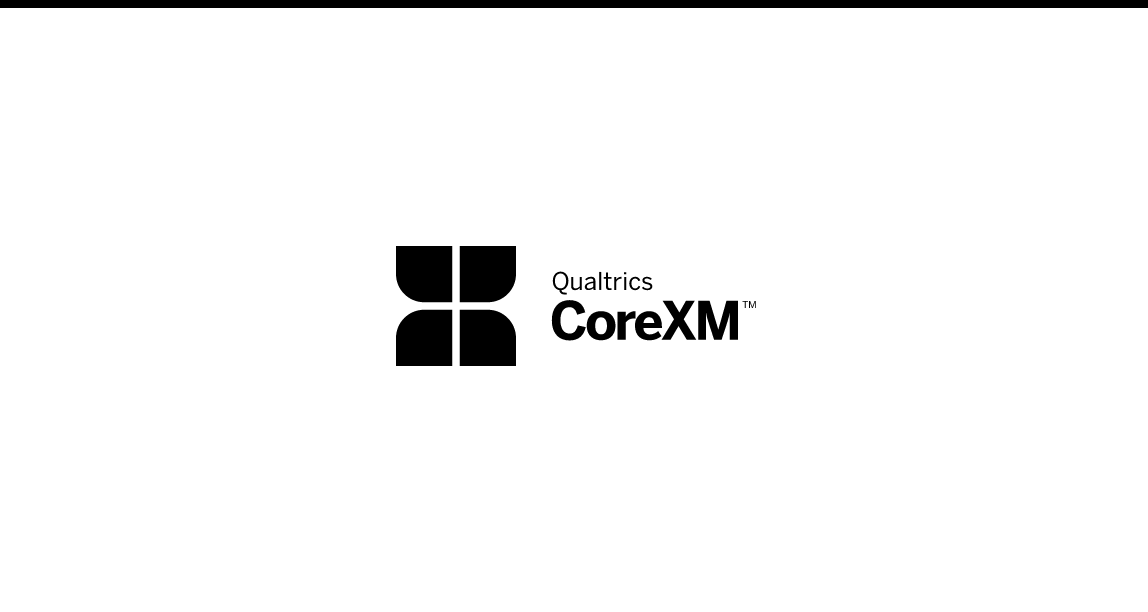
ドライバーの応答率
(機械翻訳版)高い応答率を推進する調査設計と配布方法を実装して、必要なデータを取得します。
FREE
25 min
CustomerXM
Japanese
Experienced User
On-Demand Videos
Free
BrandXM
ProductXM
EmployeeXM
CoreXM
DesignXM
black-cm
Individual Courses

データの探索と分析
(機械翻訳版)データを準備し、強力なツールで分析して有意義な洞察を発見する方法を学びます。
FREE
142 min
Certifications
Domo - CME
Japanese
Experienced User
On-Demand Courses
Free
CoreXM
DesignXM
black-cm
Text iQ / Stats iQ
Individual Courses

適切なオーディエンスをサンプリングする
(機械翻訳版)適切なオーディエンスからの最適な数の回答者にアンケートを配布して、データに自信を持てるようにしてください。
FREE
30 min
CustomerXM
Japanese
Experienced User
On-Demand Videos
Free
BrandXM
ProductXM
EmployeeXM
CoreXM
DesignXM
black-cm
Individual Courses

調査の疲労とバイアスを最小限に抑える
(機械翻訳版)調査設計のベストプラクティスを実施し、バイアスと回答者の調査疲労を最小限に抑えることで、高品質のデータを収集します。
FREE
33 min
CustomerXM
Japanese
Experienced User
On-Demand Videos
Free
BrandXM
ProductXM
EmployeeXM
CoreXM
DesignXM
black-cm
Individual Courses

Exploration et analyse de vos données
Apprenez à préparer vos données, puis analysez-les avec des outils puissants pour découvrir des informations significatives.
FREE
142 min
Certifications
Domo - CME
Experienced User
On-Demand Courses
Free
CoreXM
DesignXM
black-cm
Text iQ / Stats iQ
Individual Courses
French

Gestión de un directorio de clientes para la distribución
Aprenda a comunicarse eficazmente con sus clientes creando y manteniendo una plataforma única para contactos.
FREE
89 min
CustomerXM
Spanish
Certifications
Domo - CXE
Experienced User
On-Demand Courses
Free
green-cx
Individual Courses

Presentación de la gestión de la experiencia del cliente
Comprenda la disciplina de gestión de la experiencia del cliente y aprenda a utilizar el modelo de madurez de Qualtrics CX para evaluar y escalar su programa.
FREE
38 min
CustomerXM
Spanish
Certifications
Domo - CXE
Experienced User
On-Demand Courses
Free
green-cx
Individual Courses

Présentation de la gestion de l'expérience client
Comprendre la discipline de la gestion de l'expérience client et apprendre à utiliser le modèle de maturité Qualtrics CX pour évaluer et adapter votre programme.
FREE
38 min
CustomerXM
Certifications
Domo - CXE
Experienced User
On-Demand Courses
Free
green-cx
Individual Courses
French

Création de tableaux de bord de l'expérience client
Créez des tableaux de bord efficaces qui visualisent vos données d'expérience client et inspirent les parties prenantes à agir.
FREE
234 min
CustomerXM
Certifications
Domo - CXE
Experienced User
On-Demand Courses
Free
green-cx
Dashboards
Individual Courses
French

Cierre del bucle con los clientes
Aproveche la generación de tickets y la gestión de casos para priorizar rápidamente y responder a las opiniones de los clientes.
FREE
61 min
CustomerXM
Spanish
Certifications
Domo - CXE
Experienced User
On-Demand Courses
Free
green-cx
Workflows
Individual Courses

Sammeln von Forschungsfeedback
Erfahren Sie, wie Sie Kontakte verwalten und Ihre Umfrage über verschiedene Kanäle verteilen, um Ihre Zielgruppen einzubeziehen und die Rücklaufquoten zu steigern. Gilt für Qualtrics CoreXM- und DesignXM-Produkte.
FREE
14 min
New User
On-Demand Videos
Free
BrandXM
CoreXM
DesignXM
black-cm
Individual Courses
German

Den Kreislauf mit Kunden schließen
Nutzen Sie Ticketing und Fallmanagement, um Kundenfeedback schnell zu priorisieren und darauf zu reagieren.
FREE
61 min
CustomerXM
Certifications
Domo - CXE
Experienced User
On-Demand Courses
Free
green-cx
Workflows
Individual Courses
German

Verwalten von Teilnehmern
Verwalten und pflegen Sie Mitarbeiter innerhalb Ihres EX-Programms effizient, um eine personalisierte Erfahrung auf der Grundlage von Mitarbeiterinformationen und Berichtsbeziehungen zu bieten.
FREE
91 min
Certifications
Domo - EXE
Experienced User
On-Demand Courses
Free
EmployeeXM
blue-ex
Individual Courses
German

アンケートプロジェクトの配布
(機械翻訳版)アンケートを作成して公開すると、アンケートを送信してデータを収集できるようになります。Qualtricsにはいくつかの配布方法があります。このモジュールでは、最も一般的に使用される方法について説明します。
FREE
51 min
CustomerXM
Certifications
level-1-xm
Domo - QPE
Japanese
New User
On-Demand Courses
Free
BrandXM
EmployeeXM
CoreXM
DesignXM
Individual Courses

Einführung in Mitarbeitererfahrungsprogramme
Erstellen Sie unabhängig ein Mitarbeitererfahrungsprogramm mit einer klaren und strategischen Roadmap, die durch Best Practices für das Umfragedesign untermauert wird, um die relevanten Ergebniskennzahlen zu messen.
FREE
128 min
Certifications
Domo - EXE
Experienced User
On-Demand Courses
Free
EmployeeXM
blue-ex
Workflows
Individual Courses
German

Verteilen von Projekten
Kommunizieren Sie effektiv mit Ihren Mitarbeitern, um den Wert ihres Feedbacks zu betonen und das Zuhören der Mitarbeiter zu verbessern.
FREE
26 min
Certifications
Domo - EXE
Experienced User
On-Demand Courses
Free
EmployeeXM
blue-ex
Individual Courses
German

Capture des métriques de l'expérience client
Apprenez des stratégies pour identifier les paramètres d'expérience client appropriés pour atteindre les objectifs de votre programme et appliquer les meilleures pratiques de conception de sondages.
FREE
90 min
CustomerXM
Certifications
Domo - CXE
Experienced User
On-Demand Courses
Free
green-cx
Individual Courses
French

Generación de informes de datos de dashboard de EX
Presente estratégicamente las opiniones de sus empleados para destacar las áreas de mejora e impulsar acciones significativas.
FREE
126 min
Spanish
Certifications
Domo - EXE
Experienced User
On-Demand Courses
Free
EmployeeXM
blue-ex
Dashboards
Individual Courses
Dashboard Viewer/Report Consumer

Analyser les commentaires des clients avec Text iQ
Renseignez-vous sur l'importance et la signification du sentiment textuel et créez des sujets qui classent vos réponses textuelles dans des catégories facilement compréhensibles.
FREE
68 min
CustomerXM
Certifications
Domo - CXE
Experienced User
On-Demand Courses
green-cx
Text iQ / Stats iQ
Individual Courses
French

Distribuir a sus públicos objetivo
Aprenda a administrar un directorio de panelistas y a recopilar opiniones efectivas de él a través de varios métodos de comunicación.
FREE
80 min
Spanish
Certifications
Domo - CME
Experienced User
On-Demand Courses
Free
CoreXM
DesignXM
black-cm
XM Directory
Individual Courses
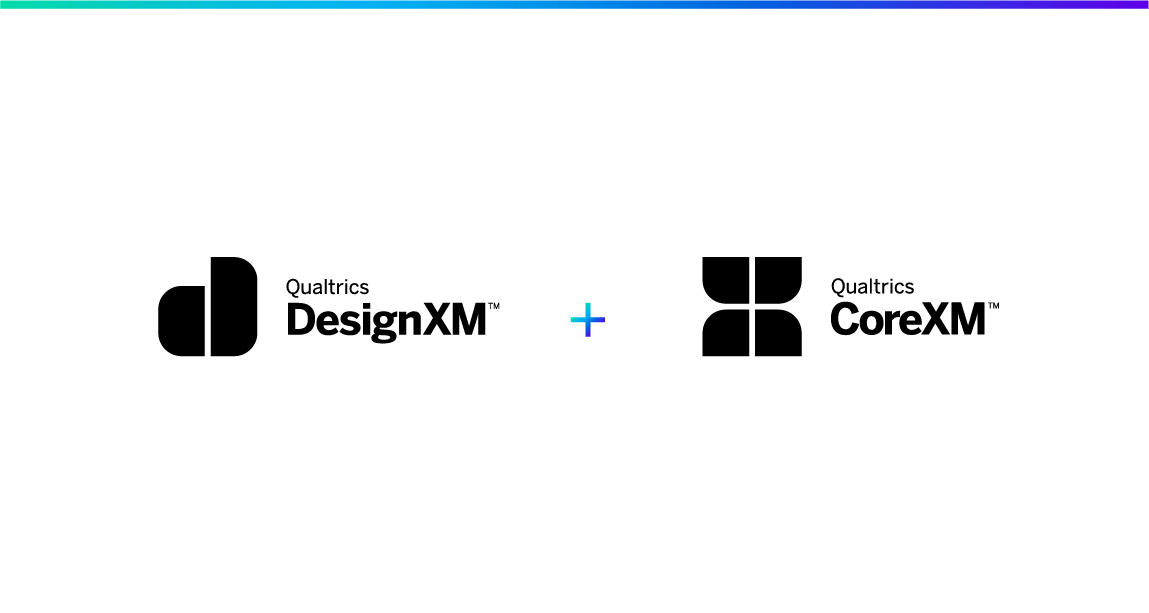
Konfigurieren Ihres Forschungsprojekts
Lernen Sie die Grundlagen des Umfragebaus kennen, indem Sie Fragen erstellen und Entscheidungen beantworten, die die Befragten ansprechen. Gilt für Qualtrics CoreXM- und DesignXM-Produkte.
FREE
25 min
New User
On-Demand Videos
Free
BrandXM
CoreXM
DesignXM
black-cm
Individual Courses
German

Verwalten Ihrer Lizenz als Markenadministrator
Lernen Sie die Methodik, ein effektiver Markenadministrator für eine Qualtrics-Lizenz zu sein, sowie die Verwendung des Admin Hub innerhalb von Qualtrics.
FREE
46 min
CustomerXM
level-1-xm
Experienced User
On-Demand Courses
Free
BrandXM
ProductXM
EmployeeXM
CoreXM
DesignXM
Brand Administration
Individual Courses
German
latest-courses
Brand Administrator

Beziehungsgesundheitsprogramm
Erfahren Sie, wie Sie das automatisierte CX Relationship Health-Programm erstellen, mit dem Unternehmen den Zustand von Kundenbeziehungen kontinuierlich messen und verwalten können.
FREE
67 min
CustomerXM
Experienced User
On-Demand Courses
Free
green-cx
Workflows
Dashboards
Individual Courses
German
latest-courses

Verwendung der Lösung „Wohlbefinden bei der Arbeit“
Erfahren Sie, wie Sie die vorgefertigte Lösung „Wohlbefinden bei der Arbeit“ verwenden können, um wichtiges Feedback zum Wohlbefinden und zur Belastbarkeit der Mitarbeiter zu erfassen, und ergreifen Sie Maßnahmen, um den verschiedenen Belastungen am Arbeitsplatz zu begegnen.
FREE
46 min
experience-employee
Experienced User
On-Demand Courses
Free
EmployeeXM
blue-ex
Individual Courses
German
latest-courses

Gestionar su licencia como administrador de organización
Descubra la metodología para ser un administrador de organización eficaz para una licencia de Qualtrics, así como la forma de utilizar Admin Hub dentro de Qualtrics.
FREE
46 min
CustomerXM
Spanish
level-1-xm
Experienced User
On-Demand Courses
Free
BrandXM
ProductXM
EmployeeXM
CoreXM
DesignXM
Brand Administration
Individual Courses
French
latest-courses
Brand Administrator

Programme de santé relationnelle
Apprenez à créer le programme automatisé CX Relationship Health qui permet aux organisations de mesurer et de gérer en permanence la santé des relations clients.
FREE
67 min
CustomerXM
Experienced User
On-Demand Courses
Free
green-cx
Workflows
Dashboards
Individual Courses
French
latest-courses

Devenir un utilisateur efficace de Customer Journey Optimizer (CJO)
Apprenez à utiliser Customer Journey Optimizer (CJO), une plateforme d'analyse et d'orchestration de parcours permettant aux marques de comprendre et d'optimiser les parcours de leurs clients avec leur organisation.
FREE
29 min
Experienced User
On-Demand Courses
Free
Public Sector
green-cx
Individual Courses
French
Customer Journey Optimizer

iQ初級編
改善アクションにつながるクアルトリクスのText iQとStats iQでデータ分析リテラシーを身につけるトレーニング
FREE
71 min
CustomerXM
level-1-xm
Japanese
New User
On-Demand Courses
On-Demand Videos
Live Training
Free
BrandXM
ProductXM
EmployeeXM
CoreXM
DesignXM
Text iQ / Stats iQ
Individual Courses
tile-category-on-demand-webinar

iQ中級編
データの分析方法とクアルトリクスStats iQの有効利用を紹介するトレーニング
FREE
71 min
CustomerXM
level-1-xm
Japanese
Experienced User
On-Demand Courses
On-Demand Videos
Live Training
Free
BrandXM
ProductXM
EmployeeXM
CoreXM
DesignXM
Text iQ / Stats iQ
Individual Courses
tile-category-on-demand-webinar

調査の計画と設計
(機械翻訳版)このアンケートはXMのデータ収集の基盤であり、適切に設計されたアンケートにより、意思決定に必要なデータが確実に得られます。このコースでは、調査の下流への影響を説明し、質の高いデータを確保するための調査設計のベストプラクティスを概説します。
FREE
38 min
CustomerXM
Certifications
level-1-xm
Domo - QPE
Japanese
New User
On-Demand Courses
Free
BrandXM
EmployeeXM
CoreXM
DesignXM
Individual Courses

調査データの理解
(機械翻訳版)アンケートで収集した生データは、データと分析に保存されます。ここでは、録画されたすべてのレスポンスと進行中のレスポンスにアクセスできます。このコースでは、これらの回答を表示および管理する方法を学びます。
FREE
37 min
CustomerXM
Certifications
level-1-xm
Domo - QPE
Japanese
New User
On-Demand Courses
Free
BrandXM
EmployeeXM
CoreXM
DesignXM
Individual Courses

結果ダッシュボードを使用した調査結果の報告
(機械翻訳版)調査のためのデータ収集が完了したら、分析して結果をステークホルダーに共有する時が来ました。このコースでは、結果ダッシュボードがQualtricsでどのように構成されているか、および調査結果を伝えるためにこれらをカスタマイズする方法を学びます。
FREE
60 min
CustomerXM
Certifications
level-1-xm
Domo - QPE
Japanese
New User
On-Demand Courses
Free
EmployeeXM
CoreXM
DesignXM

エクスペリエンスマネジメント:簡単な紹介
(機械翻訳版)エクスペリエンス・マネジメントは、ビジネスの運営方法を変えつつあります。組織の全体像を理解することは、今ほど重要であり、アクセスしやすいものではありません。この入門モジュールで、体験管理の理解を始めましょう。
FREE
27 min
CustomerXM
Certifications
level-1-xm
Domo - QPE
Japanese
New User
On-Demand Courses
Free
BrandXM
EmployeeXM
CoreXM
DesignXM
Individual Courses

調査プロジェクトの構築
(機械翻訳版)この調査は、Experience Managementのデータ収集の基盤であり、Experience Managementのテクノロジーコンポーネントを包括的に理解することで、質の高い洞察につながる質の高いプロジェクトを作成するのに役立ちます。
FREE
73 min
CustomerXM
Certifications
level-1-xm
Domo - QPE
Japanese
New User
On-Demand Courses
Free
BrandXM
EmployeeXM
CoreXM
DesignXM
Individual Courses

効果的なカスタマージャーニーオプティマイザー( CJO )ユーザーになる
(機械翻訳版)カスタマージャーニーオプティマイザー( CJO )の使い方を学びましょう。これはジャーニー分析とオーケストレーションプラットフォームであり、ブランドは顧客が組織でどのようなジャーニーを経験しているかを理解し、最適化することができます。
FREE
29 min
Japanese
Experienced User
On-Demand Courses
Free
Public Sector
green-cx
Individual Courses
Customer Journey Optimizer

製品アップデート
新機能や仕様変更など、クアルトリクス機能の最新アップデートについてご案内します。
FREE
featured
CustomerXM
level-1-xm
Japanese
New User
Experienced User
Free
BrandXM
EmployeeXM
CoreXM
DesignXM
Dashboards
XM Directory
Embedded Data

EX入門編
EXを使用する際に必須となるエンゲージメントアンケートの作成からデータの可視化までの基礎操作と流れを学習するトレーニング
FREE
153 min
Japanese
New User
On-Demand Courses
On-Demand Videos
Free
EmployeeXM
blue-ex
Dashboards
Getting Started
Individual Courses
tile-category-on-demand-webinar
Getting Started Series
getting-started-series

【Learn to Use】従業員エクスペリエンス
EXライセンスをお持ちのクアルトリクス初級者・中級者の方が受講対象となります。クアルトリクスの従業員エンゲージメント・ライフサイクルプロジェクトの実施に向けて機能と操作について学習します。
FREE
6 コース
experience-employee
featured
Japanese
New User
On-Demand Videos
Free
EmployeeXM
experience-default
blue-ex
Learning Journeys
Quick Start
latest-courses

【Learn to Use】リサーチ
CoreXMまたはDesignXMライセンスをお持ちのクアルトリクス初級者・中級者の方が受講対象となります。クアルトリクスのアンケートプロジェクトの実施に向けて機能と操作について学習します。
FREE
6 コース
experience-research
experience-brand
experience-product
Japanese
New User
On-Demand Videos
Free
CoreXM
DesignXM
experience-default
black-cm
Learning Journeys
Quick Start
latest-courses

Week 2 - CoreXM + DesignXM Learning Journey - Supporting Documentation
View these optional materials and resources to dive deeper and support your learnings this week
FREE
Free
CoreXM
DesignXM
black-cm
Individual Courses

On-Demand Webinar - Level Up Your CX Program
Ready to take your CX program to new heights? Here’s your chance to see some of the advanced features in CustomerXM and how they can help you boost your CX program.
FREE
60 min
CustomerXM
Live Training
Free
green-cx
registered-flag
On-Demand Articles
Thought Leadership
Individual Courses
tile-category-on-demand-webinar

CustomerXM Expert Capstone
Complete the associated final project to solidify your learning. Then schedule your certification exam with our online proctoring partner to prove your expertise.
Not currently available
154 min
CustomerXM
Certifications
Experienced User
certification-styles
green-cx
English

CustomerXM エキスパートキャップストーン
(機械翻訳版)このCustomerXMエキスパートキャップストーンプロジェクトでは、CXプログラムを開発する能力を証明することができます。
Not currently available
154 min
CustomerXM
Certifications
Japanese
Experienced User
certification-styles
green-cx

Week 1 - CustomerXM Learning Journey for Brand Admins - Supporting Documentation
View these optional materials and resources to dive deeper and support your learnings this week
FREE
CustomerXM
Free
green-cx
Individual Courses

The XM Operating Framework
Dive deeper into the XM Operating Framework to learn about the 6 XM competencies and 20 XM skills, the four characteristics of an XM culture, and the essential capabilities of XM technology.
FREE
53 min
level-1-xm
New User
On-Demand Courses
On-Demand Videos
Free
XM Institute
Individual Courses

Maturing Your XM Program
Learn about the five stages of XM maturity, recommendations for maturing an XM program through each stage, and how XM expands across an organization through XM Diffusion Cycles.
FREE
22 min
level-1-xm
New User
On-Demand Courses
On-Demand Videos
Free
XM Institute
Individual Courses

Introduction to Experience Management
Gain an introduction to the discipline of experience management (XM), learn about how humans process experiences, and explore the critical capabilities XM enables in organizations.
FREE
41 min
level-1-xm
New User
On-Demand Courses
On-Demand Videos
Free
XM Institute
Individual Courses

Week 3: Additional Resources
Check out these additional resources to learn more about becoming an effective Brand Administrator
FREE
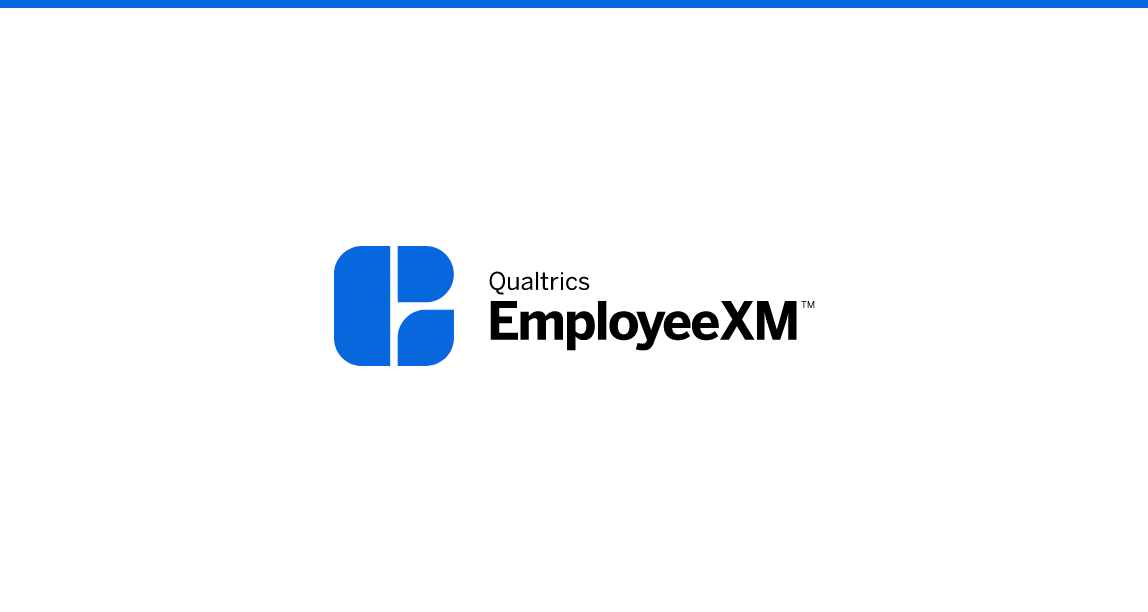
Week 2 - EmployeeXM Learning Journey - Supporting Documentation
View these optional materials and resources to dive deeper and support your learnings this week
FREE
Free
EmployeeXM
blue-ex
Individual Courses

Week 5 - CustomerXM Learning Journey - Supporting Documentation
View these optional materials and resources to dive deeper and support your learnings this week
FREE
CustomerXM
Free
green-cx
Individual Courses

Qualtrics Platform Essentials Capstone
Schließen Sie das zugehörige Abschlussprojekt ab, um Ihr Lernen zu festigen. Vereinbaren Sie Ihre Zertifizierungsprüfung mit unserem Online-Beaufsichtigungspartner, um Ihr Fachwissen zu beweisen.
Not currently available
68 min
level-1-xm
Premium
German

Week 2: Additional Resources
Check out these additional resources to learn more about leveraging Qualtrics for advanced research.
FREE
43 min

EmployeeXM Expert Capstone
Complete the associated final project to solidify your learning. Then schedule your certification exam with our online proctoring partner to prove your expertise.
Not currently available
3 min
Certifications
Experienced User
EmployeeXM
certification-styles
blue-ex
English

Capstone experto de CustomerXM
En este proyecto Capstone experto de CustomerXM, podrá demostrar su capacidad para desarrollar un programa de CX.
Not currently available
154 min
CustomerXM
Spanish
Certifications
Experienced User
certification-styles
green-cx

1. QSC: Adding and Maintaining Data Streams
This e-learning covers the process of pulling data from various digital sources into Qualtrics Social Connect in order to perform actions on the data, and engage with your audience.
FREE
Free
English
scorm-hide-menu

0. Qualtrics Social Connect: Fundamentals
Fundamentals of Qualtrics Social Connect is a high-level introduction to the Qualtrics Digital Customer Care & Social Listening platform. This module covers the main customer service concepts in this Digital Customer Care area, the different sections within Qualtrics Social Connect as well as how to navigate and access the platform.
FREE
Free
English
scorm-hide-menu

Maturing Your CX Program
In this unit, learn about the 5 stages of XM maturity, recommendations for getting started and then expanding your maturity journey, and how to use the competency and maturity assessment to drive alignment and support for your CX journey.
FREE
32 min
CustomerXM
level-1-xm
New User
On-Demand Courses
On-Demand Videos
Free
XM Institute
Individual Courses

Understanding Customer Experience
This unit introduces the discipline of customer experience management, explains how humans process their experiences, and explores CX in action as it helps an organization measure and improve.
FREE
36 min
CustomerXM
level-1-xm
New User
On-Demand Courses
On-Demand Videos
Free
XM Institute
Individual Courses
tile-category-live-webinar

Six XM Competencies for CX
In this unit, learn about the 6 XM competencies and 20 XM skills and how to apply them to drive the right actions in your CX program.
FREE
137 min
CustomerXM
level-1-xm
New User
On-Demand Courses
On-Demand Videos
Free
XM Institute
Individual Courses

Week 1 - EmployeeXM Learning Journey for Brand Admins - Supporting Documentation
View these optional materials and resources to dive deeper and support your learnings this week
FREE
Free
EmployeeXM
blue-ex
Individual Courses

On-Demand Webinar - Level Up Your EX Program
Ready to take your EX program to new heights? Here’s your chance to see some of the most requested product insights.
FREE
60 min
Live Training
Free
EmployeeXM
blue-ex
registered-flag
On-Demand Articles
Thought Leadership
Individual Courses
tile-category-on-demand-webinar

EmployeeXM エキスパートキャップストーン
(機械翻訳版)関連する最終プロジェクトを完了して、学習を強化します。あなたの専門知識を証明するために私たちのオンライン監督パートナーとあなたの認定試験をスケジュールします。
Not currently available
3 min
Certifications
Japanese
Experienced User
EmployeeXM
certification-styles
blue-ex

QSC: Inbox Specialist - Working in the Inbox
The Social Connect Inbox offers a robust set of features enabling teams to quickly and efficiently handle incoming customer questions. This module is focused on enabling Digital Customer Care teams to use those features in order to interact and close the loop with customers.
Not currently available
Free
English
scorm-hide-menu

QSC: Inbox Specialist - Working with Cases
This course is an introduction to the Cases feature in Qualtrics Social Connect. It covers what Cases are, how to enable this feature, as well as some advised workflow scenarios.
Not currently available
Free
English
scorm-hide-menu

QSC: Inbox Specialist - Inbox Management and Setup
This E-learning focuses on the setup of the Inbox and how to manage your customer service related activities through Qualtrics Social Connect.
Not currently available
Free
English
scorm-hide-menu

Week 1 - CoreXM + DesignXM Learning Journey for Brand Admins - Supporting Documentation
View these optional materials and resources to dive deeper and support your learnings this week
FREE
Free
CoreXM
DesignXM
black-cm
Individual Courses

Maturing Your EX Program
In this unit, learn about the 5 stages of XM maturity, recommendations for getting started and then expanding your maturity journey, and how to use the competency and maturity assessment to drive alignment and support for your EX journey.
FREE
33 min
level-1-xm
New User
On-Demand Courses
On-Demand Videos
Free
XM Institute
EmployeeXM
Individual Courses

Understanding Employee Experience
This unit introduces the discipline of employee experience management, explains how humans process their experiences, and explores EX in action as it helps an organization measure and improve.
FREE
31 min
level-1-xm
New User
On-Demand Courses
On-Demand Videos
Free
XM Institute
EmployeeXM
Individual Courses

Six XM Competencies for EX
In this unit, learn about the 6 XM competencies and 20 XM skills and how to apply them to drive the right actions in your EX program.
FREE
111 min
level-1-xm
New User
On-Demand Courses
On-Demand Videos
Free
XM Institute
EmployeeXM
Individual Courses

Capstone de compromiso del empleado
Complete el proyecto final asociado para solidificar su aprendizaje. A continuación, programe su examen de certificación con nuestro socio de supervisión en línea para demostrar su experiencia.
Not currently available
3 min
Spanish
Certifications
Experienced User
certification-styles
blue-ex
Embedded Data
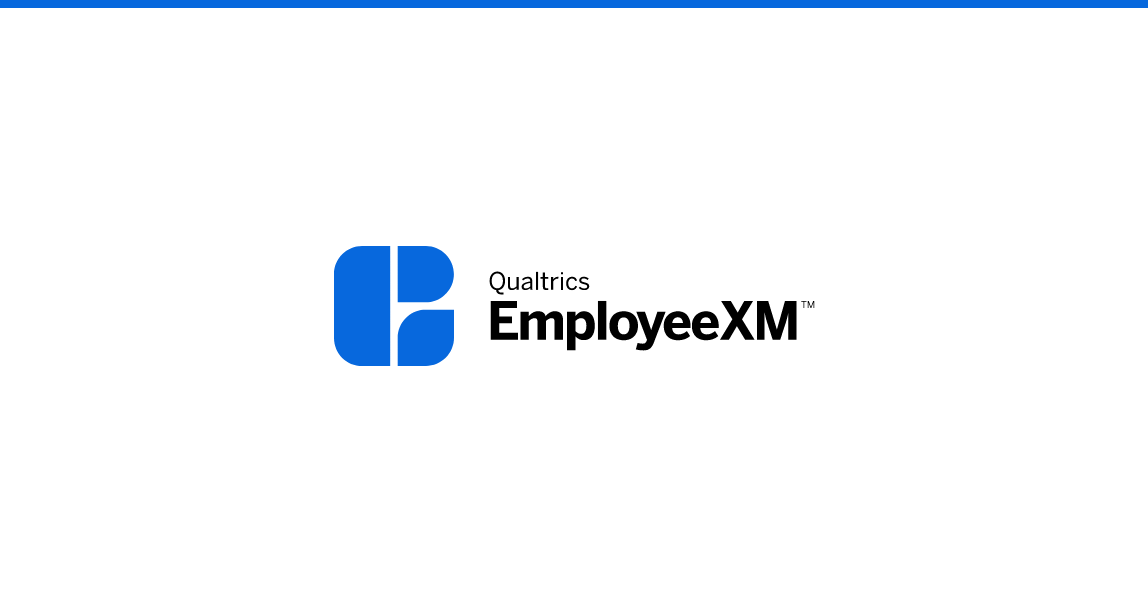
Week 5 - EmployeeXM Learning Journey - Supporting Documentation
View these optional materials and resources to dive deeper and support your learnings this week
FREE
Free
EmployeeXM
blue-ex
Individual Courses

On-Demand Webinar - Digital CX Masterclass
Join this session to see how you can extend your CX program into digital to really improve every interaction your customers have with you.
FREE
60 min
CustomerXM
Live Training
Free
green-cx
Digital Feedback
registered-flag
On-Demand Articles
Thought Leadership
Individual Courses
tile-category-on-demand-webinar

Week 2 - CustomerXM Learning Journey - Supporting Documentation
View these optional materials and resources to dive deeper and support your learnings this week
FREE
CustomerXM
Free
green-cx
Individual Courses

CoreXM Expert Capstone (EN)
Complete the associated final project to solidify your learning. Then schedule your certification exam with our online proctoring partner to prove your expertise.
Not currently available
Certifications
Experienced User
CoreXM
DesignXM
certification-styles
black-cm
English

Qualtrics Platform Essentials キャップストーン
(機械翻訳版)関連する最終プロジェクトを完了して、学習を強化します。あなたの専門知識を証明するために私たちのオンライン監督パートナーとあなたの認定試験をスケジュールします。
Not currently available
68 min
level-1-xm
Japanese
Premium

CustomerXM Expert Capstone Projek
In diesem CustomerXM Expert Capstone Projekt können Sie Ihre Fähigkeit zur Entwicklung eines CX-Programms unter Beweis stellen.
Not currently available
154 min
CustomerXM
Certifications
Experienced User
certification-styles
green-cx
German

Qualtrics Platform Essentials Capstone
Completa el proyecto final asociado para solidificar tu aprendizaje. Programa tu examen de certificación con nuestro socio de supervisión en línea para demostrar tu experiencia.
Not currently available
68 min
Spanish
level-1-xm
Premium

CustomerXM Expert Capstone (FR)
Dans ce projet CustomerXM Expert Capstone, vous pouvez prouver votre capacité à développer un programme d'expérience client.
Not currently available
154 min
CustomerXM
Certifications
Experienced User
certification-styles
green-cx
French

Week 5 - CoreXM + DesignXM Learning Journey - Supporting Documentation
View these optional materials and resources to dive deeper and support your learnings this week
FREE
New User
Free
CoreXM
DesignXM
black-cm
Individual Courses

On-Demand Webinar - Level Up Your Research Program
Ready to take your research program to new heights? Here’s your chance to see some of the top-requested features in Qualtrics and how they can help you improve your research programs.
FREE
60 min
Live Training
Free
CoreXM
DesignXM
black-cm
registered-flag
On-Demand Articles
Thought Leadership
Individual Courses
tile-category-on-demand-webinar

3. QSC: Creating Flow-Based Conversation Bots
An introduction into defining Flows in QSC
FREE
Free
English
scorm-hide-menu

8. QSC: Analyzing Agent & Team Performance
Understand how to use the Team Performance section to keep track of KPIs.
FREE
Free
English
scorm-hide-menu

2. QSC: User Management and Account Settings
This e-learning provides an overview of all user management related actions in Qualtrics Social Connect, as well as videos and information on admin related account settings such as account security, integrations to other platforms, automations, audit trails and playbooks.
FREE
Free
English
scorm-hide-menu

5. QSC: Inbox - Management and Setup
This E-learning focuses on the setup of the Inbox and how to manage your customer service related activities through Qualtrics Social Connect.
FREE
Free
English
scorm-hide-menu

6. QSC: Working with Cases
A thorough introduction to the Cases feature in Social Connect.
FREE
Free
English
scorm-hide-menu
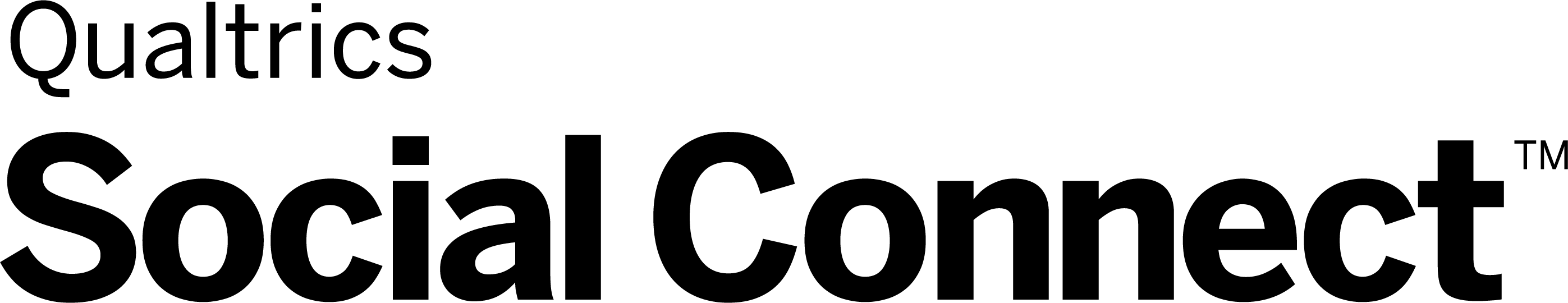
9. QSC: Publishing & Scheduling Content
Compose and schedule posts, maintain a content calendar and collaborate together.
FREE
Free
English
scorm-hide-menu

7. QSC: Insights, Dashboards & Data Filtering
How to filter data in Social Connect, create (custom) reports and build charts.
FREE
Free
English
scorm-hide-menu

4. QSC: Working in the Inbox
Structure, available actions, workflows, collaboration features and basic filtering.
FREE
Free
English
scorm-hide-menu

Qualtrics Platform Essentials Capstone
Complete the associated final project to solidify your learning. Then schedule your certification exam with our online proctoring partner to prove your expertise.
Not currently available
68 min
level-1-xm
Premium
English

Capstone de l'engagement des employés
Complétez le projet final associé pour solidifier votre apprentissage. Planifiez votre examen de certification avec notre partenaire de surveillance en ligne pour prouver votre expertise.
Not currently available
3 min
Certifications
Experienced User
EmployeeXM
certification-styles
blue-ex
French

Recueillir des commentaires sur la recherche
Apprenez à gérer les contacts et à distribuer votre enquête par différents canaux pour engager vos publics cibles et générer des taux de réponse. S'applique aux produits Qualtrics CoreXM et DesignXM.
FREE
14 min
New User
On-Demand Videos
Free
BrandXM
CoreXM
DesignXM
black-cm
Individual Courses
French

Rendre compte de vos commentaires de recherche
Personnalisez les visualisations de données avec des graphiques et des tableaux qui affichent des données agrégées dans un rapport complet et partageable. S'applique au produit Qualtrics CoreXM.
FREE
12 min
New User
On-Demand Videos
Free
BrandXM
CoreXM
DesignXM
black-cm
Individual Courses
French
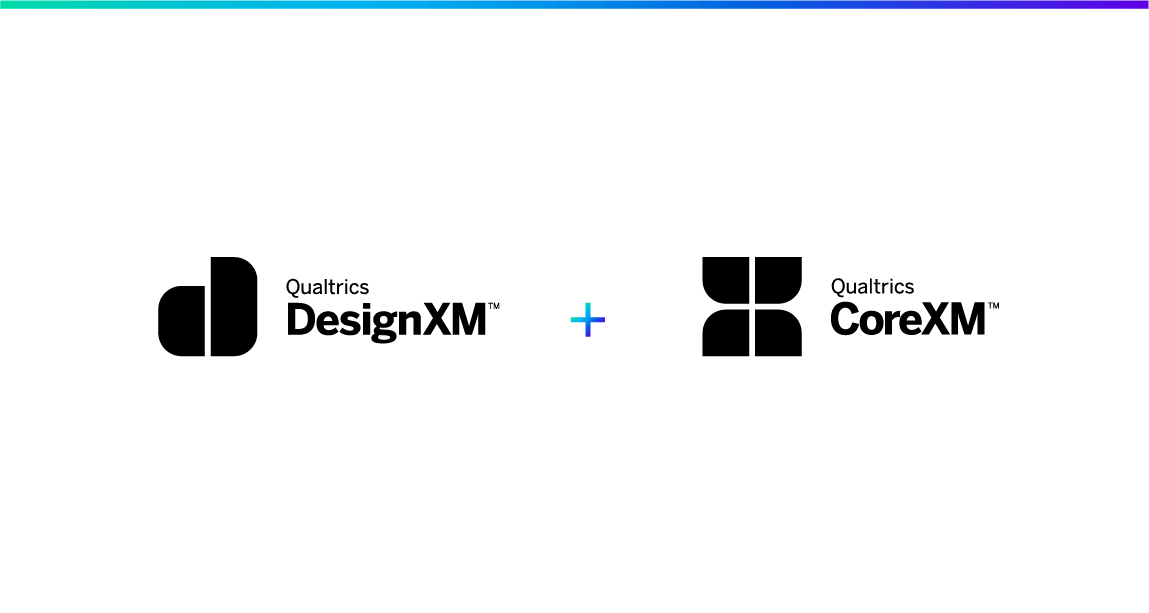
Comprendre vos commentaires de recherche
Explorez les différentes façons d'afficher et d'organiser vos données en gérant les résultats, en recodant les valeurs et en exportant et en important les données de réponse. S'applique aux produits Qualtrics CoreXM et DesignXM.
FREE
24 min
New User
On-Demand Videos
Free
BrandXM
CoreXM
DesignXM
black-cm
Individual Courses
French
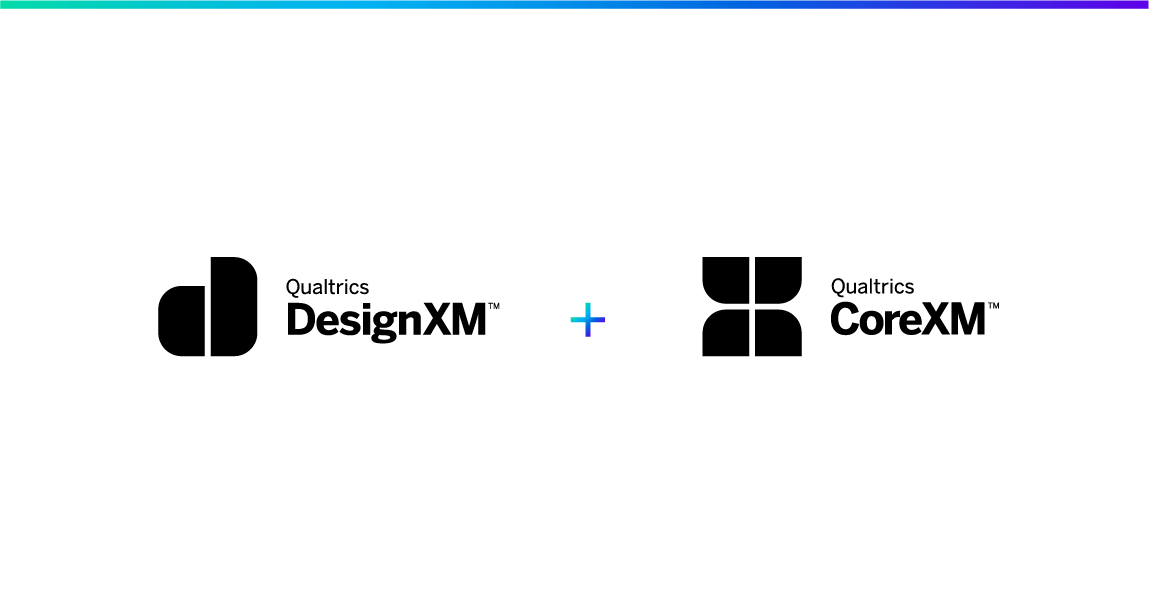
Personnalisation de votre projet de recherche
Explorez les outils et fonctionnalités avancés qui vous permettent d'adapter l'expérience de sondage de vos répondants et d'améliorer votre collecte de réponses. S'applique aux produits Qualtrics CoreXM et DesignXM.
FREE
18 min
New User
On-Demand Videos
Free
BrandXM
CoreXM
DesignXM
black-cm
Embedded Data
Individual Courses
French

Week 2 - CoreXM + DesignXM Learning Journey - Supporting Documentation
View these optional materials and resources to dive deeper and support your learnings this week
FREE
Free
CoreXM
DesignXM
black-cm
Individual Courses

On-Demand Webinar - Designing a Survey
This training is designed for anyone new to the discipline of XM and the Qualtrics platform. Learn how to confidently design a survey, based on best practice methodologies, and configure survey logic and settings to create a personalized experience.
FREE
60 min
CustomerXM
level-1-xm
New User
Free
BrandXM
EmployeeXM
CoreXM
DesignXM
registered-flag
On-Demand Articles
Getting Started
Individual Courses
tile-category-on-demand-webinar
Getting Started Series
getting-started-series
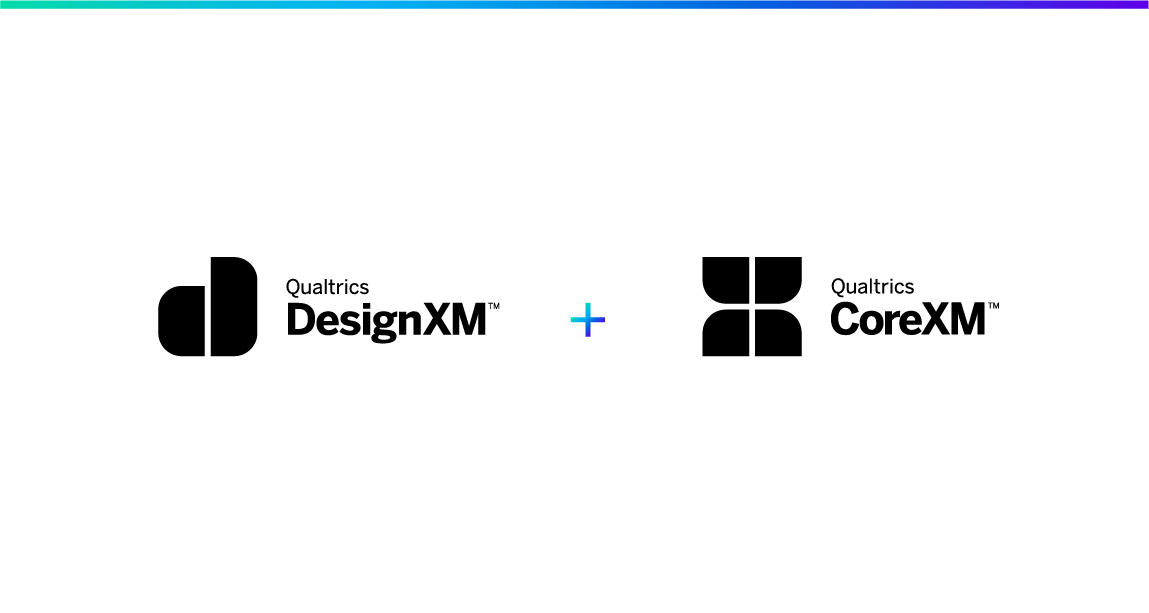
Configurer votre projet de recherche
Apprenez les bases de la construction de sondages en créant des questions et des choix de réponses qui engagent les répondants. S'applique aux produits Qualtrics CoreXM et DesignXM.
FREE
25 min
New User
On-Demand Videos
Free
BrandXM
CoreXM
DesignXM
black-cm
Individual Courses
French
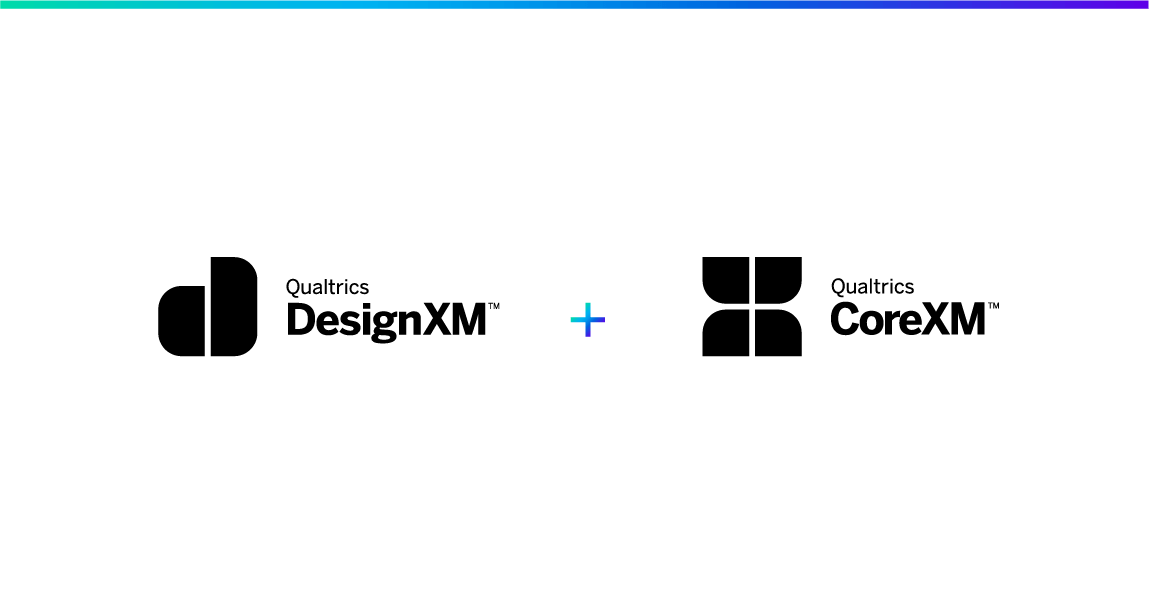
Partager votre projet de recherche
Gagnez du temps en stockant le contenu fréquemment utilisé dans les bibliothèques et en travaillant en collaboration sur des projets avec des collègues. S'applique aux produits Qualtrics CoreXM et DesignXM.
FREE
7 min
New User
On-Demand Videos
Free
BrandXM
CoreXM
DesignXM
black-cm
Individual Courses
French

Programa de salud de relaciones
Conozca cómo construir el programa automatizado de salud de relaciones de CX que permite a las organizaciones medir y gestionar continuamente la salud de las relaciones con los clientes.
FREE
67 min
CustomerXM
Spanish
Experienced User
On-Demand Courses
Free
green-cx
Workflows
Dashboards
Individual Courses
latest-courses

Diseñar un estudio relacional
Desarrolle un estudio relacional que ayude a su organización a comprender mejor las relaciones continuas que los clientes tienen con usted y lo que los impulsa.
FREE
38 min
CustomerXM
Spanish
Experienced User
On-Demand Videos
Free
green-cx
Individual Courses

Uso de Stats iQ para identificar impulsores clave
Tome lo que sabe sobre Stats iQ y aplíquelo para profundizar en la regresión y descubrir qué impulsa sus resultados clave.
FREE
33 min
CustomerXM
Spanish
Experienced User
On-Demand Videos
Free
CoreXM
DesignXM
black-cm
Text iQ / Stats iQ
Individual Courses

On-Demand Webinar - Level Up Your CX Program
Ready to take your CX program to new heights? Here’s your chance to see some of the advanced features in CustomerXM and how they can help you boost your CX program.
FREE
60 min
CustomerXM
Live Training
Free
green-cx
registered-flag
On-Demand Articles
Thought Leadership
Individual Courses
tile-category-on-demand-webinar

Utilización de opiniones de primera línea en la experiencia de cliente
Aprenda a crear un proyecto de opiniones de primera línea e informe sobre estas opiniones en su dashboard.
FREE
30 min
CustomerXM
Spanish
Experienced User
On-Demand Courses
Free
green-cx
Individual Courses

Diseño de un estudio transaccional
Desarrolle un estudio transaccional que escuche a sus clientes en un punto de contacto específico y le permita perfeccionar un evento o etapa en particular en su experiencia con su organización.
FREE
37 min
CustomerXM
Spanish
Experienced User
On-Demand Videos
Free
green-cx
Individual Courses

Implementación de mejores prácticas en Dashboard Design
Proporcione la experiencia óptima del dashboard para sus espectadores aprendiendo a atender a su público, utilizar los principios de diseño y otras mejores prácticas asociadas.
FREE
155 min
xz-new
CustomerXM
Spanish
Experienced User
On-Demand Courses
Free
green-cx
Dashboards

On-Demand Webinar - Maximizing ROI from your CX Dashboards & Insights
CX program success hinges on how well users can use and interpret their results to make decisions and close experience gaps. Learn how to leverage your CX program with Qualtrics in this hour long webinar.
FREE
60 min
CustomerXM
On-Demand Videos
Free
XM Institute
green-cx
registered-flag
On-Demand Articles
Individual Courses
English
tile-category-on-demand-webinar
XM Live

Dominar XM Directory
Aprenda a utilizar XM Directory a su favor organizando todas las comunicaciones de los encuestados en un sistema eficiente.
FREE
62 min
experience-customer
CustomerXM
Spanish
Experienced User
On-Demand Courses
On-Demand Videos
Free
experience-default
green-cx
XM Directory
Individual Courses

Cómo crear y compartir un tablero
Descubra cómo utilizar Qualtrics para crear un panel atractivo que comunique eficazmente la información estratégica de sus programas de CX a toda su organización.
FREE
82 min
CustomerXM
Spanish
Experienced User
On-Demand Videos
Free
green-cx
Dashboards
Individual Courses

CustomerXM Expert Certification Exam - $500 USD
Complete the associated final project to solidify your learning. Then schedule your certification exam with our online proctoring partner to prove your expertise.
$500
87 min
experience-customer
CustomerXM
Certifications
Experienced User
Premium
certification-styles
green-cx
Individual Courses
cx_expiration
tile-category-certification

CustomerXM Expert Capstone
Complete the associated final project to solidify your learning. Then schedule your certification exam with our online proctoring partner to prove your expertise.
Not currently available
154 min
CustomerXM
Certifications
Experienced User
certification-styles
green-cx
English
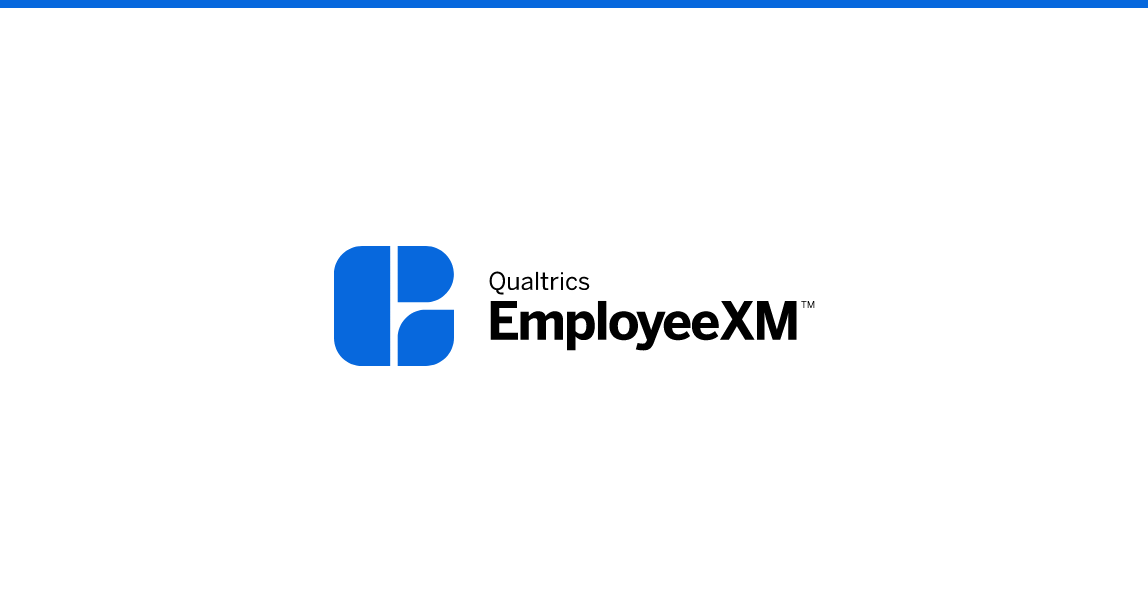
Configuring Your EX Project
Create an engaging employee experience project by discovering how to build projects, questions types, and how to use basic logic.
FREE
21 min
New User
On-Demand Videos
Free
EmployeeXM
blue-ex
Individual Courses
English
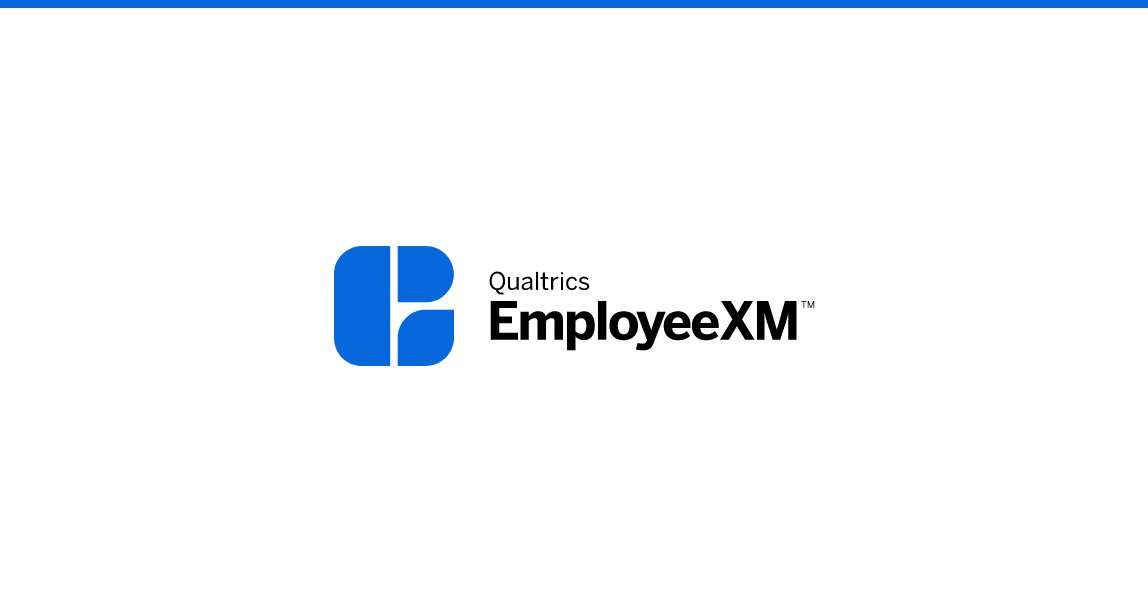
Reporting Your EX Feedback
Drive organization-wide adoption of dashboards and reports by learning how to create comprehensive charts, graphs, and tables.
FREE
45 min
New User
On-Demand Videos
Free
EmployeeXM
blue-ex
Dashboards
Individual Courses
English
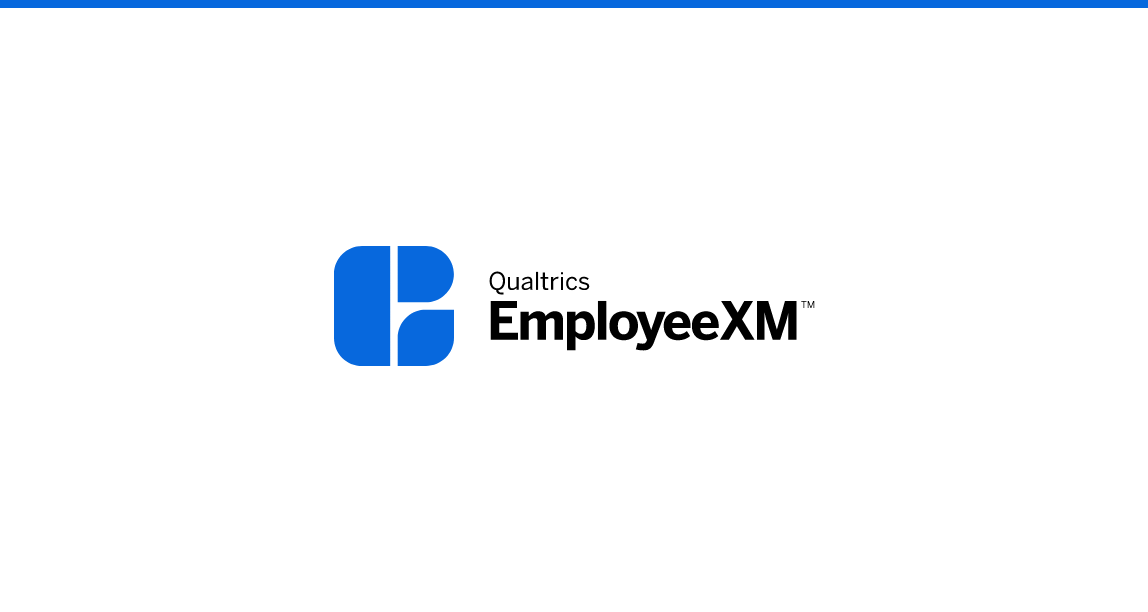
Sharing Your EX Project
Save time by storing frequently used content in libraries and working collaboratively on projects with colleagues.
FREE
7 min
New User
On-Demand Videos
Free
EmployeeXM
blue-ex
Individual Courses
English
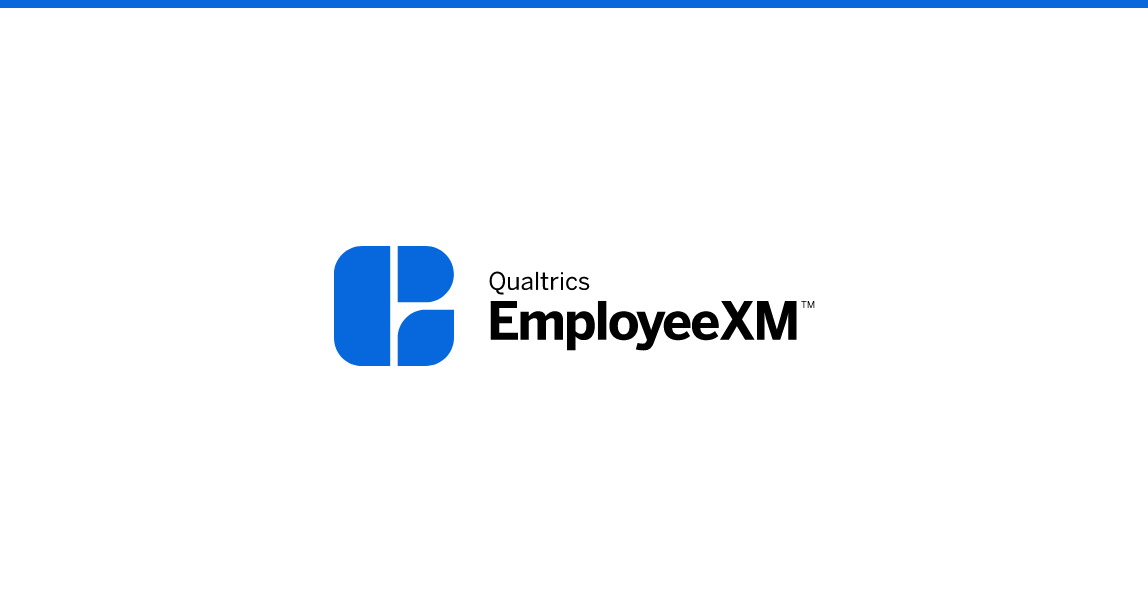
Collecting EX Feedback
Drive survey response rates by learning how to efficiently manage, distribute to, and communicate with, your participants.
FREE
19 min
New User
On-Demand Videos
Free
EmployeeXM
blue-ex
Individual Courses
English
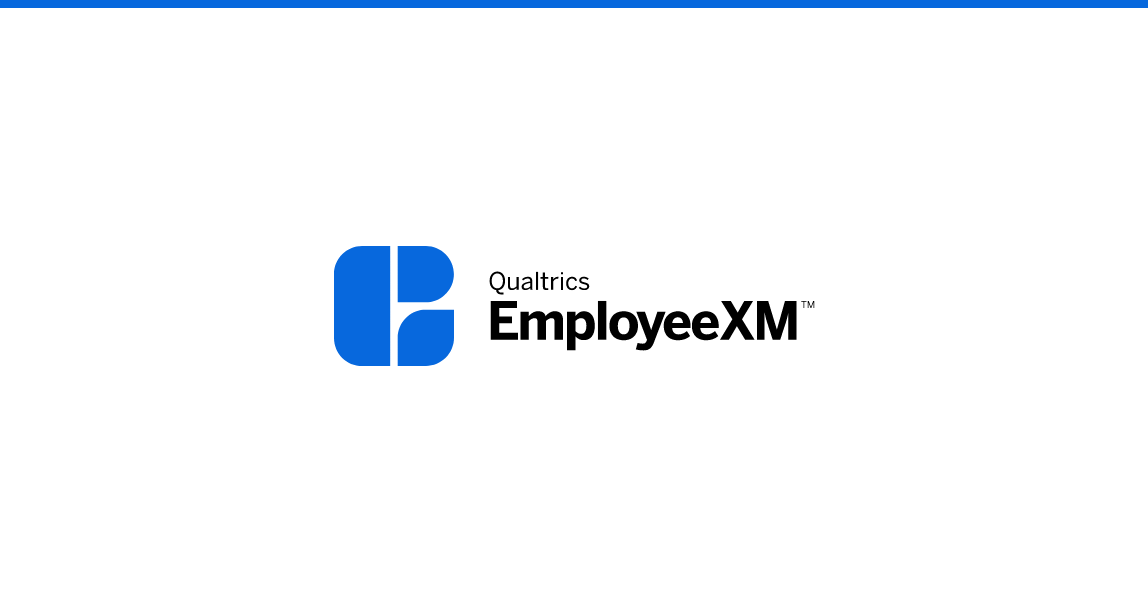
Customizing Your EX Project
Drive higher response rates and avoid survey fatigue by tailoring the survey experience to each individual employee and styling your project with appropriate branding.
FREE
10 min
New User
On-Demand Videos
Free
EmployeeXM
blue-ex
Embedded Data
Individual Courses
English
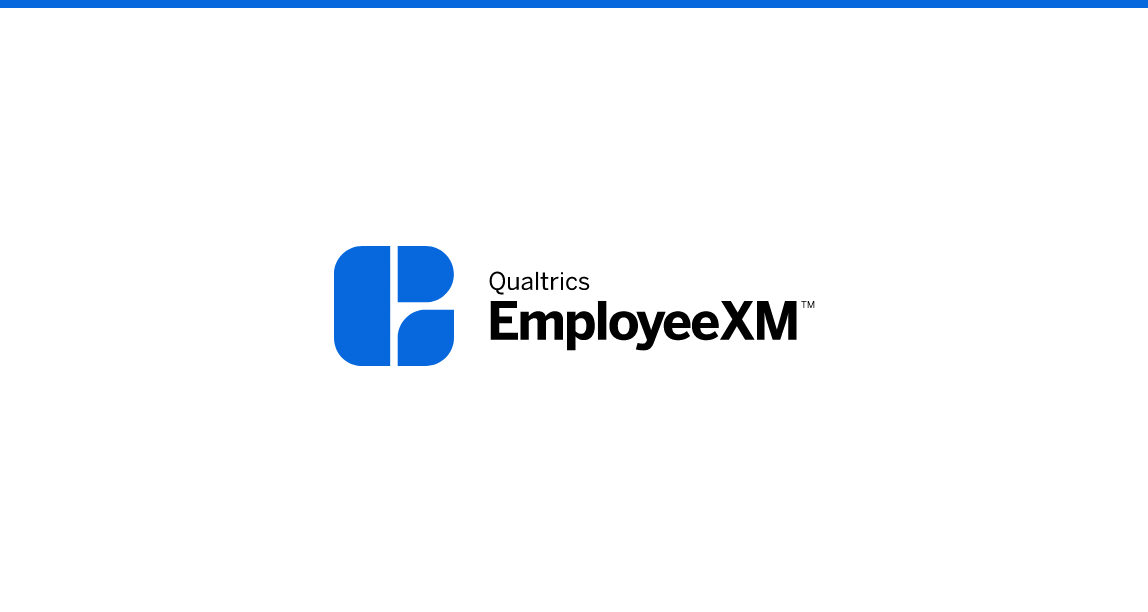
Understanding Your EX Feedback
Learn how to interpret your response data and better prepare it for further analysis by managing responses, using filters, and exporting raw data.
FREE
9 min
New User
On-Demand Videos
Free
EmployeeXM
blue-ex
Individual Courses
English

On-Demand Webinar - Getting Started with EmployeeXM
Learn to build an Employee Engagement, Lifecycle and Pulse project in this on-demand webinar. We cover how to design and launch your survey, and visualize your data with Dashboards.
FREE
60 min
New User
Live Training
Free
EmployeeXM
blue-ex
registered-flag
On-Demand Articles
Getting Started
Individual Courses
English
tile-category-on-demand-webinar

CustomerXM Expert Certification Exam - $500 USD
Complete the associated final project to solidify your learning. Then schedule your certification exam with our online proctoring partner to prove your expertise.
$500
87 min
experience-customer
CustomerXM
Certifications
Experienced User
Premium
certification-styles
green-cx
Individual Courses
cx_expiration
tile-category-certification

CustomerXM エキスパートキャップストーン
(機械翻訳版)このCustomerXMエキスパートキャップストーンプロジェクトでは、CXプログラムを開発する能力を証明することができます。
Not currently available
154 min
CustomerXM
Certifications
Japanese
Experienced User
certification-styles
green-cx

Week 1 - CustomerXM Learning Journey for Brand Admins - Supporting Documentation
View these optional materials and resources to dive deeper and support your learnings this week
FREE
CustomerXM
Free
green-cx
Individual Courses

Generación de informes de resultados de encuesta con dashboards de resultados
Una vez que haya completado la recopilación de datos para la encuesta, es el momento de analizar y compartir los resultados con las partes interesadas. En este curso, aprenderá cómo se estructuran los dashboards de resultados en Qualtrics y cómo puede personalizarlos para comunicar los resultados.
FREE
60 min
CustomerXM
Spanish
Certifications
level-1-xm
Domo - QPE
New User
On-Demand Courses
Free
EmployeeXM
CoreXM
DesignXM

Managing Your License as a Brand Administrator
Learn the methodology of being an effective Brand Administrator for a Qualtrics license, as well as how to utilize the Admin Page within Qualtrics.
FREE
46 min
CustomerXM
level-1-xm
Experienced User
On-Demand Courses
Free
BrandXM
ProductXM
EmployeeXM
CoreXM
DesignXM
Brand Administration
Individual Courses
English
latest-courses
Brand Administrator

Planificación y diseño de una encuesta
La encuesta es la columna vertebral de la recopilación de datos para XM; una encuesta bien diseñada garantizará que dispone de los datos necesarios para tomar decisiones. En este curso se describen los impactos posteriores de la encuesta y se describen las mejores prácticas de diseño de la encuesta para garantizar la calidad de los datos.
FREE
38 min
CustomerXM
Spanish
Certifications
level-1-xm
Domo - QPE
New User
On-Demand Courses
Free
BrandXM
EmployeeXM
CoreXM
DesignXM
Individual Courses

Comprensión de los datos de la encuesta
Los datos sin procesar que recopila su encuesta se almacenan en Datos y análisis. Aquí tendrá acceso a todas las Respuestas registradas, así como a las Respuestas en curso. En este curso aprenderá a ver y gestionar estas respuestas.
FREE
37 min
CustomerXM
Spanish
Certifications
level-1-xm
Domo - QPE
New User
On-Demand Courses
Free
BrandXM
EmployeeXM
CoreXM
DesignXM
Individual Courses

Creación de un proyecto de encuesta
La encuesta es la columna vertebral de la recopilación de datos de Experience Management, al tener una comprensión integral de los componentes tecnológicos de Experience Management lo ayudará a producir proyectos de calidad que lleven a información estratégica de calidad.
FREE
73 min
CustomerXM
Spanish
Certifications
level-1-xm
Domo - QPE
New User
On-Demand Courses
Free
BrandXM
EmployeeXM
CoreXM
DesignXM
Individual Courses

Gestión de la experiencia: una breve introducción
La gestión de la experiencia está cambiando la forma en que operan las empresas. Comprender todo el panorama de una organización nunca ha sido tan importante ni más accesible de lo que es ahora. Inicie su comprensión de la gestión de la experiencia con este módulo introductorio.
FREE
27 min
CustomerXM
Spanish
Certifications
level-1-xm
Domo - QPE
New User
On-Demand Courses
Free
BrandXM
EmployeeXM
CoreXM
DesignXM
Individual Courses

Distribución de un proyecto de encuesta
Después de crear y publicar su encuesta, está listo para enviarla para recopilar datos. Hay varios métodos de distribución disponibles en Qualtrics; en este módulo exploramos los más utilizados.
FREE
51 min
CustomerXM
Spanish
Certifications
level-1-xm
Domo - QPE
New User
On-Demand Courses
Free
BrandXM
EmployeeXM
CoreXM
DesignXM
Individual Courses

Diffusion auprès de vos publics cibles
Apprenez à gérer un annuaire de panélistes et à recueillir des commentaires efficaces grâce à diverses méthodes de communication.
FREE
80 min
Certifications
Domo - CME
Experienced User
On-Demand Courses
Free
CoreXM
DesignXM
black-cm
XM Directory
Individual Courses
French

Rapport sur vos idées
Créez des rapports complets qui présentent des informations qui alimentent la discussion et l'action sur votre recherche.
FREE
114 min
Certifications
Domo - CME
Experienced User
On-Demand Courses
Free
CoreXM
DesignXM
black-cm
Individual Courses
French

Exploration et analyse de vos données
Apprenez à préparer vos données, puis analysez-les avec des outils puissants pour découvrir des informations significatives.
FREE
142 min
Certifications
Domo - CME
Experienced User
On-Demand Courses
Free
CoreXM
DesignXM
black-cm
Text iQ / Stats iQ
Individual Courses
French

Construire une enquête avancée
Renseignez-vous sur les types de questions, les méthodologies et les outils de conception d'enquêtes nécessaires pour créer des projets de recherche spécialisés.
FREE
86 min
Certifications
Domo - CME
Experienced User
On-Demand Courses
Free
CoreXM
DesignXM
black-cm
Individual Courses
French

Personnalisation des expériences de sondage
Apprenez à utiliser les outils nécessaires pour construire une enquête complexe qui répond aux besoins de votre recherche et améliore la qualité des réponses.
FREE
100 min
Certifications
Domo - CME
Experienced User
On-Demand Courses
Free
CoreXM
DesignXM
black-cm
Embedded Data
Individual Courses
French

The XM Operating Framework
Dive deeper into the XM Operating Framework to learn about the 6 XM competencies and 20 XM skills, the four characteristics of an XM culture, and the essential capabilities of XM technology.
FREE
53 min
level-1-xm
New User
On-Demand Courses
On-Demand Videos
Free
XM Institute
Individual Courses

Maturing Your XM Program
Learn about the five stages of XM maturity, recommendations for maturing an XM program through each stage, and how XM expands across an organization through XM Diffusion Cycles.
FREE
22 min
level-1-xm
New User
On-Demand Courses
On-Demand Videos
Free
XM Institute
Individual Courses

Introduction to Experience Management
Gain an introduction to the discipline of experience management (XM), learn about how humans process experiences, and explore the critical capabilities XM enables in organizations.
FREE
41 min
level-1-xm
New User
On-Demand Courses
On-Demand Videos
Free
XM Institute
Individual Courses

Gérer votre licence en tant qu'administrateur de marque
Apprenez la méthodologie d'être un administrateur de marque efficace pour une licence Qualtrics, ainsi que la façon d'utiliser le Hub Admin au sein de Qualtrics.
FREE
46 min
CustomerXM
Spanish
level-1-xm
Experienced User
On-Demand Courses
Free
BrandXM
ProductXM
EmployeeXM
CoreXM
DesignXM
Brand Administration
Individual Courses
French
English
latest-courses
Brand Administrator

Week 3: Additional Resources
Check out these additional resources to learn more about becoming an effective Brand Administrator
FREE

Verwalten eines Kundenverzeichnisses für den Vertrieb
Lernen Sie, effektiv mit Ihren Kunden zu kommunizieren, indem Sie eine einzigartige Plattform für Kontakte schaffen und pflegen.
FREE
89 min
CustomerXM
Certifications
Domo - CXE
Experienced User
On-Demand Courses
Free
green-cx
Individual Courses
German

Den Kreislauf mit Kunden schließen
Nutzen Sie Ticketing und Fallmanagement, um Kundenfeedback schnell zu priorisieren und darauf zu reagieren.
FREE
61 min
CustomerXM
Certifications
Domo - CXE
Experienced User
On-Demand Courses
Free
green-cx
Workflows
Individual Courses
German

Einführung in das Customer Experience Management
Verstehen Sie die Disziplin des Customer Experience Managements und lernen Sie, das Qualtrics CX-Reifegradmodell zu verwenden, um Ihr Programm zu bewerten und zu skalieren.
FREE
38 min
CustomerXM
Certifications
Domo - CXE
Experienced User
On-Demand Courses
Free
green-cx
Individual Courses
German

Erfassung von Kundenerlebnismetriken
Lernen Sie Strategien zur Identifizierung der geeigneten Kundenerfahrungsmetriken kennen, um Ihre Programmziele zu erreichen, und wenden Sie Best Practices für das Umfragedesign an.
FREE
90 min
CustomerXM
Certifications
Domo - CXE
Experienced User
On-Demand Courses
Free
green-cx
Individual Courses
German

Erstellen von Kundenerlebnis-Dashboards
Erstellen Sie effektive Dashboards, die Ihre CX-Daten visualisieren und die Stakeholder dazu inspirieren, Maßnahmen zu ergreifen.
FREE
234 min
CustomerXM
Certifications
Domo - CXE
Experienced User
On-Demand Courses
Free
green-cx
Dashboards
Individual Courses
German

Kundenfeedback mit Text iQ analysieren
Erfahren Sie mehr über die Bedeutung und Bedeutung von Text-Sentiment und erstellen Sie Themen, die Ihre Textantworten in leicht verständliche Kategorien kategorisieren.
FREE
68 min
CustomerXM
Certifications
Domo - CXE
Experienced User
On-Demand Courses
Free
Text iQ / Stats iQ
Individual Courses
German
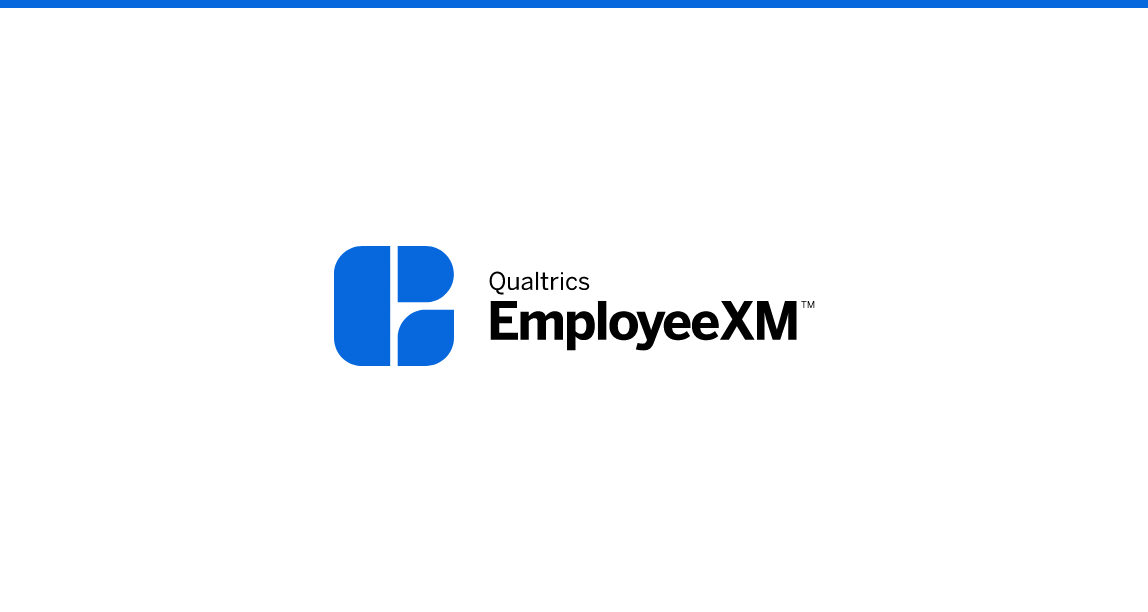
EXアンケートの回答データを理解する
データの分析に向けて回答の閲覧や管理方法、フィルタの使用方法、元データのエクスポート方法について学習します。
FREE
17 min
Japanese
New User
On-Demand Videos
Free
EmployeeXM
blue-ex
Individual Courses
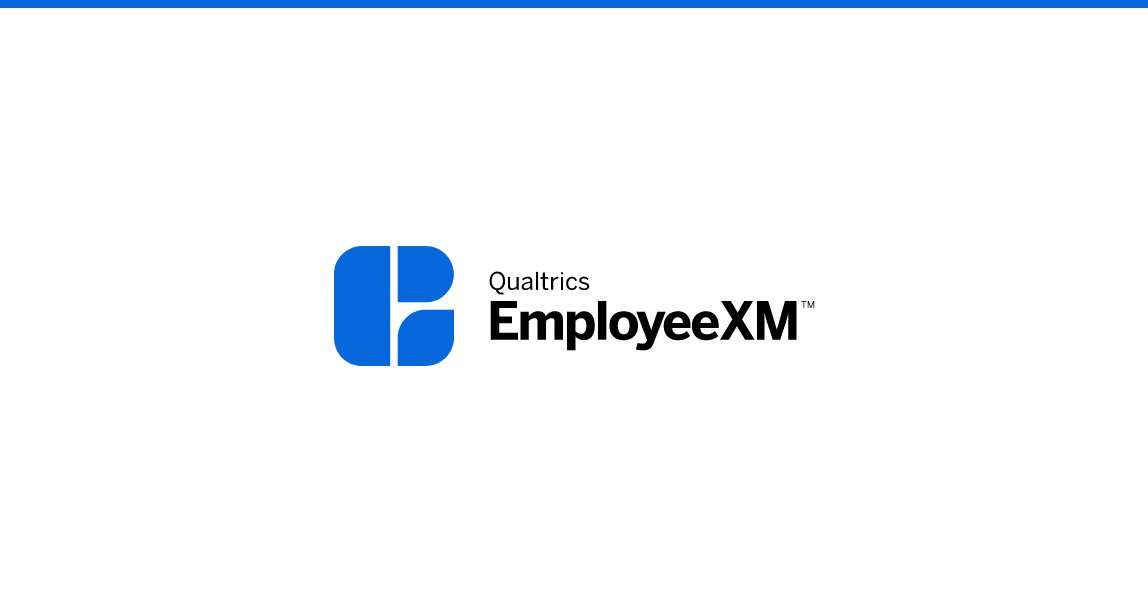
EXアンケート結果をダッシュボードで表示する
表やグラフを作成し、ダッシュボードを組織全体に共有します。
FREE
75 min
Japanese
New User
On-Demand Videos
Free
EmployeeXM
blue-ex
Dashboards
Individual Courses
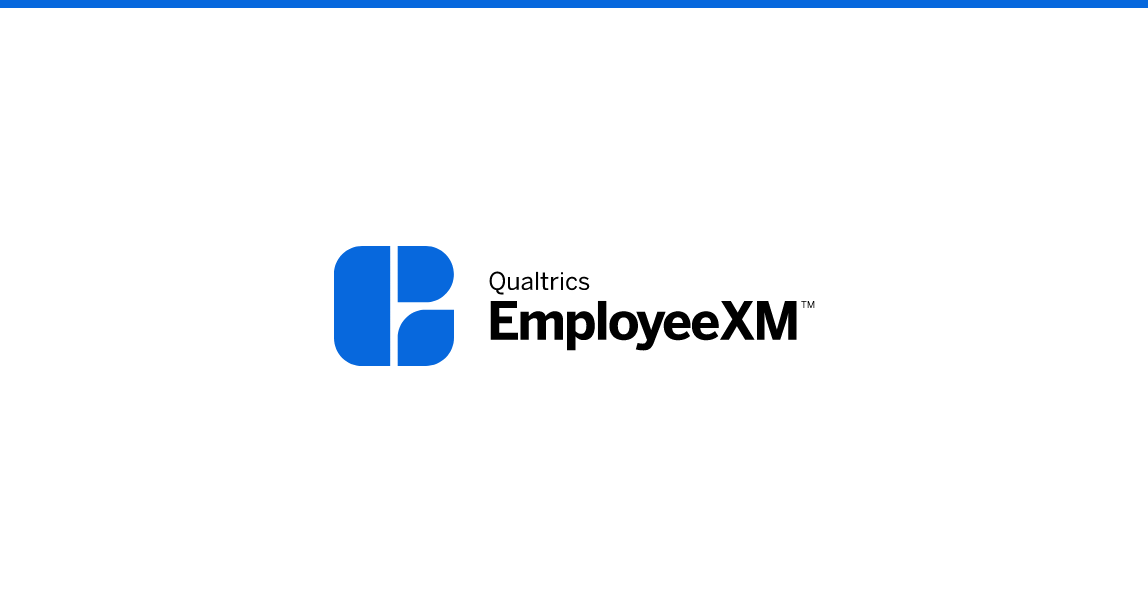
EXプロジェクトを作成する
プロジェクトの作成方法や質問タイプ、基本的なロジックの構築方法を学習して効果的な従業員エンゲージメントプロジェクトを立ち上げます。
FREE
28 min
Japanese
New User
On-Demand Videos
Free
EmployeeXM
blue-ex
Individual Courses
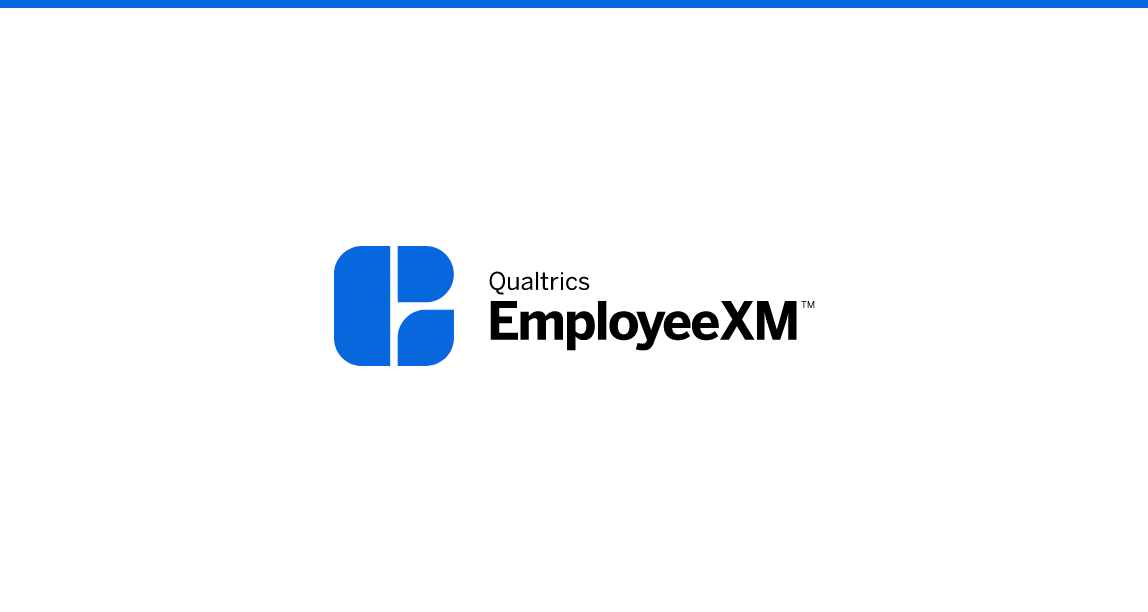
Week 2 - EmployeeXM Learning Journey - Supporting Documentation
View these optional materials and resources to dive deeper and support your learnings this week
FREE
Free
EmployeeXM
blue-ex
Individual Courses

On-Demand Webinar - Getting Started with EmployeeXM
Learn to build an Employee Engagement, Lifecycle and Pulse project in this on-demand webinar. We cover how to design and launch your survey, and visualize your data with Dashboards.
FREE
60 min
New User
Live Training
Free
EmployeeXM
blue-ex
registered-flag
On-Demand Articles
Getting Started
Individual Courses
English
tile-category-on-demand-webinar
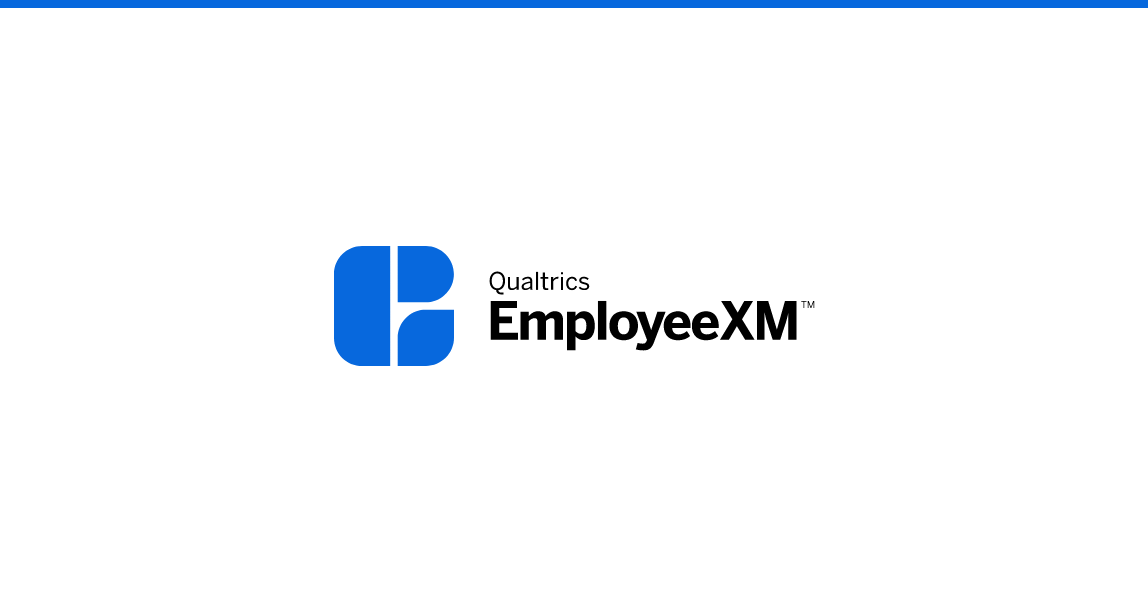
EXプロジェクトをカスタマイズする
回答率の向上やサーベイ疲れの回避を目的としたアンケート体験を各従業員向けにカスタマイズする方法や自分の組織のブランディングでプロジェクトをデザインする方法について学習します。
FREE
13 min
Japanese
New User
On-Demand Videos
Free
EmployeeXM
blue-ex
Embedded Data
Individual Courses
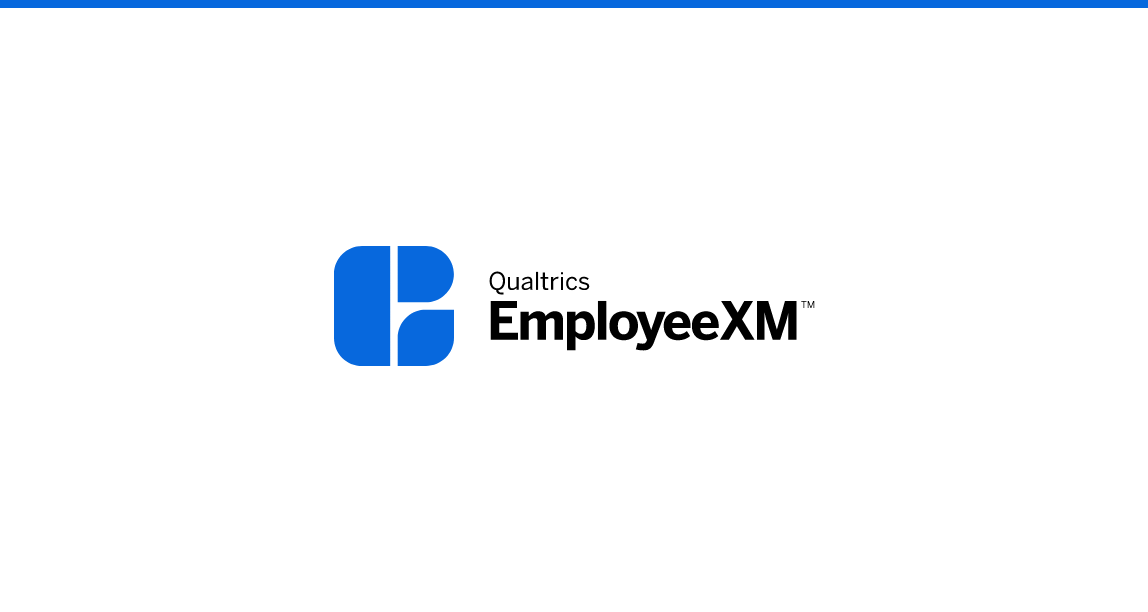
EXプロジェクトを完成させる
繰り返し使用するコンテンツをライブラリに保存し、関係者と一緒にプロジェクトに取り組み、作業時間の短縮を図ります。
FREE
16 min
Japanese
New User
On-Demand Videos
Free
EmployeeXM
blue-ex
Individual Courses
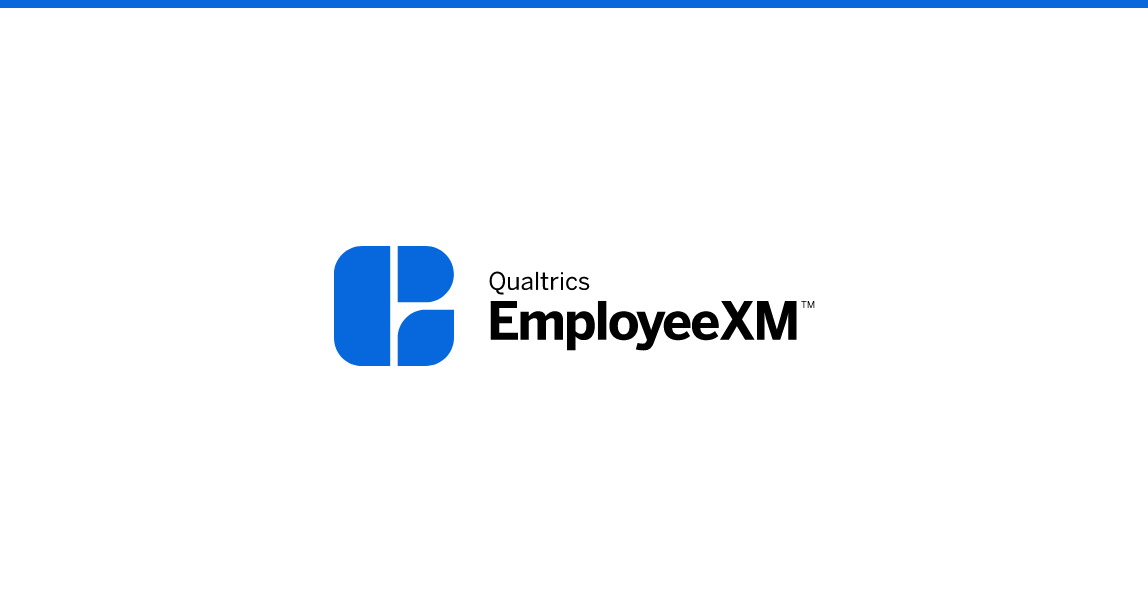
EXアンケート回答を収集する
回答率の向上に向けて、参加者を管理する方法や参加者にアンケートを配信する方法について学習します。
FREE
28 min
Japanese
New User
On-Demand Videos
Free
EmployeeXM
blue-ex
Individual Courses

Distribuir a sus públicos objetivo
Aprenda a administrar un directorio de panelistas y a recopilar opiniones efectivas de él a través de varios métodos de comunicación.
FREE
80 min
Spanish
Certifications
Domo - CME
Experienced User
On-Demand Courses
Free
CoreXM
DesignXM
black-cm
XM Directory
Individual Courses

Explorar y analizar sus datos
Conozca cómo preparar sus datos y luego analizarlos con herramientas poderosas para descubrir información estratégica significativa.
FREE
142 min
Spanish
Certifications
Domo - CME
Experienced User
On-Demand Courses
Free
CoreXM
DesignXM
black-cm
Text iQ / Stats iQ
Individual Courses

Generación de informes sobre su información estratégica
Cree informes integrales que presenten información que impulse el debate y la acción en su investigación.
FREE
114 min
Spanish
Certifications
Domo - CME
Experienced User
On-Demand Courses
Free
CoreXM
DesignXM
black-cm
Individual Courses

Creación de una encuesta avanzada
Obtenga información sobre los tipos de preguntas, metodologías y herramientas de diseño de encuestas necesarias para crear proyectos de investigación especializados.
FREE
86 min
Spanish
Certifications
Domo - CME
Experienced User
On-Demand Courses
Free
CoreXM
DesignXM
black-cm

Personalización de experiencias de encuesta
Descubra cómo utilizar las herramientas necesarias para crear una encuesta compleja que satisfaga las necesidades de su investigación y mejore la calidad de las respuestas.
FREE
100 min
Spanish
Certifications
Domo - CME
Experienced User
On-Demand Courses
Free
CoreXM
DesignXM
black-cm
Embedded Data
Individual Courses

Introducing Employee Experience Programs
Independently create an Employee Experience program with a clear and strategic roadmap, underpinned by survey design best practices to measure the relevant outcome metrics.
FREE
128 min
Certifications
Domo - EXE
Experienced User
On-Demand Courses
Free
EmployeeXM
blue-ex
Workflows
Individual Courses
English

Distributing EX Projects
Effectively communicate with your employees to emphasize the value of their feedback and enhance employee listening.
FREE
26 min
Certifications
Domo - EXE
Experienced User
On-Demand Courses
Free
EmployeeXM
blue-ex
Individual Courses
English

Reporting EX Dashboard Data
Strategically present your employee feedback to highlight areas of improvement and drive meaningful action.
FREE
126 min
Certifications
Domo - EXE
Experienced User
On-Demand Courses
Free
EmployeeXM
blue-ex
Dashboards
Individual Courses
English
Dashboard Viewer/Report Consumer

Managing EX Participants
Efficiently manage and maintain employees within your EX program to provide a personalized experience based on employee information and reporting relationships.
FREE
91 min
Certifications
Domo - EXE
Experienced User
On-Demand Courses
Free
EmployeeXM
blue-ex
Individual Courses
English

Exploring and Analyzing EX Data
Organize and analyze your collected data to uncover new employee insights.
FREE
44 min
Certifications
Domo - EXE
Experienced User
On-Demand Courses
Free
EmployeeXM
blue-ex
Text iQ / Stats iQ
Individual Courses
English

Gestión de la experiencia: una breve introducción
La gestión de la experiencia está cambiando la forma en que operan las empresas. Comprender todo el panorama de una organización nunca ha sido tan importante ni más accesible de lo que es ahora. Inicie su comprensión de la gestión de la experiencia con este módulo introductorio.
FREE
27 min
CustomerXM
Spanish
Certifications
level-1-xm
Domo - QPE
New User
On-Demand Courses
Free
BrandXM
EmployeeXM
CoreXM
DesignXM
Individual Courses

Creación de un proyecto de encuesta
La encuesta es la columna vertebral de la recopilación de datos de Experience Management, al tener una comprensión integral de los componentes tecnológicos de Experience Management lo ayudará a producir proyectos de calidad que lleven a información estratégica de calidad.
FREE
73 min
CustomerXM
Spanish
Certifications
level-1-xm
Domo - QPE
New User
On-Demand Courses
Free
BrandXM
EmployeeXM
CoreXM
DesignXM
Individual Courses

Planificación y diseño de una encuesta
La encuesta es la columna vertebral de la recopilación de datos para XM; una encuesta bien diseñada garantizará que dispone de los datos necesarios para tomar decisiones. En este curso se describen los impactos posteriores de la encuesta y se describen las mejores prácticas de diseño de la encuesta para garantizar la calidad de los datos.
FREE
38 min
CustomerXM
Spanish
Certifications
level-1-xm
Domo - QPE
New User
On-Demand Courses
Free
BrandXM
EmployeeXM
CoreXM
DesignXM
Individual Courses

Comprensión de los datos de la encuesta
Los datos sin procesar que recopila su encuesta se almacenan en Datos y análisis. Aquí tendrá acceso a todas las Respuestas registradas, así como a las Respuestas en curso. En este curso aprenderá a ver y gestionar estas respuestas.
FREE
37 min
CustomerXM
Spanish
Certifications
level-1-xm
Domo - QPE
New User
On-Demand Courses
Free
BrandXM
EmployeeXM
CoreXM
DesignXM
Individual Courses

Distribución de un proyecto de encuesta
Después de crear y publicar su encuesta, está listo para enviarla para recopilar datos. Hay varios métodos de distribución disponibles en Qualtrics; en este módulo exploramos los más utilizados.
FREE
51 min
CustomerXM
Spanish
Certifications
level-1-xm
Domo - QPE
New User
On-Demand Courses
Free
BrandXM
EmployeeXM
CoreXM
DesignXM
Individual Courses

Generación de informes de resultados de encuesta con dashboards de resultados
Una vez que haya completado la recopilación de datos para la encuesta, es el momento de analizar y compartir los resultados con las partes interesadas. En este curso, aprenderá cómo se estructuran los dashboards de resultados en Qualtrics y cómo puede personalizarlos para comunicar los resultados.
FREE
60 min
CustomerXM
Spanish
Certifications
level-1-xm
Domo - QPE
New User
On-Demand Courses
Free
EmployeeXM
CoreXM
DesignXM
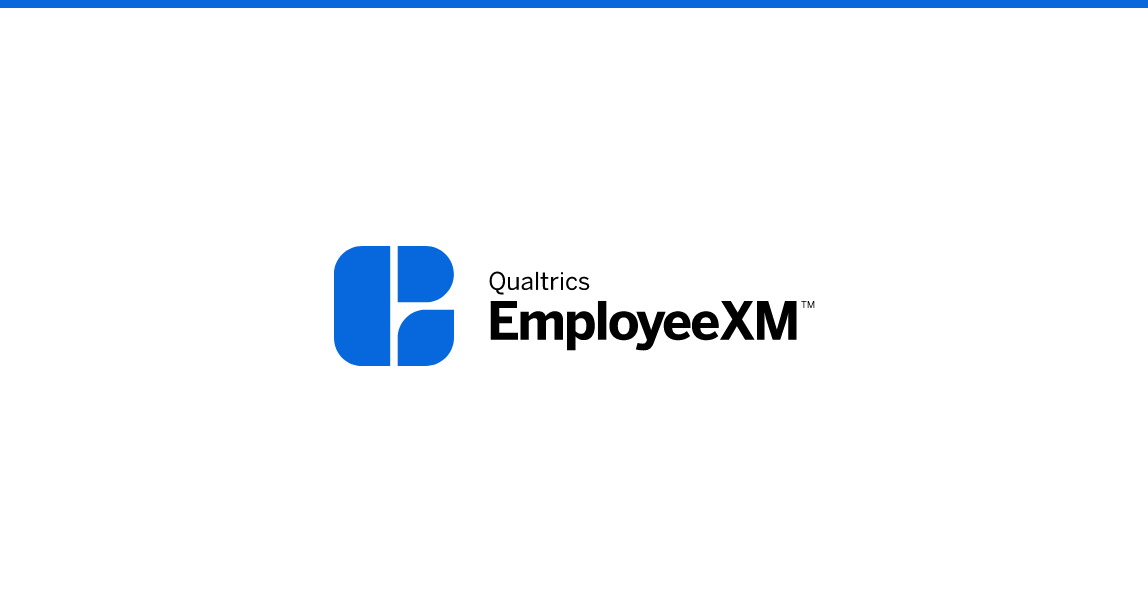
Recueillir les commentaires EX
Augmentez les taux de réponse aux sondages en apprenant à gérer, distribuer et communiquer efficacement avec vos participants.
FREE
19 min
New User
On-Demand Videos
Free
EmployeeXM
blue-ex
Individual Courses
French
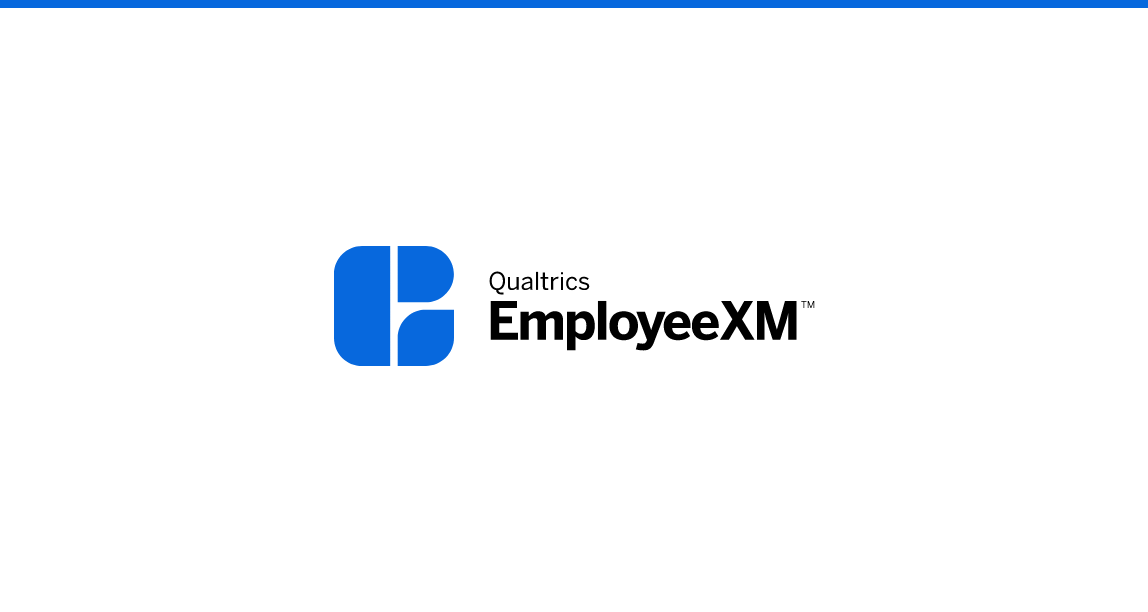
Partager votre projet EX
Gagnez du temps en stockant le contenu fréquemment utilisé dans les bibliothèques et en travaillant en collaboration sur des projets avec des collègues.
FREE
7 min
New User
On-Demand Videos
Free
EmployeeXM
blue-ex
Individual Courses
French
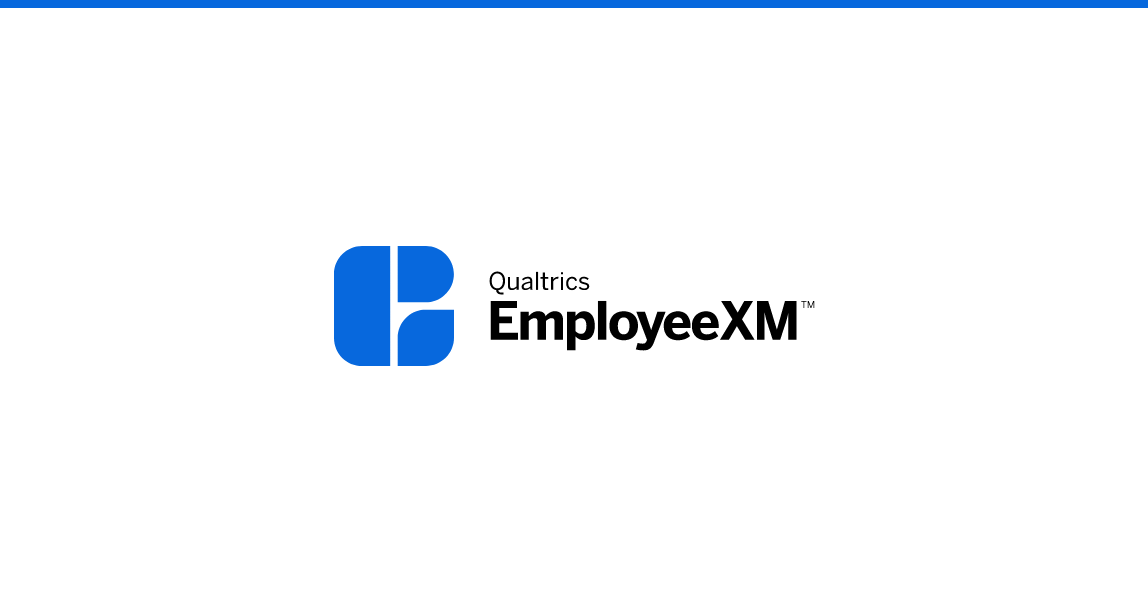
Personnalisation de votre projet EX
Augmentez les taux de réponse et évitez la fatigue du sondage en adaptant l'expérience du sondage à chaque employé et en stylisant votre projet avec une image de marque appropriée.
FREE
10 min
New User
On-Demand Videos
Free
EmployeeXM
blue-ex
Embedded Data
Individual Courses
French
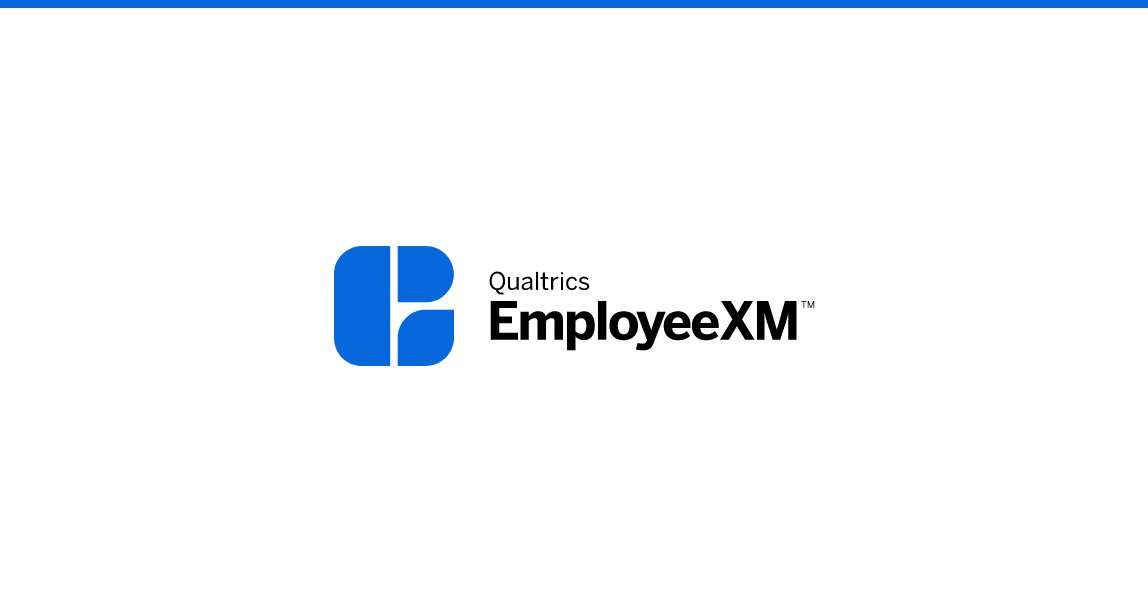
Signaler vos commentaires EX
Favorisez l'adoption des tableaux de bord et des rapports à l'échelle de l'organisation en apprenant à créer des graphiques, des graphiques et des tableaux complets.
FREE
45 min
New User
On-Demand Videos
Free
EmployeeXM
blue-ex
Dashboards
Individual Courses
French
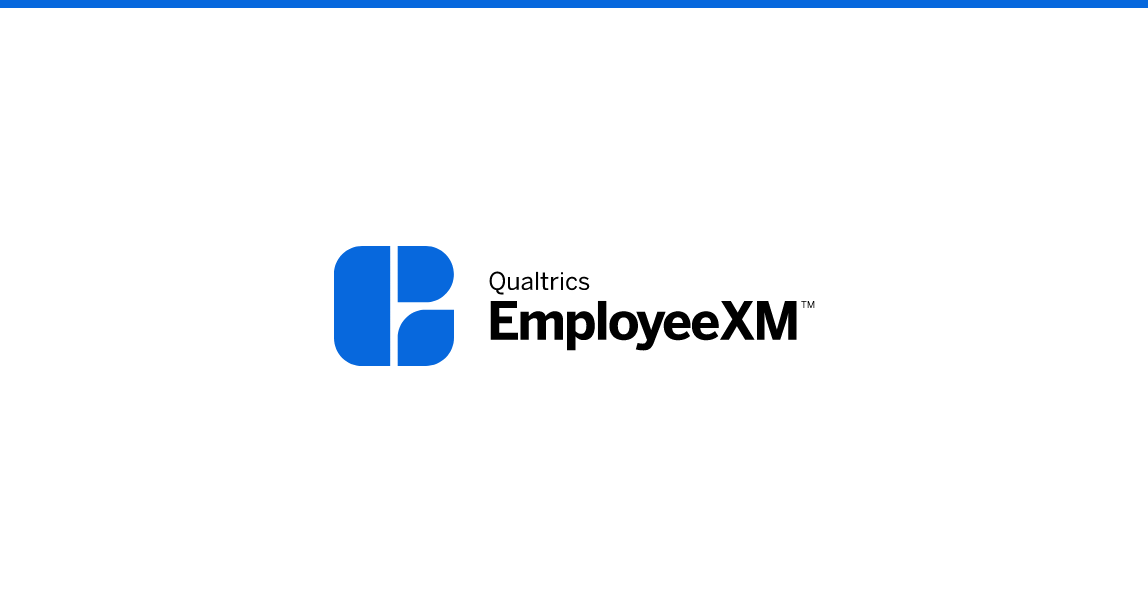
Configurer votre projet EX
Créez un projet d'expérience employé engageant en découvrant comment construire des projets, des types de questions et comment utiliser la logique de base.
FREE
21 min
New User
On-Demand Videos
Free
EmployeeXM
blue-ex
Individual Courses
French
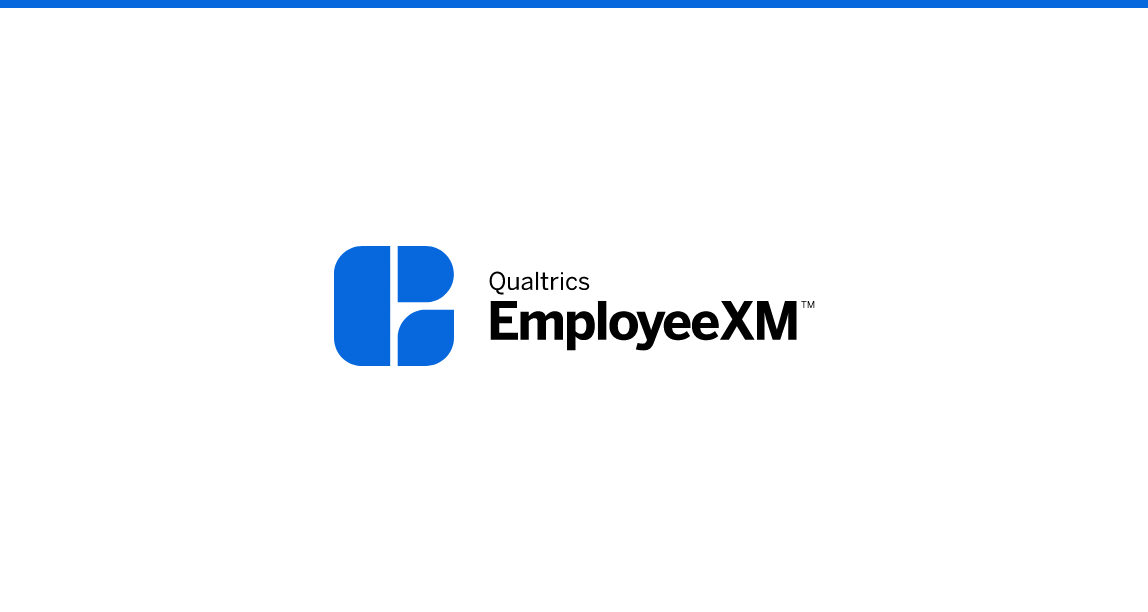
Comprendre votre feedback EX
Apprenez à interpréter vos données de réponse et à mieux les préparer pour une analyse plus approfondie en gérant les réponses, en utilisant des filtres et en exportant des données brutes.
FREE
9 min
New User
On-Demand Videos
Free
EmployeeXM
blue-ex
Individual Courses
French
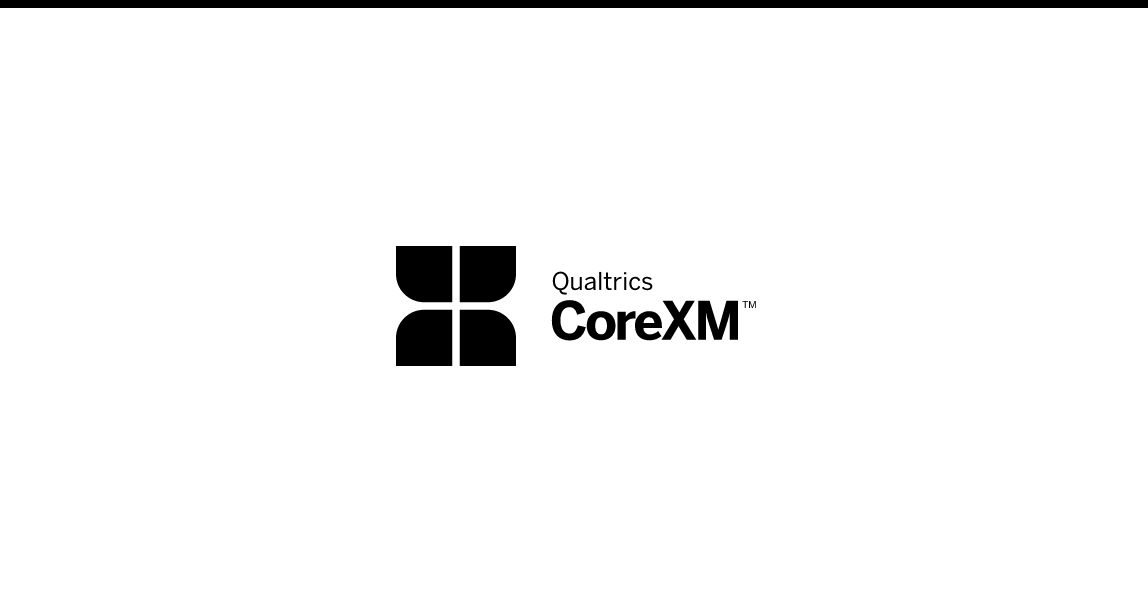
Diseñar un proceso de investigación
Oriente a su organización hacia la obtención de información desglosando los problemas para definir las preguntas de investigación que se pueden resolver con Qualtrics.
FREE
16 min
CustomerXM
Spanish
Experienced User
On-Demand Videos
Free
BrandXM
ProductXM
EmployeeXM
CoreXM
DesignXM
black-cm
Individual Courses
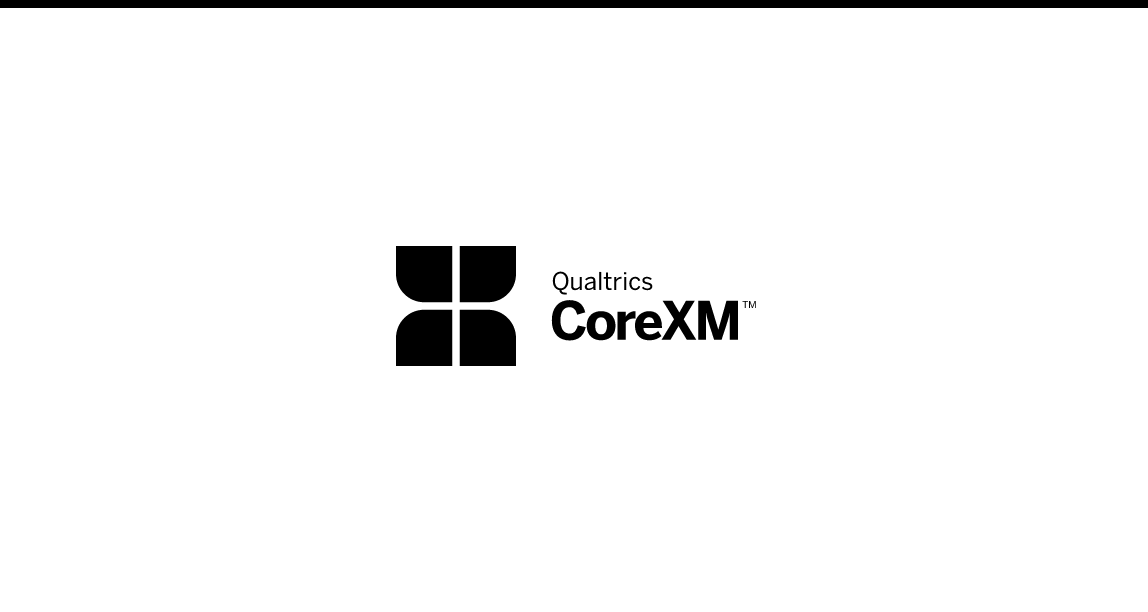
Impulso de las tasas de respuesta
Obtenga los datos que necesita implementando métodos de diseño y distribución de encuestas que impulsan altas tasas de respuesta.
FREE
27 min
CustomerXM
Spanish
Experienced User
On-Demand Videos
Free
BrandXM
ProductXM
EmployeeXM
CoreXM
DesignXM
black-cm
Individual Courses

Minimizar la fatiga y el sesgo de la encuesta
Implemente las mejores prácticas de diseño de encuestas para recopilar datos de alta calidad minimizando el sesgo y la fatiga de las encuestas de los encuestados.
FREE
33 min
CustomerXM
Spanish
Experienced User
On-Demand Videos
Free
BrandXM
ProductXM
EmployeeXM
CoreXM
DesignXM
black-cm
Individual Courses

Aplicación de las mejores prácticas en el diseño de cuestionarios
Domine el arte de la construcción de encuestas mediante la implementación de mejores prácticas fundamentales que todos los investigadores deben conocer para recopilar datos de alta calidad.
FREE
29 min
CustomerXM
Spanish
Experienced User
On-Demand Videos
Free
BrandXM
ProductXM
EmployeeXM
CoreXM
DesignXM
black-cm
Individual Courses

Muestreo del público adecuado
Asegúrese de distribuir su encuesta al número óptimo de encuestados del público adecuado para que pueda confiar en sus datos.
FREE
30 min
CustomerXM
Spanish
Experienced User
On-Demand Videos
Free
BrandXM
ProductXM
EmployeeXM
CoreXM
DesignXM
black-cm
Individual Courses

CXプロジェクトを作成する
質問や回答選択肢の作成を含むアンケート調査作成の基礎について学習します。
FREE
27 min
CustomerXM
Japanese
New User
On-Demand Videos
Free
green-cx
Individual Courses

CXアンケートの回答データを理解する
データの分析に向けて「データと分析」において回答がどのように表示されるかを確認します。
FREE
18 min
CustomerXM
Japanese
New User
On-Demand Videos
Free
green-cx
Individual Courses

CXプロジェクトをカスタマイズする
回答率の向上やサーベイ疲れの回避を目的としたアンケート体験を各顧客向けにカスタマイズする方法や自分の組織のブランディングでプロジェクトをデザインする方法について学習します。
FREE
19 min
CustomerXM
Japanese
New User
On-Demand Videos
Free
green-cx
Embedded Data
Individual Courses

CXフィードバック結果をダッシュボードで表示する
ダッシュボードをカスタマイズし、関係者に共有します。
FREE
69 min
CustomerXM
Japanese
New User
On-Demand Videos
Free
green-cx
Dashboards
Individual Courses

CXアンケート回答を収集する
適切な配信方法でアンケート回答の収集を開始します。
FREE
32 min
CustomerXM
Japanese
New User
On-Demand Videos
Free
green-cx
XM Directory
Individual Courses

エクスペリエンスの旅を特定する
(機械翻訳版)エクスペリエンスジャーニーを使用して、カスタマージャーニーに沿った主要なエクスペリエンスデータポイントを測定、視覚化、分析する方法を学びます
FREE
60 min
CustomerXM
Japanese
Experienced User
On-Demand Courses
Free
green-cx
Dashboards
Individual Courses

CXフォローアップを自動化する
顧客とのやり取りにおいてフォローアップが必要な場合に使用できるワークフローとタスクについて学習します。
FREE
11 min
CustomerXM
Japanese
New User
On-Demand Videos
Free
green-cx
Workflows
Individual Courses

CXプロジェクトを完成させる
繰り返し使用するコンテンツをライブラリに保存し、関係者と一緒にプロジェクトに取り組み、作業時間の短縮を図ります。
FREE
16 min
CustomerXM
Japanese
New User
On-Demand Videos
Free
green-cx
Individual Courses

Week 5 - CustomerXM Learning Journey - Supporting Documentation
View these optional materials and resources to dive deeper and support your learnings this week
FREE
CustomerXM
Free
green-cx
Individual Courses

On-Demand Webinar - Level Up Your CX Program
Ready to take your CX program to new heights? Here’s your chance to see some of the advanced features in CustomerXM and how they can help you boost your CX program.
FREE
60 min
CustomerXM
Live Training
Free
green-cx
registered-flag
On-Demand Articles
Thought Leadership
Individual Courses
tile-category-on-demand-webinar

Mastering des XM-Verzeichnisses
Erfahren Sie, wie Sie das XM-Verzeichnis zu Ihrem Vorteil nutzen, indem Sie alle Ihre Befragtenkommunikation in einem effizienten System organisieren.
FREE
62 min
experience-customer
CustomerXM
Experienced User
On-Demand Courses
On-Demand Videos
Free
experience-default
green-cx
XM Directory
Individual Courses
German

Optimierung der E-Commerce-Erfahrung
Erfahren Sie mehr über dieses vorgefertigte digitale CX-Programm, das Best Practices verwendet, um Ihnen zu helfen, die Kundenbedürfnisse und -präferenzen zu verstehen, was zu Erkenntnissen führt, die die Kundenkonversion und -bindung verbessern können.
FREE
27 min
experience-customer
CustomerXM
On-Demand Courses
Free
green-cx
Individual Courses
German

Qualtrics Platform Essentials Capstone
Schließen Sie das zugehörige Abschlussprojekt ab, um Ihr Lernen zu festigen. Vereinbaren Sie Ihre Zertifizierungsprüfung mit unserem Online-Beaufsichtigungspartner, um Ihr Fachwissen zu beweisen.
Not currently available
68 min
level-1-xm
Premium
German

Qualtrics Platform Essentials Certification Final Project & Exam $100
Complete the associated final project to solidify your learning. Then schedule your certification exam with our online proctoring partner to prove your expertise.
$100
CustomerXM
Certifications
level-1-xm
New User
Premium
BrandXM
EmployeeXM
CoreXM
DesignXM
certification-styles
Individual Courses
qpe_expiration
tile-category-certification

高度な調査の構築
(機械翻訳版)専門的な研究プロジェクトを作成するために必要な質問の種類、方法論、および調査設計ツールについて学びます。
FREE
86 min
Certifications
Domo - CME
Japanese
Experienced User
On-Demand Courses
Free
CoreXM
DesignXM
black-cm
Individual Courses

顧客データの理解
(機械翻訳版)組織のダッシュボードを表示して,分析を計画し,傾向を追跡して洞察を収集する方法を学びます。
FREE
22 min
CustomerXM
Japanese
Experienced User
On-Demand Videos
Free
DesignXM
green-cx
Individual Courses

Week 2: Additional Resources
Check out these additional resources to learn more about leveraging Qualtrics for advanced research.
FREE
43 min

Crosstabsでデータを調べる
(機械翻訳版)Qualtricsのクロス集計ツールを使用して,データ内の重要な関係を特定する方法を学びます
FREE
20 min
CustomerXM
Japanese
Experienced User
On-Demand Videos
Free
DesignXM
black-cm
Individual Courses

調査結果を効果的に伝える
(機械翻訳版)分析結果をまとめ,効果的なアクションプラン,レポート,ダッシュボードを作成します。
FREE
26 min
CustomerXM
Japanese
Experienced User
On-Demand Videos
Free
CoreXM
DesignXM
black-cm
Individual Courses

Stats iQを使用して主要なドライバーを特定する
(機械翻訳版)Stats iQについて知っていることを活用して,回帰をより深く理解し,主要な結果を駆動するものを発見してください。
FREE
33 min
CustomerXM
Japanese
Experienced User
On-Demand Videos
Free
CoreXM
DesignXM
black-cm
Text iQ / Stats iQ
Individual Courses

Stats iQを使用してデータを分析する
(機械翻訳版)Stats iQを使用して、顧客データを調査し,ドライバー間の関係を発見し,新しい変数を作成します。
FREE
41 min
CustomerXM
Japanese
Experienced User
On-Demand Videos
Free
CoreXM
DesignXM
experience-default
black-cm
Text iQ / Stats iQ
Individual Courses

EmployeeXM Expert Capstone
Complete the associated final project to solidify your learning. Then schedule your certification exam with our online proctoring partner to prove your expertise.
Not currently available
3 min
Certifications
Experienced User
EmployeeXM
certification-styles
blue-ex
English

EmployeeXM Expert Certification Exam - $500 USD
Complete the associated final project to solidify your learning. Then schedule your certification exam with our online proctoring partner to prove your expertise.
Not currently available
87 min
experience-employee
Certifications
Experienced User
Premium
EmployeeXM
certification-styles
blue-ex
Individual Courses
ex_expiration
tile-category-certification

Capstone experto de CustomerXM
En este proyecto Capstone experto de CustomerXM, podrá demostrar su capacidad para desarrollar un programa de CX.
Not currently available
154 min
CustomerXM
Spanish
Certifications
Experienced User
certification-styles
green-cx

CustomerXM Expert Certification Exam - $500 USD
Complete the associated final project to solidify your learning. Then schedule your certification exam with our online proctoring partner to prove your expertise.
$500
87 min
experience-customer
CustomerXM
Certifications
Experienced User
Premium
certification-styles
green-cx
Individual Courses
cx_expiration
tile-category-certification

配布のための顧客ディレクトリの管理
(機械翻訳版)連絡先のための単一のプラットフォームを作成して維持することで、顧客と効果的にコミュニケーションをとることを学びます。
FREE
89 min
CustomerXM
Certifications
Domo - CXE
Japanese
Experienced User
On-Demand Courses
Free
green-cx
Individual Courses

カスタマーエクスペリエンス管理の導入
(機械翻訳版)カスタマーエクスペリエンスマネジメントの規律を理解し、Qualtrics CX成熟度モデルを使用してプログラムを評価および拡張する方法を学びます。
FREE
38 min
CustomerXM
Certifications
Domo - CXE
Japanese
Experienced User
On-Demand Courses
Free
green-cx
Individual Courses

カスタマーエクスペリエンス指標の把握
(機械翻訳版)プログラムの目標を達成するための適切なカスタマーエクスペリエンス指標を特定し、調査デザインのベストプラクティスを適用するための戦略を学びます。
FREE
90 min
CustomerXM
Certifications
Domo - CXE
Japanese
Experienced User
On-Demand Courses
Free
green-cx
Individual Courses

顧客とのループを閉じる
(機械翻訳版)チケットとケース管理を活用して、顧客のフィードバックに迅速に優先順位を付け、対応します。
FREE
61 min
CustomerXM
Certifications
Domo - CXE
Japanese
Experienced User
On-Demand Courses
Free
green-cx
Workflows
Individual Courses

カスタマーエクスペリエンスダッシュボードの作成
(機械翻訳版)CXデータを視覚化し、利害関係者に行動を起こさせる効果的なダッシュボードを構築します。
FREE
234 min
CustomerXM
Certifications
Domo - CXE
Japanese
Experienced User
On-Demand Courses
Free
green-cx
Dashboards
Individual Courses

Text iQによる顧客フィードバックの分析
(機械翻訳版)テキストの感情の重要性と意味について学び、テキストの回答をわかりやすいカテゴリに分類するトピックを作成します。
FREE
68 min
CustomerXM
Certifications
Domo - CXE
Japanese
Experienced User
On-Demand Courses
Free
green-cx
Text iQ / Stats iQ
Individual Courses

1. QSC: Adding and Maintaining Data Streams
This e-learning covers the process of pulling data from various digital sources into Qualtrics Social Connect in order to perform actions on the data, and engage with your audience.
FREE
Free
English
scorm-hide-menu

0. Qualtrics Social Connect: Fundamentals
Fundamentals of Qualtrics Social Connect is a high-level introduction to the Qualtrics Digital Customer Care & Social Listening platform. This module covers the main customer service concepts in this Digital Customer Care area, the different sections within Qualtrics Social Connect as well as how to navigate and access the platform.
FREE
Free
English
scorm-hide-menu

Gestion de l'expérience: une brève introduction
La gestion de l'expérience est en train de changer la façon dont les entreprises fonctionnent. Comprendre le paysage complet d'une organisation n'a jamais été aussi important ni plus accessible qu'aujourd' hui. Commencez votre compréhension de la gestion de l'expérience avec ce module d'introduction.
FREE
27 min
CustomerXM
Certifications
level-1-xm
Domo - QPE
New User
On-Demand Courses
Free
BrandXM
EmployeeXM
CoreXM
DesignXM
Individual Courses
French

Reporting des résultats de l'enquête avec des tableaux de bord de résultats
Une fois que vous avez terminé la collecte de données pour l'enquête, il est temps d'analyser et de partager les résultats avec les parties prenantes. Dans ce cours, vous apprendrez comment les tableaux de bord des résultats sont structurés dans Qualtrics, et comment vous pouvez les personnaliser pour communiquer les résultats.
FREE
60 min
CustomerXM
Certifications
level-1-xm
Domo - QPE
New User
On-Demand Courses
Free
EmployeeXM
CoreXM
DesignXM
French

Comprendre les données de levé
Les données brutes collectées par votre enquête sont stockées dans Data & Analysis. Ici, vous aurez accès à toutes les réponses enregistrées ainsi qu'aux réponses en cours. Dans ce cours, vous apprendrez à visualiser et à gérer ces réponses.
FREE
37 min
CustomerXM
Certifications
level-1-xm
Domo - QPE
New User
On-Demand Courses
Free
BrandXM
EmployeeXM
CoreXM
DesignXM
Individual Courses
French

Planification et conception d'une enquête
L'enquête est l'épine dorsale de la collecte de données pour XM, une enquête bien conçue vous permettra de disposer des données dont vous avez besoin pour prendre des décisions. Ce cours décrit les impacts en aval de l'enquête et décrit les meilleures pratiques de conception de l'enquête pour assurer la qualité des données.
FREE
38 min
CustomerXM
Certifications
level-1-xm
Domo - QPE
New User
On-Demand Courses
Free
BrandXM
EmployeeXM
CoreXM
DesignXM
Individual Courses
French

Construction d'un projet de levé
L'enquête est l'épine dorsale de la collecte de données de gestion de l'expérience, avoir une compréhension complète des composants technologiques de la gestion de l'expérience vous aidera à produire des projets de qualité menant à des idées de qualité.
FREE
73 min
CustomerXM
Certifications
level-1-xm
Domo - QPE
New User
On-Demand Courses
Free
BrandXM
EmployeeXM
CoreXM
DesignXM
Individual Courses
French

Distribution d'un projet de levé
Après avoir construit et publié votre enquête, vous êtes prêt à envoyer votre enquête pour collecter des données. Il existe plusieurs méthodes de distribution disponibles dans Qualtrics, dans ce module, nous explorons les plus couramment utilisées.
FREE
51 min
CustomerXM
Certifications
level-1-xm
Domo - QPE
New User
On-Demand Courses
Free
BrandXM
EmployeeXM
CoreXM
DesignXM
Individual Courses
French

Maturing Your CX Program
In this unit, learn about the 5 stages of XM maturity, recommendations for getting started and then expanding your maturity journey, and how to use the competency and maturity assessment to drive alignment and support for your CX journey.
FREE
32 min
CustomerXM
level-1-xm
New User
On-Demand Courses
On-Demand Videos
Free
XM Institute
Individual Courses

Understanding Customer Experience
This unit introduces the discipline of customer experience management, explains how humans process their experiences, and explores CX in action as it helps an organization measure and improve.
FREE
36 min
CustomerXM
level-1-xm
New User
On-Demand Courses
On-Demand Videos
Free
XM Institute
Individual Courses
tile-category-live-webinar

Six XM Competencies for CX
In this unit, learn about the 6 XM competencies and 20 XM skills and how to apply them to drive the right actions in your CX program.
FREE
137 min
CustomerXM
level-1-xm
New User
On-Demand Courses
On-Demand Videos
Free
XM Institute
Individual Courses

Répartition des projets
Communiquez efficacement avec vos employés pour souligner la valeur de leurs commentaires et améliorer l'écoute des employés.
FREE
26 min
Certifications
Domo - EXE
Experienced User
On-Demand Courses
Free
EmployeeXM
blue-ex
Individual Courses
French

Gestion des participants
Gérez et maintenez efficacement les employés au sein de votre programme EX pour fournir une expérience personnalisée basée sur les informations sur les employés et les relations hiérarchiques.
FREE
91 min
Certifications
Domo - EXE
Experienced User
On-Demand Courses
Free
EmployeeXM
blue-ex
Individual Courses
French

Exploration et analyse des données
Organisez et analysez vos données collectées pour découvrir de nouvelles informations sur les employés.
FREE
44 min
Certifications
Domo - EXE
Experienced User
On-Demand Courses
Free
EmployeeXM
blue-ex
Text iQ / Stats iQ
Individual Courses
French

Reporting des données du tableau de bord EX
Présentez stratégiquement les commentaires de vos employés pour mettre en évidence les domaines d'amélioration et mener des actions significatives.
FREE
126 min
Certifications
Domo - EXE
Experienced User
On-Demand Courses
Free
EmployeeXM
blue-ex
Dashboards
Individual Courses
French
Dashboard Viewer/Report Consumer

Présentation des programmes d'expérience des employés
Créer indépendamment un programme d'expérience employé avec une feuille de route claire et stratégique, étayée par les meilleures pratiques de conception de l'enquête pour mesurer les indicateurs de résultats pertinents.
FREE
128 min
Certifications
Domo - EXE
Experienced User
On-Demand Courses
Free
EmployeeXM
blue-ex
Workflows
Individual Courses
French

Week 1 - EmployeeXM Learning Journey for Brand Admins - Supporting Documentation
View these optional materials and resources to dive deeper and support your learnings this week
FREE
Free
EmployeeXM
blue-ex
Individual Courses

Managing Your License as a Brand Administrator
Learn the methodology of being an effective Brand Administrator for a Qualtrics license, as well as how to utilize the Admin Page within Qualtrics.
FREE
46 min
CustomerXM
level-1-xm
Experienced User
On-Demand Courses
Free
BrandXM
ProductXM
EmployeeXM
CoreXM
DesignXM
Brand Administration
Individual Courses
English
latest-courses
Brand Administrator

Planung und Gestaltung einer Umfrage
Die Umfrage ist das Rückgrat der Datenerhebung für XM. Eine gut gestaltete Umfrage stellt sicher, dass Sie über die Daten verfügen, die Sie benötigen, um Entscheidungen zu treffen. Dieser Kurs beschreibt die nachgelagerten Auswirkungen der Umfrage und skizziert die Best Practices für das Umfragedesign, um Qualitätsdaten sicherzustellen.
FREE
38 min
CustomerXM
Certifications
level-1-xm
Domo - QPE
New User
On-Demand Courses
Free
BrandXM
EmployeeXM
CoreXM
DesignXM
Individual Courses
German

Berichterstattung über Umfrageergebnisse mit Ergebnis-Dashboards
Sobald Sie die Datenerhebung für die Umfrage abgeschlossen haben, ist es an der Zeit, die Ergebnisse zu analysieren und an die Stakeholder weiterzugeben. In diesem Kurs erfahren Sie, wie Ergebnis-Dashboards in Qualtrics strukturiert sind und wie Sie diese anpassen können, um Ergebnisse zu kommunizieren.
FREE
60 min
CustomerXM
Certifications
level-1-xm
Domo - QPE
New User
On-Demand Courses
Free
EmployeeXM
CoreXM
DesignXM
German

Grundlegendes zu Umfragedaten
Die Rohdaten, die Ihre Umfrage sammelt, werden in Data & Analysis gespeichert. Hier haben Sie Zugriff auf alle aufgezeichneten und laufenden Antworten. In diesem Kurs lernen Sie, wie Sie diese Antworten anzeigen und verwalten.
FREE
37 min
CustomerXM
Certifications
level-1-xm
Domo - QPE
New User
On-Demand Courses
Free
BrandXM
EmployeeXM
CoreXM
DesignXM
Individual Courses
German

Erstellen eines Umfrageprojekts
Die Umfrage ist das Rückgrat der Datenerhebung im Bereich des Erfahrungsmanagements. Ein umfassendes Verständnis der Technologiekomponenten des Erfahrungsmanagements hilft Ihnen, qualitativ hochwertige Projekte zu erstellen, die zu hochwertigen Erkenntnissen führen.
FREE
73 min
CustomerXM
Certifications
level-1-xm
Domo - QPE
New User
On-Demand Courses
Free
BrandXM
EmployeeXM
CoreXM
DesignXM
Individual Courses
German

Erfahrungsmanagement: Eine kurze Einführung
Experience Management verändert die Art und Weise, wie Unternehmen arbeiten. Das Verständnis der gesamten Landschaft einer Organisation war noch nie so wichtig oder zugänglich wie jetzt. Starten Sie Ihr Verständnis von Experience Management mit diesem Einführungsmodul.
FREE
27 min
CustomerXM
Certifications
level-1-xm
Domo - QPE
New User
On-Demand Courses
Free
BrandXM
EmployeeXM
CoreXM
DesignXM
Individual Courses
German

Verteilen eines Umfrageprojekts
Nach der Erstellung und Veröffentlichung Ihrer Umfrage sind Sie bereit, Ihre Umfrage zu senden, um Daten zu sammeln. In Qualtrics stehen mehrere Vertriebsmethoden zur Verfügung. In diesem Modul untersuchen wir die am häufigsten verwendeten.
FREE
51 min
CustomerXM
Certifications
level-1-xm
Domo - XMP
New User
On-Demand Courses
Free
BrandXM
EmployeeXM
CoreXM
DesignXM
Individual Courses
German

On-Demand Webinar - Getting Started with EmployeeXM
Learn to build an Employee Engagement, Lifecycle and Pulse project in this on-demand webinar. We cover how to design and launch your survey, and visualize your data with Dashboards.
FREE
60 min
New User
Live Training
Free
EmployeeXM
blue-ex
registered-flag
On-Demand Articles
Getting Started
Individual Courses
English
tile-category-on-demand-webinar
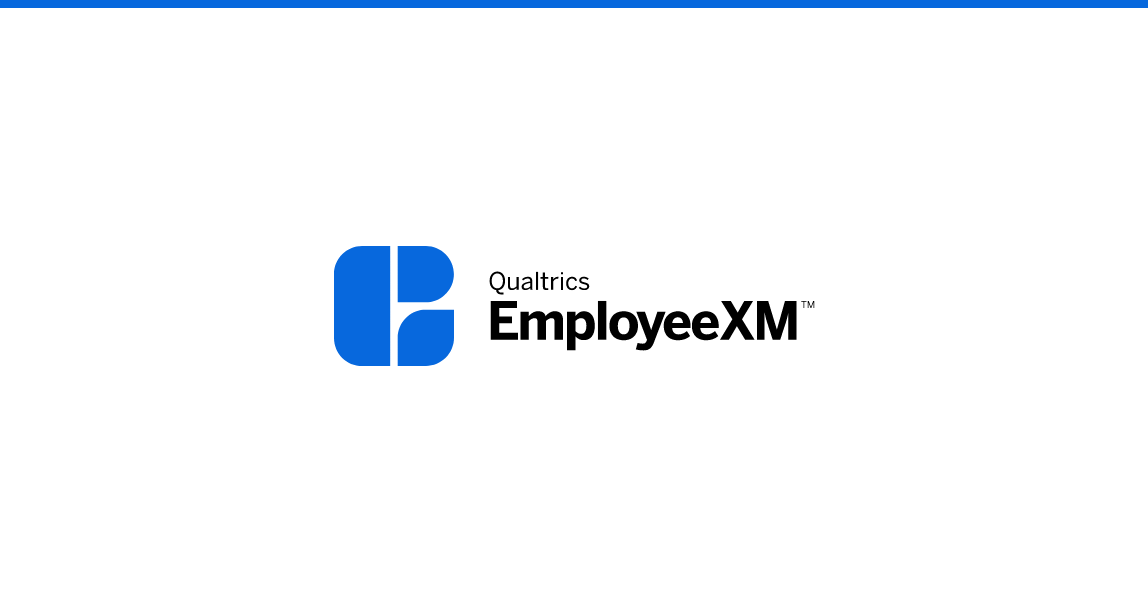
EXプロジェクトをカスタマイズする
回答率の向上やサーベイ疲れの回避を目的としたアンケート体験を各従業員向けにカスタマイズする方法や自分の組織のブランディングでプロジェクトをデザインする方法について学習します。
FREE
13 min
Japanese
New User
On-Demand Videos
Free
EmployeeXM
blue-ex
Embedded Data
Individual Courses
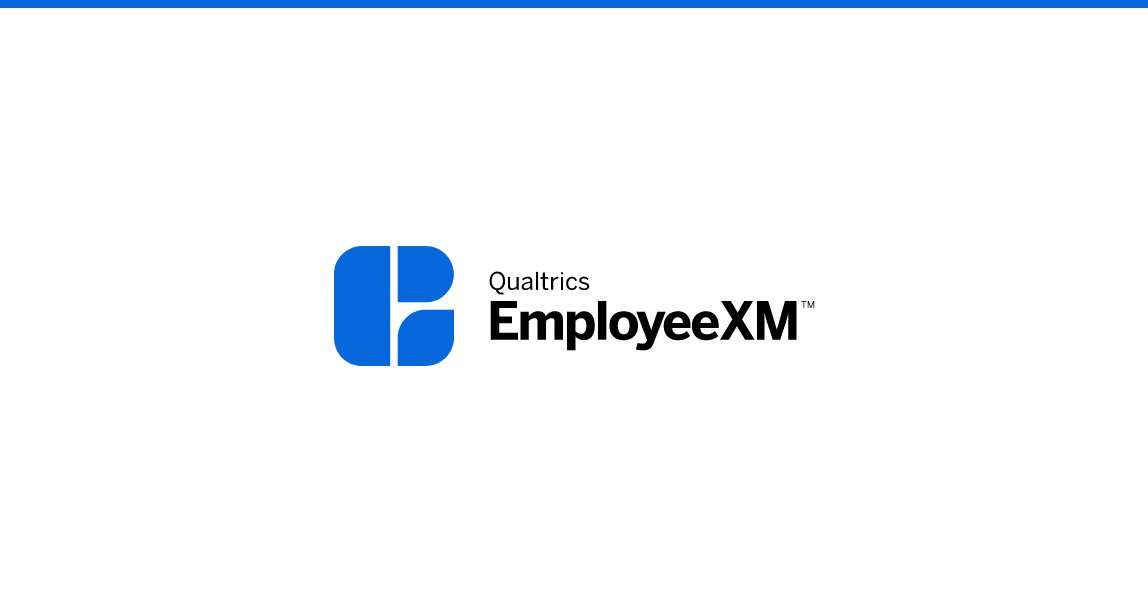
EXアンケート結果をダッシュボードで表示する
表やグラフを作成し、ダッシュボードを組織全体に共有します。
FREE
75 min
Japanese
New User
On-Demand Videos
Free
EmployeeXM
blue-ex
Dashboards
Individual Courses
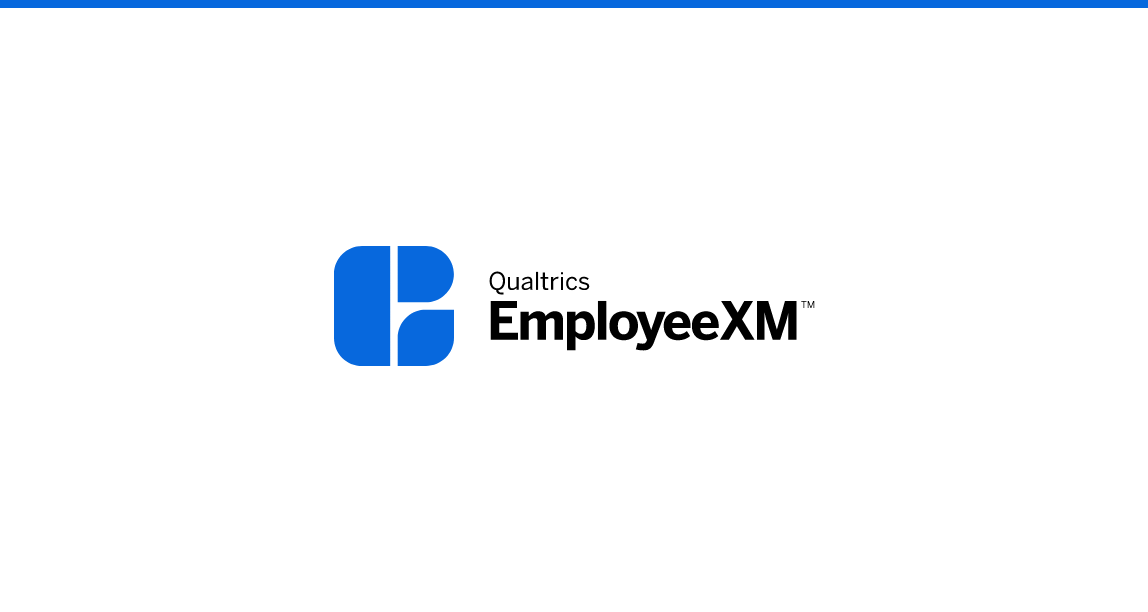
EXプロジェクトを完成させる
繰り返し使用するコンテンツをライブラリに保存し、関係者と一緒にプロジェクトに取り組み、作業時間の短縮を図ります。
FREE
16 min
Japanese
New User
On-Demand Videos
Free
EmployeeXM
blue-ex
Individual Courses
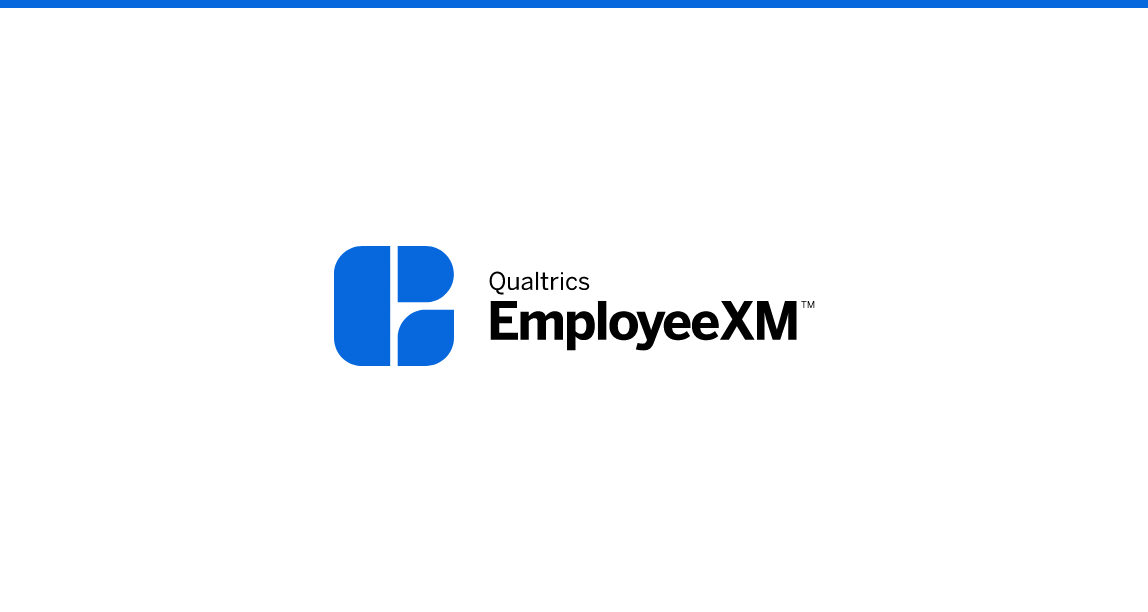
EXアンケートの回答データを理解する
データの分析に向けて回答の閲覧や管理方法、フィルタの使用方法、元データのエクスポート方法について学習します。
FREE
17 min
Japanese
New User
On-Demand Videos
Free
EmployeeXM
blue-ex
Individual Courses
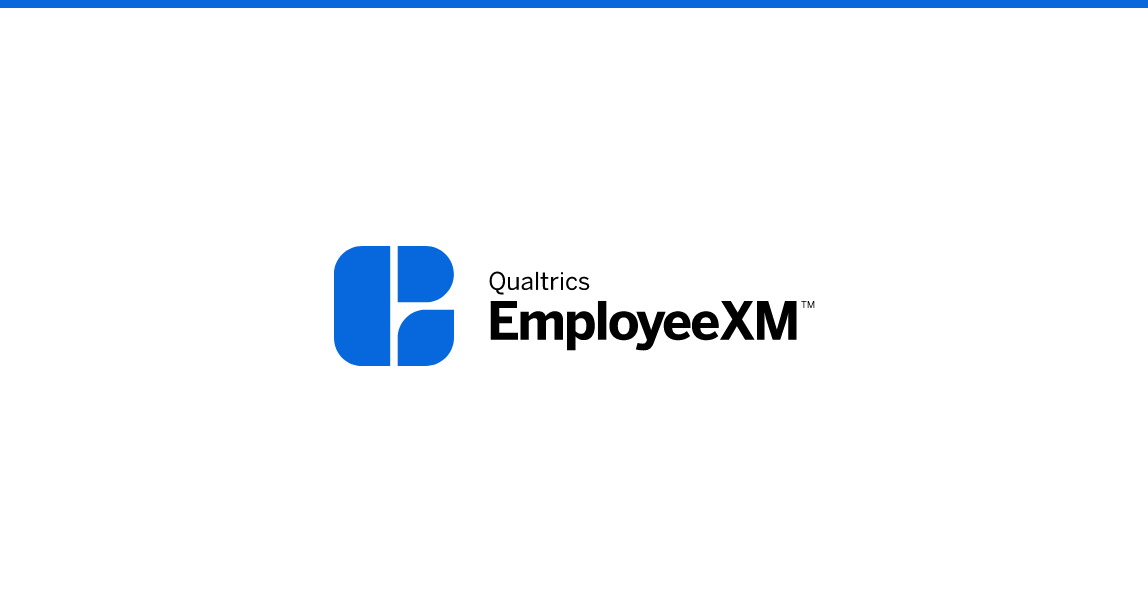
EXアンケート回答を収集する
回答率の向上に向けて、参加者を管理する方法や参加者にアンケートを配信する方法について学習します。
FREE
28 min
Japanese
New User
On-Demand Videos
Free
EmployeeXM
blue-ex
Individual Courses
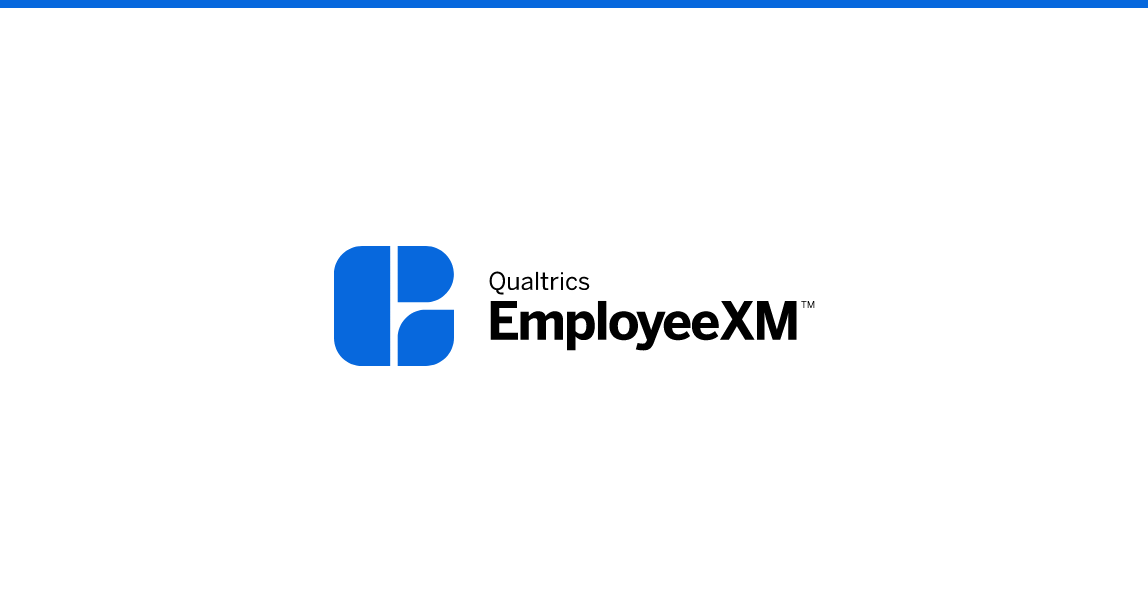
EXプロジェクトを作成する
プロジェクトの作成方法や質問タイプ、基本的なロジックの構築方法を学習して効果的な従業員エンゲージメントプロジェクトを立ち上げます。
FREE
28 min
Japanese
New User
On-Demand Videos
Free
EmployeeXM
blue-ex
Individual Courses

Présentation de la gestion de l'expérience client
Comprendre la discipline de la gestion de l'expérience client et apprendre à utiliser le modèle de maturité Qualtrics CX pour évaluer et adapter votre programme.
FREE
38 min
CustomerXM
Certifications
Domo - CXE
Experienced User
On-Demand Courses
Free
green-cx
Individual Courses
French

Capture des métriques de l'expérience client
Apprenez des stratégies pour identifier les paramètres d'expérience client appropriés pour atteindre les objectifs de votre programme et appliquer les meilleures pratiques de conception de sondages.
FREE
90 min
CustomerXM
Certifications
Domo - CXE
Experienced User
On-Demand Courses
Free
green-cx
Individual Courses
French

Analyser les commentaires des clients avec Text iQ
Renseignez-vous sur l'importance et la signification du sentiment textuel et créez des sujets qui classent vos réponses textuelles dans des catégories facilement compréhensibles.
FREE
68 min
CustomerXM
Certifications
Domo - CXE
Experienced User
On-Demand Courses
green-cx
Text iQ / Stats iQ
Individual Courses
French

Création de tableaux de bord de l'expérience client
Créez des tableaux de bord efficaces qui visualisent vos données d'expérience client et inspirent les parties prenantes à agir.
FREE
234 min
CustomerXM
Certifications
Domo - CXE
Experienced User
On-Demand Courses
Free
green-cx
Dashboards
Individual Courses
French

Boucler la boucle avec les clients
Tirez parti de la billetterie et de la gestion des cas pour établir rapidement des priorités et répondre aux commentaires des clients.
FREE
61 min
CustomerXM
Certifications
Domo - CXE
Experienced User
On-Demand Courses
Free
green-cx
Workflows
Individual Courses
French

Gestion d'un répertoire client pour la distribution
Apprenez à communiquer efficacement avec vos clients en créant et en maintenant une plate-forme unique pour les contacts.
FREE
89 min
CustomerXM
Certifications
Domo - CXE
Experienced User
On-Demand Courses
Free
green-cx
Individual Courses
French

On-Demand Webinar - Getting Started with EmployeeXM
Learn to build an Employee Engagement, Lifecycle and Pulse project in this on-demand webinar. We cover how to design and launch your survey, and visualize your data with Dashboards.
FREE
60 min
New User
Live Training
Free
EmployeeXM
blue-ex
registered-flag
On-Demand Articles
Getting Started
Individual Courses
English
tile-category-on-demand-webinar
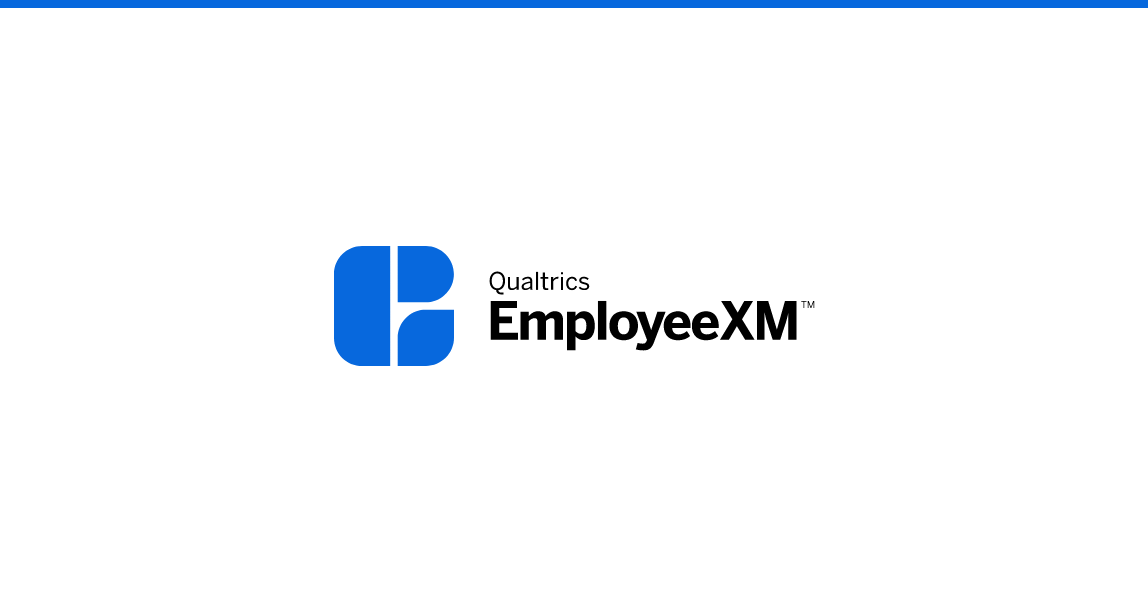
Customizing Your EX Project
Drive higher response rates and avoid survey fatigue by tailoring the survey experience to each individual employee and styling your project with appropriate branding.
FREE
10 min
New User
On-Demand Videos
Free
EmployeeXM
blue-ex
Embedded Data
Individual Courses
English
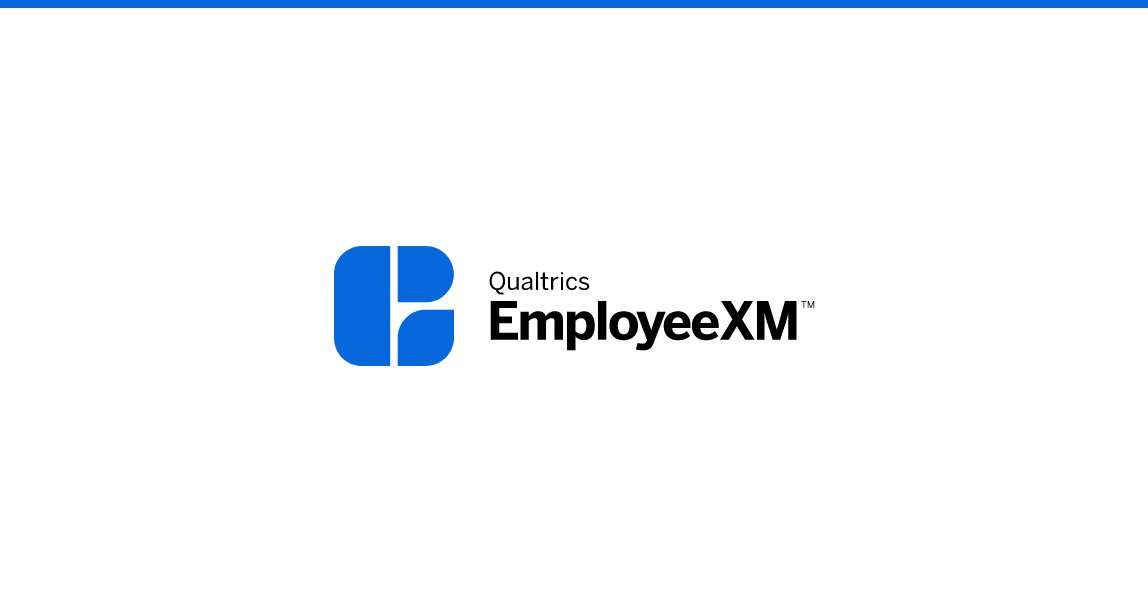
Reporting Your EX Feedback
Drive organization-wide adoption of dashboards and reports by learning how to create comprehensive charts, graphs, and tables.
FREE
45 min
New User
On-Demand Videos
Free
EmployeeXM
blue-ex
Dashboards
Individual Courses
English
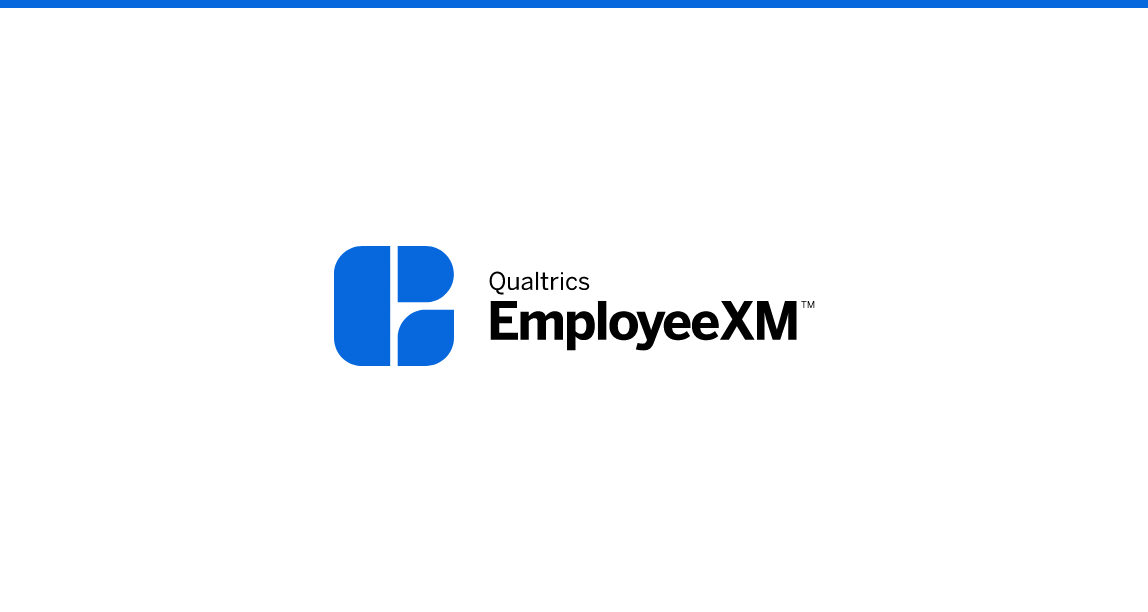
Understanding Your EX Feedback
Learn how to interpret your response data and better prepare it for further analysis by managing responses, using filters, and exporting raw data.
FREE
9 min
New User
On-Demand Videos
Free
EmployeeXM
blue-ex
Individual Courses
English
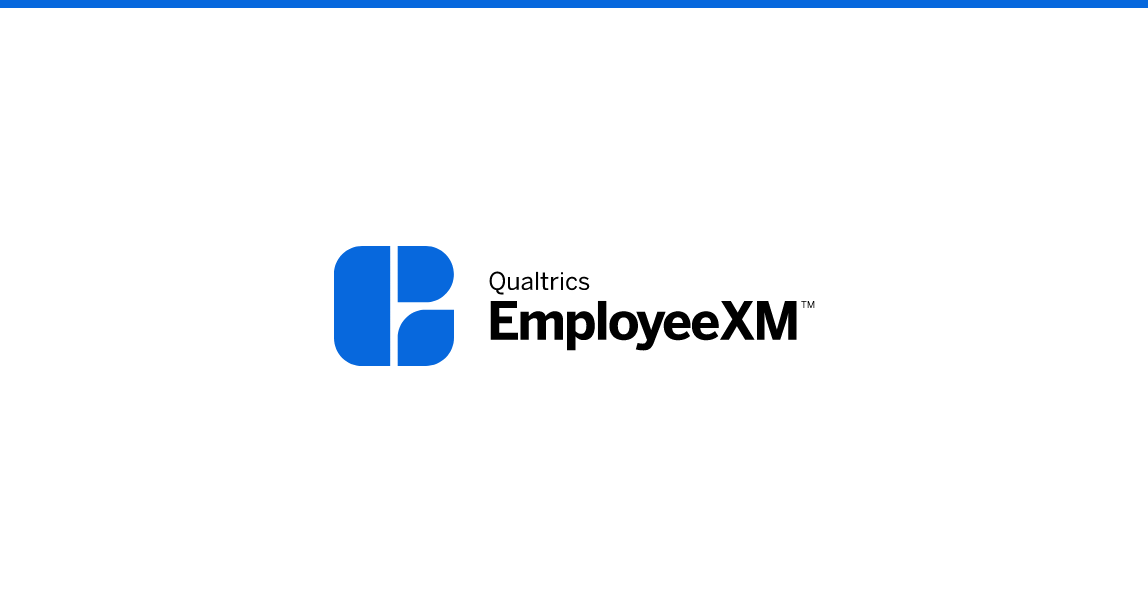
Configuring Your EX Project
Create an engaging employee experience project by discovering how to build projects, questions types, and how to use basic logic.
FREE
21 min
New User
On-Demand Videos
Free
EmployeeXM
blue-ex
Individual Courses
English
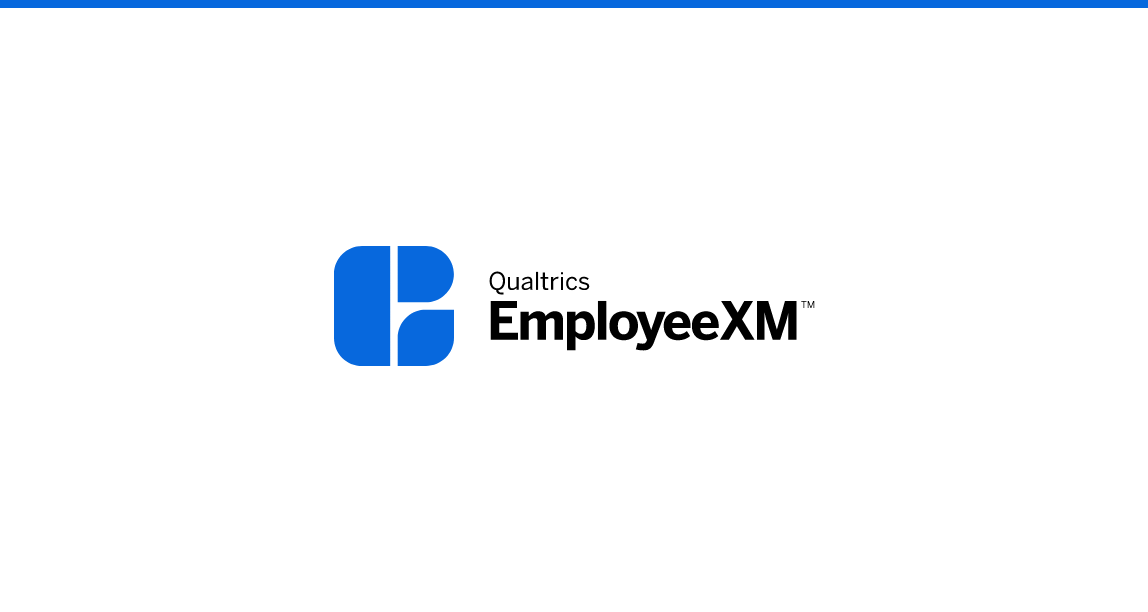
Sharing Your EX Project
Save time by storing frequently used content in libraries and working collaboratively on projects with colleagues.
FREE
7 min
New User
On-Demand Videos
Free
EmployeeXM
blue-ex
Individual Courses
English
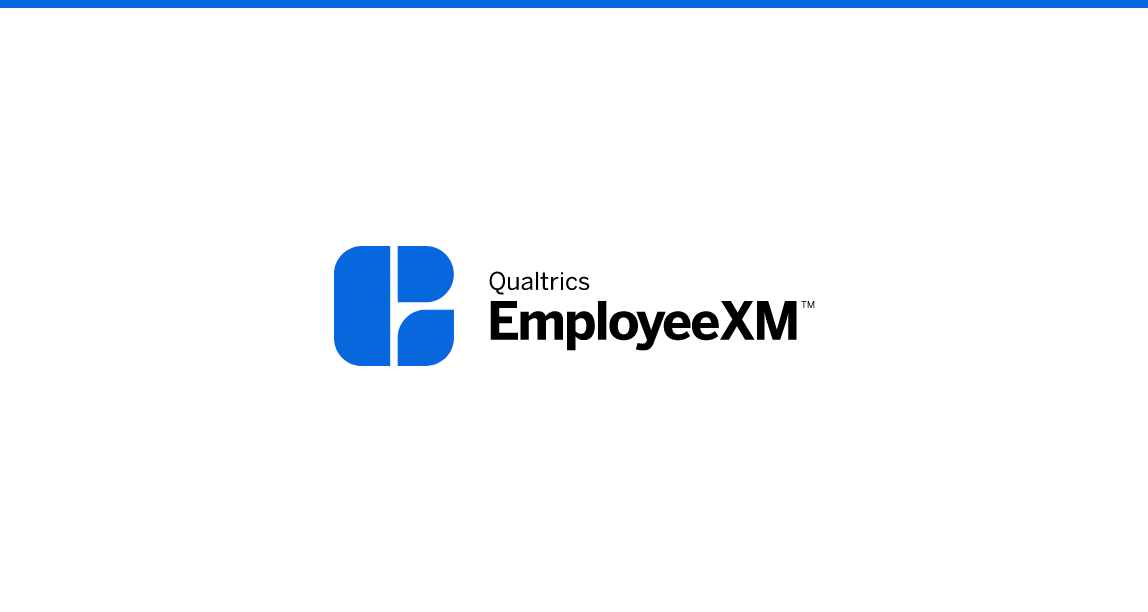
Week 2 - EmployeeXM Learning Journey - Supporting Documentation
View these optional materials and resources to dive deeper and support your learnings this week
FREE
Free
EmployeeXM
blue-ex
Individual Courses
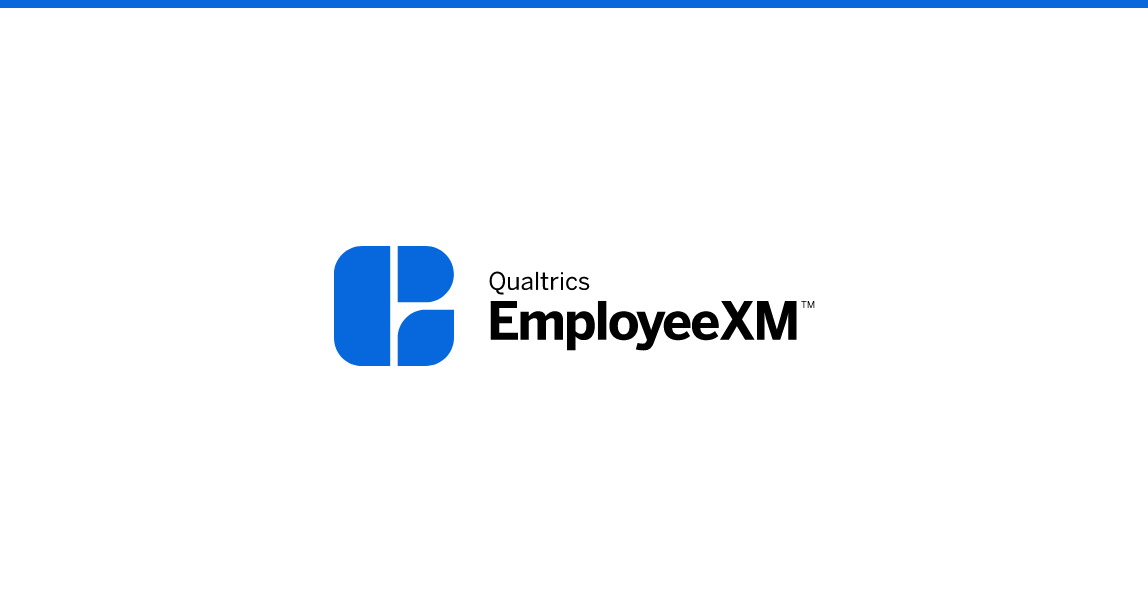
Collecting EX Feedback
Drive survey response rates by learning how to efficiently manage, distribute to, and communicate with, your participants.
FREE
19 min
New User
On-Demand Videos
Free
EmployeeXM
blue-ex
Individual Courses
English

アンケート回答を収集する
連絡先を管理する方法や適切な配信方法でアンケート回答を収集する方法を学習し、アンケートの回答率の向上を目指します。
FREE
14 min
Japanese
New User
On-Demand Videos
Free
BrandXM
CoreXM
DesignXM
black-cm
Individual Courses

アンケート結果をレポートにする
共有可能なレポートにデータをグラフや表で可視化する方法について学習します。
FREE
12 min
Japanese
New User
On-Demand Videos
Free
BrandXM
CoreXM
DesignXM
black-cm
Individual Courses
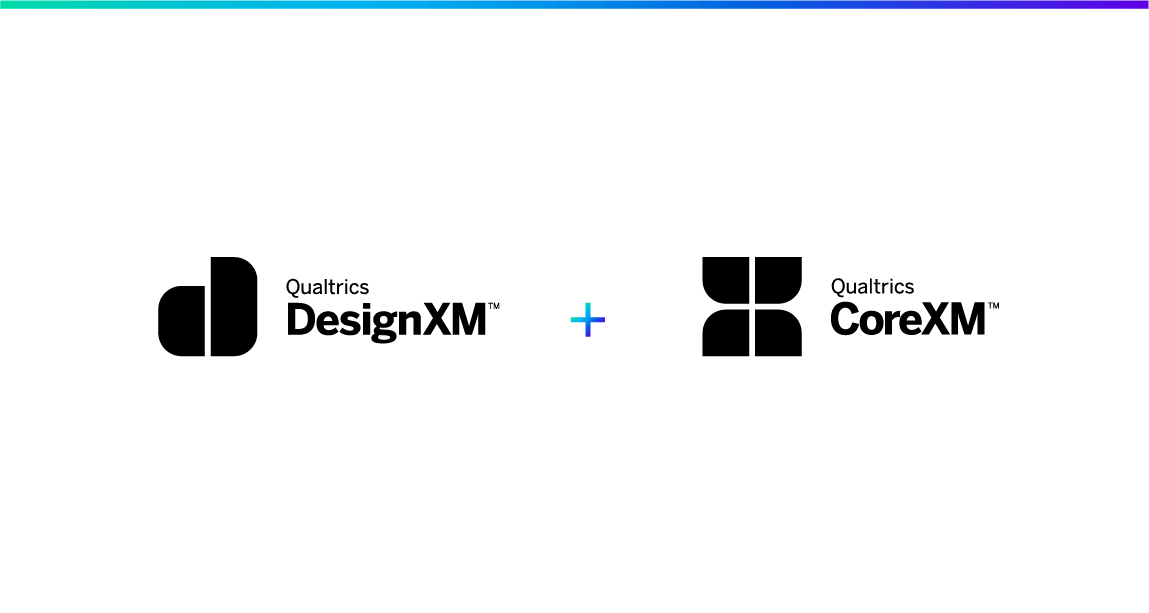
アンケートの回答データを理解する
結果の管理、識別値の変更、データのエクスポート・インポートを含むデータを閲覧・整理する方法を学習します。
FREE
37 min
Japanese
New User
On-Demand Videos
Free
BrandXM
CoreXM
DesignXM
black-cm
Individual Courses
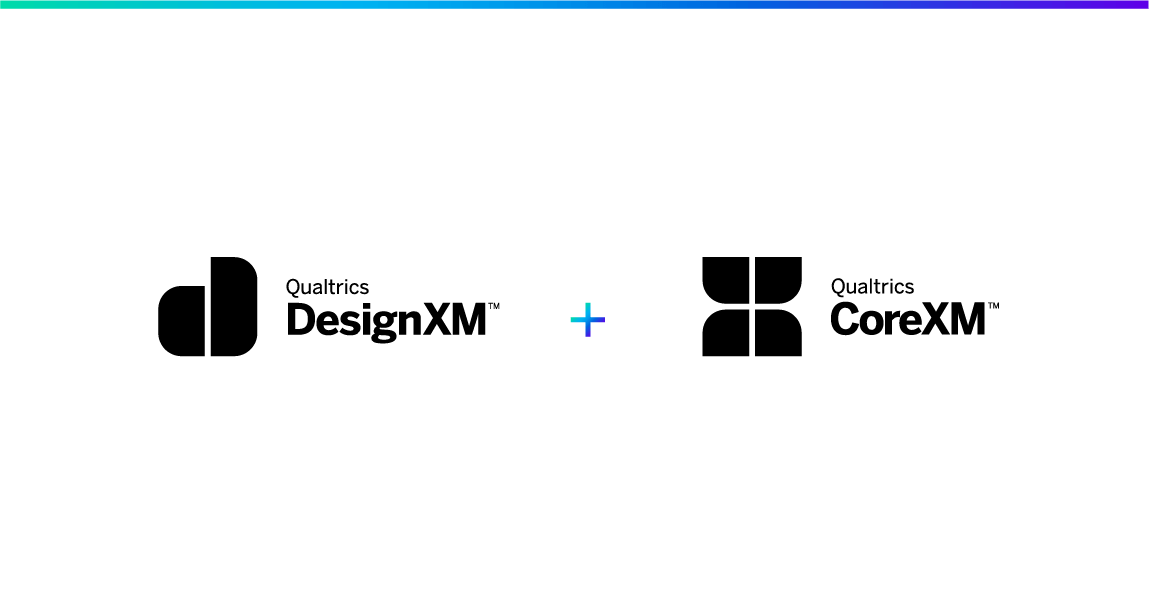
プロジェクトを完成させる
繰り返し使用するコンテンツをライブラリに保存し、関係者と一緒にプロジェクトに取り組み、作業時間の短縮を図ります。
FREE
15 min
Japanese
New User
On-Demand Videos
Free
BrandXM
CoreXM
DesignXM
black-cm
Individual Courses
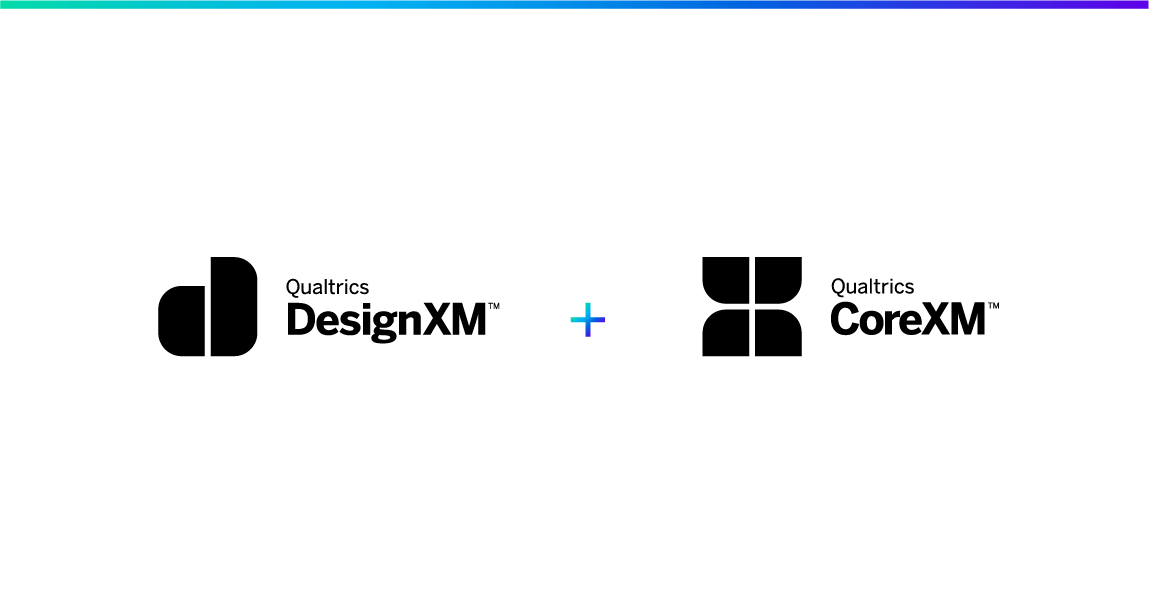
プロジェクトをカスタマイズする
アンケート体験を各回答者向けにカスタマイズするための高度な機能について学習します。
FREE
19 min
Japanese
New User
On-Demand Videos
Free
BrandXM
CoreXM
DesignXM
black-cm
Embedded Data
Individual Courses
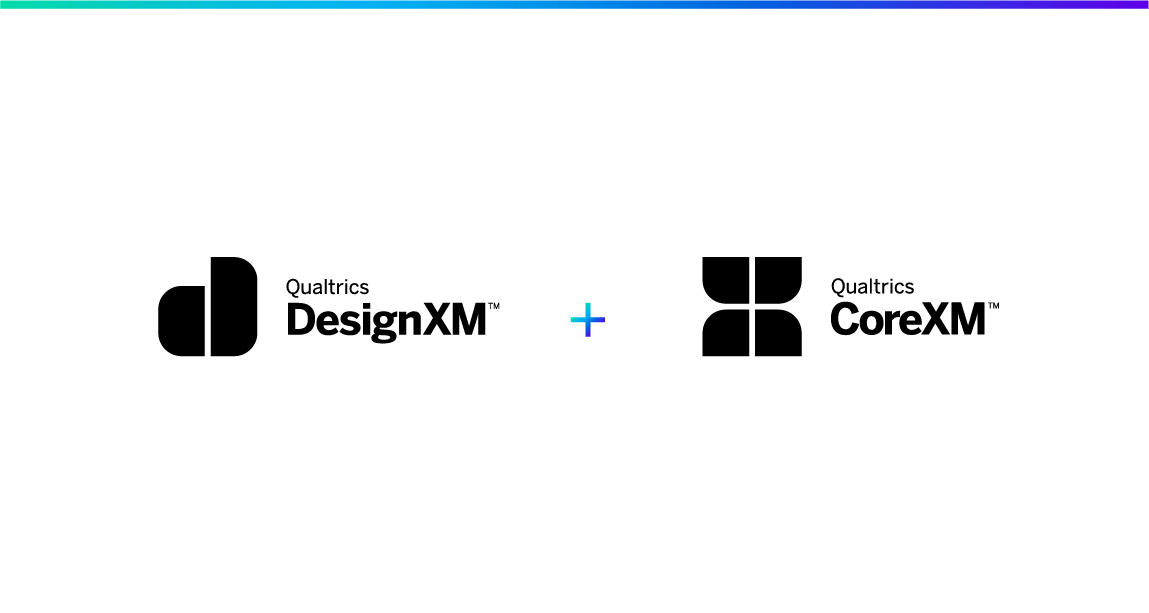
プロジェクトを作成する
質問や回答選択肢の作成を含むアンケート調査作成の基礎について学習します。
FREE
31 min
Japanese
New User
On-Demand Videos
Free
BrandXM
CoreXM
DesignXM
black-cm
Individual Courses

On-Demand Webinar - Level Up Your EX Program
Ready to take your EX program to new heights? Here’s your chance to see some of the most requested product insights.
FREE
60 min
Live Training
Free
EmployeeXM
blue-ex
registered-flag
On-Demand Articles
Thought Leadership
Individual Courses
tile-category-on-demand-webinar

候補者体験プログラム
(機械翻訳版)事前に構築された候補者エクスペリエンスソリューションを使用して、採用プロセスのすべての段階で重要なフィードバックを収集し、候補者エクスペリエンスを向上させ、組織の雇用主ブランド価値を向上させる洞察を得る方法を学びます。
FREE
68 min
experience-employee
Japanese
Experienced User
On-Demand Courses
On-Demand Videos
Free
EmployeeXM
blue-ex
Individual Courses

Anpassen Ihres 360 ° -Projekts
Steigern Sie die Rücklaufquoten und vermeiden Sie Ermüdungserscheinungen bei Umfragen, indem Sie die Umfrageerfahrung auf jeden einzelnen Mitarbeiter abstimmen und Ihr Projekt mit einem geeigneten Branding gestalten.
FREE
12 min
New User
On-Demand Videos
Free
EmployeeXM
blue-ex
Individual Courses
German

360-Grad-Feedback sammeln
Erfahren Sie, wie Sie Ihre Teilnehmer verwalten und mit ihnen kommunizieren, um die Sammlung von Antworten zu starten.
FREE
21 min
New User
On-Demand Videos
Free
EmployeeXM
blue-ex
Individual Courses
German
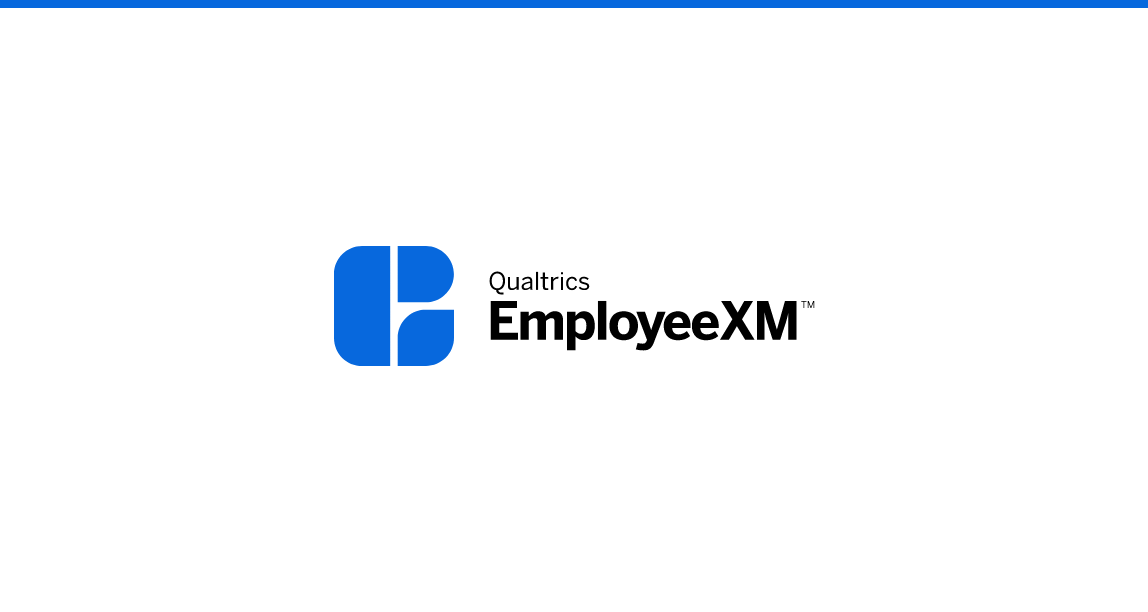
Ihr 360-Feedback verstehen
Erfahren Sie, wie Sie Ihre Antwortdaten interpretieren und sich besser auf Berichte vorbereiten, indem Sie Antworten verwalten, Filter verwenden und Rohdaten exportieren.
FREE
10 min
New User
On-Demand Videos
Free
EmployeeXM
blue-ex
Individual Courses
German
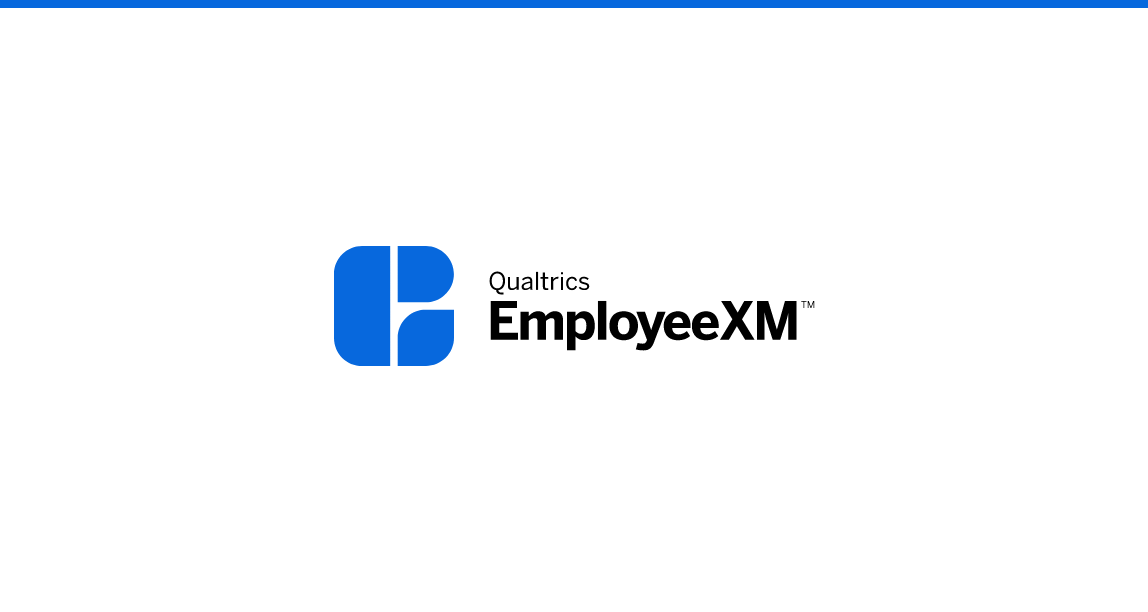
Teilen Ihres 360-Projekts
Sparen Sie Zeit, indem Sie häufig verwendete Inhalte in Bibliotheken speichern und gemeinsam an Projekten mit Kollegen arbeiten.
FREE
7 min
New User
On-Demand Videos
Free
EmployeeXM
blue-ex
Individual Courses
German

Konfigurieren Ihres 360 ° -Projekts
Erstellen Sie ein Multi-Rater-Feedback-Projekt, indem Sie herausfinden, wie Sie Projekte erstellen, Fragetypen stellen und grundlegende Logik verwenden.
FREE
21 min
New User
On-Demand Videos
Free
EmployeeXM
blue-ex
Individual Courses
German
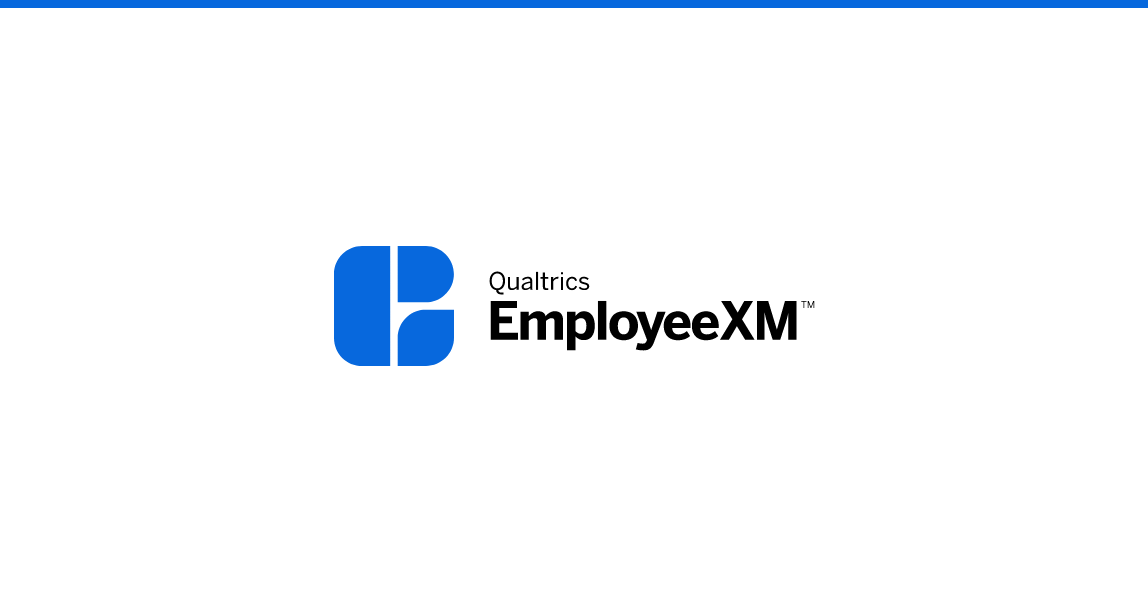
Berichterstattung über Ihr 360-Feedback
Zeigen Sie Ihre Daten an, indem Sie lernen, wie Sie individuelle, leicht verdauliche Themenberichte für Ihre Mitarbeiter erstellen.
FREE
16 min
New User
On-Demand Videos
Free
EmployeeXM
blue-ex
Dashboards
Individual Courses
German
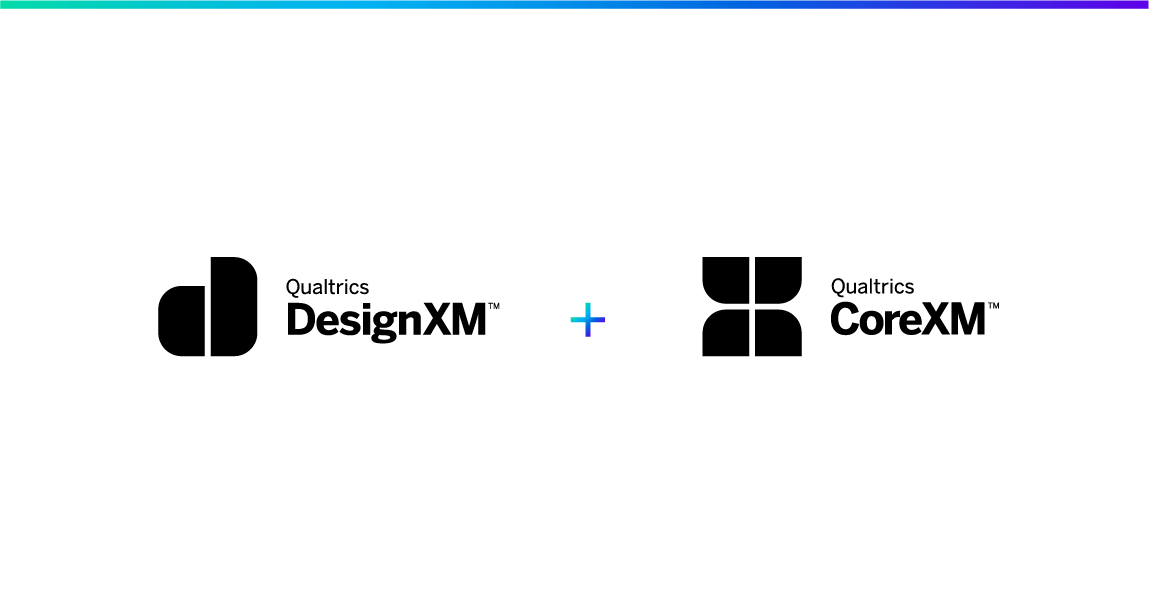
Personalización de su proyecto de investigación
Explore las herramientas y funciones avanzadas que le permiten adaptar la experiencia de encuesta de sus encuestados y mejorar la recopilación de respuestas. Se aplica a los productos Qualtrics CoreXM y DesignXM.
FREE
18 min
Spanish
New User
On-Demand Videos
Free
BrandXM
CoreXM
DesignXM
black-cm
Embedded Data
Individual Courses
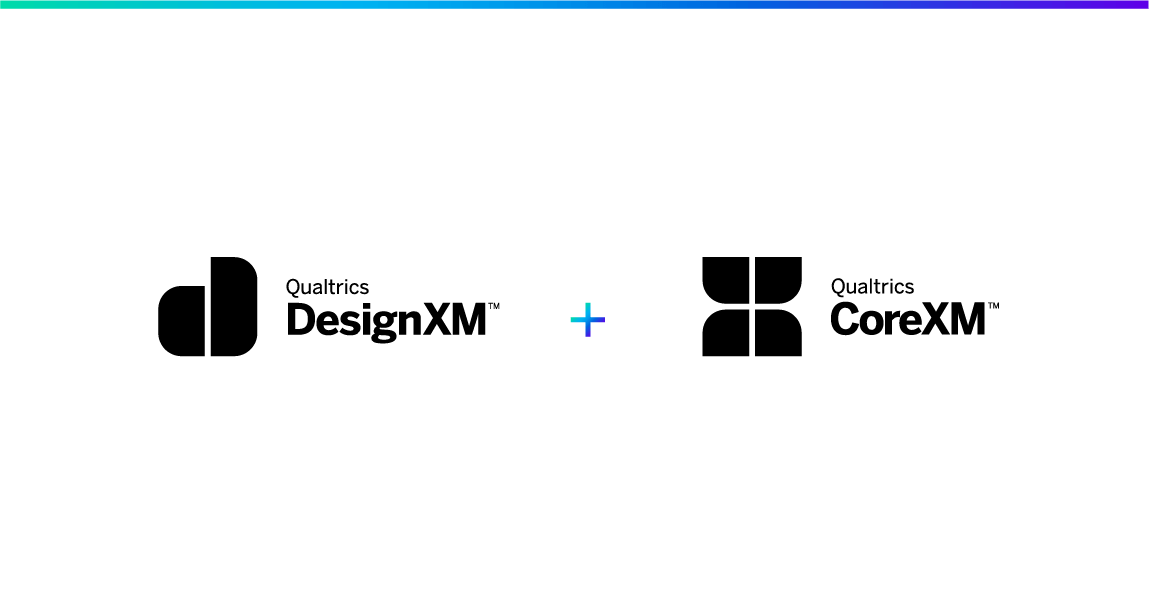
Compartir su proyecto de investigación
Ahorre tiempo almacenando contenido utilizado con frecuencia en bibliotecas y trabajando de forma colaborativa en proyectos con colegas. Se aplica a los productos Qualtrics CoreXM y DesignXM.
FREE
7 min
Spanish
New User
On-Demand Videos
Free
BrandXM
CoreXM
DesignXM
black-cm
Individual Courses
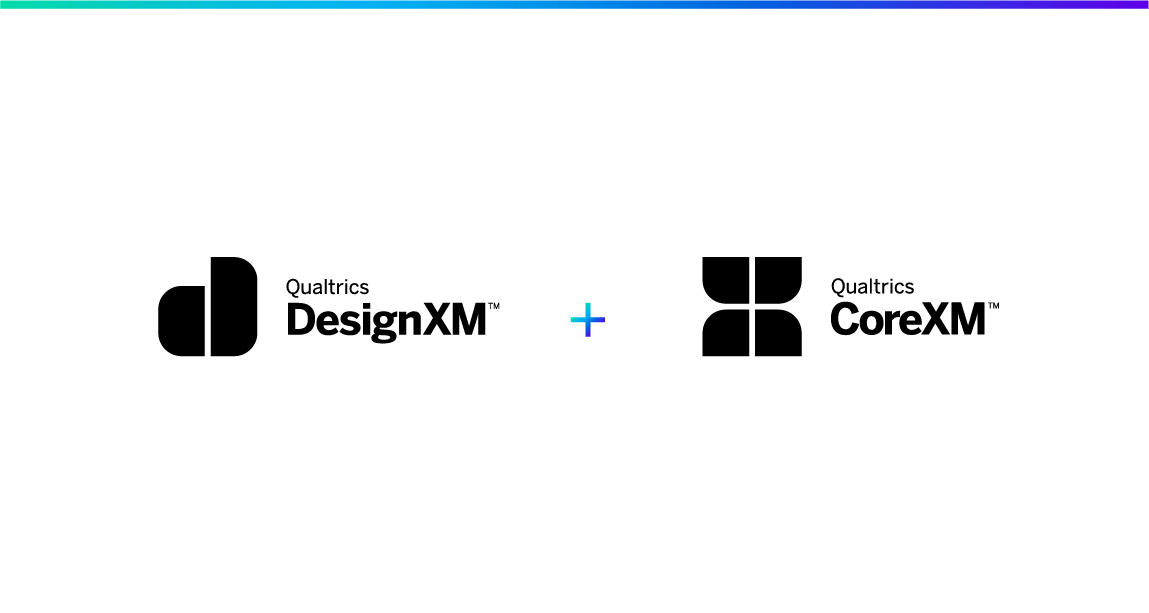
Configuración de su proyecto de investigación
Conozca los aspectos fundamentales de la creación de encuestas creando preguntas y opciones de respuesta que comprometan a los encuestados. Se aplica a los productos Qualtrics CoreXM y DesignXM.
FREE
25 min
Spanish
New User
On-Demand Videos
Free
BrandXM
CoreXM
DesignXM
black-cm
Individual Courses

Recopilación de opiniones de investigación
Descubra cómo gestionar contactos y distribuir su encuesta a través de diferentes canales para atraer a su público objetivo e impulsar las tasas de respuesta. Se aplica a los productos Qualtrics CoreXM y DesignXM.
FREE
14 min
Spanish
New User
On-Demand Videos
Free
BrandXM
CoreXM
DesignXM
black-cm
Individual Courses
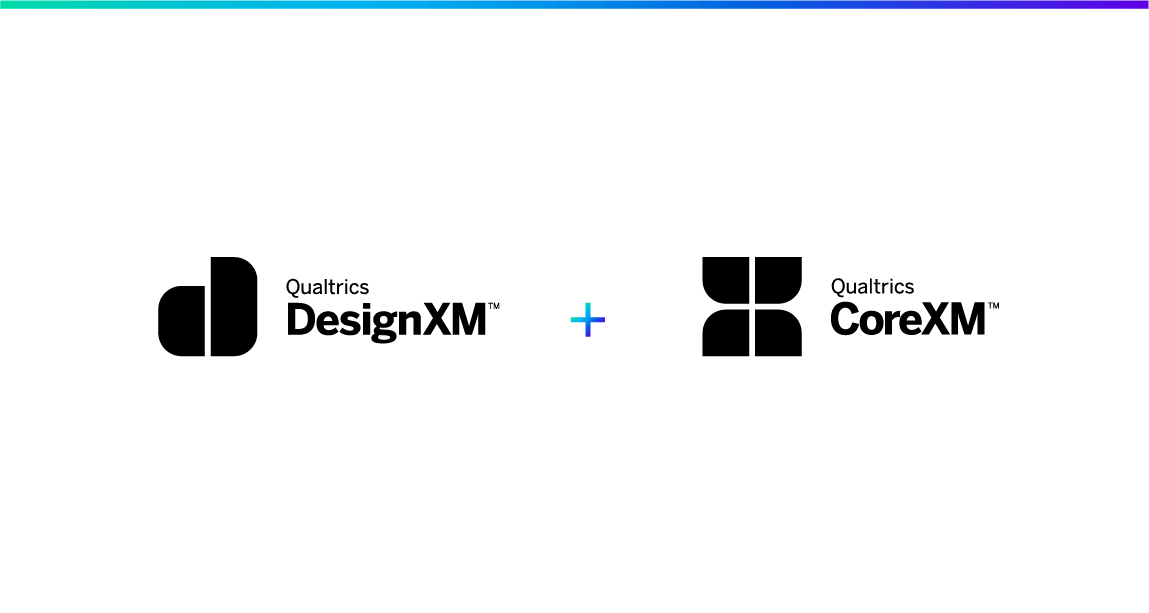
Comprender sus comentarios de investigación
Explore las diferentes formas de ver y organizar sus datos mediante la gestión de resultados, la recodificación de valores y la exportación e importación de datos de respuesta. Se aplica a los productos Qualtrics CoreXM y DesignXM.
FREE
24 min
Spanish
New User
On-Demand Videos
Free
BrandXM
CoreXM
DesignXM
black-cm
Individual Courses

Informar sobre sus comentarios de investigación
Personalice las visualizaciones de datos con gráficos y tablas que muestran datos agregados en un informe integral y compartible. Se aplica al producto Qualtrics CoreXM.
FREE
12 min
Spanish
New User
On-Demand Videos
Free
BrandXM
CoreXM
DesignXM
black-cm
Individual Courses

Recopilación de opiniones de CX
Inicie su proyecto correctamente determinando el canal de distribución adecuado.
FREE
25 min
CustomerXM
Spanish
New User
On-Demand Videos
Free
green-cx
XM Directory
Individual Courses

Compartir su proyecto de CX
Ahorre tiempo almacenando contenido utilizado con frecuencia en bibliotecas y trabajando de forma colaborativa en proyectos con colegas.
FREE
7 min
CustomerXM
Spanish
New User
On-Demand Videos
Free
green-cx
Individual Courses

Informe sobre su opinión sobre CX
Diseñe y personalice paneles que muestren sus datos en un formato fácilmente digerible para sus equipos internos.
FREE
45 min
CustomerXM
Spanish
New User
On-Demand Videos
Free
green-cx
Dashboards
Individual Courses

Configuración de su proyecto de CX
Conozca los fundamentos de la creación de encuestas creando preguntas y opciones de respuesta que comprometan a los clientes.
FREE
22 min
CustomerXM
Spanish
New User
On-Demand Videos
Free
green-cx
Individual Courses

Identificar recorridos de experiencia
Conozca cómo usar los recorridos de experiencia para medir, visualizar y analizar los puntos de datos de experiencia clave a lo largo de un recorrido del cliente
FREE
60 min
CustomerXM
Spanish
Experienced User
On-Demand Courses
Free
green-cx
Dashboards
Individual Courses

Personalización de su proyecto de CX
Impulse tasas de respuesta más altas y evite la fatiga de la encuesta adaptando la experiencia de la encuesta a cada cliente individual y diseñando su proyecto con la marca adecuada.
FREE
13 min
CustomerXM
Spanish
New User
On-Demand Videos
Free
green-cx
Embedded Data
Individual Courses

Comprender su feedback de CX
Aprenda a interpretar correctamente sus datos comprendiendo cómo se muestran los comentarios en Datos y análisis.
FREE
14 min
CustomerXM
Spanish
New User
On-Demand Videos
Free
green-cx
Individual Courses

Automatización de los seguimientos de CX
Notifique a su equipo cuando una interacción con el cliente requiera un seguimiento utilizando Flujos de trabajo y tareas.
FREE
10 min
CustomerXM
Spanish
New User
On-Demand Videos
Free
green-cx
Workflows
Individual Courses

Qualtrics Platform Essentials Capstone
Complétez le projet final associé pour solidifier votre apprentissage. Planifiez votre examen de certification avec notre partenaire de surveillance en ligne pour prouver votre expertise.
Not currently available
68 min
level-1-xm
Premium
French

Qualtrics Platform Essentials Certification Final Project & Exam $100
Complete the associated final project to solidify your learning. Then schedule your certification exam with our online proctoring partner to prove your expertise.
$100
CustomerXM
Certifications
level-1-xm
New User
Premium
BrandXM
EmployeeXM
CoreXM
DesignXM
certification-styles
Individual Courses
qpe_expiration
tile-category-certification

EmployeeXM Expert Certification Exam - $500 USD
Complete the associated final project to solidify your learning. Then schedule your certification exam with our online proctoring partner to prove your expertise.
Not currently available
87 min
experience-employee
Certifications
Experienced User
Premium
EmployeeXM
certification-styles
blue-ex
Individual Courses
ex_expiration
tile-category-certification

EmployeeXM エキスパートキャップストーン
(機械翻訳版)関連する最終プロジェクトを完了して、学習を強化します。あなたの専門知識を証明するために私たちのオンライン監督パートナーとあなたの認定試験をスケジュールします。
Not currently available
3 min
Certifications
Japanese
Experienced User
EmployeeXM
certification-styles
blue-ex

Boucler la boucle avec les clients
Tirez parti de la billetterie et de la gestion des cas pour établir rapidement des priorités et répondre aux commentaires des clients.
FREE
61 min
CustomerXM
Certifications
Domo - CXE
Experienced User
On-Demand Courses
Free
green-cx
Workflows
Individual Courses
French

Présentation de la gestion de l'expérience client
Comprendre la discipline de la gestion de l'expérience client et apprendre à utiliser le modèle de maturité Qualtrics CX pour évaluer et adapter votre programme.
FREE
38 min
CustomerXM
Certifications
Domo - CXE
Experienced User
On-Demand Courses
Free
green-cx
Individual Courses
French

Gestion d'un répertoire client pour la distribution
Apprenez à communiquer efficacement avec vos clients en créant et en maintenant une plate-forme unique pour les contacts.
FREE
89 min
CustomerXM
Certifications
Domo - CXE
Experienced User
On-Demand Courses
Free
green-cx
Individual Courses
French

Capture des métriques de l'expérience client
Apprenez des stratégies pour identifier les paramètres d'expérience client appropriés pour atteindre les objectifs de votre programme et appliquer les meilleures pratiques de conception de sondages.
FREE
90 min
CustomerXM
Certifications
Domo - CXE
Experienced User
On-Demand Courses
Free
green-cx
Individual Courses
French

Création de tableaux de bord de l'expérience client
Créez des tableaux de bord efficaces qui visualisent vos données d'expérience client et inspirent les parties prenantes à agir.
FREE
234 min
CustomerXM
Certifications
Domo - CXE
Experienced User
On-Demand Courses
Free
green-cx
Dashboards
Individual Courses
French

Analyser les commentaires des clients avec Text iQ
Renseignez-vous sur l'importance et la signification du sentiment textuel et créez des sujets qui classent vos réponses textuelles dans des catégories facilement compréhensibles.
FREE
68 min
CustomerXM
Certifications
Domo - CXE
Experienced User
On-Demand Courses
green-cx
Text iQ / Stats iQ
Individual Courses
French

QSC: Inbox Specialist - Working in the Inbox
The Social Connect Inbox offers a robust set of features enabling teams to quickly and efficiently handle incoming customer questions. This module is focused on enabling Digital Customer Care teams to use those features in order to interact and close the loop with customers.
Not currently available
Free
English
scorm-hide-menu

QSC: Inbox Specialist - Working with Cases
This course is an introduction to the Cases feature in Qualtrics Social Connect. It covers what Cases are, how to enable this feature, as well as some advised workflow scenarios.
Not currently available
Free
English
scorm-hide-menu

QSC: Inbox Specialist - Inbox Management and Setup
This E-learning focuses on the setup of the Inbox and how to manage your customer service related activities through Qualtrics Social Connect.
Not currently available
Free
English
scorm-hide-menu

CXアンケート回答を収集する
適切な配信方法でアンケート回答の収集を開始します。
FREE
32 min
CustomerXM
Japanese
New User
On-Demand Videos
Free
green-cx
XM Directory
Individual Courses

CXフィードバック結果をダッシュボードで表示する
ダッシュボードをカスタマイズし、関係者に共有します。
FREE
69 min
CustomerXM
Japanese
New User
On-Demand Videos
Free
green-cx
Dashboards
Individual Courses

CXフォローアップを自動化する
顧客とのやり取りにおいてフォローアップが必要な場合に使用できるワークフローとタスクについて学習します。
FREE
11 min
CustomerXM
Japanese
New User
On-Demand Videos
Free
green-cx
Workflows
Individual Courses

CXアンケートの回答データを理解する
データの分析に向けて「データと分析」において回答がどのように表示されるかを確認します。
FREE
18 min
CustomerXM
Japanese
New User
On-Demand Videos
Free
green-cx
Individual Courses

CXプロジェクトを作成する
質問や回答選択肢の作成を含むアンケート調査作成の基礎について学習します。
FREE
27 min
CustomerXM
Japanese
New User
On-Demand Videos
Free
green-cx
Individual Courses

CXプロジェクトを完成させる
繰り返し使用するコンテンツをライブラリに保存し、関係者と一緒にプロジェクトに取り組み、作業時間の短縮を図ります。
FREE
16 min
CustomerXM
Japanese
New User
On-Demand Videos
Free
green-cx
Individual Courses

CXプロジェクトをカスタマイズする
回答率の向上やサーベイ疲れの回避を目的としたアンケート体験を各顧客向けにカスタマイズする方法や自分の組織のブランディングでプロジェクトをデザインする方法について学習します。
FREE
19 min
CustomerXM
Japanese
New User
On-Demand Videos
Free
green-cx
Embedded Data
Individual Courses

Untersuchen und Analysieren von Daten
Organisieren und analysieren Sie Ihre gesammelten Daten, um neue Mitarbeitereinblicke zu gewinnen.
FREE
44 min
Certifications
Domo - EXE
Experienced User
On-Demand Courses
Free
EmployeeXM
blue-ex
Text iQ / Stats iQ
Individual Courses
German

Einführung in Mitarbeitererfahrungsprogramme
Erstellen Sie unabhängig ein Mitarbeitererfahrungsprogramm mit einer klaren und strategischen Roadmap, die durch Best Practices für das Umfragedesign untermauert wird, um die relevanten Ergebniskennzahlen zu messen.
FREE
128 min
Certifications
Domo - EXE
Experienced User
On-Demand Courses
Free
EmployeeXM
blue-ex
Workflows
Individual Courses
German

Verteilen von Projekten
Kommunizieren Sie effektiv mit Ihren Mitarbeitern, um den Wert ihres Feedbacks zu betonen und das Zuhören der Mitarbeiter zu verbessern.
FREE
26 min
Certifications
Domo - EXE
Experienced User
On-Demand Courses
Free
EmployeeXM
blue-ex
Individual Courses
German

Verwalten von Teilnehmern
Verwalten und pflegen Sie Mitarbeiter innerhalb Ihres EX-Programms effizient, um eine personalisierte Erfahrung auf der Grundlage von Mitarbeiterinformationen und Berichtsbeziehungen zu bieten.
FREE
91 min
Certifications
Domo - EXE
Experienced User
On-Demand Courses
Free
EmployeeXM
blue-ex
Individual Courses
German

Meldung von EX-Dashboard-Daten
Präsentieren Sie Ihr Mitarbeiterfeedback strategisch, um Verbesserungsbereiche hervorzuheben und sinnvolle Maßnahmen voranzutreiben.
FREE
126 min
Certifications
Domo - EXE
Experienced User
On-Demand Courses
Free
EmployeeXM
blue-ex
Dashboards
Individual Courses
German
Dashboard Viewer/Report Consumer

Gestionar su licencia como administrador de organización
Descubra la metodología para ser un administrador de organización eficaz para una licencia de Qualtrics, así como la forma de utilizar Admin Hub dentro de Qualtrics.
FREE
46 min
CustomerXM
Spanish
level-1-xm
Experienced User
On-Demand Courses
Free
BrandXM
ProductXM
EmployeeXM
CoreXM
DesignXM
Brand Administration
Individual Courses
French
latest-courses
Brand Administrator

Week 1 - CoreXM + DesignXM Learning Journey for Brand Admins - Supporting Documentation
View these optional materials and resources to dive deeper and support your learnings this week
FREE
Free
CoreXM
DesignXM
black-cm
Individual Courses

Creación de un proyecto de encuesta
La encuesta es la columna vertebral de la recopilación de datos de Experience Management, al tener una comprensión integral de los componentes tecnológicos de Experience Management lo ayudará a producir proyectos de calidad que lleven a información estratégica de calidad.
FREE
73 min
CustomerXM
Spanish
Certifications
level-1-xm
Domo - QPE
New User
On-Demand Courses
Free
BrandXM
EmployeeXM
CoreXM
DesignXM
Individual Courses

Planificación y diseño de una encuesta
La encuesta es la columna vertebral de la recopilación de datos para XM; una encuesta bien diseñada garantizará que dispone de los datos necesarios para tomar decisiones. En este curso se describen los impactos posteriores de la encuesta y se describen las mejores prácticas de diseño de la encuesta para garantizar la calidad de los datos.
FREE
38 min
CustomerXM
Spanish
Certifications
level-1-xm
Domo - QPE
New User
On-Demand Courses
Free
BrandXM
EmployeeXM
CoreXM
DesignXM
Individual Courses

Generación de informes de resultados de encuesta con dashboards de resultados
Una vez que haya completado la recopilación de datos para la encuesta, es el momento de analizar y compartir los resultados con las partes interesadas. En este curso, aprenderá cómo se estructuran los dashboards de resultados en Qualtrics y cómo puede personalizarlos para comunicar los resultados.
FREE
60 min
CustomerXM
Spanish
Certifications
level-1-xm
Domo - QPE
New User
On-Demand Courses
Free
EmployeeXM
CoreXM
DesignXM

Comprensión de los datos de la encuesta
Los datos sin procesar que recopila su encuesta se almacenan en Datos y análisis. Aquí tendrá acceso a todas las Respuestas registradas, así como a las Respuestas en curso. En este curso aprenderá a ver y gestionar estas respuestas.
FREE
37 min
CustomerXM
Spanish
Certifications
level-1-xm
Domo - QPE
New User
On-Demand Courses
Free
BrandXM
EmployeeXM
CoreXM
DesignXM
Individual Courses

Gestión de la experiencia: una breve introducción
La gestión de la experiencia está cambiando la forma en que operan las empresas. Comprender todo el panorama de una organización nunca ha sido tan importante ni más accesible de lo que es ahora. Inicie su comprensión de la gestión de la experiencia con este módulo introductorio.
FREE
27 min
CustomerXM
Spanish
Certifications
level-1-xm
Domo - QPE
New User
On-Demand Courses
Free
BrandXM
EmployeeXM
CoreXM
DesignXM
Individual Courses

Distribución de un proyecto de encuesta
Después de crear y publicar su encuesta, está listo para enviarla para recopilar datos. Hay varios métodos de distribución disponibles en Qualtrics; en este módulo exploramos los más utilizados.
FREE
51 min
CustomerXM
Spanish
Certifications
level-1-xm
Domo - QPE
New User
On-Demand Courses
Free
BrandXM
EmployeeXM
CoreXM
DesignXM
Individual Courses

Maturing Your EX Program
In this unit, learn about the 5 stages of XM maturity, recommendations for getting started and then expanding your maturity journey, and how to use the competency and maturity assessment to drive alignment and support for your EX journey.
FREE
33 min
level-1-xm
New User
On-Demand Courses
On-Demand Videos
Free
XM Institute
EmployeeXM
Individual Courses

Understanding Employee Experience
This unit introduces the discipline of employee experience management, explains how humans process their experiences, and explores EX in action as it helps an organization measure and improve.
FREE
31 min
level-1-xm
New User
On-Demand Courses
On-Demand Videos
Free
XM Institute
EmployeeXM
Individual Courses

Six XM Competencies for EX
In this unit, learn about the 6 XM competencies and 20 XM skills and how to apply them to drive the right actions in your EX program.
FREE
111 min
level-1-xm
New User
On-Demand Courses
On-Demand Videos
Free
XM Institute
EmployeeXM
Individual Courses

Comprensión de los datos de la encuesta
Los datos sin procesar que recopila su encuesta se almacenan en Datos y análisis. Aquí tendrá acceso a todas las Respuestas registradas, así como a las Respuestas en curso. En este curso aprenderá a ver y gestionar estas respuestas.
FREE
37 min
CustomerXM
Spanish
Certifications
level-1-xm
Domo - QPE
New User
On-Demand Courses
Free
BrandXM
EmployeeXM
CoreXM
DesignXM
Individual Courses

Planificación y diseño de una encuesta
La encuesta es la columna vertebral de la recopilación de datos para XM; una encuesta bien diseñada garantizará que dispone de los datos necesarios para tomar decisiones. En este curso se describen los impactos posteriores de la encuesta y se describen las mejores prácticas de diseño de la encuesta para garantizar la calidad de los datos.
FREE
38 min
CustomerXM
Spanish
Certifications
level-1-xm
Domo - QPE
New User
On-Demand Courses
Free
BrandXM
EmployeeXM
CoreXM
DesignXM
Individual Courses

Generación de informes de resultados de encuesta con dashboards de resultados
Una vez que haya completado la recopilación de datos para la encuesta, es el momento de analizar y compartir los resultados con las partes interesadas. En este curso, aprenderá cómo se estructuran los dashboards de resultados en Qualtrics y cómo puede personalizarlos para comunicar los resultados.
FREE
60 min
CustomerXM
Spanish
Certifications
level-1-xm
Domo - QPE
New User
On-Demand Courses
Free
EmployeeXM
CoreXM
DesignXM

Creación de un proyecto de encuesta
La encuesta es la columna vertebral de la recopilación de datos de Experience Management, al tener una comprensión integral de los componentes tecnológicos de Experience Management lo ayudará a producir proyectos de calidad que lleven a información estratégica de calidad.
FREE
73 min
CustomerXM
Spanish
Certifications
level-1-xm
Domo - QPE
New User
On-Demand Courses
Free
BrandXM
EmployeeXM
CoreXM
DesignXM
Individual Courses

Gestión de la experiencia: una breve introducción
La gestión de la experiencia está cambiando la forma en que operan las empresas. Comprender todo el panorama de una organización nunca ha sido tan importante ni más accesible de lo que es ahora. Inicie su comprensión de la gestión de la experiencia con este módulo introductorio.
FREE
27 min
CustomerXM
Spanish
Certifications
level-1-xm
Domo - QPE
New User
On-Demand Courses
Free
BrandXM
EmployeeXM
CoreXM
DesignXM
Individual Courses

Distribución de un proyecto de encuesta
Después de crear y publicar su encuesta, está listo para enviarla para recopilar datos. Hay varios métodos de distribución disponibles en Qualtrics; en este módulo exploramos los más utilizados.
FREE
51 min
CustomerXM
Spanish
Certifications
level-1-xm
Domo - QPE
New User
On-Demand Courses
Free
BrandXM
EmployeeXM
CoreXM
DesignXM
Individual Courses

Gestión de la experiencia: una breve introducción
La gestión de la experiencia está cambiando la forma en que operan las empresas. Comprender todo el panorama de una organización nunca ha sido tan importante ni más accesible de lo que es ahora. Inicie su comprensión de la gestión de la experiencia con este módulo introductorio.
FREE
27 min
CustomerXM
Spanish
Certifications
level-1-xm
Domo - QPE
New User
On-Demand Courses
Free
BrandXM
EmployeeXM
CoreXM
DesignXM
Individual Courses

Generación de informes de resultados de encuesta con dashboards de resultados
Una vez que haya completado la recopilación de datos para la encuesta, es el momento de analizar y compartir los resultados con las partes interesadas. En este curso, aprenderá cómo se estructuran los dashboards de resultados en Qualtrics y cómo puede personalizarlos para comunicar los resultados.
FREE
60 min
CustomerXM
Spanish
Certifications
level-1-xm
Domo - QPE
New User
On-Demand Courses
Free
EmployeeXM
CoreXM
DesignXM

Creación de un proyecto de encuesta
La encuesta es la columna vertebral de la recopilación de datos de Experience Management, al tener una comprensión integral de los componentes tecnológicos de Experience Management lo ayudará a producir proyectos de calidad que lleven a información estratégica de calidad.
FREE
73 min
CustomerXM
Spanish
Certifications
level-1-xm
Domo - QPE
New User
On-Demand Courses
Free
BrandXM
EmployeeXM
CoreXM
DesignXM
Individual Courses

Distribución de un proyecto de encuesta
Después de crear y publicar su encuesta, está listo para enviarla para recopilar datos. Hay varios métodos de distribución disponibles en Qualtrics; en este módulo exploramos los más utilizados.
FREE
51 min
CustomerXM
Spanish
Certifications
level-1-xm
Domo - QPE
New User
On-Demand Courses
Free
BrandXM
EmployeeXM
CoreXM
DesignXM
Individual Courses

Comprensión de los datos de la encuesta
Los datos sin procesar que recopila su encuesta se almacenan en Datos y análisis. Aquí tendrá acceso a todas las Respuestas registradas, así como a las Respuestas en curso. En este curso aprenderá a ver y gestionar estas respuestas.
FREE
37 min
CustomerXM
Spanish
Certifications
level-1-xm
Domo - QPE
New User
On-Demand Courses
Free
BrandXM
EmployeeXM
CoreXM
DesignXM
Individual Courses

Planificación y diseño de una encuesta
La encuesta es la columna vertebral de la recopilación de datos para XM; una encuesta bien diseñada garantizará que dispone de los datos necesarios para tomar decisiones. En este curso se describen los impactos posteriores de la encuesta y se describen las mejores prácticas de diseño de la encuesta para garantizar la calidad de los datos.
FREE
38 min
CustomerXM
Spanish
Certifications
level-1-xm
Domo - QPE
New User
On-Demand Courses
Free
BrandXM
EmployeeXM
CoreXM
DesignXM
Individual Courses

Erstellen von Kundenerlebnis-Dashboards
Erstellen Sie effektive Dashboards, die Ihre CX-Daten visualisieren und die Stakeholder dazu inspirieren, Maßnahmen zu ergreifen.
FREE
234 min
CustomerXM
Certifications
Domo - CXE
Experienced User
On-Demand Courses
Free
green-cx
Dashboards
Individual Courses
German

Verwalten eines Kundenverzeichnisses für den Vertrieb
Lernen Sie, effektiv mit Ihren Kunden zu kommunizieren, indem Sie eine einzigartige Plattform für Kontakte schaffen und pflegen.
FREE
89 min
CustomerXM
Certifications
Domo - CXE
Experienced User
On-Demand Courses
Free
green-cx
Individual Courses
German

Einführung in das Customer Experience Management
Verstehen Sie die Disziplin des Customer Experience Managements und lernen Sie, das Qualtrics CX-Reifegradmodell zu verwenden, um Ihr Programm zu bewerten und zu skalieren.
FREE
38 min
CustomerXM
Certifications
Domo - CXE
Experienced User
On-Demand Courses
Free
green-cx
Individual Courses
German

Den Kreislauf mit Kunden schließen
Nutzen Sie Ticketing und Fallmanagement, um Kundenfeedback schnell zu priorisieren und darauf zu reagieren.
FREE
61 min
CustomerXM
Certifications
Domo - CXE
Experienced User
On-Demand Courses
Free
green-cx
Workflows
Individual Courses
German

Erfassung von Kundenerlebnismetriken
Lernen Sie Strategien zur Identifizierung der geeigneten Kundenerfahrungsmetriken kennen, um Ihre Programmziele zu erreichen, und wenden Sie Best Practices für das Umfragedesign an.
FREE
90 min
CustomerXM
Certifications
Domo - CXE
Experienced User
On-Demand Courses
Free
green-cx
Individual Courses
German

Kundenfeedback mit Text iQ analysieren
Erfahren Sie mehr über die Bedeutung und Bedeutung von Text-Sentiment und erstellen Sie Themen, die Ihre Textantworten in leicht verständliche Kategorien kategorisieren.
FREE
68 min
CustomerXM
Certifications
Domo - CXE
Experienced User
On-Demand Courses
Free
Text iQ / Stats iQ
Individual Courses
German
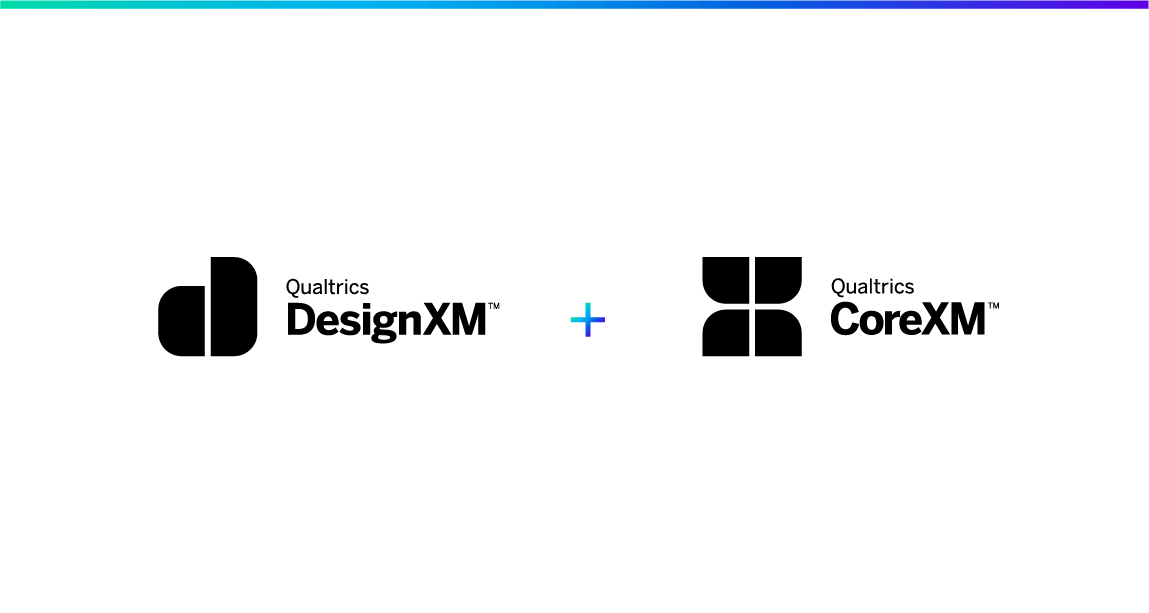
Comprendre vos commentaires de recherche
Explorez les différentes façons d'afficher et d'organiser vos données en gérant les résultats, en recodant les valeurs et en exportant et en important les données de réponse. S'applique aux produits Qualtrics CoreXM et DesignXM.
FREE
24 min
New User
On-Demand Videos
Free
BrandXM
CoreXM
DesignXM
black-cm
Individual Courses
French
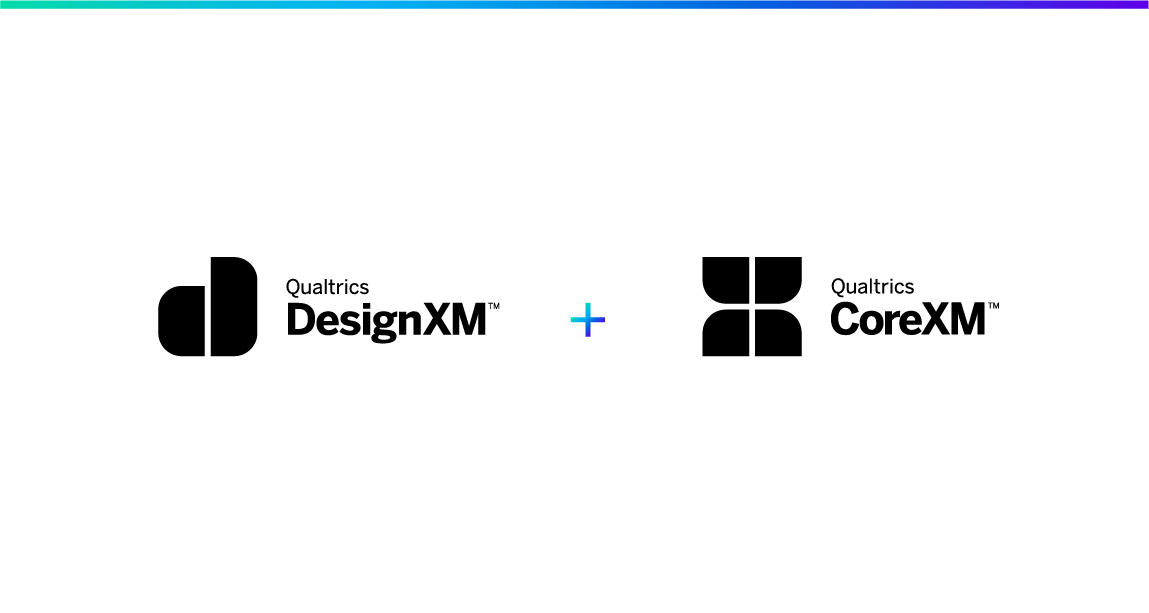
Configurer votre projet de recherche
Apprenez les bases de la construction de sondages en créant des questions et des choix de réponses qui engagent les répondants. S'applique aux produits Qualtrics CoreXM et DesignXM.
FREE
25 min
New User
On-Demand Videos
Free
BrandXM
CoreXM
DesignXM
black-cm
Individual Courses
French

Recueillir des commentaires sur la recherche
Apprenez à gérer les contacts et à distribuer votre enquête par différents canaux pour engager vos publics cibles et générer des taux de réponse. S'applique aux produits Qualtrics CoreXM et DesignXM.
FREE
14 min
New User
On-Demand Videos
Free
BrandXM
CoreXM
DesignXM
black-cm
Individual Courses
French

Rendre compte de vos commentaires de recherche
Personnalisez les visualisations de données avec des graphiques et des tableaux qui affichent des données agrégées dans un rapport complet et partageable. S'applique au produit Qualtrics CoreXM.
FREE
12 min
New User
On-Demand Videos
Free
BrandXM
CoreXM
DesignXM
black-cm
Individual Courses
French
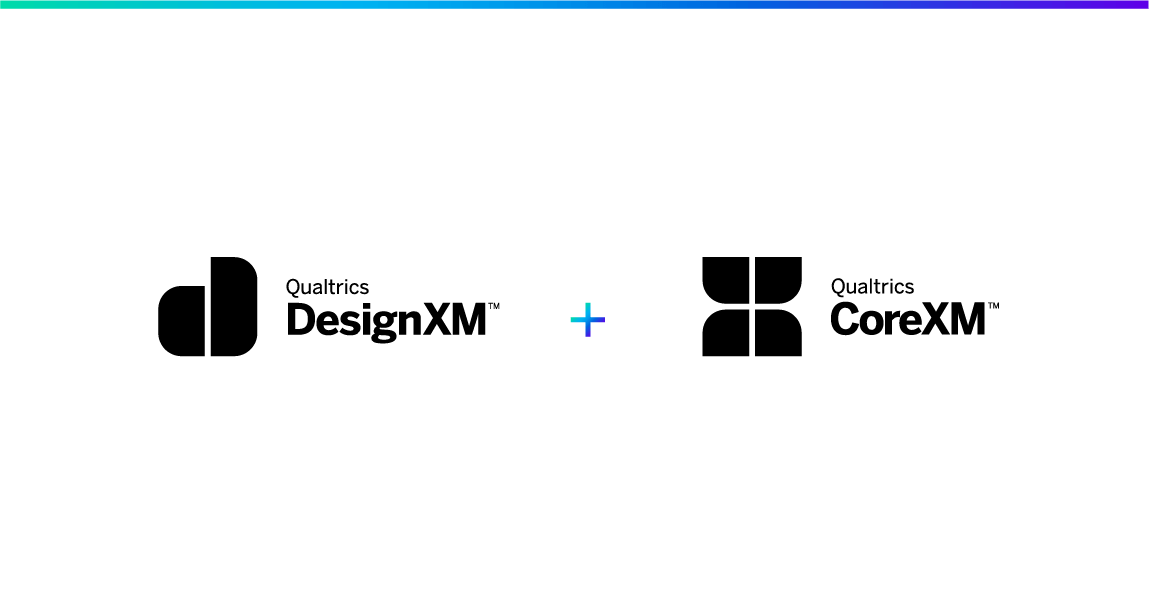
Partager votre projet de recherche
Gagnez du temps en stockant le contenu fréquemment utilisé dans les bibliothèques et en travaillant en collaboration sur des projets avec des collègues. S'applique aux produits Qualtrics CoreXM et DesignXM.
FREE
7 min
New User
On-Demand Videos
Free
BrandXM
CoreXM
DesignXM
black-cm
Individual Courses
French
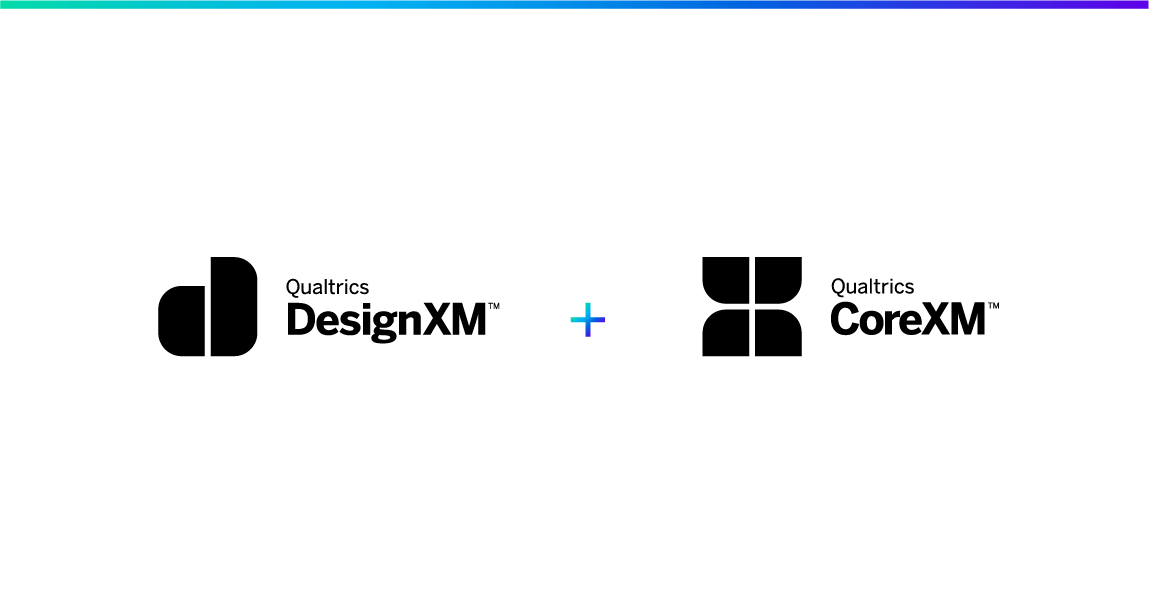
Personnalisation de votre projet de recherche
Explorez les outils et fonctionnalités avancés qui vous permettent d'adapter l'expérience de sondage de vos répondants et d'améliorer votre collecte de réponses. S'applique aux produits Qualtrics CoreXM et DesignXM.
FREE
18 min
New User
On-Demand Videos
Free
BrandXM
CoreXM
DesignXM
black-cm
Embedded Data
Individual Courses
French

Week 5 - CustomerXM Learning Journey - Supporting Documentation
View these optional materials and resources to dive deeper and support your learnings this week
FREE
CustomerXM
Free
green-cx
Individual Courses

Mastering the XM Directory
Learn how to use the XM Directory to your advantage by organizing all of your respondent communications under one efficient system.
FREE
62 min
experience-customer
CustomerXM
Experienced User
On-Demand Courses
On-Demand Videos
Free
experience-default
green-cx
XM Directory
Individual Courses
English

E-Commerce Experience Optimization
Learn about this pre-built Digital CX program that uses best practices to help you understand customer needs and preferences, leading to insights that can improve customer conversion and retention.
FREE
27 min
experience-customer
CustomerXM
On-Demand Courses
Free
green-cx
Individual Courses
English

On-Demand Webinar - Level Up Your CX Program
Ready to take your CX program to new heights? Here’s your chance to see some of the advanced features in CustomerXM and how they can help you boost your CX program.
FREE
60 min
CustomerXM
Live Training
Free
green-cx
registered-flag
On-Demand Articles
Thought Leadership
Individual Courses
tile-category-on-demand-webinar
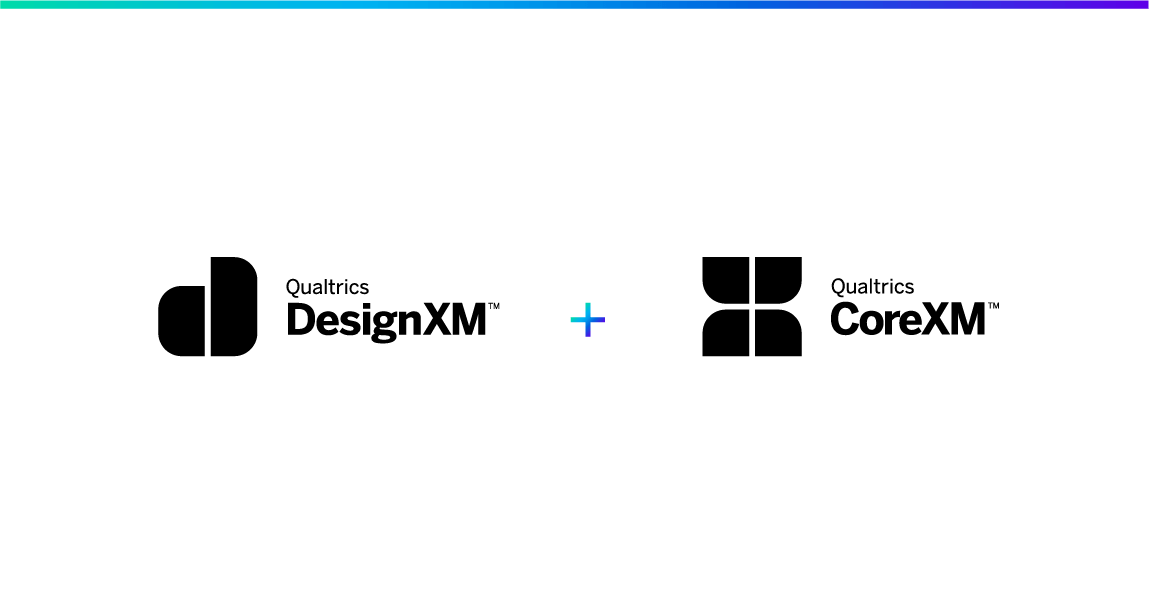
Sharing Your Research Project
Save time by storing frequently used content in libraries and working collaboratively on projects with colleagues. Applies to Qualtrics CoreXM and DesignXM products.
FREE
7 min
New User
On-Demand Videos
Free
BrandXM
CoreXM
DesignXM
black-cm
Individual Courses
English
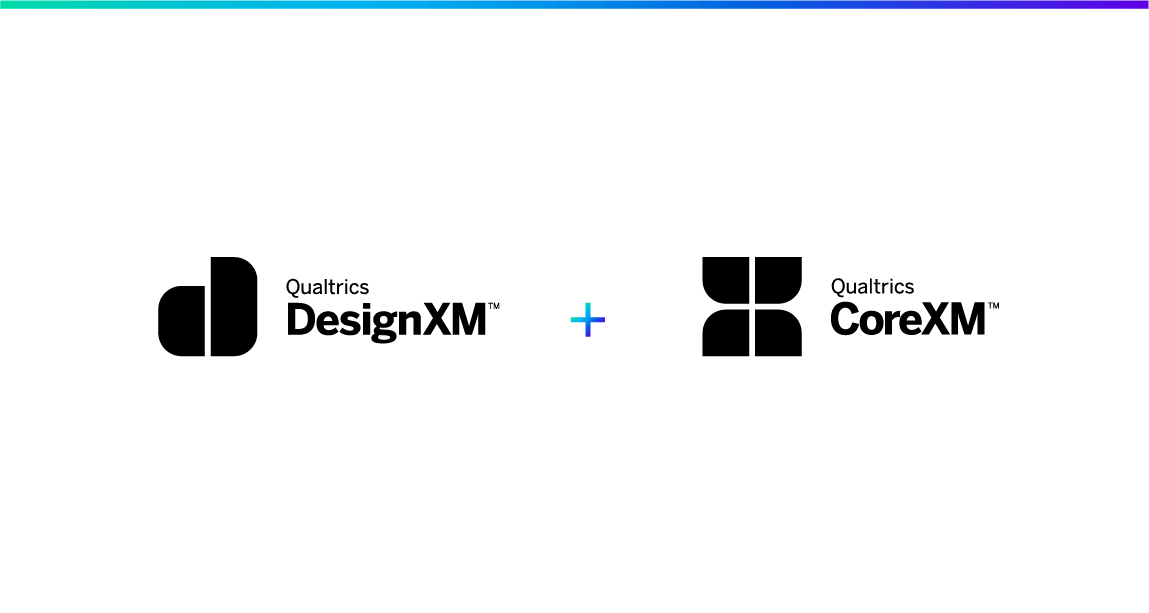
Understanding Your Research Feedback
Explore the different ways to view and organize your data through managing results, recoding values, and exporting & importing response data. Applies to Qualtrics CoreXM and DesignXM products.
FREE
24 min
New User
On-Demand Videos
Free
BrandXM
CoreXM
DesignXM
black-cm
Individual Courses
English
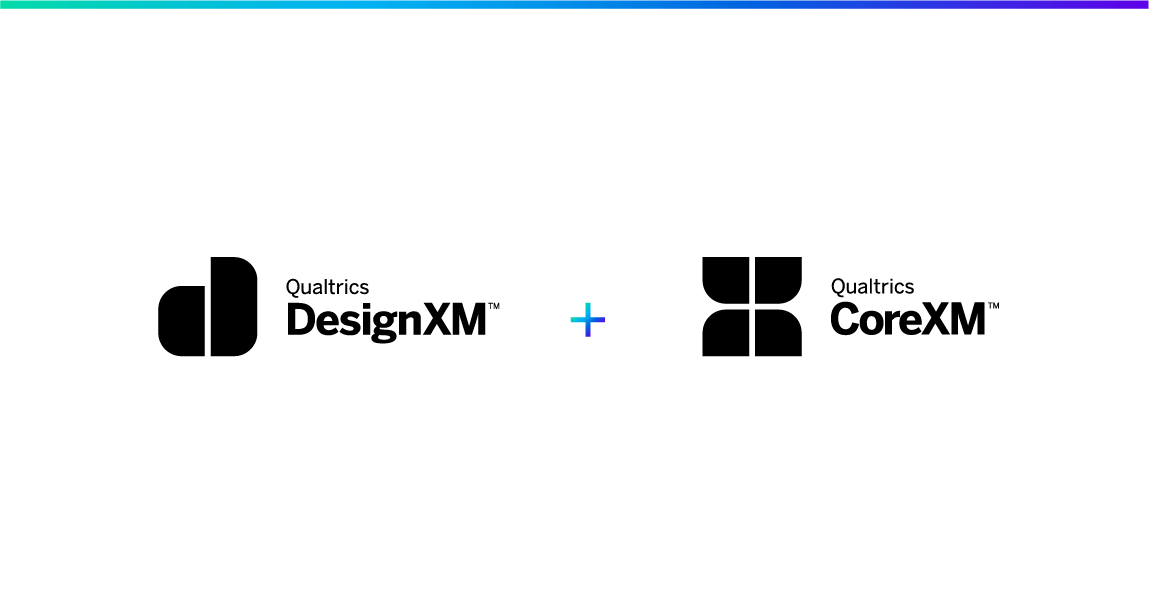
Customizing Your Research Project
Explore the advanced tools and features that allow you to tailor the survey experience of your respondents and improve your response collection. Applies to Qualtrics CoreXM and DesignXM products.
FREE
18 min
New User
On-Demand Videos
Free
BrandXM
CoreXM
DesignXM
black-cm
Embedded Data
Individual Courses
English
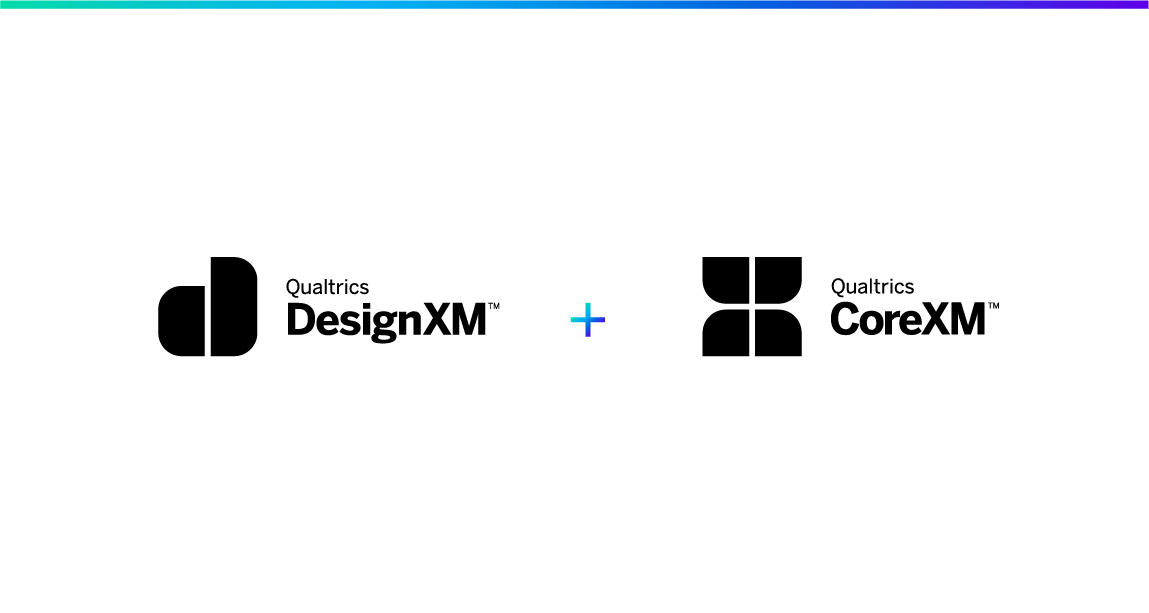
Configuring Your Research Project
Learn survey building fundamentals by creating questions and answer choices that engage respondents. Applies to Qualtrics CoreXM and DesignXM products.
FREE
25 min
New User
On-Demand Videos
Free
BrandXM
CoreXM
DesignXM
black-cm
Individual Courses
English

Collecting Research Feedback
Learn how to manage contacts and distribute your survey through different channels to engage your target audiences and drive response rates. Applies to Qualtrics CoreXM and DesignXM products.
FREE
14 min
New User
On-Demand Videos
Free
BrandXM
CoreXM
DesignXM
black-cm
Individual Courses
English

Reporting Your Research Feedback
Customize data visualizations with graphs and tables that display aggregate data in a comprehensive, shareable report. Applies to the Qualtrics CoreXM product.
FREE
12 min
New User
On-Demand Videos
Free
BrandXM
CoreXM
DesignXM
black-cm
Individual Courses
English
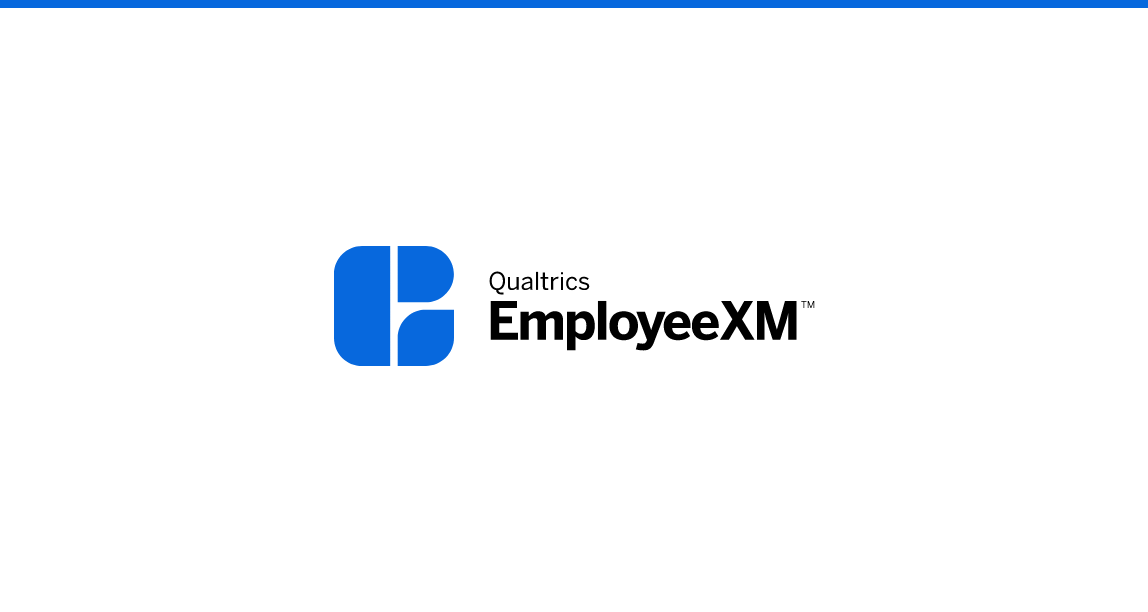
EXプロジェクトを完成させる
繰り返し使用するコンテンツをライブラリに保存し、関係者と一緒にプロジェクトに取り組み、作業時間の短縮を図ります。
FREE
16 min
Japanese
New User
On-Demand Videos
Free
EmployeeXM
blue-ex
Individual Courses
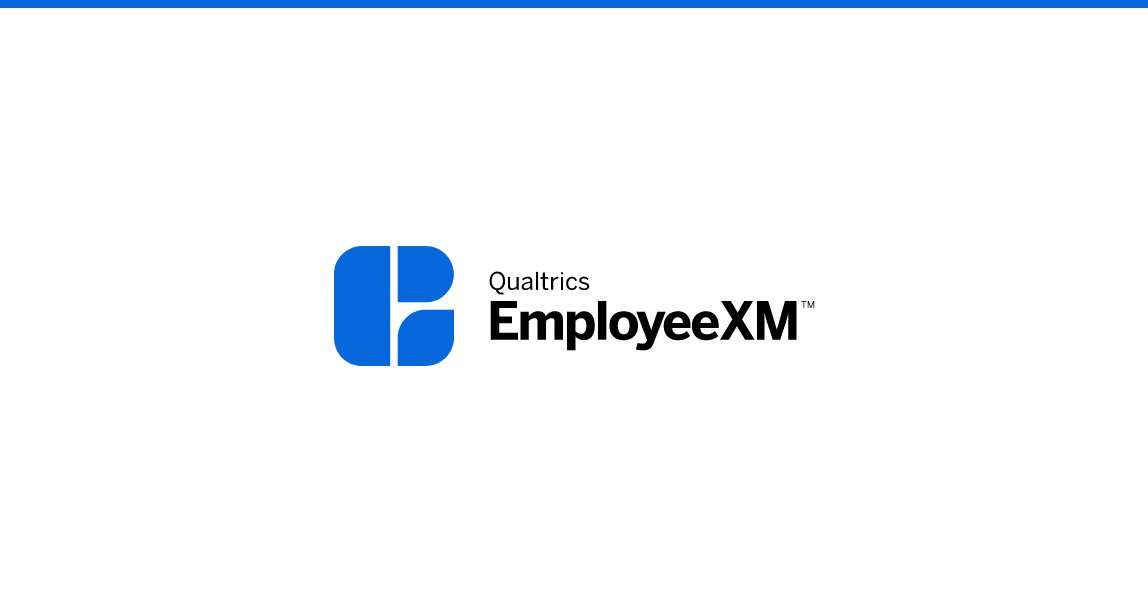
EXアンケート結果をダッシュボードで表示する
表やグラフを作成し、ダッシュボードを組織全体に共有します。
FREE
75 min
Japanese
New User
On-Demand Videos
Free
EmployeeXM
blue-ex
Dashboards
Individual Courses
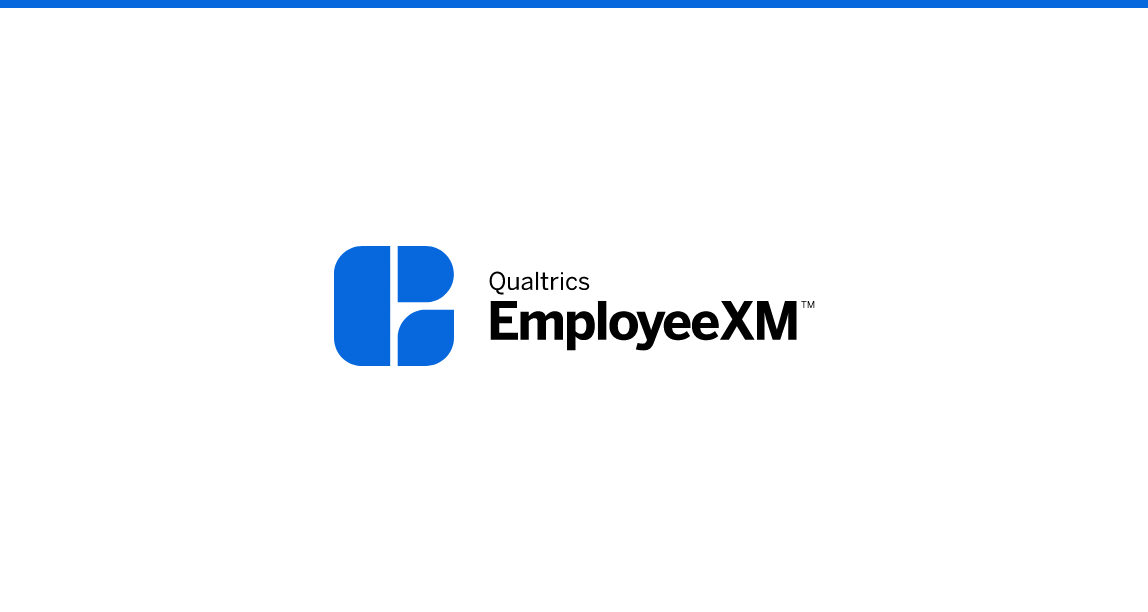
EXアンケートの回答データを理解する
データの分析に向けて回答の閲覧や管理方法、フィルタの使用方法、元データのエクスポート方法について学習します。
FREE
17 min
Japanese
New User
On-Demand Videos
Free
EmployeeXM
blue-ex
Individual Courses
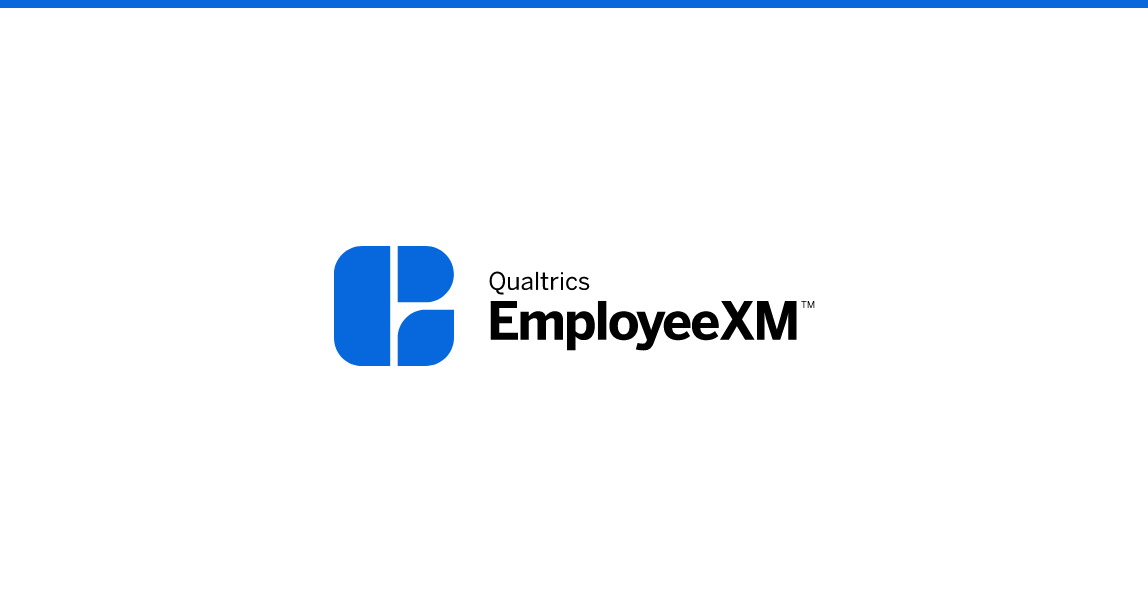
EXアンケート回答を収集する
回答率の向上に向けて、参加者を管理する方法や参加者にアンケートを配信する方法について学習します。
FREE
28 min
Japanese
New User
On-Demand Videos
Free
EmployeeXM
blue-ex
Individual Courses
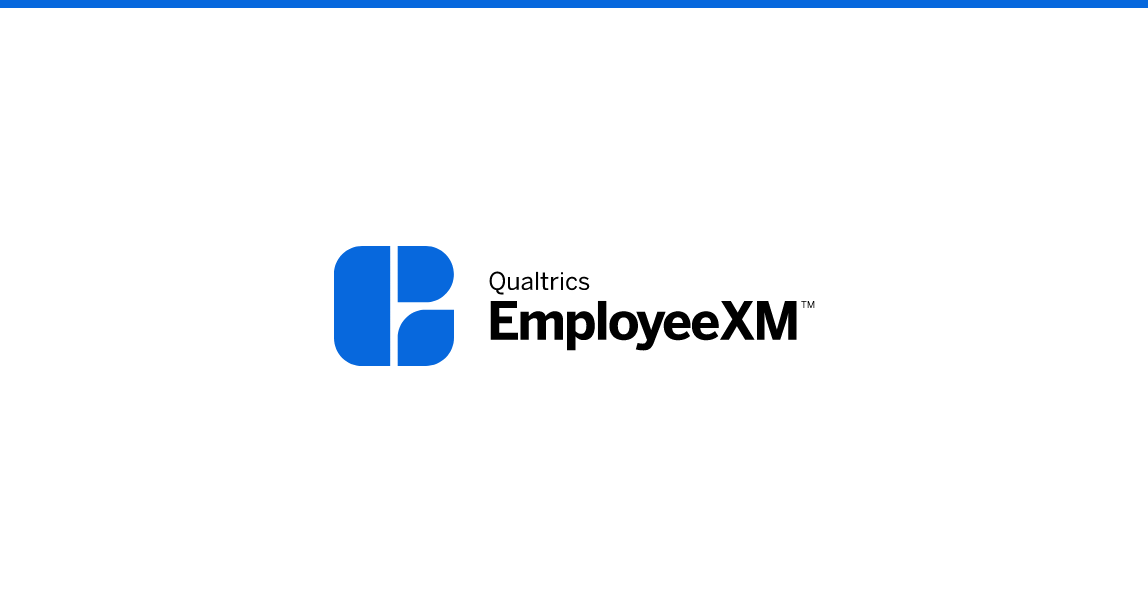
EXプロジェクトを作成する
プロジェクトの作成方法や質問タイプ、基本的なロジックの構築方法を学習して効果的な従業員エンゲージメントプロジェクトを立ち上げます。
FREE
28 min
Japanese
New User
On-Demand Videos
Free
EmployeeXM
blue-ex
Individual Courses
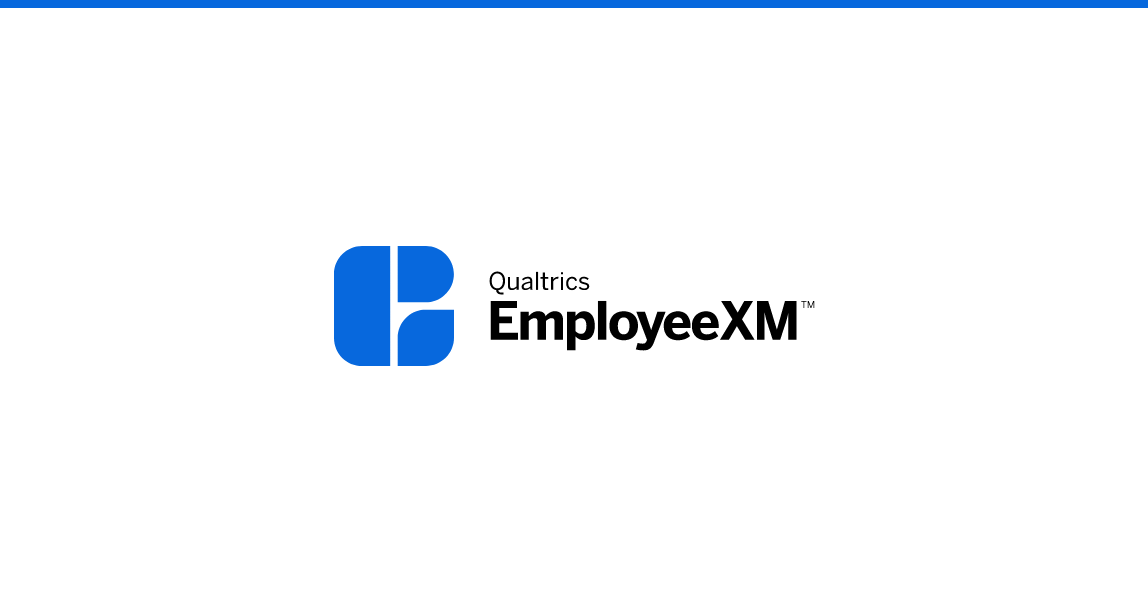
EXプロジェクトをカスタマイズする
回答率の向上やサーベイ疲れの回避を目的としたアンケート体験を各従業員向けにカスタマイズする方法や自分の組織のブランディングでプロジェクトをデザインする方法について学習します。
FREE
13 min
Japanese
New User
On-Demand Videos
Free
EmployeeXM
blue-ex
Embedded Data
Individual Courses

Configurer votre projet 360
Créez un projet de feedback multi-évaluateurs en découvrant comment construire des projets, des types de questions et comment utiliser la logique de base.
FREE
21 min
New User
On-Demand Videos
Free
EmployeeXM
blue-ex
Individual Courses
French
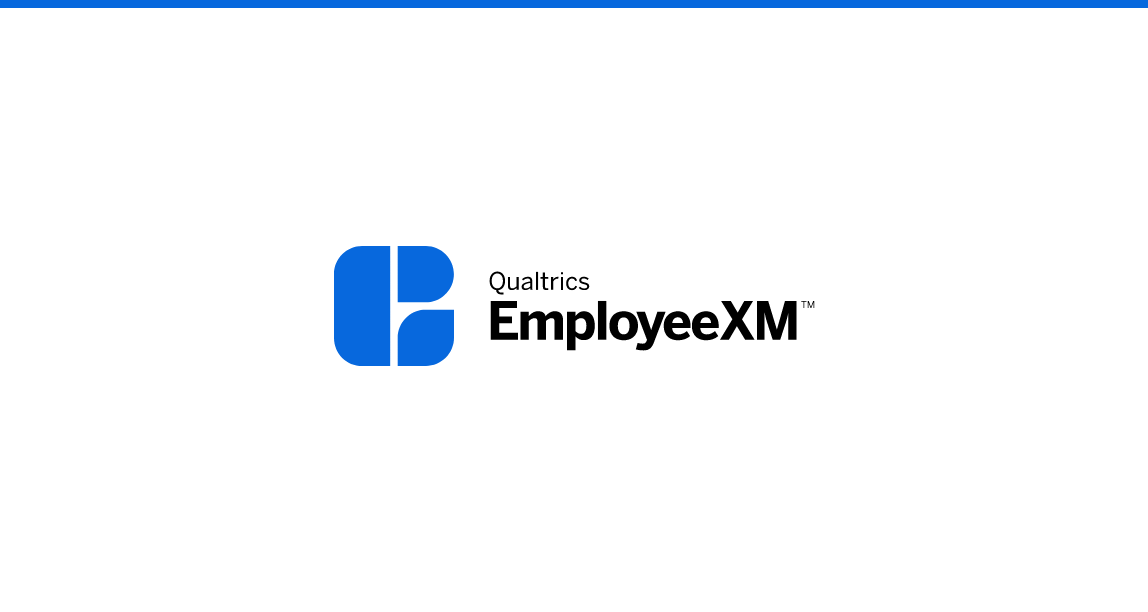
Comprendre votre feedback 360
Apprenez à interpréter vos données de réponse et à mieux vous préparer aux rapports en gérant les réponses, en utilisant des filtres et en exportant des données brutes.
FREE
10 min
New User
On-Demand Videos
Free
EmployeeXM
blue-ex
Individual Courses
French

Personnalisation de votre projet 360
Augmentez les taux de réponse et évitez la fatigue du sondage en adaptant l'expérience du sondage à chaque employé et en stylisant votre projet avec une image de marque appropriée.
FREE
12 min
New User
On-Demand Videos
Free
EmployeeXM
blue-ex
Individual Courses
French
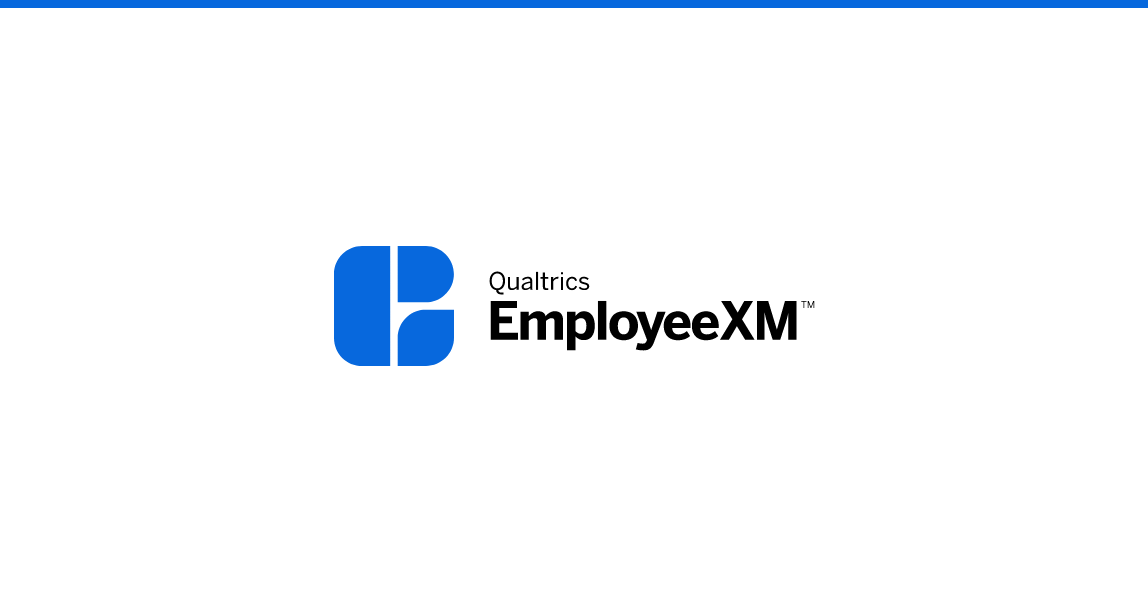
Signaler vos commentaires à 360 °
Affichez vos données en apprenant à créer des rapports individualisés et faciles à digérer pour vos employés.
FREE
16 min
New User
On-Demand Videos
Free
EmployeeXM
blue-ex
Dashboards
Individual Courses
French

Recueillir des commentaires à 360 °
Apprenez à gérer vos participants et communiquez avec eux pour lancer la collecte de réponses.
FREE
21 min
New User
On-Demand Videos
Free
EmployeeXM
blue-ex
Individual Courses
French
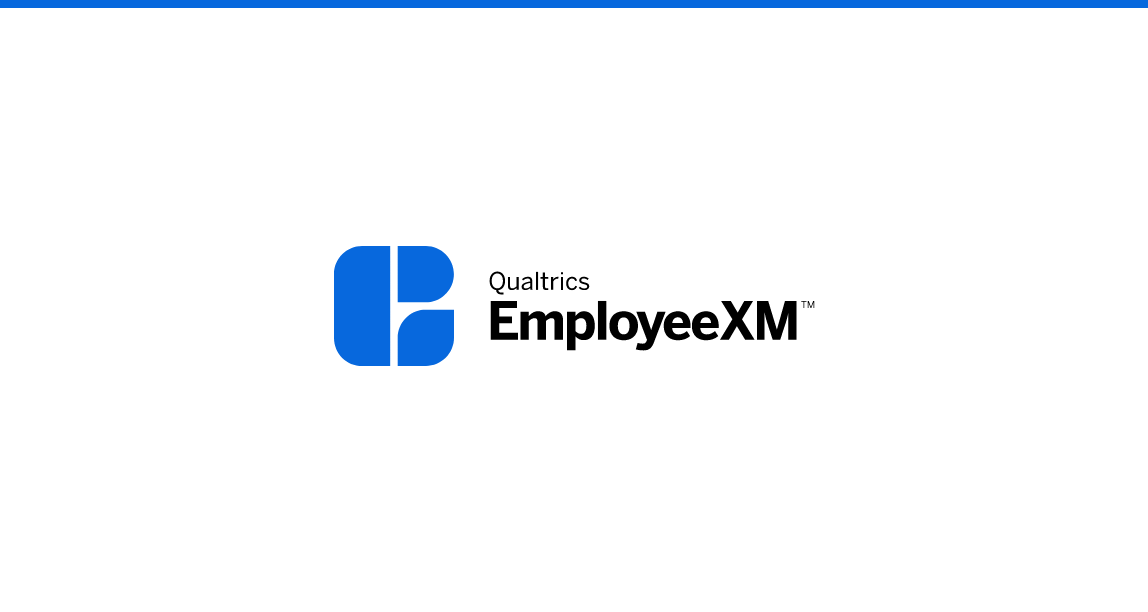
Partager votre projet 360
Gagnez du temps en stockant le contenu fréquemment utilisé dans les bibliothèques et en travaillant en collaboration sur des projets avec des collègues.
FREE
7 min
New User
On-Demand Videos
Free
EmployeeXM
blue-ex
Individual Courses
French
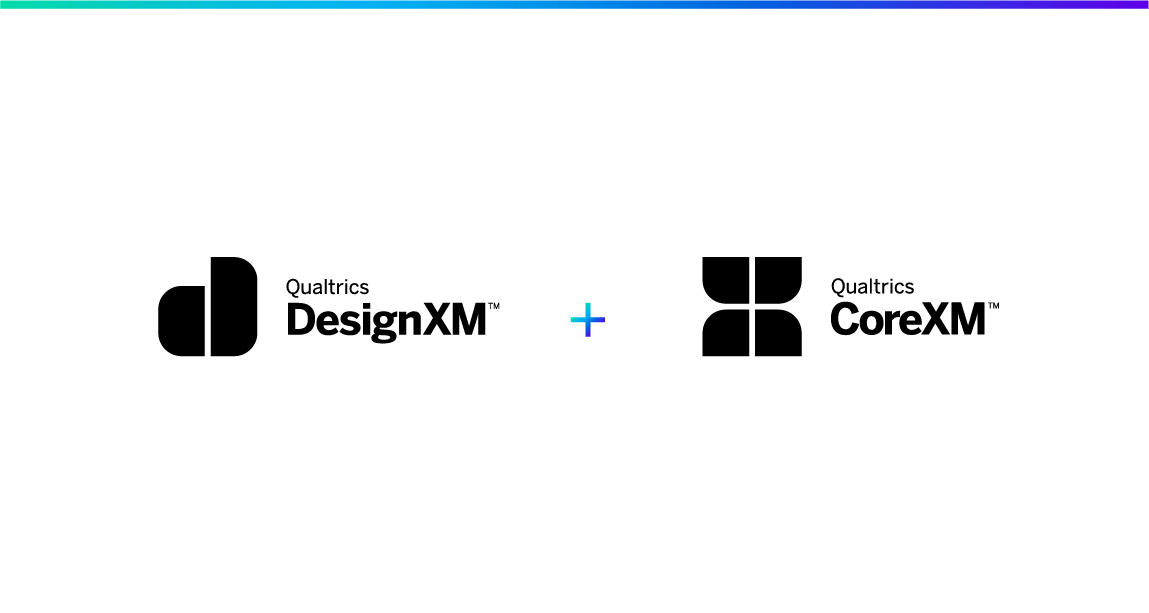
プロジェクトを作成する
質問や回答選択肢の作成を含むアンケート調査作成の基礎について学習します。
FREE
31 min
Japanese
New User
On-Demand Videos
Free
BrandXM
CoreXM
DesignXM
black-cm
Individual Courses
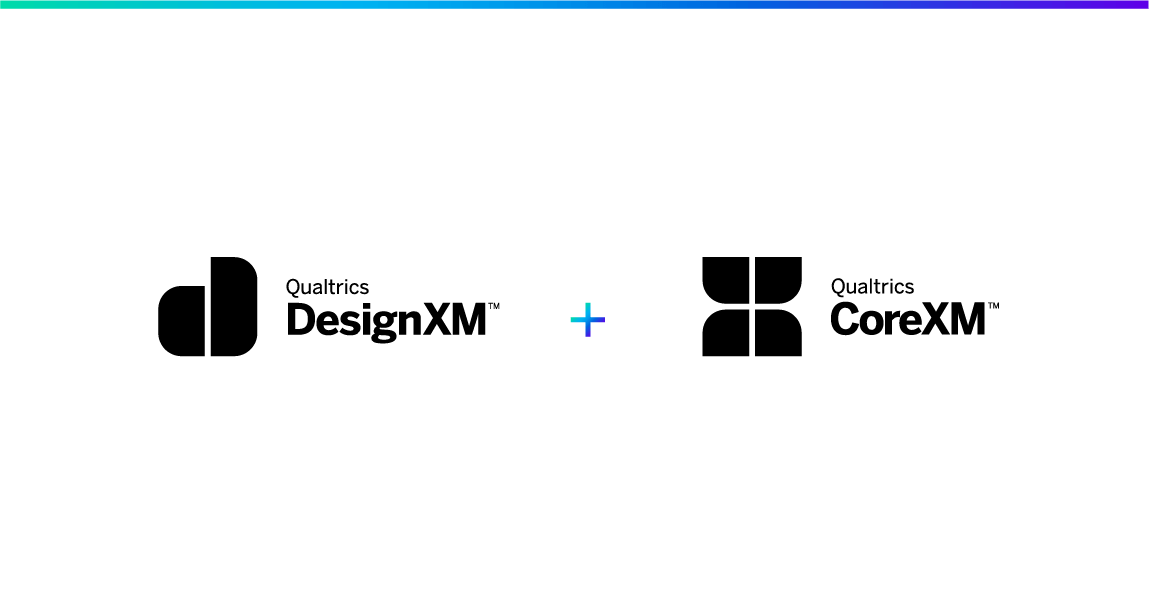
プロジェクトを完成させる
繰り返し使用するコンテンツをライブラリに保存し、関係者と一緒にプロジェクトに取り組み、作業時間の短縮を図ります。
FREE
15 min
Japanese
New User
On-Demand Videos
Free
BrandXM
CoreXM
DesignXM
black-cm
Individual Courses
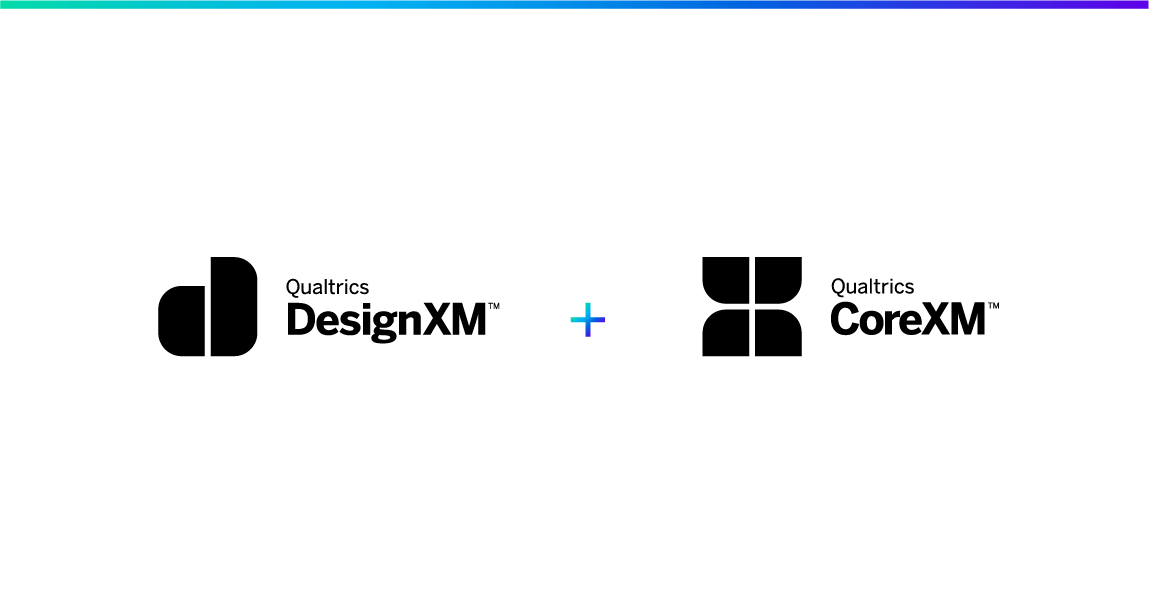
プロジェクトをカスタマイズする
アンケート体験を各回答者向けにカスタマイズするための高度な機能について学習します。
FREE
19 min
Japanese
New User
On-Demand Videos
Free
BrandXM
CoreXM
DesignXM
black-cm
Embedded Data
Individual Courses

Week 2 - CoreXM + DesignXM Learning Journey - Supporting Documentation
View these optional materials and resources to dive deeper and support your learnings this week
FREE
Free
CoreXM
DesignXM
black-cm
Individual Courses
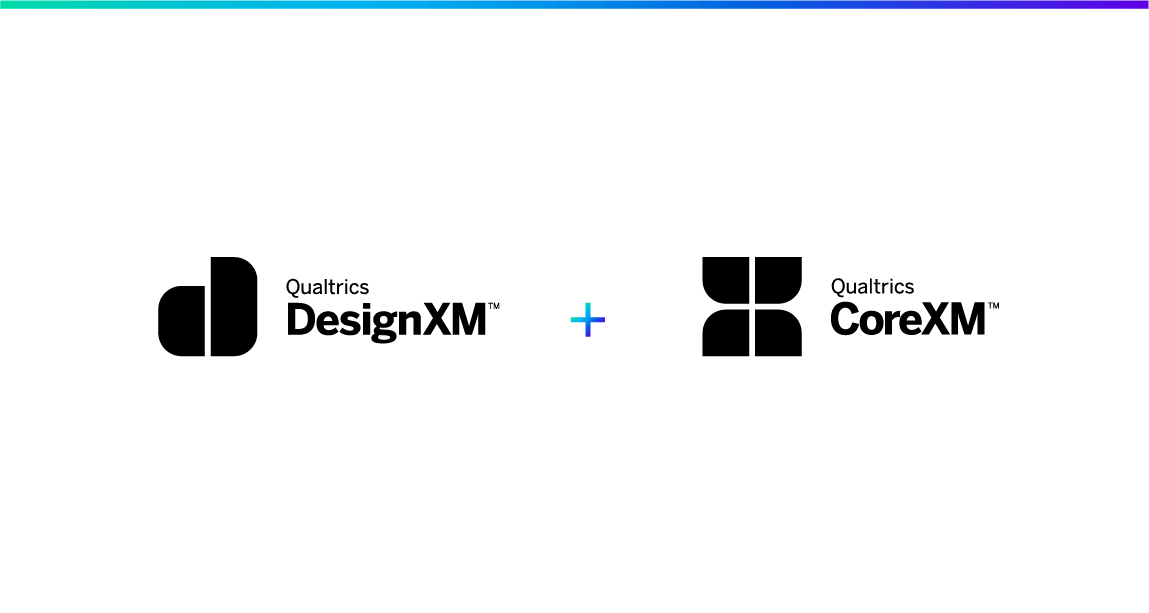
アンケートの回答データを理解する
結果の管理、識別値の変更、データのエクスポート・インポートを含むデータを閲覧・整理する方法を学習します。
FREE
37 min
Japanese
New User
On-Demand Videos
Free
BrandXM
CoreXM
DesignXM
black-cm
Individual Courses

On-Demand Webinar - Designing a Survey
This training is designed for anyone new to the discipline of XM and the Qualtrics platform. Learn how to confidently design a survey, based on best practice methodologies, and configure survey logic and settings to create a personalized experience.
FREE
60 min
CustomerXM
level-1-xm
New User
Free
BrandXM
EmployeeXM
CoreXM
DesignXM
registered-flag
On-Demand Articles
Getting Started
Individual Courses
tile-category-on-demand-webinar
Getting Started Series
getting-started-series

アンケート結果をレポートにする
共有可能なレポートにデータをグラフや表で可視化する方法について学習します。
FREE
12 min
Japanese
New User
On-Demand Videos
Free
BrandXM
CoreXM
DesignXM
black-cm
Individual Courses

アンケート回答を収集する
連絡先を管理する方法や適切な配信方法でアンケート回答を収集する方法を学習し、アンケートの回答率の向上を目指します。
FREE
14 min
Japanese
New User
On-Demand Videos
Free
BrandXM
CoreXM
DesignXM
black-cm
Individual Courses

CoreXM Expert Capstone
Schließen Sie das zugehörige Abschlussprojekt ab, um Ihr Lernen zu festigen. Vereinbaren Sie Ihre Zertifizierungsprüfung mit unserem Online-Beaufsichtigungspartner, um Ihr Fachwissen zu beweisen.
Not currently available
Certifications
CoreXM
DesignXM
certification-styles
black-cm
German

CoreXM Expert Certification Exam - $500 USD
Complete the associated final project to solidify your learning. Then schedule your certification exam with our online proctoring partner to prove your expertise.
$500
87 min
experience-research
Certifications
Experienced User
Premium
CoreXM
DesignXM
certification-styles
black-cm
Individual Courses
cm_expiration
tile-category-certification

Closing the Loop with Customers
Leverage ticketing and case management to rapidly prioritize and respond to customer feedback.
FREE
61 min
CustomerXM
Certifications
Domo - CXE
Experienced User
On-Demand Courses
Free
green-cx
Workflows
Individual Courses
English

Managing a Customer Directory for Distribution
Learn to effectively communicate with your customers by creating and maintaining a singular platform for contacts.
FREE
89 min
CustomerXM
Certifications
Domo - CXE
Experienced User
On-Demand Courses
Free
green-cx
Individual Courses
English

Capturing Customer Experience Metrics
Learn strategies for identifying the appropriate customer experience metrics to achieve your program goals and applying survey design best practices.
FREE
90 min
CustomerXM
Certifications
Domo - CXE
Experienced User
On-Demand Courses
Free
green-cx
Individual Courses
English

Analyzing Customer Feedback with Text iQ
Learn about the importance and meaning of text sentiment and create topics that categorize your text responses into easily understandable categories.
FREE
68 min
CustomerXM
Certifications
Domo - CXE
Experienced User
On-Demand Courses
Free
green-cx
Text iQ / Stats iQ
Individual Courses
English

Introducing Customer Experience Management
Understand the Customer Experience Management discipline and learn to use the Qualtrics CX maturity model to assess and scale your program.
FREE
38 min
CustomerXM
Certifications
Domo - CXE
Experienced User
On-Demand Courses
Free
green-cx
Individual Courses
English

Creating Customer Experience Dashboards
Build effective dashboards that visualize your CX data and inspire stakeholders to take action.
FREE
234 min
CustomerXM
Certifications
Domo - CXE
Experienced User
On-Demand Courses
Free
green-cx
Dashboards
Individual Courses
English

Capstone de compromiso del empleado
Complete el proyecto final asociado para solidificar su aprendizaje. A continuación, programe su examen de certificación con nuestro socio de supervisión en línea para demostrar su experiencia.
Not currently available
3 min
Spanish
Certifications
Experienced User
certification-styles
blue-ex
Embedded Data

EmployeeXM Expert Certification Exam - $500 USD
Complete the associated final project to solidify your learning. Then schedule your certification exam with our online proctoring partner to prove your expertise.
Not currently available
87 min
experience-employee
Certifications
Experienced User
Premium
EmployeeXM
certification-styles
blue-ex
Individual Courses
ex_expiration
tile-category-certification

Teilen Sie Ihr CX-Projekt
Sparen Sie Zeit, indem Sie häufig verwendete Inhalte in Bibliotheken speichern und gemeinsam an Projekten mit Kollegen arbeiten.
FREE
7 min
CustomerXM
New User
On-Demand Videos
Free
green-cx
Individual Courses
German

Anpassen Ihres CX-Projekts
Steigern Sie die Rücklaufquoten und vermeiden Sie Ermüdungserscheinungen bei Umfragen, indem Sie die Umfrageerfahrung auf jeden einzelnen Kunden abstimmen und Ihr Projekt mit einem geeigneten Branding gestalten.
FREE
13 min
CustomerXM
New User
On-Demand Videos
Free
green-cx
Embedded Data
Individual Courses
German

Verständnis Ihres CX-Feedbacks Melden Ihres CX-Feedbacks
Lernen Sie, Ihre Daten richtig zu interpretieren, indem Sie verstehen, wie Feedback in Daten & Analyse angezeigt wird.
FREE
14 min
CustomerXM
New User
On-Demand Videos
Free
green-cx
Individual Courses
German

Sammeln von CX-Feedback
Starten Sie Ihr Projekt erfolgreich, indem Sie den geeigneten Vertriebskanal bestimmen.
FREE
25 min
CustomerXM
New User
On-Demand Videos
Free
green-cx
XM Directory
Individual Courses
German

Konfigurieren Ihres CX-Projekts
Lernen Sie die Grundlagen des Umfragebaus kennen, indem Sie Fragen erstellen und Entscheidungen beantworten, die Kunden ansprechen.
FREE
22 min
CustomerXM
New User
On-Demand Videos
Free
green-cx
Individual Courses
German

Melden Ihres CX-Feedbacks
Entwerfen und passen Sie Dashboards an, die Ihre Daten in einem leicht verdaulichen Format für Ihre internen Teams präsentieren.
FREE
45 min
CustomerXM
New User
On-Demand Videos
Free
green-cx
Dashboards
Individual Courses
German

Automatisierung von CX-Nachbeobachtungen
Benachrichtigen Sie Ihr Team, wenn eine Kundeninteraktion eine Nachverfolgung erfordert, indem Sie Workflows und Aufgaben verwenden.
FREE
10 min
CustomerXM
New User
On-Demand Videos
Free
green-cx
Workflows
Individual Courses
German

結果ダッシュボードを使用した調査結果の報告
(機械翻訳版)調査のためのデータ収集が完了したら、分析して結果をステークホルダーに共有する時が来ました。このコースでは、結果ダッシュボードがQualtricsでどのように構成されているか、および調査結果を伝えるためにこれらをカスタマイズする方法を学びます。
FREE
60 min
CustomerXM
Certifications
level-1-xm
Domo - QPE
Japanese
New User
On-Demand Courses
Free
EmployeeXM
CoreXM
DesignXM

調査プロジェクトの構築
(機械翻訳版)この調査は、Experience Managementのデータ収集の基盤であり、Experience Managementのテクノロジーコンポーネントを包括的に理解することで、質の高い洞察につながる質の高いプロジェクトを作成するのに役立ちます。
FREE
73 min
CustomerXM
Certifications
level-1-xm
Domo - QPE
Japanese
New User
On-Demand Courses
Free
BrandXM
EmployeeXM
CoreXM
DesignXM
Individual Courses

調査の計画と設計
(機械翻訳版)このアンケートはXMのデータ収集の基盤であり、適切に設計されたアンケートにより、意思決定に必要なデータが確実に得られます。このコースでは、調査の下流への影響を説明し、質の高いデータを確保するための調査設計のベストプラクティスを概説します。
FREE
38 min
CustomerXM
Certifications
level-1-xm
Domo - QPE
Japanese
New User
On-Demand Courses
Free
BrandXM
EmployeeXM
CoreXM
DesignXM
Individual Courses

エクスペリエンスマネジメント:簡単な紹介
(機械翻訳版)エクスペリエンス・マネジメントは、ビジネスの運営方法を変えつつあります。組織の全体像を理解することは、今ほど重要であり、アクセスしやすいものではありません。この入門モジュールで、体験管理の理解を始めましょう。
FREE
27 min
CustomerXM
Certifications
level-1-xm
Domo - QPE
Japanese
New User
On-Demand Courses
Free
BrandXM
EmployeeXM
CoreXM
DesignXM
Individual Courses

調査データの理解
(機械翻訳版)アンケートで収集した生データは、データと分析に保存されます。ここでは、録画されたすべてのレスポンスと進行中のレスポンスにアクセスできます。このコースでは、これらの回答を表示および管理する方法を学びます。
FREE
37 min
CustomerXM
Certifications
level-1-xm
Domo - QPE
Japanese
New User
On-Demand Courses
Free
BrandXM
EmployeeXM
CoreXM
DesignXM
Individual Courses

アンケートプロジェクトの配布
(機械翻訳版)アンケートを作成して公開すると、アンケートを送信してデータを収集できるようになります。Qualtricsにはいくつかの配布方法があります。このモジュールでは、最も一般的に使用される方法について説明します。
FREE
51 min
CustomerXM
Certifications
level-1-xm
Domo - QPE
Japanese
New User
On-Demand Courses
Free
BrandXM
EmployeeXM
CoreXM
DesignXM
Individual Courses

Présentation des programmes d'expérience des employés
Créer indépendamment un programme d'expérience employé avec une feuille de route claire et stratégique, étayée par les meilleures pratiques de conception de l'enquête pour mesurer les indicateurs de résultats pertinents.
FREE
128 min
Certifications
Domo - EXE
Experienced User
On-Demand Courses
Free
EmployeeXM
blue-ex
Workflows
Individual Courses
French

Gestion des participants
Gérez et maintenez efficacement les employés au sein de votre programme EX pour fournir une expérience personnalisée basée sur les informations sur les employés et les relations hiérarchiques.
FREE
91 min
Certifications
Domo - EXE
Experienced User
On-Demand Courses
Free
EmployeeXM
blue-ex
Individual Courses
French

Exploration et analyse des données
Organisez et analysez vos données collectées pour découvrir de nouvelles informations sur les employés.
FREE
44 min
Certifications
Domo - EXE
Experienced User
On-Demand Courses
Free
EmployeeXM
blue-ex
Text iQ / Stats iQ
Individual Courses
French

Reporting des données du tableau de bord EX
Présentez stratégiquement les commentaires de vos employés pour mettre en évidence les domaines d'amélioration et mener des actions significatives.
FREE
126 min
Certifications
Domo - EXE
Experienced User
On-Demand Courses
Free
EmployeeXM
blue-ex
Dashboards
Individual Courses
French
Dashboard Viewer/Report Consumer

Répartition des projets
Communiquez efficacement avec vos employés pour souligner la valeur de leurs commentaires et améliorer l'écoute des employés.
FREE
26 min
Certifications
Domo - EXE
Experienced User
On-Demand Courses
Free
EmployeeXM
blue-ex
Individual Courses
French

結果ダッシュボードを使用した調査結果の報告
(機械翻訳版)調査のためのデータ収集が完了したら、分析して結果をステークホルダーに共有する時が来ました。このコースでは、結果ダッシュボードがQualtricsでどのように構成されているか、および調査結果を伝えるためにこれらをカスタマイズする方法を学びます。
FREE
60 min
CustomerXM
Certifications
level-1-xm
Domo - QPE
Japanese
New User
On-Demand Courses
Free
EmployeeXM
CoreXM
DesignXM

調査の計画と設計
(機械翻訳版)このアンケートはXMのデータ収集の基盤であり、適切に設計されたアンケートにより、意思決定に必要なデータが確実に得られます。このコースでは、調査の下流への影響を説明し、質の高いデータを確保するための調査設計のベストプラクティスを概説します。
FREE
38 min
CustomerXM
Certifications
level-1-xm
Domo - QPE
Japanese
New User
On-Demand Courses
Free
BrandXM
EmployeeXM
CoreXM
DesignXM
Individual Courses

エクスペリエンスマネジメント:簡単な紹介
(機械翻訳版)エクスペリエンス・マネジメントは、ビジネスの運営方法を変えつつあります。組織の全体像を理解することは、今ほど重要であり、アクセスしやすいものではありません。この入門モジュールで、体験管理の理解を始めましょう。
FREE
27 min
CustomerXM
Certifications
level-1-xm
Domo - QPE
Japanese
New User
On-Demand Courses
Free
BrandXM
EmployeeXM
CoreXM
DesignXM
Individual Courses

調査プロジェクトの構築
(機械翻訳版)この調査は、Experience Managementのデータ収集の基盤であり、Experience Managementのテクノロジーコンポーネントを包括的に理解することで、質の高い洞察につながる質の高いプロジェクトを作成するのに役立ちます。
FREE
73 min
CustomerXM
Certifications
level-1-xm
Domo - QPE
Japanese
New User
On-Demand Courses
Free
BrandXM
EmployeeXM
CoreXM
DesignXM
Individual Courses

調査データの理解
(機械翻訳版)アンケートで収集した生データは、データと分析に保存されます。ここでは、録画されたすべてのレスポンスと進行中のレスポンスにアクセスできます。このコースでは、これらの回答を表示および管理する方法を学びます。
FREE
37 min
CustomerXM
Certifications
level-1-xm
Domo - QPE
Japanese
New User
On-Demand Courses
Free
BrandXM
EmployeeXM
CoreXM
DesignXM
Individual Courses

アンケートプロジェクトの配布
(機械翻訳版)アンケートを作成して公開すると、アンケートを送信してデータを収集できるようになります。Qualtricsにはいくつかの配布方法があります。このモジュールでは、最も一般的に使用される方法について説明します。
FREE
51 min
CustomerXM
Certifications
level-1-xm
Domo - QPE
Japanese
New User
On-Demand Courses
Free
BrandXM
EmployeeXM
CoreXM
DesignXM
Individual Courses

Week 3: Additional Resources
Check out these additional resources to learn more about becoming an effective Brand Administrator
FREE

Verwalten Ihrer Lizenz als Markenadministrator
Lernen Sie die Methodik, ein effektiver Markenadministrator für eine Qualtrics-Lizenz zu sein, sowie die Verwendung des Admin Hub innerhalb von Qualtrics.
FREE
46 min
CustomerXM
level-1-xm
Experienced User
On-Demand Courses
Free
BrandXM
ProductXM
EmployeeXM
CoreXM
DesignXM
Brand Administration
Individual Courses
German
latest-courses
Brand Administrator

Managing Your License as a Brand Administrator
Learn the methodology of being an effective Brand Administrator for a Qualtrics license, as well as how to utilize the Admin Page within Qualtrics.
FREE
46 min
CustomerXM
level-1-xm
Experienced User
On-Demand Courses
Free
BrandXM
ProductXM
EmployeeXM
CoreXM
DesignXM
Brand Administration
Individual Courses
English
latest-courses
Brand Administrator

Understanding Survey Data
The raw data your survey collects is stored in Data & Analysis. Here you will have access to all Recorded Responses as well as Responses in Progress. In this course you will learn how to view and manage these responses.
FREE
37 min
CustomerXM
Certifications
level-1-xm
Domo - QPE
New User
On-Demand Courses
Free
BrandXM
EmployeeXM
CoreXM
DesignXM
Individual Courses
English

Reporting Survey Results with Results Dashboards
Once you have completed data collection for the survey, it is time to analyze and share the results to stakeholders. In this course, you will learn how Results Dashboards are structured in Qualtrics, and how you can customize these to communicate findings.
FREE
60 min
CustomerXM
Certifications
level-1-xm
Domo - QPE
New User
On-Demand Courses
Free
BrandXM
EmployeeXM
CoreXM
DesignXM
Dashboards
tile-category-certification
Dashboard Viewer/Report Consumer

Week 1 - CustomerXM Learning Journey for Brand Admins - Supporting Documentation
View these optional materials and resources to dive deeper and support your learnings this week
FREE
CustomerXM
Free
green-cx
Individual Courses

Planning and Designing a Survey
The survey is the backbone of data collection for XM, a well designed survey will ensure you have the data you need to make decisions. This course describes the downstream impacts of the survey, and outlines the survey design best practices to ensure quality data.
FREE
38 min
CustomerXM
Certifications
level-1-xm
Domo - QPE
New User
On-Demand Courses
Free
BrandXM
EmployeeXM
CoreXM
DesignXM
Individual Courses
English

Distributing a Survey Project
After building and publishing your survey, you are ready to send your survey to collect data. There are several Distribution methods available in Qualtrics, in this module we explore the most commonly used.
FREE
51 min
CustomerXM
Certifications
level-1-xm
Domo - QPE
New User
On-Demand Courses
Free
BrandXM
EmployeeXM
CoreXM
DesignXM
Individual Courses
English

Experience Management: A Brief Introduction
Experience Management is changing the way businesses operate. Understanding the full landscape of an organization has never been more important or more accessible than it is now. Kick start your understanding of Experience Management with this introductory module.
FREE
27 min
CustomerXM
Certifications
level-1-xm
Domo - QPE
New User
On-Demand Courses
Free
BrandXM
EmployeeXM
CoreXM
DesignXM
Individual Courses
English

Building a Survey Project
The survey is the backbone of Experience Management data collection, having a comprehensive understanding of the technology components of the Experience Management will help you produce quality projects leading to quality insights.
FREE
73 min
CustomerXM
Certifications
level-1-xm
Domo - QPE
New User
On-Demand Courses
Free
BrandXM
EmployeeXM
CoreXM
DesignXM
Individual Courses
English

Planung und Gestaltung einer Umfrage
Die Umfrage ist das Rückgrat der Datenerhebung für XM. Eine gut gestaltete Umfrage stellt sicher, dass Sie über die Daten verfügen, die Sie benötigen, um Entscheidungen zu treffen. Dieser Kurs beschreibt die nachgelagerten Auswirkungen der Umfrage und skizziert die Best Practices für das Umfragedesign, um Qualitätsdaten sicherzustellen.
FREE
38 min
CustomerXM
Certifications
level-1-xm
Domo - QPE
New User
On-Demand Courses
Free
BrandXM
EmployeeXM
CoreXM
DesignXM
Individual Courses
German

Grundlegendes zu Umfragedaten
Die Rohdaten, die Ihre Umfrage sammelt, werden in Data & Analysis gespeichert. Hier haben Sie Zugriff auf alle aufgezeichneten und laufenden Antworten. In diesem Kurs lernen Sie, wie Sie diese Antworten anzeigen und verwalten.
FREE
37 min
CustomerXM
Certifications
level-1-xm
Domo - QPE
New User
On-Demand Courses
Free
BrandXM
EmployeeXM
CoreXM
DesignXM
Individual Courses
German

Berichterstattung über Umfrageergebnisse mit Ergebnis-Dashboards
Sobald Sie die Datenerhebung für die Umfrage abgeschlossen haben, ist es an der Zeit, die Ergebnisse zu analysieren und an die Stakeholder weiterzugeben. In diesem Kurs erfahren Sie, wie Ergebnis-Dashboards in Qualtrics strukturiert sind und wie Sie diese anpassen können, um Ergebnisse zu kommunizieren.
FREE
60 min
CustomerXM
Certifications
level-1-xm
Domo - QPE
New User
On-Demand Courses
Free
EmployeeXM
CoreXM
DesignXM
German

Erstellen eines Umfrageprojekts
Die Umfrage ist das Rückgrat der Datenerhebung im Bereich des Erfahrungsmanagements. Ein umfassendes Verständnis der Technologiekomponenten des Erfahrungsmanagements hilft Ihnen, qualitativ hochwertige Projekte zu erstellen, die zu hochwertigen Erkenntnissen führen.
FREE
73 min
CustomerXM
Certifications
level-1-xm
Domo - QPE
New User
On-Demand Courses
Free
BrandXM
EmployeeXM
CoreXM
DesignXM
Individual Courses
German

Erfahrungsmanagement: Eine kurze Einführung
Experience Management verändert die Art und Weise, wie Unternehmen arbeiten. Das Verständnis der gesamten Landschaft einer Organisation war noch nie so wichtig oder zugänglich wie jetzt. Starten Sie Ihr Verständnis von Experience Management mit diesem Einführungsmodul.
FREE
27 min
CustomerXM
Certifications
level-1-xm
Domo - QPE
New User
On-Demand Courses
Free
BrandXM
EmployeeXM
CoreXM
DesignXM
Individual Courses
German

Verteilen eines Umfrageprojekts
Nach der Erstellung und Veröffentlichung Ihrer Umfrage sind Sie bereit, Ihre Umfrage zu senden, um Daten zu sammeln. In Qualtrics stehen mehrere Vertriebsmethoden zur Verfügung. In diesem Modul untersuchen wir die am häufigsten verwendeten.
FREE
51 min
CustomerXM
Certifications
level-1-xm
Domo - XMP
New User
On-Demand Courses
Free
BrandXM
EmployeeXM
CoreXM
DesignXM
Individual Courses
German
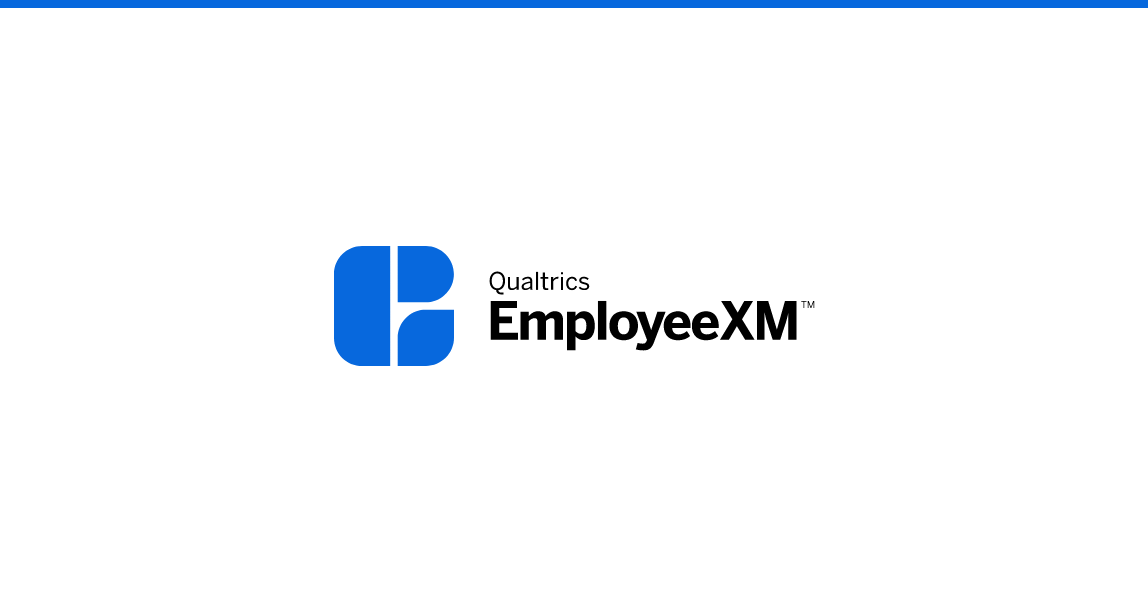
Anpassen Ihres EX-Projekts
Steigern Sie die Rücklaufquoten und vermeiden Sie Ermüdungserscheinungen bei Umfragen, indem Sie die Umfrageerfahrung auf jeden einzelnen Mitarbeiter abstimmen und Ihr Projekt mit einem geeigneten Branding gestalten.
FREE
10 min
New User
On-Demand Videos
Free
EmployeeXM
blue-ex
Embedded Data
Individual Courses
German
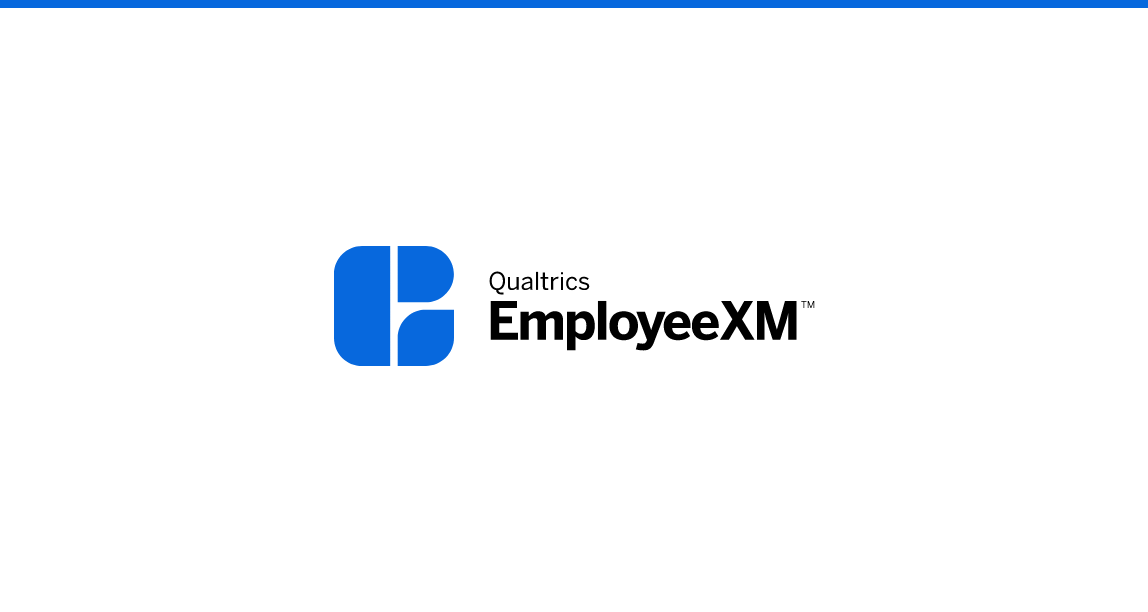
Teilen Ihres EX-Projekts
Sparen Sie Zeit, indem Sie häufig verwendete Inhalte in Bibliotheken speichern und gemeinsam an Projekten mit Kollegen arbeiten.
FREE
7 min
New User
On-Demand Videos
Free
EmployeeXM
blue-ex
Individual Courses
German
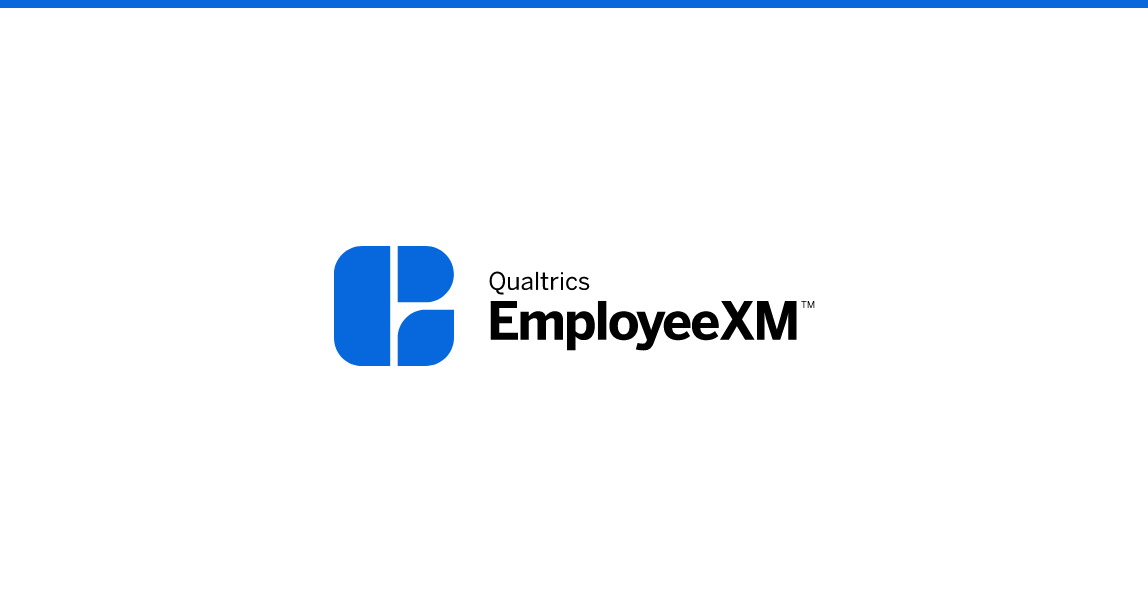
Einholen von EX-Feedback
Steigern Sie die Umfrage-Antwortraten, indem Sie lernen, wie Sie Ihre Teilnehmer effizient verwalten, an sie verteilen und mit ihnen kommunizieren können.
FREE
19 min
New User
On-Demand Videos
Free
EmployeeXM
blue-ex
Individual Courses
German
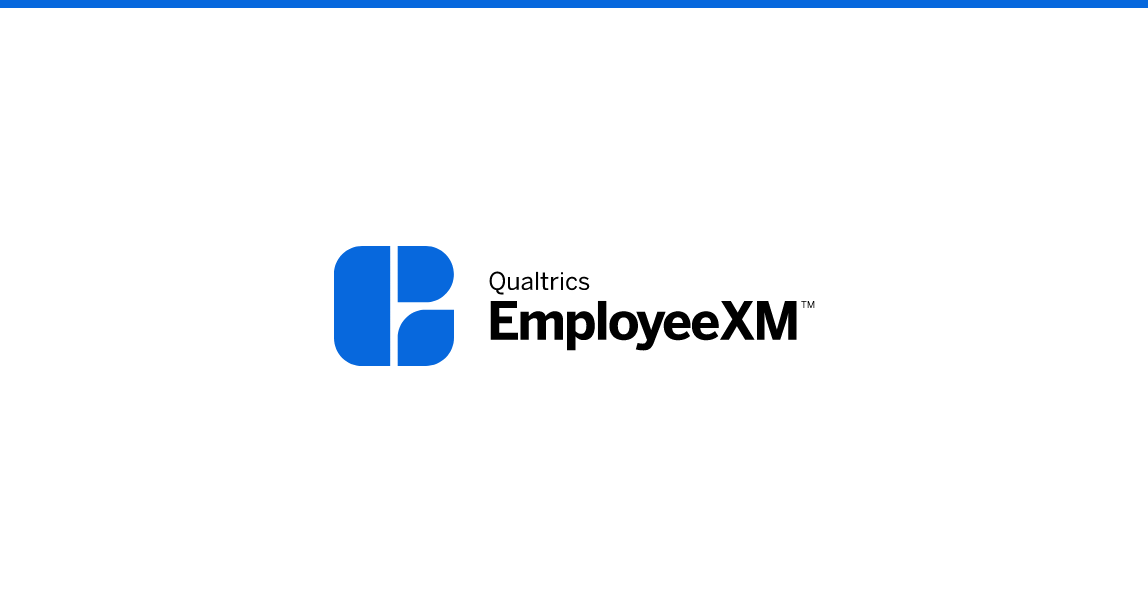
Konfigurieren Ihres EX-Projekts
Erstellen Sie ein ansprechendes Mitarbeitererlebnis-Projekt, indem Sie herausfinden, wie Sie Projekte erstellen, Fragetypen stellen und wie Sie grundlegende Logik verwenden.
FREE
21 min
New User
On-Demand Videos
Free
EmployeeXM
blue-ex
Individual Courses
German
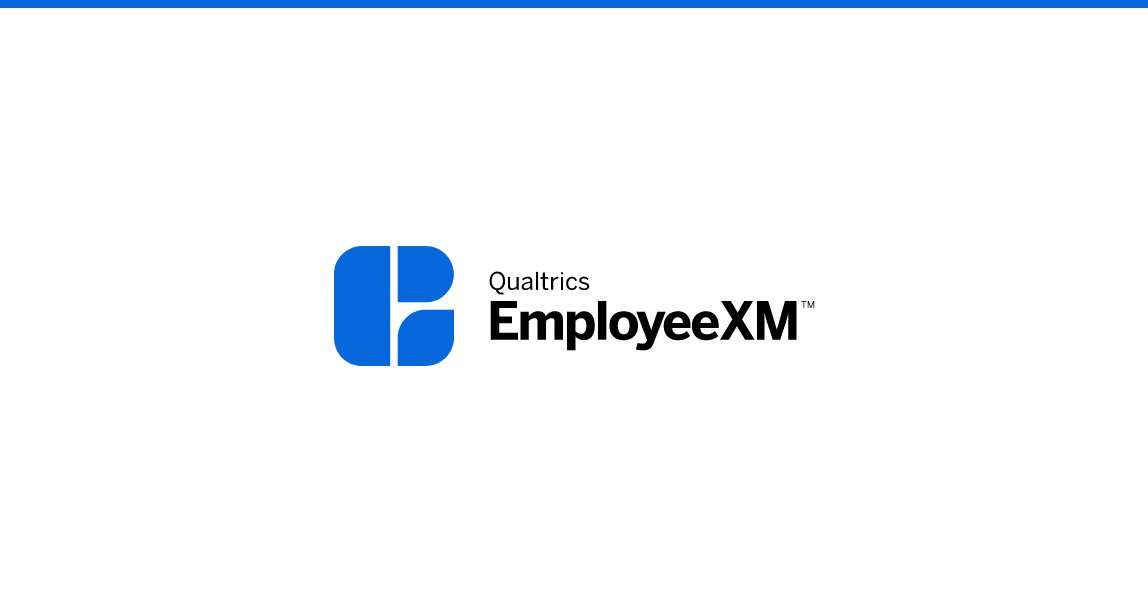
Melden Sie Ihr EX-Feedback
Fördern Sie die unternehmensweite Einführung von Dashboards und Berichten, indem Sie lernen, wie Sie umfassende Diagramme, Grafiken und Tabellen erstellen.
FREE
45 min
New User
On-Demand Videos
Free
EmployeeXM
blue-ex
Dashboards
Individual Courses
German

On-Demand Webinar - Getting Started with EmployeeXM
Learn to build an Employee Engagement, Lifecycle and Pulse project in this on-demand webinar. We cover how to design and launch your survey, and visualize your data with Dashboards.
FREE
60 min
New User
Live Training
Free
EmployeeXM
blue-ex
registered-flag
On-Demand Articles
Getting Started
Individual Courses
English
tile-category-on-demand-webinar
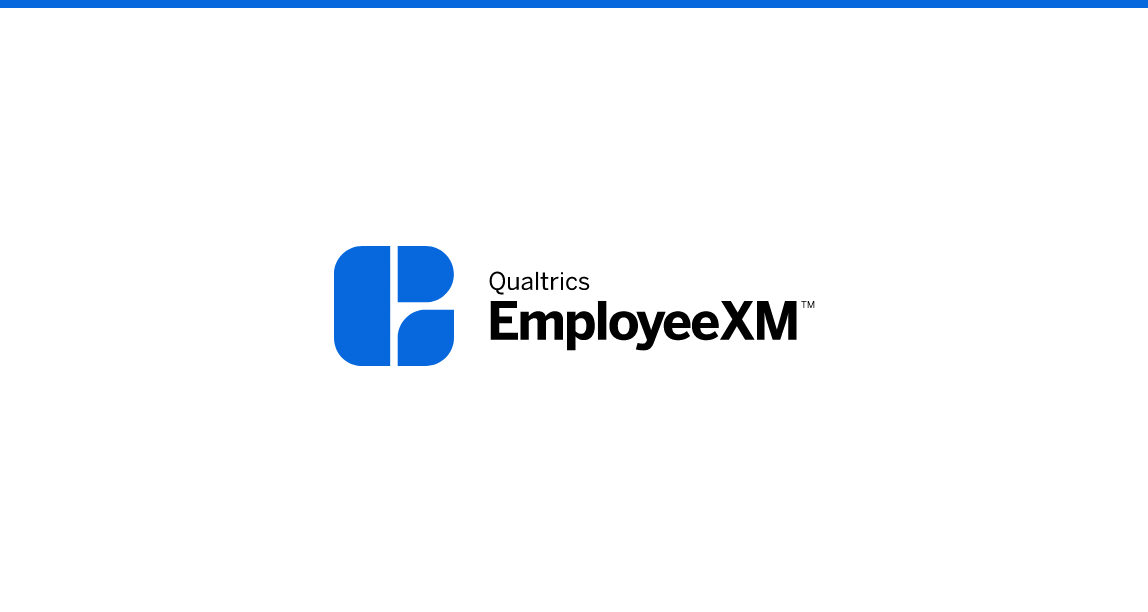
Ihr EX-Feedback verstehen
Erfahren Sie, wie Sie Ihre Antwortdaten interpretieren und besser für die weitere Analyse vorbereiten, indem Sie Antworten verwalten, Filter verwenden und Rohdaten exportieren.
FREE
9 min
New User
On-Demand Videos
Free
EmployeeXM
blue-ex
Individual Courses
German

エクスペリエンスマネジメント:簡単な紹介
(機械翻訳版)エクスペリエンス・マネジメントは、ビジネスの運営方法を変えつつあります。組織の全体像を理解することは、今ほど重要であり、アクセスしやすいものではありません。この入門モジュールで、体験管理の理解を始めましょう。
FREE
27 min
CustomerXM
Certifications
level-1-xm
Domo - QPE
Japanese
New User
On-Demand Courses
Free
BrandXM
EmployeeXM
CoreXM
DesignXM
Individual Courses

アンケートプロジェクトの配布
(機械翻訳版)アンケートを作成して公開すると、アンケートを送信してデータを収集できるようになります。Qualtricsにはいくつかの配布方法があります。このモジュールでは、最も一般的に使用される方法について説明します。
FREE
51 min
CustomerXM
Certifications
level-1-xm
Domo - QPE
Japanese
New User
On-Demand Courses
Free
BrandXM
EmployeeXM
CoreXM
DesignXM
Individual Courses

調査データの理解
(機械翻訳版)アンケートで収集した生データは、データと分析に保存されます。ここでは、録画されたすべてのレスポンスと進行中のレスポンスにアクセスできます。このコースでは、これらの回答を表示および管理する方法を学びます。
FREE
37 min
CustomerXM
Certifications
level-1-xm
Domo - QPE
Japanese
New User
On-Demand Courses
Free
BrandXM
EmployeeXM
CoreXM
DesignXM
Individual Courses

調査の計画と設計
(機械翻訳版)このアンケートはXMのデータ収集の基盤であり、適切に設計されたアンケートにより、意思決定に必要なデータが確実に得られます。このコースでは、調査の下流への影響を説明し、質の高いデータを確保するための調査設計のベストプラクティスを概説します。
FREE
38 min
CustomerXM
Certifications
level-1-xm
Domo - QPE
Japanese
New User
On-Demand Courses
Free
BrandXM
EmployeeXM
CoreXM
DesignXM
Individual Courses

調査プロジェクトの構築
(機械翻訳版)この調査は、Experience Managementのデータ収集の基盤であり、Experience Managementのテクノロジーコンポーネントを包括的に理解することで、質の高い洞察につながる質の高いプロジェクトを作成するのに役立ちます。
FREE
73 min
CustomerXM
Certifications
level-1-xm
Domo - QPE
Japanese
New User
On-Demand Courses
Free
BrandXM
EmployeeXM
CoreXM
DesignXM
Individual Courses

結果ダッシュボードを使用した調査結果の報告
(機械翻訳版)調査のためのデータ収集が完了したら、分析して結果をステークホルダーに共有する時が来ました。このコースでは、結果ダッシュボードがQualtricsでどのように構成されているか、および調査結果を伝えるためにこれらをカスタマイズする方法を学びます。
FREE
60 min
CustomerXM
Certifications
level-1-xm
Domo - QPE
Japanese
New User
On-Demand Courses
Free
EmployeeXM
CoreXM
DesignXM
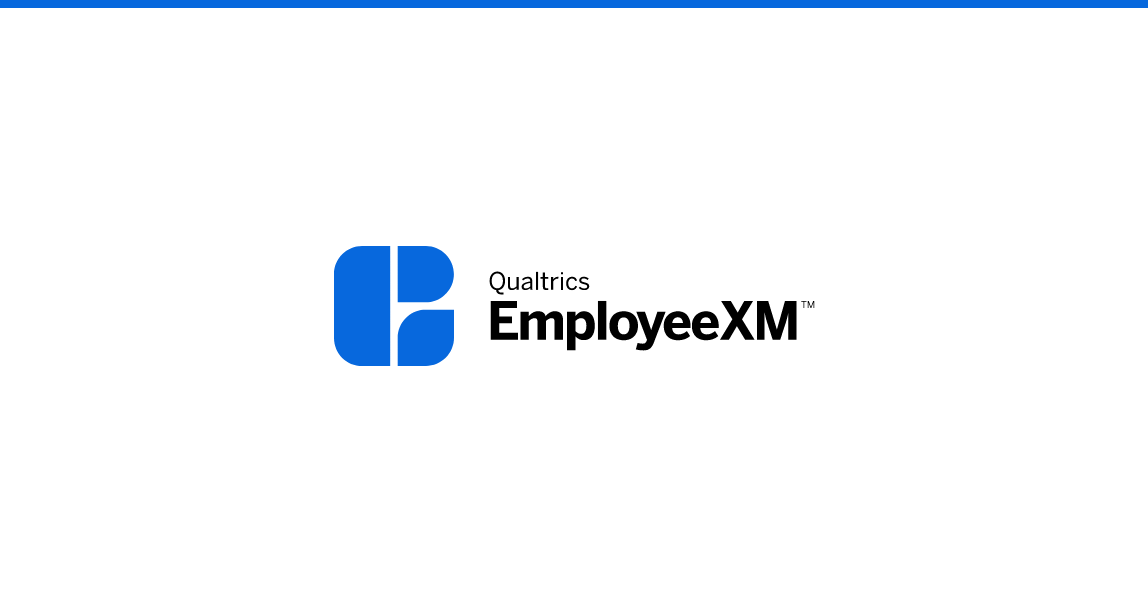
Week 5 - EmployeeXM Learning Journey - Supporting Documentation
View these optional materials and resources to dive deeper and support your learnings this week
FREE
Free
EmployeeXM
blue-ex
Individual Courses

On-Demand Webinar - Level Up Your EX Program
Ready to take your EX program to new heights? Here’s your chance to see some of the most requested product insights.
FREE
60 min
Live Training
Free
EmployeeXM
blue-ex
registered-flag
On-Demand Articles
Thought Leadership
Individual Courses
tile-category-on-demand-webinar

Designing Engagement Dashboards to Drive Change
Drive organization-wide adoption of employee engagement dashboards by learning to tailor the presented data for each stakeholder.
FREE
28 min
experience-employee
Experienced User
On-Demand Videos
Free
EmployeeXM
blue-ex
Dashboards
Individual Courses
English
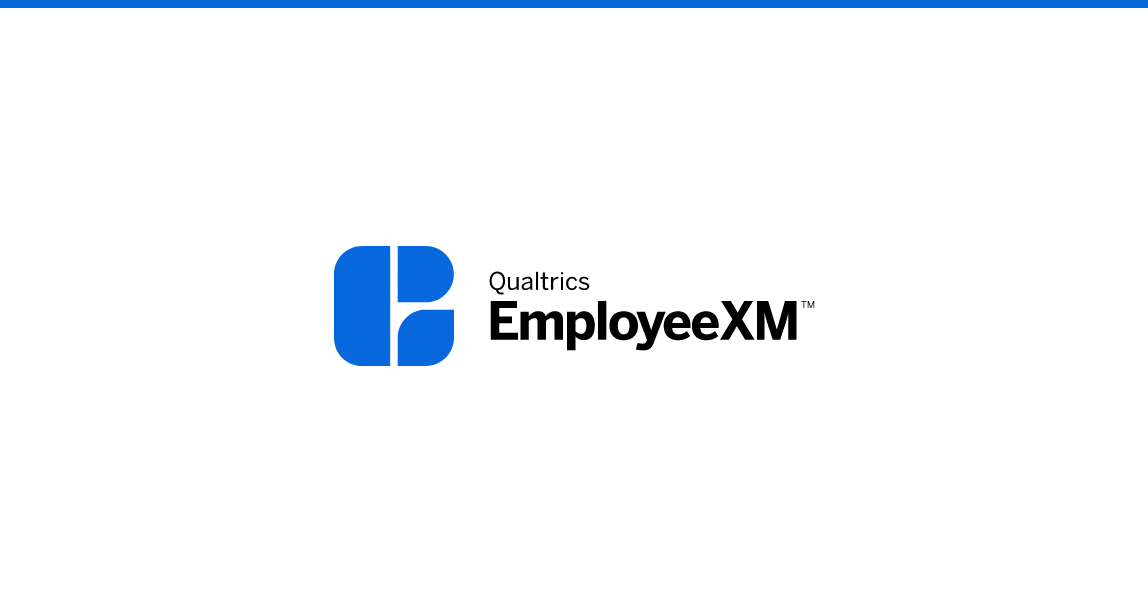
Using the EX25 (Engagement & Pulse) Solution
Learn how to use the pre-built EX25 Solution to design and launch your Annual Engagement or Pulse program in line with research-backed best practices, leading to insights that can improve the employee experience at your organization.
FREE
25 min
experience-employee
xz-new
Experienced User
On-Demand Courses
On-Demand Videos
Free
EmployeeXM
blue-ex
Dashboards
Individual Courses
English

Analyser les commentaires des clients avec Text iQ
Renseignez-vous sur l'importance et la signification du sentiment textuel et créez des sujets qui classent vos réponses textuelles dans des catégories facilement compréhensibles.
FREE
68 min
CustomerXM
Certifications
Domo - CXE
Experienced User
On-Demand Courses
green-cx
Text iQ / Stats iQ
Individual Courses
French

Boucler la boucle avec les clients
Tirez parti de la billetterie et de la gestion des cas pour établir rapidement des priorités et répondre aux commentaires des clients.
FREE
61 min
CustomerXM
Certifications
Domo - CXE
Experienced User
On-Demand Courses
Free
green-cx
Workflows
Individual Courses
French

Présentation de la gestion de l'expérience client
Comprendre la discipline de la gestion de l'expérience client et apprendre à utiliser le modèle de maturité Qualtrics CX pour évaluer et adapter votre programme.
FREE
38 min
CustomerXM
Certifications
Domo - CXE
Experienced User
On-Demand Courses
Free
green-cx
Individual Courses
French

Gestion d'un répertoire client pour la distribution
Apprenez à communiquer efficacement avec vos clients en créant et en maintenant une plate-forme unique pour les contacts.
FREE
89 min
CustomerXM
Certifications
Domo - CXE
Experienced User
On-Demand Courses
Free
green-cx
Individual Courses
French

Capture des métriques de l'expérience client
Apprenez des stratégies pour identifier les paramètres d'expérience client appropriés pour atteindre les objectifs de votre programme et appliquer les meilleures pratiques de conception de sondages.
FREE
90 min
CustomerXM
Certifications
Domo - CXE
Experienced User
On-Demand Courses
Free
green-cx
Individual Courses
French

Création de tableaux de bord de l'expérience client
Créez des tableaux de bord efficaces qui visualisent vos données d'expérience client et inspirent les parties prenantes à agir.
FREE
234 min
CustomerXM
Certifications
Domo - CXE
Experienced User
On-Demand Courses
Free
green-cx
Dashboards
Individual Courses
French

Grundlegendes zu Umfragedaten
Die Rohdaten, die Ihre Umfrage sammelt, werden in Data & Analysis gespeichert. Hier haben Sie Zugriff auf alle aufgezeichneten und laufenden Antworten. In diesem Kurs lernen Sie, wie Sie diese Antworten anzeigen und verwalten.
FREE
37 min
CustomerXM
Certifications
level-1-xm
Domo - QPE
New User
On-Demand Courses
Free
BrandXM
EmployeeXM
CoreXM
DesignXM
Individual Courses
German

Erfahrungsmanagement: Eine kurze Einführung
Experience Management verändert die Art und Weise, wie Unternehmen arbeiten. Das Verständnis der gesamten Landschaft einer Organisation war noch nie so wichtig oder zugänglich wie jetzt. Starten Sie Ihr Verständnis von Experience Management mit diesem Einführungsmodul.
FREE
27 min
CustomerXM
Certifications
level-1-xm
Domo - QPE
New User
On-Demand Courses
Free
BrandXM
EmployeeXM
CoreXM
DesignXM
Individual Courses
German

Planung und Gestaltung einer Umfrage
Die Umfrage ist das Rückgrat der Datenerhebung für XM. Eine gut gestaltete Umfrage stellt sicher, dass Sie über die Daten verfügen, die Sie benötigen, um Entscheidungen zu treffen. Dieser Kurs beschreibt die nachgelagerten Auswirkungen der Umfrage und skizziert die Best Practices für das Umfragedesign, um Qualitätsdaten sicherzustellen.
FREE
38 min
CustomerXM
Certifications
level-1-xm
Domo - QPE
New User
On-Demand Courses
Free
BrandXM
EmployeeXM
CoreXM
DesignXM
Individual Courses
German

Berichterstattung über Umfrageergebnisse mit Ergebnis-Dashboards
Sobald Sie die Datenerhebung für die Umfrage abgeschlossen haben, ist es an der Zeit, die Ergebnisse zu analysieren und an die Stakeholder weiterzugeben. In diesem Kurs erfahren Sie, wie Ergebnis-Dashboards in Qualtrics strukturiert sind und wie Sie diese anpassen können, um Ergebnisse zu kommunizieren.
FREE
60 min
CustomerXM
Certifications
level-1-xm
Domo - QPE
New User
On-Demand Courses
Free
EmployeeXM
CoreXM
DesignXM
German

Erstellen eines Umfrageprojekts
Die Umfrage ist das Rückgrat der Datenerhebung im Bereich des Erfahrungsmanagements. Ein umfassendes Verständnis der Technologiekomponenten des Erfahrungsmanagements hilft Ihnen, qualitativ hochwertige Projekte zu erstellen, die zu hochwertigen Erkenntnissen führen.
FREE
73 min
CustomerXM
Certifications
level-1-xm
Domo - QPE
New User
On-Demand Courses
Free
BrandXM
EmployeeXM
CoreXM
DesignXM
Individual Courses
German

Verteilen eines Umfrageprojekts
Nach der Erstellung und Veröffentlichung Ihrer Umfrage sind Sie bereit, Ihre Umfrage zu senden, um Daten zu sammeln. In Qualtrics stehen mehrere Vertriebsmethoden zur Verfügung. In diesem Modul untersuchen wir die am häufigsten verwendeten.
FREE
51 min
CustomerXM
Certifications
level-1-xm
Domo - XMP
New User
On-Demand Courses
Free
BrandXM
EmployeeXM
CoreXM
DesignXM
Individual Courses
German

Configuring Your CX Project
Learn survey building fundamentals by creating questions and answer choices that engage customers.
FREE
22 min
CustomerXM
New User
On-Demand Videos
Free
green-cx
Individual Courses
English

Customizing Your CX Project
Drive higher response rates and avoid survey fatigue by tailoring the survey experience to each individual customer and styling your project with appropriate branding.
FREE
13 min
CustomerXM
New User
On-Demand Videos
Free
green-cx
Embedded Data
Individual Courses
English

Understanding Your CX Feedback
Learn to correctly interpret your data by understanding how feedback is displayed in Data & Analysis.
FREE
14 min
CustomerXM
New User
On-Demand Videos
Free
green-cx
Individual Courses
English

Automating CX Follow Ups
Notify your team when a customer interaction requires follow-up by utilizing Workflows & Tasks.
FREE
10 min
CustomerXM
New User
On-Demand Videos
Free
green-cx
Workflows
Individual Courses
English

Reporting Your CX Feedback
Design and customize dashboards that showcase your data in an easily digestible format for your internal teams.
FREE
45 min
CustomerXM
New User
On-Demand Videos
Free
green-cx
Dashboards
Individual Courses
English

Sharing Your CX Project
Save time by storing frequently used content in libraries and working collaboratively on projects with colleagues.
FREE
7 min
CustomerXM
New User
On-Demand Videos
Free
green-cx
Individual Courses
English

Collecting CX Feedback
Launch your project successfully by determining the appropriate distribution channel.
FREE
25 min
CustomerXM
New User
On-Demand Videos
Free
green-cx
XM Directory
Individual Courses
English

On-Demand Webinar - Level Up Your EX Program
Ready to take your EX program to new heights? Here’s your chance to see some of the most requested product insights.
FREE
60 min
Live Training
Free
EmployeeXM
blue-ex
registered-flag
On-Demand Articles
Thought Leadership
Individual Courses
tile-category-on-demand-webinar

Programme d'expérience candidat
Apprenez à utiliser la solution d'expérience candidat pré-construite pour recueillir des commentaires importants à toutes les étapes du processus d'embauche, ce qui permet d'obtenir des informations qui améliorent l'expérience candidat et rehaussent la valeur de la marque employeur de votre organisation.
FREE
68 min
experience-employee
Experienced User
On-Demand Courses
On-Demand Videos
Free
EmployeeXM
blue-ex
Individual Courses
French

Melden Ihres CX-Feedbacks
Entwerfen und passen Sie Dashboards an, die Ihre Daten in einem leicht verdaulichen Format für Ihre internen Teams präsentieren.
FREE
45 min
CustomerXM
New User
On-Demand Videos
Free
green-cx
Dashboards
Individual Courses
German

On-Demand Webinar - Digital CX Masterclass
Join this session to see how you can extend your CX program into digital to really improve every interaction your customers have with you.
FREE
60 min
CustomerXM
Live Training
Free
green-cx
Digital Feedback
registered-flag
On-Demand Articles
Thought Leadership
Individual Courses
tile-category-on-demand-webinar

Week 2 - CustomerXM Learning Journey - Supporting Documentation
View these optional materials and resources to dive deeper and support your learnings this week
FREE
CustomerXM
Free
green-cx
Individual Courses

On-Demand Webinar - Launching a Website Feedback Program
This training is designed to introduce you to setting up programs that allow you to collect feedback through surveys deployed directly from your digital platforms, both website and app.
FREE
60 min
CustomerXM
Live Training
Free
green-cx
Digital Feedback
registered-flag
On-Demand Articles
Individual Courses
tile-category-on-demand-webinar

Automatisierung von CX-Nachbeobachtungen
Benachrichtigen Sie Ihr Team, wenn eine Kundeninteraktion eine Nachverfolgung erfordert, indem Sie Workflows und Aufgaben verwenden.
FREE
10 min
CustomerXM
New User
On-Demand Videos
Free
green-cx
Workflows
Individual Courses
German

Sammeln von CX-Feedback
Starten Sie Ihr Projekt erfolgreich, indem Sie den geeigneten Vertriebskanal bestimmen.
FREE
25 min
CustomerXM
New User
On-Demand Videos
Free
green-cx
XM Directory
Individual Courses
German

Konfigurieren Ihres CX-Projekts
Lernen Sie die Grundlagen des Umfragebaus kennen, indem Sie Fragen erstellen und Entscheidungen beantworten, die Kunden ansprechen.
FREE
22 min
CustomerXM
New User
On-Demand Videos
Free
green-cx
Individual Courses
German

Teilen Sie Ihr CX-Projekt
Sparen Sie Zeit, indem Sie häufig verwendete Inhalte in Bibliotheken speichern und gemeinsam an Projekten mit Kollegen arbeiten.
FREE
7 min
CustomerXM
New User
On-Demand Videos
Free
green-cx
Individual Courses
German

Verständnis Ihres CX-Feedbacks Melden Ihres CX-Feedbacks
Lernen Sie, Ihre Daten richtig zu interpretieren, indem Sie verstehen, wie Feedback in Daten & Analyse angezeigt wird.
FREE
14 min
CustomerXM
New User
On-Demand Videos
Free
green-cx
Individual Courses
German

Anpassen Ihres CX-Projekts
Steigern Sie die Rücklaufquoten und vermeiden Sie Ermüdungserscheinungen bei Umfragen, indem Sie die Umfrageerfahrung auf jeden einzelnen Kunden abstimmen und Ihr Projekt mit einem geeigneten Branding gestalten.
FREE
13 min
CustomerXM
New User
On-Demand Videos
Free
green-cx
Embedded Data
Individual Courses
German

Implementierung eines Programms für digitales Feedback
Messen Sie die Gefühle Ihrer Kunden über Ihre digitalen Plattformen, indem Sie sie beim Surfen auf Ihrer Website oder App um Feedback bitten.
FREE
111 min
experience-customer
CustomerXM
Experienced User
On-Demand Videos
Free
CoreXM
DesignXM
green-cx
Digital Feedback
Individual Courses
German
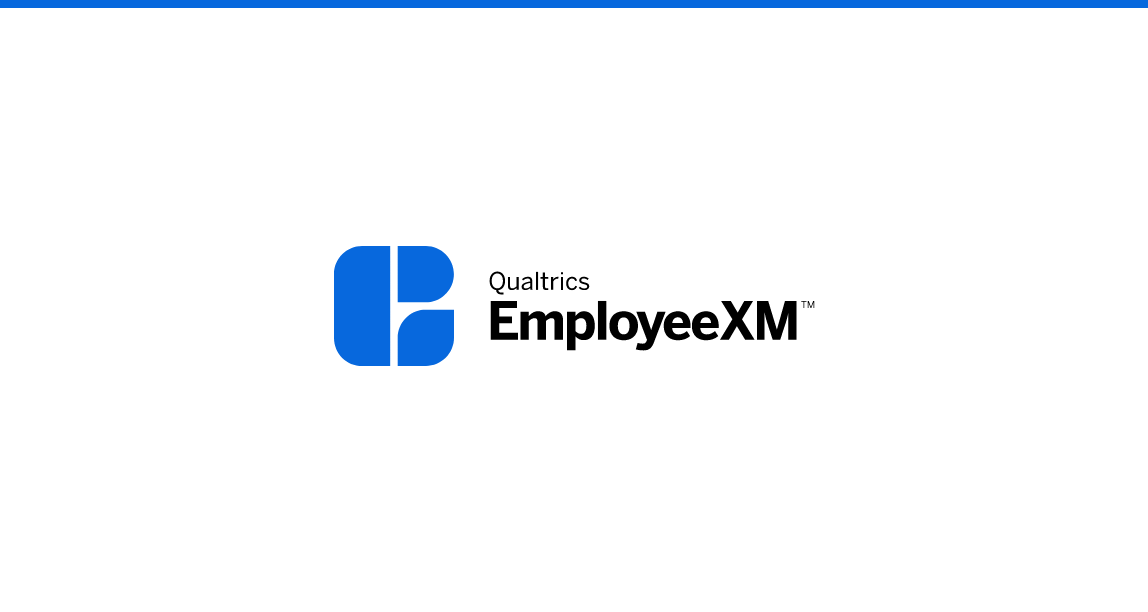
Sharing Your 360 Project
Save time by storing frequently used content in libraries and working collaboratively on projects with colleagues.
FREE
7 min
New User
On-Demand Videos
Free
EmployeeXM
blue-ex
Individual Courses
English
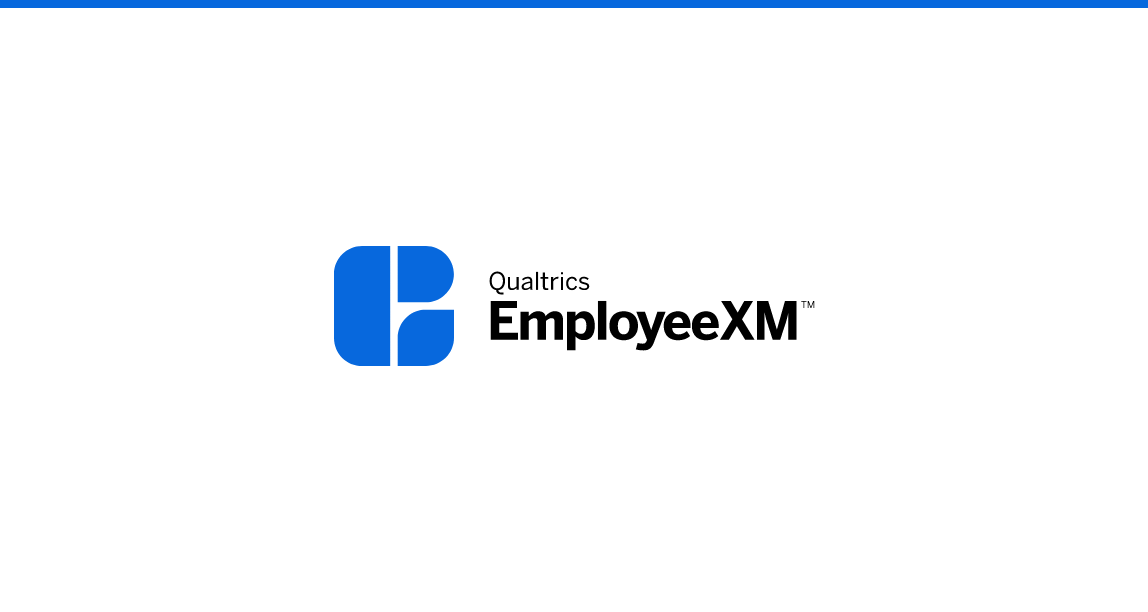
Understanding Your 360 Feedback
Learn how to interpret your response data and better prepare for reporting by managing responses, using filters, and exporting raw data.
FREE
10 min
New User
On-Demand Videos
Free
EmployeeXM
blue-ex
Individual Courses
English

Configuring Your 360 Project
Create a multi-rater feedback project by discovering how to build projects, question types, and how to use basic logic.
FREE
21 min
New User
On-Demand Videos
Free
EmployeeXM
blue-ex
Individual Courses
English

Collecting 360 Feedback
Learn how to manage your participants and communicate with them to launch response collection.
FREE
21 min
New User
On-Demand Videos
Free
EmployeeXM
blue-ex
Individual Courses
English
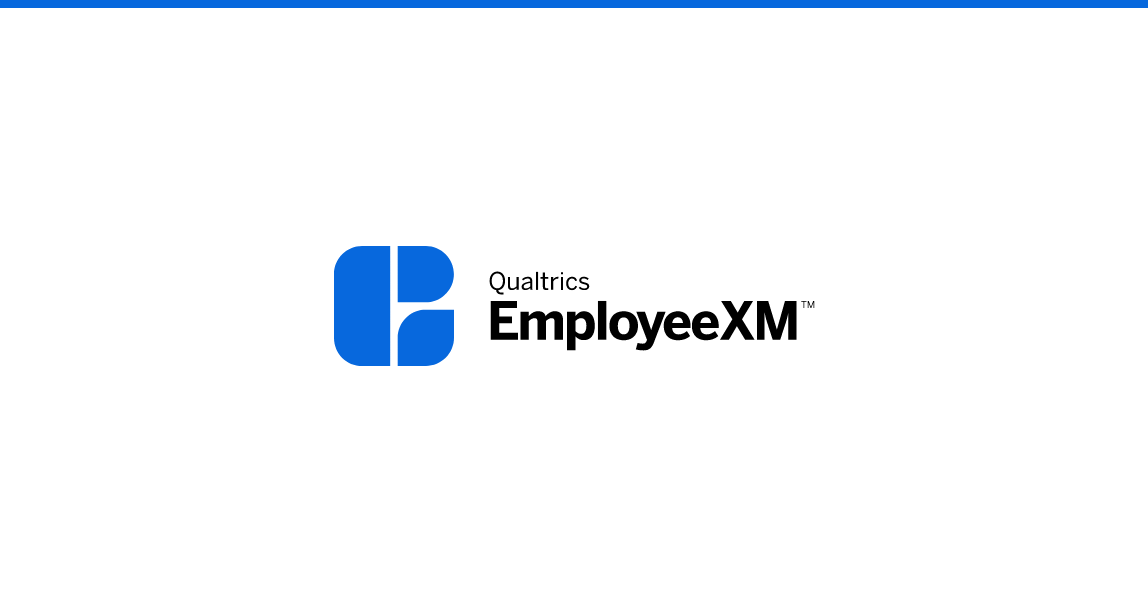
Reporting Your 360 Feedback
Display your data by learning how to create individualized, easily digestible subject reports for your employees.
FREE
16 min
New User
On-Demand Videos
Free
EmployeeXM
blue-ex
Dashboards
Individual Courses
English

Customizing Your 360 Project
Drive higher response rates and avoid survey fatigue by tailoring the survey experience to each individual employee and styling your project with appropriate branding.
FREE
12 min
New User
On-Demand Videos
Free
EmployeeXM
blue-ex
Individual Courses
English

CoreXM Expert Capstone (EN)
Complete the associated final project to solidify your learning. Then schedule your certification exam with our online proctoring partner to prove your expertise.
Not currently available
Certifications
Experienced User
CoreXM
DesignXM
certification-styles
black-cm
English

CoreXM Expert Certification Exam - $500 USD
Complete the associated final project to solidify your learning. Then schedule your certification exam with our online proctoring partner to prove your expertise.
$500
87 min
experience-research
Certifications
Experienced User
Premium
CoreXM
DesignXM
certification-styles
black-cm
Individual Courses
cm_expiration
tile-category-certification

CoreXM Expert Capstone (FR)
Complétez le projet final associé pour solidifier votre apprentissage. Planifiez votre examen de certification avec notre partenaire de surveillance en ligne pour prouver votre expertise.
Not currently available
Certifications
Experienced User
CoreXM
DesignXM
certification-styles
black-cm
French

CoreXM Expert Certification Exam - $500 USD
Complete the associated final project to solidify your learning. Then schedule your certification exam with our online proctoring partner to prove your expertise.
$500
87 min
experience-research
Certifications
Experienced User
Premium
CoreXM
DesignXM
certification-styles
black-cm
Individual Courses
cm_expiration
tile-category-certification

Understanding Sentiment and XM Enrichments
Understand our sophisticated sentiment engine to discover areas of delight and failed expectations, perceived effort and expressed emotions. Discover actionable insights directly from the voice of your customer quickly and easily – all to save money, make money and reduce risk, ultimately to optimize Your Business.
Not currently available
120 min
Free
Individual Courses
English
scorm-hide-menu
XM Discover

Basic Categorization Skills
Learn how to discern what the important conversations are by organizing and capturing source feedback into topics and themes. Learn the basic concepts of categorization strategies, evaluating stakeholder questions and building a category model.
Not currently available
300 min
Free
Individual Courses
English
scorm-hide-menu
XM Discover

Basic Reporting with Operational Dashboards
Basic Dashboard navigation and creation of graphical displays to analyze insights. This course is meant for individuals who will be responsible for creating, maintaining, and distributing analysis to stakeholders on a regular basis.
Not currently available
300 min
Free
Individual Courses
English
scorm-hide-menu
XM Discover

Illustrating Insights with Analytical Dashboards
Learn how to create deep dive, analytic dashboards that align with stakeholder questions to identify actionable insights.
Not currently available
180 min
Free
Individual Courses
English
scorm-hide-menu
XM Discover

Fundamentals of XM Discover
START HERE! Fundamentals of XM Discover is a high-level introduction to the Discover XM product.
FREE
60 min
Free
Individual Courses
English
scorm-hide-menu
XM Discover
experience-discover

Mise en œuvre des meilleures pratiques dans la conception du tableau de bord
Offrez une expérience de tableau de bord optimale à vos téléspectateurs en apprenant à répondre aux besoins de votre public, à utiliser les principes de conception et d'autres meilleures pratiques associées.
FREE
155 min
xz-new
CustomerXM
Experienced User
On-Demand Courses
Free
green-cx
Dashboards
French

Concevoir une étude relationnelle
Développez une étude relationnelle qui aide votre organisation à mieux comprendre les relations continues que les clients entretiennent avec vous et ce qui les motive.
FREE
38 min
CustomerXM
Experienced User
On-Demand Videos
Free
green-cx
Individual Courses
French

Programme de santé relationnelle
Apprenez à créer le programme automatisé CX Relationship Health qui permet aux organisations de mesurer et de gérer en permanence la santé des relations clients.
FREE
67 min
CustomerXM
Experienced User
On-Demand Courses
Free
green-cx
Workflows
Dashboards
Individual Courses
French
latest-courses

Concevoir une étude transactionnelle
Développez une étude transactionnelle qui écoute vos clients à un point de contact spécifique et vous permet de vous concentrer sur un événement ou une étape particulière de leur expérience avec votre organisation.
FREE
37 min
CustomerXM
Experienced User
On-Demand Videos
Free
green-cx
Individual Courses
French

Utiliser Stats iQ pour identifier les facteurs clés
Prenez ce que vous savez sur Stats iQ et appliquez-le pour approfondir la régression afin de découvrir ce qui motive vos résultats clés.
FREE
33 min
CustomerXM
Experienced User
On-Demand Videos
Free
CoreXM
DesignXM
black-cm
Text iQ / Stats iQ
Individual Courses
French

On-Demand Webinar - Level Up Your CX Program
Ready to take your CX program to new heights? Here’s your chance to see some of the advanced features in CustomerXM and how they can help you boost your CX program.
FREE
60 min
CustomerXM
Live Training
Free
green-cx
registered-flag
On-Demand Articles
Thought Leadership
Individual Courses
tile-category-on-demand-webinar

Utiliser les commentaires de première ligne dans l'expérience client
Apprenez à créer un projet de commentaires de première ligne et à en rendre compte dans votre tableau de bord.
FREE
30 min
CustomerXM
Experienced User
On-Demand Courses
Free
green-cx
Individual Courses
French

Création et partage d'un tableau de bord
Apprenez à utiliser Qualtrics pour créer un magnifique tableau de bord qui communique efficacement les informations de vos programmes d'expérience client à l'ensemble de votre organisation.
FREE
82 min
CustomerXM
Experienced User
On-Demand Videos
Free
green-cx
Dashboards
Individual Courses
French

Maîtriser le répertoire XM
Apprenez à utiliser le répertoire XM à votre avantage en organisant toutes vos communications avec les répondants dans un seul système efficace.
FREE
62 min
experience-customer
CustomerXM
Experienced User
On-Demand Courses
On-Demand Videos
Free
experience-default
green-cx
XM Directory
Individual Courses
French

On-Demand Webinar - Maximizing ROI from your CX Dashboards & Insights
CX program success hinges on how well users can use and interpret their results to make decisions and close experience gaps. Learn how to leverage your CX program with Qualtrics in this hour long webinar.
FREE
60 min
CustomerXM
On-Demand Videos
Free
XM Institute
green-cx
registered-flag
On-Demand Articles
Individual Courses
English
tile-category-on-demand-webinar
XM Live

Berichterstattung über Umfrageergebnisse mit Ergebnis-Dashboards
Sobald Sie die Datenerhebung für die Umfrage abgeschlossen haben, ist es an der Zeit, die Ergebnisse zu analysieren und an die Stakeholder weiterzugeben. In diesem Kurs erfahren Sie, wie Ergebnis-Dashboards in Qualtrics strukturiert sind und wie Sie diese anpassen können, um Ergebnisse zu kommunizieren.
FREE
60 min
CustomerXM
Certifications
level-1-xm
Domo - QPE
New User
On-Demand Courses
Free
EmployeeXM
CoreXM
DesignXM
German

Week 1 - CustomerXM Learning Journey for Brand Admins - Supporting Documentation
View these optional materials and resources to dive deeper and support your learnings this week
FREE
CustomerXM
Free
green-cx
Individual Courses

Managing Your License as a Brand Administrator
Learn the methodology of being an effective Brand Administrator for a Qualtrics license, as well as how to utilize the Admin Page within Qualtrics.
FREE
46 min
CustomerXM
level-1-xm
Experienced User
On-Demand Courses
Free
BrandXM
ProductXM
EmployeeXM
CoreXM
DesignXM
Brand Administration
Individual Courses
English
latest-courses
Brand Administrator

Planung und Gestaltung einer Umfrage
Die Umfrage ist das Rückgrat der Datenerhebung für XM. Eine gut gestaltete Umfrage stellt sicher, dass Sie über die Daten verfügen, die Sie benötigen, um Entscheidungen zu treffen. Dieser Kurs beschreibt die nachgelagerten Auswirkungen der Umfrage und skizziert die Best Practices für das Umfragedesign, um Qualitätsdaten sicherzustellen.
FREE
38 min
CustomerXM
Certifications
level-1-xm
Domo - QPE
New User
On-Demand Courses
Free
BrandXM
EmployeeXM
CoreXM
DesignXM
Individual Courses
German

Grundlegendes zu Umfragedaten
Die Rohdaten, die Ihre Umfrage sammelt, werden in Data & Analysis gespeichert. Hier haben Sie Zugriff auf alle aufgezeichneten und laufenden Antworten. In diesem Kurs lernen Sie, wie Sie diese Antworten anzeigen und verwalten.
FREE
37 min
CustomerXM
Certifications
level-1-xm
Domo - QPE
New User
On-Demand Courses
Free
BrandXM
EmployeeXM
CoreXM
DesignXM
Individual Courses
German

Verteilen eines Umfrageprojekts
Nach der Erstellung und Veröffentlichung Ihrer Umfrage sind Sie bereit, Ihre Umfrage zu senden, um Daten zu sammeln. In Qualtrics stehen mehrere Vertriebsmethoden zur Verfügung. In diesem Modul untersuchen wir die am häufigsten verwendeten.
FREE
51 min
CustomerXM
Certifications
level-1-xm
Domo - XMP
New User
On-Demand Courses
Free
BrandXM
EmployeeXM
CoreXM
DesignXM
Individual Courses
German

Erstellen eines Umfrageprojekts
Die Umfrage ist das Rückgrat der Datenerhebung im Bereich des Erfahrungsmanagements. Ein umfassendes Verständnis der Technologiekomponenten des Erfahrungsmanagements hilft Ihnen, qualitativ hochwertige Projekte zu erstellen, die zu hochwertigen Erkenntnissen führen.
FREE
73 min
CustomerXM
Certifications
level-1-xm
Domo - QPE
New User
On-Demand Courses
Free
BrandXM
EmployeeXM
CoreXM
DesignXM
Individual Courses
German

Erfahrungsmanagement: Eine kurze Einführung
Experience Management verändert die Art und Weise, wie Unternehmen arbeiten. Das Verständnis der gesamten Landschaft einer Organisation war noch nie so wichtig oder zugänglich wie jetzt. Starten Sie Ihr Verständnis von Experience Management mit diesem Einführungsmodul.
FREE
27 min
CustomerXM
Certifications
level-1-xm
Domo - QPE
New User
On-Demand Courses
Free
BrandXM
EmployeeXM
CoreXM
DesignXM
Individual Courses
German

Grundlegendes zu Umfragedaten
Die Rohdaten, die Ihre Umfrage sammelt, werden in Data & Analysis gespeichert. Hier haben Sie Zugriff auf alle aufgezeichneten und laufenden Antworten. In diesem Kurs lernen Sie, wie Sie diese Antworten anzeigen und verwalten.
FREE
37 min
CustomerXM
Certifications
level-1-xm
Domo - QPE
New User
On-Demand Courses
Free
BrandXM
EmployeeXM
CoreXM
DesignXM
Individual Courses
German

Erfahrungsmanagement: Eine kurze Einführung
Experience Management verändert die Art und Weise, wie Unternehmen arbeiten. Das Verständnis der gesamten Landschaft einer Organisation war noch nie so wichtig oder zugänglich wie jetzt. Starten Sie Ihr Verständnis von Experience Management mit diesem Einführungsmodul.
FREE
27 min
CustomerXM
Certifications
level-1-xm
Domo - QPE
New User
On-Demand Courses
Free
BrandXM
EmployeeXM
CoreXM
DesignXM
Individual Courses
German

Planung und Gestaltung einer Umfrage
Die Umfrage ist das Rückgrat der Datenerhebung für XM. Eine gut gestaltete Umfrage stellt sicher, dass Sie über die Daten verfügen, die Sie benötigen, um Entscheidungen zu treffen. Dieser Kurs beschreibt die nachgelagerten Auswirkungen der Umfrage und skizziert die Best Practices für das Umfragedesign, um Qualitätsdaten sicherzustellen.
FREE
38 min
CustomerXM
Certifications
level-1-xm
Domo - QPE
New User
On-Demand Courses
Free
BrandXM
EmployeeXM
CoreXM
DesignXM
Individual Courses
German

Berichterstattung über Umfrageergebnisse mit Ergebnis-Dashboards
Sobald Sie die Datenerhebung für die Umfrage abgeschlossen haben, ist es an der Zeit, die Ergebnisse zu analysieren und an die Stakeholder weiterzugeben. In diesem Kurs erfahren Sie, wie Ergebnis-Dashboards in Qualtrics strukturiert sind und wie Sie diese anpassen können, um Ergebnisse zu kommunizieren.
FREE
60 min
CustomerXM
Certifications
level-1-xm
Domo - QPE
New User
On-Demand Courses
Free
EmployeeXM
CoreXM
DesignXM
German

Erstellen eines Umfrageprojekts
Die Umfrage ist das Rückgrat der Datenerhebung im Bereich des Erfahrungsmanagements. Ein umfassendes Verständnis der Technologiekomponenten des Erfahrungsmanagements hilft Ihnen, qualitativ hochwertige Projekte zu erstellen, die zu hochwertigen Erkenntnissen führen.
FREE
73 min
CustomerXM
Certifications
level-1-xm
Domo - QPE
New User
On-Demand Courses
Free
BrandXM
EmployeeXM
CoreXM
DesignXM
Individual Courses
German

Verteilen eines Umfrageprojekts
Nach der Erstellung und Veröffentlichung Ihrer Umfrage sind Sie bereit, Ihre Umfrage zu senden, um Daten zu sammeln. In Qualtrics stehen mehrere Vertriebsmethoden zur Verfügung. In diesem Modul untersuchen wir die am häufigsten verwendeten.
FREE
51 min
CustomerXM
Certifications
level-1-xm
Domo - XMP
New User
On-Demand Courses
Free
BrandXM
EmployeeXM
CoreXM
DesignXM
Individual Courses
German

Verteilen von Projekten
Kommunizieren Sie effektiv mit Ihren Mitarbeitern, um den Wert ihres Feedbacks zu betonen und das Zuhören der Mitarbeiter zu verbessern.
FREE
26 min
Certifications
Domo - EXE
Experienced User
On-Demand Courses
Free
EmployeeXM
blue-ex
Individual Courses
German

Untersuchen und Analysieren von Daten
Organisieren und analysieren Sie Ihre gesammelten Daten, um neue Mitarbeitereinblicke zu gewinnen.
FREE
44 min
Certifications
Domo - EXE
Experienced User
On-Demand Courses
Free
EmployeeXM
blue-ex
Text iQ / Stats iQ
Individual Courses
German

Einführung in Mitarbeitererfahrungsprogramme
Erstellen Sie unabhängig ein Mitarbeitererfahrungsprogramm mit einer klaren und strategischen Roadmap, die durch Best Practices für das Umfragedesign untermauert wird, um die relevanten Ergebniskennzahlen zu messen.
FREE
128 min
Certifications
Domo - EXE
Experienced User
On-Demand Courses
Free
EmployeeXM
blue-ex
Workflows
Individual Courses
German

Meldung von EX-Dashboard-Daten
Präsentieren Sie Ihr Mitarbeiterfeedback strategisch, um Verbesserungsbereiche hervorzuheben und sinnvolle Maßnahmen voranzutreiben.
FREE
126 min
Certifications
Domo - EXE
Experienced User
On-Demand Courses
Free
EmployeeXM
blue-ex
Dashboards
Individual Courses
German
Dashboard Viewer/Report Consumer

Verwalten von Teilnehmern
Verwalten und pflegen Sie Mitarbeiter innerhalb Ihres EX-Programms effizient, um eine personalisierte Erfahrung auf der Grundlage von Mitarbeiterinformationen und Berichtsbeziehungen zu bieten.
FREE
91 min
Certifications
Domo - EXE
Experienced User
On-Demand Courses
Free
EmployeeXM
blue-ex
Individual Courses
German

Comprendre les données de levé
Les données brutes collectées par votre enquête sont stockées dans Data & Analysis. Ici, vous aurez accès à toutes les réponses enregistrées ainsi qu'aux réponses en cours. Dans ce cours, vous apprendrez à visualiser et à gérer ces réponses.
FREE
37 min
CustomerXM
Certifications
level-1-xm
Domo - QPE
New User
On-Demand Courses
Free
BrandXM
EmployeeXM
CoreXM
DesignXM
Individual Courses
French

Distribution d'un projet de levé
Après avoir construit et publié votre enquête, vous êtes prêt à envoyer votre enquête pour collecter des données. Il existe plusieurs méthodes de distribution disponibles dans Qualtrics, dans ce module, nous explorons les plus couramment utilisées.
FREE
51 min
CustomerXM
Certifications
level-1-xm
Domo - QPE
New User
On-Demand Courses
Free
BrandXM
EmployeeXM
CoreXM
DesignXM
Individual Courses
French

Construction d'un projet de levé
L'enquête est l'épine dorsale de la collecte de données de gestion de l'expérience, avoir une compréhension complète des composants technologiques de la gestion de l'expérience vous aidera à produire des projets de qualité menant à des idées de qualité.
FREE
73 min
CustomerXM
Certifications
level-1-xm
Domo - QPE
New User
On-Demand Courses
Free
BrandXM
EmployeeXM
CoreXM
DesignXM
Individual Courses
French

Gestion de l'expérience: une brève introduction
La gestion de l'expérience est en train de changer la façon dont les entreprises fonctionnent. Comprendre le paysage complet d'une organisation n'a jamais été aussi important ni plus accessible qu'aujourd' hui. Commencez votre compréhension de la gestion de l'expérience avec ce module d'introduction.
FREE
27 min
CustomerXM
Certifications
level-1-xm
Domo - QPE
New User
On-Demand Courses
Free
BrandXM
EmployeeXM
CoreXM
DesignXM
Individual Courses
French

Planification et conception d'une enquête
L'enquête est l'épine dorsale de la collecte de données pour XM, une enquête bien conçue vous permettra de disposer des données dont vous avez besoin pour prendre des décisions. Ce cours décrit les impacts en aval de l'enquête et décrit les meilleures pratiques de conception de l'enquête pour assurer la qualité des données.
FREE
38 min
CustomerXM
Certifications
level-1-xm
Domo - QPE
New User
On-Demand Courses
Free
BrandXM
EmployeeXM
CoreXM
DesignXM
Individual Courses
French

Reporting des résultats de l'enquête avec des tableaux de bord de résultats
Une fois que vous avez terminé la collecte de données pour l'enquête, il est temps d'analyser et de partager les résultats avec les parties prenantes. Dans ce cours, vous apprendrez comment les tableaux de bord des résultats sont structurés dans Qualtrics, et comment vous pouvez les personnaliser pour communiquer les résultats.
FREE
60 min
CustomerXM
Certifications
level-1-xm
Domo - QPE
New User
On-Demand Courses
Free
EmployeeXM
CoreXM
DesignXM
French

Week 3: Additional Resources
Check out these additional resources to learn more about becoming an effective Brand Administrator
FREE

Gestionar su licencia como administrador de organización
Descubra la metodología para ser un administrador de organización eficaz para una licencia de Qualtrics, así como la forma de utilizar Admin Hub dentro de Qualtrics.
FREE
46 min
CustomerXM
Spanish
level-1-xm
Experienced User
On-Demand Courses
Free
BrandXM
ProductXM
EmployeeXM
CoreXM
DesignXM
Brand Administration
Individual Courses
French
latest-courses
Brand Administrator

EXダッシュボードデータの報告
(機械翻訳版)従業員のフィードバックを戦略的に提示して、改善すべき点を強調し、有意義な行動を推進します。
FREE
126 min
Certifications
Domo - EXE
Japanese
Experienced User
On-Demand Courses
Free
EmployeeXM
blue-ex
Dashboards
Individual Courses
Dashboard Viewer/Report Consumer

参加者の管理
(機械翻訳版)EXプログラム内で従業員を効率的に管理および維持し、従業員情報とレポート関係に基づいてパーソナライズされたエクスペリエンスを提供します。
FREE
91 min
Certifications
Domo - EXE
Japanese
Experienced User
On-Demand Courses
Free
EmployeeXM
blue-ex
Individual Courses

従業員体験プログラムのご紹介
(機械翻訳版)明確で戦略的なロードマップを備えた従業員エクスペリエンスプログラムを独自に作成し、関連する成果指標を測定するためのアンケート設計のベストプラクティスをベースにします。
FREE
128 min
Certifications
Domo - EXE
Japanese
Experienced User
On-Demand Courses
Free
EmployeeXM
blue-ex
Workflows
Individual Courses

データの探索と分析
(機械翻訳版)収集したデータを整理して分析し, 新しい従業員の洞察を明らかにします。
FREE
44 min
Certifications
Domo - EXE
Japanese
Experienced User
On-Demand Courses
Free
EmployeeXM
blue-ex
Text iQ / Stats iQ
Individual Courses

プロジェクトの配布
(機械翻訳版)従業員と効果的にコミュニケーションを取り、フィードバックの価値を強調し、従業員の耳を傾ける力を高めます。
FREE
26 min
Certifications
Domo - EXE
Japanese
Experienced User
On-Demand Courses
Free
EmployeeXM
blue-ex
Individual Courses

Managing Your License as a Brand Administrator
Learn the methodology of being an effective Brand Administrator for a Qualtrics license, as well as how to utilize the Admin Page within Qualtrics.
FREE
46 min
CustomerXM
level-1-xm
Experienced User
On-Demand Courses
Free
BrandXM
ProductXM
EmployeeXM
CoreXM
DesignXM
Brand Administration
Individual Courses
English
latest-courses
Brand Administrator

Reporting Survey Results with Results Dashboards
Once you have completed data collection for the survey, it is time to analyze and share the results to stakeholders. In this course, you will learn how Results Dashboards are structured in Qualtrics, and how you can customize these to communicate findings.
FREE
60 min
CustomerXM
Certifications
level-1-xm
Domo - QPE
New User
On-Demand Courses
Free
BrandXM
EmployeeXM
CoreXM
DesignXM
Dashboards
tile-category-certification
Dashboard Viewer/Report Consumer

Understanding Survey Data
The raw data your survey collects is stored in Data & Analysis. Here you will have access to all Recorded Responses as well as Responses in Progress. In this course you will learn how to view and manage these responses.
FREE
37 min
CustomerXM
Certifications
level-1-xm
Domo - QPE
New User
On-Demand Courses
Free
BrandXM
EmployeeXM
CoreXM
DesignXM
Individual Courses
English

Week 1 - EmployeeXM Learning Journey for Brand Admins - Supporting Documentation
View these optional materials and resources to dive deeper and support your learnings this week
FREE
Free
EmployeeXM
blue-ex
Individual Courses

Planning and Designing a Survey
The survey is the backbone of data collection for XM, a well designed survey will ensure you have the data you need to make decisions. This course describes the downstream impacts of the survey, and outlines the survey design best practices to ensure quality data.
FREE
38 min
CustomerXM
Certifications
level-1-xm
Domo - QPE
New User
On-Demand Courses
Free
BrandXM
EmployeeXM
CoreXM
DesignXM
Individual Courses
English

Distributing a Survey Project
After building and publishing your survey, you are ready to send your survey to collect data. There are several Distribution methods available in Qualtrics, in this module we explore the most commonly used.
FREE
51 min
CustomerXM
Certifications
level-1-xm
Domo - QPE
New User
On-Demand Courses
Free
BrandXM
EmployeeXM
CoreXM
DesignXM
Individual Courses
English

Experience Management: A Brief Introduction
Experience Management is changing the way businesses operate. Understanding the full landscape of an organization has never been more important or more accessible than it is now. Kick start your understanding of Experience Management with this introductory module.
FREE
27 min
CustomerXM
Certifications
level-1-xm
Domo - QPE
New User
On-Demand Courses
Free
BrandXM
EmployeeXM
CoreXM
DesignXM
Individual Courses
English

Building a Survey Project
The survey is the backbone of Experience Management data collection, having a comprehensive understanding of the technology components of the Experience Management will help you produce quality projects leading to quality insights.
FREE
73 min
CustomerXM
Certifications
level-1-xm
Domo - QPE
New User
On-Demand Courses
Free
BrandXM
EmployeeXM
CoreXM
DesignXM
Individual Courses
English
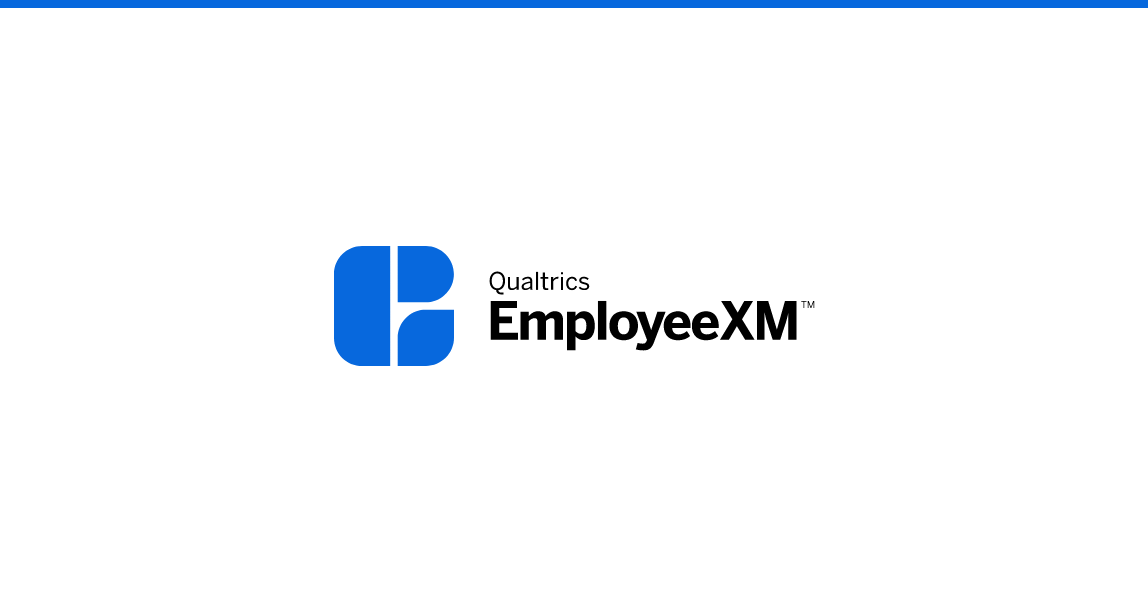
Personnalisation de votre projet EX
Augmentez les taux de réponse et évitez la fatigue du sondage en adaptant l'expérience du sondage à chaque employé et en stylisant votre projet avec une image de marque appropriée.
FREE
10 min
New User
On-Demand Videos
Free
EmployeeXM
blue-ex
Embedded Data
Individual Courses
French
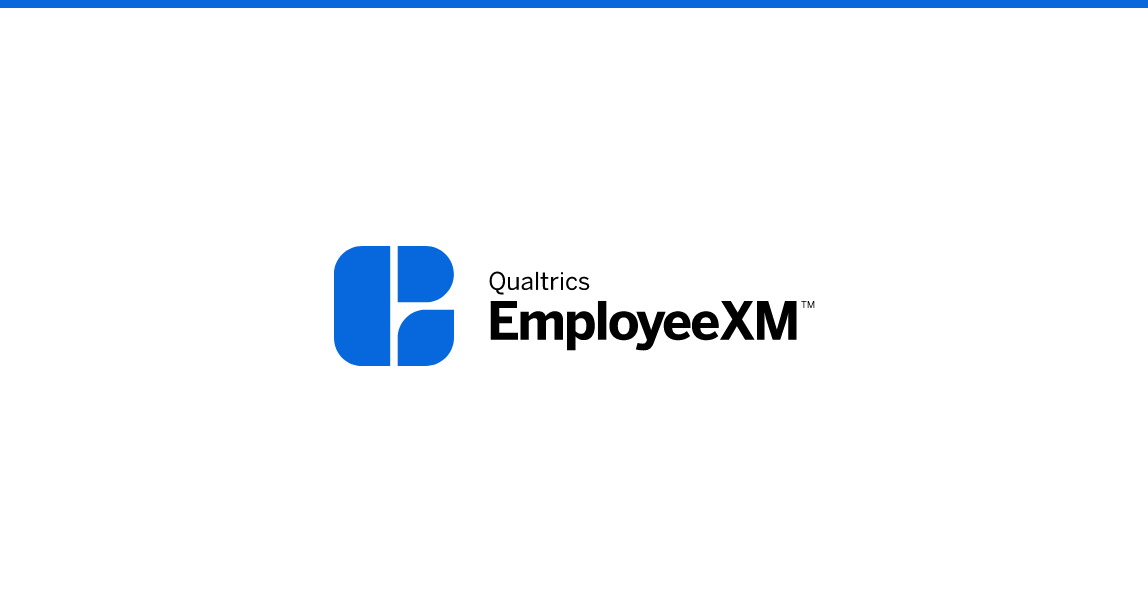
Recueillir les commentaires EX
Augmentez les taux de réponse aux sondages en apprenant à gérer, distribuer et communiquer efficacement avec vos participants.
FREE
19 min
New User
On-Demand Videos
Free
EmployeeXM
blue-ex
Individual Courses
French
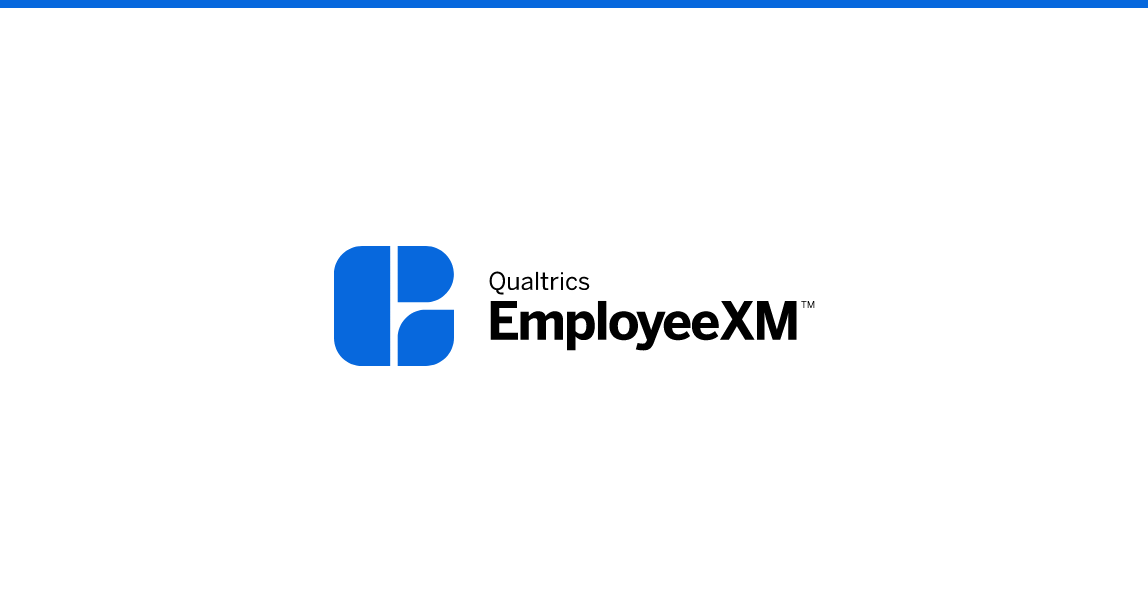
Configurer votre projet EX
Créez un projet d'expérience employé engageant en découvrant comment construire des projets, des types de questions et comment utiliser la logique de base.
FREE
21 min
New User
On-Demand Videos
Free
EmployeeXM
blue-ex
Individual Courses
French
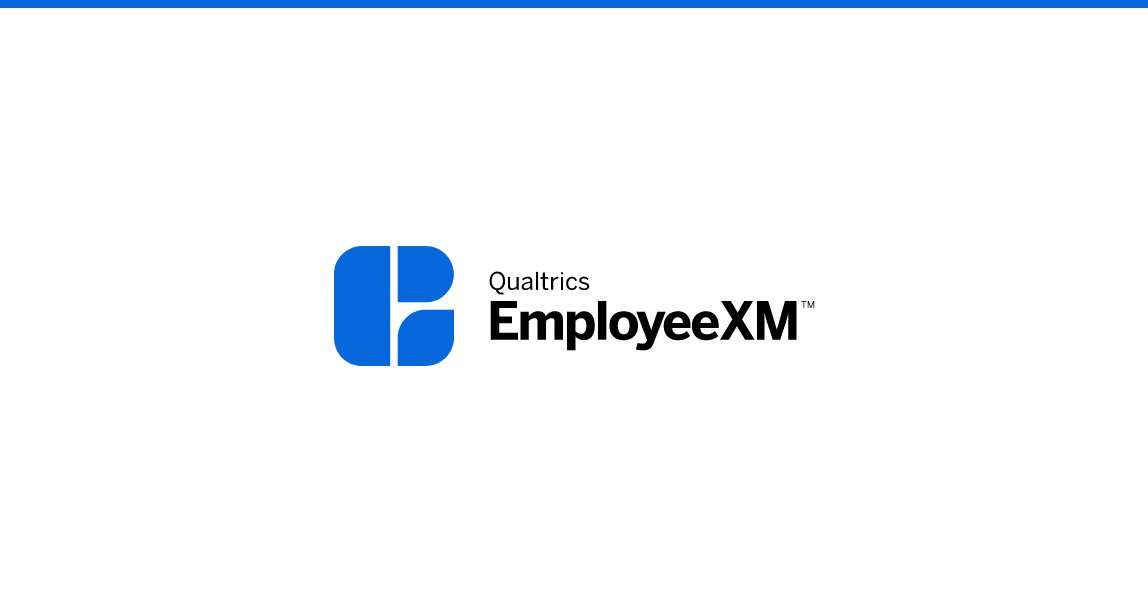
Signaler vos commentaires EX
Favorisez l'adoption des tableaux de bord et des rapports à l'échelle de l'organisation en apprenant à créer des graphiques, des graphiques et des tableaux complets.
FREE
45 min
New User
On-Demand Videos
Free
EmployeeXM
blue-ex
Dashboards
Individual Courses
French
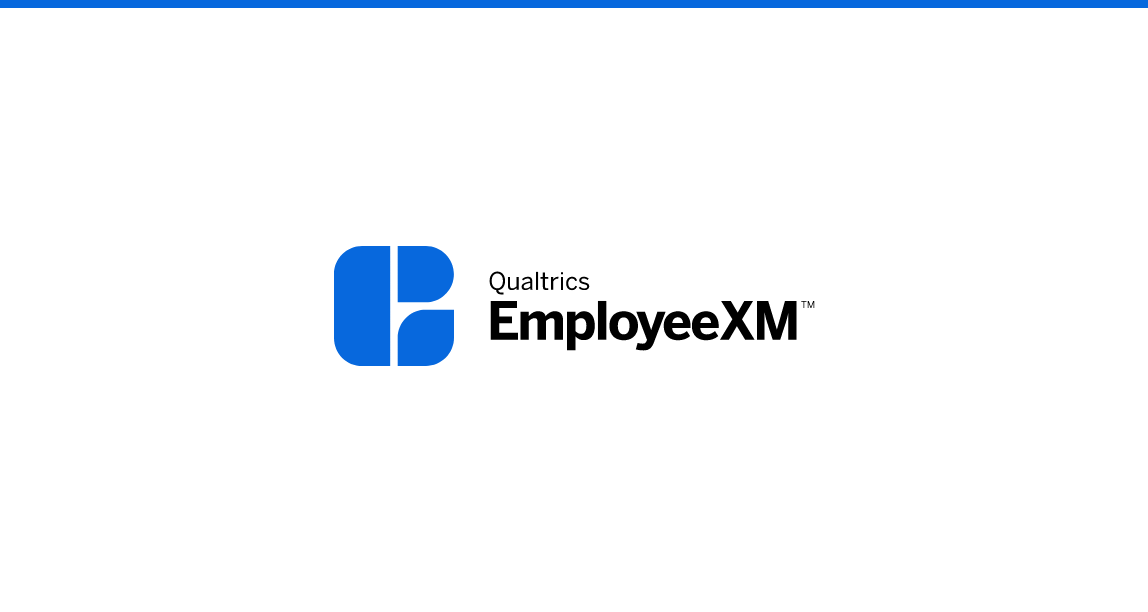
Partager votre projet EX
Gagnez du temps en stockant le contenu fréquemment utilisé dans les bibliothèques et en travaillant en collaboration sur des projets avec des collègues.
FREE
7 min
New User
On-Demand Videos
Free
EmployeeXM
blue-ex
Individual Courses
French
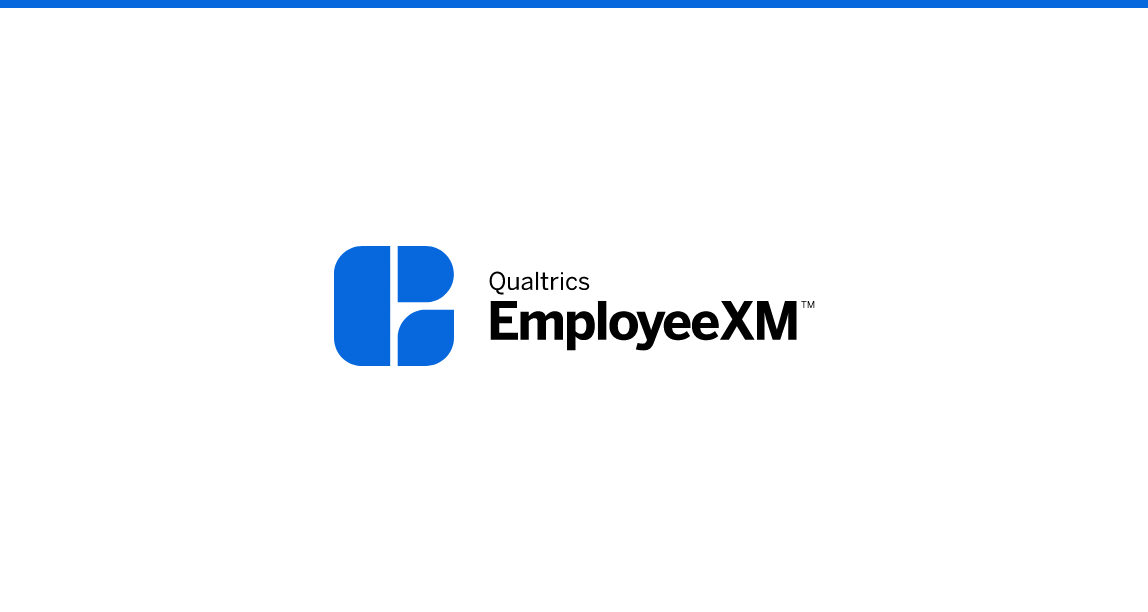
Comprendre votre feedback EX
Apprenez à interpréter vos données de réponse et à mieux les préparer pour une analyse plus approfondie en gérant les réponses, en utilisant des filtres et en exportant des données brutes.
FREE
9 min
New User
On-Demand Videos
Free
EmployeeXM
blue-ex
Individual Courses
French

On-Demand Webinar - Getting Started with EmployeeXM
Learn to build an Employee Engagement, Lifecycle and Pulse project in this on-demand webinar. We cover how to design and launch your survey, and visualize your data with Dashboards.
FREE
60 min
New User
Live Training
Free
EmployeeXM
blue-ex
registered-flag
On-Demand Articles
Getting Started
Individual Courses
English
tile-category-on-demand-webinar

Untersuchen und Analysieren Ihrer Daten
Erfahren Sie, wie Sie Ihre Daten vorbereiten und dann mit leistungsstarken Tools analysieren, um aussagekräftige Erkenntnisse zu gewinnen.
FREE
142 min
Certifications
Domo - CME
Experienced User
On-Demand Courses
Free
CoreXM
DesignXM
black-cm
Text iQ / Stats iQ
Individual Courses
German

Verteilung an Ihre Zielgruppen
Erfahren Sie, wie Sie ein Verzeichnis von Panelisten verwalten und effektives Feedback von ihm durch verschiedene Kommunikationsmethoden sammeln.
FREE
80 min
Certifications
Domo - CME
Experienced User
On-Demand Courses
Free
CoreXM
DesignXM
black-cm
XM Directory
Individual Courses
German

Anpassen von Umfrageerfahrungen
Erfahren Sie, wie Sie die Tools nutzen können, die für die Erstellung einer komplexen Umfrage erforderlich sind, die den Anforderungen Ihrer Forschung entspricht und die Antwortqualität verbessert.
FREE
100 min
Certifications
Domo - CME
Experienced User
On-Demand Courses
Free
CoreXM
DesignXM
black-cm
Embedded Data
Individual Courses
German

Aufbau einer erweiterten Umfrage
Erfahren Sie mehr über die Fragetypen, Methoden und Umfragedesign-Tools, die für die Erstellung spezialisierter Forschungsprojekte erforderlich sind.
FREE
86 min
Certifications
Domo - CME
Experienced User
On-Demand Courses
Free
CoreXM
DesignXM
black-cm
Individual Courses
German

Berichterstattung über Ihre Erkenntnisse
Erstellen Sie umfassende Berichte, die Informationen enthalten, die Diskussionen und Maßnahmen zu Ihrer Forschung anregen.
FREE
114 min
Certifications
Domo - CME
Experienced User
On-Demand Courses
Free
CoreXM
DesignXM
black-cm
Individual Courses
German

Analyzing Customer Feedback with Text iQ
Learn about the importance and meaning of text sentiment and create topics that categorize your text responses into easily understandable categories.
FREE
68 min
CustomerXM
Certifications
Domo - CXE
Experienced User
On-Demand Courses
Free
green-cx
Text iQ / Stats iQ
Individual Courses
English

Managing a Customer Directory for Distribution
Learn to effectively communicate with your customers by creating and maintaining a singular platform for contacts.
FREE
89 min
CustomerXM
Certifications
Domo - CXE
Experienced User
On-Demand Courses
Free
green-cx
Individual Courses
English

Introducing Customer Experience Management
Understand the Customer Experience Management discipline and learn to use the Qualtrics CX maturity model to assess and scale your program.
FREE
38 min
CustomerXM
Certifications
Domo - CXE
Experienced User
On-Demand Courses
Free
green-cx
Individual Courses
English

Closing the Loop with Customers
Leverage ticketing and case management to rapidly prioritize and respond to customer feedback.
FREE
61 min
CustomerXM
Certifications
Domo - CXE
Experienced User
On-Demand Courses
Free
green-cx
Workflows
Individual Courses
English

Creating Customer Experience Dashboards
Build effective dashboards that visualize your CX data and inspire stakeholders to take action.
FREE
234 min
CustomerXM
Certifications
Domo - CXE
Experienced User
On-Demand Courses
Free
green-cx
Dashboards
Individual Courses
English

Capturing Customer Experience Metrics
Learn strategies for identifying the appropriate customer experience metrics to achieve your program goals and applying survey design best practices.
FREE
90 min
CustomerXM
Certifications
Domo - CXE
Experienced User
On-Demand Courses
Free
green-cx
Individual Courses
English
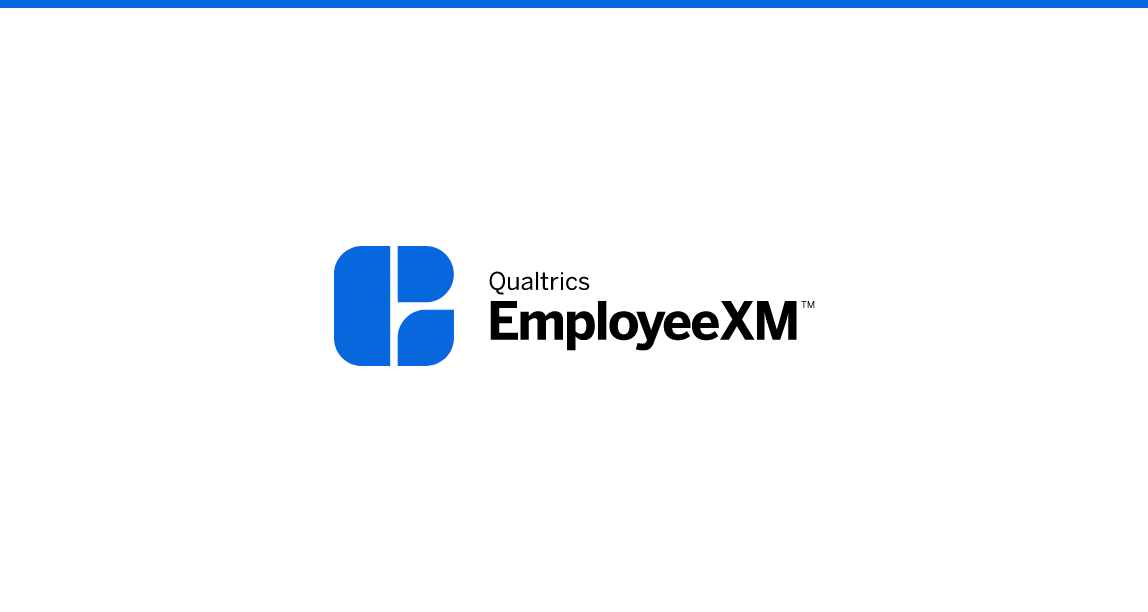
Week 2 - EmployeeXM Learning Journey - Supporting Documentation
View these optional materials and resources to dive deeper and support your learnings this week
FREE
Free
EmployeeXM
blue-ex
Individual Courses

On-Demand Webinar - Getting Started with EmployeeXM
Learn to build an Employee Engagement, Lifecycle and Pulse project in this on-demand webinar. We cover how to design and launch your survey, and visualize your data with Dashboards.
FREE
60 min
New User
Live Training
Free
EmployeeXM
blue-ex
registered-flag
On-Demand Articles
Getting Started
Individual Courses
English
tile-category-on-demand-webinar
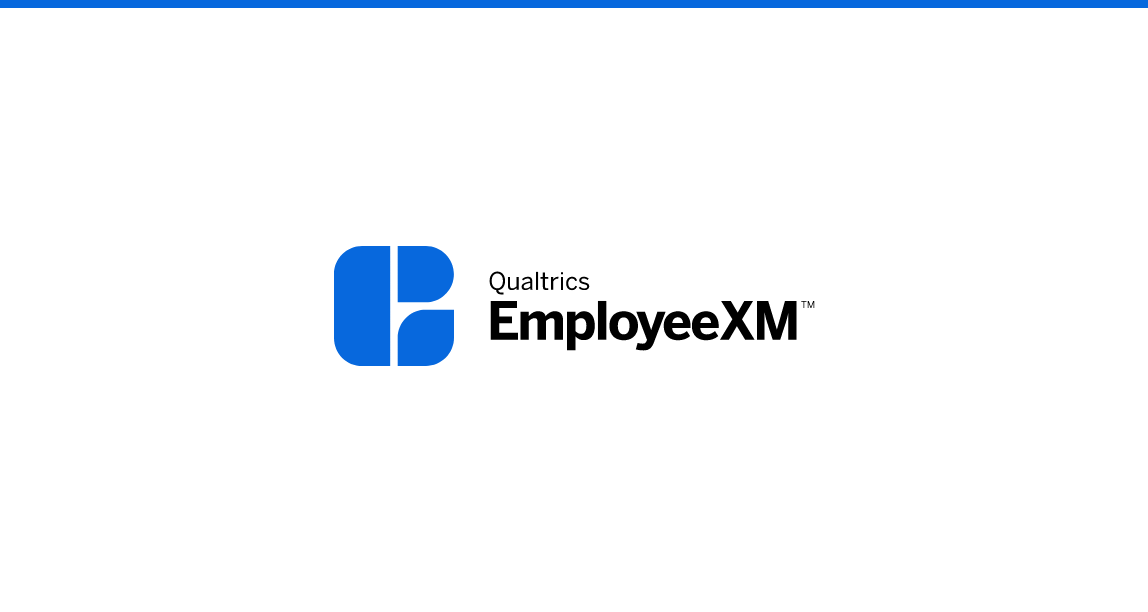
Partager votre projet EX
Gagnez du temps en stockant le contenu fréquemment utilisé dans les bibliothèques et en travaillant en collaboration sur des projets avec des collègues.
FREE
7 min
New User
On-Demand Videos
Free
EmployeeXM
blue-ex
Individual Courses
French
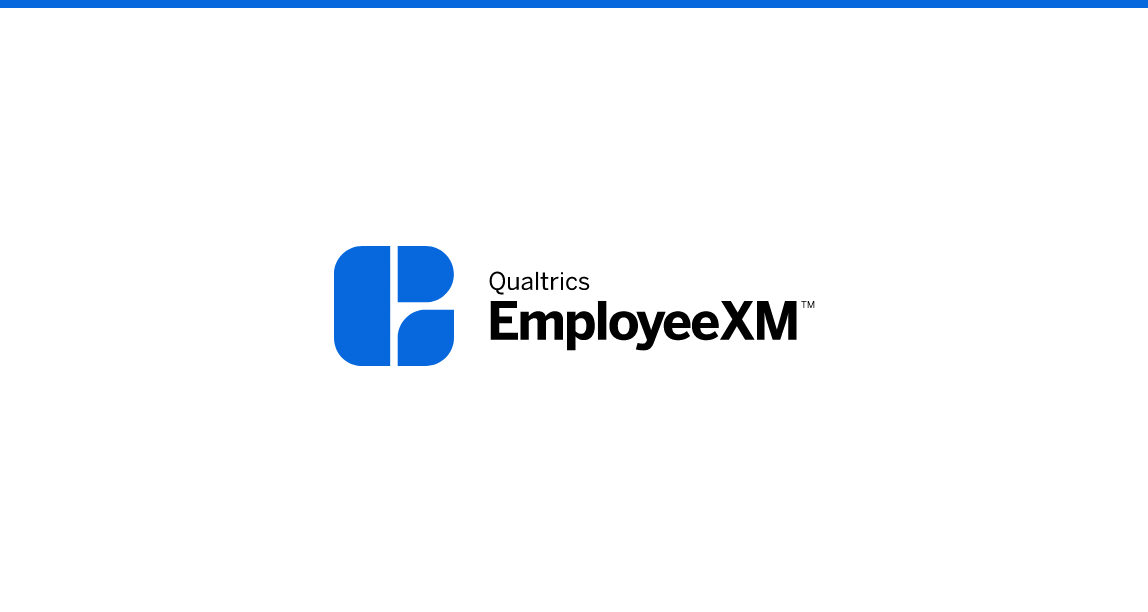
Comprendre votre feedback EX
Apprenez à interpréter vos données de réponse et à mieux les préparer pour une analyse plus approfondie en gérant les réponses, en utilisant des filtres et en exportant des données brutes.
FREE
9 min
New User
On-Demand Videos
Free
EmployeeXM
blue-ex
Individual Courses
French
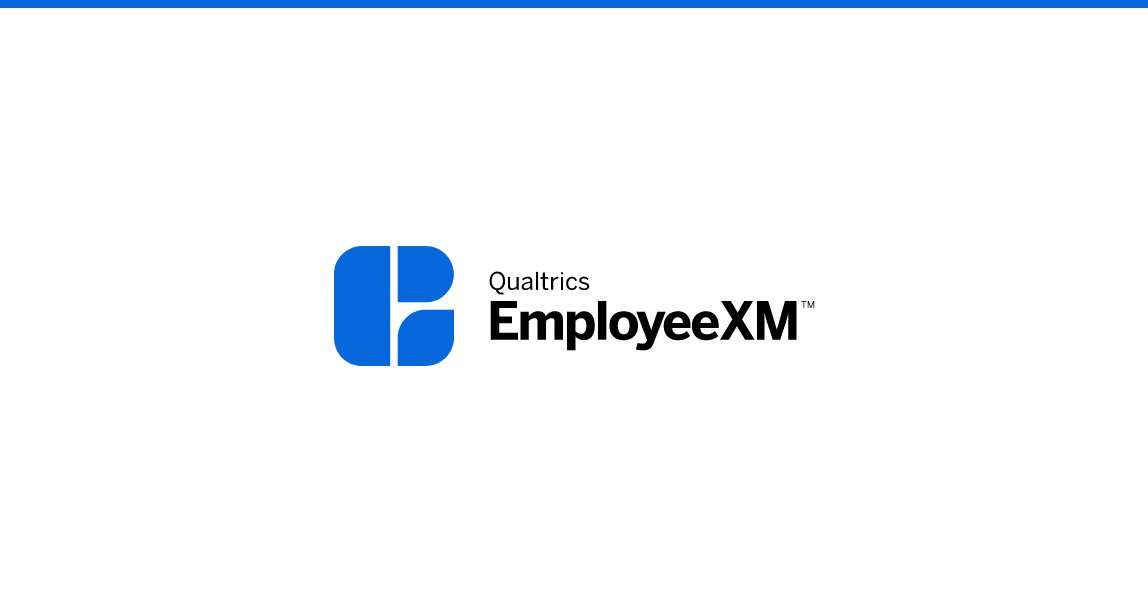
Signaler vos commentaires EX
Favorisez l'adoption des tableaux de bord et des rapports à l'échelle de l'organisation en apprenant à créer des graphiques, des graphiques et des tableaux complets.
FREE
45 min
New User
On-Demand Videos
Free
EmployeeXM
blue-ex
Dashboards
Individual Courses
French
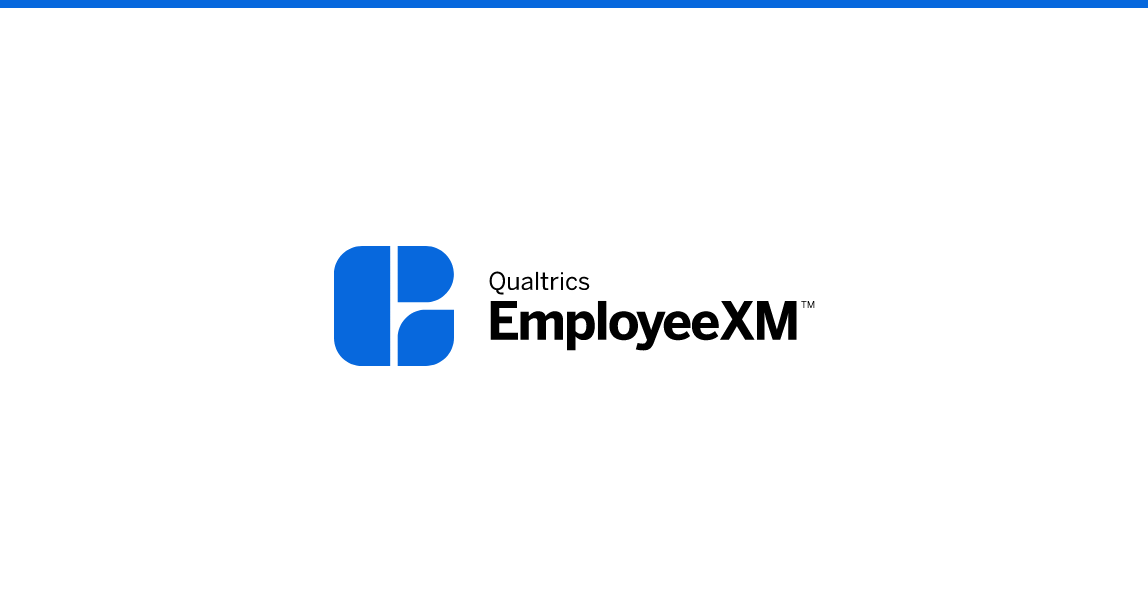
Configurer votre projet EX
Créez un projet d'expérience employé engageant en découvrant comment construire des projets, des types de questions et comment utiliser la logique de base.
FREE
21 min
New User
On-Demand Videos
Free
EmployeeXM
blue-ex
Individual Courses
French
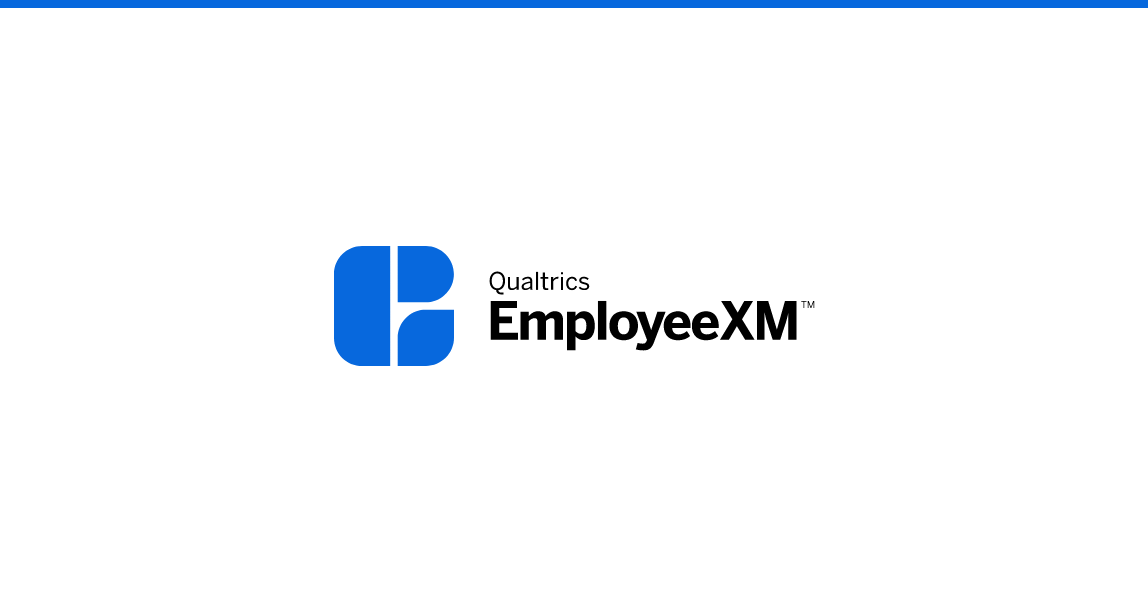
Personnalisation de votre projet EX
Augmentez les taux de réponse et évitez la fatigue du sondage en adaptant l'expérience du sondage à chaque employé et en stylisant votre projet avec une image de marque appropriée.
FREE
10 min
New User
On-Demand Videos
Free
EmployeeXM
blue-ex
Embedded Data
Individual Courses
French
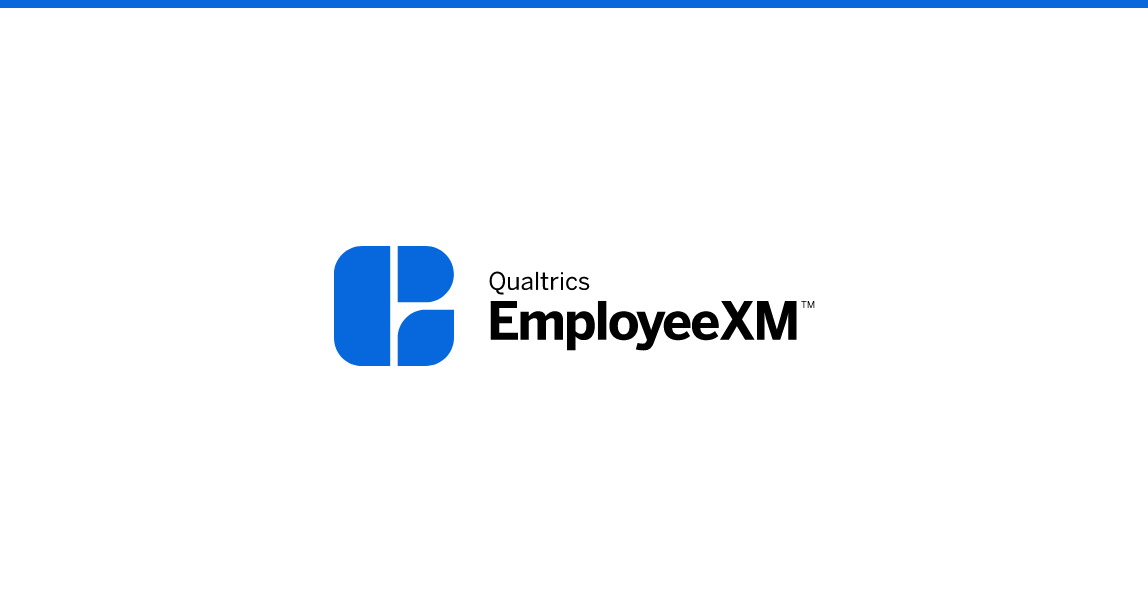
Recueillir les commentaires EX
Augmentez les taux de réponse aux sondages en apprenant à gérer, distribuer et communiquer efficacement avec vos participants.
FREE
19 min
New User
On-Demand Videos
Free
EmployeeXM
blue-ex
Individual Courses
French

Qualtrics Platform Essentials キャップストーン
(機械翻訳版)関連する最終プロジェクトを完了して、学習を強化します。あなたの専門知識を証明するために私たちのオンライン監督パートナーとあなたの認定試験をスケジュールします。
Not currently available
68 min
level-1-xm
Japanese
Premium

Qualtrics Platform Essentials Certification Final Project & Exam $100
Complete the associated final project to solidify your learning. Then schedule your certification exam with our online proctoring partner to prove your expertise.
$100
CustomerXM
Certifications
level-1-xm
New User
Premium
BrandXM
EmployeeXM
CoreXM
DesignXM
certification-styles
Individual Courses
qpe_expiration
tile-category-certification

CustomerXM Expert Capstone Projek
In diesem CustomerXM Expert Capstone Projekt können Sie Ihre Fähigkeit zur Entwicklung eines CX-Programms unter Beweis stellen.
Not currently available
154 min
CustomerXM
Certifications
Experienced User
certification-styles
green-cx
German

CustomerXM Expert Certification Exam - $500 USD
Complete the associated final project to solidify your learning. Then schedule your certification exam with our online proctoring partner to prove your expertise.
$500
87 min
experience-customer
CustomerXM
Certifications
Experienced User
Premium
certification-styles
green-cx
Individual Courses
cx_expiration
tile-category-certification

Illustrating Insights with Analytical Dashboards
Learn how to create deep dive, analytic dashboards that align with stakeholder questions to identify actionable insights.
Not currently available
180 min
Free
Individual Courses
English
scorm-hide-menu
XM Discover

Understanding Sentiment and XM Enrichments
Understand our sophisticated sentiment engine to discover areas of delight and failed expectations, perceived effort and expressed emotions. Discover actionable insights directly from the voice of your customer quickly and easily – all to save money, make money and reduce risk, ultimately to optimize Your Business.
Not currently available
120 min
Free
Individual Courses
English
scorm-hide-menu
XM Discover

Fundamentals of XM Discover
START HERE! Fundamentals of XM Discover is a high-level introduction to the Discover XM product.
FREE
60 min
Free
Individual Courses
English
scorm-hide-menu
XM Discover
experience-discover

Basic Reporting with Operational Dashboards
Basic Dashboard navigation and creation of graphical displays to analyze insights. This course is meant for individuals who will be responsible for creating, maintaining, and distributing analysis to stakeholders on a regular basis.
Not currently available
300 min
Free
Individual Courses
English
scorm-hide-menu
XM Discover

Minimierung von Vermessungsermüdung und -voreingenommenheit
Implementieren Sie Best Practices für das Umfragedesign, um qualitativ hochwertige Daten zu sammeln, indem Sie Verzerrungen und die Ermüdung der Umfrageteilnehmer minimieren.
FREE
33 min
CustomerXM
Experienced User
On-Demand Videos
Free
BrandXM
ProductXM
EmployeeXM
CoreXM
DesignXM
black-cm
Individual Courses
German

Anwenden von Best Practices im Fragebogendesign
Beherrschen Sie die Kunst der Umfrageerstellung, indem Sie grundlegende Best Practices implementieren, die alle Forscher kennen müssen, um qualitativ hochwertige Daten zu sammeln.
FREE
29 min
CustomerXM
Experienced User
On-Demand Videos
Free
BrandXM
ProductXM
EmployeeXM
CoreXM
DesignXM
black-cm
Individual Courses
German
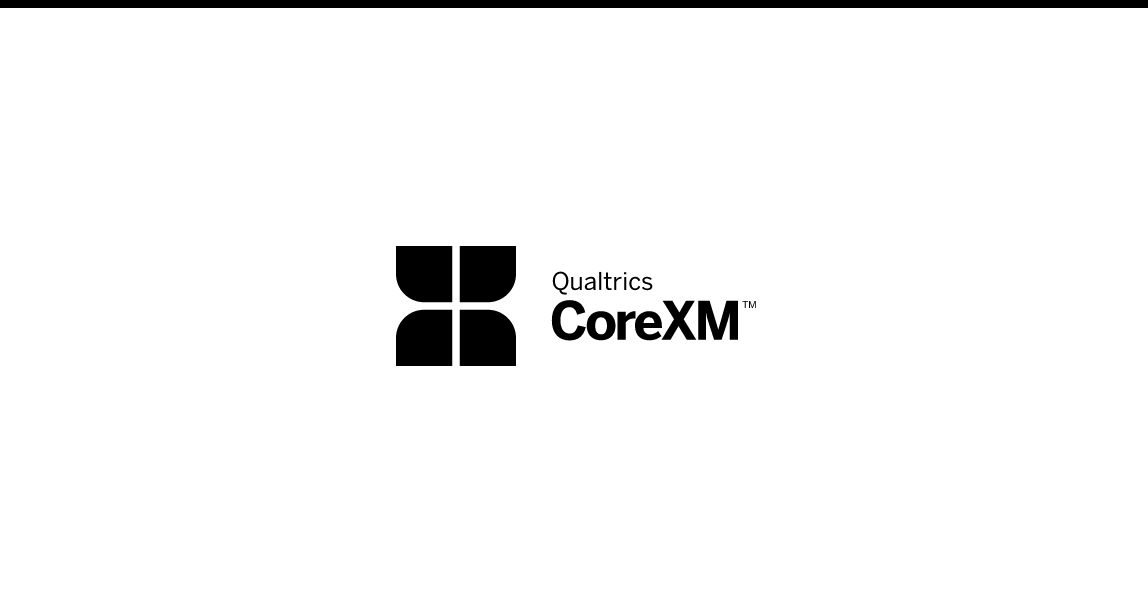
Einen Forschungsprozess entwerfen
Führen Sie Ihr Unternehmen zu Erkenntnissen, indem Sie Probleme aufschlüsseln, um Forschungsfragen zu definieren, die mit Qualtrics gelöst werden können.
FREE
16 min
CustomerXM
Experienced User
On-Demand Videos
Free
BrandXM
ProductXM
EmployeeXM
CoreXM
DesignXM
black-cm
Individual Courses
German

Auswahl der richtigen Zielgruppe
Stellen Sie sicher, dass Sie Ihre Umfrage an die optimale Anzahl von Befragten aus der richtigen Zielgruppe verteilen, damit Sie sich auf Ihre Daten verlassen können.
FREE
30 min
CustomerXM
Experienced User
On-Demand Videos
Free
BrandXM
ProductXM
EmployeeXM
CoreXM
DesignXM
black-cm
Individual Courses
German
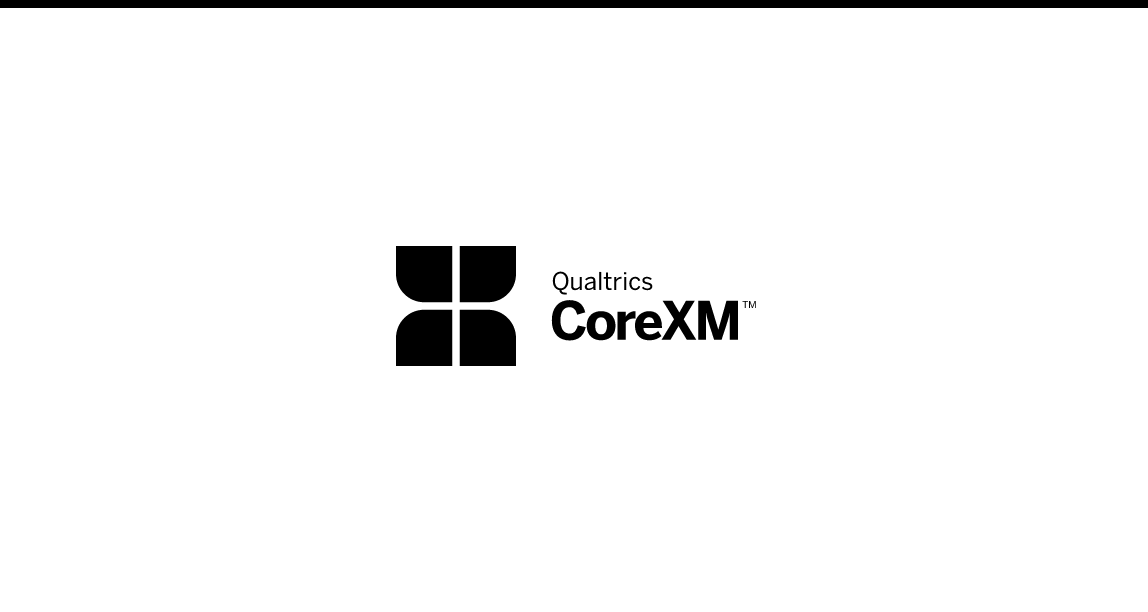
Fahransprechraten
Erhalten Sie die Daten, die Sie benötigen, indem Sie Umfragedesign- und -verteilungsmethoden implementieren, die zu hohen Rücklaufquoten führen.
FREE
27 min
CustomerXM
Experienced User
On-Demand Videos
Free
BrandXM
ProductXM
EmployeeXM
CoreXM
DesignXM
black-cm
Individual Courses
German

On-Demand Webinar - Level Up Your CX Program
Ready to take your CX program to new heights? Here’s your chance to see some of the advanced features in CustomerXM and how they can help you boost your CX program.
FREE
60 min
CustomerXM
Live Training
Free
green-cx
registered-flag
On-Demand Articles
Thought Leadership
Individual Courses
tile-category-on-demand-webinar

Week 5 - CustomerXM Learning Journey - Supporting Documentation
View these optional materials and resources to dive deeper and support your learnings this week
FREE
CustomerXM
Free
green-cx
Individual Courses

Optimisation de l'expérience de commerce électronique
En savoir plus sur ce programme d'expérience client numérique pré-construit qui utilise les meilleures pratiques pour vous aider à comprendre les besoins et les préférences des clients, ce qui peut améliorer la conversion et la fidélisation des clients.
FREE
27 min
experience-customer
CustomerXM
On-Demand Courses
Free
green-cx
Individual Courses
French

Maîtriser le répertoire XM
Apprenez à utiliser le répertoire XM à votre avantage en organisant toutes vos communications avec les répondants dans un seul système efficace.
FREE
62 min
experience-customer
CustomerXM
Experienced User
On-Demand Courses
On-Demand Videos
Free
experience-default
green-cx
XM Directory
Individual Courses
French
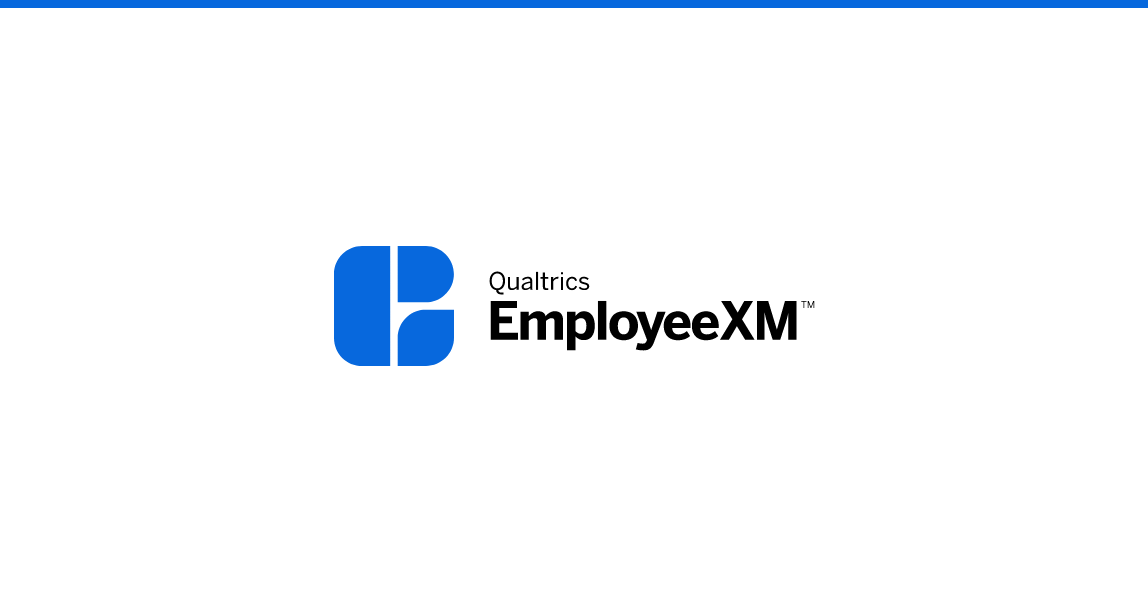
Signaler vos commentaires à 360 °
Affichez vos données en apprenant à créer des rapports individualisés et faciles à digérer pour vos employés.
FREE
16 min
New User
On-Demand Videos
Free
EmployeeXM
blue-ex
Dashboards
Individual Courses
French

Configurer votre projet 360
Créez un projet de feedback multi-évaluateurs en découvrant comment construire des projets, des types de questions et comment utiliser la logique de base.
FREE
21 min
New User
On-Demand Videos
Free
EmployeeXM
blue-ex
Individual Courses
French
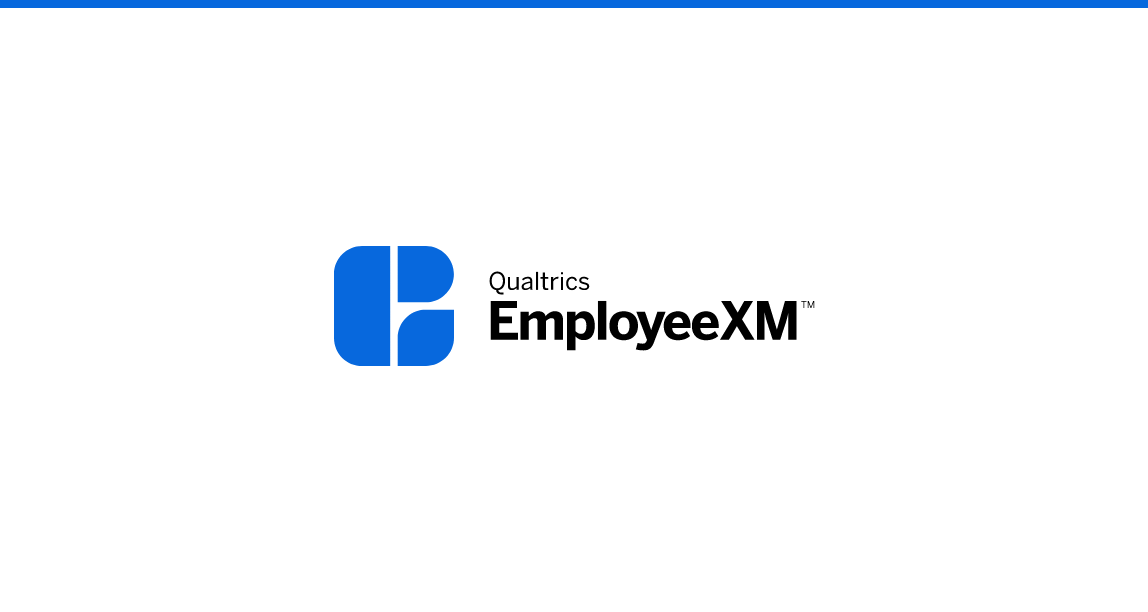
Partager votre projet 360
Gagnez du temps en stockant le contenu fréquemment utilisé dans les bibliothèques et en travaillant en collaboration sur des projets avec des collègues.
FREE
7 min
New User
On-Demand Videos
Free
EmployeeXM
blue-ex
Individual Courses
French

Personnalisation de votre projet 360
Augmentez les taux de réponse et évitez la fatigue du sondage en adaptant l'expérience du sondage à chaque employé et en stylisant votre projet avec une image de marque appropriée.
FREE
12 min
New User
On-Demand Videos
Free
EmployeeXM
blue-ex
Individual Courses
French
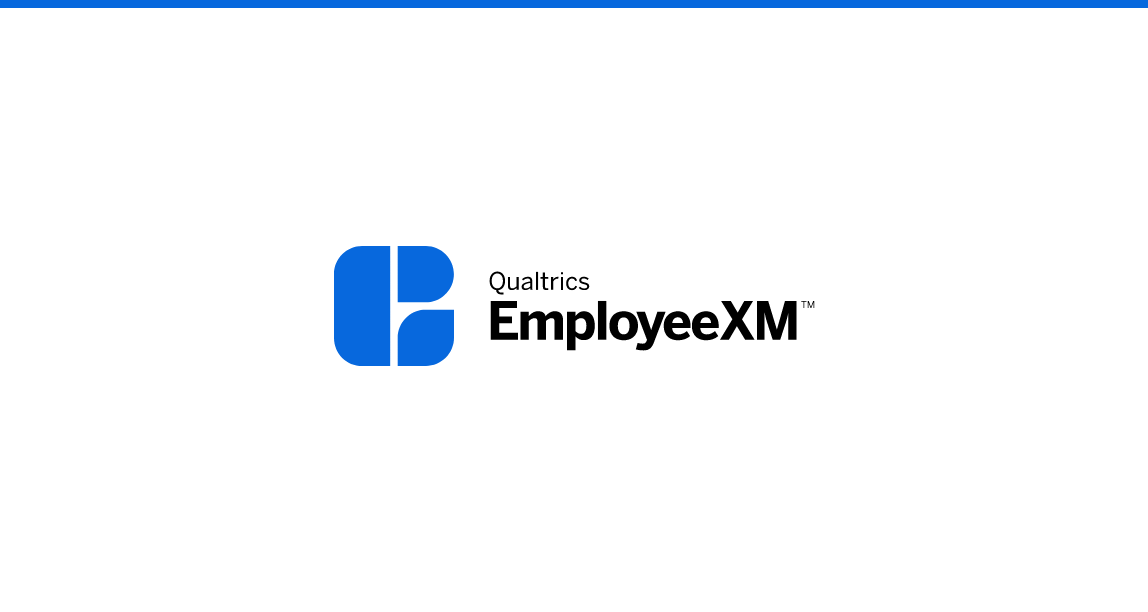
Comprendre votre feedback 360
Apprenez à interpréter vos données de réponse et à mieux vous préparer aux rapports en gérant les réponses, en utilisant des filtres et en exportant des données brutes.
FREE
10 min
New User
On-Demand Videos
Free
EmployeeXM
blue-ex
Individual Courses
French

Recueillir des commentaires à 360 °
Apprenez à gérer vos participants et communiquez avec eux pour lancer la collecte de réponses.
FREE
21 min
New User
On-Demand Videos
Free
EmployeeXM
blue-ex
Individual Courses
French

Uso de Stats iQ para identificar impulsores clave
Tome lo que sabe sobre Stats iQ y aplíquelo para profundizar en la regresión y descubrir qué impulsa sus resultados clave.
FREE
33 min
CustomerXM
Spanish
Experienced User
On-Demand Videos
Free
CoreXM
DesignXM
black-cm
Text iQ / Stats iQ
Individual Courses

Comunicación efectiva de los hallazgos
Compile sus hallazgos a partir de su análisis y cree planes de acción, informes y tableros de control efectivos.
FREE
26 min
CustomerXM
Spanish
Experienced User
On-Demand Videos
Free
CoreXM
DesignXM
black-cm
Individual Courses

Uso de Stats iQ para analizar datos
Utilice Stats iQ para explorar los datos de sus clientes, descubrir relaciones entre impulsores y crear nuevas variables.
FREE
41 min
CustomerXM
Spanish
Experienced User
On-Demand Videos
Free
CoreXM
DesignXM
experience-default
black-cm
Text iQ / Stats iQ
Individual Courses

Comprender los datos del cliente
Planifique su análisis y aprenda a realizar un seguimiento de las tendencias y a recopilar información mediante la visualización de los dashboards de su organización.
FREE
22 min
CustomerXM
Spanish
Experienced User
On-Demand Videos
Free
DesignXM
green-cx
Individual Courses

Week 2: Additional Resources
Check out these additional resources to learn more about leveraging Qualtrics for advanced research.
FREE
43 min

Creación de una encuesta avanzada
Obtenga información sobre los tipos de preguntas, metodologías y herramientas de diseño de encuestas necesarias para crear proyectos de investigación especializados.
FREE
86 min
Spanish
Certifications
Domo - CME
Experienced User
On-Demand Courses
Free
CoreXM
DesignXM
black-cm

Examinar datos con tabulaciones cruzadas
Aprender a utilizar la herramienta de tabulación cruzada de Qualtrics para identificar relaciones clave en sus datos.
FREE
20 min
CustomerXM
Spanish
Experienced User
On-Demand Videos
Free
DesignXM
black-cm
Individual Courses

Distributing a Survey Project
After building and publishing your survey, you are ready to send your survey to collect data. There are several Distribution methods available in Qualtrics, in this module we explore the most commonly used.
FREE
51 min
CustomerXM
Certifications
level-1-xm
Domo - QPE
New User
On-Demand Courses
Free
BrandXM
EmployeeXM
CoreXM
DesignXM
Individual Courses
English

Experience Management: A Brief Introduction
Experience Management is changing the way businesses operate. Understanding the full landscape of an organization has never been more important or more accessible than it is now. Kick start your understanding of Experience Management with this introductory module.
FREE
27 min
CustomerXM
Certifications
level-1-xm
Domo - QPE
New User
On-Demand Courses
Free
BrandXM
EmployeeXM
CoreXM
DesignXM
Individual Courses
English

Building a Survey Project
The survey is the backbone of Experience Management data collection, having a comprehensive understanding of the technology components of the Experience Management will help you produce quality projects leading to quality insights.
FREE
73 min
CustomerXM
Certifications
level-1-xm
Domo - QPE
New User
On-Demand Courses
Free
BrandXM
EmployeeXM
CoreXM
DesignXM
Individual Courses
English

Understanding Survey Data
The raw data your survey collects is stored in Data & Analysis. Here you will have access to all Recorded Responses as well as Responses in Progress. In this course you will learn how to view and manage these responses.
FREE
37 min
CustomerXM
Certifications
level-1-xm
Domo - QPE
New User
On-Demand Courses
Free
BrandXM
EmployeeXM
CoreXM
DesignXM
Individual Courses
English

Reporting Survey Results with Results Dashboards
Once you have completed data collection for the survey, it is time to analyze and share the results to stakeholders. In this course, you will learn how Results Dashboards are structured in Qualtrics, and how you can customize these to communicate findings.
FREE
60 min
CustomerXM
Certifications
level-1-xm
Domo - QPE
New User
On-Demand Courses
Free
BrandXM
EmployeeXM
CoreXM
DesignXM
Dashboards
tile-category-certification
Dashboard Viewer/Report Consumer

Planning and Designing a Survey
The survey is the backbone of data collection for XM, a well designed survey will ensure you have the data you need to make decisions. This course describes the downstream impacts of the survey, and outlines the survey design best practices to ensure quality data.
FREE
38 min
CustomerXM
Certifications
level-1-xm
Domo - QPE
New User
On-Demand Courses
Free
BrandXM
EmployeeXM
CoreXM
DesignXM
Individual Courses
English

Planificación y diseño de una encuesta
La encuesta es la columna vertebral de la recopilación de datos para XM; una encuesta bien diseñada garantizará que dispone de los datos necesarios para tomar decisiones. En este curso se describen los impactos posteriores de la encuesta y se describen las mejores prácticas de diseño de la encuesta para garantizar la calidad de los datos.
FREE
38 min
CustomerXM
Spanish
Certifications
level-1-xm
Domo - QPE
New User
On-Demand Courses
Free
BrandXM
EmployeeXM
CoreXM
DesignXM
Individual Courses

Comprensión de los datos de la encuesta
Los datos sin procesar que recopila su encuesta se almacenan en Datos y análisis. Aquí tendrá acceso a todas las Respuestas registradas, así como a las Respuestas en curso. En este curso aprenderá a ver y gestionar estas respuestas.
FREE
37 min
CustomerXM
Spanish
Certifications
level-1-xm
Domo - QPE
New User
On-Demand Courses
Free
BrandXM
EmployeeXM
CoreXM
DesignXM
Individual Courses

Generación de informes de resultados de encuesta con dashboards de resultados
Una vez que haya completado la recopilación de datos para la encuesta, es el momento de analizar y compartir los resultados con las partes interesadas. En este curso, aprenderá cómo se estructuran los dashboards de resultados en Qualtrics y cómo puede personalizarlos para comunicar los resultados.
FREE
60 min
CustomerXM
Spanish
Certifications
level-1-xm
Domo - QPE
New User
On-Demand Courses
Free
EmployeeXM
CoreXM
DesignXM

Creación de un proyecto de encuesta
La encuesta es la columna vertebral de la recopilación de datos de Experience Management, al tener una comprensión integral de los componentes tecnológicos de Experience Management lo ayudará a producir proyectos de calidad que lleven a información estratégica de calidad.
FREE
73 min
CustomerXM
Spanish
Certifications
level-1-xm
Domo - QPE
New User
On-Demand Courses
Free
BrandXM
EmployeeXM
CoreXM
DesignXM
Individual Courses

Distribución de un proyecto de encuesta
Después de crear y publicar su encuesta, está listo para enviarla para recopilar datos. Hay varios métodos de distribución disponibles en Qualtrics; en este módulo exploramos los más utilizados.
FREE
51 min
CustomerXM
Spanish
Certifications
level-1-xm
Domo - QPE
New User
On-Demand Courses
Free
BrandXM
EmployeeXM
CoreXM
DesignXM
Individual Courses

Gestión de la experiencia: una breve introducción
La gestión de la experiencia está cambiando la forma en que operan las empresas. Comprender todo el panorama de una organización nunca ha sido tan importante ni más accesible de lo que es ahora. Inicie su comprensión de la gestión de la experiencia con este módulo introductorio.
FREE
27 min
CustomerXM
Spanish
Certifications
level-1-xm
Domo - QPE
New User
On-Demand Courses
Free
BrandXM
EmployeeXM
CoreXM
DesignXM
Individual Courses

Reporting Survey Results with Results Dashboards
Once you have completed data collection for the survey, it is time to analyze and share the results to stakeholders. In this course, you will learn how Results Dashboards are structured in Qualtrics, and how you can customize these to communicate findings.
FREE
60 min
CustomerXM
Certifications
level-1-xm
Domo - QPE
New User
On-Demand Courses
Free
BrandXM
EmployeeXM
CoreXM
DesignXM
Dashboards
tile-category-certification
Dashboard Viewer/Report Consumer

Planning and Designing a Survey
The survey is the backbone of data collection for XM, a well designed survey will ensure you have the data you need to make decisions. This course describes the downstream impacts of the survey, and outlines the survey design best practices to ensure quality data.
FREE
38 min
CustomerXM
Certifications
level-1-xm
Domo - QPE
New User
On-Demand Courses
Free
BrandXM
EmployeeXM
CoreXM
DesignXM
Individual Courses
English

Distributing a Survey Project
After building and publishing your survey, you are ready to send your survey to collect data. There are several Distribution methods available in Qualtrics, in this module we explore the most commonly used.
FREE
51 min
CustomerXM
Certifications
level-1-xm
Domo - QPE
New User
On-Demand Courses
Free
BrandXM
EmployeeXM
CoreXM
DesignXM
Individual Courses
English

Experience Management: A Brief Introduction
Experience Management is changing the way businesses operate. Understanding the full landscape of an organization has never been more important or more accessible than it is now. Kick start your understanding of Experience Management with this introductory module.
FREE
27 min
CustomerXM
Certifications
level-1-xm
Domo - QPE
New User
On-Demand Courses
Free
BrandXM
EmployeeXM
CoreXM
DesignXM
Individual Courses
English

Building a Survey Project
The survey is the backbone of Experience Management data collection, having a comprehensive understanding of the technology components of the Experience Management will help you produce quality projects leading to quality insights.
FREE
73 min
CustomerXM
Certifications
level-1-xm
Domo - QPE
New User
On-Demand Courses
Free
BrandXM
EmployeeXM
CoreXM
DesignXM
Individual Courses
English

Understanding Survey Data
The raw data your survey collects is stored in Data & Analysis. Here you will have access to all Recorded Responses as well as Responses in Progress. In this course you will learn how to view and manage these responses.
FREE
37 min
CustomerXM
Certifications
level-1-xm
Domo - QPE
New User
On-Demand Courses
Free
BrandXM
EmployeeXM
CoreXM
DesignXM
Individual Courses
English
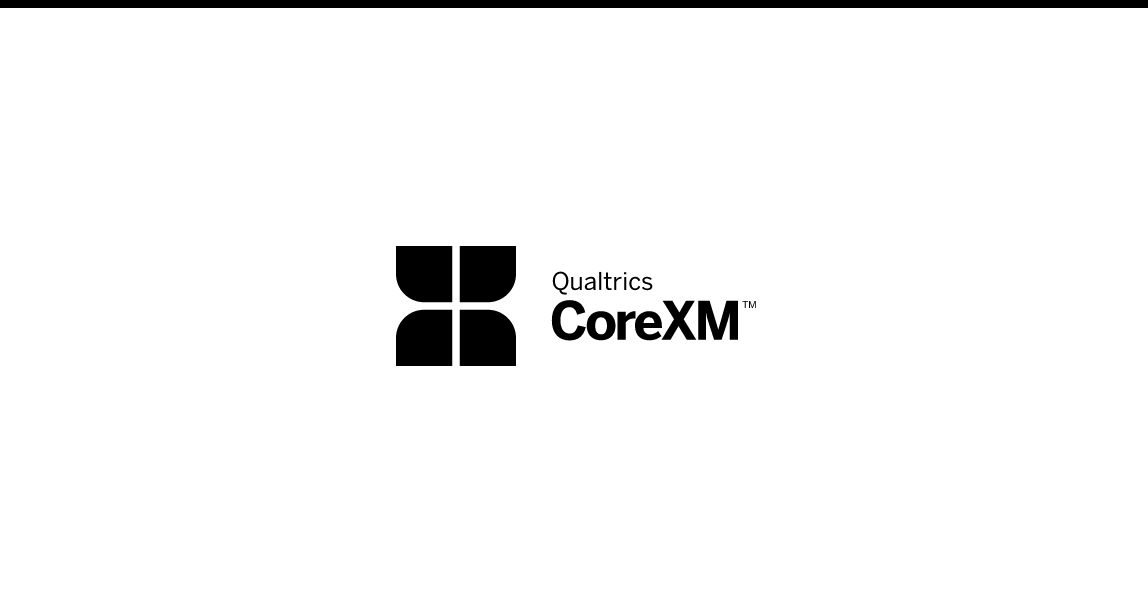
Diseñar un proceso de investigación
Oriente a su organización hacia la obtención de información desglosando los problemas para definir las preguntas de investigación que se pueden resolver con Qualtrics.
FREE
16 min
CustomerXM
Spanish
Experienced User
On-Demand Videos
Free
BrandXM
ProductXM
EmployeeXM
CoreXM
DesignXM
black-cm
Individual Courses

Aplicación de las mejores prácticas en el diseño de cuestionarios
Domine el arte de la construcción de encuestas mediante la implementación de mejores prácticas fundamentales que todos los investigadores deben conocer para recopilar datos de alta calidad.
FREE
29 min
CustomerXM
Spanish
Experienced User
On-Demand Videos
Free
BrandXM
ProductXM
EmployeeXM
CoreXM
DesignXM
black-cm
Individual Courses

Minimizar la fatiga y el sesgo de la encuesta
Implemente las mejores prácticas de diseño de encuestas para recopilar datos de alta calidad minimizando el sesgo y la fatiga de las encuestas de los encuestados.
FREE
33 min
CustomerXM
Spanish
Experienced User
On-Demand Videos
Free
BrandXM
ProductXM
EmployeeXM
CoreXM
DesignXM
black-cm
Individual Courses
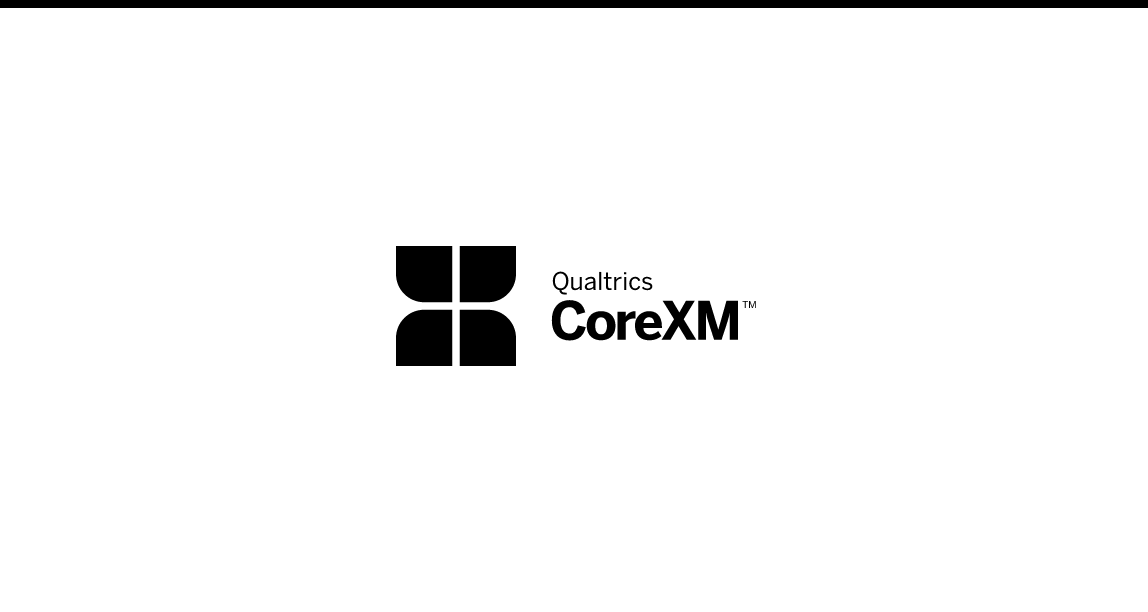
Impulso de las tasas de respuesta
Obtenga los datos que necesita implementando métodos de diseño y distribución de encuestas que impulsan altas tasas de respuesta.
FREE
27 min
CustomerXM
Spanish
Experienced User
On-Demand Videos
Free
BrandXM
ProductXM
EmployeeXM
CoreXM
DesignXM
black-cm
Individual Courses

Muestreo del público adecuado
Asegúrese de distribuir su encuesta al número óptimo de encuestados del público adecuado para que pueda confiar en sus datos.
FREE
30 min
CustomerXM
Spanish
Experienced User
On-Demand Videos
Free
BrandXM
ProductXM
EmployeeXM
CoreXM
DesignXM
black-cm
Individual Courses

Generación de informes de datos de dashboard de EX
Presente estratégicamente las opiniones de sus empleados para destacar las áreas de mejora e impulsar acciones significativas.
FREE
126 min
Spanish
Certifications
Domo - EXE
Experienced User
On-Demand Courses
Free
EmployeeXM
blue-ex
Dashboards
Individual Courses
Dashboard Viewer/Report Consumer

Presentamos los programas de experiencia del empleado
Cree de forma independiente un programa de Employee Experience con un roadmap claro y estratégico, respaldado por las mejores prácticas de diseño de la encuesta para medir las métricas de resultados relevantes.
FREE
128 min
Spanish
Certifications
Domo - EXE
Experienced User
Free
EmployeeXM
blue-ex
Individual Courses
English

Exploración y análisis de datos
Organice y analice sus datos recopilados para descubrir nueva información estratégica del empleado.
FREE
44 min
Spanish
Certifications
Domo - EXE
Experienced User
On-Demand Courses
Free
EmployeeXM
blue-ex
Text iQ / Stats iQ
Individual Courses

Gestión de participantes
Gestión de participantes
FREE
91 min
Spanish
Certifications
Domo - EXE
Experienced User
On-Demand Courses
Free
EmployeeXM
blue-ex
Individual Courses

Distribución de proyectos
Comuníquese eficazmente con sus empleados para enfatizar el valor de su feedback y mejorar la escucha de los empleados.
FREE
26 min
Spanish
Certifications
Domo - EXE
Experienced User
On-Demand Courses
Free
EmployeeXM
blue-ex
Individual Courses

結果ダッシュボードを使用した調査結果の報告
(機械翻訳版)調査のためのデータ収集が完了したら、分析して結果をステークホルダーに共有する時が来ました。このコースでは、結果ダッシュボードがQualtricsでどのように構成されているか、および調査結果を伝えるためにこれらをカスタマイズする方法を学びます。
FREE
60 min
CustomerXM
Certifications
level-1-xm
Domo - QPE
Japanese
New User
On-Demand Courses
Free
EmployeeXM
CoreXM
DesignXM

エクスペリエンスマネジメント:簡単な紹介
(機械翻訳版)エクスペリエンス・マネジメントは、ビジネスの運営方法を変えつつあります。組織の全体像を理解することは、今ほど重要であり、アクセスしやすいものではありません。この入門モジュールで、体験管理の理解を始めましょう。
FREE
27 min
CustomerXM
Certifications
level-1-xm
Domo - QPE
Japanese
New User
On-Demand Courses
Free
BrandXM
EmployeeXM
CoreXM
DesignXM
Individual Courses

調査の計画と設計
(機械翻訳版)このアンケートはXMのデータ収集の基盤であり、適切に設計されたアンケートにより、意思決定に必要なデータが確実に得られます。このコースでは、調査の下流への影響を説明し、質の高いデータを確保するための調査設計のベストプラクティスを概説します。
FREE
38 min
CustomerXM
Certifications
level-1-xm
Domo - QPE
Japanese
New User
On-Demand Courses
Free
BrandXM
EmployeeXM
CoreXM
DesignXM
Individual Courses

調査プロジェクトの構築
(機械翻訳版)この調査は、Experience Managementのデータ収集の基盤であり、Experience Managementのテクノロジーコンポーネントを包括的に理解することで、質の高い洞察につながる質の高いプロジェクトを作成するのに役立ちます。
FREE
73 min
CustomerXM
Certifications
level-1-xm
Domo - QPE
Japanese
New User
On-Demand Courses
Free
BrandXM
EmployeeXM
CoreXM
DesignXM
Individual Courses

調査データの理解
(機械翻訳版)アンケートで収集した生データは、データと分析に保存されます。ここでは、録画されたすべてのレスポンスと進行中のレスポンスにアクセスできます。このコースでは、これらの回答を表示および管理する方法を学びます。
FREE
37 min
CustomerXM
Certifications
level-1-xm
Domo - QPE
Japanese
New User
On-Demand Courses
Free
BrandXM
EmployeeXM
CoreXM
DesignXM
Individual Courses

アンケートプロジェクトの配布
(機械翻訳版)アンケートを作成して公開すると、アンケートを送信してデータを収集できるようになります。Qualtricsにはいくつかの配布方法があります。このモジュールでは、最も一般的に使用される方法について説明します。
FREE
51 min
CustomerXM
Certifications
level-1-xm
Domo - QPE
Japanese
New User
On-Demand Courses
Free
BrandXM
EmployeeXM
CoreXM
DesignXM
Individual Courses

Week 1 - EmployeeXM Learning Journey for Brand Admins - Supporting Documentation
View these optional materials and resources to dive deeper and support your learnings this week
FREE
Free
EmployeeXM
blue-ex
Individual Courses

Managing Your License as a Brand Administrator
Learn the methodology of being an effective Brand Administrator for a Qualtrics license, as well as how to utilize the Admin Page within Qualtrics.
FREE
46 min
CustomerXM
level-1-xm
Experienced User
On-Demand Courses
Free
BrandXM
ProductXM
EmployeeXM
CoreXM
DesignXM
Brand Administration
Individual Courses
English
latest-courses
Brand Administrator

Week 1 - CoreXM + DesignXM Learning Journey for Brand Admins - Supporting Documentation
View these optional materials and resources to dive deeper and support your learnings this week
FREE
Free
CoreXM
DesignXM
black-cm
Individual Courses

Verwalten Ihrer Lizenz als Markenadministrator
Lernen Sie die Methodik, ein effektiver Markenadministrator für eine Qualtrics-Lizenz zu sein, sowie die Verwendung des Admin Hub innerhalb von Qualtrics.
FREE
46 min
CustomerXM
level-1-xm
Experienced User
On-Demand Courses
Free
BrandXM
ProductXM
EmployeeXM
CoreXM
DesignXM
Brand Administration
Individual Courses
German
latest-courses
Brand Administrator

Grundlegendes zu Umfragedaten
Die Rohdaten, die Ihre Umfrage sammelt, werden in Data & Analysis gespeichert. Hier haben Sie Zugriff auf alle aufgezeichneten und laufenden Antworten. In diesem Kurs lernen Sie, wie Sie diese Antworten anzeigen und verwalten.
FREE
37 min
CustomerXM
Certifications
level-1-xm
Domo - QPE
New User
On-Demand Courses
Free
BrandXM
EmployeeXM
CoreXM
DesignXM
Individual Courses
German

Berichterstattung über Umfrageergebnisse mit Ergebnis-Dashboards
Sobald Sie die Datenerhebung für die Umfrage abgeschlossen haben, ist es an der Zeit, die Ergebnisse zu analysieren und an die Stakeholder weiterzugeben. In diesem Kurs erfahren Sie, wie Ergebnis-Dashboards in Qualtrics strukturiert sind und wie Sie diese anpassen können, um Ergebnisse zu kommunizieren.
FREE
60 min
CustomerXM
Certifications
level-1-xm
Domo - QPE
New User
On-Demand Courses
Free
EmployeeXM
CoreXM
DesignXM
German

Erfahrungsmanagement: Eine kurze Einführung
Experience Management verändert die Art und Weise, wie Unternehmen arbeiten. Das Verständnis der gesamten Landschaft einer Organisation war noch nie so wichtig oder zugänglich wie jetzt. Starten Sie Ihr Verständnis von Experience Management mit diesem Einführungsmodul.
FREE
27 min
CustomerXM
Certifications
level-1-xm
Domo - QPE
New User
On-Demand Courses
Free
BrandXM
EmployeeXM
CoreXM
DesignXM
Individual Courses
German

Erstellen eines Umfrageprojekts
Die Umfrage ist das Rückgrat der Datenerhebung im Bereich des Erfahrungsmanagements. Ein umfassendes Verständnis der Technologiekomponenten des Erfahrungsmanagements hilft Ihnen, qualitativ hochwertige Projekte zu erstellen, die zu hochwertigen Erkenntnissen führen.
FREE
73 min
CustomerXM
Certifications
level-1-xm
Domo - QPE
New User
On-Demand Courses
Free
BrandXM
EmployeeXM
CoreXM
DesignXM
Individual Courses
German

Verteilen eines Umfrageprojekts
Nach der Erstellung und Veröffentlichung Ihrer Umfrage sind Sie bereit, Ihre Umfrage zu senden, um Daten zu sammeln. In Qualtrics stehen mehrere Vertriebsmethoden zur Verfügung. In diesem Modul untersuchen wir die am häufigsten verwendeten.
FREE
51 min
CustomerXM
Certifications
level-1-xm
Domo - XMP
New User
On-Demand Courses
Free
BrandXM
EmployeeXM
CoreXM
DesignXM
Individual Courses
German

Planung und Gestaltung einer Umfrage
Die Umfrage ist das Rückgrat der Datenerhebung für XM. Eine gut gestaltete Umfrage stellt sicher, dass Sie über die Daten verfügen, die Sie benötigen, um Entscheidungen zu treffen. Dieser Kurs beschreibt die nachgelagerten Auswirkungen der Umfrage und skizziert die Best Practices für das Umfragedesign, um Qualitätsdaten sicherzustellen.
FREE
38 min
CustomerXM
Certifications
level-1-xm
Domo - QPE
New User
On-Demand Courses
Free
BrandXM
EmployeeXM
CoreXM
DesignXM
Individual Courses
German

Gestión de un directorio de clientes para la distribución
Aprenda a comunicarse eficazmente con sus clientes creando y manteniendo una plataforma única para contactos.
FREE
89 min
CustomerXM
Spanish
Certifications
Domo - CXE
Experienced User
On-Demand Courses
Free
green-cx
Individual Courses

Creación de dashboards de experiencia del cliente
Cree tableros de control eficaces que visualicen sus datos de CX e inspiren a las partes interesadas para que tomen medidas.
FREE
234 min
CustomerXM
Spanish
Certifications
Domo - CXE
Experienced User
On-Demand Courses
Free
green-cx
Dashboards
Individual Courses

Presentación de la gestión de la experiencia del cliente
Comprenda la disciplina de gestión de la experiencia del cliente y aprenda a utilizar el modelo de madurez de Qualtrics CX para evaluar y escalar su programa.
FREE
38 min
CustomerXM
Spanish
Certifications
Domo - CXE
Experienced User
On-Demand Courses
Free
green-cx
Individual Courses

Captura de métricas de experiencia del cliente
Conozca estrategias para identificar las métricas de experiencia del cliente adecuadas para lograr los objetivos de su programa y aplicar las mejores prácticas de diseño de encuestas.
FREE
90 min
CustomerXM
Spanish
Certifications
Domo - CXE
Experienced User
On-Demand Courses
Free
green-cx
Individual Courses

Analizar las opiniones de los clientes con Text iQ
Obtenga información sobre la importancia y el significado de la opinión del texto y cree temas que categoricen sus respuestas de texto en categorías fácilmente comprensibles.
FREE
68 min
CustomerXM
Spanish
Certifications
Domo - CXE
Experienced User
On-Demand Courses
green-cx
Text iQ / Stats iQ
Individual Courses

Cierre del bucle con los clientes
Aproveche la generación de tickets y la gestión de casos para priorizar rápidamente y responder a las opiniones de los clientes.
FREE
61 min
CustomerXM
Spanish
Certifications
Domo - CXE
Experienced User
On-Demand Courses
Free
green-cx
Workflows
Individual Courses

Understanding Your CX Feedback
Learn to correctly interpret your data by understanding how feedback is displayed in Data & Analysis.
FREE
14 min
CustomerXM
New User
On-Demand Videos
Free
green-cx
Individual Courses
English

Reporting Your CX Feedback
Design and customize dashboards that showcase your data in an easily digestible format for your internal teams.
FREE
45 min
CustomerXM
New User
On-Demand Videos
Free
green-cx
Dashboards
Individual Courses
English

On-Demand Webinar - Digital CX Masterclass
Join this session to see how you can extend your CX program into digital to really improve every interaction your customers have with you.
FREE
60 min
CustomerXM
Live Training
Free
green-cx
Digital Feedback
registered-flag
On-Demand Articles
Thought Leadership
Individual Courses
tile-category-on-demand-webinar

Sharing Your CX Project
Save time by storing frequently used content in libraries and working collaboratively on projects with colleagues.
FREE
7 min
CustomerXM
New User
On-Demand Videos
Free
green-cx
Individual Courses
English

Collecting CX Feedback
Launch your project successfully by determining the appropriate distribution channel.
FREE
25 min
CustomerXM
New User
On-Demand Videos
Free
green-cx
XM Directory
Individual Courses
English

On-Demand Webinar - Launching a Website Feedback Program
This training is designed to introduce you to setting up programs that allow you to collect feedback through surveys deployed directly from your digital platforms, both website and app.
FREE
60 min
CustomerXM
Live Training
Free
green-cx
Digital Feedback
registered-flag
On-Demand Articles
Individual Courses
tile-category-on-demand-webinar

Implementing a Digital Feedback Program
Gauge your customers’ feelings about your digital platforms by asking for feedback as they browse your website or app.
FREE
111 min
experience-customer
CustomerXM
Experienced User
On-Demand Videos
Free
CoreXM
DesignXM
green-cx
Digital Feedback
Individual Courses
English

Configuring Your CX Project
Learn survey building fundamentals by creating questions and answer choices that engage customers.
FREE
22 min
CustomerXM
New User
On-Demand Videos
Free
green-cx
Individual Courses
English

Week 2 - CustomerXM Learning Journey - Supporting Documentation
View these optional materials and resources to dive deeper and support your learnings this week
FREE
CustomerXM
Free
green-cx
Individual Courses

Automating CX Follow Ups
Notify your team when a customer interaction requires follow-up by utilizing Workflows & Tasks.
FREE
10 min
CustomerXM
New User
On-Demand Videos
Free
green-cx
Workflows
Individual Courses
English

Customizing Your CX Project
Drive higher response rates and avoid survey fatigue by tailoring the survey experience to each individual customer and styling your project with appropriate branding.
FREE
13 min
CustomerXM
New User
On-Demand Videos
Free
green-cx
Embedded Data
Individual Courses
English

Gestión de participantes
Gestión de participantes
FREE
91 min
Spanish
Certifications
Domo - EXE
Experienced User
On-Demand Courses
Free
EmployeeXM
blue-ex
Individual Courses

Presentamos los programas de experiencia del empleado
Cree de forma independiente un programa de Employee Experience con un roadmap claro y estratégico, respaldado por las mejores prácticas de diseño de la encuesta para medir las métricas de resultados relevantes.
FREE
128 min
Spanish
Certifications
Domo - EXE
Experienced User
Free
EmployeeXM
blue-ex
Individual Courses
English

Exploración y análisis de datos
Organice y analice sus datos recopilados para descubrir nueva información estratégica del empleado.
FREE
44 min
Spanish
Certifications
Domo - EXE
Experienced User
On-Demand Courses
Free
EmployeeXM
blue-ex
Text iQ / Stats iQ
Individual Courses

Generación de informes de datos de dashboard de EX
Presente estratégicamente las opiniones de sus empleados para destacar las áreas de mejora e impulsar acciones significativas.
FREE
126 min
Spanish
Certifications
Domo - EXE
Experienced User
On-Demand Courses
Free
EmployeeXM
blue-ex
Dashboards
Individual Courses
Dashboard Viewer/Report Consumer

Distribución de proyectos
Comuníquese eficazmente con sus empleados para enfatizar el valor de su feedback y mejorar la escucha de los empleados.
FREE
26 min
Spanish
Certifications
Domo - EXE
Experienced User
On-Demand Courses
Free
EmployeeXM
blue-ex
Individual Courses
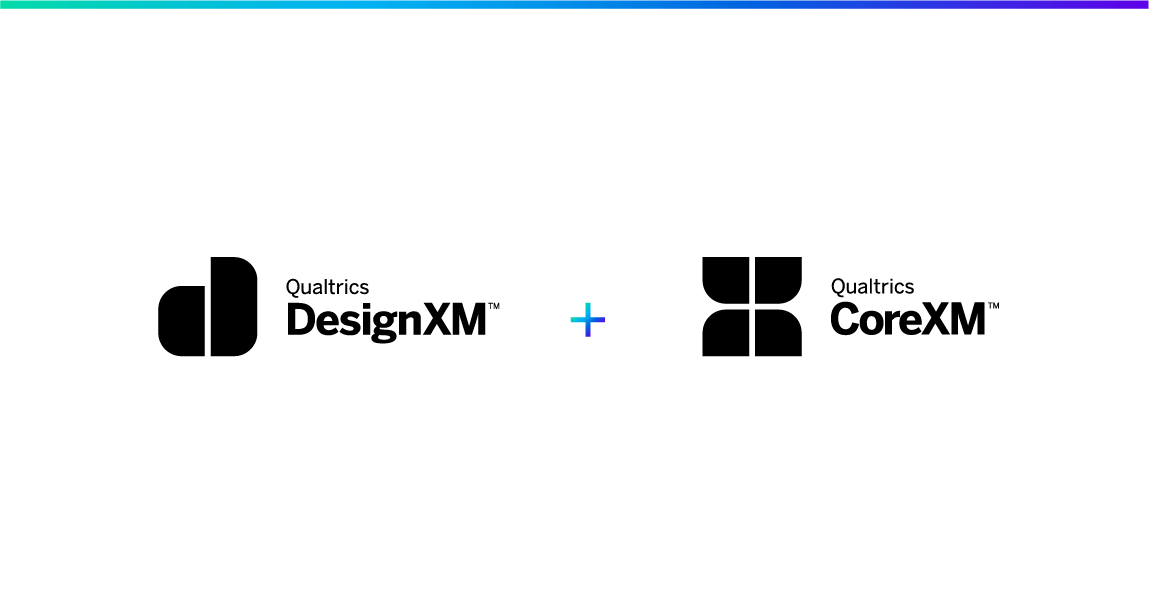
Personalización de su proyecto de investigación
Explore las herramientas y funciones avanzadas que le permiten adaptar la experiencia de encuesta de sus encuestados y mejorar la recopilación de respuestas. Se aplica a los productos Qualtrics CoreXM y DesignXM.
FREE
18 min
Spanish
New User
On-Demand Videos
Free
BrandXM
CoreXM
DesignXM
black-cm
Embedded Data
Individual Courses
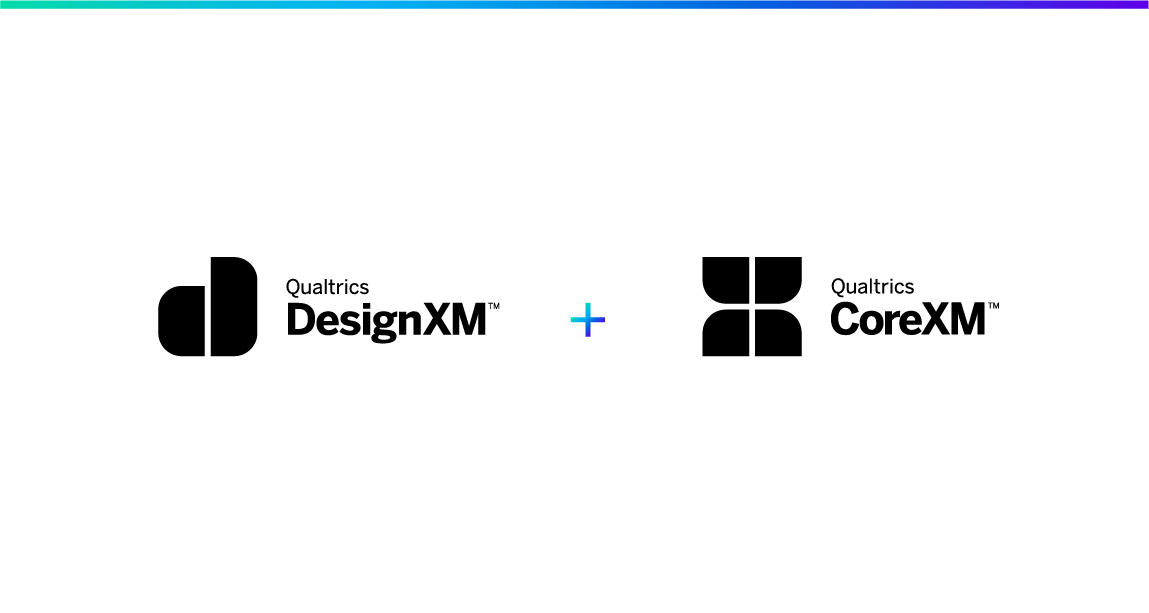
Configuración de su proyecto de investigación
Conozca los aspectos fundamentales de la creación de encuestas creando preguntas y opciones de respuesta que comprometan a los encuestados. Se aplica a los productos Qualtrics CoreXM y DesignXM.
FREE
25 min
Spanish
New User
On-Demand Videos
Free
BrandXM
CoreXM
DesignXM
black-cm
Individual Courses
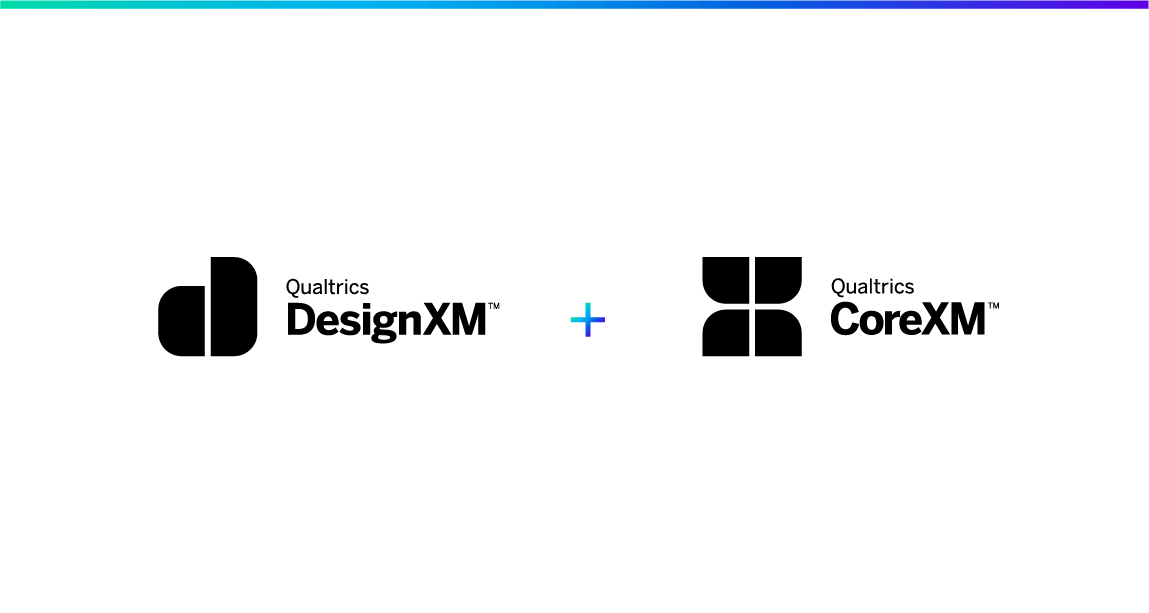
Comprender sus comentarios de investigación
Explore las diferentes formas de ver y organizar sus datos mediante la gestión de resultados, la recodificación de valores y la exportación e importación de datos de respuesta. Se aplica a los productos Qualtrics CoreXM y DesignXM.
FREE
24 min
Spanish
New User
On-Demand Videos
Free
BrandXM
CoreXM
DesignXM
black-cm
Individual Courses
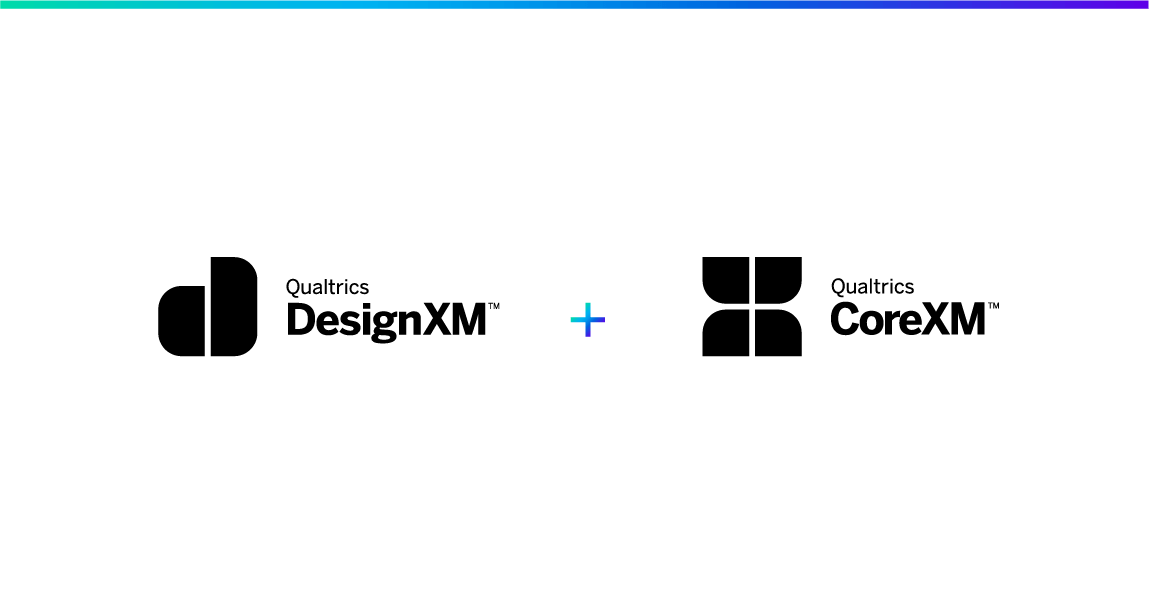
Compartir su proyecto de investigación
Ahorre tiempo almacenando contenido utilizado con frecuencia en bibliotecas y trabajando de forma colaborativa en proyectos con colegas. Se aplica a los productos Qualtrics CoreXM y DesignXM.
FREE
7 min
Spanish
New User
On-Demand Videos
Free
BrandXM
CoreXM
DesignXM
black-cm
Individual Courses

Informar sobre sus comentarios de investigación
Personalice las visualizaciones de datos con gráficos y tablas que muestran datos agregados en un informe integral y compartible. Se aplica al producto Qualtrics CoreXM.
FREE
12 min
Spanish
New User
On-Demand Videos
Free
BrandXM
CoreXM
DesignXM
black-cm
Individual Courses

Recopilación de opiniones de investigación
Descubra cómo gestionar contactos y distribuir su encuesta a través de diferentes canales para atraer a su público objetivo e impulsar las tasas de respuesta. Se aplica a los productos Qualtrics CoreXM y DesignXM.
FREE
14 min
Spanish
New User
On-Demand Videos
Free
BrandXM
CoreXM
DesignXM
black-cm
Individual Courses
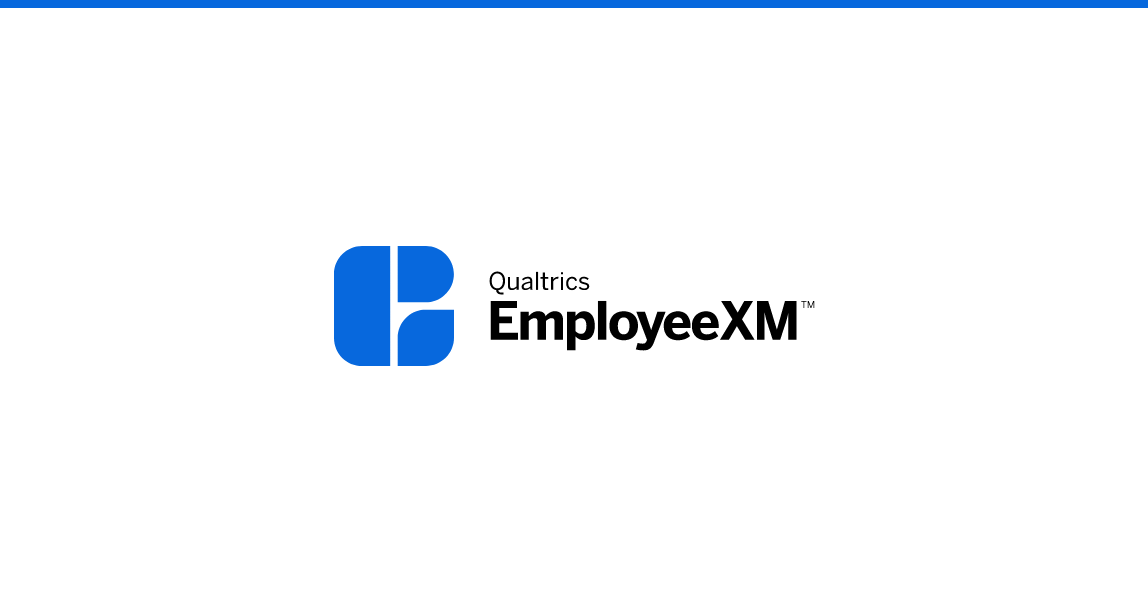
Anpassen Ihres EX-Projekts
Steigern Sie die Rücklaufquoten und vermeiden Sie Ermüdungserscheinungen bei Umfragen, indem Sie die Umfrageerfahrung auf jeden einzelnen Mitarbeiter abstimmen und Ihr Projekt mit einem geeigneten Branding gestalten.
FREE
10 min
New User
On-Demand Videos
Free
EmployeeXM
blue-ex
Embedded Data
Individual Courses
German
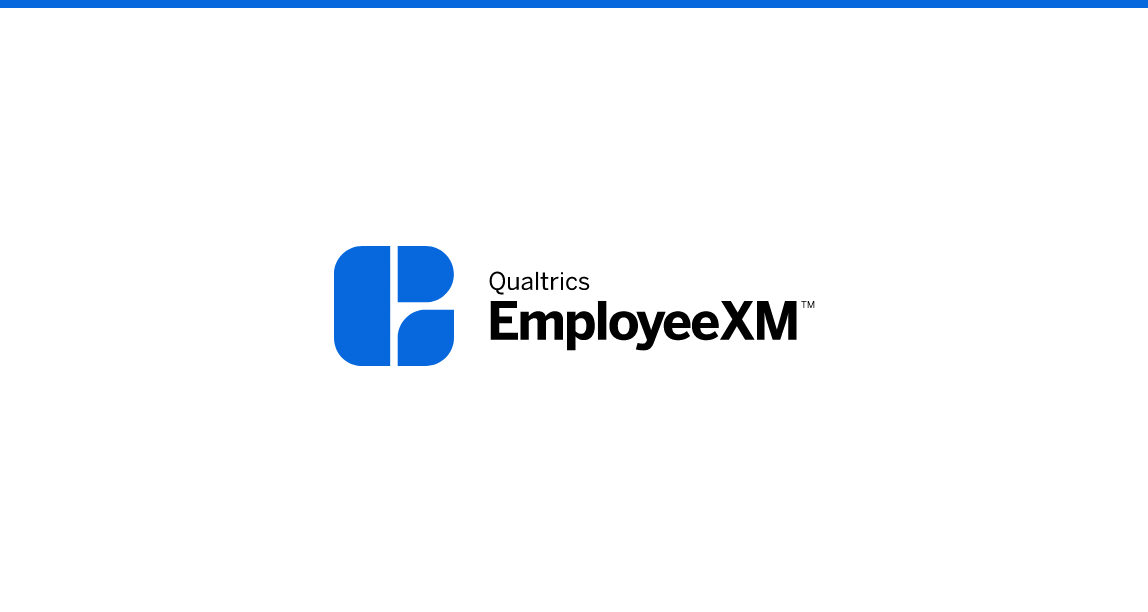
Ihr EX-Feedback verstehen
Erfahren Sie, wie Sie Ihre Antwortdaten interpretieren und besser für die weitere Analyse vorbereiten, indem Sie Antworten verwalten, Filter verwenden und Rohdaten exportieren.
FREE
9 min
New User
On-Demand Videos
Free
EmployeeXM
blue-ex
Individual Courses
German
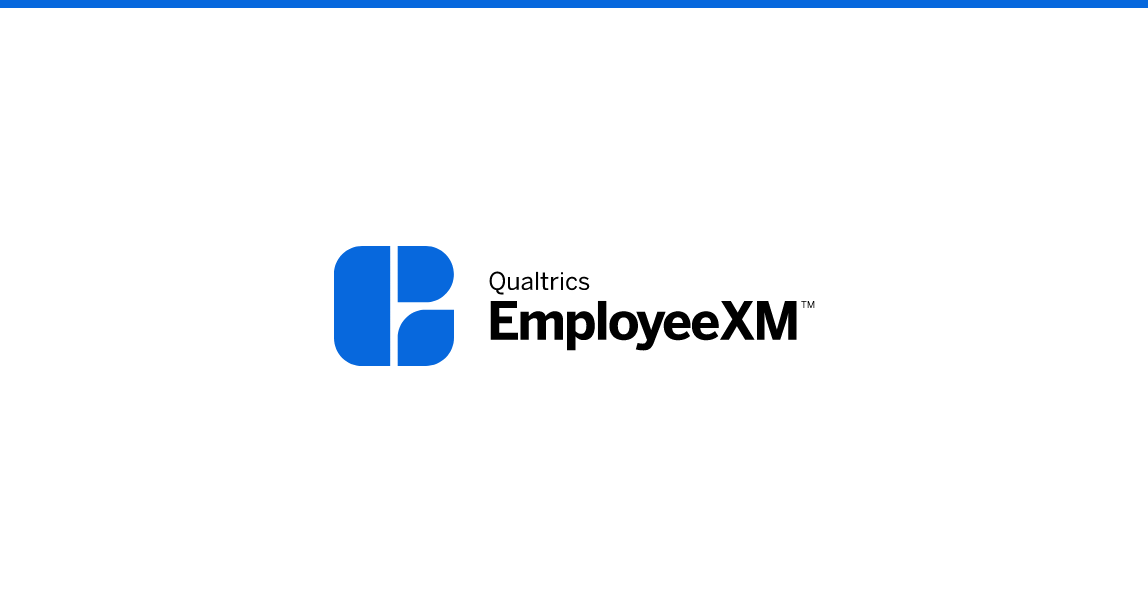
Konfigurieren Ihres EX-Projekts
Erstellen Sie ein ansprechendes Mitarbeitererlebnis-Projekt, indem Sie herausfinden, wie Sie Projekte erstellen, Fragetypen stellen und wie Sie grundlegende Logik verwenden.
FREE
21 min
New User
On-Demand Videos
Free
EmployeeXM
blue-ex
Individual Courses
German
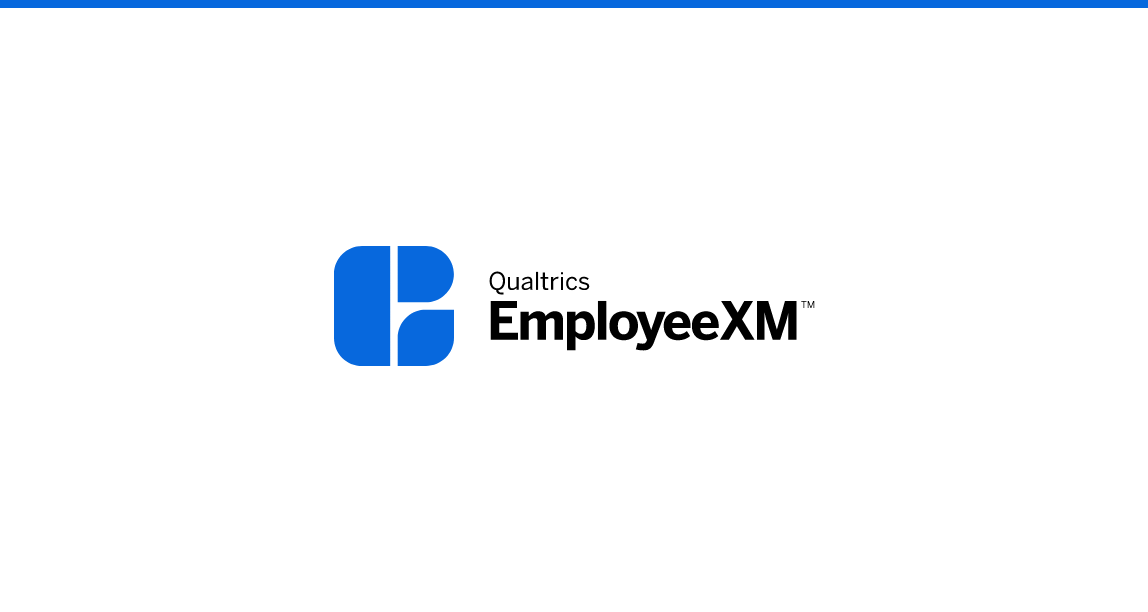
Teilen Ihres EX-Projekts
Sparen Sie Zeit, indem Sie häufig verwendete Inhalte in Bibliotheken speichern und gemeinsam an Projekten mit Kollegen arbeiten.
FREE
7 min
New User
On-Demand Videos
Free
EmployeeXM
blue-ex
Individual Courses
German
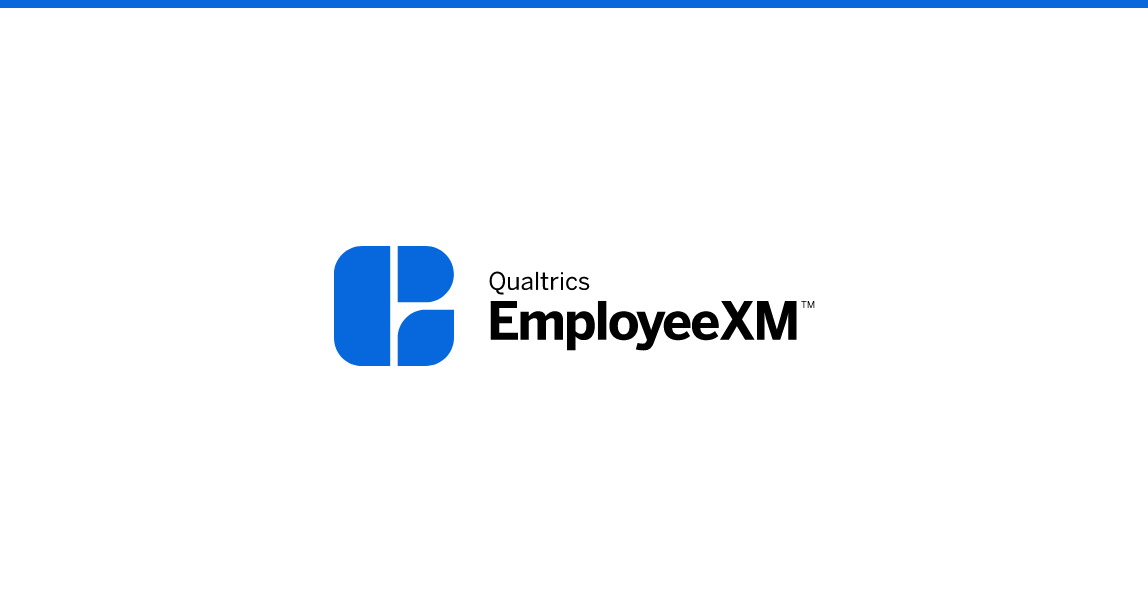
Einholen von EX-Feedback
Steigern Sie die Umfrage-Antwortraten, indem Sie lernen, wie Sie Ihre Teilnehmer effizient verwalten, an sie verteilen und mit ihnen kommunizieren können.
FREE
19 min
New User
On-Demand Videos
Free
EmployeeXM
blue-ex
Individual Courses
German
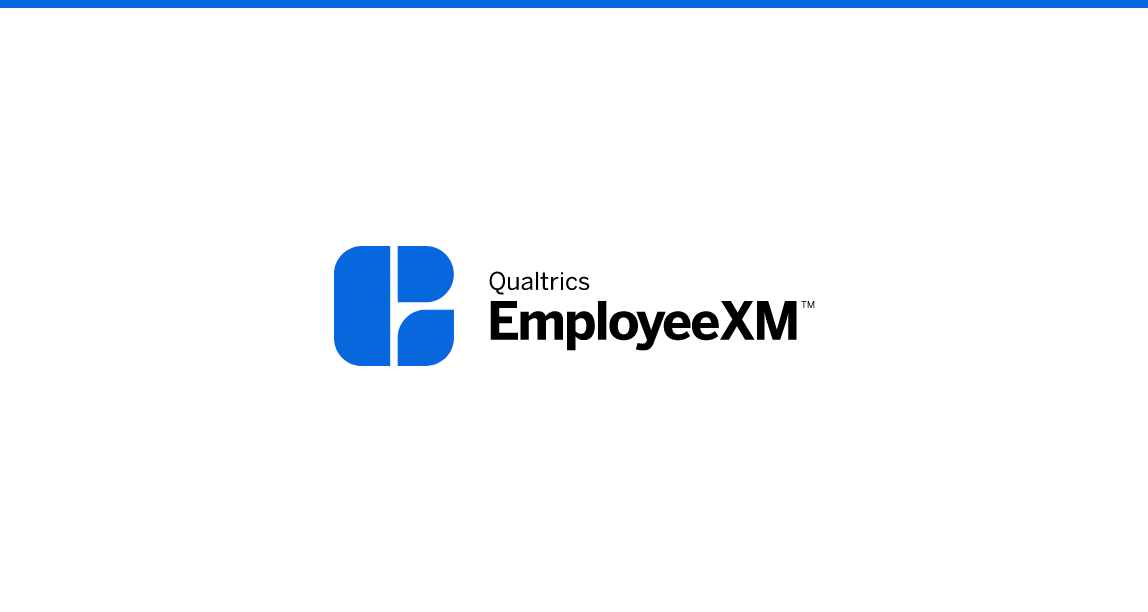
Week 2 - EmployeeXM Learning Journey - Supporting Documentation
View these optional materials and resources to dive deeper and support your learnings this week
FREE
Free
EmployeeXM
blue-ex
Individual Courses
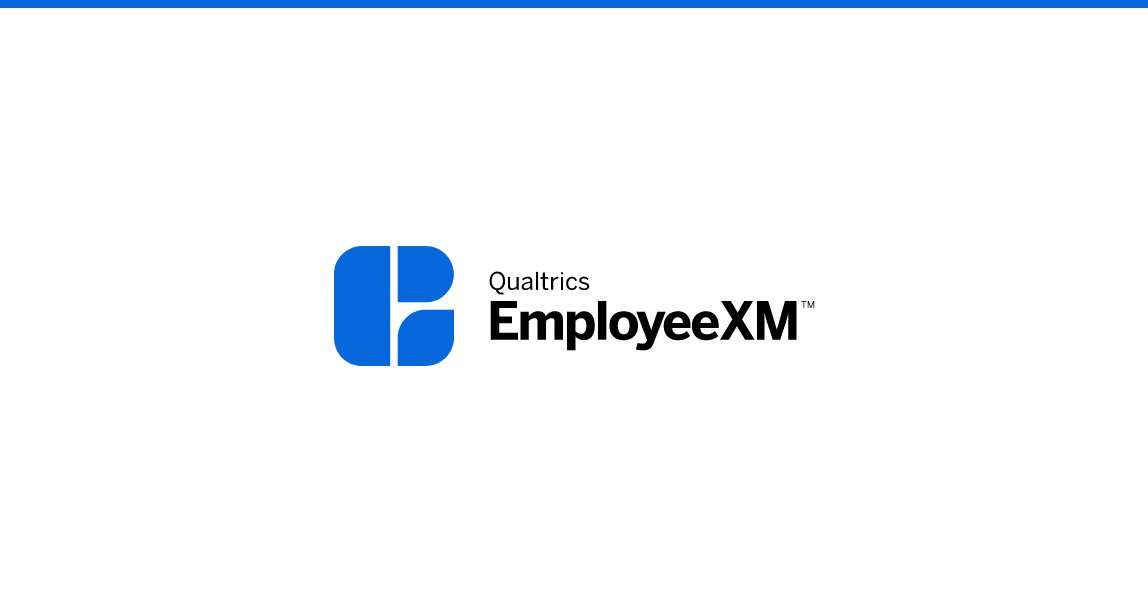
Melden Sie Ihr EX-Feedback
Fördern Sie die unternehmensweite Einführung von Dashboards und Berichten, indem Sie lernen, wie Sie umfassende Diagramme, Grafiken und Tabellen erstellen.
FREE
45 min
New User
On-Demand Videos
Free
EmployeeXM
blue-ex
Dashboards
Individual Courses
German

On-Demand Webinar - Getting Started with EmployeeXM
Learn to build an Employee Engagement, Lifecycle and Pulse project in this on-demand webinar. We cover how to design and launch your survey, and visualize your data with Dashboards.
FREE
60 min
New User
Live Training
Free
EmployeeXM
blue-ex
registered-flag
On-Demand Articles
Getting Started
Individual Courses
English
tile-category-on-demand-webinar

Week 2: Additional Resources
Check out these additional resources to learn more about leveraging Qualtrics for advanced research.
FREE
43 min

Understanding Customer Data
Planning your analysis and learn how to track trends and collect insights by viewing your organizations’ dashboards.
FREE
22 min
CustomerXM
Experienced User
On-Demand Videos
Free
DesignXM
green-cx
Individual Courses
English

Using Stats iQ to Identify Key Drivers
Take what you know about Stats iQ and apply it to go deeper with regression to discover what drives your key outcomes.
FREE
33 min
CustomerXM
Experienced User
On-Demand Videos
Free
CoreXM
DesignXM
black-cm
Text iQ / Stats iQ
Individual Courses
English

Building An Advanced Survey
Learn about the question types, methodologies, and survey design tools necessary to create specialized research projects.
FREE
86 min
Certifications
Domo - CME
Experienced User
On-Demand Courses
Free
CoreXM
DesignXM
black-cm
Individual Courses
English

Using Text iQ to Analyze Comments
Analyze your text data with Text iQ to understand what matters most to your respondents and drive action.
FREE
62 min
CustomerXM
level-1-xm
New User
Experienced User
On-Demand Courses
On-Demand Videos
Free
BrandXM
ProductXM
EmployeeXM
CoreXM
DesignXM
Dashboards
Text iQ / Stats iQ
On-Demand Articles
Individual Courses
English
latest-courses

Using Stats iQ to Analyze Data
Use Stats iQ to explore your customer data, discover relationships between drivers, and create new variables.
FREE
41 min
CustomerXM
Experienced User
On-Demand Videos
Free
CoreXM
DesignXM
experience-default
black-cm
Text iQ / Stats iQ
Individual Courses
English

Examining Data with Crosstabs
Learn to use Qualtrics' cross-tabulation tool to identify key relationships in your data
FREE
20 min
CustomerXM
Experienced User
On-Demand Videos
Free
DesignXM
black-cm
Individual Courses
English

Communicating Findings Effectively
Compile your findings from your analysis and create effective action plans, reports, and dashboards.
FREE
26 min
CustomerXM
Experienced User
On-Demand Videos
Free
CoreXM
DesignXM
black-cm
Individual Courses
English

Qualtrics Platform Essentials Capstone
Completa el proyecto final asociado para solidificar tu aprendizaje. Programa tu examen de certificación con nuestro socio de supervisión en línea para demostrar tu experiencia.
Not currently available
68 min
Spanish
level-1-xm
Premium

Qualtrics Platform Essentials Certification Final Project & Exam $100
Complete the associated final project to solidify your learning. Then schedule your certification exam with our online proctoring partner to prove your expertise.
$100
CustomerXM
Certifications
level-1-xm
New User
Premium
BrandXM
EmployeeXM
CoreXM
DesignXM
certification-styles
Individual Courses
qpe_expiration
tile-category-certification

アンケート回答を収集する
連絡先を管理する方法や適切な配信方法でアンケート回答を収集する方法を学習し、アンケートの回答率の向上を目指します。
FREE
14 min
Japanese
New User
On-Demand Videos
Free
BrandXM
CoreXM
DesignXM
black-cm
Individual Courses
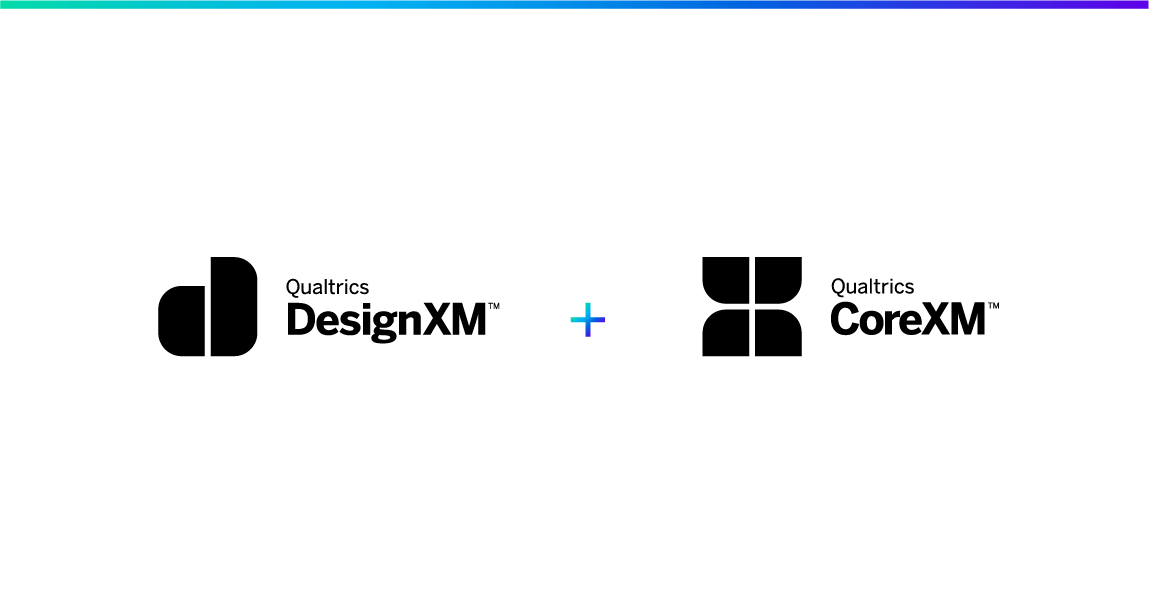
プロジェクトをカスタマイズする
アンケート体験を各回答者向けにカスタマイズするための高度な機能について学習します。
FREE
19 min
Japanese
New User
On-Demand Videos
Free
BrandXM
CoreXM
DesignXM
black-cm
Embedded Data
Individual Courses
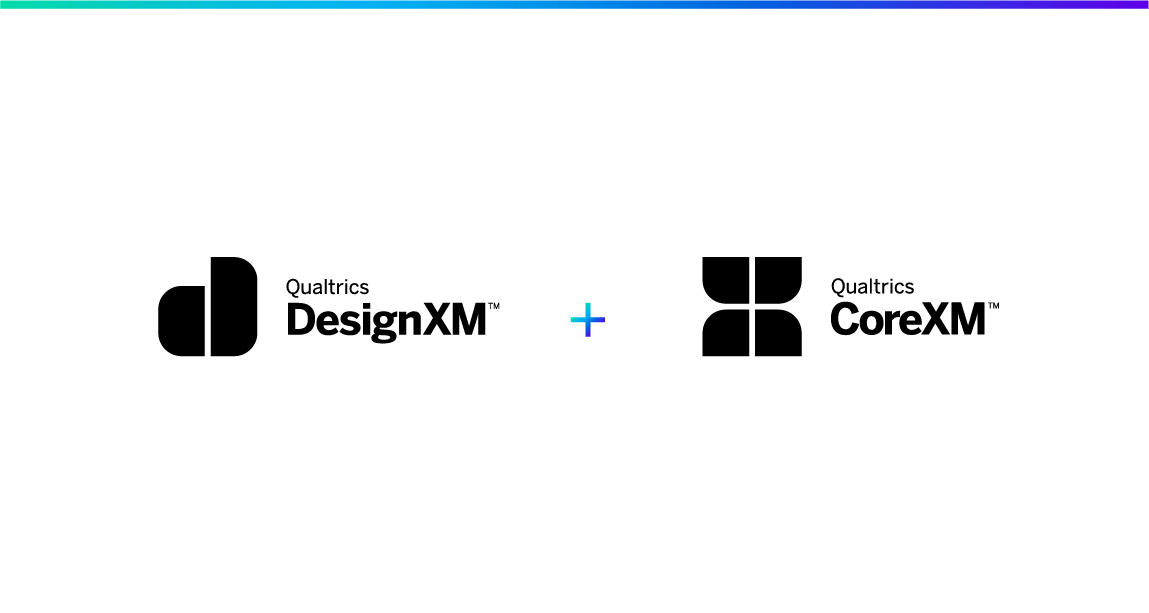
プロジェクトを作成する
質問や回答選択肢の作成を含むアンケート調査作成の基礎について学習します。
FREE
31 min
Japanese
New User
On-Demand Videos
Free
BrandXM
CoreXM
DesignXM
black-cm
Individual Courses

アンケート結果をレポートにする
共有可能なレポートにデータをグラフや表で可視化する方法について学習します。
FREE
12 min
Japanese
New User
On-Demand Videos
Free
BrandXM
CoreXM
DesignXM
black-cm
Individual Courses
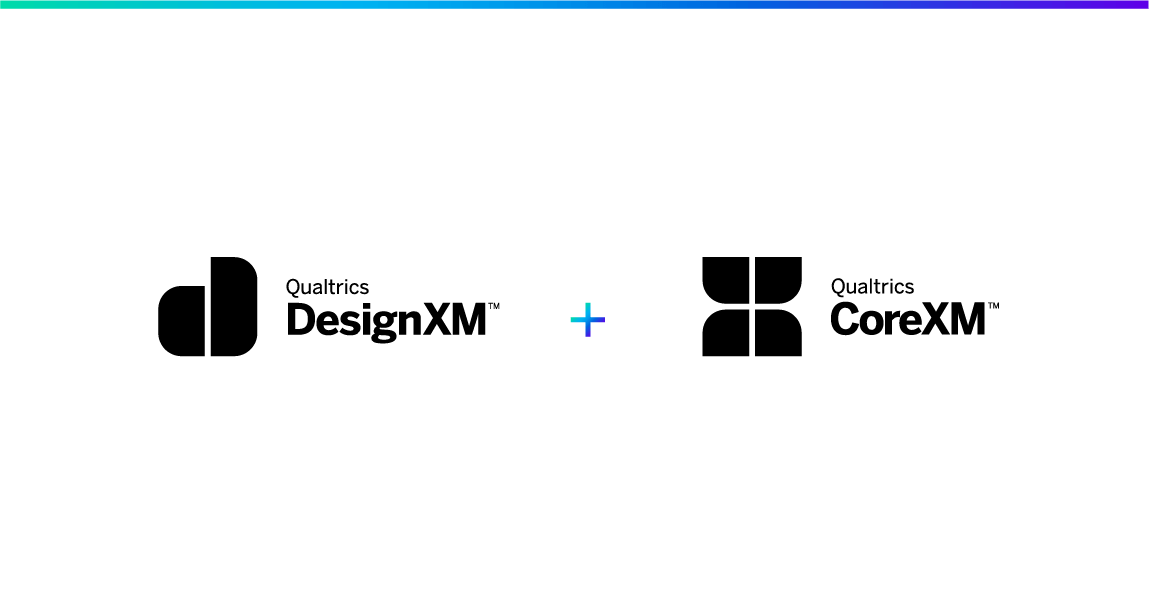
プロジェクトを完成させる
繰り返し使用するコンテンツをライブラリに保存し、関係者と一緒にプロジェクトに取り組み、作業時間の短縮を図ります。
FREE
15 min
Japanese
New User
On-Demand Videos
Free
BrandXM
CoreXM
DesignXM
black-cm
Individual Courses
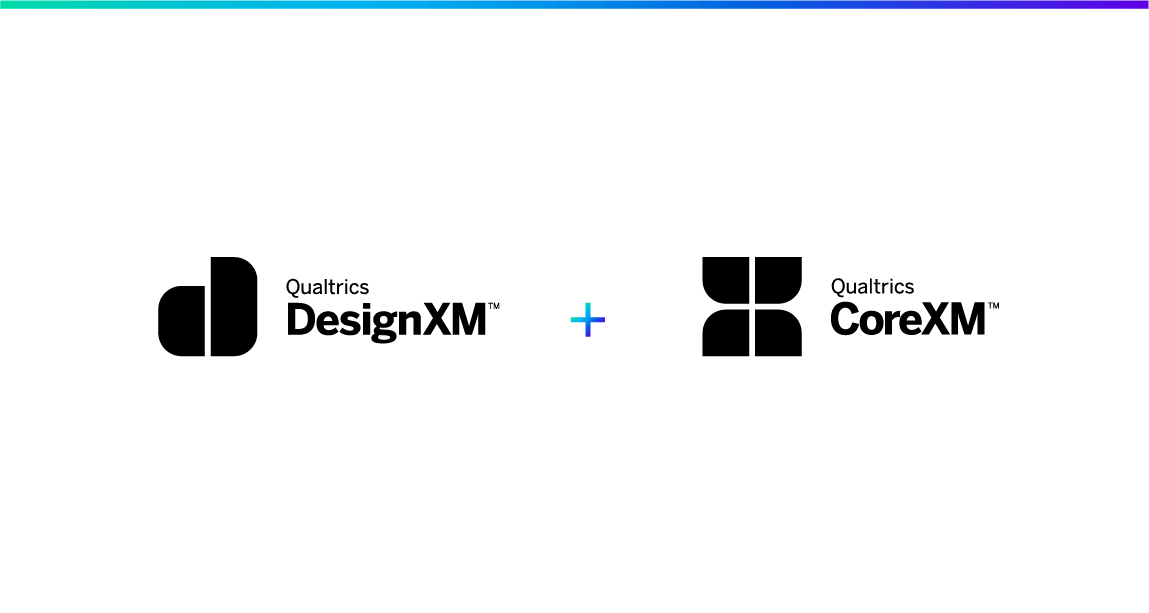
アンケートの回答データを理解する
結果の管理、識別値の変更、データのエクスポート・インポートを含むデータを閲覧・整理する方法を学習します。
FREE
37 min
Japanese
New User
On-Demand Videos
Free
BrandXM
CoreXM
DesignXM
black-cm
Individual Courses

CustomerXM Expert Capstone (FR)
Dans ce projet CustomerXM Expert Capstone, vous pouvez prouver votre capacité à développer un programme d'expérience client.
Not currently available
154 min
CustomerXM
Certifications
Experienced User
certification-styles
green-cx
French

CustomerXM Expert Certification Exam - $500 USD
Complete the associated final project to solidify your learning. Then schedule your certification exam with our online proctoring partner to prove your expertise.
$500
87 min
experience-customer
CustomerXM
Certifications
Experienced User
Premium
certification-styles
green-cx
Individual Courses
cx_expiration
tile-category-certification
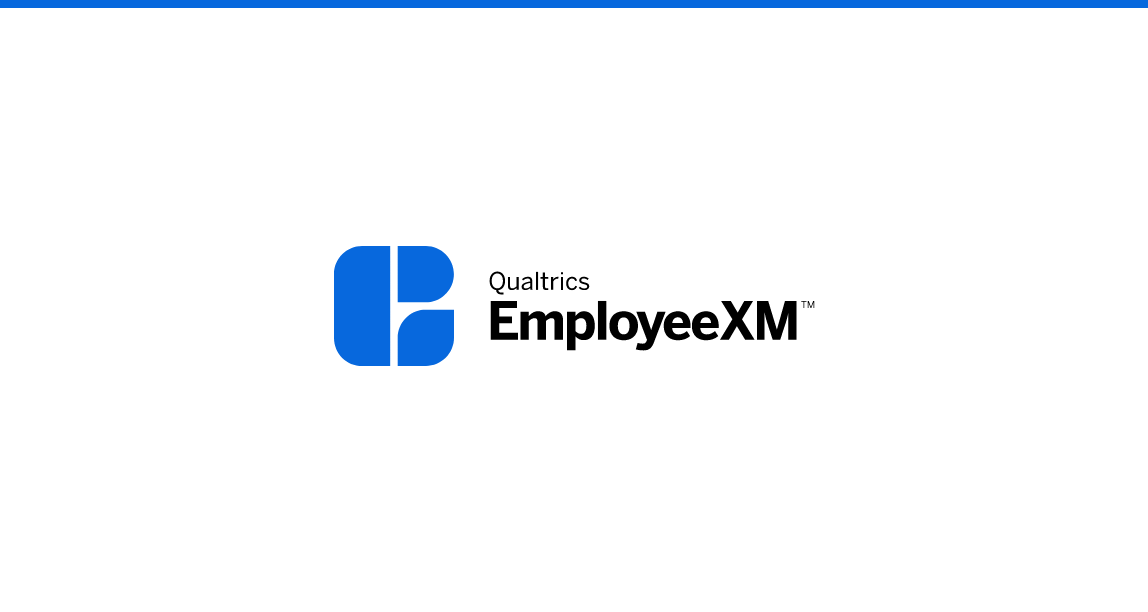
Teilen Ihres 360-Projekts
Sparen Sie Zeit, indem Sie häufig verwendete Inhalte in Bibliotheken speichern und gemeinsam an Projekten mit Kollegen arbeiten.
FREE
7 min
New User
On-Demand Videos
Free
EmployeeXM
blue-ex
Individual Courses
German

Anpassen Ihres 360 ° -Projekts
Steigern Sie die Rücklaufquoten und vermeiden Sie Ermüdungserscheinungen bei Umfragen, indem Sie die Umfrageerfahrung auf jeden einzelnen Mitarbeiter abstimmen und Ihr Projekt mit einem geeigneten Branding gestalten.
FREE
12 min
New User
On-Demand Videos
Free
EmployeeXM
blue-ex
Individual Courses
German
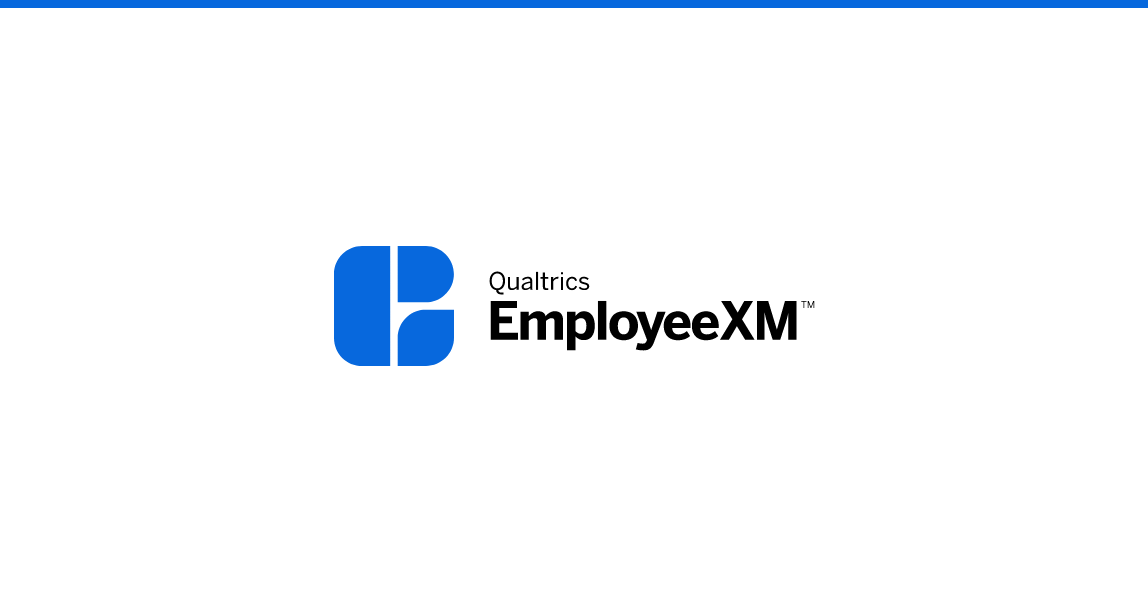
Berichterstattung über Ihr 360-Feedback
Zeigen Sie Ihre Daten an, indem Sie lernen, wie Sie individuelle, leicht verdauliche Themenberichte für Ihre Mitarbeiter erstellen.
FREE
16 min
New User
On-Demand Videos
Free
EmployeeXM
blue-ex
Dashboards
Individual Courses
German

360-Grad-Feedback sammeln
Erfahren Sie, wie Sie Ihre Teilnehmer verwalten und mit ihnen kommunizieren, um die Sammlung von Antworten zu starten.
FREE
21 min
New User
On-Demand Videos
Free
EmployeeXM
blue-ex
Individual Courses
German
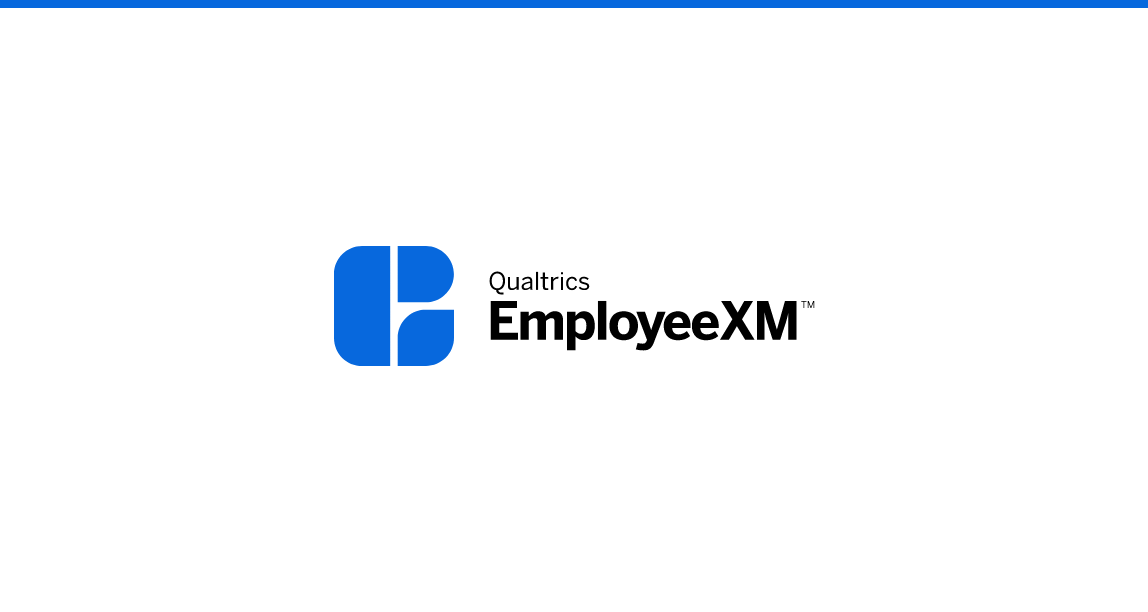
Ihr 360-Feedback verstehen
Erfahren Sie, wie Sie Ihre Antwortdaten interpretieren und sich besser auf Berichte vorbereiten, indem Sie Antworten verwalten, Filter verwenden und Rohdaten exportieren.
FREE
10 min
New User
On-Demand Videos
Free
EmployeeXM
blue-ex
Individual Courses
German

Konfigurieren Ihres 360 ° -Projekts
Erstellen Sie ein Multi-Rater-Feedback-Projekt, indem Sie herausfinden, wie Sie Projekte erstellen, Fragetypen stellen und grundlegende Logik verwenden.
FREE
21 min
New User
On-Demand Videos
Free
EmployeeXM
blue-ex
Individual Courses
German

XMディレクトリのマスタリング
(機械翻訳版)XMディレクトリを1つの効率的なシステムですべての回答者とのコミュニケーションを整理することで、あなたの利点にXMディレクトリを使用する方法を学びます。
FREE
62 min
experience-customer
CustomerXM
Japanese
Experienced User
On-Demand Courses
On-Demand Videos
Free
experience-default
green-cx
XM Directory
Individual Courses

ダッシュボードの構築と共有
(機械翻訳版)Qualtricsを使用して、CXプログラムからの洞察を組織全体に効果的に伝える美しいダッシュボードを構築する方法を学びます。
FREE
82 min
CustomerXM
Japanese
Experienced User
On-Demand Videos
Free
green-cx
Dashboards
Individual Courses

カスタマーエクスペリエンスにおける最前線でのフィードバックの活用
(機械翻訳版)フロントラインのフィードバックプロジェクトを作成し、ダッシュボードでこのフィードバックを報告する方法について説明します。
FREE
30 min
CustomerXM
Japanese
Experienced User
On-Demand Courses
Free
green-cx
Individual Courses

リレーションシップ・ヘルス・プログラム
(機械翻訳版)組織が顧客関係の健全性を継続的に測定および管理できるようにする、自動化されたCX関係健全性プログラムの構築方法について説明します。
FREE
67 min
CustomerXM
Japanese
Experienced User
On-Demand Courses
Free
green-cx
Workflows
Dashboards
Individual Courses
latest-courses

Stats iQを使用してデータを分析する
(機械翻訳版)Stats iQを使用して、顧客データを調査し,ドライバー間の関係を発見し,新しい変数を作成します。
FREE
41 min
CustomerXM
Japanese
Experienced User
On-Demand Videos
Free
CoreXM
DesignXM
experience-default
black-cm
Text iQ / Stats iQ
Individual Courses

On-Demand Webinar - Level Up Your CX Program
Ready to take your CX program to new heights? Here’s your chance to see some of the advanced features in CustomerXM and how they can help you boost your CX program.
FREE
60 min
CustomerXM
Live Training
Free
green-cx
registered-flag
On-Demand Articles
Thought Leadership
Individual Courses
tile-category-on-demand-webinar

On-Demand Webinar - Maximizing ROI from your CX Dashboards & Insights
CX program success hinges on how well users can use and interpret their results to make decisions and close experience gaps. Learn how to leverage your CX program with Qualtrics in this hour long webinar.
FREE
60 min
CustomerXM
On-Demand Videos
Free
XM Institute
green-cx
registered-flag
On-Demand Articles
Individual Courses
English
tile-category-on-demand-webinar
XM Live

トランザクションスタディの設計
(機械翻訳版)特定のタッチポイントで顧客に耳を傾け、特定のイベントやステージで組織との経験を磨くことができるトランザクション調査を開発します。
FREE
37 min
CustomerXM
Japanese
Experienced User
On-Demand Videos
Free
green-cx
Individual Courses

リレーショナルスタディの設計
(機械翻訳版)顧客があなたとどのような関係を築いているのか、そして何が顧客を動かしているのかをよりよく理解するために、あなたの組織を支援する関係研究を開発してください。
FREE
38 min
CustomerXM
Japanese
Experienced User
On-Demand Videos
Free
green-cx
Individual Courses

Configuración de su proyecto de CX
Conozca los fundamentos de la creación de encuestas creando preguntas y opciones de respuesta que comprometan a los clientes.
FREE
22 min
CustomerXM
Spanish
New User
On-Demand Videos
Free
green-cx
Individual Courses

Informe sobre su opinión sobre CX
Diseñe y personalice paneles que muestren sus datos en un formato fácilmente digerible para sus equipos internos.
FREE
45 min
CustomerXM
Spanish
New User
On-Demand Videos
Free
green-cx
Dashboards
Individual Courses

Compartir su proyecto de CX
Ahorre tiempo almacenando contenido utilizado con frecuencia en bibliotecas y trabajando de forma colaborativa en proyectos con colegas.
FREE
7 min
CustomerXM
Spanish
New User
On-Demand Videos
Free
green-cx
Individual Courses

Recopilación de opiniones de CX
Inicie su proyecto correctamente determinando el canal de distribución adecuado.
FREE
25 min
CustomerXM
Spanish
New User
On-Demand Videos
Free
green-cx
XM Directory
Individual Courses

Personalización de su proyecto de CX
Impulse tasas de respuesta más altas y evite la fatiga de la encuesta adaptando la experiencia de la encuesta a cada cliente individual y diseñando su proyecto con la marca adecuada.
FREE
13 min
CustomerXM
Spanish
New User
On-Demand Videos
Free
green-cx
Embedded Data
Individual Courses

Comprender su feedback de CX
Aprenda a interpretar correctamente sus datos comprendiendo cómo se muestran los comentarios en Datos y análisis.
FREE
14 min
CustomerXM
Spanish
New User
On-Demand Videos
Free
green-cx
Individual Courses

Automatización de los seguimientos de CX
Notifique a su equipo cuando una interacción con el cliente requiera un seguimiento utilizando Flujos de trabajo y tareas.
FREE
10 min
CustomerXM
Spanish
New User
On-Demand Videos
Free
green-cx
Workflows
Individual Courses

Creating Customer Experience Dashboards
Build effective dashboards that visualize your CX data and inspire stakeholders to take action.
FREE
234 min
CustomerXM
Certifications
Domo - CXE
Experienced User
On-Demand Courses
Free
green-cx
Dashboards
Individual Courses
English

Analyzing Customer Feedback with Text iQ
Learn about the importance and meaning of text sentiment and create topics that categorize your text responses into easily understandable categories.
FREE
68 min
CustomerXM
Certifications
Domo - CXE
Experienced User
On-Demand Courses
Free
green-cx
Text iQ / Stats iQ
Individual Courses
English

Managing a Customer Directory for Distribution
Learn to effectively communicate with your customers by creating and maintaining a singular platform for contacts.
FREE
89 min
CustomerXM
Certifications
Domo - CXE
Experienced User
On-Demand Courses
Free
green-cx
Individual Courses
English

Introducing Customer Experience Management
Understand the Customer Experience Management discipline and learn to use the Qualtrics CX maturity model to assess and scale your program.
FREE
38 min
CustomerXM
Certifications
Domo - CXE
Experienced User
On-Demand Courses
Free
green-cx
Individual Courses
English

Closing the Loop with Customers
Leverage ticketing and case management to rapidly prioritize and respond to customer feedback.
FREE
61 min
CustomerXM
Certifications
Domo - CXE
Experienced User
On-Demand Courses
Free
green-cx
Workflows
Individual Courses
English

Capturing Customer Experience Metrics
Learn strategies for identifying the appropriate customer experience metrics to achieve your program goals and applying survey design best practices.
FREE
90 min
CustomerXM
Certifications
Domo - CXE
Experienced User
On-Demand Courses
Free
green-cx
Individual Courses
English

結果ダッシュボードを使用した調査結果の報告
(機械翻訳版)調査のためのデータ収集が完了したら、分析して結果をステークホルダーに共有する時が来ました。このコースでは、結果ダッシュボードがQualtricsでどのように構成されているか、および調査結果を伝えるためにこれらをカスタマイズする方法を学びます。
FREE
60 min
CustomerXM
Certifications
level-1-xm
Domo - QPE
Japanese
New User
On-Demand Courses
Free
EmployeeXM
CoreXM
DesignXM

調査の計画と設計
(機械翻訳版)このアンケートはXMのデータ収集の基盤であり、適切に設計されたアンケートにより、意思決定に必要なデータが確実に得られます。このコースでは、調査の下流への影響を説明し、質の高いデータを確保するための調査設計のベストプラクティスを概説します。
FREE
38 min
CustomerXM
Certifications
level-1-xm
Domo - QPE
Japanese
New User
On-Demand Courses
Free
BrandXM
EmployeeXM
CoreXM
DesignXM
Individual Courses

調査プロジェクトの構築
(機械翻訳版)この調査は、Experience Managementのデータ収集の基盤であり、Experience Managementのテクノロジーコンポーネントを包括的に理解することで、質の高い洞察につながる質の高いプロジェクトを作成するのに役立ちます。
FREE
73 min
CustomerXM
Certifications
level-1-xm
Domo - QPE
Japanese
New User
On-Demand Courses
Free
BrandXM
EmployeeXM
CoreXM
DesignXM
Individual Courses

エクスペリエンスマネジメント:簡単な紹介
(機械翻訳版)エクスペリエンス・マネジメントは、ビジネスの運営方法を変えつつあります。組織の全体像を理解することは、今ほど重要であり、アクセスしやすいものではありません。この入門モジュールで、体験管理の理解を始めましょう。
FREE
27 min
CustomerXM
Certifications
level-1-xm
Domo - QPE
Japanese
New User
On-Demand Courses
Free
BrandXM
EmployeeXM
CoreXM
DesignXM
Individual Courses

調査データの理解
(機械翻訳版)アンケートで収集した生データは、データと分析に保存されます。ここでは、録画されたすべてのレスポンスと進行中のレスポンスにアクセスできます。このコースでは、これらの回答を表示および管理する方法を学びます。
FREE
37 min
CustomerXM
Certifications
level-1-xm
Domo - QPE
Japanese
New User
On-Demand Courses
Free
BrandXM
EmployeeXM
CoreXM
DesignXM
Individual Courses

アンケートプロジェクトの配布
(機械翻訳版)アンケートを作成して公開すると、アンケートを送信してデータを収集できるようになります。Qualtricsにはいくつかの配布方法があります。このモジュールでは、最も一般的に使用される方法について説明します。
FREE
51 min
CustomerXM
Certifications
level-1-xm
Domo - QPE
Japanese
New User
On-Demand Courses
Free
BrandXM
EmployeeXM
CoreXM
DesignXM
Individual Courses

Week 5 - CoreXM + DesignXM Learning Journey - Supporting Documentation
View these optional materials and resources to dive deeper and support your learnings this week
FREE
New User
Free
CoreXM
DesignXM
black-cm
Individual Courses

Aplicación de las mejores prácticas en el diseño de cuestionarios
Domine el arte de la construcción de encuestas mediante la implementación de mejores prácticas fundamentales que todos los investigadores deben conocer para recopilar datos de alta calidad.
FREE
29 min
CustomerXM
Spanish
Experienced User
On-Demand Videos
Free
BrandXM
ProductXM
EmployeeXM
CoreXM
DesignXM
black-cm
Individual Courses

Utilización de flujos de trabajo de Qualtrics
Aprenda a utilizar los flujos de trabajo para desencadenar tareas y actuar en función de los comentarios
FREE
23 min
Spanish
Free
DesignXM
blue-ex
Workflows
Individual Courses

On-Demand Webinar - Level Up Your Research Program
Ready to take your research program to new heights? Here’s your chance to see some of the top-requested features in Qualtrics and how they can help you improve your research programs.
FREE
60 min
Live Training
Free
CoreXM
DesignXM
black-cm
registered-flag
On-Demand Articles
Thought Leadership
Individual Courses
tile-category-on-demand-webinar

Muestreo del público adecuado
Asegúrese de distribuir su encuesta al número óptimo de encuestados del público adecuado para que pueda confiar en sus datos.
FREE
30 min
CustomerXM
Spanish
Experienced User
On-Demand Videos
Free
BrandXM
ProductXM
EmployeeXM
CoreXM
DesignXM
black-cm
Individual Courses

Uso de Stats iQ para analizar datos
Utilice Stats iQ para explorar los datos de sus clientes, descubrir relaciones entre impulsores y crear nuevas variables.
FREE
41 min
CustomerXM
Spanish
Experienced User
On-Demand Videos
Free
CoreXM
DesignXM
experience-default
black-cm
Text iQ / Stats iQ
Individual Courses

従業員体験プログラムのご紹介
(機械翻訳版)明確で戦略的なロードマップを備えた従業員エクスペリエンスプログラムを独自に作成し、関連する成果指標を測定するためのアンケート設計のベストプラクティスをベースにします。
FREE
128 min
Certifications
Domo - EXE
Japanese
Experienced User
On-Demand Courses
Free
EmployeeXM
blue-ex
Workflows
Individual Courses

プロジェクトの配布
(機械翻訳版)従業員と効果的にコミュニケーションを取り、フィードバックの価値を強調し、従業員の耳を傾ける力を高めます。
FREE
26 min
Certifications
Domo - EXE
Japanese
Experienced User
On-Demand Courses
Free
EmployeeXM
blue-ex
Individual Courses

EXダッシュボードデータの報告
(機械翻訳版)従業員のフィードバックを戦略的に提示して、改善すべき点を強調し、有意義な行動を推進します。
FREE
126 min
Certifications
Domo - EXE
Japanese
Experienced User
On-Demand Courses
Free
EmployeeXM
blue-ex
Dashboards
Individual Courses
Dashboard Viewer/Report Consumer

データの探索と分析
(機械翻訳版)収集したデータを整理して分析し, 新しい従業員の洞察を明らかにします。
FREE
44 min
Certifications
Domo - EXE
Japanese
Experienced User
On-Demand Courses
Free
EmployeeXM
blue-ex
Text iQ / Stats iQ
Individual Courses

参加者の管理
(機械翻訳版)EXプログラム内で従業員を効率的に管理および維持し、従業員情報とレポート関係に基づいてパーソナライズされたエクスペリエンスを提供します。
FREE
91 min
Certifications
Domo - EXE
Japanese
Experienced User
On-Demand Courses
Free
EmployeeXM
blue-ex
Individual Courses

Berichterstattung über Umfrageergebnisse mit Ergebnis-Dashboards
Sobald Sie die Datenerhebung für die Umfrage abgeschlossen haben, ist es an der Zeit, die Ergebnisse zu analysieren und an die Stakeholder weiterzugeben. In diesem Kurs erfahren Sie, wie Ergebnis-Dashboards in Qualtrics strukturiert sind und wie Sie diese anpassen können, um Ergebnisse zu kommunizieren.
FREE
60 min
CustomerXM
Certifications
level-1-xm
Domo - QPE
New User
On-Demand Courses
Free
EmployeeXM
CoreXM
DesignXM
German

Planung und Gestaltung einer Umfrage
Die Umfrage ist das Rückgrat der Datenerhebung für XM. Eine gut gestaltete Umfrage stellt sicher, dass Sie über die Daten verfügen, die Sie benötigen, um Entscheidungen zu treffen. Dieser Kurs beschreibt die nachgelagerten Auswirkungen der Umfrage und skizziert die Best Practices für das Umfragedesign, um Qualitätsdaten sicherzustellen.
FREE
38 min
CustomerXM
Certifications
level-1-xm
Domo - QPE
New User
On-Demand Courses
Free
BrandXM
EmployeeXM
CoreXM
DesignXM
Individual Courses
German

Grundlegendes zu Umfragedaten
Die Rohdaten, die Ihre Umfrage sammelt, werden in Data & Analysis gespeichert. Hier haben Sie Zugriff auf alle aufgezeichneten und laufenden Antworten. In diesem Kurs lernen Sie, wie Sie diese Antworten anzeigen und verwalten.
FREE
37 min
CustomerXM
Certifications
level-1-xm
Domo - QPE
New User
On-Demand Courses
Free
BrandXM
EmployeeXM
CoreXM
DesignXM
Individual Courses
German

Erstellen eines Umfrageprojekts
Die Umfrage ist das Rückgrat der Datenerhebung im Bereich des Erfahrungsmanagements. Ein umfassendes Verständnis der Technologiekomponenten des Erfahrungsmanagements hilft Ihnen, qualitativ hochwertige Projekte zu erstellen, die zu hochwertigen Erkenntnissen führen.
FREE
73 min
CustomerXM
Certifications
level-1-xm
Domo - QPE
New User
On-Demand Courses
Free
BrandXM
EmployeeXM
CoreXM
DesignXM
Individual Courses
German

Erfahrungsmanagement: Eine kurze Einführung
Experience Management verändert die Art und Weise, wie Unternehmen arbeiten. Das Verständnis der gesamten Landschaft einer Organisation war noch nie so wichtig oder zugänglich wie jetzt. Starten Sie Ihr Verständnis von Experience Management mit diesem Einführungsmodul.
FREE
27 min
CustomerXM
Certifications
level-1-xm
Domo - QPE
New User
On-Demand Courses
Free
BrandXM
EmployeeXM
CoreXM
DesignXM
Individual Courses
German

Verteilen eines Umfrageprojekts
Nach der Erstellung und Veröffentlichung Ihrer Umfrage sind Sie bereit, Ihre Umfrage zu senden, um Daten zu sammeln. In Qualtrics stehen mehrere Vertriebsmethoden zur Verfügung. In diesem Modul untersuchen wir die am häufigsten verwendeten.
FREE
51 min
CustomerXM
Certifications
level-1-xm
Domo - XMP
New User
On-Demand Courses
Free
BrandXM
EmployeeXM
CoreXM
DesignXM
Individual Courses
German

Reporting Survey Results with Results Dashboards
Once you have completed data collection for the survey, it is time to analyze and share the results to stakeholders. In this course, you will learn how Results Dashboards are structured in Qualtrics, and how you can customize these to communicate findings.
FREE
60 min
CustomerXM
Certifications
level-1-xm
Domo - QPE
New User
On-Demand Courses
Free
BrandXM
EmployeeXM
CoreXM
DesignXM
Dashboards
tile-category-certification
Dashboard Viewer/Report Consumer

Understanding Survey Data
The raw data your survey collects is stored in Data & Analysis. Here you will have access to all Recorded Responses as well as Responses in Progress. In this course you will learn how to view and manage these responses.
FREE
37 min
CustomerXM
Certifications
level-1-xm
Domo - QPE
New User
On-Demand Courses
Free
BrandXM
EmployeeXM
CoreXM
DesignXM
Individual Courses
English

Planning and Designing a Survey
The survey is the backbone of data collection for XM, a well designed survey will ensure you have the data you need to make decisions. This course describes the downstream impacts of the survey, and outlines the survey design best practices to ensure quality data.
FREE
38 min
CustomerXM
Certifications
level-1-xm
Domo - QPE
New User
On-Demand Courses
Free
BrandXM
EmployeeXM
CoreXM
DesignXM
Individual Courses
English

Distributing a Survey Project
After building and publishing your survey, you are ready to send your survey to collect data. There are several Distribution methods available in Qualtrics, in this module we explore the most commonly used.
FREE
51 min
CustomerXM
Certifications
level-1-xm
Domo - QPE
New User
On-Demand Courses
Free
BrandXM
EmployeeXM
CoreXM
DesignXM
Individual Courses
English

Experience Management: A Brief Introduction
Experience Management is changing the way businesses operate. Understanding the full landscape of an organization has never been more important or more accessible than it is now. Kick start your understanding of Experience Management with this introductory module.
FREE
27 min
CustomerXM
Certifications
level-1-xm
Domo - QPE
New User
On-Demand Courses
Free
BrandXM
EmployeeXM
CoreXM
DesignXM
Individual Courses
English

Building a Survey Project
The survey is the backbone of Experience Management data collection, having a comprehensive understanding of the technology components of the Experience Management will help you produce quality projects leading to quality insights.
FREE
73 min
CustomerXM
Certifications
level-1-xm
Domo - QPE
New User
On-Demand Courses
Free
BrandXM
EmployeeXM
CoreXM
DesignXM
Individual Courses
English

Experience Management: A Brief Introduction
Experience Management is changing the way businesses operate. Understanding the full landscape of an organization has never been more important or more accessible than it is now. Kick start your understanding of Experience Management with this introductory module.
FREE
27 min
CustomerXM
Certifications
level-1-xm
Domo - QPE
New User
On-Demand Courses
Free
BrandXM
EmployeeXM
CoreXM
DesignXM
Individual Courses
English

Building a Survey Project
The survey is the backbone of Experience Management data collection, having a comprehensive understanding of the technology components of the Experience Management will help you produce quality projects leading to quality insights.
FREE
73 min
CustomerXM
Certifications
level-1-xm
Domo - QPE
New User
On-Demand Courses
Free
BrandXM
EmployeeXM
CoreXM
DesignXM
Individual Courses
English

Understanding Survey Data
The raw data your survey collects is stored in Data & Analysis. Here you will have access to all Recorded Responses as well as Responses in Progress. In this course you will learn how to view and manage these responses.
FREE
37 min
CustomerXM
Certifications
level-1-xm
Domo - QPE
New User
On-Demand Courses
Free
BrandXM
EmployeeXM
CoreXM
DesignXM
Individual Courses
English

Reporting Survey Results with Results Dashboards
Once you have completed data collection for the survey, it is time to analyze and share the results to stakeholders. In this course, you will learn how Results Dashboards are structured in Qualtrics, and how you can customize these to communicate findings.
FREE
60 min
CustomerXM
Certifications
level-1-xm
Domo - QPE
New User
On-Demand Courses
Free
BrandXM
EmployeeXM
CoreXM
DesignXM
Dashboards
tile-category-certification
Dashboard Viewer/Report Consumer

Planning and Designing a Survey
The survey is the backbone of data collection for XM, a well designed survey will ensure you have the data you need to make decisions. This course describes the downstream impacts of the survey, and outlines the survey design best practices to ensure quality data.
FREE
38 min
CustomerXM
Certifications
level-1-xm
Domo - QPE
New User
On-Demand Courses
Free
BrandXM
EmployeeXM
CoreXM
DesignXM
Individual Courses
English

Distributing a Survey Project
After building and publishing your survey, you are ready to send your survey to collect data. There are several Distribution methods available in Qualtrics, in this module we explore the most commonly used.
FREE
51 min
CustomerXM
Certifications
level-1-xm
Domo - QPE
New User
On-Demand Courses
Free
BrandXM
EmployeeXM
CoreXM
DesignXM
Individual Courses
English

Appliquer les meilleures pratiques dans la conception des questionnaires
Maîtriser l'art de la construction d'enquêtes en mettant en œuvre les meilleures pratiques fondamentales que tous les chercheurs doivent connaître afin de collecter des données de haute qualité.
FREE
29 min
CustomerXM
Experienced User
On-Demand Videos
Free
BrandXM
ProductXM
EmployeeXM
CoreXM
DesignXM
black-cm
Individual Courses
French
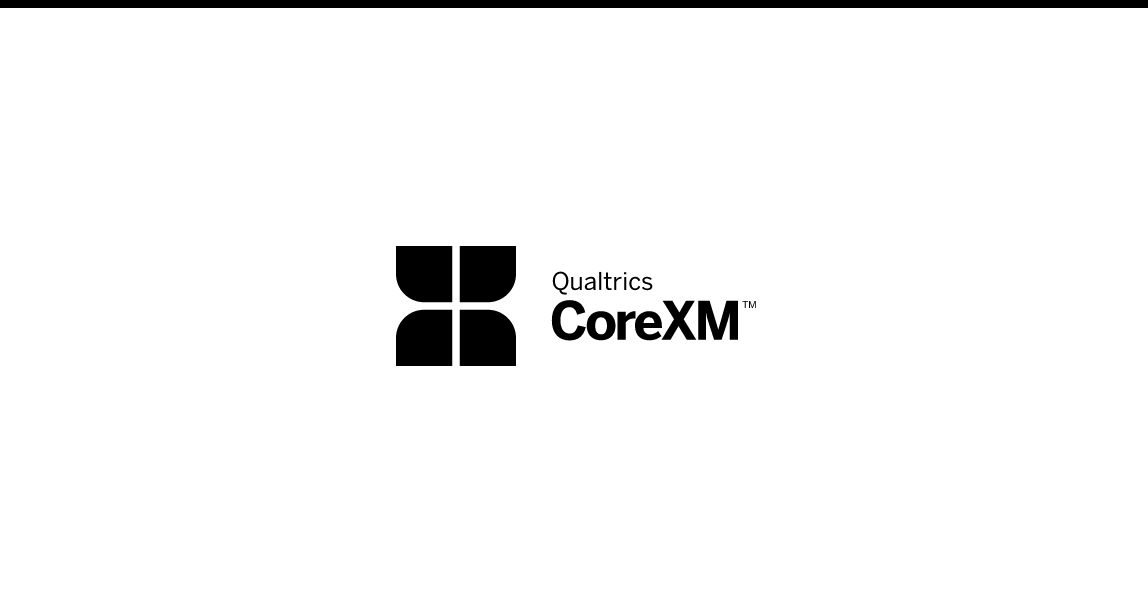
Concevoir un processus de recherche
Guidez votre organisation vers des idées en décomposant les problèmes pour définir les questions de recherche qui peuvent être résolues avec Qualtrics.
FREE
16 min
CustomerXM
Experienced User
On-Demand Videos
Free
BrandXM
ProductXM
EmployeeXM
CoreXM
DesignXM
black-cm
Individual Courses
French

Échantillonner le bon public
Assurez-vous de distribuer votre enquête au nombre optimal de répondants du bon public afin de pouvoir avoir confiance en vos données.
FREE
30 min
CustomerXM
Experienced User
On-Demand Videos
Free
BrandXM
ProductXM
EmployeeXM
CoreXM
DesignXM
black-cm
Individual Courses
French
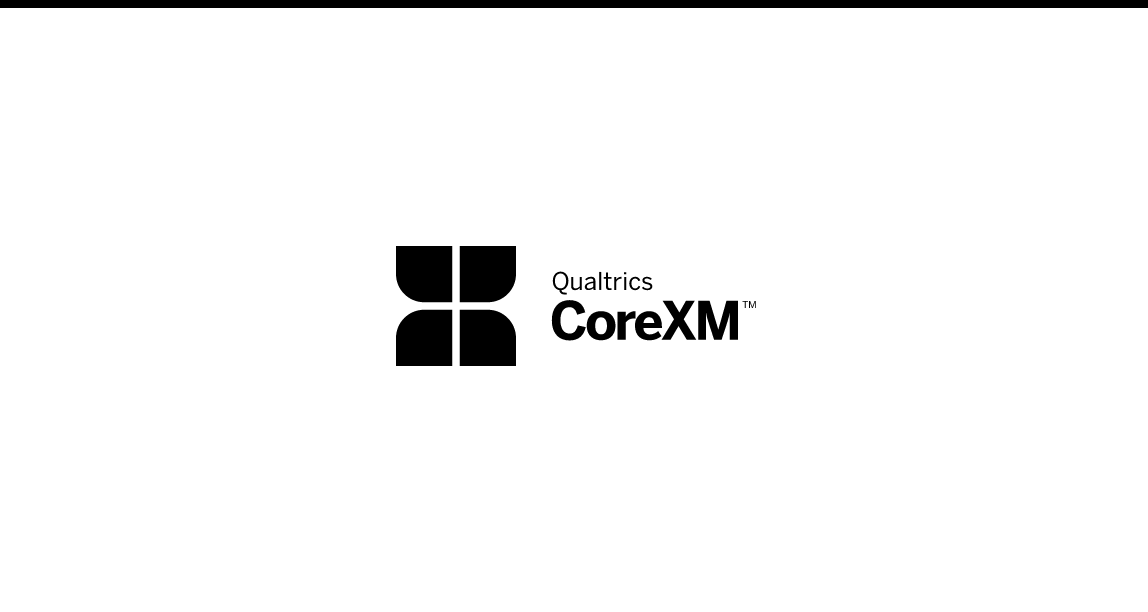
Taux de réponse des chauffeurs
Obtenez les données dont vous avez besoin en mettant en œuvre des méthodes de conception et de distribution d'enquêtes qui génèrent des taux de réponse élevés.
FREE
27 min
CustomerXM
Experienced User
On-Demand Videos
Free
BrandXM
ProductXM
EmployeeXM
CoreXM
DesignXM
black-cm
Individual Courses
French

Minimiser la fatigue et les biais de l'enquête
Mettre en œuvre des pratiques exemplaires de conception d'enquête pour recueillir des données de haute qualité en minimisant les biais et la fatigue des répondants.
FREE
33 min
CustomerXM
Experienced User
On-Demand Videos
Free
BrandXM
ProductXM
EmployeeXM
CoreXM
DesignXM
black-cm
Individual Courses
French

高度な調査の構築
(機械翻訳版)専門的な研究プロジェクトを作成するために必要な質問の種類、方法論、および調査設計ツールについて学びます。
FREE
86 min
Certifications
Domo - CME
Japanese
Experienced User
On-Demand Courses
Free
CoreXM
DesignXM
black-cm
Individual Courses

ターゲットオーディエンスへの配布
(機械翻訳版)パネリストのディレクトリを管理し、さまざまなコミュニケーション方法を通じて効果的なフィードバックを収集する方法を学びます。
FREE
80 min
Certifications
Domo - CME
Japanese
Experienced User
On-Demand Courses
Free
CoreXM
DesignXM
black-cm
XM Directory
Individual Courses

インサイトのレポート
(機械翻訳版)あなたの研究に関する議論と行動を促進する情報を提示する包括的なレポートを作成します。
FREE
114 min
Certifications
Domo - CME
Japanese
Experienced User
On-Demand Courses
Free
CoreXM
DesignXM
black-cm
Individual Courses

データの探索と分析
(機械翻訳版)データを準備し、強力なツールで分析して有意義な洞察を発見する方法を学びます。
FREE
142 min
Certifications
Domo - CME
Japanese
Experienced User
On-Demand Courses
Free
CoreXM
DesignXM
black-cm
Text iQ / Stats iQ
Individual Courses

アンケート体験のカスタマイズ
(機械翻訳版)調査のニーズを満たし、回答の質を向上させる複雑な調査を作成するために必要なツールを利用する方法を学びます。
FREE
100 min
Certifications
Domo - CME
Japanese
Experienced User
On-Demand Courses
Free
CoreXM
DesignXM
black-cm
Embedded Data
Individual Courses

Gestion de l'expérience: une brève introduction
La gestion de l'expérience est en train de changer la façon dont les entreprises fonctionnent. Comprendre le paysage complet d'une organisation n'a jamais été aussi important ni plus accessible qu'aujourd' hui. Commencez votre compréhension de la gestion de l'expérience avec ce module d'introduction.
FREE
27 min
CustomerXM
Certifications
level-1-xm
Domo - QPE
New User
On-Demand Courses
Free
BrandXM
EmployeeXM
CoreXM
DesignXM
Individual Courses
French

Reporting des résultats de l'enquête avec des tableaux de bord de résultats
Une fois que vous avez terminé la collecte de données pour l'enquête, il est temps d'analyser et de partager les résultats avec les parties prenantes. Dans ce cours, vous apprendrez comment les tableaux de bord des résultats sont structurés dans Qualtrics, et comment vous pouvez les personnaliser pour communiquer les résultats.
FREE
60 min
CustomerXM
Certifications
level-1-xm
Domo - QPE
New User
On-Demand Courses
Free
EmployeeXM
CoreXM
DesignXM
French

Comprendre les données de levé
Les données brutes collectées par votre enquête sont stockées dans Data & Analysis. Ici, vous aurez accès à toutes les réponses enregistrées ainsi qu'aux réponses en cours. Dans ce cours, vous apprendrez à visualiser et à gérer ces réponses.
FREE
37 min
CustomerXM
Certifications
level-1-xm
Domo - QPE
New User
On-Demand Courses
Free
BrandXM
EmployeeXM
CoreXM
DesignXM
Individual Courses
French

Week 1 - EmployeeXM Learning Journey for Brand Admins - Supporting Documentation
View these optional materials and resources to dive deeper and support your learnings this week
FREE
Free
EmployeeXM
blue-ex
Individual Courses

Managing Your License as a Brand Administrator
Learn the methodology of being an effective Brand Administrator for a Qualtrics license, as well as how to utilize the Admin Page within Qualtrics.
FREE
46 min
CustomerXM
level-1-xm
Experienced User
On-Demand Courses
Free
BrandXM
ProductXM
EmployeeXM
CoreXM
DesignXM
Brand Administration
Individual Courses
English
latest-courses
Brand Administrator

Distribution d'un projet de levé
Après avoir construit et publié votre enquête, vous êtes prêt à envoyer votre enquête pour collecter des données. Il existe plusieurs méthodes de distribution disponibles dans Qualtrics, dans ce module, nous explorons les plus couramment utilisées.
FREE
51 min
CustomerXM
Certifications
level-1-xm
Domo - QPE
New User
On-Demand Courses
Free
BrandXM
EmployeeXM
CoreXM
DesignXM
Individual Courses
French

Construction d'un projet de levé
L'enquête est l'épine dorsale de la collecte de données de gestion de l'expérience, avoir une compréhension complète des composants technologiques de la gestion de l'expérience vous aidera à produire des projets de qualité menant à des idées de qualité.
FREE
73 min
CustomerXM
Certifications
level-1-xm
Domo - QPE
New User
On-Demand Courses
Free
BrandXM
EmployeeXM
CoreXM
DesignXM
Individual Courses
French

Planification et conception d'une enquête
L'enquête est l'épine dorsale de la collecte de données pour XM, une enquête bien conçue vous permettra de disposer des données dont vous avez besoin pour prendre des décisions. Ce cours décrit les impacts en aval de l'enquête et décrit les meilleures pratiques de conception de l'enquête pour assurer la qualité des données.
FREE
38 min
CustomerXM
Certifications
level-1-xm
Domo - QPE
New User
On-Demand Courses
Free
BrandXM
EmployeeXM
CoreXM
DesignXM
Individual Courses
French

Construction d'un projet de levé
L'enquête est l'épine dorsale de la collecte de données de gestion de l'expérience, avoir une compréhension complète des composants technologiques de la gestion de l'expérience vous aidera à produire des projets de qualité menant à des idées de qualité.
FREE
73 min
CustomerXM
Certifications
level-1-xm
Domo - QPE
New User
On-Demand Courses
Free
BrandXM
EmployeeXM
CoreXM
DesignXM
Individual Courses
French

Gestion de l'expérience: une brève introduction
La gestion de l'expérience est en train de changer la façon dont les entreprises fonctionnent. Comprendre le paysage complet d'une organisation n'a jamais été aussi important ni plus accessible qu'aujourd' hui. Commencez votre compréhension de la gestion de l'expérience avec ce module d'introduction.
FREE
27 min
CustomerXM
Certifications
level-1-xm
Domo - QPE
New User
On-Demand Courses
Free
BrandXM
EmployeeXM
CoreXM
DesignXM
Individual Courses
French

Distribution d'un projet de levé
Après avoir construit et publié votre enquête, vous êtes prêt à envoyer votre enquête pour collecter des données. Il existe plusieurs méthodes de distribution disponibles dans Qualtrics, dans ce module, nous explorons les plus couramment utilisées.
FREE
51 min
CustomerXM
Certifications
level-1-xm
Domo - QPE
New User
On-Demand Courses
Free
BrandXM
EmployeeXM
CoreXM
DesignXM
Individual Courses
French

Planification et conception d'une enquête
L'enquête est l'épine dorsale de la collecte de données pour XM, une enquête bien conçue vous permettra de disposer des données dont vous avez besoin pour prendre des décisions. Ce cours décrit les impacts en aval de l'enquête et décrit les meilleures pratiques de conception de l'enquête pour assurer la qualité des données.
FREE
38 min
CustomerXM
Certifications
level-1-xm
Domo - QPE
New User
On-Demand Courses
Free
BrandXM
EmployeeXM
CoreXM
DesignXM
Individual Courses
French

Reporting des résultats de l'enquête avec des tableaux de bord de résultats
Une fois que vous avez terminé la collecte de données pour l'enquête, il est temps d'analyser et de partager les résultats avec les parties prenantes. Dans ce cours, vous apprendrez comment les tableaux de bord des résultats sont structurés dans Qualtrics, et comment vous pouvez les personnaliser pour communiquer les résultats.
FREE
60 min
CustomerXM
Certifications
level-1-xm
Domo - QPE
New User
On-Demand Courses
Free
EmployeeXM
CoreXM
DesignXM
French

Comprendre les données de levé
Les données brutes collectées par votre enquête sont stockées dans Data & Analysis. Ici, vous aurez accès à toutes les réponses enregistrées ainsi qu'aux réponses en cours. Dans ce cours, vous apprendrez à visualiser et à gérer ces réponses.
FREE
37 min
CustomerXM
Certifications
level-1-xm
Domo - QPE
New User
On-Demand Courses
Free
BrandXM
EmployeeXM
CoreXM
DesignXM
Individual Courses
French

Week 1 - CoreXM + DesignXM Learning Journey for Brand Admins - Supporting Documentation
View these optional materials and resources to dive deeper and support your learnings this week
FREE
Free
CoreXM
DesignXM
black-cm
Individual Courses

Gérer votre licence en tant qu'administrateur de marque
Apprenez la méthodologie d'être un administrateur de marque efficace pour une licence Qualtrics, ainsi que la façon d'utiliser le Hub Admin au sein de Qualtrics.
FREE
46 min
CustomerXM
Spanish
level-1-xm
Experienced User
On-Demand Courses
Free
BrandXM
ProductXM
EmployeeXM
CoreXM
DesignXM
Brand Administration
Individual Courses
French
English
latest-courses
Brand Administrator

Comprendre les données de levé
Les données brutes collectées par votre enquête sont stockées dans Data & Analysis. Ici, vous aurez accès à toutes les réponses enregistrées ainsi qu'aux réponses en cours. Dans ce cours, vous apprendrez à visualiser et à gérer ces réponses.
FREE
37 min
CustomerXM
Certifications
level-1-xm
Domo - QPE
New User
On-Demand Courses
Free
BrandXM
EmployeeXM
CoreXM
DesignXM
Individual Courses
French

Distribution d'un projet de levé
Après avoir construit et publié votre enquête, vous êtes prêt à envoyer votre enquête pour collecter des données. Il existe plusieurs méthodes de distribution disponibles dans Qualtrics, dans ce module, nous explorons les plus couramment utilisées.
FREE
51 min
CustomerXM
Certifications
level-1-xm
Domo - QPE
New User
On-Demand Courses
Free
BrandXM
EmployeeXM
CoreXM
DesignXM
Individual Courses
French

Reporting des résultats de l'enquête avec des tableaux de bord de résultats
Une fois que vous avez terminé la collecte de données pour l'enquête, il est temps d'analyser et de partager les résultats avec les parties prenantes. Dans ce cours, vous apprendrez comment les tableaux de bord des résultats sont structurés dans Qualtrics, et comment vous pouvez les personnaliser pour communiquer les résultats.
FREE
60 min
CustomerXM
Certifications
level-1-xm
Domo - QPE
New User
On-Demand Courses
Free
EmployeeXM
CoreXM
DesignXM
French

Planification et conception d'une enquête
L'enquête est l'épine dorsale de la collecte de données pour XM, une enquête bien conçue vous permettra de disposer des données dont vous avez besoin pour prendre des décisions. Ce cours décrit les impacts en aval de l'enquête et décrit les meilleures pratiques de conception de l'enquête pour assurer la qualité des données.
FREE
38 min
CustomerXM
Certifications
level-1-xm
Domo - QPE
New User
On-Demand Courses
Free
BrandXM
EmployeeXM
CoreXM
DesignXM
Individual Courses
French

Construction d'un projet de levé
L'enquête est l'épine dorsale de la collecte de données de gestion de l'expérience, avoir une compréhension complète des composants technologiques de la gestion de l'expérience vous aidera à produire des projets de qualité menant à des idées de qualité.
FREE
73 min
CustomerXM
Certifications
level-1-xm
Domo - QPE
New User
On-Demand Courses
Free
BrandXM
EmployeeXM
CoreXM
DesignXM
Individual Courses
French

Gestion de l'expérience: une brève introduction
La gestion de l'expérience est en train de changer la façon dont les entreprises fonctionnent. Comprendre le paysage complet d'une organisation n'a jamais été aussi important ni plus accessible qu'aujourd' hui. Commencez votre compréhension de la gestion de l'expérience avec ce module d'introduction.
FREE
27 min
CustomerXM
Certifications
level-1-xm
Domo - QPE
New User
On-Demand Courses
Free
BrandXM
EmployeeXM
CoreXM
DesignXM
Individual Courses
French
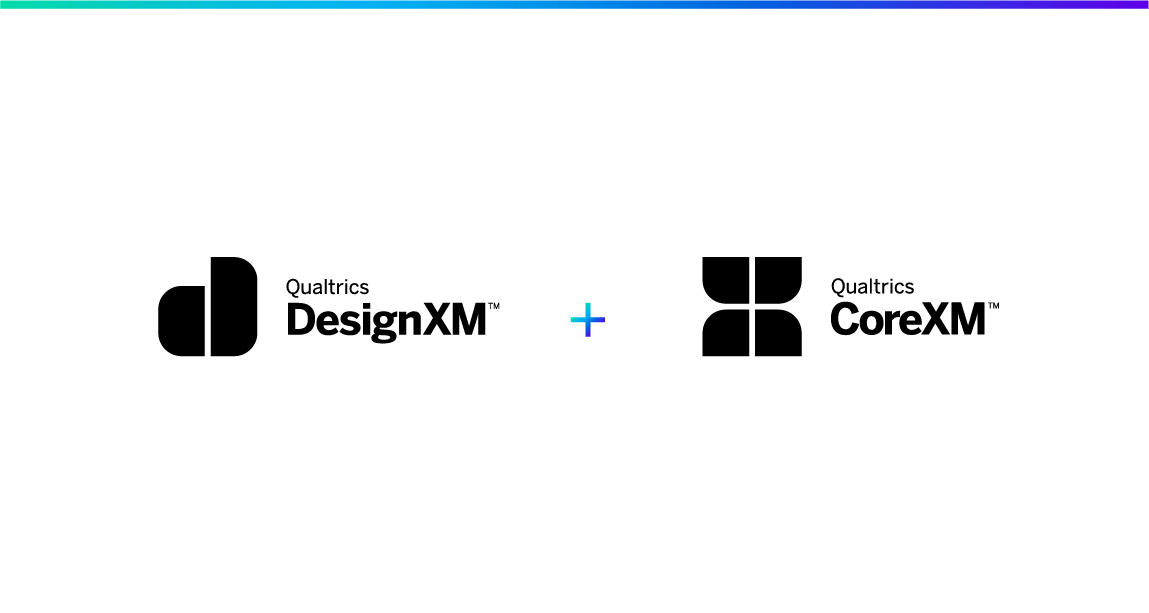
Konfigurieren Ihres Forschungsprojekts
Lernen Sie die Grundlagen des Umfragebaus kennen, indem Sie Fragen erstellen und Entscheidungen beantworten, die die Befragten ansprechen. Gilt für Qualtrics CoreXM- und DesignXM-Produkte.
FREE
25 min
New User
On-Demand Videos
Free
BrandXM
CoreXM
DesignXM
black-cm
Individual Courses
German
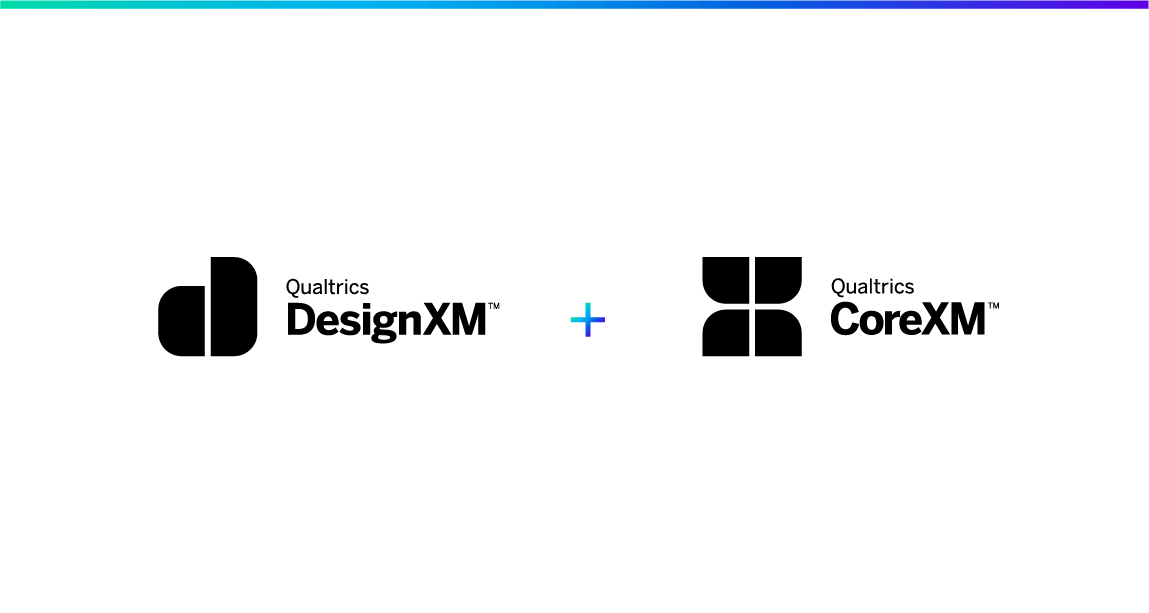
Verständnis Ihres Forschungs-Feedbacks
Erkunden Sie die verschiedenen Möglichkeiten zum Anzeigen und Organisieren Ihrer Daten durch die Verwaltung von Ergebnissen, das Aufzeichnen von Werten und das Exportieren und Importieren von Antwortdaten. Gilt für Qualtrics CoreXM- und DesignXM-Produkte.
FREE
24 min
New User
On-Demand Videos
Free
BrandXM
CoreXM
DesignXM
black-cm
Individual Courses
German
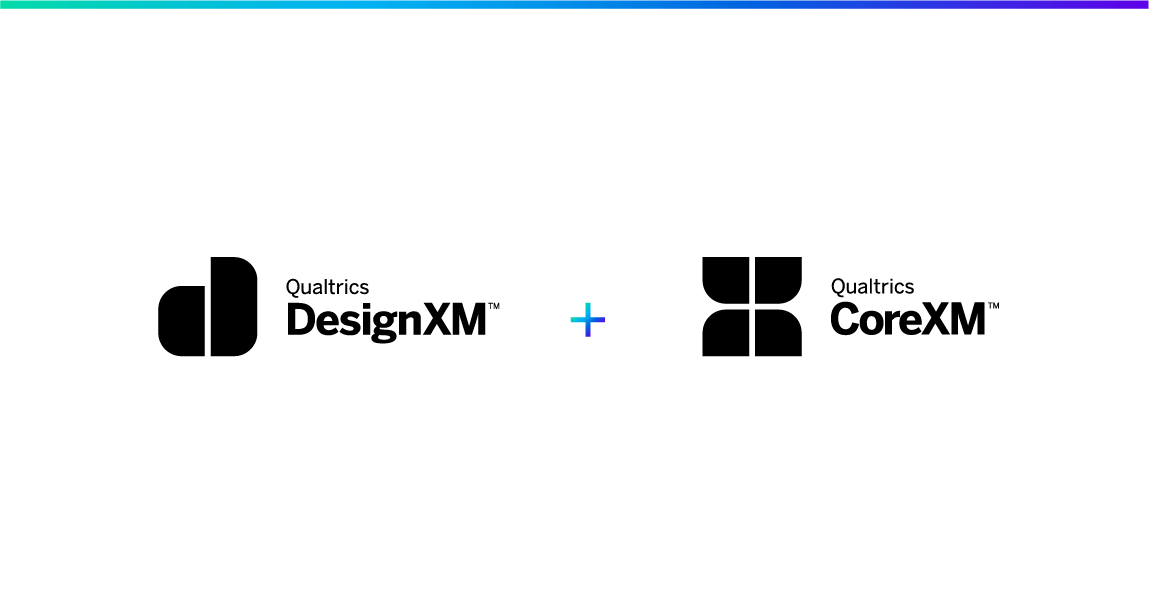
Anpassen Ihres Forschungsprojekts
Entdecken Sie die fortschrittlichen Tools und Funktionen, mit denen Sie die Umfrageerfahrung Ihrer Befragten anpassen und Ihre Antwortsammlung verbessern können. Gilt für Qualtrics CoreXM- und DesignXM-Produkte.
FREE
18 min
New User
On-Demand Videos
Free
BrandXM
CoreXM
DesignXM
black-cm
Embedded Data
Individual Courses
German

Berichterstattung über Ihr Forschungsfeedback
Passen Sie Datenvisualisierungen mit Diagrammen und Tabellen an, die aggregierte Daten in einem umfassenden, gemeinsam nutzbaren Bericht anzeigen. Gilt für das Produkt Qualtrics CoreXM.
FREE
12 min
New User
On-Demand Videos
Free
BrandXM
CoreXM
DesignXM
black-cm
Individual Courses
German

Sammeln von Forschungsfeedback
Erfahren Sie, wie Sie Kontakte verwalten und Ihre Umfrage über verschiedene Kanäle verteilen, um Ihre Zielgruppen einzubeziehen und die Rücklaufquoten zu steigern. Gilt für Qualtrics CoreXM- und DesignXM-Produkte.
FREE
14 min
New User
On-Demand Videos
Free
BrandXM
CoreXM
DesignXM
black-cm
Individual Courses
German
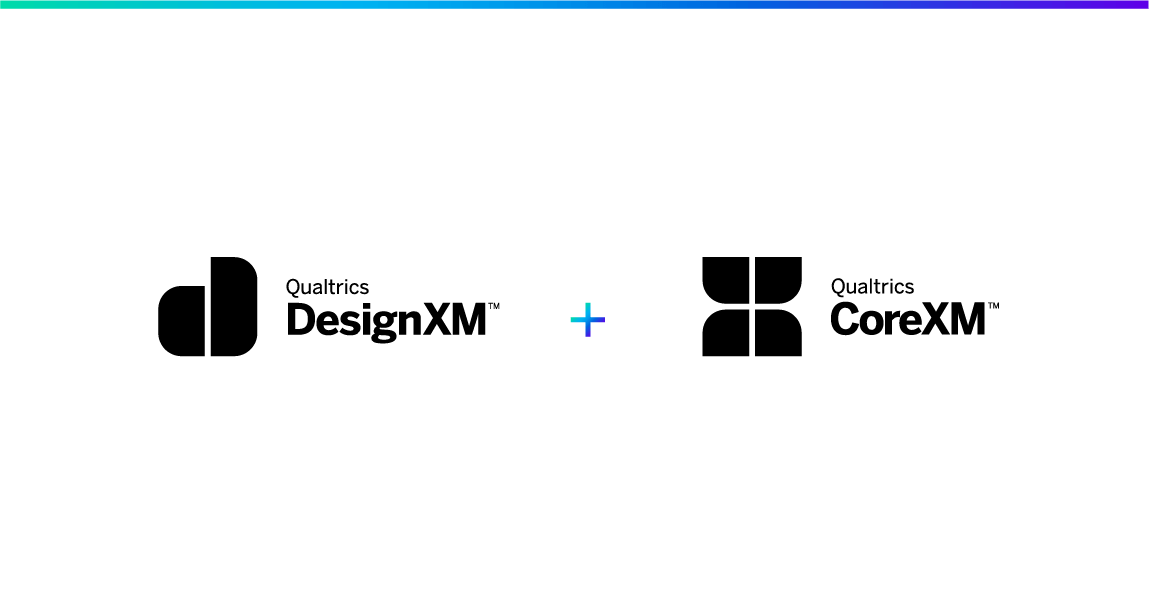
Teilen Ihres Forschungsprojekts
Sparen Sie Zeit, indem Sie häufig verwendete Inhalte in Bibliotheken speichern und gemeinsam an Projekten mit Kollegen arbeiten. Gilt für Qualtrics CoreXM- und DesignXM-Produkte.
FREE
7 min
New User
On-Demand Videos
Free
BrandXM
CoreXM
DesignXM
black-cm
Individual Courses
German

Using Text iQ to Analyze Comments
Analyze your text data with Text iQ to understand what matters most to your respondents and drive action.
FREE
62 min
CustomerXM
level-1-xm
New User
Experienced User
On-Demand Courses
On-Demand Videos
Free
BrandXM
ProductXM
EmployeeXM
CoreXM
DesignXM
Dashboards
Text iQ / Stats iQ
On-Demand Articles
Individual Courses
English
latest-courses

Week 5 - CoreXM + DesignXM Learning Journey - Supporting Documentation
View these optional materials and resources to dive deeper and support your learnings this week
FREE
New User
Free
CoreXM
DesignXM
black-cm
Individual Courses

Utilizing Qualtrics Workflows
Learn how to use Workflows to trigger tasks and act on feedback
FREE
23 min
Free
DesignXM
black-cm
Workflows
Individual Courses
English

Using Stats iQ to Analyze Data
Use Stats iQ to explore your customer data, discover relationships between drivers, and create new variables.
FREE
41 min
CustomerXM
Experienced User
On-Demand Videos
Free
CoreXM
DesignXM
experience-default
black-cm
Text iQ / Stats iQ
Individual Courses
English

Applying Best Practices in Questionnaire Design
Master the art of survey building by implementing fundamental best practices that all researchers must know in order to collect high quality data.
FREE
29 min
CustomerXM
Experienced User
On-Demand Videos
Free
BrandXM
ProductXM
EmployeeXM
CoreXM
DesignXM
black-cm
Individual Courses
English

On-Demand Webinar - Level Up Your Research Program
Ready to take your research program to new heights? Here’s your chance to see some of the top-requested features in Qualtrics and how they can help you improve your research programs.
FREE
60 min
Live Training
Free
CoreXM
DesignXM
black-cm
registered-flag
On-Demand Articles
Thought Leadership
Individual Courses
tile-category-on-demand-webinar

Sampling the Right Audience
Ensure you distribute your survey to the optimal number of respondents from the right audience so you can be confident in your data.
FREE
30 min
CustomerXM
Experienced User
On-Demand Videos
Free
BrandXM
ProductXM
EmployeeXM
CoreXM
DesignXM
black-cm
Individual Courses
English

Applying Best Practices in Questionnaire Design
Master the art of survey building by implementing fundamental best practices that all researchers must know in order to collect high quality data.
FREE
29 min
CustomerXM
Experienced User
On-Demand Videos
Free
BrandXM
ProductXM
EmployeeXM
CoreXM
DesignXM
black-cm
Individual Courses
English

Minimizing Survey Fatigue and Bias
Implement survey design best practices to collect high quality data by minimizing bias and respondent survey fatigue.
FREE
33 min
CustomerXM
Experienced User
On-Demand Videos
Free
BrandXM
ProductXM
EmployeeXM
CoreXM
DesignXM
black-cm
Individual Courses
English

Sampling the Right Audience
Ensure you distribute your survey to the optimal number of respondents from the right audience so you can be confident in your data.
FREE
30 min
CustomerXM
Experienced User
On-Demand Videos
Free
BrandXM
ProductXM
EmployeeXM
CoreXM
DesignXM
black-cm
Individual Courses
English
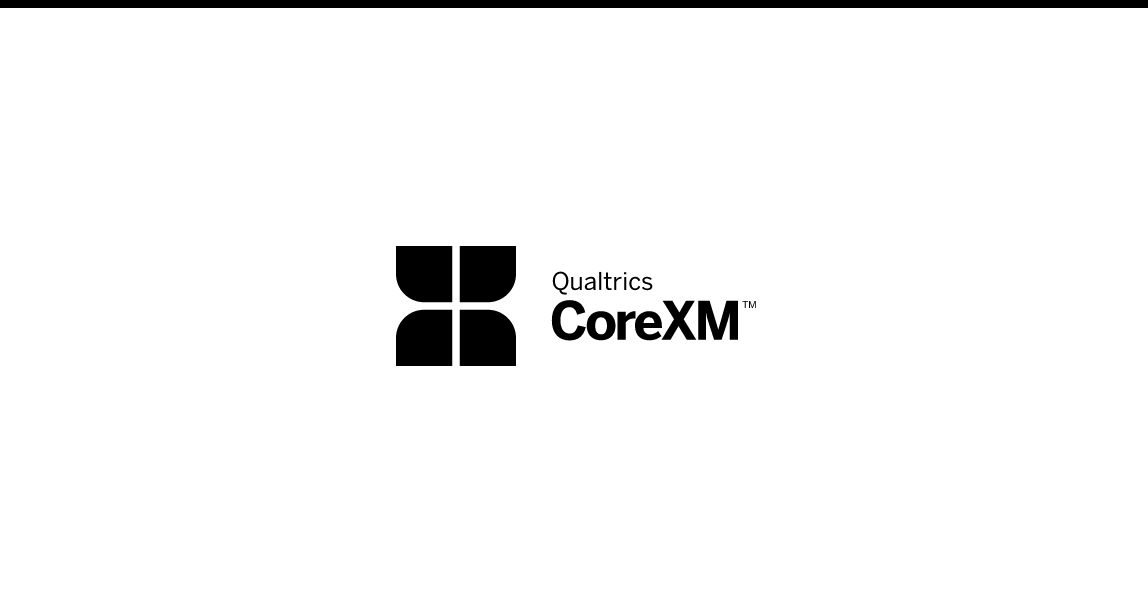
Designing a Research Process
Guide your organization towards insights by breaking down problems to define research questions that can be solved with Qualtrics.
FREE
16 min
CustomerXM
Experienced User
On-Demand Videos
Free
BrandXM
ProductXM
EmployeeXM
CoreXM
DesignXM
black-cm
Individual Courses
English
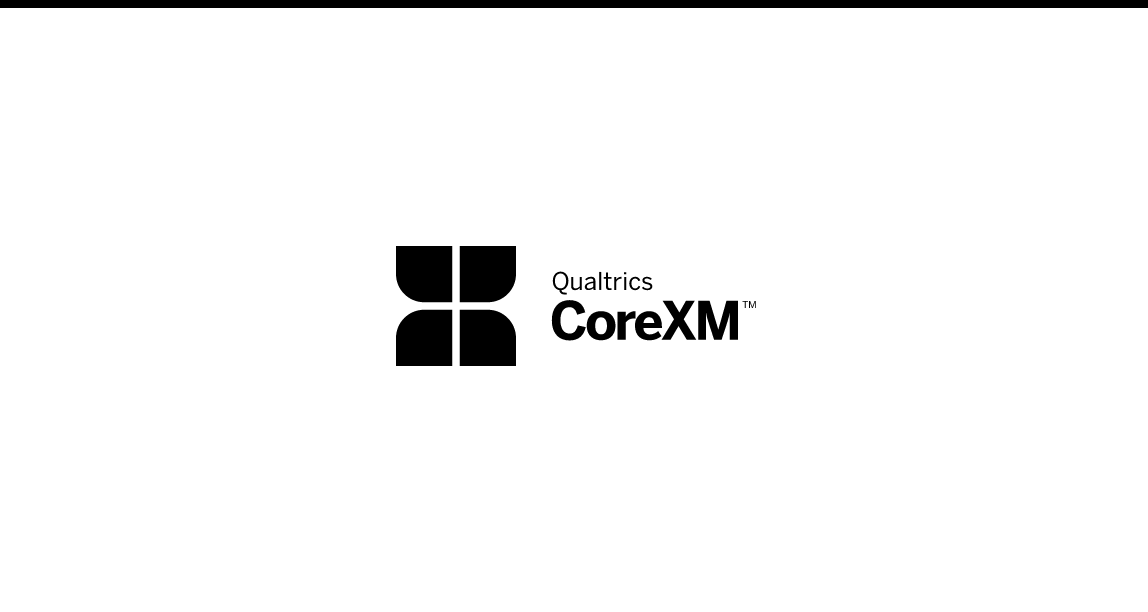
Driving Response Rates
Obtain the data you need by implementing survey design and distribution methods that drive high response rates.
FREE
27 min
CustomerXM
Experienced User
On-Demand Videos
Free
BrandXM
ProductXM
EmployeeXM
CoreXM
DesignXM
black-cm
Individual Courses
English

適切なオーディエンスをサンプリングする
(機械翻訳版)適切なオーディエンスからの最適な数の回答者にアンケートを配布して、データに自信を持てるようにしてください。
FREE
30 min
CustomerXM
Japanese
Experienced User
On-Demand Videos
Free
BrandXM
ProductXM
EmployeeXM
CoreXM
DesignXM
black-cm
Individual Courses

調査の疲労とバイアスを最小限に抑える
(機械翻訳版)調査設計のベストプラクティスを実施し、バイアスと回答者の調査疲労を最小限に抑えることで、高品質のデータを収集します。
FREE
33 min
CustomerXM
Japanese
Experienced User
On-Demand Videos
Free
BrandXM
ProductXM
EmployeeXM
CoreXM
DesignXM
black-cm
Individual Courses

アンケートデザインにおけるベストプラクティスの適用
(機械翻訳版)すべての研究者が高品質のデータを収集するために知っておく必要がある基本的なベストプラクティスを実装することにより、調査の構築の芸術を習得します。
FREE
29 min
CustomerXM
Japanese
Experienced User
On-Demand Videos
Free
BrandXM
ProductXM
EmployeeXM
CoreXM
DesignXM
black-cm
Individual Courses
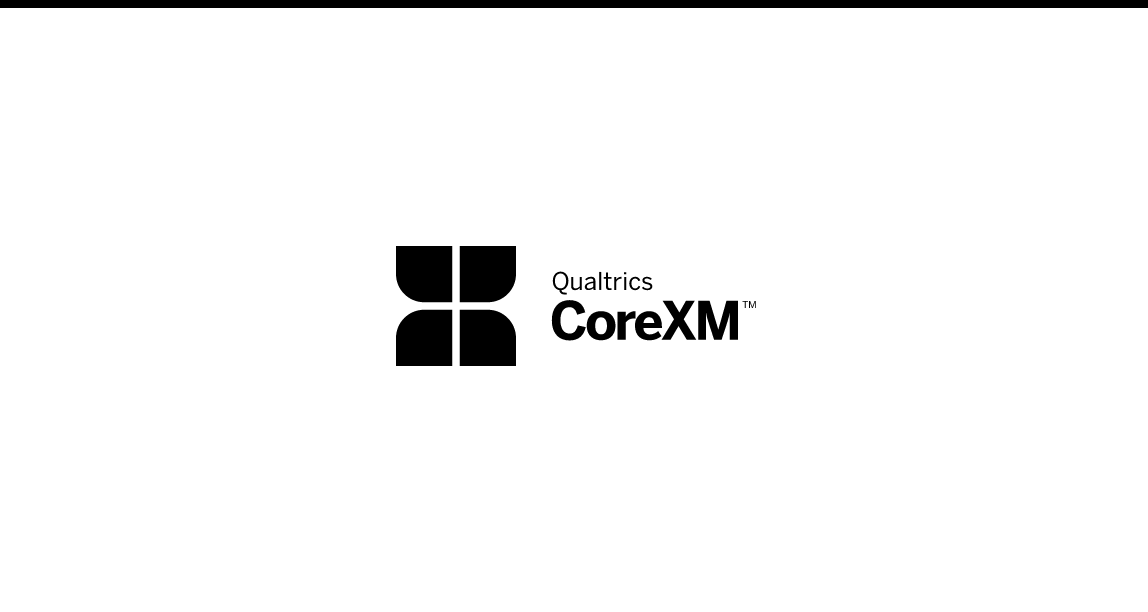
ドライバーの応答率
(機械翻訳版)高い応答率を推進する調査設計と配布方法を実装して、必要なデータを取得します。
FREE
25 min
CustomerXM
Japanese
Experienced User
On-Demand Videos
Free
BrandXM
ProductXM
EmployeeXM
CoreXM
DesignXM
black-cm
Individual Courses
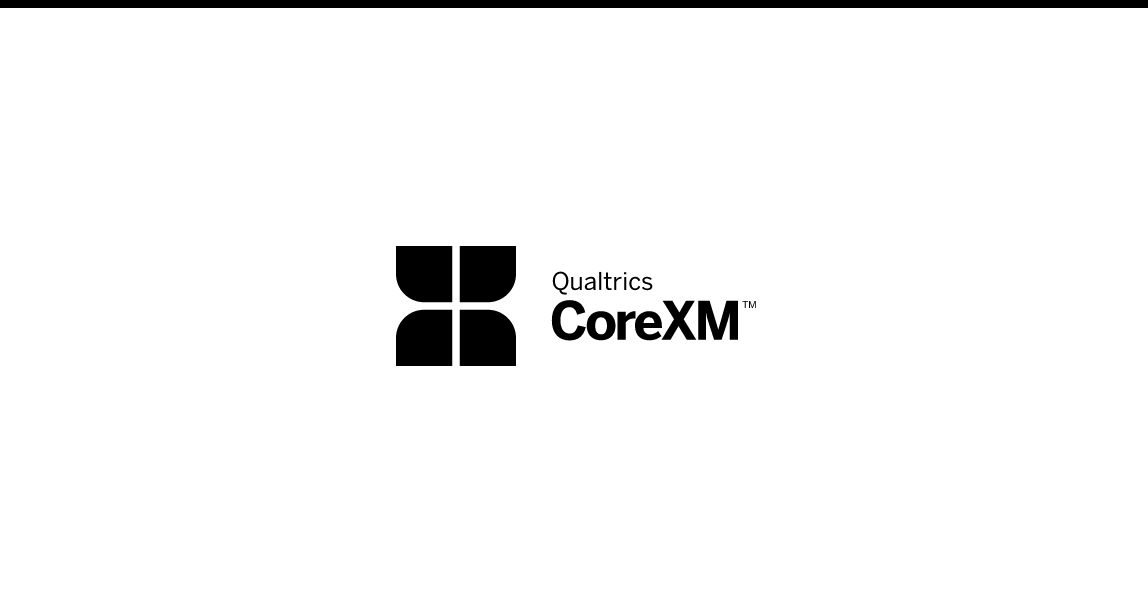
研究プロセスの設計
(機械翻訳版)Qualtricsで解決できる研究課題を定義するために問題を分解することで、組織を洞察に導きます。
FREE
16 min
CustomerXM
Japanese
Experienced User
On-Demand Videos
Free
BrandXM
ProductXM
EmployeeXM
CoreXM
DesignXM
black-cm
Individual Courses

CoreXM エキスパートキャップストーン
(機械翻訳版)関連する最終プロジェクトを完了して、学習を強化します。あなたの専門知識を証明するために私たちのオンライン監督パートナーとあなたの認定試験をスケジュールします。
Not currently available
Certifications
Japanese
CoreXM
DesignXM
certification-styles
black-cm

CoreXM Expert Certification Exam - $500 USD
Complete the associated final project to solidify your learning. Then schedule your certification exam with our online proctoring partner to prove your expertise.
$500
87 min
experience-research
Certifications
Experienced User
Premium
CoreXM
DesignXM
certification-styles
black-cm
Individual Courses
cm_expiration
tile-category-certification
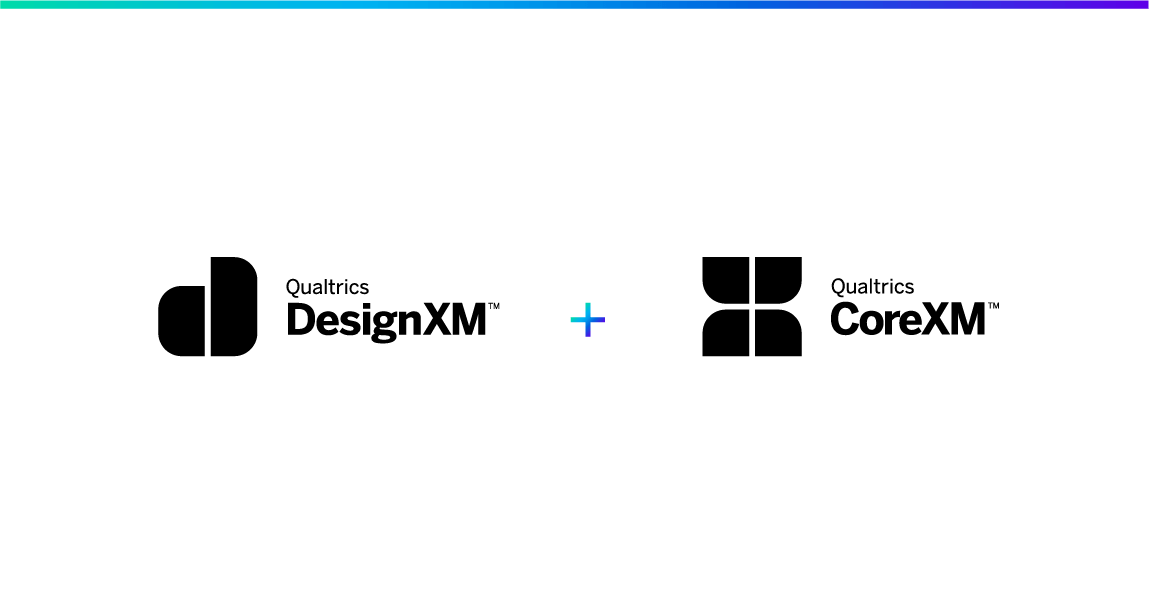
Teilen Ihres Forschungsprojekts
Sparen Sie Zeit, indem Sie häufig verwendete Inhalte in Bibliotheken speichern und gemeinsam an Projekten mit Kollegen arbeiten. Gilt für Qualtrics CoreXM- und DesignXM-Produkte.
FREE
7 min
New User
On-Demand Videos
Free
BrandXM
CoreXM
DesignXM
black-cm
Individual Courses
German
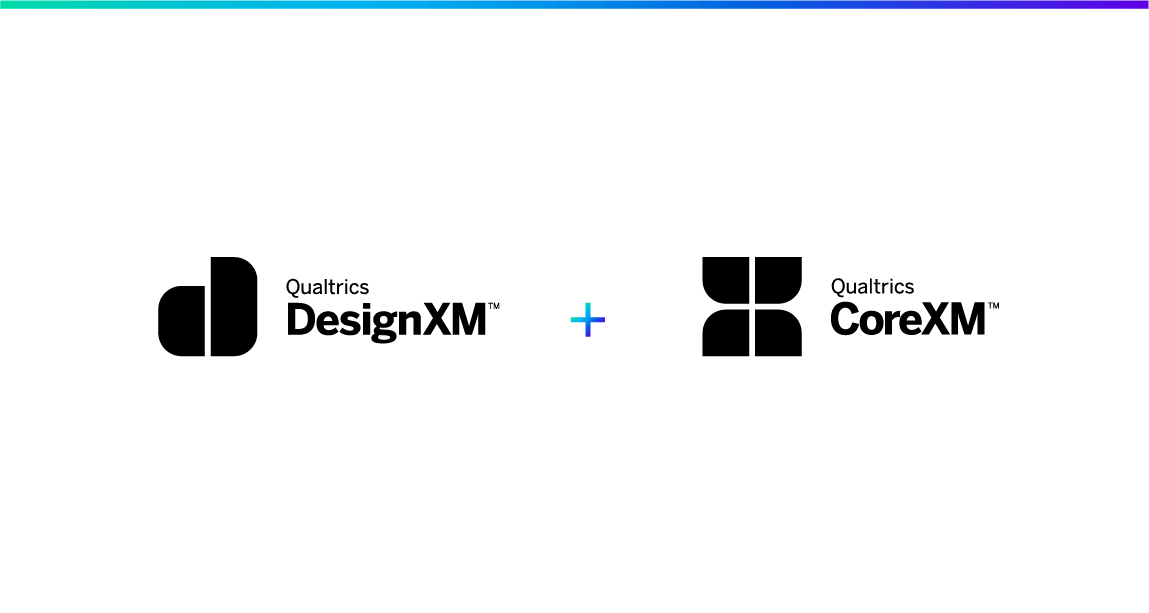
Verständnis Ihres Forschungs-Feedbacks
Erkunden Sie die verschiedenen Möglichkeiten zum Anzeigen und Organisieren Ihrer Daten durch die Verwaltung von Ergebnissen, das Aufzeichnen von Werten und das Exportieren und Importieren von Antwortdaten. Gilt für Qualtrics CoreXM- und DesignXM-Produkte.
FREE
24 min
New User
On-Demand Videos
Free
BrandXM
CoreXM
DesignXM
black-cm
Individual Courses
German

Berichterstattung über Ihr Forschungsfeedback
Passen Sie Datenvisualisierungen mit Diagrammen und Tabellen an, die aggregierte Daten in einem umfassenden, gemeinsam nutzbaren Bericht anzeigen. Gilt für das Produkt Qualtrics CoreXM.
FREE
12 min
New User
On-Demand Videos
Free
BrandXM
CoreXM
DesignXM
black-cm
Individual Courses
German

Sammeln von Forschungsfeedback
Erfahren Sie, wie Sie Kontakte verwalten und Ihre Umfrage über verschiedene Kanäle verteilen, um Ihre Zielgruppen einzubeziehen und die Rücklaufquoten zu steigern. Gilt für Qualtrics CoreXM- und DesignXM-Produkte.
FREE
14 min
New User
On-Demand Videos
Free
BrandXM
CoreXM
DesignXM
black-cm
Individual Courses
German
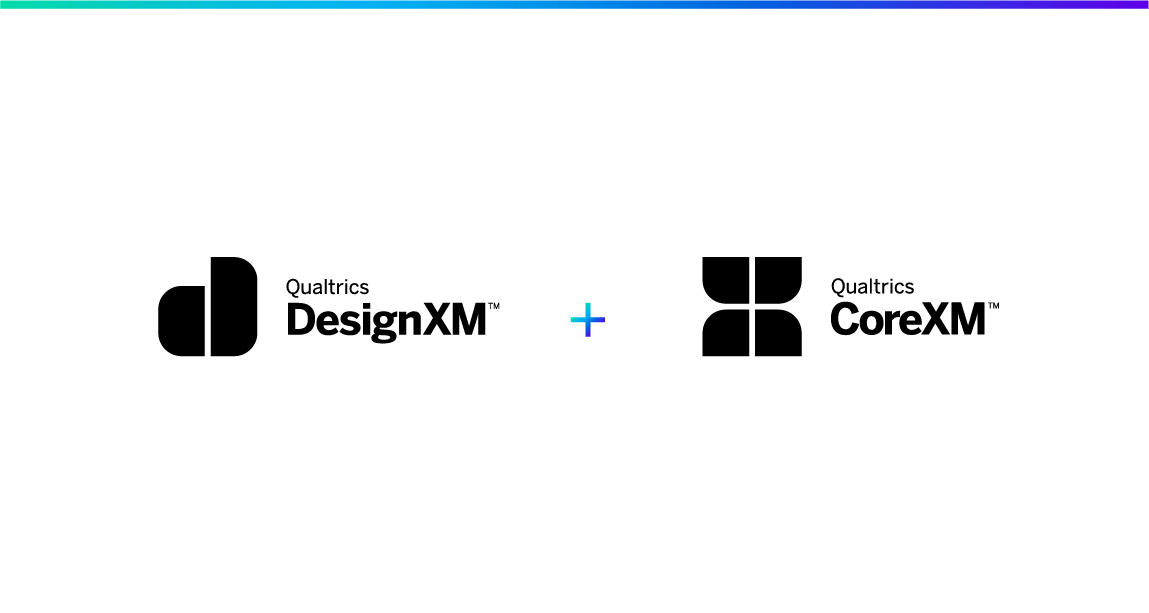
Konfigurieren Ihres Forschungsprojekts
Lernen Sie die Grundlagen des Umfragebaus kennen, indem Sie Fragen erstellen und Entscheidungen beantworten, die die Befragten ansprechen. Gilt für Qualtrics CoreXM- und DesignXM-Produkte.
FREE
25 min
New User
On-Demand Videos
Free
BrandXM
CoreXM
DesignXM
black-cm
Individual Courses
German
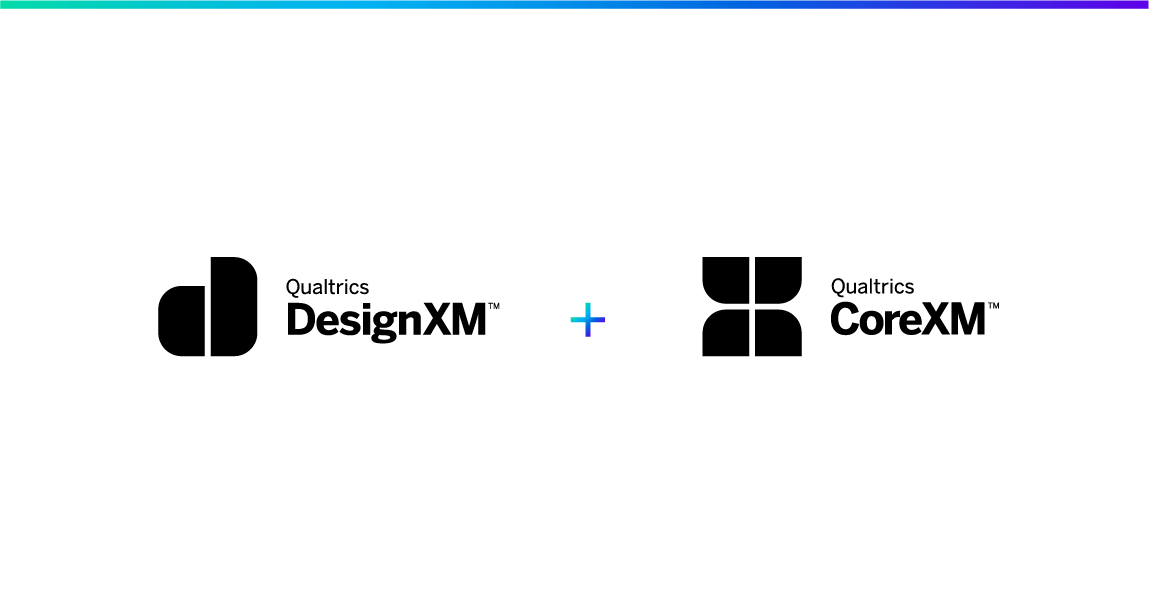
Anpassen Ihres Forschungsprojekts
Entdecken Sie die fortschrittlichen Tools und Funktionen, mit denen Sie die Umfrageerfahrung Ihrer Befragten anpassen und Ihre Antwortsammlung verbessern können. Gilt für Qualtrics CoreXM- und DesignXM-Produkte.
FREE
18 min
New User
On-Demand Videos
Free
BrandXM
CoreXM
DesignXM
black-cm
Embedded Data
Individual Courses
German
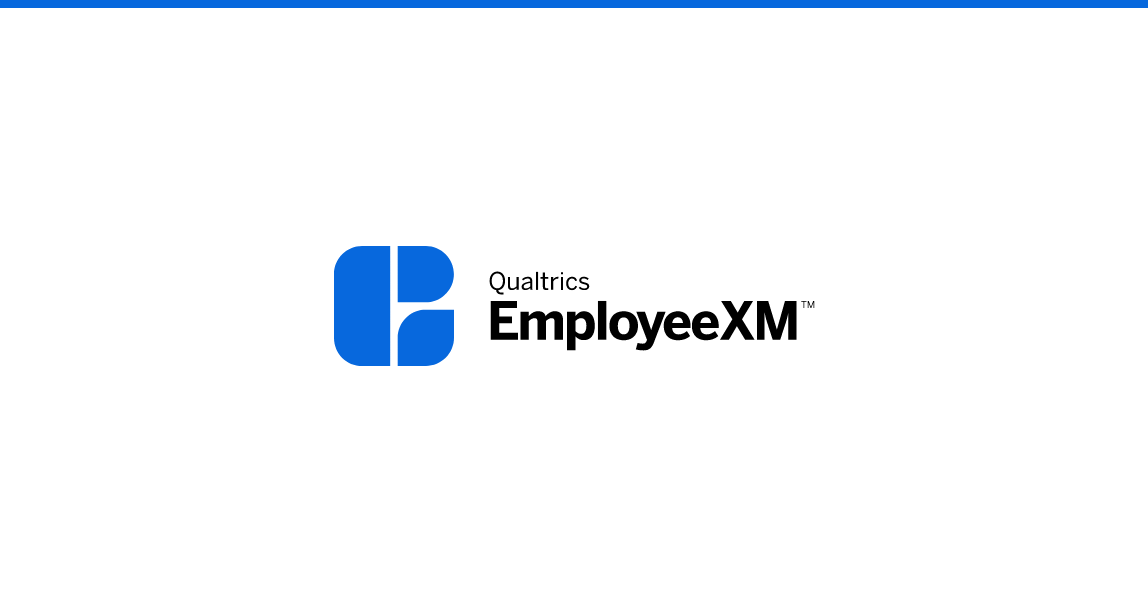
360アンケート結果をレポートにする(日本語字幕版)
各従業員にカスタマイズされた被評価者レポートでデータを分かりやすく表示する方法について学習します。
FREE
16 min
Japanese
New User
On-Demand Videos
Free
EmployeeXM
blue-ex
Dashboards
Individual Courses

360プロジェクトをカスタマイズする(日本語字幕版)
回答率の向上やサーベイ疲れの回避を目的としたアンケート体験を各従業員向けにカスタマイズする方法や自分の組織のブランディングでプロジェクトをデザインする方法について学習します。
FREE
12 min
Japanese
New User
On-Demand Videos
Free
EmployeeXM
blue-ex
Individual Courses

360プロジェクトを作成する(日本語字幕版)
プロジェクトの作成方法や質問タイプ、基本的なロジックの構築方法を学習して360度評価のプロジェクトを立ち上げます。
FREE
21 min
Japanese
New User
On-Demand Videos
Free
EmployeeXM
blue-ex
Individual Courses
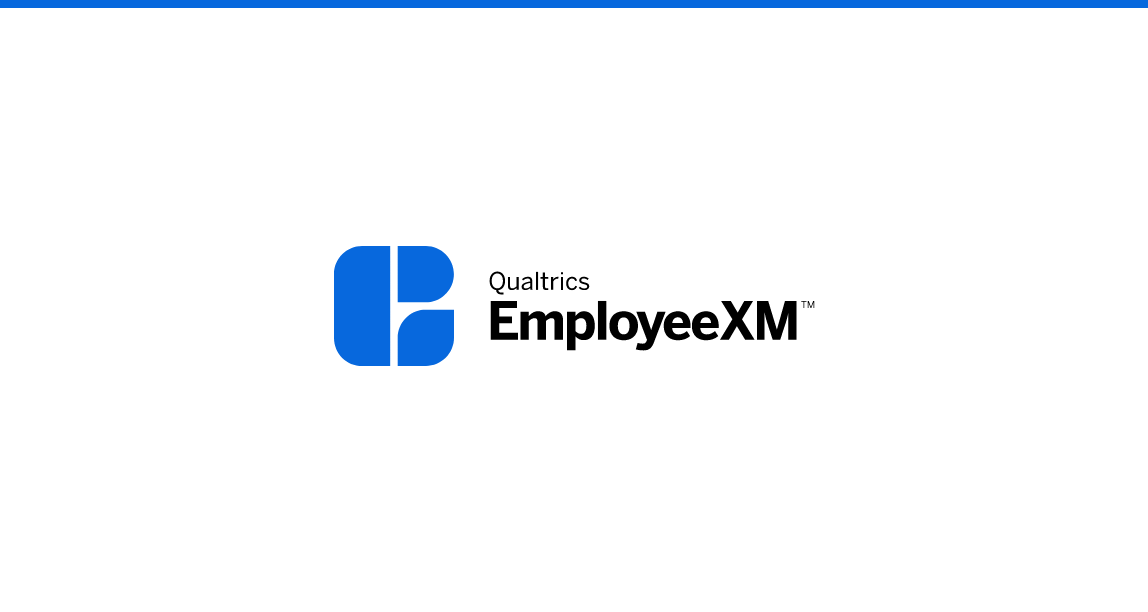
360プロジェクトを共有する(日本語字幕版)
繰り返し使用するコンテンツをライブラリに保存し、関係者と一緒にプロジェクトに取り組み、作業時間の短縮を図ります。
FREE
7 min
Japanese
New User
On-Demand Videos
Free
EmployeeXM
blue-ex
Individual Courses

360アンケート回答を収集する(日本語字幕版)
データ収集に向けて、参加者を管理する方法や参加者に連絡を取る方法について学習します。
FREE
21 min
Japanese
New User
On-Demand Videos
Free
EmployeeXM
blue-ex
Individual Courses
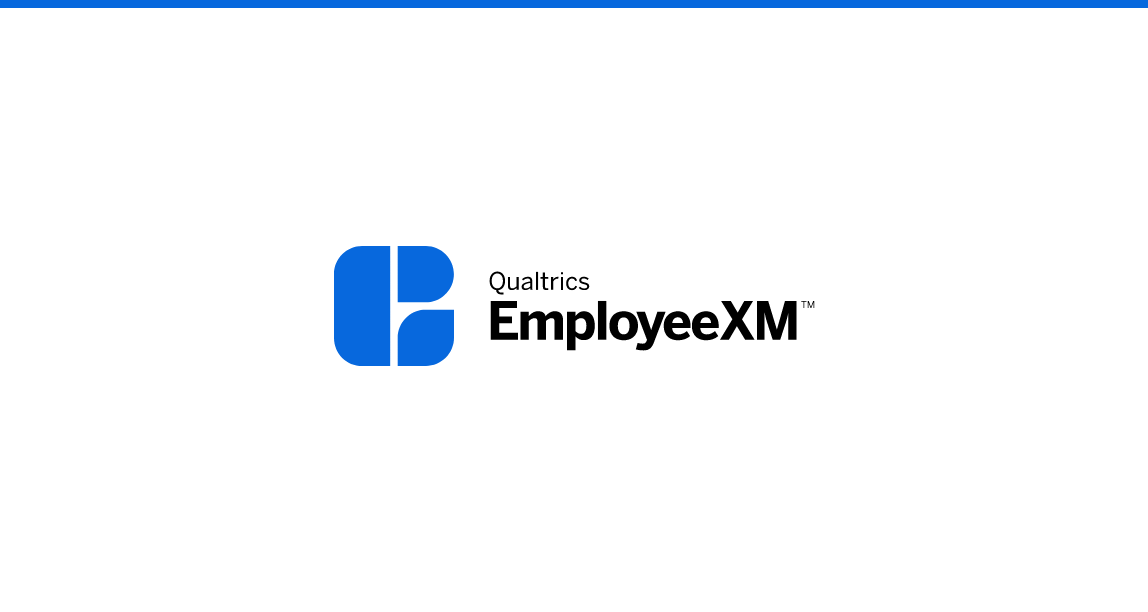
360アンケートの回答データを理解する(日本語字幕版)
レポート作成に向けて回答データの閲覧や管理方法、フィルタの使用方法、元データのエクスポート方法について学習します。
FREE
10 min
Japanese
New User
On-Demand Videos
Free
EmployeeXM
blue-ex
Individual Courses

Week 2 - CoreXM + DesignXM Learning Journey - Supporting Documentation
View these optional materials and resources to dive deeper and support your learnings this week
FREE
Free
CoreXM
DesignXM
black-cm
Individual Courses

On-Demand Webinar - Designing a Survey
This training is designed for anyone new to the discipline of XM and the Qualtrics platform. Learn how to confidently design a survey, based on best practice methodologies, and configure survey logic and settings to create a personalized experience.
FREE
60 min
CustomerXM
level-1-xm
New User
Free
BrandXM
EmployeeXM
CoreXM
DesignXM
registered-flag
On-Demand Articles
Getting Started
Individual Courses
tile-category-on-demand-webinar
Getting Started Series
getting-started-series
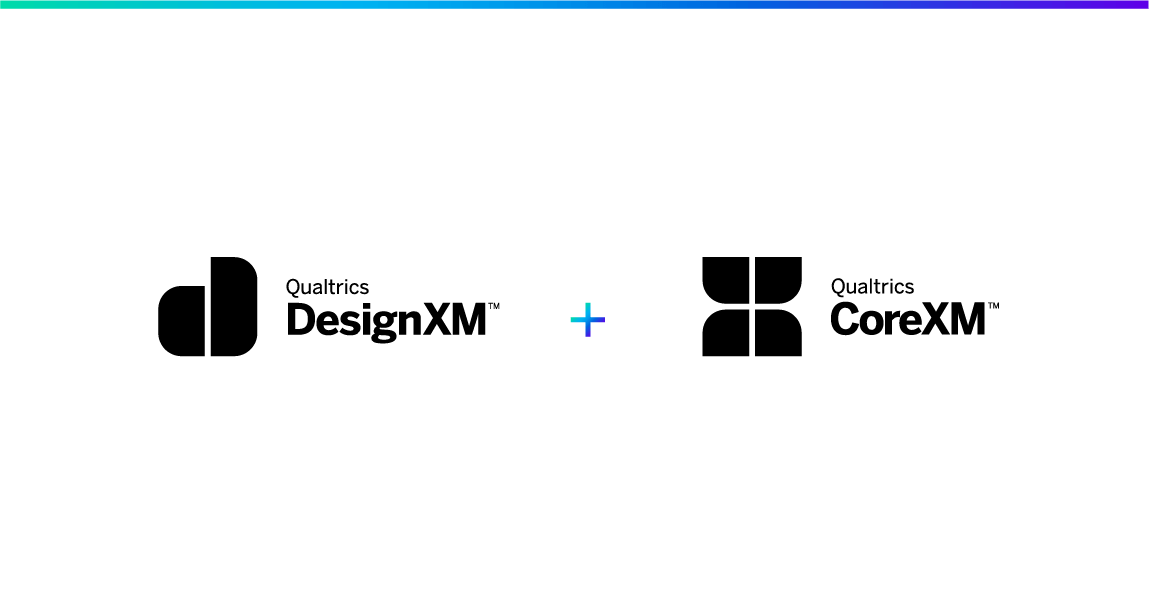
Compartir su proyecto de investigación
Ahorre tiempo almacenando contenido utilizado con frecuencia en bibliotecas y trabajando de forma colaborativa en proyectos con colegas. Se aplica a los productos Qualtrics CoreXM y DesignXM.
FREE
7 min
Spanish
New User
On-Demand Videos
Free
BrandXM
CoreXM
DesignXM
black-cm
Individual Courses
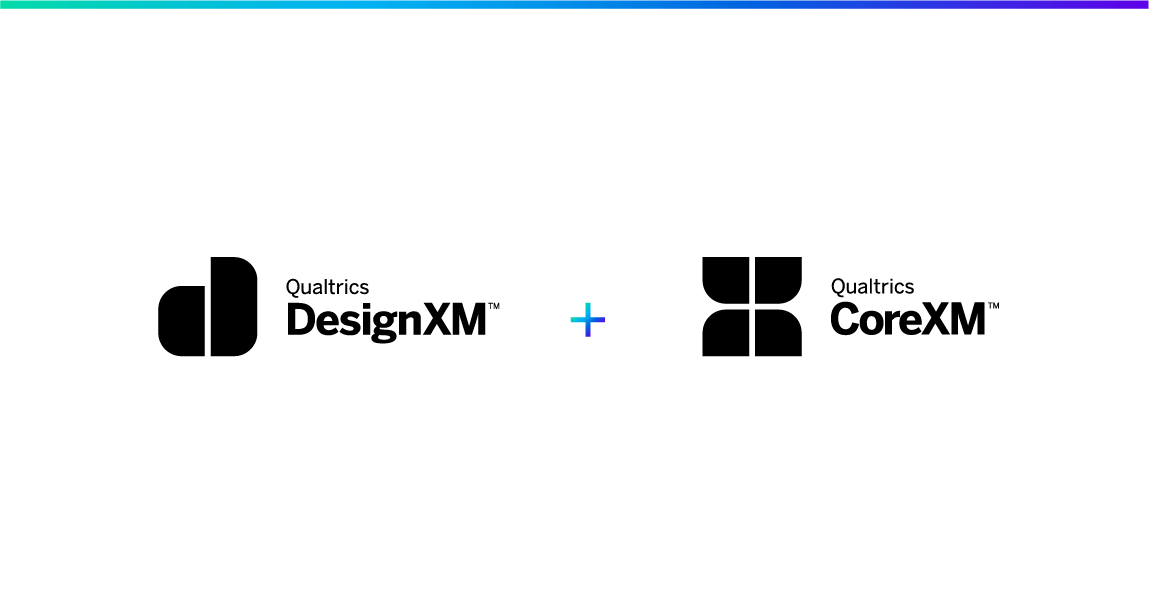
Personalización de su proyecto de investigación
Explore las herramientas y funciones avanzadas que le permiten adaptar la experiencia de encuesta de sus encuestados y mejorar la recopilación de respuestas. Se aplica a los productos Qualtrics CoreXM y DesignXM.
FREE
18 min
Spanish
New User
On-Demand Videos
Free
BrandXM
CoreXM
DesignXM
black-cm
Embedded Data
Individual Courses

Informar sobre sus comentarios de investigación
Personalice las visualizaciones de datos con gráficos y tablas que muestran datos agregados en un informe integral y compartible. Se aplica al producto Qualtrics CoreXM.
FREE
12 min
Spanish
New User
On-Demand Videos
Free
BrandXM
CoreXM
DesignXM
black-cm
Individual Courses
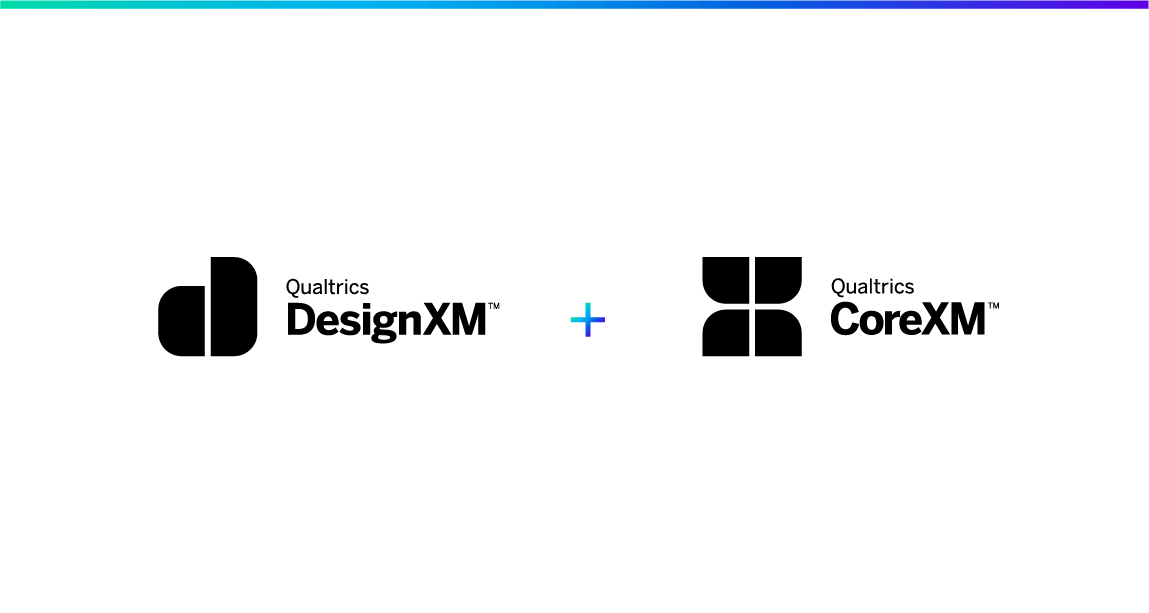
Comprender sus comentarios de investigación
Explore las diferentes formas de ver y organizar sus datos mediante la gestión de resultados, la recodificación de valores y la exportación e importación de datos de respuesta. Se aplica a los productos Qualtrics CoreXM y DesignXM.
FREE
24 min
Spanish
New User
On-Demand Videos
Free
BrandXM
CoreXM
DesignXM
black-cm
Individual Courses
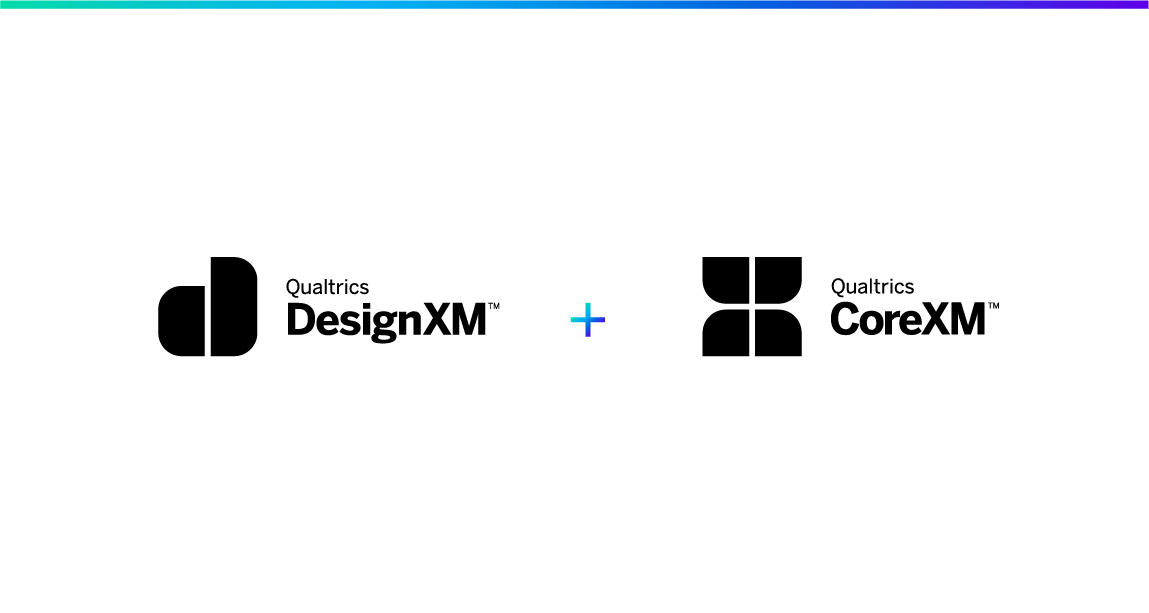
Configuración de su proyecto de investigación
Conozca los aspectos fundamentales de la creación de encuestas creando preguntas y opciones de respuesta que comprometan a los encuestados. Se aplica a los productos Qualtrics CoreXM y DesignXM.
FREE
25 min
Spanish
New User
On-Demand Videos
Free
BrandXM
CoreXM
DesignXM
black-cm
Individual Courses

Recopilación de opiniones de investigación
Descubra cómo gestionar contactos y distribuir su encuesta a través de diferentes canales para atraer a su público objetivo e impulsar las tasas de respuesta. Se aplica a los productos Qualtrics CoreXM y DesignXM.
FREE
14 min
Spanish
New User
On-Demand Videos
Free
BrandXM
CoreXM
DesignXM
black-cm
Individual Courses

Gestion de l'expérience: une brève introduction
La gestion de l'expérience est en train de changer la façon dont les entreprises fonctionnent. Comprendre le paysage complet d'une organisation n'a jamais été aussi important ni plus accessible qu'aujourd' hui. Commencez votre compréhension de la gestion de l'expérience avec ce module d'introduction.
FREE
27 min
CustomerXM
Certifications
level-1-xm
Domo - QPE
New User
On-Demand Courses
Free
BrandXM
EmployeeXM
CoreXM
DesignXM
Individual Courses
French

Construction d'un projet de levé
L'enquête est l'épine dorsale de la collecte de données de gestion de l'expérience, avoir une compréhension complète des composants technologiques de la gestion de l'expérience vous aidera à produire des projets de qualité menant à des idées de qualité.
FREE
73 min
CustomerXM
Certifications
level-1-xm
Domo - QPE
New User
On-Demand Courses
Free
BrandXM
EmployeeXM
CoreXM
DesignXM
Individual Courses
French

Reporting des résultats de l'enquête avec des tableaux de bord de résultats
Une fois que vous avez terminé la collecte de données pour l'enquête, il est temps d'analyser et de partager les résultats avec les parties prenantes. Dans ce cours, vous apprendrez comment les tableaux de bord des résultats sont structurés dans Qualtrics, et comment vous pouvez les personnaliser pour communiquer les résultats.
FREE
60 min
CustomerXM
Certifications
level-1-xm
Domo - QPE
New User
On-Demand Courses
Free
EmployeeXM
CoreXM
DesignXM
French

Planification et conception d'une enquête
L'enquête est l'épine dorsale de la collecte de données pour XM, une enquête bien conçue vous permettra de disposer des données dont vous avez besoin pour prendre des décisions. Ce cours décrit les impacts en aval de l'enquête et décrit les meilleures pratiques de conception de l'enquête pour assurer la qualité des données.
FREE
38 min
CustomerXM
Certifications
level-1-xm
Domo - QPE
New User
On-Demand Courses
Free
BrandXM
EmployeeXM
CoreXM
DesignXM
Individual Courses
French

Comprendre les données de levé
Les données brutes collectées par votre enquête sont stockées dans Data & Analysis. Ici, vous aurez accès à toutes les réponses enregistrées ainsi qu'aux réponses en cours. Dans ce cours, vous apprendrez à visualiser et à gérer ces réponses.
FREE
37 min
CustomerXM
Certifications
level-1-xm
Domo - QPE
New User
On-Demand Courses
Free
BrandXM
EmployeeXM
CoreXM
DesignXM
Individual Courses
French

Distribution d'un projet de levé
Après avoir construit et publié votre enquête, vous êtes prêt à envoyer votre enquête pour collecter des données. Il existe plusieurs méthodes de distribution disponibles dans Qualtrics, dans ce module, nous explorons les plus couramment utilisées.
FREE
51 min
CustomerXM
Certifications
level-1-xm
Domo - QPE
New User
On-Demand Courses
Free
BrandXM
EmployeeXM
CoreXM
DesignXM
Individual Courses
French

Distributing a Survey Project
After building and publishing your survey, you are ready to send your survey to collect data. There are several Distribution methods available in Qualtrics, in this module we explore the most commonly used.
FREE
51 min
CustomerXM
Certifications
level-1-xm
Domo - QPE
New User
On-Demand Courses
Free
BrandXM
EmployeeXM
CoreXM
DesignXM
Individual Courses
English

Experience Management: A Brief Introduction
Experience Management is changing the way businesses operate. Understanding the full landscape of an organization has never been more important or more accessible than it is now. Kick start your understanding of Experience Management with this introductory module.
FREE
27 min
CustomerXM
Certifications
level-1-xm
Domo - QPE
New User
On-Demand Courses
Free
BrandXM
EmployeeXM
CoreXM
DesignXM
Individual Courses
English

Understanding Survey Data
The raw data your survey collects is stored in Data & Analysis. Here you will have access to all Recorded Responses as well as Responses in Progress. In this course you will learn how to view and manage these responses.
FREE
37 min
CustomerXM
Certifications
level-1-xm
Domo - QPE
New User
On-Demand Courses
Free
BrandXM
EmployeeXM
CoreXM
DesignXM
Individual Courses
English

Reporting Survey Results with Results Dashboards
Once you have completed data collection for the survey, it is time to analyze and share the results to stakeholders. In this course, you will learn how Results Dashboards are structured in Qualtrics, and how you can customize these to communicate findings.
FREE
60 min
CustomerXM
Certifications
level-1-xm
Domo - QPE
New User
On-Demand Courses
Free
BrandXM
EmployeeXM
CoreXM
DesignXM
Dashboards
tile-category-certification
Dashboard Viewer/Report Consumer

Building a Survey Project
The survey is the backbone of Experience Management data collection, having a comprehensive understanding of the technology components of the Experience Management will help you produce quality projects leading to quality insights.
FREE
73 min
CustomerXM
Certifications
level-1-xm
Domo - QPE
New User
On-Demand Courses
Free
BrandXM
EmployeeXM
CoreXM
DesignXM
Individual Courses
English

Planning and Designing a Survey
The survey is the backbone of data collection for XM, a well designed survey will ensure you have the data you need to make decisions. This course describes the downstream impacts of the survey, and outlines the survey design best practices to ensure quality data.
FREE
38 min
CustomerXM
Certifications
level-1-xm
Domo - QPE
New User
On-Demand Courses
Free
BrandXM
EmployeeXM
CoreXM
DesignXM
Individual Courses
English

Utiliser Stats iQ pour analyser les données
Utilisez Stats iQ pour explorer les données de vos clients, découvrir les relations entre les pilotes et créer de nouvelles variables.
FREE
41 min
CustomerXM
Experienced User
On-Demand Videos
Free
CoreXM
DesignXM
experience-default
black-cm
Text iQ / Stats iQ
Individual Courses
French

On-Demand Webinar - Level Up Your Research Program
Ready to take your research program to new heights? Here’s your chance to see some of the top-requested features in Qualtrics and how they can help you improve your research programs.
FREE
60 min
Live Training
Free
CoreXM
DesignXM
black-cm
registered-flag
On-Demand Articles
Thought Leadership
Individual Courses
tile-category-on-demand-webinar

Appliquer les meilleures pratiques dans la conception des questionnaires
Maîtriser l'art de la construction d'enquêtes en mettant en œuvre les meilleures pratiques fondamentales que tous les chercheurs doivent connaître afin de collecter des données de haute qualité.
FREE
29 min
CustomerXM
Experienced User
On-Demand Videos
Free
BrandXM
ProductXM
EmployeeXM
CoreXM
DesignXM
black-cm
Individual Courses
French

Utilisation des workflows Qualtrics
Apprenez à utiliser les flux de travail pour déclencher des tâches et agir en fonction des commentaires
FREE
23 min
Free
DesignXM
black-cm
Workflows
Individual Courses
French

Échantillonner le bon public
Assurez-vous de distribuer votre enquête au nombre optimal de répondants du bon public afin de pouvoir avoir confiance en vos données.
FREE
30 min
CustomerXM
Experienced User
On-Demand Videos
Free
BrandXM
ProductXM
EmployeeXM
CoreXM
DesignXM
black-cm
Individual Courses
French

Week 5 - CoreXM + DesignXM Learning Journey - Supporting Documentation
View these optional materials and resources to dive deeper and support your learnings this week
FREE
New User
Free
CoreXM
DesignXM
black-cm
Individual Courses

Gestión de participantes
Gestión de participantes
FREE
91 min
Spanish
Certifications
Domo - EXE
Experienced User
On-Demand Courses
Free
EmployeeXM
blue-ex
Individual Courses

Presentamos los programas de experiencia del empleado
Cree de forma independiente un programa de Employee Experience con un roadmap claro y estratégico, respaldado por las mejores prácticas de diseño de la encuesta para medir las métricas de resultados relevantes.
FREE
128 min
Spanish
Certifications
Domo - EXE
Experienced User
Free
EmployeeXM
blue-ex
Individual Courses
English

Exploración y análisis de datos
Organice y analice sus datos recopilados para descubrir nueva información estratégica del empleado.
FREE
44 min
Spanish
Certifications
Domo - EXE
Experienced User
On-Demand Courses
Free
EmployeeXM
blue-ex
Text iQ / Stats iQ
Individual Courses

Distribución de proyectos
Comuníquese eficazmente con sus empleados para enfatizar el valor de su feedback y mejorar la escucha de los empleados.
FREE
26 min
Spanish
Certifications
Domo - EXE
Experienced User
On-Demand Courses
Free
EmployeeXM
blue-ex
Individual Courses

Generación de informes de datos de dashboard de EX
Presente estratégicamente las opiniones de sus empleados para destacar las áreas de mejora e impulsar acciones significativas.
FREE
126 min
Spanish
Certifications
Domo - EXE
Experienced User
On-Demand Courses
Free
EmployeeXM
blue-ex
Dashboards
Individual Courses
Dashboard Viewer/Report Consumer

Comprensión de los datos de la encuesta
Los datos sin procesar que recopila su encuesta se almacenan en Datos y análisis. Aquí tendrá acceso a todas las Respuestas registradas, así como a las Respuestas en curso. En este curso aprenderá a ver y gestionar estas respuestas.
FREE
37 min
CustomerXM
Spanish
Certifications
level-1-xm
Domo - QPE
New User
On-Demand Courses
Free
BrandXM
EmployeeXM
CoreXM
DesignXM
Individual Courses

Planificación y diseño de una encuesta
La encuesta es la columna vertebral de la recopilación de datos para XM; una encuesta bien diseñada garantizará que dispone de los datos necesarios para tomar decisiones. En este curso se describen los impactos posteriores de la encuesta y se describen las mejores prácticas de diseño de la encuesta para garantizar la calidad de los datos.
FREE
38 min
CustomerXM
Spanish
Certifications
level-1-xm
Domo - QPE
New User
On-Demand Courses
Free
BrandXM
EmployeeXM
CoreXM
DesignXM
Individual Courses

Generación de informes de resultados de encuesta con dashboards de resultados
Una vez que haya completado la recopilación de datos para la encuesta, es el momento de analizar y compartir los resultados con las partes interesadas. En este curso, aprenderá cómo se estructuran los dashboards de resultados en Qualtrics y cómo puede personalizarlos para comunicar los resultados.
FREE
60 min
CustomerXM
Spanish
Certifications
level-1-xm
Domo - QPE
New User
On-Demand Courses
Free
EmployeeXM
CoreXM
DesignXM

Creación de un proyecto de encuesta
La encuesta es la columna vertebral de la recopilación de datos de Experience Management, al tener una comprensión integral de los componentes tecnológicos de Experience Management lo ayudará a producir proyectos de calidad que lleven a información estratégica de calidad.
FREE
73 min
CustomerXM
Spanish
Certifications
level-1-xm
Domo - QPE
New User
On-Demand Courses
Free
BrandXM
EmployeeXM
CoreXM
DesignXM
Individual Courses

Gestión de la experiencia: una breve introducción
La gestión de la experiencia está cambiando la forma en que operan las empresas. Comprender todo el panorama de una organización nunca ha sido tan importante ni más accesible de lo que es ahora. Inicie su comprensión de la gestión de la experiencia con este módulo introductorio.
FREE
27 min
CustomerXM
Spanish
Certifications
level-1-xm
Domo - QPE
New User
On-Demand Courses
Free
BrandXM
EmployeeXM
CoreXM
DesignXM
Individual Courses

Distribución de un proyecto de encuesta
Después de crear y publicar su encuesta, está listo para enviarla para recopilar datos. Hay varios métodos de distribución disponibles en Qualtrics; en este módulo exploramos los más utilizados.
FREE
51 min
CustomerXM
Spanish
Certifications
level-1-xm
Domo - QPE
New User
On-Demand Courses
Free
BrandXM
EmployeeXM
CoreXM
DesignXM
Individual Courses

Week 3: Additional Resources
Check out these additional resources to learn more about becoming an effective Brand Administrator
FREE

ブランド管理者としてのライセンスの管理
(機械翻訳版)Qualtricsライセンスの効果的なブランド管理者になる方法と、Qualtrics内でAdmin Hubを利用する方法を学びます。
FREE
46 min
CustomerXM
level-1-xm
Japanese
Experienced User
On-Demand Courses
Free
BrandXM
ProductXM
EmployeeXM
CoreXM
DesignXM
Brand Administration
Individual Courses
latest-courses
Brand Administrator
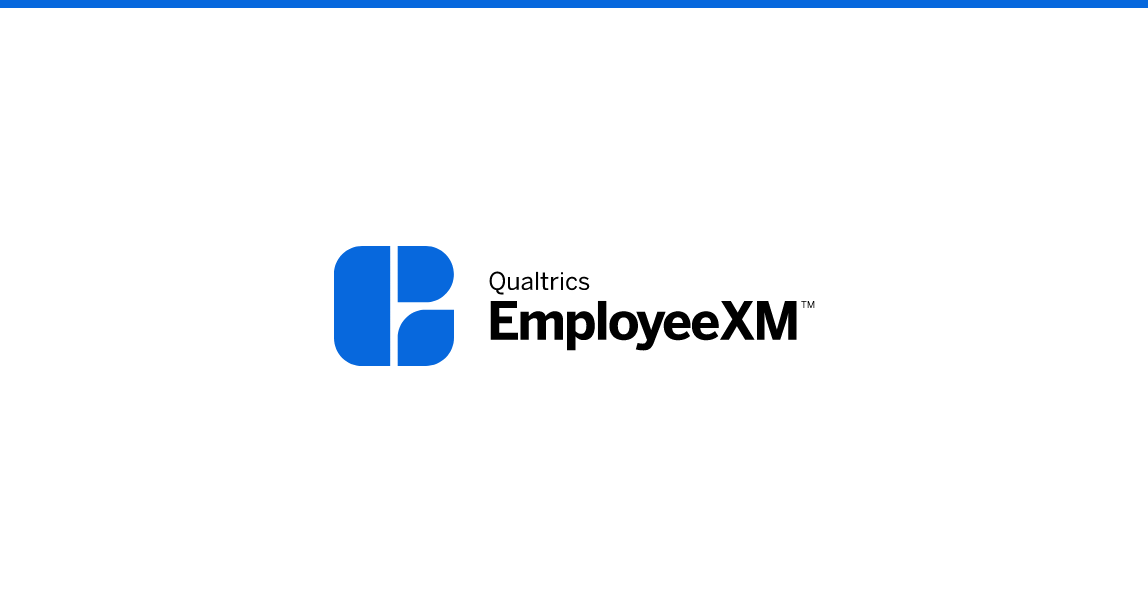
Configuración de su proyecto EX
Cree un proyecto de experiencia de empleado atractivo descubriendo cómo crear proyectos, tipos de preguntas y cómo utilizar la lógica básica.
FREE
21 min
Spanish
New User
On-Demand Videos
Free
EmployeeXM
blue-ex
Individual Courses
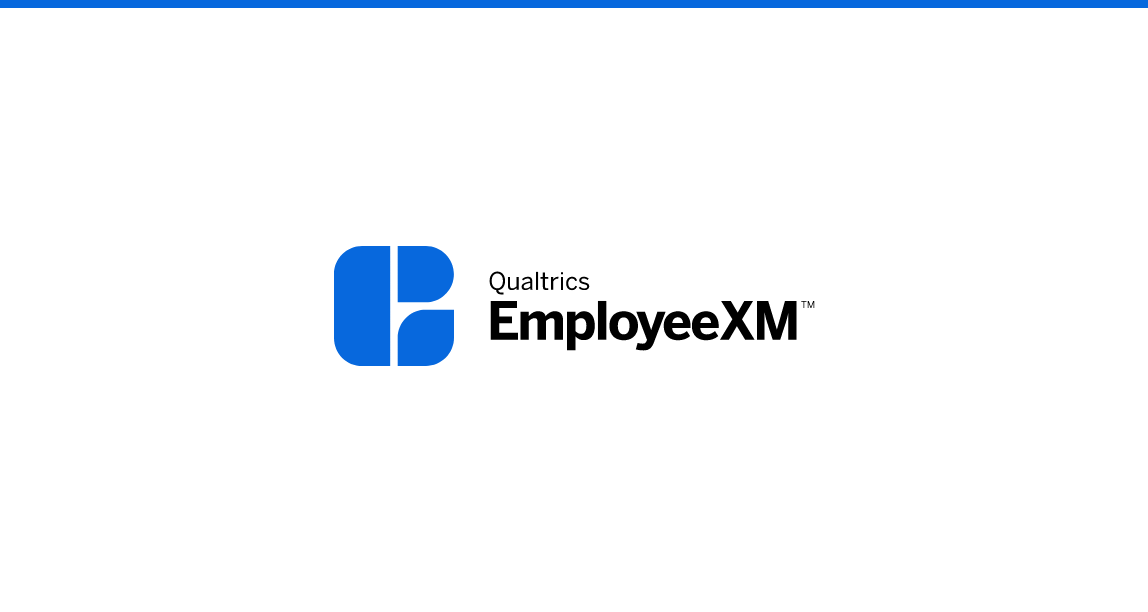
Compartir su proyecto EX
Ahorre tiempo almacenando contenido utilizado con frecuencia en bibliotecas y trabajando de forma colaborativa en proyectos con colegas.
FREE
7 min
Spanish
New User
On-Demand Videos
Free
EmployeeXM
blue-ex
Individual Courses
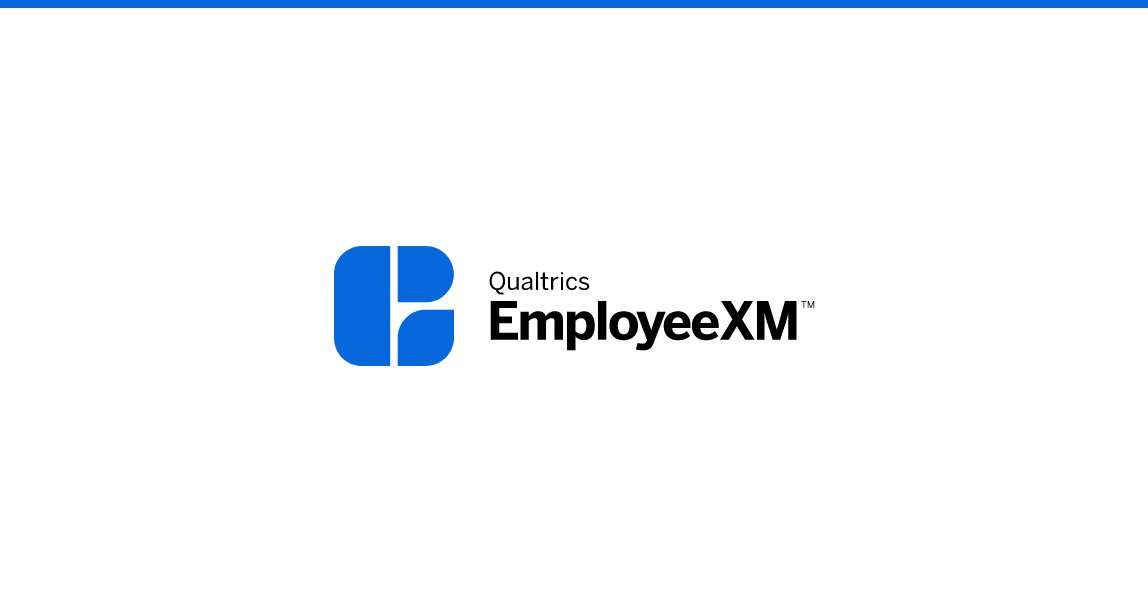
Informar de sus comentarios sobre EX
Impulse la adopción de tableros de control e informes en toda la organización aprendiendo a crear cuadros, gráficos y tablas integrales.
FREE
45 min
Spanish
New User
On-Demand Videos
Free
EmployeeXM
blue-ex
Dashboards
Individual Courses
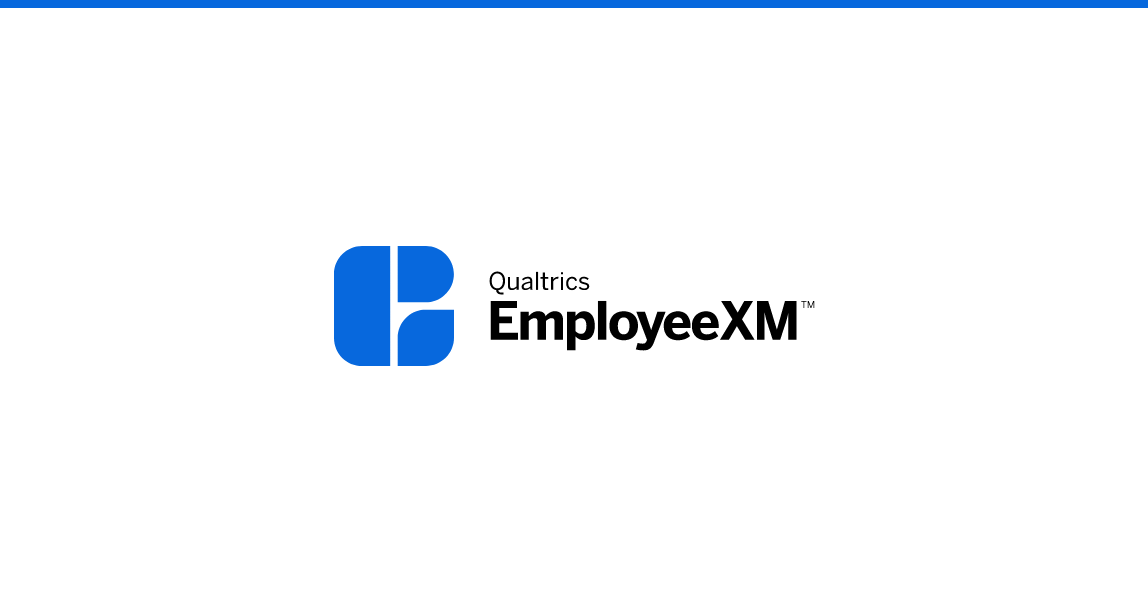
Personalización de su proyecto EX
Impulse tasas de respuesta más altas y evite la fatiga de la encuesta adaptando la experiencia de la encuesta a cada empleado individual y diseñando su proyecto con la marca adecuada.
FREE
10 min
Spanish
New User
On-Demand Videos
Free
EmployeeXM
blue-ex
Embedded Data
Individual Courses
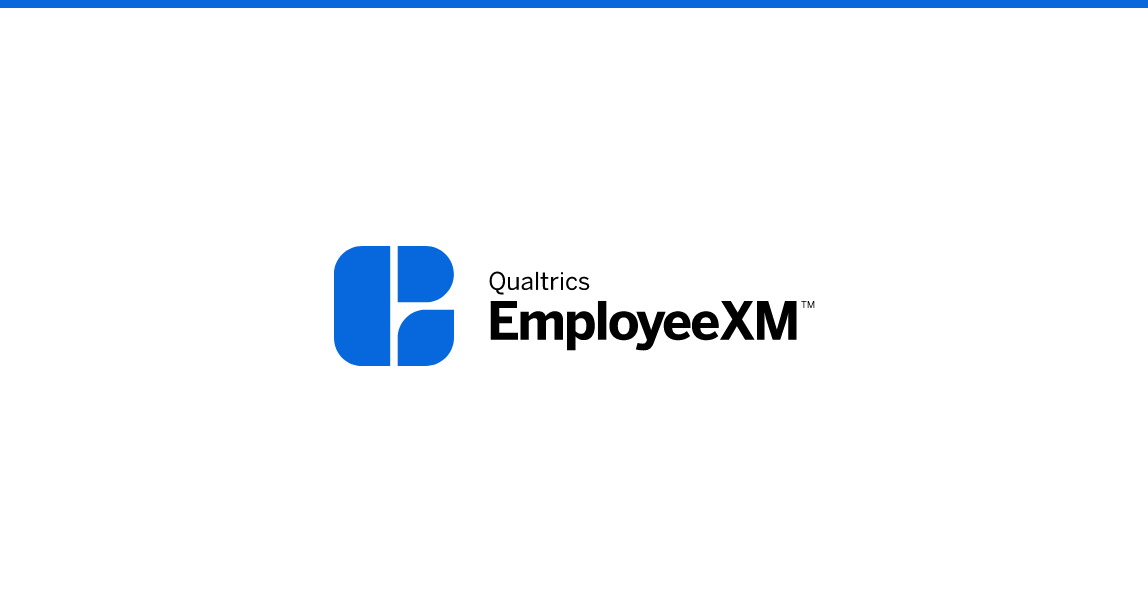
Recopilación de opiniones EX
Impulse las tasas de respuesta de la encuesta aprendiendo a gestionar, distribuir y comunicarse eficientemente con sus participantes.
FREE
19 min
Spanish
New User
On-Demand Videos
Free
EmployeeXM
blue-ex
Individual Courses
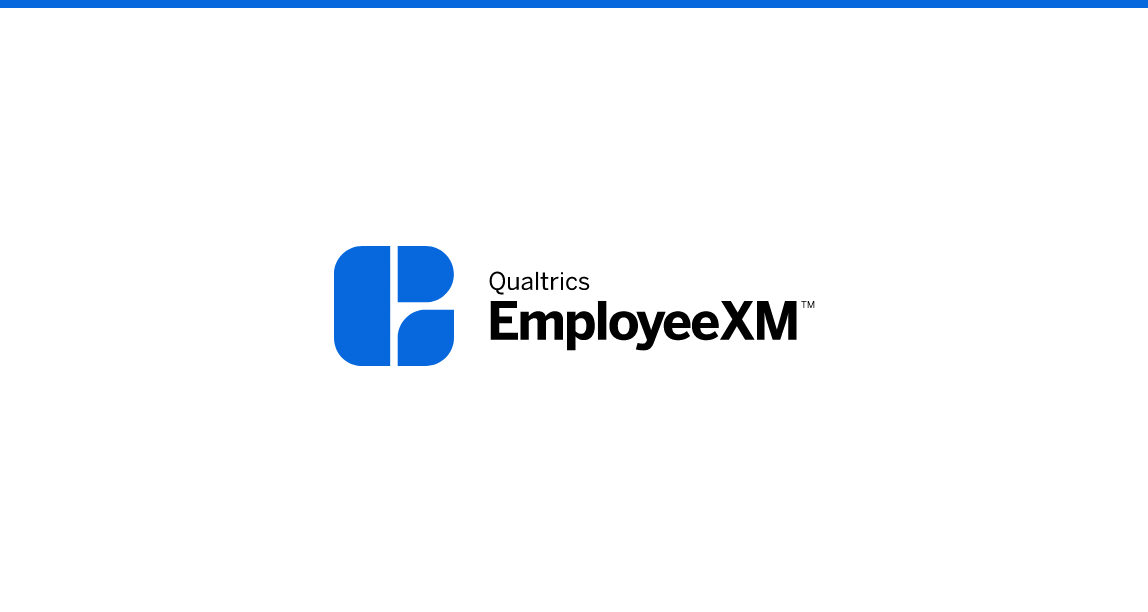
Comprender su opinión sobre EX
Aprenda a interpretar sus datos de respuesta y prepararlos mejor para un análisis más detallado gestionando respuestas, utilizando filtros y exportando datos sin procesar.
FREE
9 min
Spanish
New User
On-Demand Videos
Free
EmployeeXM
blue-ex
Individual Courses

Personalización de experiencias de encuesta
Descubra cómo utilizar las herramientas necesarias para crear una encuesta compleja que satisfaga las necesidades de su investigación y mejore la calidad de las respuestas.
FREE
100 min
Spanish
Certifications
Domo - CME
Experienced User
On-Demand Courses
Free
CoreXM
DesignXM
black-cm
Embedded Data
Individual Courses

Creación de una encuesta avanzada
Obtenga información sobre los tipos de preguntas, metodologías y herramientas de diseño de encuestas necesarias para crear proyectos de investigación especializados.
FREE
86 min
Spanish
Certifications
Domo - CME
Experienced User
On-Demand Courses
Free
CoreXM
DesignXM
black-cm

Generación de informes sobre su información estratégica
Cree informes integrales que presenten información que impulse el debate y la acción en su investigación.
FREE
114 min
Spanish
Certifications
Domo - CME
Experienced User
On-Demand Courses
Free
CoreXM
DesignXM
black-cm
Individual Courses

Distribuir a sus públicos objetivo
Aprenda a administrar un directorio de panelistas y a recopilar opiniones efectivas de él a través de varios métodos de comunicación.
FREE
80 min
Spanish
Certifications
Domo - CME
Experienced User
On-Demand Courses
Free
CoreXM
DesignXM
black-cm
XM Directory
Individual Courses

Explorar y analizar sus datos
Conozca cómo preparar sus datos y luego analizarlos con herramientas poderosas para descubrir información estratégica significativa.
FREE
142 min
Spanish
Certifications
Domo - CME
Experienced User
On-Demand Courses
Free
CoreXM
DesignXM
black-cm
Text iQ / Stats iQ
Individual Courses

Grundlegendes zu Umfragedaten
Die Rohdaten, die Ihre Umfrage sammelt, werden in Data & Analysis gespeichert. Hier haben Sie Zugriff auf alle aufgezeichneten und laufenden Antworten. In diesem Kurs lernen Sie, wie Sie diese Antworten anzeigen und verwalten.
FREE
37 min
CustomerXM
Certifications
level-1-xm
Domo - QPE
New User
On-Demand Courses
Free
BrandXM
EmployeeXM
CoreXM
DesignXM
Individual Courses
German

Verteilen eines Umfrageprojekts
Nach der Erstellung und Veröffentlichung Ihrer Umfrage sind Sie bereit, Ihre Umfrage zu senden, um Daten zu sammeln. In Qualtrics stehen mehrere Vertriebsmethoden zur Verfügung. In diesem Modul untersuchen wir die am häufigsten verwendeten.
FREE
51 min
CustomerXM
Certifications
level-1-xm
Domo - XMP
New User
On-Demand Courses
Free
BrandXM
EmployeeXM
CoreXM
DesignXM
Individual Courses
German

Erstellen eines Umfrageprojekts
Die Umfrage ist das Rückgrat der Datenerhebung im Bereich des Erfahrungsmanagements. Ein umfassendes Verständnis der Technologiekomponenten des Erfahrungsmanagements hilft Ihnen, qualitativ hochwertige Projekte zu erstellen, die zu hochwertigen Erkenntnissen führen.
FREE
73 min
CustomerXM
Certifications
level-1-xm
Domo - QPE
New User
On-Demand Courses
Free
BrandXM
EmployeeXM
CoreXM
DesignXM
Individual Courses
German

Erfahrungsmanagement: Eine kurze Einführung
Experience Management verändert die Art und Weise, wie Unternehmen arbeiten. Das Verständnis der gesamten Landschaft einer Organisation war noch nie so wichtig oder zugänglich wie jetzt. Starten Sie Ihr Verständnis von Experience Management mit diesem Einführungsmodul.
FREE
27 min
CustomerXM
Certifications
level-1-xm
Domo - QPE
New User
On-Demand Courses
Free
BrandXM
EmployeeXM
CoreXM
DesignXM
Individual Courses
German

Planung und Gestaltung einer Umfrage
Die Umfrage ist das Rückgrat der Datenerhebung für XM. Eine gut gestaltete Umfrage stellt sicher, dass Sie über die Daten verfügen, die Sie benötigen, um Entscheidungen zu treffen. Dieser Kurs beschreibt die nachgelagerten Auswirkungen der Umfrage und skizziert die Best Practices für das Umfragedesign, um Qualitätsdaten sicherzustellen.
FREE
38 min
CustomerXM
Certifications
level-1-xm
Domo - QPE
New User
On-Demand Courses
Free
BrandXM
EmployeeXM
CoreXM
DesignXM
Individual Courses
German

Berichterstattung über Umfrageergebnisse mit Ergebnis-Dashboards
Sobald Sie die Datenerhebung für die Umfrage abgeschlossen haben, ist es an der Zeit, die Ergebnisse zu analysieren und an die Stakeholder weiterzugeben. In diesem Kurs erfahren Sie, wie Ergebnis-Dashboards in Qualtrics strukturiert sind und wie Sie diese anpassen können, um Ergebnisse zu kommunizieren.
FREE
60 min
CustomerXM
Certifications
level-1-xm
Domo - QPE
New User
On-Demand Courses
Free
EmployeeXM
CoreXM
DesignXM
German
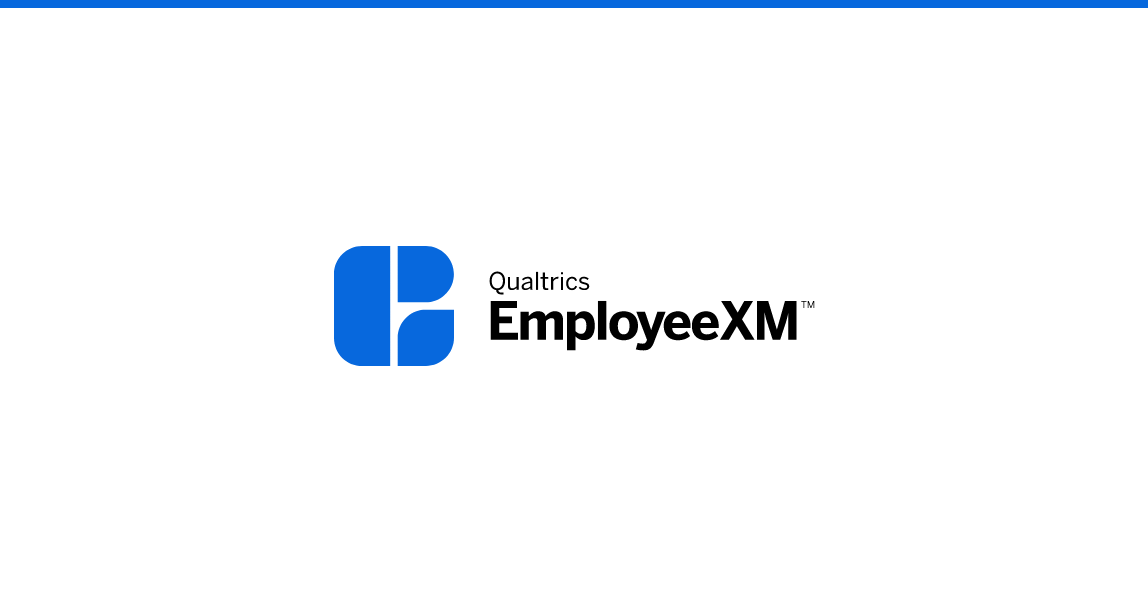
Week 5 - EmployeeXM Learning Journey - Supporting Documentation
View these optional materials and resources to dive deeper and support your learnings this week
FREE
Free
EmployeeXM
blue-ex
Individual Courses

エンゲージメントダッシュボードを設計して変化を促進する
(機械翻訳版)提示されたデータを各ステークホルダーに合わせて調整する方法を学ぶことで、 従業員エンゲージメントダッシュボードの組織全体での採用を促進します。
FREE
28 min
experience-employee
Japanese
Experienced User
On-Demand Videos
Free
EmployeeXM
blue-ex
Dashboards
Individual Courses
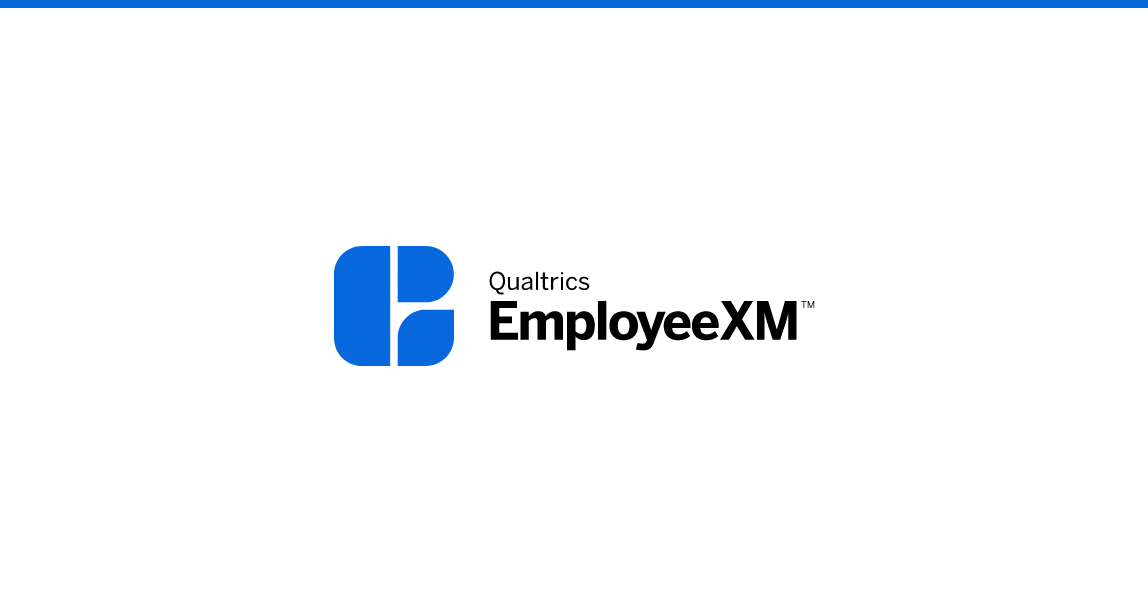
EX 25 (エンゲージメント&パルス)ソリューションの使用
(機械翻訳版)事前に構築されたEX 25ソリューションを使用して、研究に裏付けられたベストプラクティスに沿って年間エンゲージメントまたはパルスプログラムを設計して立ち上げる方法を学び、組織の従業員体験を向上させることができる洞察につながります。
FREE
25 min
experience-employee
xz-new
Japanese
Experienced User
On-Demand Courses
On-Demand Videos
Free
EmployeeXM
blue-ex
Dashboards
Individual Courses

On-Demand Webinar - Level Up Your EX Program
Ready to take your EX program to new heights? Here’s your chance to see some of the most requested product insights.
FREE
60 min
Live Training
Free
EmployeeXM
blue-ex
registered-flag
On-Demand Articles
Thought Leadership
Individual Courses
tile-category-on-demand-webinar

On-Demand Webinar - Digital CX Masterclass
Join this session to see how you can extend your CX program into digital to really improve every interaction your customers have with you.
FREE
60 min
CustomerXM
Live Training
Free
green-cx
Digital Feedback
registered-flag
On-Demand Articles
Thought Leadership
Individual Courses
tile-category-on-demand-webinar

Week 2 - CustomerXM Learning Journey - Supporting Documentation
View these optional materials and resources to dive deeper and support your learnings this week
FREE
CustomerXM
Free
green-cx
Individual Courses

On-Demand Webinar - Launching a Website Feedback Program
This training is designed to introduce you to setting up programs that allow you to collect feedback through surveys deployed directly from your digital platforms, both website and app.
FREE
60 min
CustomerXM
Live Training
Free
green-cx
Digital Feedback
registered-flag
On-Demand Articles
Individual Courses
tile-category-on-demand-webinar

Comprendre votre feedback CX
Apprenez à interpréter correctement vos données en comprenant comment les commentaires sont affichés dans Data & Analysis.
FREE
14 min
CustomerXM
New User
On-Demand Videos
Free
green-cx
Individual Courses
French

Collecte des commentaires CX
Lancez votre projet avec succès en déterminant le canal de distribution approprié.
FREE
25 min
CustomerXM
New User
On-Demand Videos
Free
green-cx
XM Directory
Individual Courses
French

Automatisation des suivis CX
Informez votre équipe lorsqu'une interaction client nécessite un suivi en utilisant Workflows & Tasks.
FREE
10 min
CustomerXM
New User
On-Demand Videos
Free
green-cx
Workflows
Individual Courses
French

Personnalisation de votre projet CX
Augmentez les taux de réponse et évitez la fatigue du sondage en adaptant l'expérience du sondage à chaque client et en stylisant votre projet avec une image de marque appropriée.
FREE
13 min
CustomerXM
New User
On-Demand Videos
Free
green-cx
Embedded Data
Individual Courses
French

Partager votre projet CX
Gagnez du temps en stockant le contenu fréquemment utilisé dans les bibliothèques et en travaillant en collaboration sur des projets avec des collègues.
FREE
7 min
CustomerXM
New User
On-Demand Videos
Free
green-cx
Individual Courses
French

Mise en œuvre d'un programme de rétroaction numérique
Évaluez les sentiments de vos clients à l'égard de vos plateformes numériques en demandant des commentaires lorsqu'ils naviguent sur votre site Web ou votre application.
FREE
111 min
experience-customer
CustomerXM
Experienced User
On-Demand Videos
Free
CoreXM
DesignXM
green-cx
Digital Feedback
Individual Courses
French

Configurer votre projet CX
Apprenez les bases de la construction de sondages en créant des questions et en répondant à des choix qui engagent les clients.
FREE
22 min
CustomerXM
New User
On-Demand Videos
Free
green-cx
Individual Courses
French

Signaler vos commentaires sur l'expérience client
Concevez et personnalisez des tableaux de bord qui présentent vos données dans un format facilement assimilable pour vos équipes internes.
FREE
45 min
CustomerXM
New User
On-Demand Videos
Free
green-cx
Dashboards
Individual Courses
French
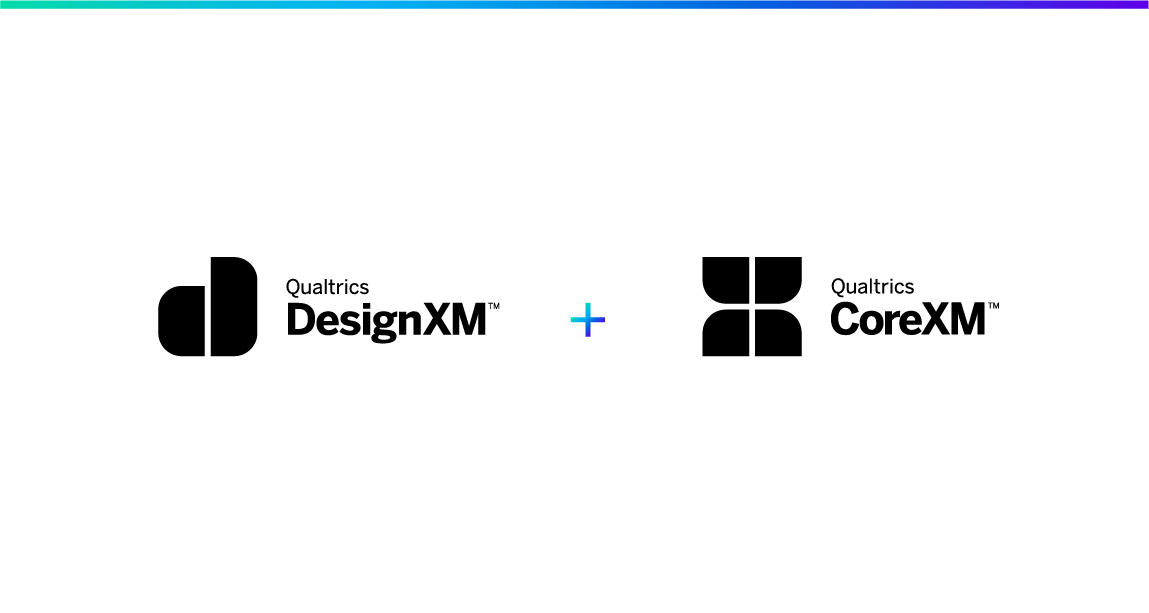
Configurer votre projet de recherche
Apprenez les bases de la construction de sondages en créant des questions et des choix de réponses qui engagent les répondants. S'applique aux produits Qualtrics CoreXM et DesignXM.
FREE
25 min
New User
On-Demand Videos
Free
BrandXM
CoreXM
DesignXM
black-cm
Individual Courses
French

Recueillir des commentaires sur la recherche
Apprenez à gérer les contacts et à distribuer votre enquête par différents canaux pour engager vos publics cibles et générer des taux de réponse. S'applique aux produits Qualtrics CoreXM et DesignXM.
FREE
14 min
New User
On-Demand Videos
Free
BrandXM
CoreXM
DesignXM
black-cm
Individual Courses
French
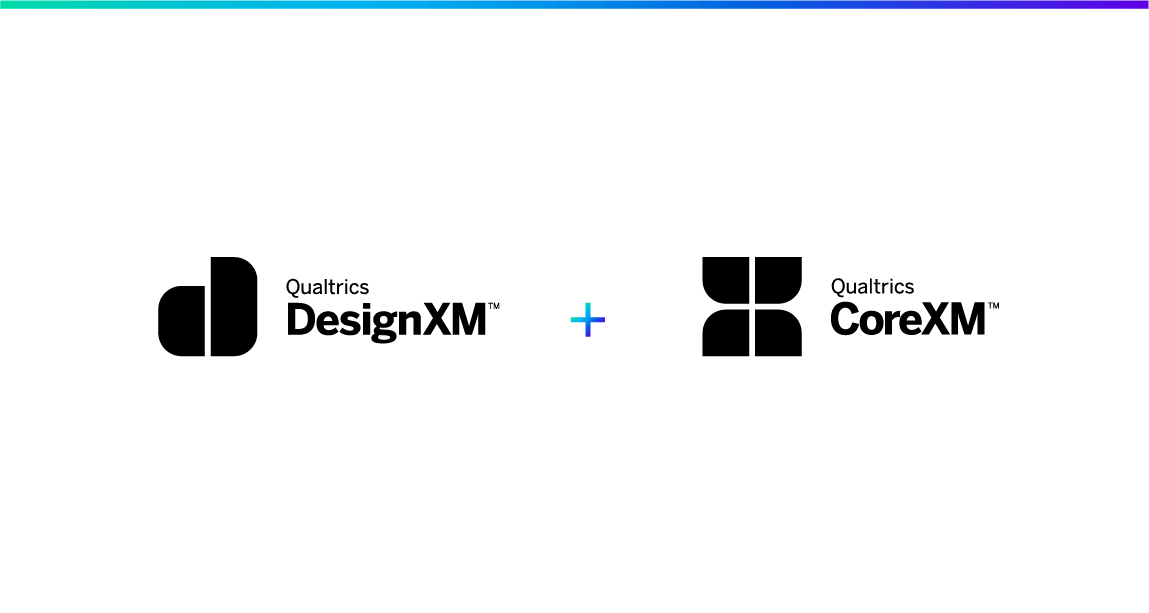
Comprendre vos commentaires de recherche
Explorez les différentes façons d'afficher et d'organiser vos données en gérant les résultats, en recodant les valeurs et en exportant et en important les données de réponse. S'applique aux produits Qualtrics CoreXM et DesignXM.
FREE
24 min
New User
On-Demand Videos
Free
BrandXM
CoreXM
DesignXM
black-cm
Individual Courses
French

Rendre compte de vos commentaires de recherche
Personnalisez les visualisations de données avec des graphiques et des tableaux qui affichent des données agrégées dans un rapport complet et partageable. S'applique au produit Qualtrics CoreXM.
FREE
12 min
New User
On-Demand Videos
Free
BrandXM
CoreXM
DesignXM
black-cm
Individual Courses
French
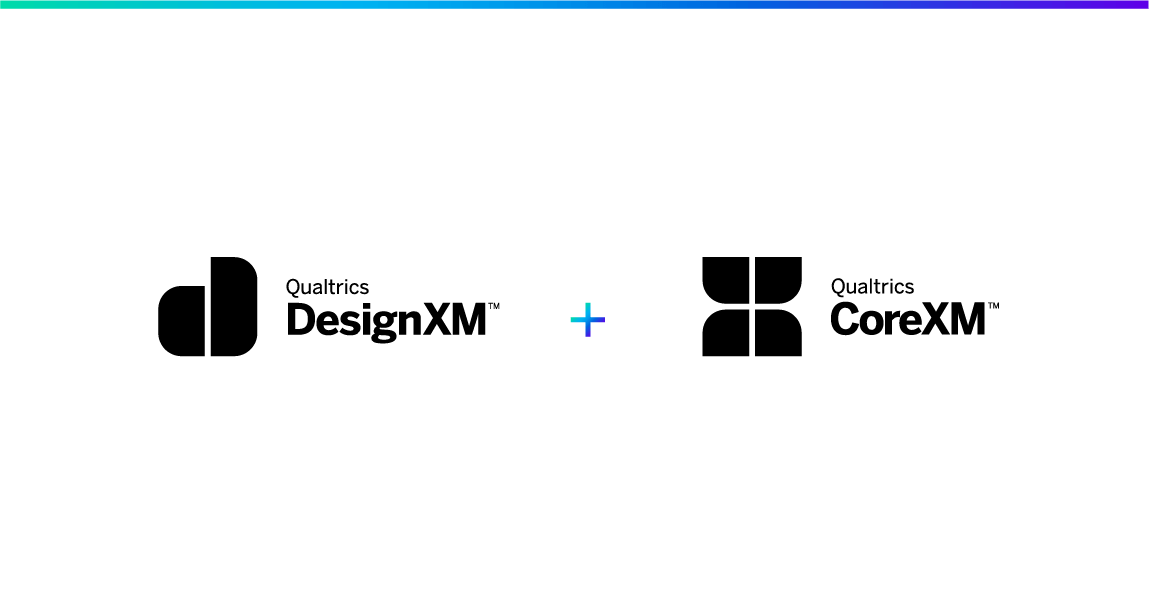
Partager votre projet de recherche
Gagnez du temps en stockant le contenu fréquemment utilisé dans les bibliothèques et en travaillant en collaboration sur des projets avec des collègues. S'applique aux produits Qualtrics CoreXM et DesignXM.
FREE
7 min
New User
On-Demand Videos
Free
BrandXM
CoreXM
DesignXM
black-cm
Individual Courses
French
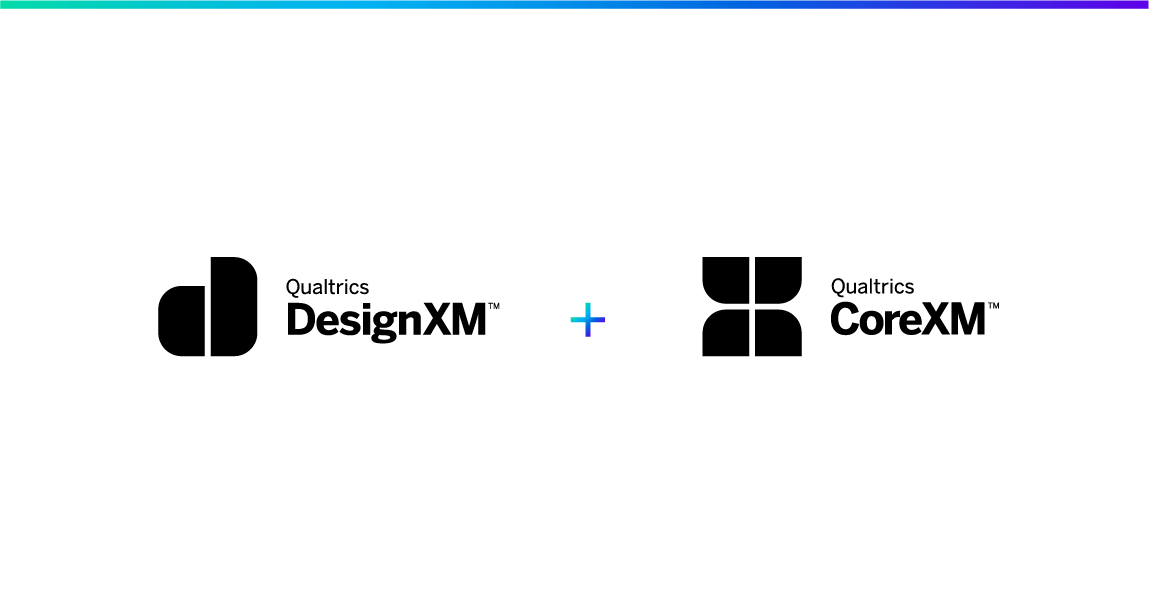
Personnalisation de votre projet de recherche
Explorez les outils et fonctionnalités avancés qui vous permettent d'adapter l'expérience de sondage de vos répondants et d'améliorer votre collecte de réponses. S'applique aux produits Qualtrics CoreXM et DesignXM.
FREE
18 min
New User
On-Demand Videos
Free
BrandXM
CoreXM
DesignXM
black-cm
Embedded Data
Individual Courses
French

Fundamentals of XM Discover
START HERE! Fundamentals of XM Discover is a high-level introduction to the Discover XM product.
FREE
60 min
Free
Individual Courses
English
scorm-hide-menu
XM Discover
experience-discover

Managing EX Participants
Efficiently manage and maintain employees within your EX program to provide a personalized experience based on employee information and reporting relationships.
FREE
91 min
Certifications
Domo - EXE
Experienced User
On-Demand Courses
Free
EmployeeXM
blue-ex
Individual Courses
English

Exploring and Analyzing EX Data
Organize and analyze your collected data to uncover new employee insights.
FREE
44 min
Certifications
Domo - EXE
Experienced User
On-Demand Courses
Free
EmployeeXM
blue-ex
Text iQ / Stats iQ
Individual Courses
English

Introducing Employee Experience Programs
Independently create an Employee Experience program with a clear and strategic roadmap, underpinned by survey design best practices to measure the relevant outcome metrics.
FREE
128 min
Certifications
Domo - EXE
Experienced User
On-Demand Courses
Free
EmployeeXM
blue-ex
Workflows
Individual Courses
English

Distributing EX Projects
Effectively communicate with your employees to emphasize the value of their feedback and enhance employee listening.
FREE
26 min
Certifications
Domo - EXE
Experienced User
On-Demand Courses
Free
EmployeeXM
blue-ex
Individual Courses
English

Reporting EX Dashboard Data
Strategically present your employee feedback to highlight areas of improvement and drive meaningful action.
FREE
126 min
Certifications
Domo - EXE
Experienced User
On-Demand Courses
Free
EmployeeXM
blue-ex
Dashboards
Individual Courses
English
Dashboard Viewer/Report Consumer

Week 1 - CustomerXM Learning Journey for Brand Admins - Supporting Documentation
View these optional materials and resources to dive deeper and support your learnings this week
FREE
CustomerXM
Free
green-cx
Individual Courses

Managing Your License as a Brand Administrator
Learn the methodology of being an effective Brand Administrator for a Qualtrics license, as well as how to utilize the Admin Page within Qualtrics.
FREE
46 min
CustomerXM
level-1-xm
Experienced User
On-Demand Courses
Free
BrandXM
ProductXM
EmployeeXM
CoreXM
DesignXM
Brand Administration
Individual Courses
English
latest-courses
Brand Administrator

結果ダッシュボードを使用した調査結果の報告
(機械翻訳版)調査のためのデータ収集が完了したら、分析して結果をステークホルダーに共有する時が来ました。このコースでは、結果ダッシュボードがQualtricsでどのように構成されているか、および調査結果を伝えるためにこれらをカスタマイズする方法を学びます。
FREE
60 min
CustomerXM
Certifications
level-1-xm
Domo - QPE
Japanese
New User
On-Demand Courses
Free
EmployeeXM
CoreXM
DesignXM

調査データの理解
(機械翻訳版)アンケートで収集した生データは、データと分析に保存されます。ここでは、録画されたすべてのレスポンスと進行中のレスポンスにアクセスできます。このコースでは、これらの回答を表示および管理する方法を学びます。
FREE
37 min
CustomerXM
Certifications
level-1-xm
Domo - QPE
Japanese
New User
On-Demand Courses
Free
BrandXM
EmployeeXM
CoreXM
DesignXM
Individual Courses

アンケートプロジェクトの配布
(機械翻訳版)アンケートを作成して公開すると、アンケートを送信してデータを収集できるようになります。Qualtricsにはいくつかの配布方法があります。このモジュールでは、最も一般的に使用される方法について説明します。
FREE
51 min
CustomerXM
Certifications
level-1-xm
Domo - QPE
Japanese
New User
On-Demand Courses
Free
BrandXM
EmployeeXM
CoreXM
DesignXM
Individual Courses

調査の計画と設計
(機械翻訳版)このアンケートはXMのデータ収集の基盤であり、適切に設計されたアンケートにより、意思決定に必要なデータが確実に得られます。このコースでは、調査の下流への影響を説明し、質の高いデータを確保するための調査設計のベストプラクティスを概説します。
FREE
38 min
CustomerXM
Certifications
level-1-xm
Domo - QPE
Japanese
New User
On-Demand Courses
Free
BrandXM
EmployeeXM
CoreXM
DesignXM
Individual Courses

エクスペリエンスマネジメント:簡単な紹介
(機械翻訳版)エクスペリエンス・マネジメントは、ビジネスの運営方法を変えつつあります。組織の全体像を理解することは、今ほど重要であり、アクセスしやすいものではありません。この入門モジュールで、体験管理の理解を始めましょう。
FREE
27 min
CustomerXM
Certifications
level-1-xm
Domo - QPE
Japanese
New User
On-Demand Courses
Free
BrandXM
EmployeeXM
CoreXM
DesignXM
Individual Courses

調査プロジェクトの構築
(機械翻訳版)この調査は、Experience Managementのデータ収集の基盤であり、Experience Managementのテクノロジーコンポーネントを包括的に理解することで、質の高い洞察につながる質の高いプロジェクトを作成するのに役立ちます。
FREE
73 min
CustomerXM
Certifications
level-1-xm
Domo - QPE
Japanese
New User
On-Demand Courses
Free
BrandXM
EmployeeXM
CoreXM
DesignXM
Individual Courses
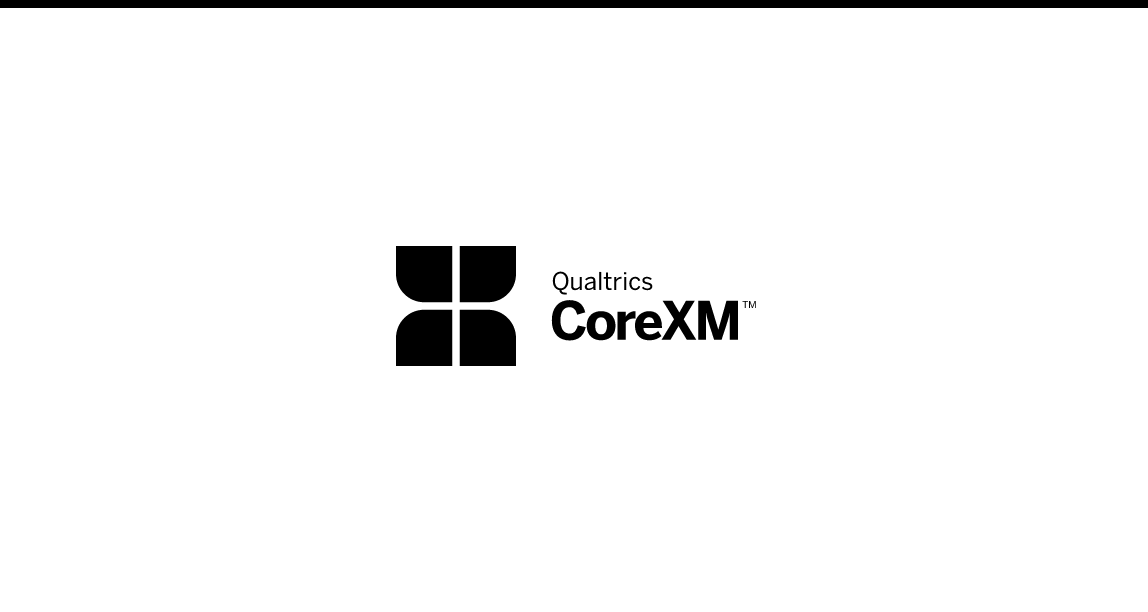
ドライバーの応答率
(機械翻訳版)高い応答率を推進する調査設計と配布方法を実装して、必要なデータを取得します。
FREE
25 min
CustomerXM
Japanese
Experienced User
On-Demand Videos
Free
BrandXM
ProductXM
EmployeeXM
CoreXM
DesignXM
black-cm
Individual Courses

アンケートデザインにおけるベストプラクティスの適用
(機械翻訳版)すべての研究者が高品質のデータを収集するために知っておく必要がある基本的なベストプラクティスを実装することにより、調査の構築の芸術を習得します。
FREE
29 min
CustomerXM
Japanese
Experienced User
On-Demand Videos
Free
BrandXM
ProductXM
EmployeeXM
CoreXM
DesignXM
black-cm
Individual Courses

調査の疲労とバイアスを最小限に抑える
(機械翻訳版)調査設計のベストプラクティスを実施し、バイアスと回答者の調査疲労を最小限に抑えることで、高品質のデータを収集します。
FREE
33 min
CustomerXM
Japanese
Experienced User
On-Demand Videos
Free
BrandXM
ProductXM
EmployeeXM
CoreXM
DesignXM
black-cm
Individual Courses

適切なオーディエンスをサンプリングする
(機械翻訳版)適切なオーディエンスからの最適な数の回答者にアンケートを配布して、データに自信を持てるようにしてください。
FREE
30 min
CustomerXM
Japanese
Experienced User
On-Demand Videos
Free
BrandXM
ProductXM
EmployeeXM
CoreXM
DesignXM
black-cm
Individual Courses
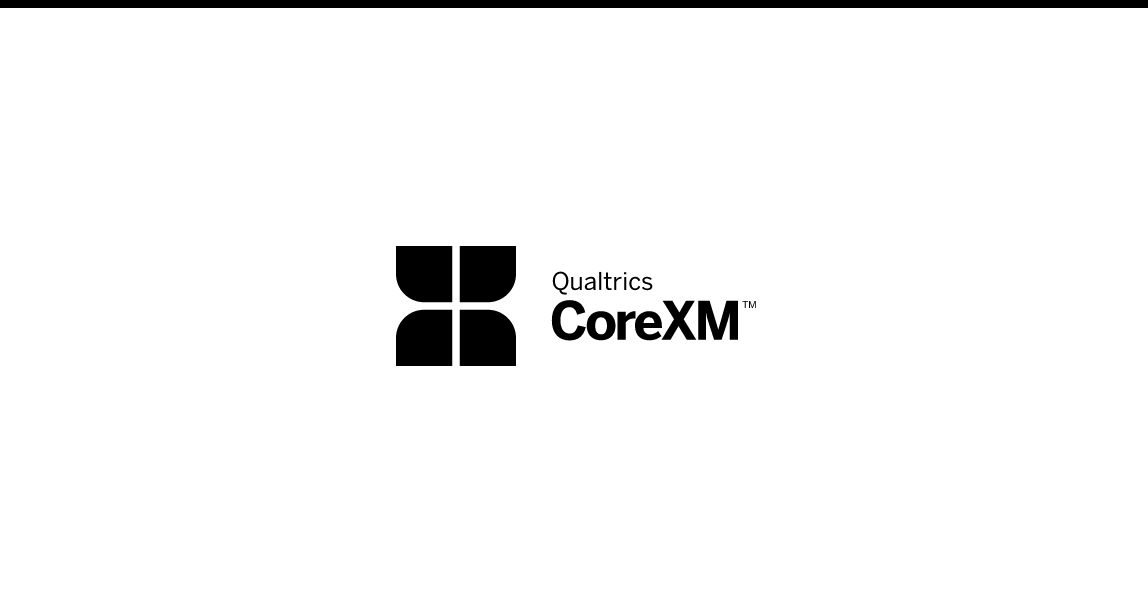
研究プロセスの設計
(機械翻訳版)Qualtricsで解決できる研究課題を定義するために問題を分解することで、組織を洞察に導きます。
FREE
16 min
CustomerXM
Japanese
Experienced User
On-Demand Videos
Free
BrandXM
ProductXM
EmployeeXM
CoreXM
DesignXM
black-cm
Individual Courses

EXダッシュボードデータの報告
(機械翻訳版)従業員のフィードバックを戦略的に提示して、改善すべき点を強調し、有意義な行動を推進します。
FREE
126 min
Certifications
Domo - EXE
Japanese
Experienced User
On-Demand Courses
Free
EmployeeXM
blue-ex
Dashboards
Individual Courses
Dashboard Viewer/Report Consumer

プロジェクトの配布
(機械翻訳版)従業員と効果的にコミュニケーションを取り、フィードバックの価値を強調し、従業員の耳を傾ける力を高めます。
FREE
26 min
Certifications
Domo - EXE
Japanese
Experienced User
On-Demand Courses
Free
EmployeeXM
blue-ex
Individual Courses

参加者の管理
(機械翻訳版)EXプログラム内で従業員を効率的に管理および維持し、従業員情報とレポート関係に基づいてパーソナライズされたエクスペリエンスを提供します。
FREE
91 min
Certifications
Domo - EXE
Japanese
Experienced User
On-Demand Courses
Free
EmployeeXM
blue-ex
Individual Courses

従業員体験プログラムのご紹介
(機械翻訳版)明確で戦略的なロードマップを備えた従業員エクスペリエンスプログラムを独自に作成し、関連する成果指標を測定するためのアンケート設計のベストプラクティスをベースにします。
FREE
128 min
Certifications
Domo - EXE
Japanese
Experienced User
On-Demand Courses
Free
EmployeeXM
blue-ex
Workflows
Individual Courses

データの探索と分析
(機械翻訳版)収集したデータを整理して分析し, 新しい従業員の洞察を明らかにします。
FREE
44 min
Certifications
Domo - EXE
Japanese
Experienced User
On-Demand Courses
Free
EmployeeXM
blue-ex
Text iQ / Stats iQ
Individual Courses

Berichterstattung über Umfrageergebnisse mit Ergebnis-Dashboards
Sobald Sie die Datenerhebung für die Umfrage abgeschlossen haben, ist es an der Zeit, die Ergebnisse zu analysieren und an die Stakeholder weiterzugeben. In diesem Kurs erfahren Sie, wie Ergebnis-Dashboards in Qualtrics strukturiert sind und wie Sie diese anpassen können, um Ergebnisse zu kommunizieren.
FREE
60 min
CustomerXM
Certifications
level-1-xm
Domo - QPE
New User
On-Demand Courses
Free
EmployeeXM
CoreXM
DesignXM
German

Grundlegendes zu Umfragedaten
Die Rohdaten, die Ihre Umfrage sammelt, werden in Data & Analysis gespeichert. Hier haben Sie Zugriff auf alle aufgezeichneten und laufenden Antworten. In diesem Kurs lernen Sie, wie Sie diese Antworten anzeigen und verwalten.
FREE
37 min
CustomerXM
Certifications
level-1-xm
Domo - QPE
New User
On-Demand Courses
Free
BrandXM
EmployeeXM
CoreXM
DesignXM
Individual Courses
German

Planung und Gestaltung einer Umfrage
Die Umfrage ist das Rückgrat der Datenerhebung für XM. Eine gut gestaltete Umfrage stellt sicher, dass Sie über die Daten verfügen, die Sie benötigen, um Entscheidungen zu treffen. Dieser Kurs beschreibt die nachgelagerten Auswirkungen der Umfrage und skizziert die Best Practices für das Umfragedesign, um Qualitätsdaten sicherzustellen.
FREE
38 min
CustomerXM
Certifications
level-1-xm
Domo - QPE
New User
On-Demand Courses
Free
BrandXM
EmployeeXM
CoreXM
DesignXM
Individual Courses
German

Erstellen eines Umfrageprojekts
Die Umfrage ist das Rückgrat der Datenerhebung im Bereich des Erfahrungsmanagements. Ein umfassendes Verständnis der Technologiekomponenten des Erfahrungsmanagements hilft Ihnen, qualitativ hochwertige Projekte zu erstellen, die zu hochwertigen Erkenntnissen führen.
FREE
73 min
CustomerXM
Certifications
level-1-xm
Domo - QPE
New User
On-Demand Courses
Free
BrandXM
EmployeeXM
CoreXM
DesignXM
Individual Courses
German

Erfahrungsmanagement: Eine kurze Einführung
Experience Management verändert die Art und Weise, wie Unternehmen arbeiten. Das Verständnis der gesamten Landschaft einer Organisation war noch nie so wichtig oder zugänglich wie jetzt. Starten Sie Ihr Verständnis von Experience Management mit diesem Einführungsmodul.
FREE
27 min
CustomerXM
Certifications
level-1-xm
Domo - QPE
New User
On-Demand Courses
Free
BrandXM
EmployeeXM
CoreXM
DesignXM
Individual Courses
German

Verteilen eines Umfrageprojekts
Nach der Erstellung und Veröffentlichung Ihrer Umfrage sind Sie bereit, Ihre Umfrage zu senden, um Daten zu sammeln. In Qualtrics stehen mehrere Vertriebsmethoden zur Verfügung. In diesem Modul untersuchen wir die am häufigsten verwendeten.
FREE
51 min
CustomerXM
Certifications
level-1-xm
Domo - XMP
New User
On-Demand Courses
Free
BrandXM
EmployeeXM
CoreXM
DesignXM
Individual Courses
German

結果ダッシュボードを使用した調査結果の報告
(機械翻訳版)調査のためのデータ収集が完了したら、分析して結果をステークホルダーに共有する時が来ました。このコースでは、結果ダッシュボードがQualtricsでどのように構成されているか、および調査結果を伝えるためにこれらをカスタマイズする方法を学びます。
FREE
60 min
CustomerXM
Certifications
level-1-xm
Domo - QPE
Japanese
New User
On-Demand Courses
Free
EmployeeXM
CoreXM
DesignXM

エクスペリエンスマネジメント:簡単な紹介
(機械翻訳版)エクスペリエンス・マネジメントは、ビジネスの運営方法を変えつつあります。組織の全体像を理解することは、今ほど重要であり、アクセスしやすいものではありません。この入門モジュールで、体験管理の理解を始めましょう。
FREE
27 min
CustomerXM
Certifications
level-1-xm
Domo - QPE
Japanese
New User
On-Demand Courses
Free
BrandXM
EmployeeXM
CoreXM
DesignXM
Individual Courses

調査プロジェクトの構築
(機械翻訳版)この調査は、Experience Managementのデータ収集の基盤であり、Experience Managementのテクノロジーコンポーネントを包括的に理解することで、質の高い洞察につながる質の高いプロジェクトを作成するのに役立ちます。
FREE
73 min
CustomerXM
Certifications
level-1-xm
Domo - QPE
Japanese
New User
On-Demand Courses
Free
BrandXM
EmployeeXM
CoreXM
DesignXM
Individual Courses

調査の計画と設計
(機械翻訳版)このアンケートはXMのデータ収集の基盤であり、適切に設計されたアンケートにより、意思決定に必要なデータが確実に得られます。このコースでは、調査の下流への影響を説明し、質の高いデータを確保するための調査設計のベストプラクティスを概説します。
FREE
38 min
CustomerXM
Certifications
level-1-xm
Domo - QPE
Japanese
New User
On-Demand Courses
Free
BrandXM
EmployeeXM
CoreXM
DesignXM
Individual Courses

アンケートプロジェクトの配布
(機械翻訳版)アンケートを作成して公開すると、アンケートを送信してデータを収集できるようになります。Qualtricsにはいくつかの配布方法があります。このモジュールでは、最も一般的に使用される方法について説明します。
FREE
51 min
CustomerXM
Certifications
level-1-xm
Domo - QPE
Japanese
New User
On-Demand Courses
Free
BrandXM
EmployeeXM
CoreXM
DesignXM
Individual Courses

調査データの理解
(機械翻訳版)アンケートで収集した生データは、データと分析に保存されます。ここでは、録画されたすべてのレスポンスと進行中のレスポンスにアクセスできます。このコースでは、これらの回答を表示および管理する方法を学びます。
FREE
37 min
CustomerXM
Certifications
level-1-xm
Domo - QPE
Japanese
New User
On-Demand Courses
Free
BrandXM
EmployeeXM
CoreXM
DesignXM
Individual Courses

Week 1 - CoreXM + DesignXM Learning Journey for Brand Admins - Supporting Documentation
View these optional materials and resources to dive deeper and support your learnings this week
FREE
Free
CoreXM
DesignXM
black-cm
Individual Courses

ブランド管理者としてのライセンスの管理
(機械翻訳版)Qualtricsライセンスの効果的なブランド管理者になる方法と、Qualtrics内でAdmin Hubを利用する方法を学びます。
FREE
46 min
CustomerXM
level-1-xm
Japanese
Experienced User
On-Demand Courses
Free
BrandXM
ProductXM
EmployeeXM
CoreXM
DesignXM
Brand Administration
Individual Courses
latest-courses
Brand Administrator

Introducing Employee Experience Programs
Independently create an Employee Experience program with a clear and strategic roadmap, underpinned by survey design best practices to measure the relevant outcome metrics.
FREE
128 min
Certifications
Domo - EXE
Experienced User
On-Demand Courses
Free
EmployeeXM
blue-ex
Workflows
Individual Courses
English

Exploring and Analyzing EX Data
Organize and analyze your collected data to uncover new employee insights.
FREE
44 min
Certifications
Domo - EXE
Experienced User
On-Demand Courses
Free
EmployeeXM
blue-ex
Text iQ / Stats iQ
Individual Courses
English

Reporting EX Dashboard Data
Strategically present your employee feedback to highlight areas of improvement and drive meaningful action.
FREE
126 min
Certifications
Domo - EXE
Experienced User
On-Demand Courses
Free
EmployeeXM
blue-ex
Dashboards
Individual Courses
English
Dashboard Viewer/Report Consumer

Managing EX Participants
Efficiently manage and maintain employees within your EX program to provide a personalized experience based on employee information and reporting relationships.
FREE
91 min
Certifications
Domo - EXE
Experienced User
On-Demand Courses
Free
EmployeeXM
blue-ex
Individual Courses
English

Distributing EX Projects
Effectively communicate with your employees to emphasize the value of their feedback and enhance employee listening.
FREE
26 min
Certifications
Domo - EXE
Experienced User
On-Demand Courses
Free
EmployeeXM
blue-ex
Individual Courses
English

Reporting Survey Results with Results Dashboards
Once you have completed data collection for the survey, it is time to analyze and share the results to stakeholders. In this course, you will learn how Results Dashboards are structured in Qualtrics, and how you can customize these to communicate findings.
FREE
60 min
CustomerXM
Certifications
level-1-xm
Domo - QPE
New User
On-Demand Courses
Free
BrandXM
EmployeeXM
CoreXM
DesignXM
Dashboards
tile-category-certification
Dashboard Viewer/Report Consumer

Planning and Designing a Survey
The survey is the backbone of data collection for XM, a well designed survey will ensure you have the data you need to make decisions. This course describes the downstream impacts of the survey, and outlines the survey design best practices to ensure quality data.
FREE
38 min
CustomerXM
Certifications
level-1-xm
Domo - QPE
New User
On-Demand Courses
Free
BrandXM
EmployeeXM
CoreXM
DesignXM
Individual Courses
English

Distributing a Survey Project
After building and publishing your survey, you are ready to send your survey to collect data. There are several Distribution methods available in Qualtrics, in this module we explore the most commonly used.
FREE
51 min
CustomerXM
Certifications
level-1-xm
Domo - QPE
New User
On-Demand Courses
Free
BrandXM
EmployeeXM
CoreXM
DesignXM
Individual Courses
English

Experience Management: A Brief Introduction
Experience Management is changing the way businesses operate. Understanding the full landscape of an organization has never been more important or more accessible than it is now. Kick start your understanding of Experience Management with this introductory module.
FREE
27 min
CustomerXM
Certifications
level-1-xm
Domo - QPE
New User
On-Demand Courses
Free
BrandXM
EmployeeXM
CoreXM
DesignXM
Individual Courses
English

Building a Survey Project
The survey is the backbone of Experience Management data collection, having a comprehensive understanding of the technology components of the Experience Management will help you produce quality projects leading to quality insights.
FREE
73 min
CustomerXM
Certifications
level-1-xm
Domo - QPE
New User
On-Demand Courses
Free
BrandXM
EmployeeXM
CoreXM
DesignXM
Individual Courses
English

Understanding Survey Data
The raw data your survey collects is stored in Data & Analysis. Here you will have access to all Recorded Responses as well as Responses in Progress. In this course you will learn how to view and manage these responses.
FREE
37 min
CustomerXM
Certifications
level-1-xm
Domo - QPE
New User
On-Demand Courses
Free
BrandXM
EmployeeXM
CoreXM
DesignXM
Individual Courses
English

XM101: Building an Experience Management Program
This course is the second of two courses in the XM Fundamentals Certification learning journey.
FREE
5 hr
Certifications
level-1-xm
experience-institute
XM Institute
certification-styles
Thought Leadership
English

XM100: Introduction to Experience Management
This course is the first of two courses in the XM Fundamentals Certification learning journey.
FREE
5 hr
Certifications
level-1-xm
experience-institute
Free
XM Institute
certification-styles
Thought Leadership
English

Gestion de l'expérience: une brève introduction
La gestion de l'expérience est en train de changer la façon dont les entreprises fonctionnent. Comprendre le paysage complet d'une organisation n'a jamais été aussi important ni plus accessible qu'aujourd' hui. Commencez votre compréhension de la gestion de l'expérience avec ce module d'introduction.
FREE
27 min
CustomerXM
Certifications
level-1-xm
Domo - QPE
New User
On-Demand Courses
Free
BrandXM
EmployeeXM
CoreXM
DesignXM
Individual Courses
French

Reporting des résultats de l'enquête avec des tableaux de bord de résultats
Une fois que vous avez terminé la collecte de données pour l'enquête, il est temps d'analyser et de partager les résultats avec les parties prenantes. Dans ce cours, vous apprendrez comment les tableaux de bord des résultats sont structurés dans Qualtrics, et comment vous pouvez les personnaliser pour communiquer les résultats.
FREE
60 min
CustomerXM
Certifications
level-1-xm
Domo - QPE
New User
On-Demand Courses
Free
EmployeeXM
CoreXM
DesignXM
French

Construction d'un projet de levé
L'enquête est l'épine dorsale de la collecte de données de gestion de l'expérience, avoir une compréhension complète des composants technologiques de la gestion de l'expérience vous aidera à produire des projets de qualité menant à des idées de qualité.
FREE
73 min
CustomerXM
Certifications
level-1-xm
Domo - QPE
New User
On-Demand Courses
Free
BrandXM
EmployeeXM
CoreXM
DesignXM
Individual Courses
French

Comprendre les données de levé
Les données brutes collectées par votre enquête sont stockées dans Data & Analysis. Ici, vous aurez accès à toutes les réponses enregistrées ainsi qu'aux réponses en cours. Dans ce cours, vous apprendrez à visualiser et à gérer ces réponses.
FREE
37 min
CustomerXM
Certifications
level-1-xm
Domo - QPE
New User
On-Demand Courses
Free
BrandXM
EmployeeXM
CoreXM
DesignXM
Individual Courses
French

Distribution d'un projet de levé
Après avoir construit et publié votre enquête, vous êtes prêt à envoyer votre enquête pour collecter des données. Il existe plusieurs méthodes de distribution disponibles dans Qualtrics, dans ce module, nous explorons les plus couramment utilisées.
FREE
51 min
CustomerXM
Certifications
level-1-xm
Domo - QPE
New User
On-Demand Courses
Free
BrandXM
EmployeeXM
CoreXM
DesignXM
Individual Courses
French

Planification et conception d'une enquête
L'enquête est l'épine dorsale de la collecte de données pour XM, une enquête bien conçue vous permettra de disposer des données dont vous avez besoin pour prendre des décisions. Ce cours décrit les impacts en aval de l'enquête et décrit les meilleures pratiques de conception de l'enquête pour assurer la qualité des données.
FREE
38 min
CustomerXM
Certifications
level-1-xm
Domo - QPE
New User
On-Demand Courses
Free
BrandXM
EmployeeXM
CoreXM
DesignXM
Individual Courses
French

Experience Management: A Brief Introduction
Experience Management is changing the way businesses operate. Understanding the full landscape of an organization has never been more important or more accessible than it is now. Kick start your understanding of Experience Management with this introductory module.
FREE
27 min
CustomerXM
Certifications
level-1-xm
Domo - QPE
New User
On-Demand Courses
Free
BrandXM
EmployeeXM
CoreXM
DesignXM
Individual Courses
English

Building a Survey Project
The survey is the backbone of Experience Management data collection, having a comprehensive understanding of the technology components of the Experience Management will help you produce quality projects leading to quality insights.
FREE
73 min
CustomerXM
Certifications
level-1-xm
Domo - QPE
New User
On-Demand Courses
Free
BrandXM
EmployeeXM
CoreXM
DesignXM
Individual Courses
English

Understanding Survey Data
The raw data your survey collects is stored in Data & Analysis. Here you will have access to all Recorded Responses as well as Responses in Progress. In this course you will learn how to view and manage these responses.
FREE
37 min
CustomerXM
Certifications
level-1-xm
Domo - QPE
New User
On-Demand Courses
Free
BrandXM
EmployeeXM
CoreXM
DesignXM
Individual Courses
English

Reporting Survey Results with Results Dashboards
Once you have completed data collection for the survey, it is time to analyze and share the results to stakeholders. In this course, you will learn how Results Dashboards are structured in Qualtrics, and how you can customize these to communicate findings.
FREE
60 min
CustomerXM
Certifications
level-1-xm
Domo - QPE
New User
On-Demand Courses
Free
BrandXM
EmployeeXM
CoreXM
DesignXM
Dashboards
tile-category-certification
Dashboard Viewer/Report Consumer

Planning and Designing a Survey
The survey is the backbone of data collection for XM, a well designed survey will ensure you have the data you need to make decisions. This course describes the downstream impacts of the survey, and outlines the survey design best practices to ensure quality data.
FREE
38 min
CustomerXM
Certifications
level-1-xm
Domo - QPE
New User
On-Demand Courses
Free
BrandXM
EmployeeXM
CoreXM
DesignXM
Individual Courses
English

Distributing a Survey Project
After building and publishing your survey, you are ready to send your survey to collect data. There are several Distribution methods available in Qualtrics, in this module we explore the most commonly used.
FREE
51 min
CustomerXM
Certifications
level-1-xm
Domo - QPE
New User
On-Demand Courses
Free
BrandXM
EmployeeXM
CoreXM
DesignXM
Individual Courses
English

Building An Advanced Survey
Learn about the question types, methodologies, and survey design tools necessary to create specialized research projects.
FREE
86 min
Certifications
Domo - CME
Experienced User
On-Demand Courses
Free
CoreXM
DesignXM
black-cm
Individual Courses
English

Distributing to Your Target Audiences
Learn how to manage a directory of panelists and collect effective feedback from it through various communication methods.
FREE
80 min
Certifications
Domo - CME
Experienced User
On-Demand Courses
Free
CoreXM
DesignXM
black-cm
XM Directory
Individual Courses
English

Reporting on Your Insights
Build comprehensive reports that present information that drives discussion and action on your research.
FREE
114 min
Certifications
Domo - CME
Experienced User
On-Demand Courses
Free
CoreXM
DesignXM
black-cm
Individual Courses
English

Customizing Survey Experiences
Learn how to utilize the tools necessary to build a complex survey that meets the needs of your research and improves response quality.
FREE
100 min
Certifications
Domo - CME
Experienced User
On-Demand Courses
Free
CoreXM
DesignXM
black-cm
Embedded Data
Individual Courses
English

Exploring and Analyzing Your Data
Learn how to prepare your data and then analyze it with powerful tools to uncover meaningful insights.
FREE
142 min
Certifications
Domo - CME
Experienced User
On-Demand Courses
Free
CoreXM
DesignXM
black-cm
Text iQ / Stats iQ
Individual Courses
English

Diffusion auprès de vos publics cibles
Apprenez à gérer un annuaire de panélistes et à recueillir des commentaires efficaces grâce à diverses méthodes de communication.
FREE
80 min
Certifications
Domo - CME
Experienced User
On-Demand Courses
Free
CoreXM
DesignXM
black-cm
XM Directory
Individual Courses
French

Exploration et analyse de vos données
Apprenez à préparer vos données, puis analysez-les avec des outils puissants pour découvrir des informations significatives.
FREE
142 min
Certifications
Domo - CME
Experienced User
On-Demand Courses
Free
CoreXM
DesignXM
black-cm
Text iQ / Stats iQ
Individual Courses
French

Personnalisation des expériences de sondage
Apprenez à utiliser les outils nécessaires pour construire une enquête complexe qui répond aux besoins de votre recherche et améliore la qualité des réponses.
FREE
100 min
Certifications
Domo - CME
Experienced User
On-Demand Courses
Free
CoreXM
DesignXM
black-cm
Embedded Data
Individual Courses
French

Construire une enquête avancée
Renseignez-vous sur les types de questions, les méthodologies et les outils de conception d'enquêtes nécessaires pour créer des projets de recherche spécialisés.
FREE
86 min
Certifications
Domo - CME
Experienced User
On-Demand Courses
Free
CoreXM
DesignXM
black-cm
Individual Courses
French

Rapport sur vos idées
Créez des rapports complets qui présentent des informations qui alimentent la discussion et l'action sur votre recherche.
FREE
114 min
Certifications
Domo - CME
Experienced User
On-Demand Courses
Free
CoreXM
DesignXM
black-cm
Individual Courses
French

360プロジェクトを作成する(日本語字幕版)
プロジェクトの作成方法や質問タイプ、基本的なロジックの構築方法を学習して360度評価のプロジェクトを立ち上げます。
FREE
21 min
Japanese
New User
On-Demand Videos
Free
EmployeeXM
blue-ex
Individual Courses
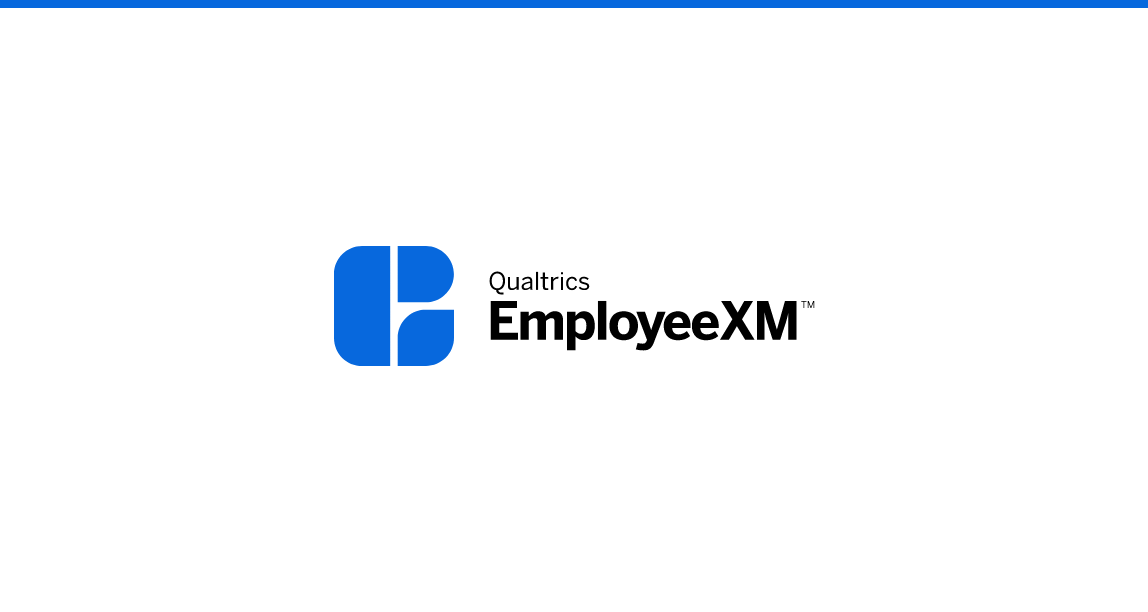
360アンケートの回答データを理解する(日本語字幕版)
レポート作成に向けて回答データの閲覧や管理方法、フィルタの使用方法、元データのエクスポート方法について学習します。
FREE
10 min
Japanese
New User
On-Demand Videos
Free
EmployeeXM
blue-ex
Individual Courses

360アンケート回答を収集する(日本語字幕版)
データ収集に向けて、参加者を管理する方法や参加者に連絡を取る方法について学習します。
FREE
21 min
Japanese
New User
On-Demand Videos
Free
EmployeeXM
blue-ex
Individual Courses
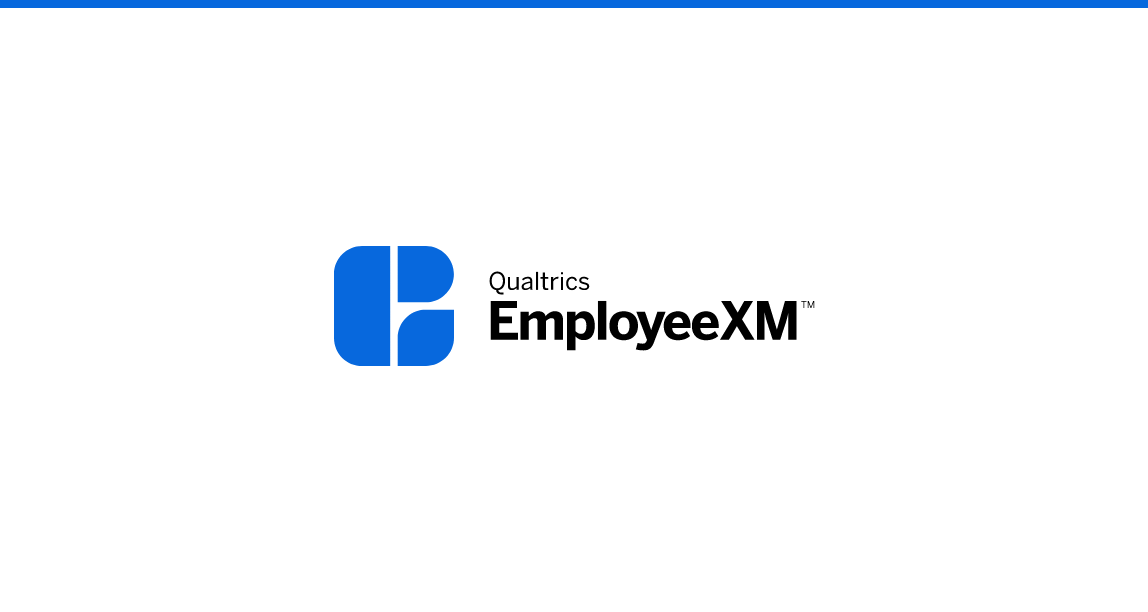
360プロジェクトを共有する(日本語字幕版)
繰り返し使用するコンテンツをライブラリに保存し、関係者と一緒にプロジェクトに取り組み、作業時間の短縮を図ります。
FREE
7 min
Japanese
New User
On-Demand Videos
Free
EmployeeXM
blue-ex
Individual Courses

360プロジェクトをカスタマイズする(日本語字幕版)
回答率の向上やサーベイ疲れの回避を目的としたアンケート体験を各従業員向けにカスタマイズする方法や自分の組織のブランディングでプロジェクトをデザインする方法について学習します。
FREE
12 min
Japanese
New User
On-Demand Videos
Free
EmployeeXM
blue-ex
Individual Courses
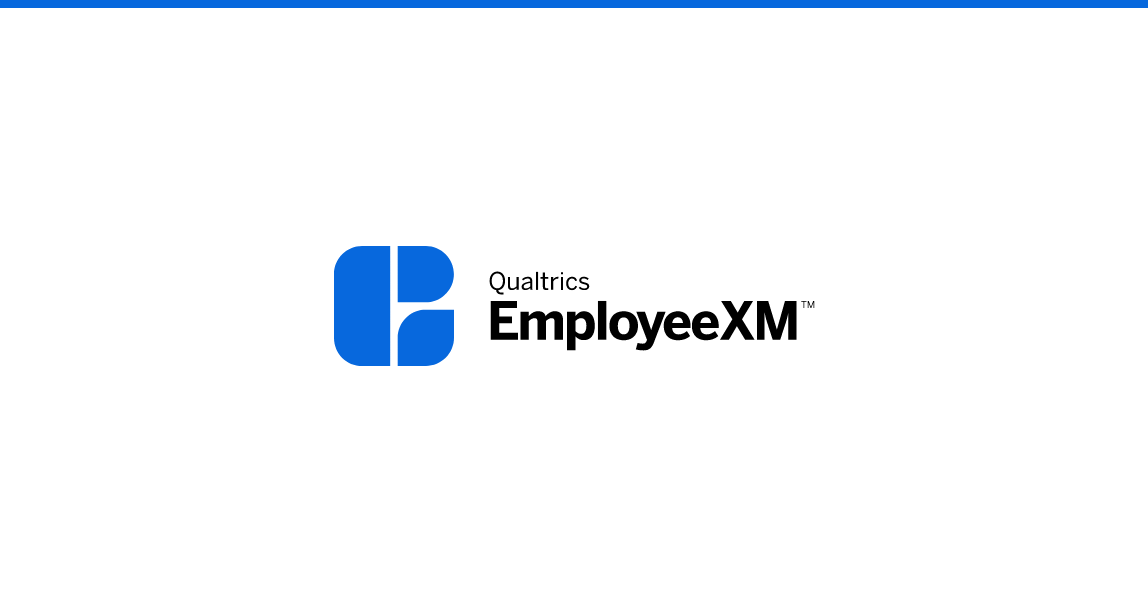
360アンケート結果をレポートにする(日本語字幕版)
各従業員にカスタマイズされた被評価者レポートでデータを分かりやすく表示する方法について学習します。
FREE
16 min
Japanese
New User
On-Demand Videos
Free
EmployeeXM
blue-ex
Dashboards
Individual Courses

On-Demand Webinar - Level Up Your EX Program
Ready to take your EX program to new heights? Here’s your chance to see some of the most requested product insights.
FREE
60 min
Live Training
Free
EmployeeXM
blue-ex
registered-flag
On-Demand Articles
Thought Leadership
Individual Courses
tile-category-on-demand-webinar
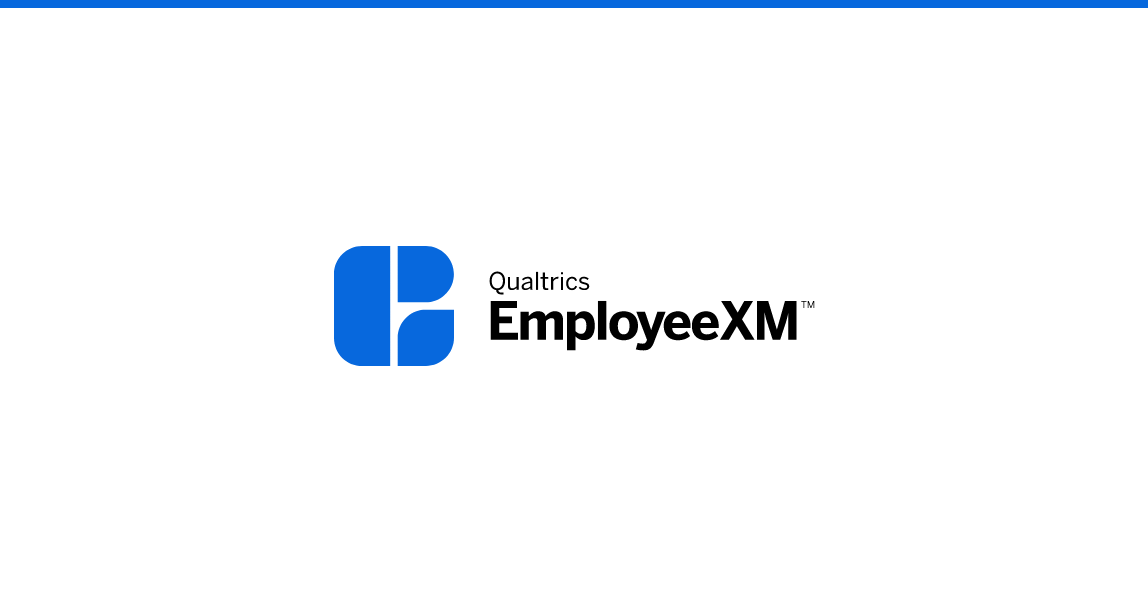
Week 5 - EmployeeXM Learning Journey - Supporting Documentation
View these optional materials and resources to dive deeper and support your learnings this week
FREE
Free
EmployeeXM
blue-ex
Individual Courses

Entwerfen von Engagement-Dashboards, um Veränderungen voranzutreiben
Fördern Sie die unternehmensweite Einführung von Dashboards zum Mitarbeiterengagement, indem Sie lernen, die präsentierten Daten für jeden Stakeholder anzupassen.
FREE
28 min
experience-employee
Experienced User
On-Demand Videos
Free
EmployeeXM
blue-ex
Dashboards
Individual Courses
German
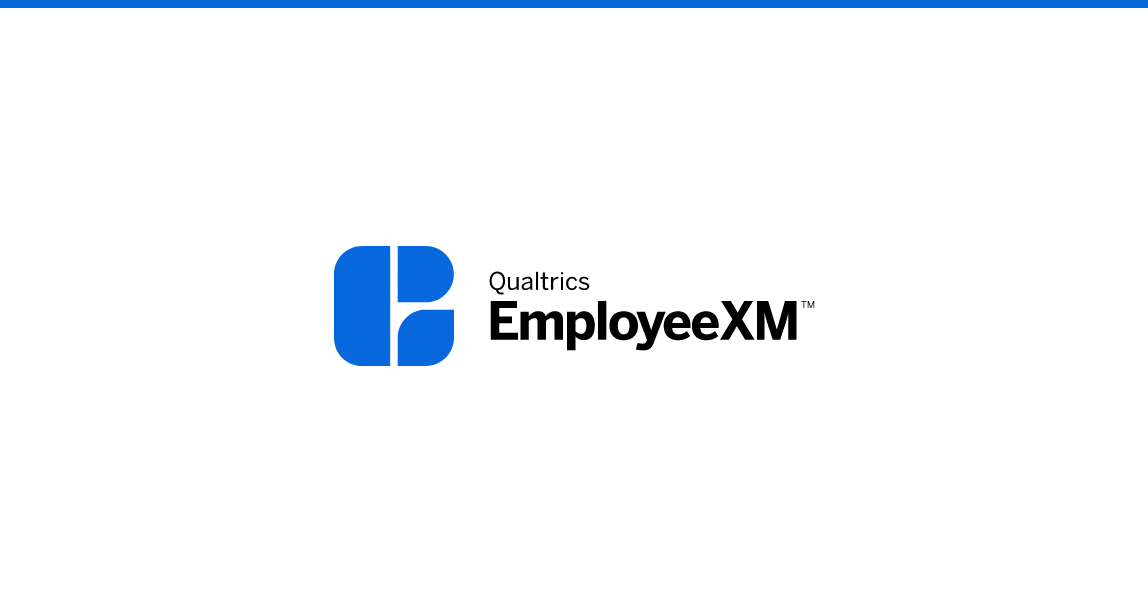
Verwendung der EX25-Lösung (Engagement & Pulse)
Erfahren Sie, wie Sie die vorgefertigte EX25-Lösung verwenden, um Ihr jährliches Engagement- oder Pulse-Programm im Einklang mit forschungsgestützten Best Practices zu entwerfen und zu starten, was zu Erkenntnissen führt, die die Mitarbeitererfahrung in Ihrem Unternehmen verbessern können.
FREE
25 min
experience-employee
xz-new
Experienced User
On-Demand Courses
On-Demand Videos
Free
EmployeeXM
blue-ex
Dashboards
Individual Courses
German

Anpassen Ihres CX-Projekts
Steigern Sie die Rücklaufquoten und vermeiden Sie Ermüdungserscheinungen bei Umfragen, indem Sie die Umfrageerfahrung auf jeden einzelnen Kunden abstimmen und Ihr Projekt mit einem geeigneten Branding gestalten.
FREE
13 min
CustomerXM
New User
On-Demand Videos
Free
green-cx
Embedded Data
Individual Courses
German

Konfigurieren Ihres CX-Projekts
Lernen Sie die Grundlagen des Umfragebaus kennen, indem Sie Fragen erstellen und Entscheidungen beantworten, die Kunden ansprechen.
FREE
22 min
CustomerXM
New User
On-Demand Videos
Free
green-cx
Individual Courses
German

Verständnis Ihres CX-Feedbacks Melden Ihres CX-Feedbacks
Lernen Sie, Ihre Daten richtig zu interpretieren, indem Sie verstehen, wie Feedback in Daten & Analyse angezeigt wird.
FREE
14 min
CustomerXM
New User
On-Demand Videos
Free
green-cx
Individual Courses
German

Teilen Sie Ihr CX-Projekt
Sparen Sie Zeit, indem Sie häufig verwendete Inhalte in Bibliotheken speichern und gemeinsam an Projekten mit Kollegen arbeiten.
FREE
7 min
CustomerXM
New User
On-Demand Videos
Free
green-cx
Individual Courses
German

Sammeln von CX-Feedback
Starten Sie Ihr Projekt erfolgreich, indem Sie den geeigneten Vertriebskanal bestimmen.
FREE
25 min
CustomerXM
New User
On-Demand Videos
Free
green-cx
XM Directory
Individual Courses
German

Identifizieren von Entdeckungsreisen
Erfahren Sie, wie Sie Experience Journeys verwenden, um die wichtigsten Erfahrungspunkte entlang einer Customer Journey zu messen, zu visualisieren und zu analysieren
FREE
60 min
CustomerXM
Experienced User
On-Demand Courses
Free
green-cx
Dashboards
Individual Courses
German

Melden Ihres CX-Feedbacks
Entwerfen und passen Sie Dashboards an, die Ihre Daten in einem leicht verdaulichen Format für Ihre internen Teams präsentieren.
FREE
45 min
CustomerXM
New User
On-Demand Videos
Free
green-cx
Dashboards
Individual Courses
German

Automatisierung von CX-Nachbeobachtungen
Benachrichtigen Sie Ihr Team, wenn eine Kundeninteraktion eine Nachverfolgung erfordert, indem Sie Workflows und Aufgaben verwenden.
FREE
10 min
CustomerXM
New User
On-Demand Videos
Free
green-cx
Workflows
Individual Courses
German

On-Demand Webinar - Level Up Your CX Program
Ready to take your CX program to new heights? Here’s your chance to see some of the advanced features in CustomerXM and how they can help you boost your CX program.
FREE
60 min
CustomerXM
Live Training
Free
green-cx
registered-flag
On-Demand Articles
Thought Leadership
Individual Courses
tile-category-on-demand-webinar

Week 5 - CustomerXM Learning Journey - Supporting Documentation
View these optional materials and resources to dive deeper and support your learnings this week
FREE
CustomerXM
Free
green-cx
Individual Courses

Dominar XM Directory
Aprenda a utilizar XM Directory a su favor organizando todas las comunicaciones de los encuestados en un sistema eficiente.
FREE
62 min
experience-customer
CustomerXM
Spanish
Experienced User
On-Demand Courses
On-Demand Videos
Free
experience-default
green-cx
XM Directory
Individual Courses

Optimización de la experiencia de comercio electrónico
Sepa más sobre este programa de CX digital preconstruido que utiliza las mejores prácticas para ayudarlo a comprender las necesidades y preferencias del cliente, lo que lleva a información estratégica que puede mejorar la conversión y retención del cliente.
FREE
27 min
experience-customer
CustomerXM
Spanish
On-Demand Courses
Free
green-cx
Individual Courses

0. Qualtrics Social Connect: Fundamentals
Fundamentals of Qualtrics Social Connect is a high-level introduction to the Qualtrics Digital Customer Care & Social Listening platform. This module covers the main customer service concepts in this Digital Customer Care area, the different sections within Qualtrics Social Connect as well as how to navigate and access the platform.
FREE
Free
English
scorm-hide-menu

3. QSC: Creating Flow-Based Conversation Bots
An introduction into defining Flows in QSC
FREE
Free
English
scorm-hide-menu

8. QSC: Analyzing Agent & Team Performance
Understand how to use the Team Performance section to keep track of KPIs.
FREE
Free
English
scorm-hide-menu

2. QSC: User Management and Account Settings
This e-learning provides an overview of all user management related actions in Qualtrics Social Connect, as well as videos and information on admin related account settings such as account security, integrations to other platforms, automations, audit trails and playbooks.
FREE
Free
English
scorm-hide-menu

1. QSC: Adding and Maintaining Data Streams
This e-learning covers the process of pulling data from various digital sources into Qualtrics Social Connect in order to perform actions on the data, and engage with your audience.
FREE
Free
English
scorm-hide-menu

5. QSC: Inbox - Management and Setup
This E-learning focuses on the setup of the Inbox and how to manage your customer service related activities through Qualtrics Social Connect.
FREE
Free
English
scorm-hide-menu

6. QSC: Working with Cases
A thorough introduction to the Cases feature in Social Connect.
FREE
Free
English
scorm-hide-menu
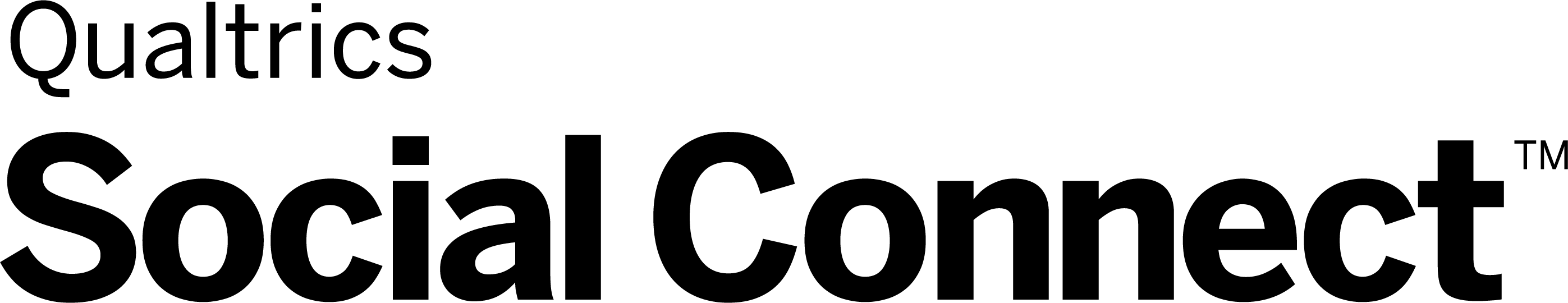
9. QSC: Publishing & Scheduling Content
Compose and schedule posts, maintain a content calendar and collaborate together.
FREE
Free
English
scorm-hide-menu

7. QSC: Insights, Dashboards & Data Filtering
How to filter data in Social Connect, create (custom) reports and build charts.
FREE
Free
English
scorm-hide-menu

4. QSC: Working in the Inbox
Structure, available actions, workflows, collaboration features and basic filtering.
FREE
Free
English
scorm-hide-menu

Week 2: Additional Resources
Check out these additional resources to learn more about leveraging Qualtrics for advanced research.
FREE
43 min

Aufbau einer erweiterten Umfrage
Erfahren Sie mehr über die Fragetypen, Methoden und Umfragedesign-Tools, die für die Erstellung spezialisierter Forschungsprojekte erforderlich sind.
FREE
86 min
Certifications
Domo - CME
Experienced User
On-Demand Courses
Free
CoreXM
DesignXM
black-cm
Individual Courses
German

Verwendung von Stats iQ zur Datenanalyse
Verwenden Sie Stats iQ, um Ihre Kundendaten zu untersuchen, Beziehungen zwischen Fahrern zu entdecken und neue Variablen zu erstellen.
FREE
41 min
CustomerXM
Experienced User
On-Demand Videos
Free
CoreXM
DesignXM
experience-default
black-cm
Text iQ / Stats iQ
Individual Courses
German

Erkenntnisse effektiv kommunizieren
Stellen Sie Ihre Ergebnisse aus Ihrer Analyse zusammen und erstellen Sie effektive Aktionspläne, Berichte und Dashboards.
FREE
26 min
CustomerXM
Experienced User
On-Demand Videos
Free
CoreXM
DesignXM
black-cm
Individual Courses
German

Kundendaten verstehen
Planen Sie Ihre Analyse und erfahren Sie, wie Sie Trends verfolgen und Erkenntnisse sammeln, indem Sie die Dashboards Ihrer Organisation anzeigen.
FREE
22 min
CustomerXM
Experienced User
On-Demand Videos
Free
DesignXM
green-cx
Individual Courses
German

Verwenden von Stats iQ zur Identifizierung von Schlüsseltreibern
Nehmen Sie das, was Sie über Stats iQ wissen, und wenden Sie es an, um mit der Regression tiefer zu gehen, um herauszufinden, was Ihre wichtigsten Ergebnisse antreibt.
FREE
33 min
CustomerXM
Experienced User
On-Demand Videos
Free
CoreXM
DesignXM
black-cm
Text iQ / Stats iQ
Individual Courses
German

Untersuchen von Daten mit Kreuztabellen
Lernen Sie, das bereichsübergreifende Tool von Qualtrics zu verwenden, um wichtige Beziehungen in Ihren Daten zu identifizieren.
FREE
20 min
CustomerXM
Experienced User
On-Demand Videos
Free
DesignXM
black-cm
Individual Courses
German

Stats iQを使用してデータを分析する
(機械翻訳版)Stats iQを使用して、顧客データを調査し,ドライバー間の関係を発見し,新しい変数を作成します。
FREE
41 min
CustomerXM
Japanese
Experienced User
On-Demand Videos
Free
CoreXM
DesignXM
experience-default
black-cm
Text iQ / Stats iQ
Individual Courses

アンケートデザインにおけるベストプラクティスの適用
(機械翻訳版)すべての研究者が高品質のデータを収集するために知っておく必要がある基本的なベストプラクティスを実装することにより、調査の構築の芸術を習得します。
FREE
29 min
CustomerXM
Japanese
Experienced User
On-Demand Videos
Free
BrandXM
ProductXM
EmployeeXM
CoreXM
DesignXM
black-cm
Individual Courses

Qualtricsワークフローの活用
(機械翻訳版)ワークフローを使用してタスクをトリガーし、フィードバックに基づいて行動する方法を学ぶ
FREE
23 min
Japanese
Free
DesignXM
black-cm
Workflows
Individual Courses

On-Demand Webinar - Level Up Your Research Program
Ready to take your research program to new heights? Here’s your chance to see some of the top-requested features in Qualtrics and how they can help you improve your research programs.
FREE
60 min
Live Training
Free
CoreXM
DesignXM
black-cm
registered-flag
On-Demand Articles
Thought Leadership
Individual Courses
tile-category-on-demand-webinar

Week 5 - CoreXM + DesignXM Learning Journey - Supporting Documentation
View these optional materials and resources to dive deeper and support your learnings this week
FREE
New User
Free
CoreXM
DesignXM
black-cm
Individual Courses

適切なオーディエンスをサンプリングする
(機械翻訳版)適切なオーディエンスからの最適な数の回答者にアンケートを配布して、データに自信を持てるようにしてください。
FREE
30 min
CustomerXM
Japanese
Experienced User
On-Demand Videos
Free
BrandXM
ProductXM
EmployeeXM
CoreXM
DesignXM
black-cm
Individual Courses

Automatisation des suivis CX
Informez votre équipe lorsqu'une interaction client nécessite un suivi en utilisant Workflows & Tasks.
FREE
10 min
CustomerXM
New User
On-Demand Videos
Free
green-cx
Workflows
Individual Courses
French

Configurer votre projet CX
Apprenez les bases de la construction de sondages en créant des questions et en répondant à des choix qui engagent les clients.
FREE
22 min
CustomerXM
New User
On-Demand Videos
Free
green-cx
Individual Courses
French

Partager votre projet CX
Gagnez du temps en stockant le contenu fréquemment utilisé dans les bibliothèques et en travaillant en collaboration sur des projets avec des collègues.
FREE
7 min
CustomerXM
New User
On-Demand Videos
Free
green-cx
Individual Courses
French

Comprendre votre feedback CX
Apprenez à interpréter correctement vos données en comprenant comment les commentaires sont affichés dans Data & Analysis.
FREE
14 min
CustomerXM
New User
On-Demand Videos
Free
green-cx
Individual Courses
French

Collecte des commentaires CX
Lancez votre projet avec succès en déterminant le canal de distribution approprié.
FREE
25 min
CustomerXM
New User
On-Demand Videos
Free
green-cx
XM Directory
Individual Courses
French

Personnalisation de votre projet CX
Augmentez les taux de réponse et évitez la fatigue du sondage en adaptant l'expérience du sondage à chaque client et en stylisant votre projet avec une image de marque appropriée.
FREE
13 min
CustomerXM
New User
On-Demand Videos
Free
green-cx
Embedded Data
Individual Courses
French

Signaler vos commentaires sur l'expérience client
Concevez et personnalisez des tableaux de bord qui présentent vos données dans un format facilement assimilable pour vos équipes internes.
FREE
45 min
CustomerXM
New User
On-Demand Videos
Free
green-cx
Dashboards
Individual Courses
French

Gestion de l'expérience: une brève introduction
La gestion de l'expérience est en train de changer la façon dont les entreprises fonctionnent. Comprendre le paysage complet d'une organisation n'a jamais été aussi important ni plus accessible qu'aujourd' hui. Commencez votre compréhension de la gestion de l'expérience avec ce module d'introduction.
FREE
27 min
CustomerXM
Certifications
level-1-xm
Domo - QPE
New User
On-Demand Courses
Free
BrandXM
EmployeeXM
CoreXM
DesignXM
Individual Courses
French

Comprendre les données de levé
Les données brutes collectées par votre enquête sont stockées dans Data & Analysis. Ici, vous aurez accès à toutes les réponses enregistrées ainsi qu'aux réponses en cours. Dans ce cours, vous apprendrez à visualiser et à gérer ces réponses.
FREE
37 min
CustomerXM
Certifications
level-1-xm
Domo - QPE
New User
On-Demand Courses
Free
BrandXM
EmployeeXM
CoreXM
DesignXM
Individual Courses
French

Construction d'un projet de levé
L'enquête est l'épine dorsale de la collecte de données de gestion de l'expérience, avoir une compréhension complète des composants technologiques de la gestion de l'expérience vous aidera à produire des projets de qualité menant à des idées de qualité.
FREE
73 min
CustomerXM
Certifications
level-1-xm
Domo - QPE
New User
On-Demand Courses
Free
BrandXM
EmployeeXM
CoreXM
DesignXM
Individual Courses
French

Distribution d'un projet de levé
Après avoir construit et publié votre enquête, vous êtes prêt à envoyer votre enquête pour collecter des données. Il existe plusieurs méthodes de distribution disponibles dans Qualtrics, dans ce module, nous explorons les plus couramment utilisées.
FREE
51 min
CustomerXM
Certifications
level-1-xm
Domo - QPE
New User
On-Demand Courses
Free
BrandXM
EmployeeXM
CoreXM
DesignXM
Individual Courses
French

Planification et conception d'une enquête
L'enquête est l'épine dorsale de la collecte de données pour XM, une enquête bien conçue vous permettra de disposer des données dont vous avez besoin pour prendre des décisions. Ce cours décrit les impacts en aval de l'enquête et décrit les meilleures pratiques de conception de l'enquête pour assurer la qualité des données.
FREE
38 min
CustomerXM
Certifications
level-1-xm
Domo - QPE
New User
On-Demand Courses
Free
BrandXM
EmployeeXM
CoreXM
DesignXM
Individual Courses
French

Week 1 - CustomerXM Learning Journey for Brand Admins - Supporting Documentation
View these optional materials and resources to dive deeper and support your learnings this week
FREE
CustomerXM
Free
green-cx
Individual Courses

Managing Your License as a Brand Administrator
Learn the methodology of being an effective Brand Administrator for a Qualtrics license, as well as how to utilize the Admin Page within Qualtrics.
FREE
46 min
CustomerXM
level-1-xm
Experienced User
On-Demand Courses
Free
BrandXM
ProductXM
EmployeeXM
CoreXM
DesignXM
Brand Administration
Individual Courses
English
latest-courses
Brand Administrator

Reporting des résultats de l'enquête avec des tableaux de bord de résultats
Une fois que vous avez terminé la collecte de données pour l'enquête, il est temps d'analyser et de partager les résultats avec les parties prenantes. Dans ce cours, vous apprendrez comment les tableaux de bord des résultats sont structurés dans Qualtrics, et comment vous pouvez les personnaliser pour communiquer les résultats.
FREE
60 min
CustomerXM
Certifications
level-1-xm
Domo - QPE
New User
On-Demand Courses
Free
EmployeeXM
CoreXM
DesignXM
French

Using the Candidate Experience Program
Learn how to use the pre-built Candidate Experience Solution to capture important feedback across all stages of the hiring process, leading to insights that improve the candidate experience and elevate your organization’s employer brand value.
FREE
68 min
experience-employee
Experienced User
On-Demand Courses
On-Demand Videos
Free
EmployeeXM
blue-ex
Individual Courses
English

On-Demand Webinar - Level Up Your EX Program
Ready to take your EX program to new heights? Here’s your chance to see some of the most requested product insights.
FREE
60 min
Live Training
Free
EmployeeXM
blue-ex
registered-flag
On-Demand Articles
Thought Leadership
Individual Courses
tile-category-on-demand-webinar

Applying Best Practices in Questionnaire Design
Master the art of survey building by implementing fundamental best practices that all researchers must know in order to collect high quality data.
FREE
29 min
CustomerXM
Experienced User
On-Demand Videos
Free
BrandXM
ProductXM
EmployeeXM
CoreXM
DesignXM
black-cm
Individual Courses
English
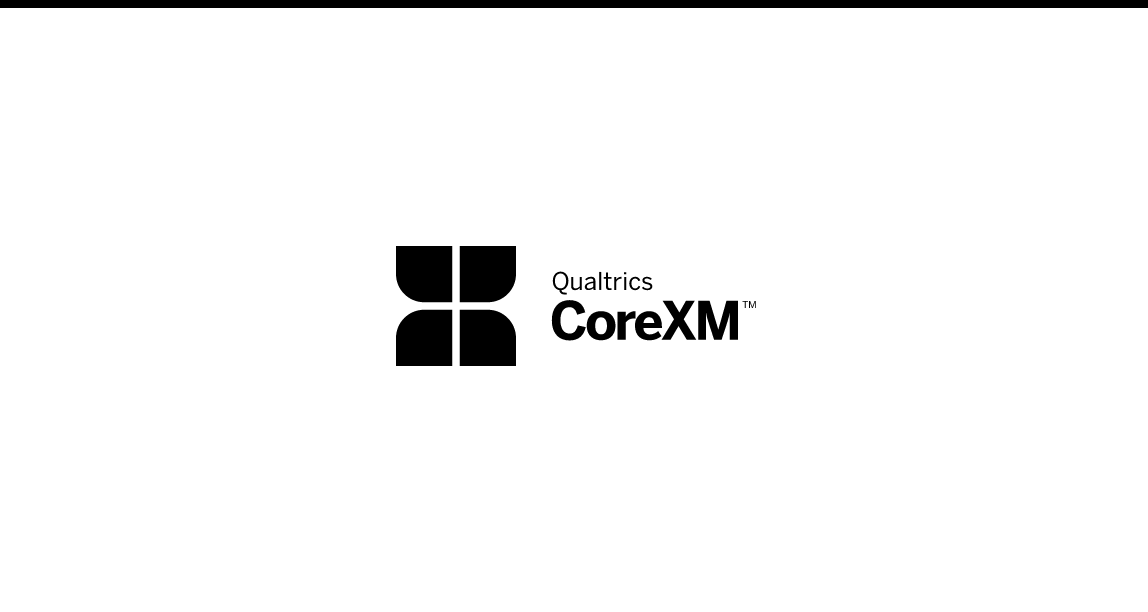
Driving Response Rates
Obtain the data you need by implementing survey design and distribution methods that drive high response rates.
FREE
27 min
CustomerXM
Experienced User
On-Demand Videos
Free
BrandXM
ProductXM
EmployeeXM
CoreXM
DesignXM
black-cm
Individual Courses
English

Sampling the Right Audience
Ensure you distribute your survey to the optimal number of respondents from the right audience so you can be confident in your data.
FREE
30 min
CustomerXM
Experienced User
On-Demand Videos
Free
BrandXM
ProductXM
EmployeeXM
CoreXM
DesignXM
black-cm
Individual Courses
English
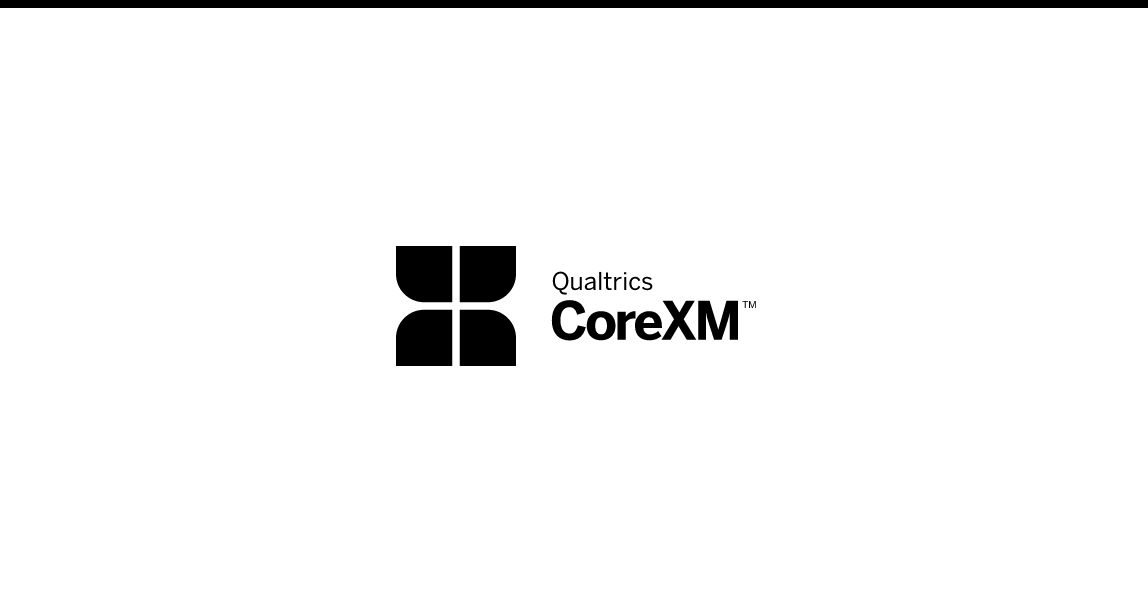
Designing a Research Process
Guide your organization towards insights by breaking down problems to define research questions that can be solved with Qualtrics.
FREE
16 min
CustomerXM
Experienced User
On-Demand Videos
Free
BrandXM
ProductXM
EmployeeXM
CoreXM
DesignXM
black-cm
Individual Courses
English

Minimizing Survey Fatigue and Bias
Implement survey design best practices to collect high quality data by minimizing bias and respondent survey fatigue.
FREE
33 min
CustomerXM
Experienced User
On-Demand Videos
Free
BrandXM
ProductXM
EmployeeXM
CoreXM
DesignXM
black-cm
Individual Courses
English

Auswahl der richtigen Zielgruppe
Stellen Sie sicher, dass Sie Ihre Umfrage an die optimale Anzahl von Befragten aus der richtigen Zielgruppe verteilen, damit Sie sich auf Ihre Daten verlassen können.
FREE
30 min
CustomerXM
Experienced User
On-Demand Videos
Free
BrandXM
ProductXM
EmployeeXM
CoreXM
DesignXM
black-cm
Individual Courses
German

Minimierung von Vermessungsermüdung und -voreingenommenheit
Implementieren Sie Best Practices für das Umfragedesign, um qualitativ hochwertige Daten zu sammeln, indem Sie Verzerrungen und die Ermüdung der Umfrageteilnehmer minimieren.
FREE
33 min
CustomerXM
Experienced User
On-Demand Videos
Free
BrandXM
ProductXM
EmployeeXM
CoreXM
DesignXM
black-cm
Individual Courses
German

Anwenden von Best Practices im Fragebogendesign
Beherrschen Sie die Kunst der Umfrageerstellung, indem Sie grundlegende Best Practices implementieren, die alle Forscher kennen müssen, um qualitativ hochwertige Daten zu sammeln.
FREE
29 min
CustomerXM
Experienced User
On-Demand Videos
Free
BrandXM
ProductXM
EmployeeXM
CoreXM
DesignXM
black-cm
Individual Courses
German
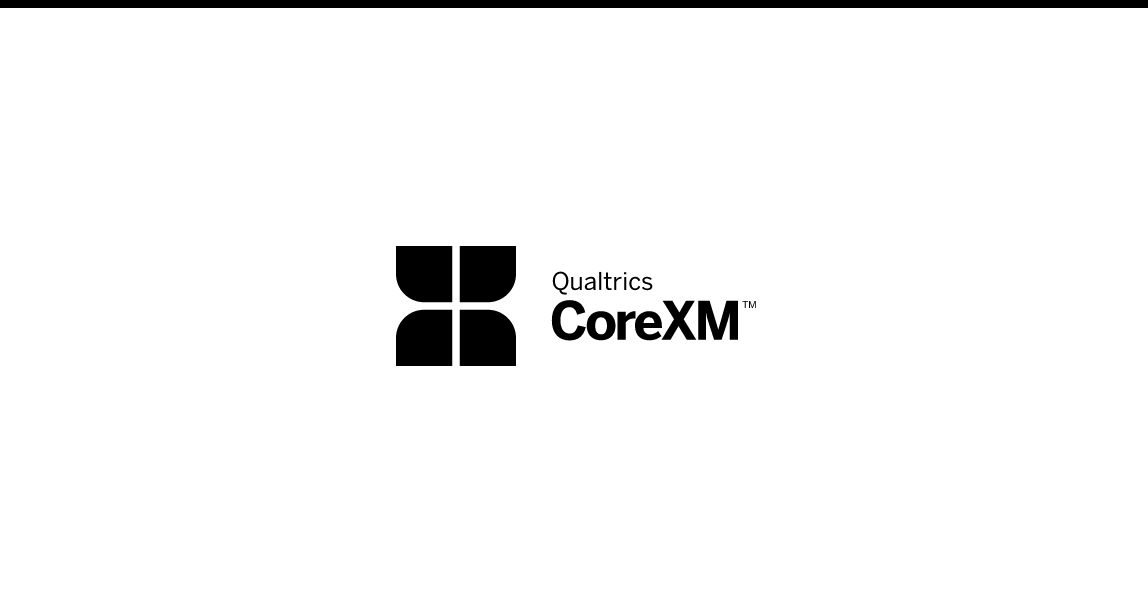
Einen Forschungsprozess entwerfen
Führen Sie Ihr Unternehmen zu Erkenntnissen, indem Sie Probleme aufschlüsseln, um Forschungsfragen zu definieren, die mit Qualtrics gelöst werden können.
FREE
16 min
CustomerXM
Experienced User
On-Demand Videos
Free
BrandXM
ProductXM
EmployeeXM
CoreXM
DesignXM
black-cm
Individual Courses
German
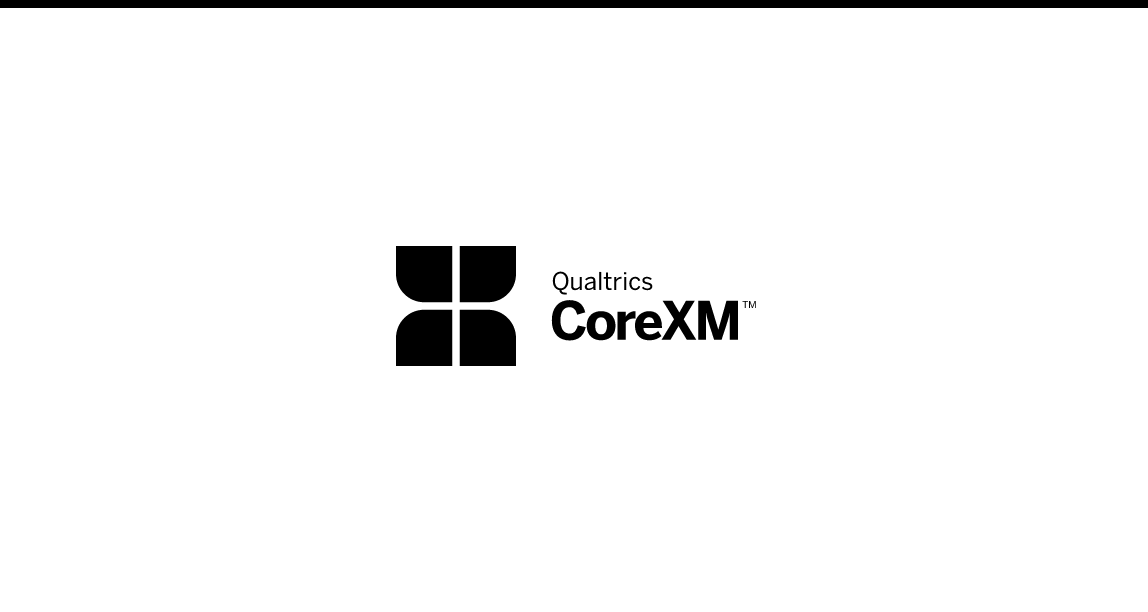
Fahransprechraten
Erhalten Sie die Daten, die Sie benötigen, indem Sie Umfragedesign- und -verteilungsmethoden implementieren, die zu hohen Rücklaufquoten führen.
FREE
27 min
CustomerXM
Experienced User
On-Demand Videos
Free
BrandXM
ProductXM
EmployeeXM
CoreXM
DesignXM
black-cm
Individual Courses
German

Captura de métricas de experiencia del cliente
Conozca estrategias para identificar las métricas de experiencia del cliente adecuadas para lograr los objetivos de su programa y aplicar las mejores prácticas de diseño de encuestas.
FREE
90 min
CustomerXM
Spanish
Certifications
Domo - CXE
Experienced User
On-Demand Courses
Free
green-cx
Individual Courses

Presentación de la gestión de la experiencia del cliente
Comprenda la disciplina de gestión de la experiencia del cliente y aprenda a utilizar el modelo de madurez de Qualtrics CX para evaluar y escalar su programa.
FREE
38 min
CustomerXM
Spanish
Certifications
Domo - CXE
Experienced User
On-Demand Courses
Free
green-cx
Individual Courses

Gestión de un directorio de clientes para la distribución
Aprenda a comunicarse eficazmente con sus clientes creando y manteniendo una plataforma única para contactos.
FREE
89 min
CustomerXM
Spanish
Certifications
Domo - CXE
Experienced User
On-Demand Courses
Free
green-cx
Individual Courses

Creación de dashboards de experiencia del cliente
Cree tableros de control eficaces que visualicen sus datos de CX e inspiren a las partes interesadas para que tomen medidas.
FREE
234 min
CustomerXM
Spanish
Certifications
Domo - CXE
Experienced User
On-Demand Courses
Free
green-cx
Dashboards
Individual Courses

Cierre del bucle con los clientes
Aproveche la generación de tickets y la gestión de casos para priorizar rápidamente y responder a las opiniones de los clientes.
FREE
61 min
CustomerXM
Spanish
Certifications
Domo - CXE
Experienced User
On-Demand Courses
Free
green-cx
Workflows
Individual Courses

Analizar las opiniones de los clientes con Text iQ
Obtenga información sobre la importancia y el significado de la opinión del texto y cree temas que categoricen sus respuestas de texto en categorías fácilmente comprensibles.
FREE
68 min
CustomerXM
Spanish
Certifications
Domo - CXE
Experienced User
On-Demand Courses
green-cx
Text iQ / Stats iQ
Individual Courses

Week 1 - EmployeeXM Learning Journey for Brand Admins - Supporting Documentation
View these optional materials and resources to dive deeper and support your learnings this week
FREE
Free
EmployeeXM
blue-ex
Individual Courses

Managing Your License as a Brand Administrator
Learn the methodology of being an effective Brand Administrator for a Qualtrics license, as well as how to utilize the Admin Page within Qualtrics.
FREE
46 min
CustomerXM
level-1-xm
Experienced User
On-Demand Courses
Free
BrandXM
ProductXM
EmployeeXM
CoreXM
DesignXM
Brand Administration
Individual Courses
English
latest-courses
Brand Administrator

Planificación y diseño de una encuesta
La encuesta es la columna vertebral de la recopilación de datos para XM; una encuesta bien diseñada garantizará que dispone de los datos necesarios para tomar decisiones. En este curso se describen los impactos posteriores de la encuesta y se describen las mejores prácticas de diseño de la encuesta para garantizar la calidad de los datos.
FREE
38 min
CustomerXM
Spanish
Certifications
level-1-xm
Domo - QPE
New User
On-Demand Courses
Free
BrandXM
EmployeeXM
CoreXM
DesignXM
Individual Courses

Comprensión de los datos de la encuesta
Los datos sin procesar que recopila su encuesta se almacenan en Datos y análisis. Aquí tendrá acceso a todas las Respuestas registradas, así como a las Respuestas en curso. En este curso aprenderá a ver y gestionar estas respuestas.
FREE
37 min
CustomerXM
Spanish
Certifications
level-1-xm
Domo - QPE
New User
On-Demand Courses
Free
BrandXM
EmployeeXM
CoreXM
DesignXM
Individual Courses

Generación de informes de resultados de encuesta con dashboards de resultados
Una vez que haya completado la recopilación de datos para la encuesta, es el momento de analizar y compartir los resultados con las partes interesadas. En este curso, aprenderá cómo se estructuran los dashboards de resultados en Qualtrics y cómo puede personalizarlos para comunicar los resultados.
FREE
60 min
CustomerXM
Spanish
Certifications
level-1-xm
Domo - QPE
New User
On-Demand Courses
Free
EmployeeXM
CoreXM
DesignXM

Creación de un proyecto de encuesta
La encuesta es la columna vertebral de la recopilación de datos de Experience Management, al tener una comprensión integral de los componentes tecnológicos de Experience Management lo ayudará a producir proyectos de calidad que lleven a información estratégica de calidad.
FREE
73 min
CustomerXM
Spanish
Certifications
level-1-xm
Domo - QPE
New User
On-Demand Courses
Free
BrandXM
EmployeeXM
CoreXM
DesignXM
Individual Courses

Gestión de la experiencia: una breve introducción
La gestión de la experiencia está cambiando la forma en que operan las empresas. Comprender todo el panorama de una organización nunca ha sido tan importante ni más accesible de lo que es ahora. Inicie su comprensión de la gestión de la experiencia con este módulo introductorio.
FREE
27 min
CustomerXM
Spanish
Certifications
level-1-xm
Domo - QPE
New User
On-Demand Courses
Free
BrandXM
EmployeeXM
CoreXM
DesignXM
Individual Courses

Distribución de un proyecto de encuesta
Después de crear y publicar su encuesta, está listo para enviarla para recopilar datos. Hay varios métodos de distribución disponibles en Qualtrics; en este módulo exploramos los más utilizados.
FREE
51 min
CustomerXM
Spanish
Certifications
level-1-xm
Domo - QPE
New User
On-Demand Courses
Free
BrandXM
EmployeeXM
CoreXM
DesignXM
Individual Courses

Einführung in Mitarbeitererfahrungsprogramme
Erstellen Sie unabhängig ein Mitarbeitererfahrungsprogramm mit einer klaren und strategischen Roadmap, die durch Best Practices für das Umfragedesign untermauert wird, um die relevanten Ergebniskennzahlen zu messen.
FREE
128 min
Certifications
Domo - EXE
Experienced User
On-Demand Courses
Free
EmployeeXM
blue-ex
Workflows
Individual Courses
German

Meldung von EX-Dashboard-Daten
Präsentieren Sie Ihr Mitarbeiterfeedback strategisch, um Verbesserungsbereiche hervorzuheben und sinnvolle Maßnahmen voranzutreiben.
FREE
126 min
Certifications
Domo - EXE
Experienced User
On-Demand Courses
Free
EmployeeXM
blue-ex
Dashboards
Individual Courses
German
Dashboard Viewer/Report Consumer

Verwalten von Teilnehmern
Verwalten und pflegen Sie Mitarbeiter innerhalb Ihres EX-Programms effizient, um eine personalisierte Erfahrung auf der Grundlage von Mitarbeiterinformationen und Berichtsbeziehungen zu bieten.
FREE
91 min
Certifications
Domo - EXE
Experienced User
On-Demand Courses
Free
EmployeeXM
blue-ex
Individual Courses
German

Verteilen von Projekten
Kommunizieren Sie effektiv mit Ihren Mitarbeitern, um den Wert ihres Feedbacks zu betonen und das Zuhören der Mitarbeiter zu verbessern.
FREE
26 min
Certifications
Domo - EXE
Experienced User
On-Demand Courses
Free
EmployeeXM
blue-ex
Individual Courses
German

Untersuchen und Analysieren von Daten
Organisieren und analysieren Sie Ihre gesammelten Daten, um neue Mitarbeitereinblicke zu gewinnen.
FREE
44 min
Certifications
Domo - EXE
Experienced User
On-Demand Courses
Free
EmployeeXM
blue-ex
Text iQ / Stats iQ
Individual Courses
German

Collecting Research Feedback
Learn how to manage contacts and distribute your survey through different channels to engage your target audiences and drive response rates. Applies to Qualtrics CoreXM and DesignXM products.
FREE
14 min
New User
On-Demand Videos
Free
BrandXM
CoreXM
DesignXM
black-cm
Individual Courses
English

Reporting Your Research Feedback
Customize data visualizations with graphs and tables that display aggregate data in a comprehensive, shareable report. Applies to the Qualtrics CoreXM product.
FREE
12 min
New User
On-Demand Videos
Free
BrandXM
CoreXM
DesignXM
black-cm
Individual Courses
English

On-Demand Webinar - Designing a Survey
This training is designed for anyone new to the discipline of XM and the Qualtrics platform. Learn how to confidently design a survey, based on best practice methodologies, and configure survey logic and settings to create a personalized experience.
FREE
60 min
CustomerXM
level-1-xm
New User
Free
BrandXM
EmployeeXM
CoreXM
DesignXM
registered-flag
On-Demand Articles
Getting Started
Individual Courses
tile-category-on-demand-webinar
Getting Started Series
getting-started-series
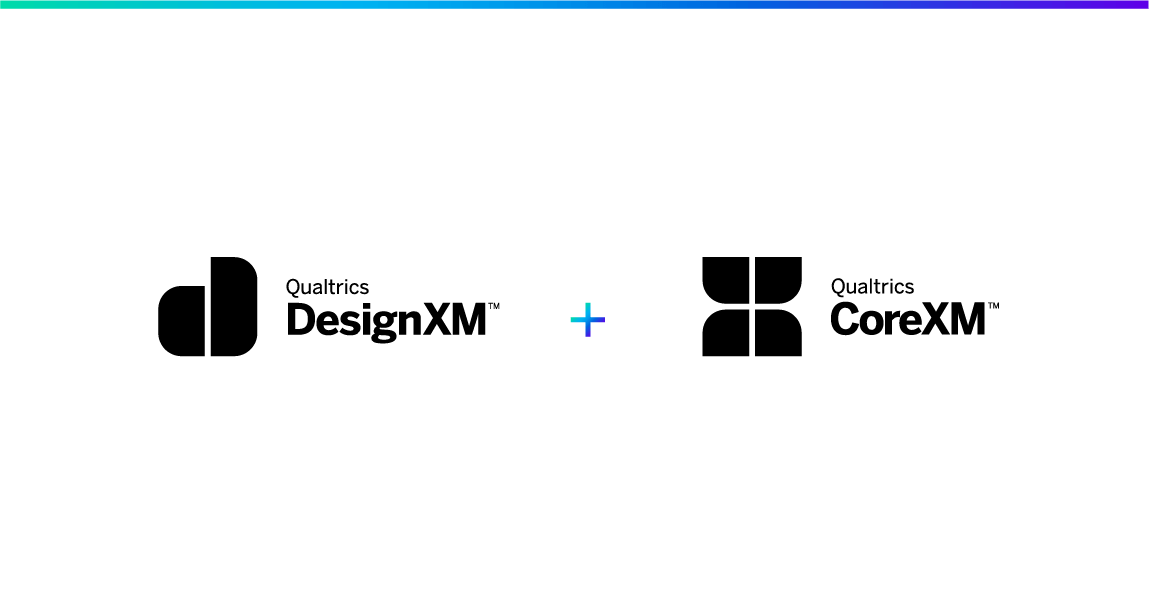
Sharing Your Research Project
Save time by storing frequently used content in libraries and working collaboratively on projects with colleagues. Applies to Qualtrics CoreXM and DesignXM products.
FREE
7 min
New User
On-Demand Videos
Free
BrandXM
CoreXM
DesignXM
black-cm
Individual Courses
English
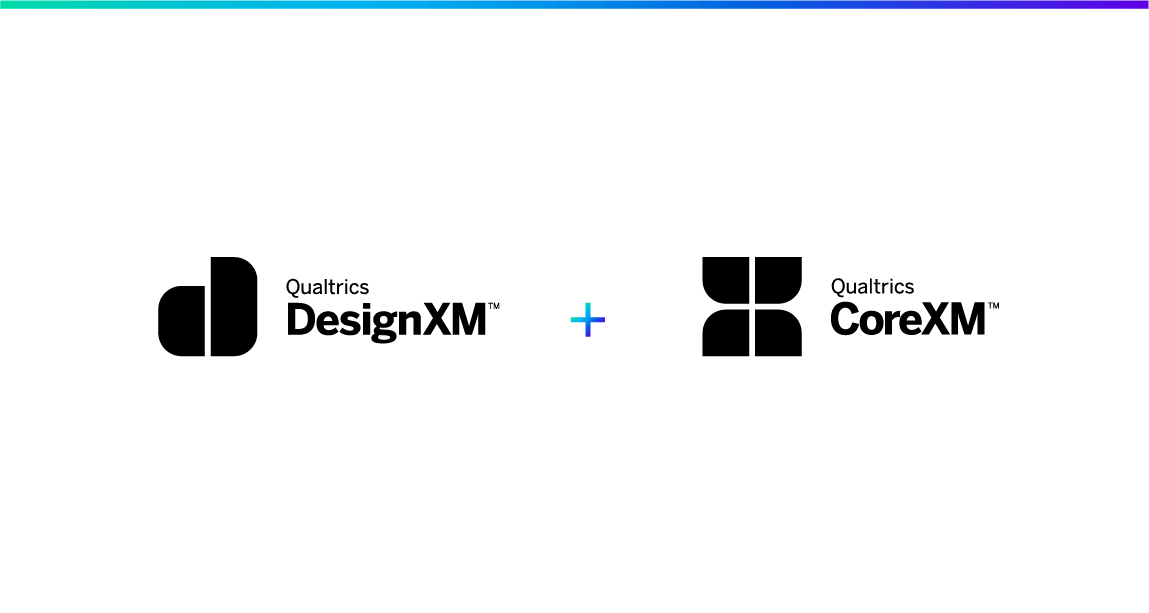
Understanding Your Research Feedback
Explore the different ways to view and organize your data through managing results, recoding values, and exporting & importing response data. Applies to Qualtrics CoreXM and DesignXM products.
FREE
24 min
New User
On-Demand Videos
Free
BrandXM
CoreXM
DesignXM
black-cm
Individual Courses
English

Week 2 - CoreXM + DesignXM Learning Journey - Supporting Documentation
View these optional materials and resources to dive deeper and support your learnings this week
FREE
Free
CoreXM
DesignXM
black-cm
Individual Courses
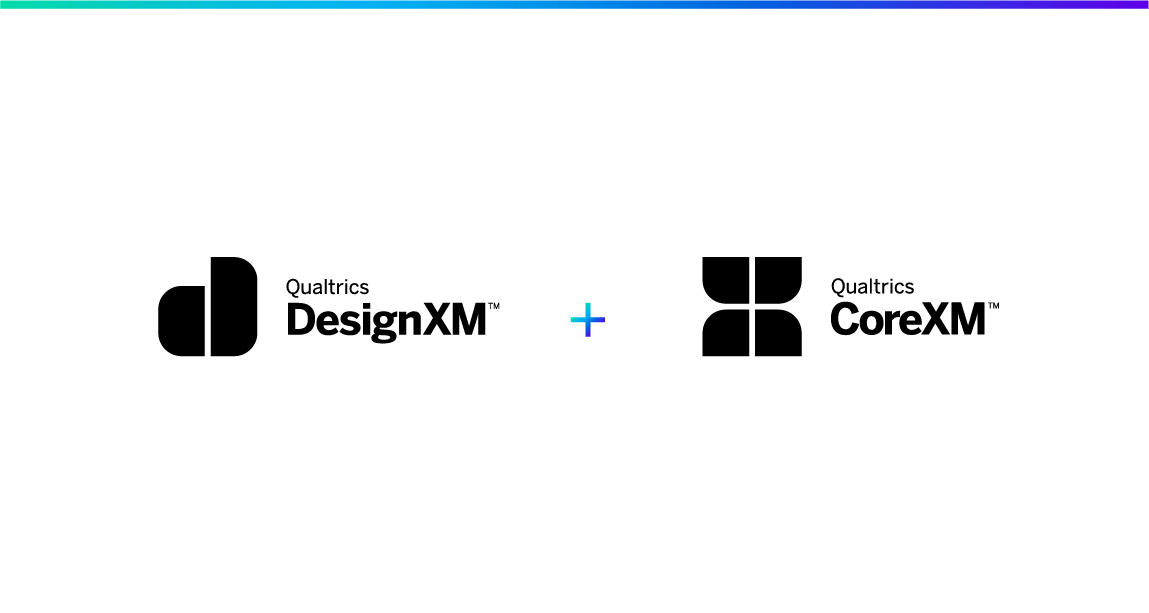
Configuring Your Research Project
Learn survey building fundamentals by creating questions and answer choices that engage respondents. Applies to Qualtrics CoreXM and DesignXM products.
FREE
25 min
New User
On-Demand Videos
Free
BrandXM
CoreXM
DesignXM
black-cm
Individual Courses
English
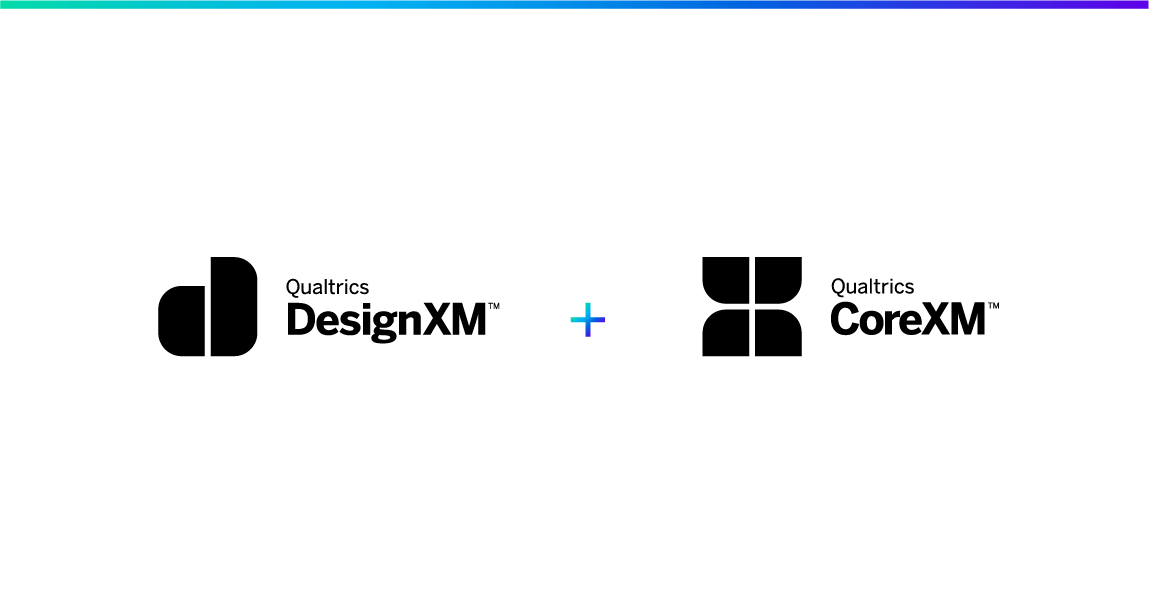
Customizing Your Research Project
Explore the advanced tools and features that allow you to tailor the survey experience of your respondents and improve your response collection. Applies to Qualtrics CoreXM and DesignXM products.
FREE
18 min
New User
On-Demand Videos
Free
BrandXM
CoreXM
DesignXM
black-cm
Embedded Data
Individual Courses
English

Reporting Your Research Feedback
Customize data visualizations with graphs and tables that display aggregate data in a comprehensive, shareable report. Applies to the Qualtrics CoreXM product.
FREE
12 min
New User
On-Demand Videos
Free
BrandXM
CoreXM
DesignXM
black-cm
Individual Courses
English
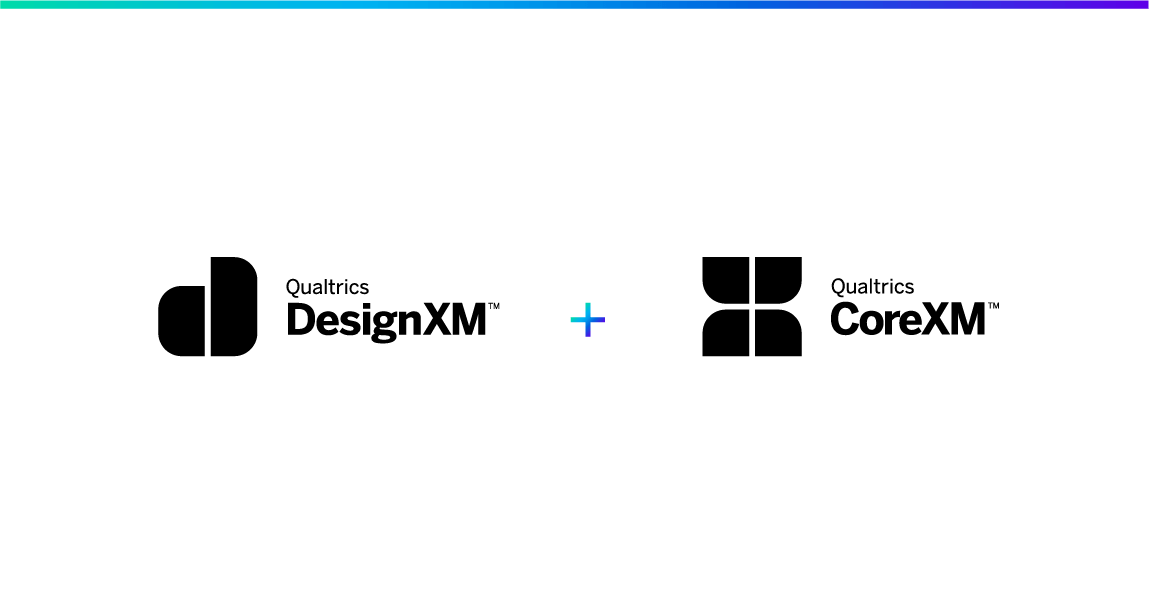
Sharing Your Research Project
Save time by storing frequently used content in libraries and working collaboratively on projects with colleagues. Applies to Qualtrics CoreXM and DesignXM products.
FREE
7 min
New User
On-Demand Videos
Free
BrandXM
CoreXM
DesignXM
black-cm
Individual Courses
English
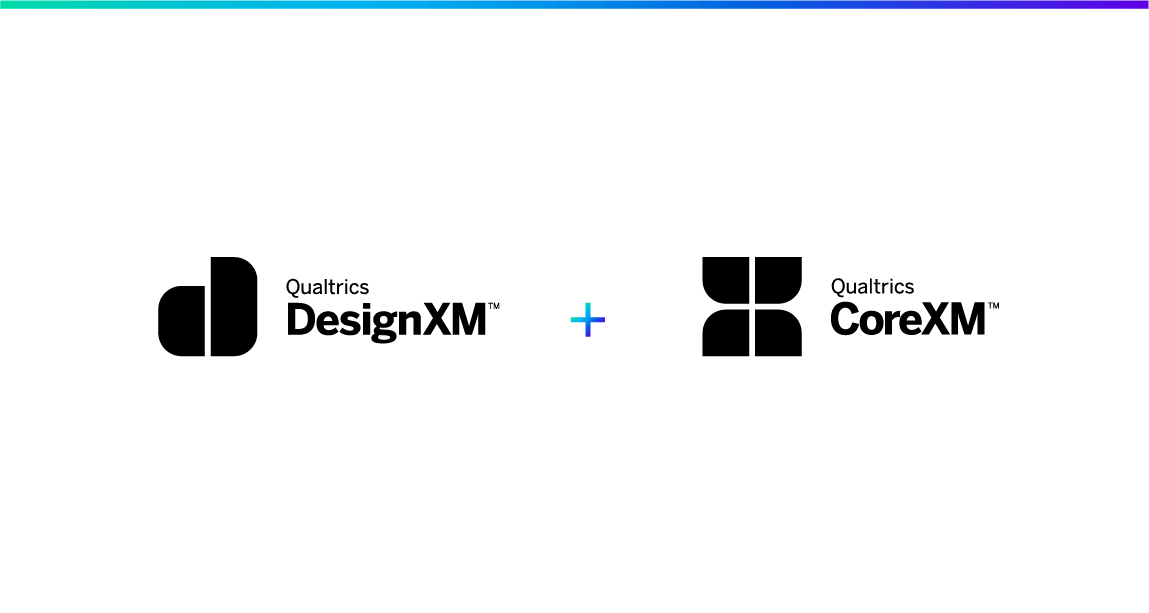
Understanding Your Research Feedback
Explore the different ways to view and organize your data through managing results, recoding values, and exporting & importing response data. Applies to Qualtrics CoreXM and DesignXM products.
FREE
24 min
New User
On-Demand Videos
Free
BrandXM
CoreXM
DesignXM
black-cm
Individual Courses
English
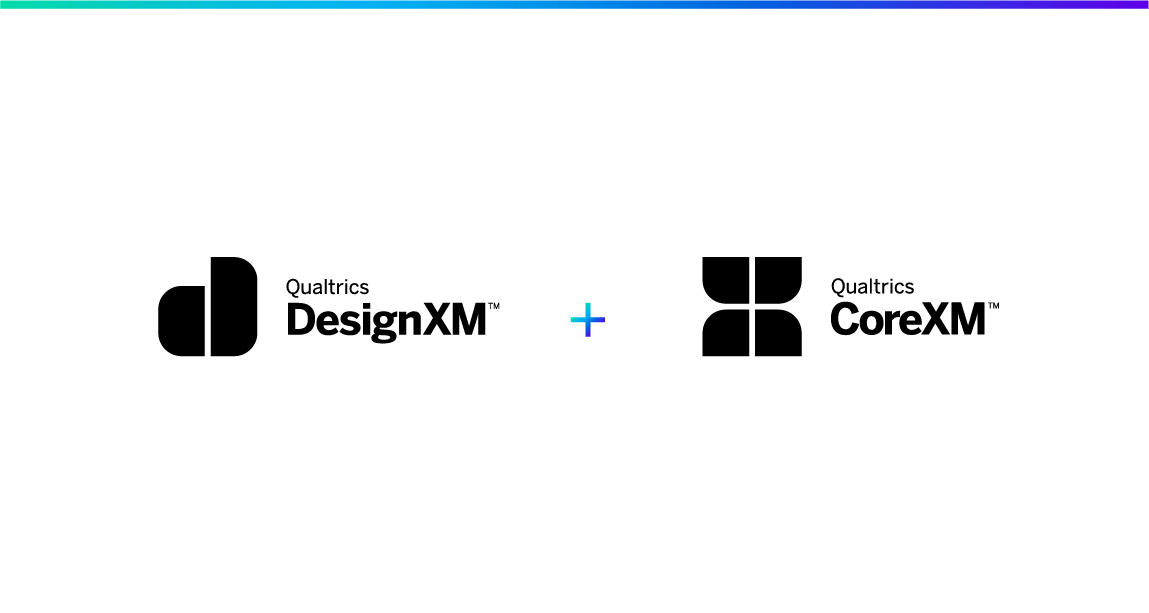
Configuring Your Research Project
Learn survey building fundamentals by creating questions and answer choices that engage respondents. Applies to Qualtrics CoreXM and DesignXM products.
FREE
25 min
New User
On-Demand Videos
Free
BrandXM
CoreXM
DesignXM
black-cm
Individual Courses
English
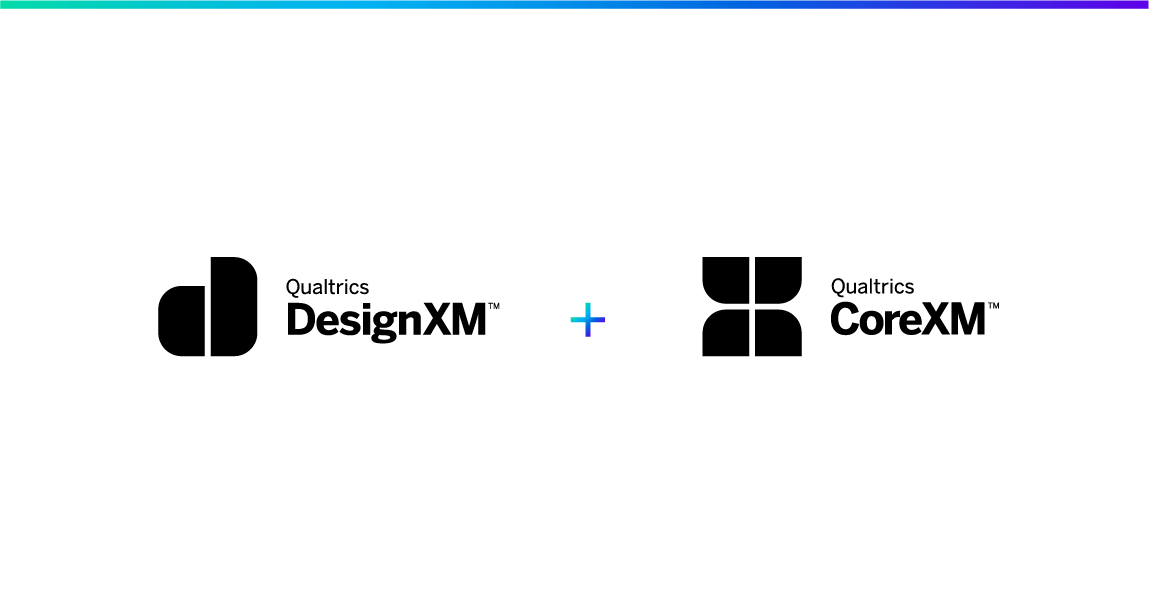
Customizing Your Research Project
Explore the advanced tools and features that allow you to tailor the survey experience of your respondents and improve your response collection. Applies to Qualtrics CoreXM and DesignXM products.
FREE
18 min
New User
On-Demand Videos
Free
BrandXM
CoreXM
DesignXM
black-cm
Embedded Data
Individual Courses
English

Collecting Research Feedback
Learn how to manage contacts and distribute your survey through different channels to engage your target audiences and drive response rates. Applies to Qualtrics CoreXM and DesignXM products.
FREE
14 min
New User
On-Demand Videos
Free
BrandXM
CoreXM
DesignXM
black-cm
Individual Courses
English

カスタマーエクスペリエンスダッシュボードの作成
(機械翻訳版)CXデータを視覚化し、利害関係者に行動を起こさせる効果的なダッシュボードを構築します。
FREE
234 min
CustomerXM
Certifications
Domo - CXE
Japanese
Experienced User
On-Demand Courses
Free
green-cx
Dashboards
Individual Courses

カスタマーエクスペリエンス管理の導入
(機械翻訳版)カスタマーエクスペリエンスマネジメントの規律を理解し、Qualtrics CX成熟度モデルを使用してプログラムを評価および拡張する方法を学びます。
FREE
38 min
CustomerXM
Certifications
Domo - CXE
Japanese
Experienced User
On-Demand Courses
Free
green-cx
Individual Courses

Text iQによる顧客フィードバックの分析
(機械翻訳版)テキストの感情の重要性と意味について学び、テキストの回答をわかりやすいカテゴリに分類するトピックを作成します。
FREE
68 min
CustomerXM
Certifications
Domo - CXE
Japanese
Experienced User
On-Demand Courses
Free
green-cx
Text iQ / Stats iQ
Individual Courses

配布のための顧客ディレクトリの管理
(機械翻訳版)連絡先のための単一のプラットフォームを作成して維持することで、顧客と効果的にコミュニケーションをとることを学びます。
FREE
89 min
CustomerXM
Certifications
Domo - CXE
Japanese
Experienced User
On-Demand Courses
Free
green-cx
Individual Courses

顧客とのループを閉じる
(機械翻訳版)チケットとケース管理を活用して、顧客のフィードバックに迅速に優先順位を付け、対応します。
FREE
61 min
CustomerXM
Certifications
Domo - CXE
Japanese
Experienced User
On-Demand Courses
Free
green-cx
Workflows
Individual Courses

カスタマーエクスペリエンス指標の把握
(機械翻訳版)プログラムの目標を達成するための適切なカスタマーエクスペリエンス指標を特定し、調査デザインのベストプラクティスを適用するための戦略を学びます。
FREE
90 min
CustomerXM
Certifications
Domo - CXE
Japanese
Experienced User
On-Demand Courses
Free
green-cx
Individual Courses

結果ダッシュボードを使用した調査結果の報告
(機械翻訳版)調査のためのデータ収集が完了したら、分析して結果をステークホルダーに共有する時が来ました。このコースでは、結果ダッシュボードがQualtricsでどのように構成されているか、および調査結果を伝えるためにこれらをカスタマイズする方法を学びます。
FREE
60 min
CustomerXM
Certifications
level-1-xm
Domo - QPE
Japanese
New User
On-Demand Courses
Free
EmployeeXM
CoreXM
DesignXM

調査プロジェクトの構築
(機械翻訳版)この調査は、Experience Managementのデータ収集の基盤であり、Experience Managementのテクノロジーコンポーネントを包括的に理解することで、質の高い洞察につながる質の高いプロジェクトを作成するのに役立ちます。
FREE
73 min
CustomerXM
Certifications
level-1-xm
Domo - QPE
Japanese
New User
On-Demand Courses
Free
BrandXM
EmployeeXM
CoreXM
DesignXM
Individual Courses

エクスペリエンスマネジメント:簡単な紹介
(機械翻訳版)エクスペリエンス・マネジメントは、ビジネスの運営方法を変えつつあります。組織の全体像を理解することは、今ほど重要であり、アクセスしやすいものではありません。この入門モジュールで、体験管理の理解を始めましょう。
FREE
27 min
CustomerXM
Certifications
level-1-xm
Domo - QPE
Japanese
New User
On-Demand Courses
Free
BrandXM
EmployeeXM
CoreXM
DesignXM
Individual Courses

調査の計画と設計
(機械翻訳版)このアンケートはXMのデータ収集の基盤であり、適切に設計されたアンケートにより、意思決定に必要なデータが確実に得られます。このコースでは、調査の下流への影響を説明し、質の高いデータを確保するための調査設計のベストプラクティスを概説します。
FREE
38 min
CustomerXM
Certifications
level-1-xm
Domo - QPE
Japanese
New User
On-Demand Courses
Free
BrandXM
EmployeeXM
CoreXM
DesignXM
Individual Courses

調査データの理解
(機械翻訳版)アンケートで収集した生データは、データと分析に保存されます。ここでは、録画されたすべてのレスポンスと進行中のレスポンスにアクセスできます。このコースでは、これらの回答を表示および管理する方法を学びます。
FREE
37 min
CustomerXM
Certifications
level-1-xm
Domo - QPE
Japanese
New User
On-Demand Courses
Free
BrandXM
EmployeeXM
CoreXM
DesignXM
Individual Courses

アンケートプロジェクトの配布
(機械翻訳版)アンケートを作成して公開すると、アンケートを送信してデータを収集できるようになります。Qualtricsにはいくつかの配布方法があります。このモジュールでは、最も一般的に使用される方法について説明します。
FREE
51 min
CustomerXM
Certifications
level-1-xm
Domo - QPE
Japanese
New User
On-Demand Courses
Free
BrandXM
EmployeeXM
CoreXM
DesignXM
Individual Courses

On-Demand Webinar - Level Up Your EX Program
Ready to take your EX program to new heights? Here’s your chance to see some of the most requested product insights.
FREE
60 min
Live Training
Free
EmployeeXM
blue-ex
registered-flag
On-Demand Articles
Thought Leadership
Individual Courses
tile-category-on-demand-webinar

Bewerbererfahrungsprogramm
Erfahren Sie, wie Sie die vorgefertigte Kandidatenerfahrungslösung verwenden, um wichtiges Feedback in allen Phasen des Einstellungsprozesses zu erfassen, was zu Erkenntnissen führt, die das Kandidatenerlebnis verbessern und den Markenwert Ihres Unternehmens als Arbeitgeber erhöhen.
FREE
68 min
experience-employee
Experienced User
On-Demand Courses
On-Demand Videos
Free
EmployeeXM
blue-ex
Individual Courses
German

Recopilación de opiniones de 360
Aprenda a gestionar a sus participantes y a comunicarse con ellos para iniciar la recopilación de respuestas.
FREE
21 min
Spanish
New User
On-Demand Videos
Free
EmployeeXM
blue-ex
Individual Courses
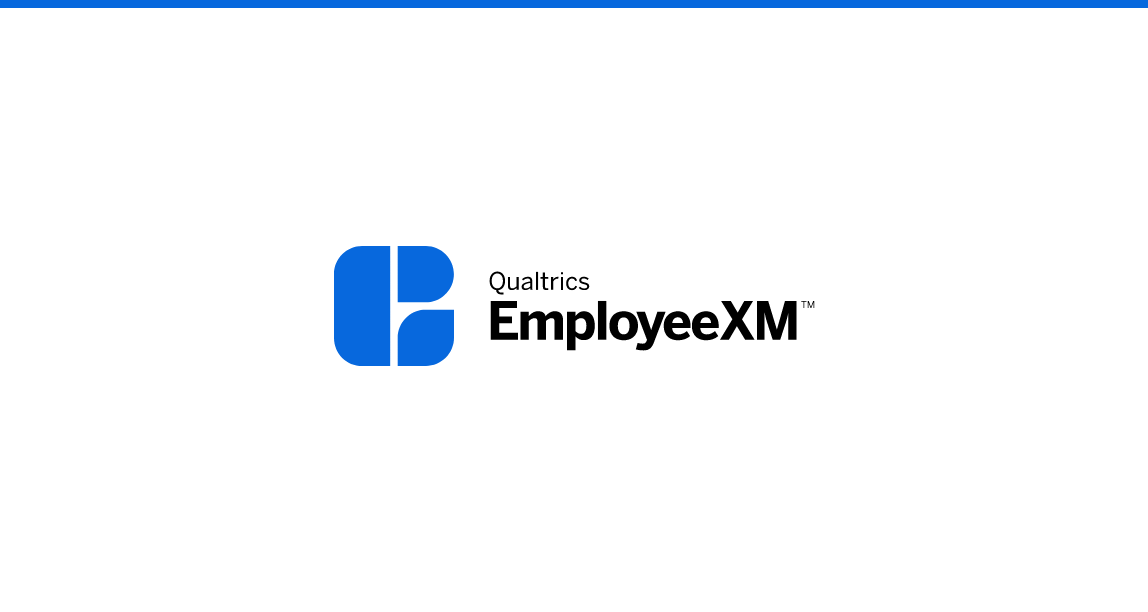
Comprensión de su opinión de 360 grados
Aprenda a interpretar sus datos de respuesta y a prepararse mejor para la elaboración de informes gestionando respuestas, utilizando filtros y exportando datos sin procesar.
FREE
10 min
Spanish
New User
On-Demand Videos
Free
EmployeeXM
blue-ex
Individual Courses
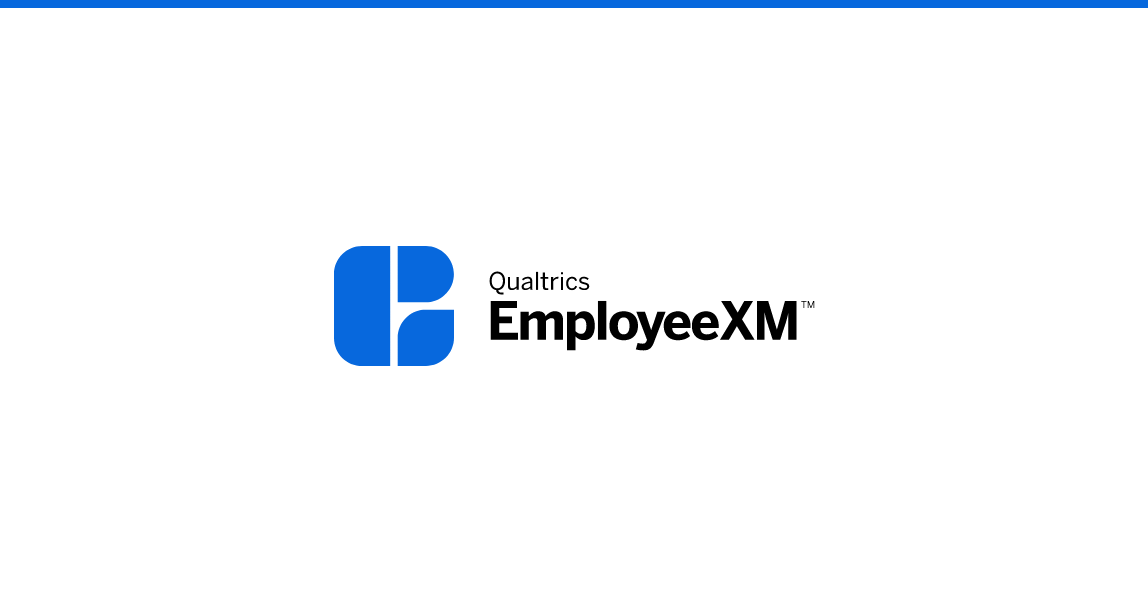
Informar de su opinión de 360 grados
Muestre sus datos aprendiendo a crear informes del sujeto individualizados y fácilmente digeribles para sus empleados.
FREE
16 min
Spanish
New User
On-Demand Videos
Free
EmployeeXM
blue-ex
Dashboards
Individual Courses
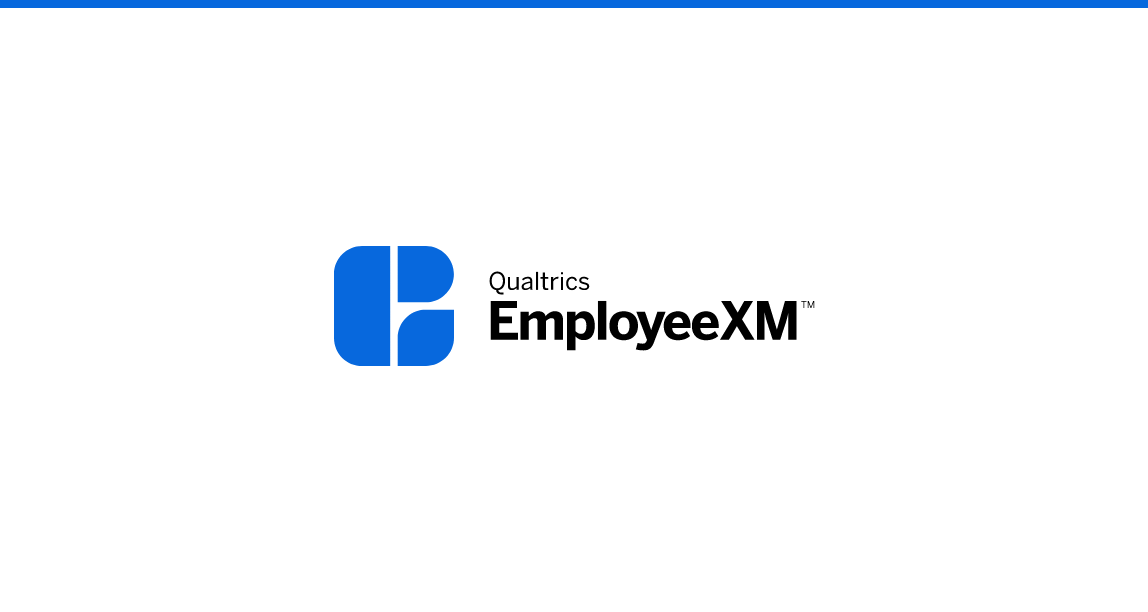
Compartir su proyecto 360
Ahorre tiempo almacenando contenido utilizado con frecuencia en bibliotecas y trabajando de forma colaborativa en proyectos con colegas.
FREE
7 min
Spanish
New User
On-Demand Videos
Free
EmployeeXM
blue-ex
Individual Courses

Configuración de su proyecto 360
Cree un proyecto de opinión de varios calificadores descubriendo cómo crear proyectos, tipos de preguntas y cómo utilizar la lógica básica.
FREE
21 min
Spanish
New User
On-Demand Videos
Free
EmployeeXM
blue-ex
Individual Courses

Personalización de su proyecto 360
Impulse tasas de respuesta más altas y evite la fatiga de la encuesta adaptando la experiencia de la encuesta a cada empleado individual y diseñando su proyecto con la marca adecuada.
FREE
12 min
Spanish
New User
On-Demand Videos
Free
EmployeeXM
blue-ex
Individual Courses

Diseñar tableros de compromiso para impulsar el cambio
Impulse la adopción de tableros de compromiso del empleado en toda la organización aprendiendo a adaptar los datos presentados para cada parte interesada.
FREE
28 min
experience-employee
Spanish
Experienced User
On-Demand Videos
Free
EmployeeXM
blue-ex
Dashboards
Individual Courses
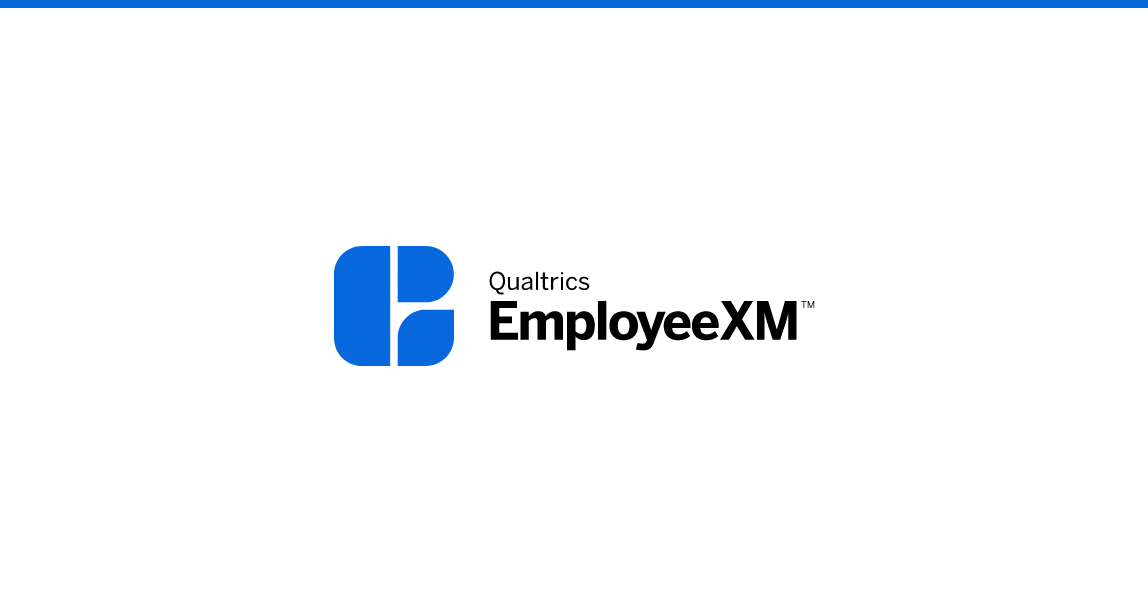
Uso de la solución EX25 (Engagement & Pulse)
Descubra cómo utilizar la solución preconfigurada EX25 para diseñar y lanzar su programa Annual Engagement or Pulse en línea con las mejores prácticas respaldadas por la investigación, lo que lleva a información estratégica que puede mejorar la experiencia del empleado en su organización.
FREE
25 min
experience-employee
xz-new
Spanish
Experienced User
On-Demand Courses
On-Demand Videos
Free
EmployeeXM
blue-ex
Dashboards
Individual Courses

On-Demand Webinar - Level Up Your EX Program
Ready to take your EX program to new heights? Here’s your chance to see some of the most requested product insights.
FREE
60 min
Live Training
Free
EmployeeXM
blue-ex
registered-flag
On-Demand Articles
Thought Leadership
Individual Courses
tile-category-on-demand-webinar
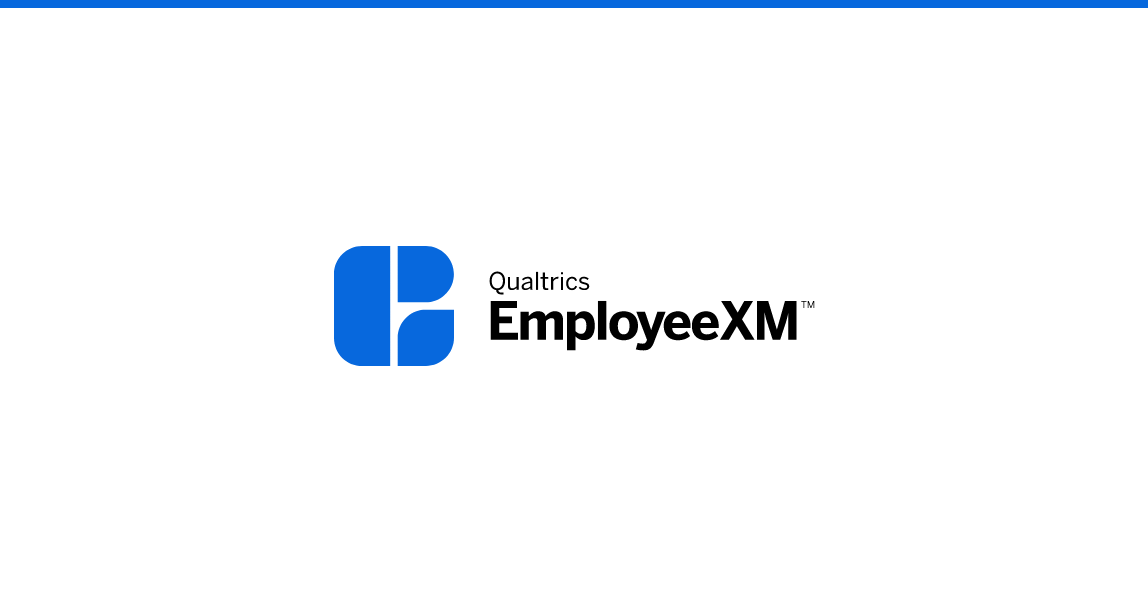
Week 5 - EmployeeXM Learning Journey - Supporting Documentation
View these optional materials and resources to dive deeper and support your learnings this week
FREE
Free
EmployeeXM
blue-ex
Individual Courses

Appliquer les meilleures pratiques dans la conception des questionnaires
Maîtriser l'art de la construction d'enquêtes en mettant en œuvre les meilleures pratiques fondamentales que tous les chercheurs doivent connaître afin de collecter des données de haute qualité.
FREE
29 min
CustomerXM
Experienced User
On-Demand Videos
Free
BrandXM
ProductXM
EmployeeXM
CoreXM
DesignXM
black-cm
Individual Courses
French
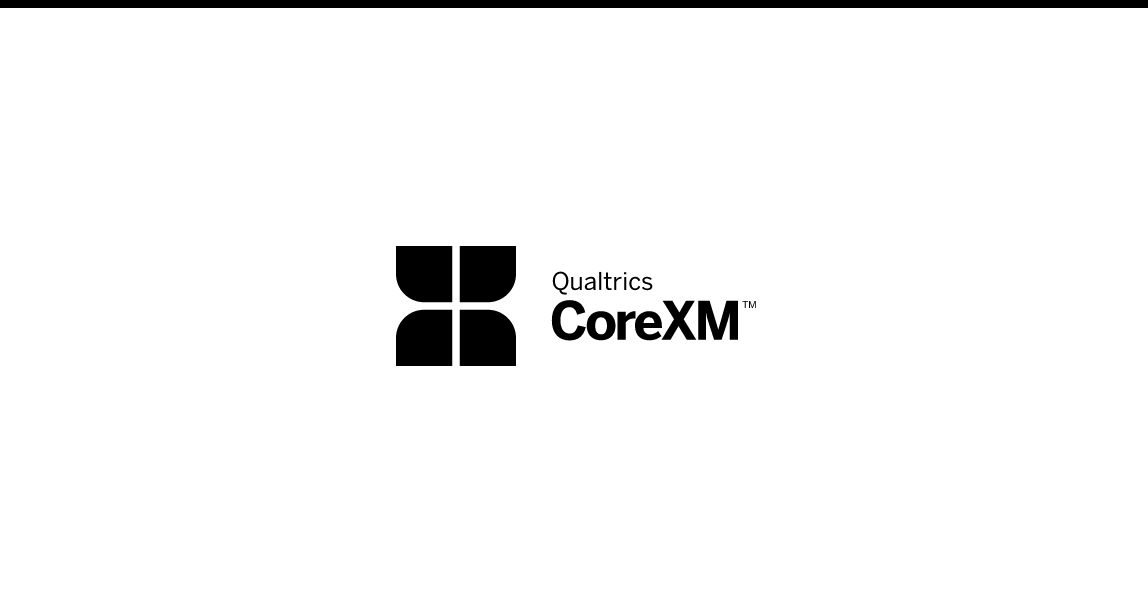
Concevoir un processus de recherche
Guidez votre organisation vers des idées en décomposant les problèmes pour définir les questions de recherche qui peuvent être résolues avec Qualtrics.
FREE
16 min
CustomerXM
Experienced User
On-Demand Videos
Free
BrandXM
ProductXM
EmployeeXM
CoreXM
DesignXM
black-cm
Individual Courses
French
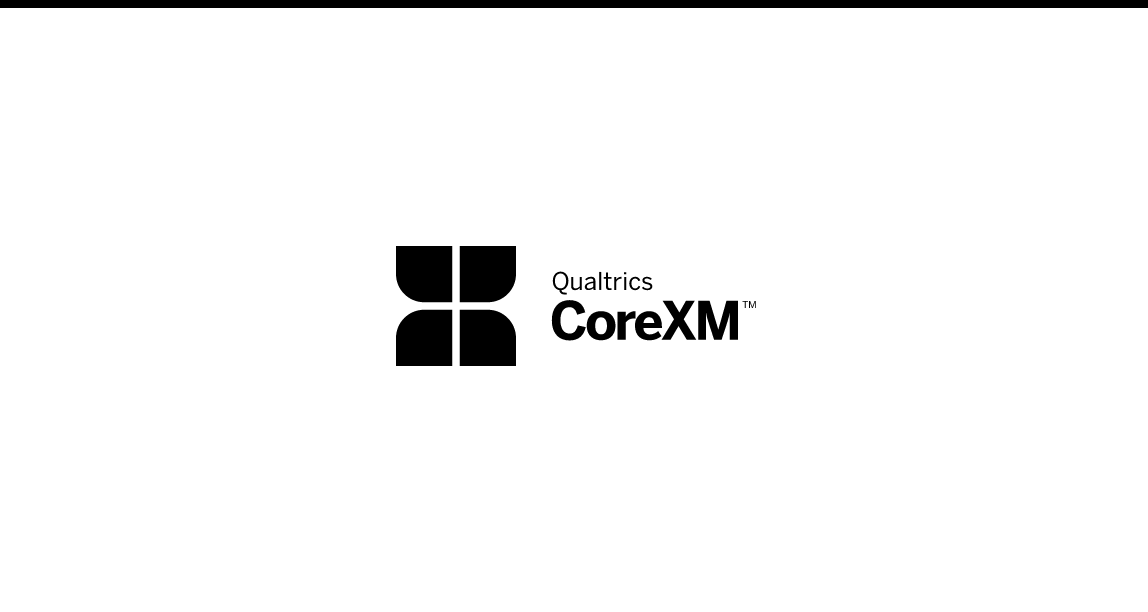
Taux de réponse des chauffeurs
Obtenez les données dont vous avez besoin en mettant en œuvre des méthodes de conception et de distribution d'enquêtes qui génèrent des taux de réponse élevés.
FREE
27 min
CustomerXM
Experienced User
On-Demand Videos
Free
BrandXM
ProductXM
EmployeeXM
CoreXM
DesignXM
black-cm
Individual Courses
French

Minimiser la fatigue et les biais de l'enquête
Mettre en œuvre des pratiques exemplaires de conception d'enquête pour recueillir des données de haute qualité en minimisant les biais et la fatigue des répondants.
FREE
33 min
CustomerXM
Experienced User
On-Demand Videos
Free
BrandXM
ProductXM
EmployeeXM
CoreXM
DesignXM
black-cm
Individual Courses
French

Échantillonner le bon public
Assurez-vous de distribuer votre enquête au nombre optimal de répondants du bon public afin de pouvoir avoir confiance en vos données.
FREE
30 min
CustomerXM
Experienced User
On-Demand Videos
Free
BrandXM
ProductXM
EmployeeXM
CoreXM
DesignXM
black-cm
Individual Courses
French

Comprendre votre feedback CX
Apprenez à interpréter correctement vos données en comprenant comment les commentaires sont affichés dans Data & Analysis.
FREE
14 min
CustomerXM
New User
On-Demand Videos
Free
green-cx
Individual Courses
French

Personnalisation de votre projet CX
Augmentez les taux de réponse et évitez la fatigue du sondage en adaptant l'expérience du sondage à chaque client et en stylisant votre projet avec une image de marque appropriée.
FREE
13 min
CustomerXM
New User
On-Demand Videos
Free
green-cx
Embedded Data
Individual Courses
French

Configurer votre projet CX
Apprenez les bases de la construction de sondages en créant des questions et en répondant à des choix qui engagent les clients.
FREE
22 min
CustomerXM
New User
On-Demand Videos
Free
green-cx
Individual Courses
French

Automatisation des suivis CX
Informez votre équipe lorsqu'une interaction client nécessite un suivi en utilisant Workflows & Tasks.
FREE
10 min
CustomerXM
New User
On-Demand Videos
Free
green-cx
Workflows
Individual Courses
French

Collecte des commentaires CX
Lancez votre projet avec succès en déterminant le canal de distribution approprié.
FREE
25 min
CustomerXM
New User
On-Demand Videos
Free
green-cx
XM Directory
Individual Courses
French

Partager votre projet CX
Gagnez du temps en stockant le contenu fréquemment utilisé dans les bibliothèques et en travaillant en collaboration sur des projets avec des collègues.
FREE
7 min
CustomerXM
New User
On-Demand Videos
Free
green-cx
Individual Courses
French

Signaler vos commentaires sur l'expérience client
Concevez et personnalisez des tableaux de bord qui présentent vos données dans un format facilement assimilable pour vos équipes internes.
FREE
45 min
CustomerXM
New User
On-Demand Videos
Free
green-cx
Dashboards
Individual Courses
French

Identifier les parcours d'expérience
Apprenez à utiliser Experience Journeys pour mesurer, visualiser et analyser les principaux points de données d'expérience tout au long d'un parcours client.
FREE
60 min
CustomerXM
Experienced User
On-Demand Courses
Free
green-cx
Dashboards
Individual Courses
French

Sharing Your CX Project
Save time by storing frequently used content in libraries and working collaboratively on projects with colleagues.
FREE
7 min
CustomerXM
New User
On-Demand Videos
Free
green-cx
Individual Courses
English

Configuring Your CX Project
Learn survey building fundamentals by creating questions and answer choices that engage customers.
FREE
22 min
CustomerXM
New User
On-Demand Videos
Free
green-cx
Individual Courses
English

Customizing Your CX Project
Drive higher response rates and avoid survey fatigue by tailoring the survey experience to each individual customer and styling your project with appropriate branding.
FREE
13 min
CustomerXM
New User
On-Demand Videos
Free
green-cx
Embedded Data
Individual Courses
English

Collecting CX Feedback
Launch your project successfully by determining the appropriate distribution channel.
FREE
25 min
CustomerXM
New User
On-Demand Videos
Free
green-cx
XM Directory
Individual Courses
English

Automating CX Follow Ups
Notify your team when a customer interaction requires follow-up by utilizing Workflows & Tasks.
FREE
10 min
CustomerXM
New User
On-Demand Videos
Free
green-cx
Workflows
Individual Courses
English

Reporting Your CX Feedback
Design and customize dashboards that showcase your data in an easily digestible format for your internal teams.
FREE
45 min
CustomerXM
New User
On-Demand Videos
Free
green-cx
Dashboards
Individual Courses
English

Identifying Experience Journeys
Learn how to use Experience Journeys to measure, visualize, and analyze the key experience data points along a customer journey
FREE
60 min
CustomerXM
Experienced User
On-Demand Courses
Free
green-cx
Dashboards
Individual Courses
English

Understanding Your CX Feedback
Learn to correctly interpret your data by understanding how feedback is displayed in Data & Analysis.
FREE
14 min
CustomerXM
New User
On-Demand Videos
Free
green-cx
Individual Courses
English

Construire une enquête avancée
Renseignez-vous sur les types de questions, les méthodologies et les outils de conception d'enquêtes nécessaires pour créer des projets de recherche spécialisés.
FREE
86 min
Certifications
Domo - CME
Experienced User
On-Demand Courses
Free
CoreXM
DesignXM
black-cm
Individual Courses
French

Utiliser Stats iQ pour analyser les données
Utilisez Stats iQ pour explorer les données de vos clients, découvrir les relations entre les pilotes et créer de nouvelles variables.
FREE
41 min
CustomerXM
Experienced User
On-Demand Videos
Free
CoreXM
DesignXM
experience-default
black-cm
Text iQ / Stats iQ
Individual Courses
French

Communiquer les résultats efficacement
Compilez vos conclusions à partir de votre analyse et créez des plans d'action, des rapports et des tableaux de bord efficaces.
FREE
26 min
CustomerXM
Experienced User
On-Demand Videos
Free
CoreXM
DesignXM
black-cm
Individual Courses
French

Utiliser Stats iQ pour identifier les facteurs clés
Prenez ce que vous savez sur Stats iQ et appliquez-le pour approfondir la régression afin de découvrir ce qui motive vos résultats clés.
FREE
33 min
CustomerXM
Experienced User
On-Demand Videos
Free
CoreXM
DesignXM
black-cm
Text iQ / Stats iQ
Individual Courses
French

Examen des données avec Crosstabs
Apprenez à utiliser l'outil de tabulation croisée de Qualtrics pour identifier les relations clés dans vos données.
FREE
20 min
CustomerXM
Experienced User
On-Demand Videos
Free
DesignXM
black-cm
Individual Courses
French

Comprendre les données client
Planifiez votre analyse et apprenez à suivre les tendances et à collecter des informations en consultant les tableaux de bord de vos organisations.
FREE
22 min
CustomerXM
Experienced User
On-Demand Videos
Free
DesignXM
green-cx
Individual Courses
French

Week 2: Additional Resources
Check out these additional resources to learn more about leveraging Qualtrics for advanced research.
FREE
43 min

Verwendung von Qualtrics-Workflows
Erfahren Sie, wie Sie Workflows verwenden, um Aufgaben auszulösen und auf Feedback zu reagieren
FREE
23 min
Free
DesignXM
black-cm
Workflows
Individual Courses
German

Auswahl der richtigen Zielgruppe
Stellen Sie sicher, dass Sie Ihre Umfrage an die optimale Anzahl von Befragten aus der richtigen Zielgruppe verteilen, damit Sie sich auf Ihre Daten verlassen können.
FREE
30 min
CustomerXM
Experienced User
On-Demand Videos
Free
BrandXM
ProductXM
EmployeeXM
CoreXM
DesignXM
black-cm
Individual Courses
German

Week 5 - CoreXM + DesignXM Learning Journey - Supporting Documentation
View these optional materials and resources to dive deeper and support your learnings this week
FREE
New User
Free
CoreXM
DesignXM
black-cm
Individual Courses

Verwendung von Stats iQ zur Datenanalyse
Verwenden Sie Stats iQ, um Ihre Kundendaten zu untersuchen, Beziehungen zwischen Fahrern zu entdecken und neue Variablen zu erstellen.
FREE
41 min
CustomerXM
Experienced User
On-Demand Videos
Free
CoreXM
DesignXM
experience-default
black-cm
Text iQ / Stats iQ
Individual Courses
German

Anwenden von Best Practices im Fragebogendesign
Beherrschen Sie die Kunst der Umfrageerstellung, indem Sie grundlegende Best Practices implementieren, die alle Forscher kennen müssen, um qualitativ hochwertige Daten zu sammeln.
FREE
29 min
CustomerXM
Experienced User
On-Demand Videos
Free
BrandXM
ProductXM
EmployeeXM
CoreXM
DesignXM
black-cm
Individual Courses
German

On-Demand Webinar - Level Up Your Research Program
Ready to take your research program to new heights? Here’s your chance to see some of the top-requested features in Qualtrics and how they can help you improve your research programs.
FREE
60 min
Live Training
Free
CoreXM
DesignXM
black-cm
registered-flag
On-Demand Articles
Thought Leadership
Individual Courses
tile-category-on-demand-webinar

Capstone Mitarbeiter-Engagement
Schließen Sie das zugehörige Abschlussprojekt ab, um Ihr Lernen zu festigen. Dann vereinbaren Sie Ihre Zertifizierungsprüfung mit unserem Online-Beaufsichtigungspartner, um Ihr Fachwissen zu beweisen.
Not currently available
3 min
Certifications
Experienced User
EmployeeXM
certification-styles
blue-ex
French

EmployeeXM Expert Certification Exam - $500 USD
Complete the associated final project to solidify your learning. Then schedule your certification exam with our online proctoring partner to prove your expertise.
Not currently available
87 min
experience-employee
Certifications
Experienced User
Premium
EmployeeXM
certification-styles
blue-ex
Individual Courses
ex_expiration
tile-category-certification

Managing Your License as a Brand Administrator
Learn the methodology of being an effective Brand Administrator for a Qualtrics license, as well as how to utilize the Admin Page within Qualtrics.
FREE
46 min
CustomerXM
level-1-xm
Experienced User
On-Demand Courses
Free
BrandXM
ProductXM
EmployeeXM
CoreXM
DesignXM
Brand Administration
Individual Courses
English
latest-courses
Brand Administrator

Reporting Survey Results with Results Dashboards
Once you have completed data collection for the survey, it is time to analyze and share the results to stakeholders. In this course, you will learn how Results Dashboards are structured in Qualtrics, and how you can customize these to communicate findings.
FREE
60 min
CustomerXM
Certifications
level-1-xm
Domo - QPE
New User
On-Demand Courses
Free
BrandXM
EmployeeXM
CoreXM
DesignXM
Dashboards
tile-category-certification
Dashboard Viewer/Report Consumer

Planning and Designing a Survey
The survey is the backbone of data collection for XM, a well designed survey will ensure you have the data you need to make decisions. This course describes the downstream impacts of the survey, and outlines the survey design best practices to ensure quality data.
FREE
38 min
CustomerXM
Certifications
level-1-xm
Domo - QPE
New User
On-Demand Courses
Free
BrandXM
EmployeeXM
CoreXM
DesignXM
Individual Courses
English

Distributing a Survey Project
After building and publishing your survey, you are ready to send your survey to collect data. There are several Distribution methods available in Qualtrics, in this module we explore the most commonly used.
FREE
51 min
CustomerXM
Certifications
level-1-xm
Domo - QPE
New User
On-Demand Courses
Free
BrandXM
EmployeeXM
CoreXM
DesignXM
Individual Courses
English

Experience Management: A Brief Introduction
Experience Management is changing the way businesses operate. Understanding the full landscape of an organization has never been more important or more accessible than it is now. Kick start your understanding of Experience Management with this introductory module.
FREE
27 min
CustomerXM
Certifications
level-1-xm
Domo - QPE
New User
On-Demand Courses
Free
BrandXM
EmployeeXM
CoreXM
DesignXM
Individual Courses
English

Understanding Survey Data
The raw data your survey collects is stored in Data & Analysis. Here you will have access to all Recorded Responses as well as Responses in Progress. In this course you will learn how to view and manage these responses.
FREE
37 min
CustomerXM
Certifications
level-1-xm
Domo - QPE
New User
On-Demand Courses
Free
BrandXM
EmployeeXM
CoreXM
DesignXM
Individual Courses
English

Building a Survey Project
The survey is the backbone of Experience Management data collection, having a comprehensive understanding of the technology components of the Experience Management will help you produce quality projects leading to quality insights.
FREE
73 min
CustomerXM
Certifications
level-1-xm
Domo - QPE
New User
On-Demand Courses
Free
BrandXM
EmployeeXM
CoreXM
DesignXM
Individual Courses
English

Week 1 - CoreXM + DesignXM Learning Journey for Brand Admins - Supporting Documentation
View these optional materials and resources to dive deeper and support your learnings this week
FREE
Free
CoreXM
DesignXM
black-cm
Individual Courses

結果ダッシュボードを使用した調査結果の報告
(機械翻訳版)調査のためのデータ収集が完了したら、分析して結果をステークホルダーに共有する時が来ました。このコースでは、結果ダッシュボードがQualtricsでどのように構成されているか、および調査結果を伝えるためにこれらをカスタマイズする方法を学びます。
FREE
60 min
CustomerXM
Certifications
level-1-xm
Domo - QPE
Japanese
New User
On-Demand Courses
Free
EmployeeXM
CoreXM
DesignXM

調査の計画と設計
(機械翻訳版)このアンケートはXMのデータ収集の基盤であり、適切に設計されたアンケートにより、意思決定に必要なデータが確実に得られます。このコースでは、調査の下流への影響を説明し、質の高いデータを確保するための調査設計のベストプラクティスを概説します。
FREE
38 min
CustomerXM
Certifications
level-1-xm
Domo - QPE
Japanese
New User
On-Demand Courses
Free
BrandXM
EmployeeXM
CoreXM
DesignXM
Individual Courses

調査プロジェクトの構築
(機械翻訳版)この調査は、Experience Managementのデータ収集の基盤であり、Experience Managementのテクノロジーコンポーネントを包括的に理解することで、質の高い洞察につながる質の高いプロジェクトを作成するのに役立ちます。
FREE
73 min
CustomerXM
Certifications
level-1-xm
Domo - QPE
Japanese
New User
On-Demand Courses
Free
BrandXM
EmployeeXM
CoreXM
DesignXM
Individual Courses

エクスペリエンスマネジメント:簡単な紹介
(機械翻訳版)エクスペリエンス・マネジメントは、ビジネスの運営方法を変えつつあります。組織の全体像を理解することは、今ほど重要であり、アクセスしやすいものではありません。この入門モジュールで、体験管理の理解を始めましょう。
FREE
27 min
CustomerXM
Certifications
level-1-xm
Domo - QPE
Japanese
New User
On-Demand Courses
Free
BrandXM
EmployeeXM
CoreXM
DesignXM
Individual Courses

調査データの理解
(機械翻訳版)アンケートで収集した生データは、データと分析に保存されます。ここでは、録画されたすべてのレスポンスと進行中のレスポンスにアクセスできます。このコースでは、これらの回答を表示および管理する方法を学びます。
FREE
37 min
CustomerXM
Certifications
level-1-xm
Domo - QPE
Japanese
New User
On-Demand Courses
Free
BrandXM
EmployeeXM
CoreXM
DesignXM
Individual Courses

アンケートプロジェクトの配布
(機械翻訳版)アンケートを作成して公開すると、アンケートを送信してデータを収集できるようになります。Qualtricsにはいくつかの配布方法があります。このモジュールでは、最も一般的に使用される方法について説明します。
FREE
51 min
CustomerXM
Certifications
level-1-xm
Domo - QPE
Japanese
New User
On-Demand Courses
Free
BrandXM
EmployeeXM
CoreXM
DesignXM
Individual Courses

Customizing Survey Experiences
Learn how to utilize the tools necessary to build a complex survey that meets the needs of your research and improves response quality.
FREE
100 min
Certifications
Domo - CME
Experienced User
On-Demand Courses
Free
CoreXM
DesignXM
black-cm
Embedded Data
Individual Courses
English

Distributing to Your Target Audiences
Learn how to manage a directory of panelists and collect effective feedback from it through various communication methods.
FREE
80 min
Certifications
Domo - CME
Experienced User
On-Demand Courses
Free
CoreXM
DesignXM
black-cm
XM Directory
Individual Courses
English

Exploring and Analyzing Your Data
Learn how to prepare your data and then analyze it with powerful tools to uncover meaningful insights.
FREE
142 min
Certifications
Domo - CME
Experienced User
On-Demand Courses
Free
CoreXM
DesignXM
black-cm
Text iQ / Stats iQ
Individual Courses
English

Reporting on Your Insights
Build comprehensive reports that present information that drives discussion and action on your research.
FREE
114 min
Certifications
Domo - CME
Experienced User
On-Demand Courses
Free
CoreXM
DesignXM
black-cm
Individual Courses
English

Building An Advanced Survey
Learn about the question types, methodologies, and survey design tools necessary to create specialized research projects.
FREE
86 min
Certifications
Domo - CME
Experienced User
On-Demand Courses
Free
CoreXM
DesignXM
black-cm
Individual Courses
English

Répartition des projets
Communiquez efficacement avec vos employés pour souligner la valeur de leurs commentaires et améliorer l'écoute des employés.
FREE
26 min
Certifications
Domo - EXE
Experienced User
On-Demand Courses
Free
EmployeeXM
blue-ex
Individual Courses
French

Gestion des participants
Gérez et maintenez efficacement les employés au sein de votre programme EX pour fournir une expérience personnalisée basée sur les informations sur les employés et les relations hiérarchiques.
FREE
91 min
Certifications
Domo - EXE
Experienced User
On-Demand Courses
Free
EmployeeXM
blue-ex
Individual Courses
French

Reporting des données du tableau de bord EX
Présentez stratégiquement les commentaires de vos employés pour mettre en évidence les domaines d'amélioration et mener des actions significatives.
FREE
126 min
Certifications
Domo - EXE
Experienced User
On-Demand Courses
Free
EmployeeXM
blue-ex
Dashboards
Individual Courses
French
Dashboard Viewer/Report Consumer

Présentation des programmes d'expérience des employés
Créer indépendamment un programme d'expérience employé avec une feuille de route claire et stratégique, étayée par les meilleures pratiques de conception de l'enquête pour mesurer les indicateurs de résultats pertinents.
FREE
128 min
Certifications
Domo - EXE
Experienced User
On-Demand Courses
Free
EmployeeXM
blue-ex
Workflows
Individual Courses
French

Exploration et analyse des données
Organisez et analysez vos données collectées pour découvrir de nouvelles informations sur les employés.
FREE
44 min
Certifications
Domo - EXE
Experienced User
On-Demand Courses
Free
EmployeeXM
blue-ex
Text iQ / Stats iQ
Individual Courses
French

Cierre del bucle con los clientes
Aproveche la generación de tickets y la gestión de casos para priorizar rápidamente y responder a las opiniones de los clientes.
FREE
61 min
CustomerXM
Spanish
Certifications
Domo - CXE
Experienced User
On-Demand Courses
Free
green-cx
Workflows
Individual Courses

Creación de dashboards de experiencia del cliente
Cree tableros de control eficaces que visualicen sus datos de CX e inspiren a las partes interesadas para que tomen medidas.
FREE
234 min
CustomerXM
Spanish
Certifications
Domo - CXE
Experienced User
On-Demand Courses
Free
green-cx
Dashboards
Individual Courses

Presentación de la gestión de la experiencia del cliente
Comprenda la disciplina de gestión de la experiencia del cliente y aprenda a utilizar el modelo de madurez de Qualtrics CX para evaluar y escalar su programa.
FREE
38 min
CustomerXM
Spanish
Certifications
Domo - CXE
Experienced User
On-Demand Courses
Free
green-cx
Individual Courses

Analizar las opiniones de los clientes con Text iQ
Obtenga información sobre la importancia y el significado de la opinión del texto y cree temas que categoricen sus respuestas de texto en categorías fácilmente comprensibles.
FREE
68 min
CustomerXM
Spanish
Certifications
Domo - CXE
Experienced User
On-Demand Courses
green-cx
Text iQ / Stats iQ
Individual Courses

Captura de métricas de experiencia del cliente
Conozca estrategias para identificar las métricas de experiencia del cliente adecuadas para lograr los objetivos de su programa y aplicar las mejores prácticas de diseño de encuestas.
FREE
90 min
CustomerXM
Spanish
Certifications
Domo - CXE
Experienced User
On-Demand Courses
Free
green-cx
Individual Courses

Gestión de un directorio de clientes para la distribución
Aprenda a comunicarse eficazmente con sus clientes creando y manteniendo una plataforma única para contactos.
FREE
89 min
CustomerXM
Spanish
Certifications
Domo - CXE
Experienced User
On-Demand Courses
Free
green-cx
Individual Courses

Managing Your License as a Brand Administrator
Learn the methodology of being an effective Brand Administrator for a Qualtrics license, as well as how to utilize the Admin Page within Qualtrics.
FREE
46 min
CustomerXM
level-1-xm
Experienced User
On-Demand Courses
Free
BrandXM
ProductXM
EmployeeXM
CoreXM
DesignXM
Brand Administration
Individual Courses
English
latest-courses
Brand Administrator

Week 3: Additional Resources
Check out these additional resources to learn more about becoming an effective Brand Administrator
FREE
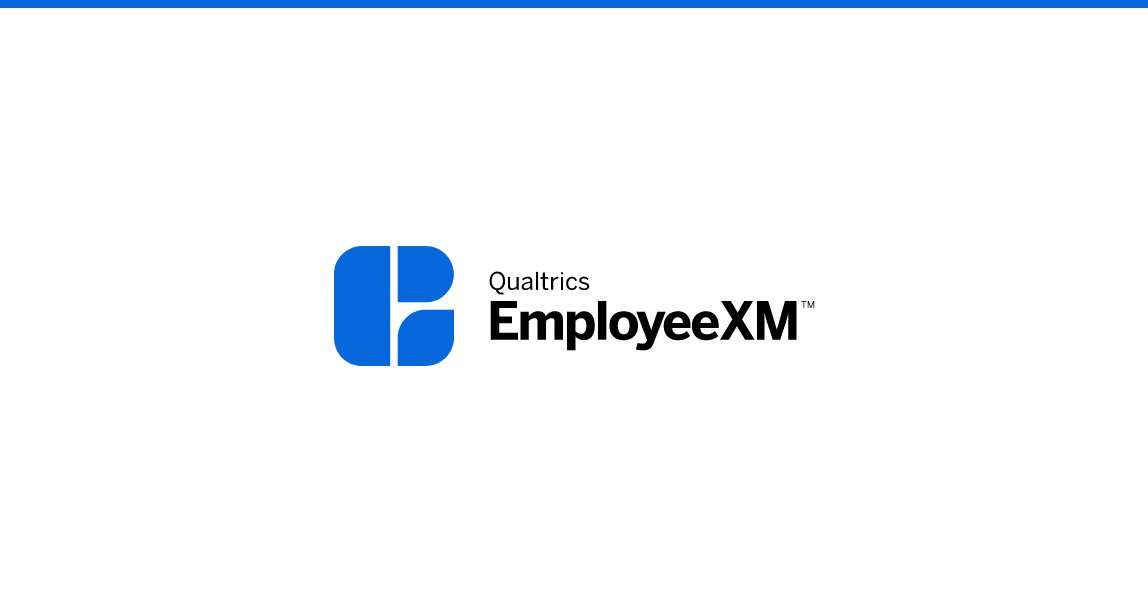
Informar de sus comentarios sobre EX
Impulse la adopción de tableros de control e informes en toda la organización aprendiendo a crear cuadros, gráficos y tablas integrales.
FREE
45 min
Spanish
New User
On-Demand Videos
Free
EmployeeXM
blue-ex
Dashboards
Individual Courses
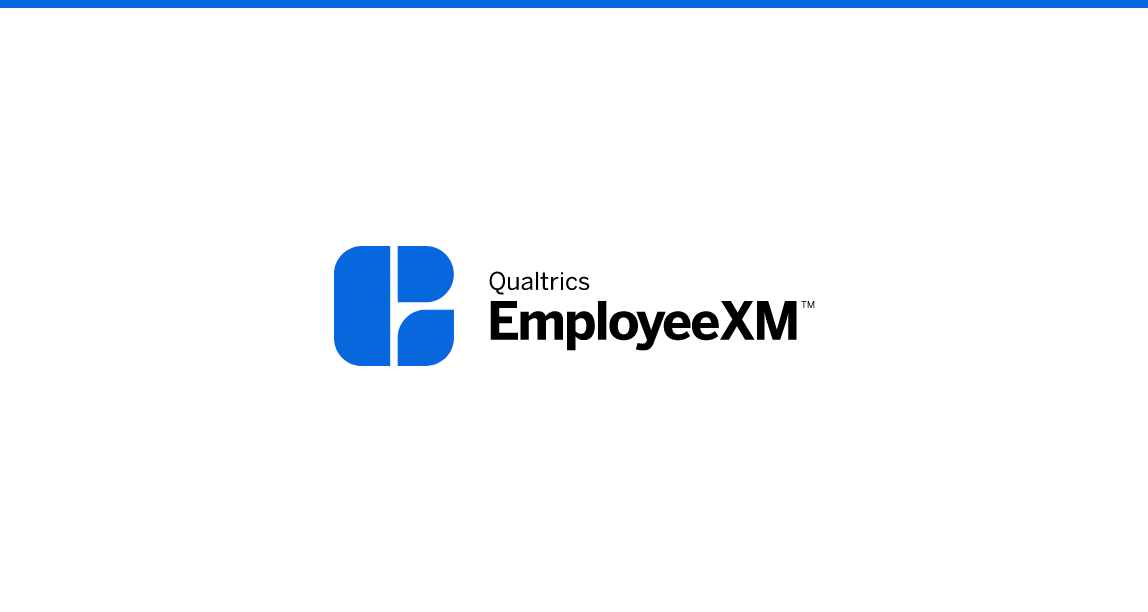
Week 2 - EmployeeXM Learning Journey - Supporting Documentation
View these optional materials and resources to dive deeper and support your learnings this week
FREE
Free
EmployeeXM
blue-ex
Individual Courses

On-Demand Webinar - Getting Started with EmployeeXM
Learn to build an Employee Engagement, Lifecycle and Pulse project in this on-demand webinar. We cover how to design and launch your survey, and visualize your data with Dashboards.
FREE
60 min
New User
Live Training
Free
EmployeeXM
blue-ex
registered-flag
On-Demand Articles
Getting Started
Individual Courses
English
tile-category-on-demand-webinar
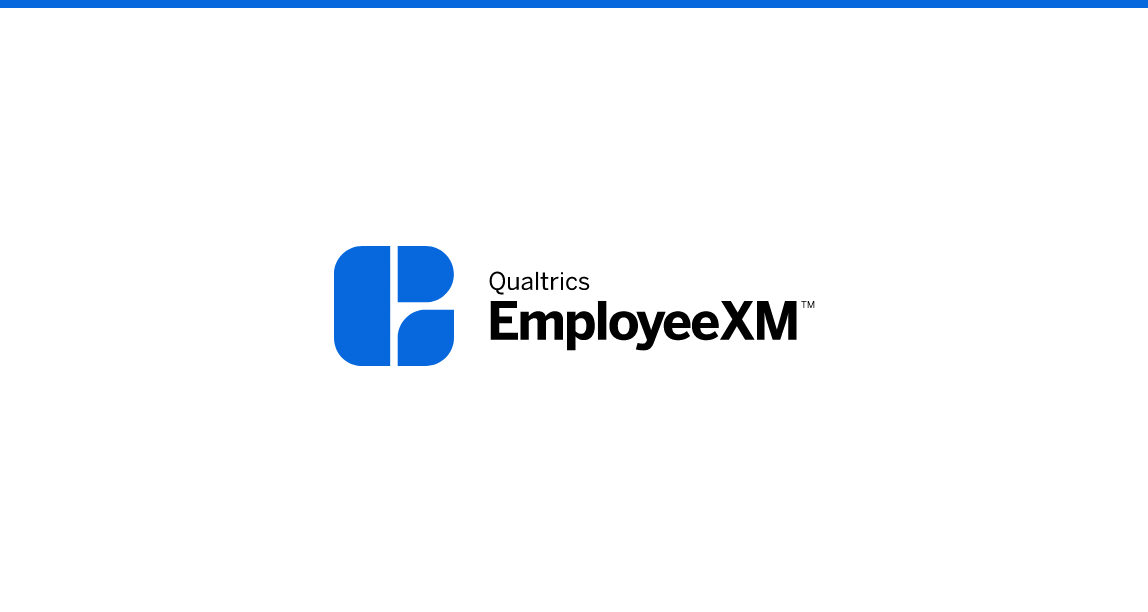
Comprender su opinión sobre EX
Aprenda a interpretar sus datos de respuesta y prepararlos mejor para un análisis más detallado gestionando respuestas, utilizando filtros y exportando datos sin procesar.
FREE
9 min
Spanish
New User
On-Demand Videos
Free
EmployeeXM
blue-ex
Individual Courses
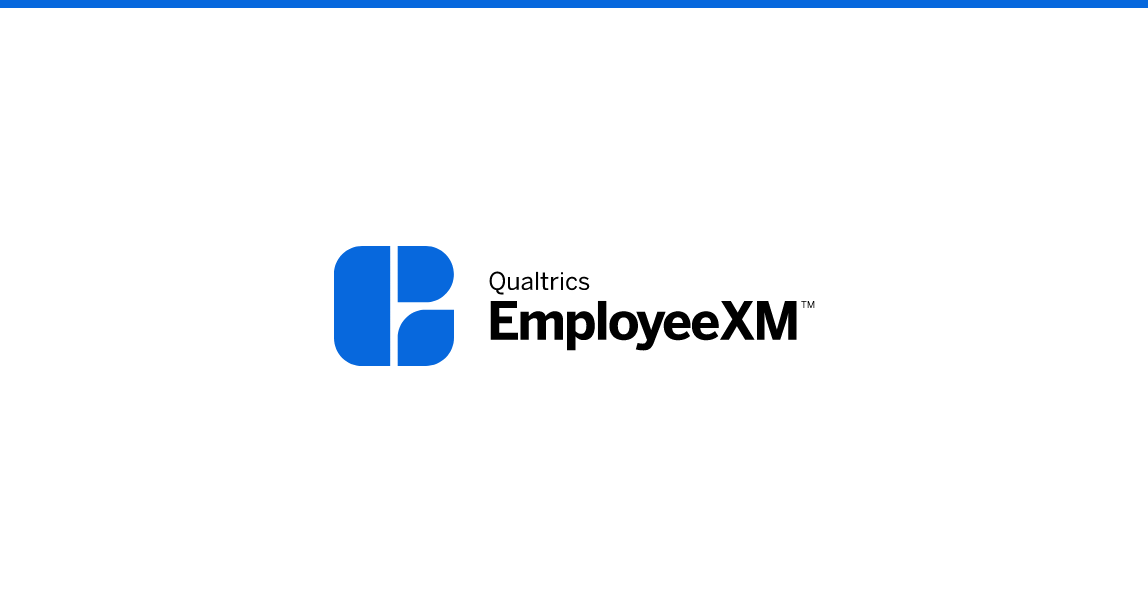
Configuración de su proyecto EX
Cree un proyecto de experiencia de empleado atractivo descubriendo cómo crear proyectos, tipos de preguntas y cómo utilizar la lógica básica.
FREE
21 min
Spanish
New User
On-Demand Videos
Free
EmployeeXM
blue-ex
Individual Courses
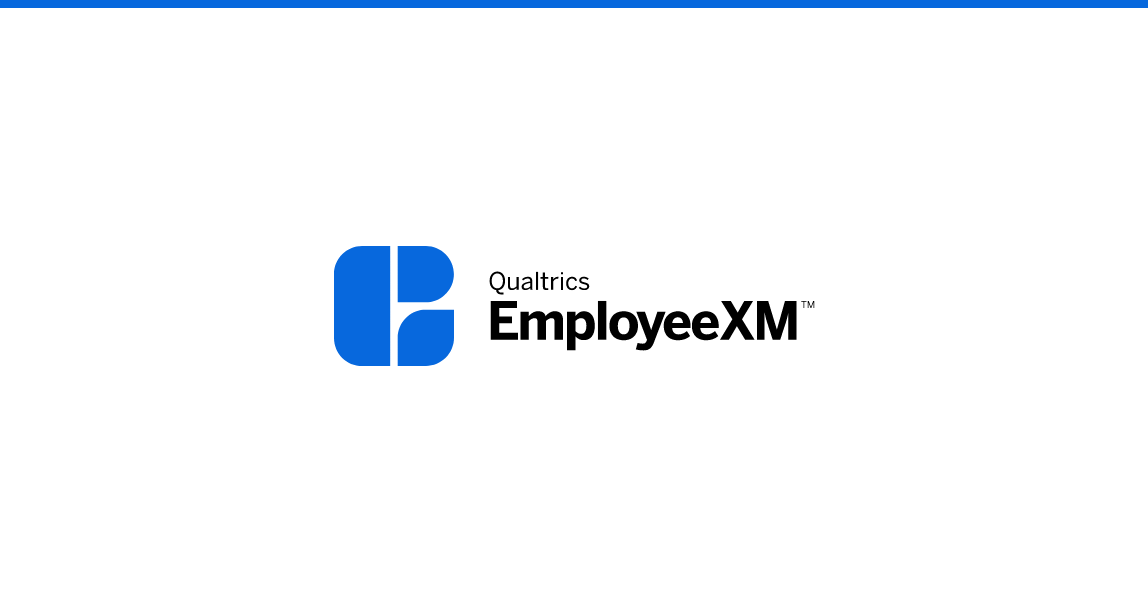
Personalización de su proyecto EX
Impulse tasas de respuesta más altas y evite la fatiga de la encuesta adaptando la experiencia de la encuesta a cada empleado individual y diseñando su proyecto con la marca adecuada.
FREE
10 min
Spanish
New User
On-Demand Videos
Free
EmployeeXM
blue-ex
Embedded Data
Individual Courses
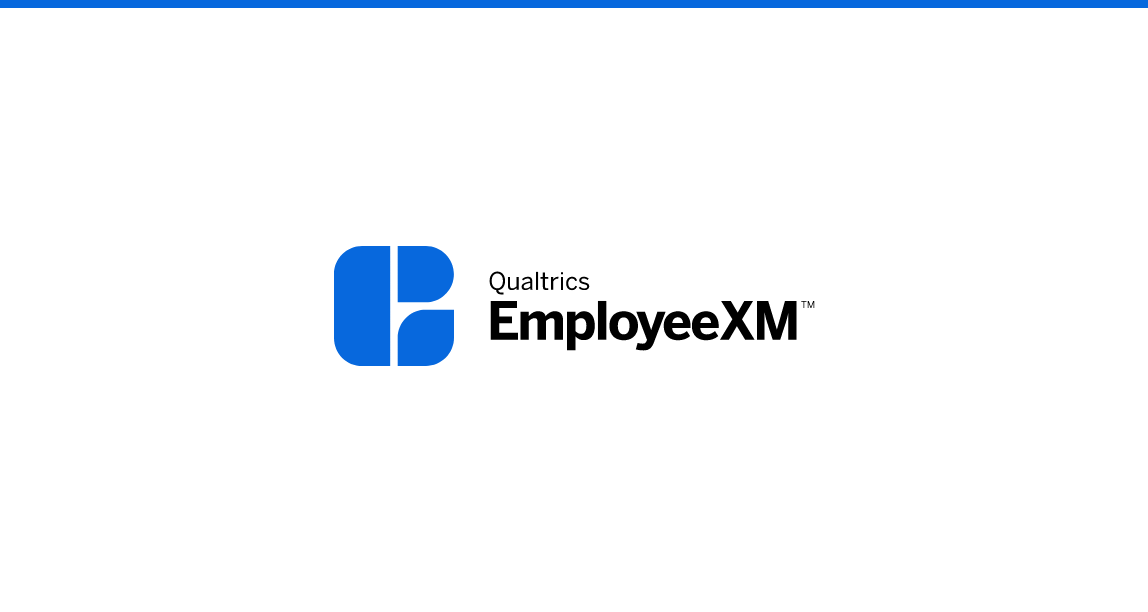
Compartir su proyecto EX
Ahorre tiempo almacenando contenido utilizado con frecuencia en bibliotecas y trabajando de forma colaborativa en proyectos con colegas.
FREE
7 min
Spanish
New User
On-Demand Videos
Free
EmployeeXM
blue-ex
Individual Courses
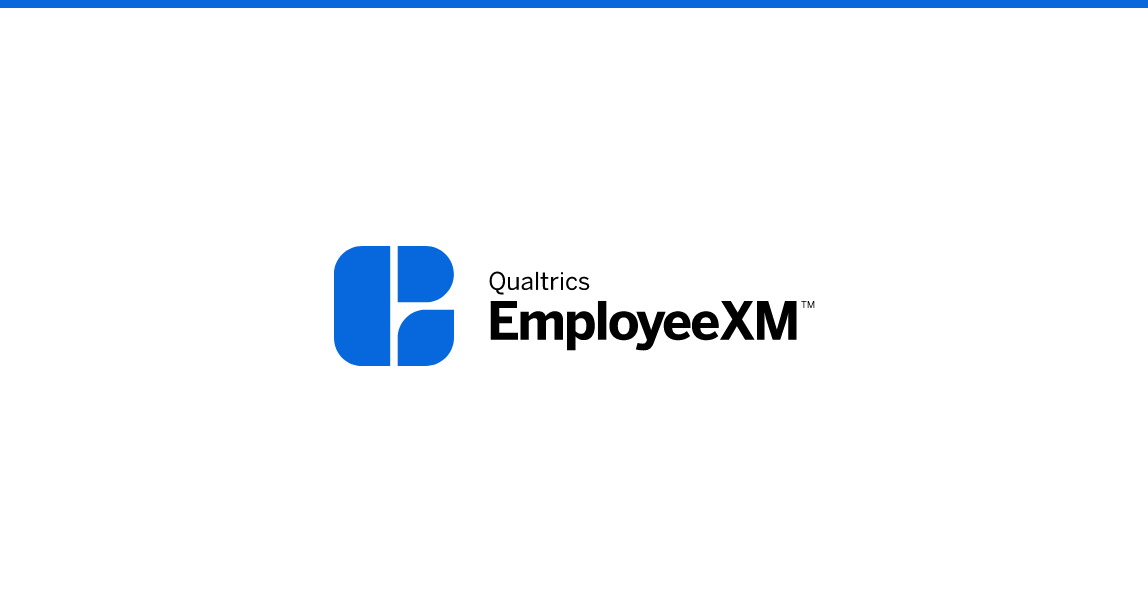
Recopilación de opiniones EX
Impulse las tasas de respuesta de la encuesta aprendiendo a gestionar, distribuir y comunicarse eficientemente con sus participantes.
FREE
19 min
Spanish
New User
On-Demand Videos
Free
EmployeeXM
blue-ex
Individual Courses

Programa de experiencia del candidato
Sepa más sobre cómo utilizar la solución prediseñada de experiencia del candidato para capturar feedback importante en todas las etapas del proceso de contratación, lo que lleva a información estratégica que mejora la experiencia del candidato y eleva el valor de marca del empleador de su organización.
FREE
68 min
experience-employee
Spanish
Experienced User
On-Demand Courses
On-Demand Videos
Free
EmployeeXM
blue-ex
Individual Courses

On-Demand Webinar - Level Up Your EX Program
Ready to take your EX program to new heights? Here’s your chance to see some of the most requested product insights.
FREE
60 min
Live Training
Free
EmployeeXM
blue-ex
registered-flag
On-Demand Articles
Thought Leadership
Individual Courses
tile-category-on-demand-webinar

CXプロジェクトをカスタマイズする
回答率の向上やサーベイ疲れの回避を目的としたアンケート体験を各顧客向けにカスタマイズする方法や自分の組織のブランディングでプロジェクトをデザインする方法について学習します。
FREE
19 min
CustomerXM
Japanese
New User
On-Demand Videos
Free
green-cx
Embedded Data
Individual Courses

CXフィードバック結果をダッシュボードで表示する
ダッシュボードをカスタマイズし、関係者に共有します。
FREE
69 min
CustomerXM
Japanese
New User
On-Demand Videos
Free
green-cx
Dashboards
Individual Courses

CXプロジェクトを作成する
質問や回答選択肢の作成を含むアンケート調査作成の基礎について学習します。
FREE
27 min
CustomerXM
Japanese
New User
On-Demand Videos
Free
green-cx
Individual Courses

CXアンケートの回答データを理解する
データの分析に向けて「データと分析」において回答がどのように表示されるかを確認します。
FREE
18 min
CustomerXM
Japanese
New User
On-Demand Videos
Free
green-cx
Individual Courses

CXアンケート回答を収集する
適切な配信方法でアンケート回答の収集を開始します。
FREE
32 min
CustomerXM
Japanese
New User
On-Demand Videos
Free
green-cx
XM Directory
Individual Courses

CXフォローアップを自動化する
顧客とのやり取りにおいてフォローアップが必要な場合に使用できるワークフローとタスクについて学習します。
FREE
11 min
CustomerXM
Japanese
New User
On-Demand Videos
Free
green-cx
Workflows
Individual Courses

CXプロジェクトを完成させる
繰り返し使用するコンテンツをライブラリに保存し、関係者と一緒にプロジェクトに取り組み、作業時間の短縮を図ります。
FREE
16 min
CustomerXM
Japanese
New User
On-Demand Videos
Free
green-cx
Individual Courses

デジタルフィードバックプログラムの実施
(機械翻訳版)ウェブサイトやアプリを閲覧する際にフィードバックを求めることで,デジタルプラットフォームに対する顧客の感情を把握できます。
FREE
111 min
experience-customer
CustomerXM
Japanese
Experienced User
On-Demand Videos
Free
CoreXM
DesignXM
green-cx
Digital Feedback
Individual Courses

On-Demand Webinar - Digital CX Masterclass
Join this session to see how you can extend your CX program into digital to really improve every interaction your customers have with you.
FREE
60 min
CustomerXM
Live Training
Free
green-cx
Digital Feedback
registered-flag
On-Demand Articles
Thought Leadership
Individual Courses
tile-category-on-demand-webinar

Week 2 - CustomerXM Learning Journey - Supporting Documentation
View these optional materials and resources to dive deeper and support your learnings this week
FREE
CustomerXM
Free
green-cx
Individual Courses

On-Demand Webinar - Launching a Website Feedback Program
This training is designed to introduce you to setting up programs that allow you to collect feedback through surveys deployed directly from your digital platforms, both website and app.
FREE
60 min
CustomerXM
Live Training
Free
green-cx
Digital Feedback
registered-flag
On-Demand Articles
Individual Courses
tile-category-on-demand-webinar

On-Demand Webinar - Level Up Your EX Program
Ready to take your EX program to new heights? Here’s your chance to see some of the most requested product insights.
FREE
60 min
Live Training
Free
EmployeeXM
blue-ex
registered-flag
On-Demand Articles
Thought Leadership
Individual Courses
tile-category-on-demand-webinar

Concevoir des tableaux de bord de l'engagement pour stimuler le changement
Favoriser l'adoption des tableaux de bord de l'engagement des employés à l'échelle de l'organisation en apprenant à adapter les données présentées à chaque partie prenante.
FREE
28 min
experience-employee
Experienced User
On-Demand Videos
Free
EmployeeXM
blue-ex
Dashboards
Individual Courses
French
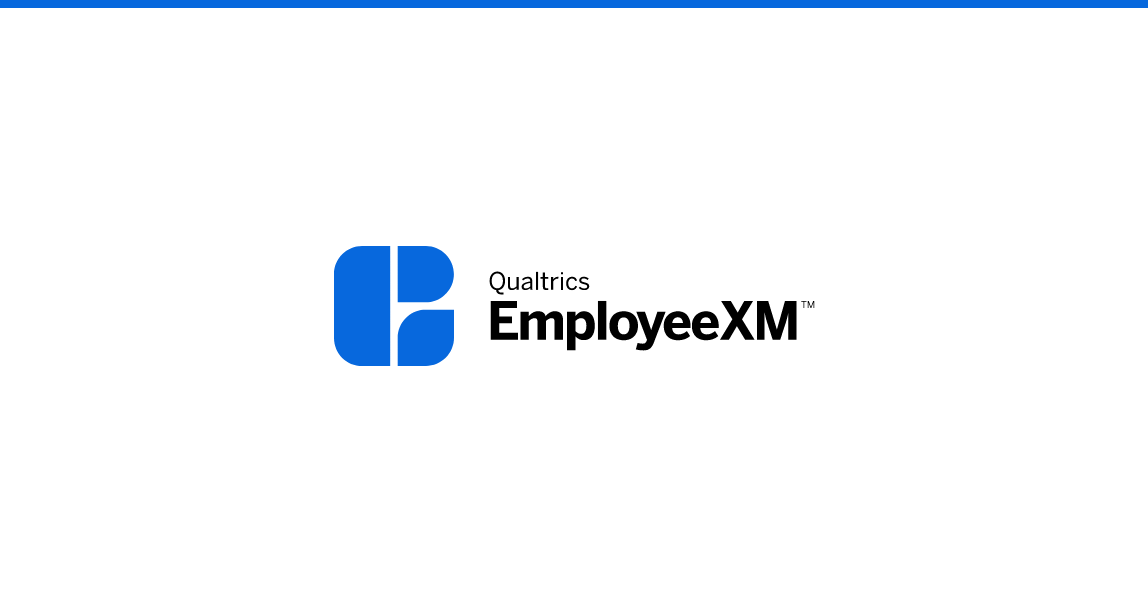
Week 5 - EmployeeXM Learning Journey - Supporting Documentation
View these optional materials and resources to dive deeper and support your learnings this week
FREE
Free
EmployeeXM
blue-ex
Individual Courses
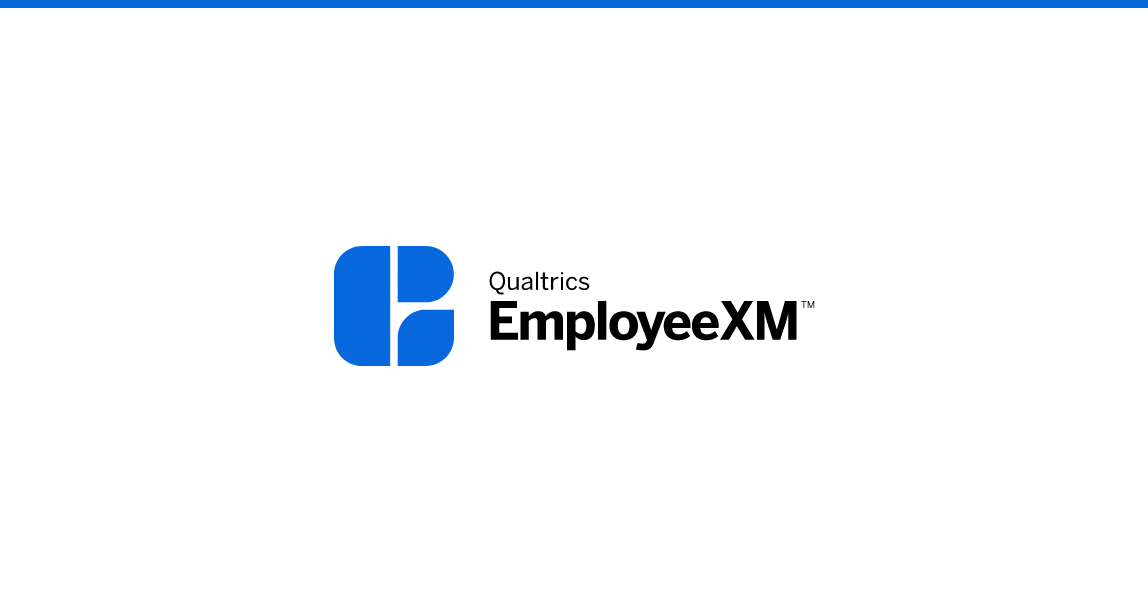
Utilisation de la solution EX25 (Engagement & Pulse)
Apprenez à utiliser la solution EX25 pré-construite pour concevoir et lancer votre programme d'engagement annuel ou Pulse conformément aux meilleures pratiques soutenues par la recherche, ce qui permet d'obtenir des informations susceptibles d'améliorer l'expérience des employés dans votre organisation.
FREE
25 min
experience-employee
xz-new
Experienced User
On-Demand Courses
On-Demand Videos
Free
EmployeeXM
blue-ex
Dashboards
Individual Courses
French

Personalización de su proyecto 360
Impulse tasas de respuesta más altas y evite la fatiga de la encuesta adaptando la experiencia de la encuesta a cada empleado individual y diseñando su proyecto con la marca adecuada.
FREE
12 min
Spanish
New User
On-Demand Videos
Free
EmployeeXM
blue-ex
Individual Courses

Recopilación de opiniones de 360
Aprenda a gestionar a sus participantes y a comunicarse con ellos para iniciar la recopilación de respuestas.
FREE
21 min
Spanish
New User
On-Demand Videos
Free
EmployeeXM
blue-ex
Individual Courses
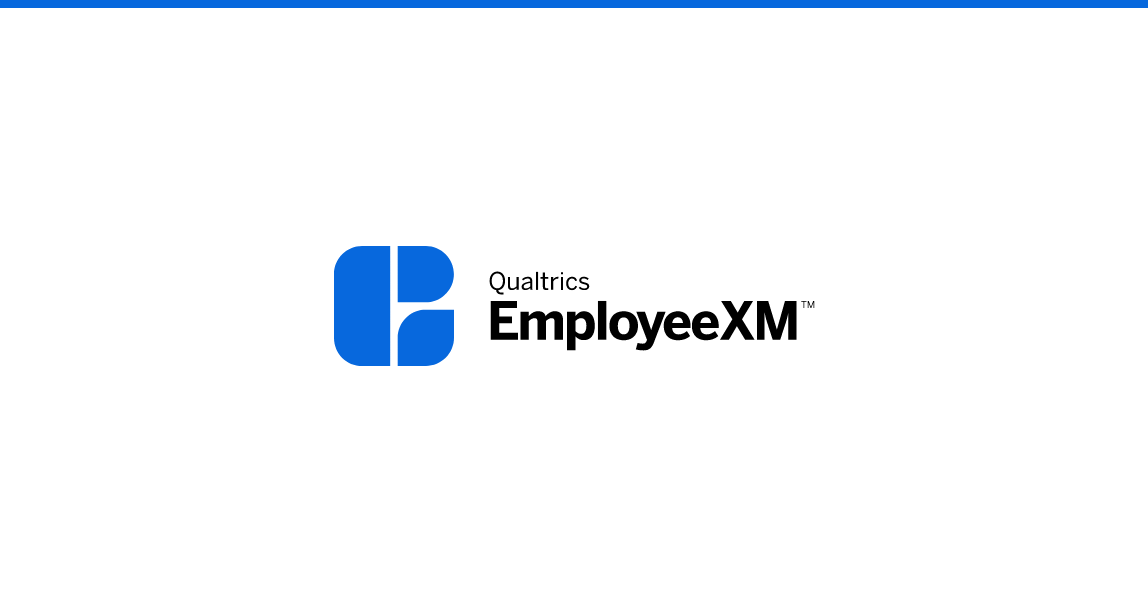
Informar de su opinión de 360 grados
Muestre sus datos aprendiendo a crear informes del sujeto individualizados y fácilmente digeribles para sus empleados.
FREE
16 min
Spanish
New User
On-Demand Videos
Free
EmployeeXM
blue-ex
Dashboards
Individual Courses

Configuración de su proyecto 360
Cree un proyecto de opinión de varios calificadores descubriendo cómo crear proyectos, tipos de preguntas y cómo utilizar la lógica básica.
FREE
21 min
Spanish
New User
On-Demand Videos
Free
EmployeeXM
blue-ex
Individual Courses
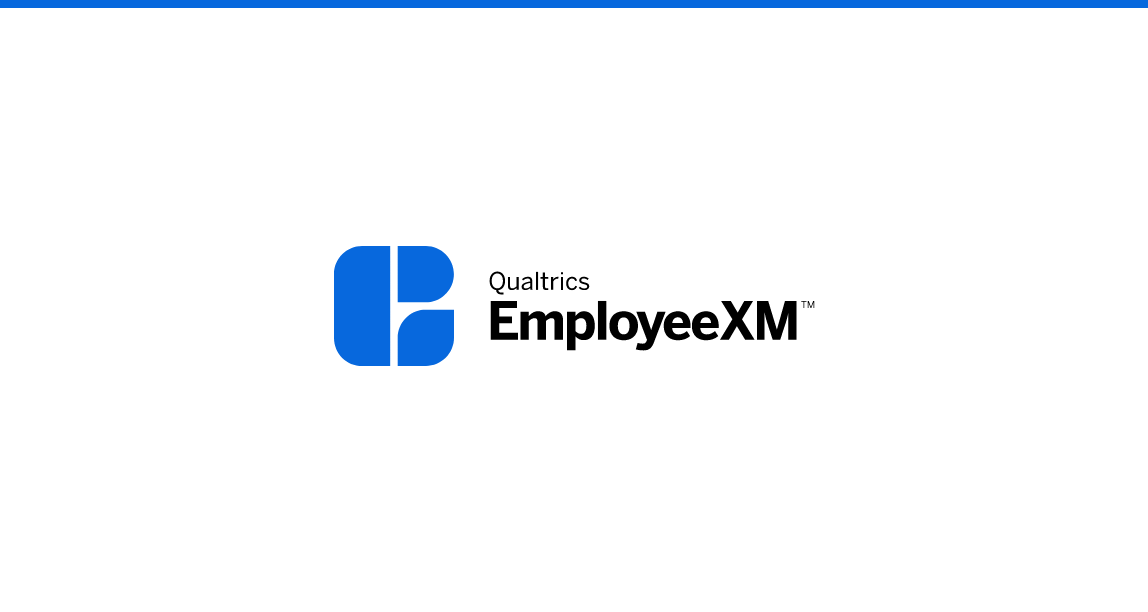
Compartir su proyecto 360
Ahorre tiempo almacenando contenido utilizado con frecuencia en bibliotecas y trabajando de forma colaborativa en proyectos con colegas.
FREE
7 min
Spanish
New User
On-Demand Videos
Free
EmployeeXM
blue-ex
Individual Courses
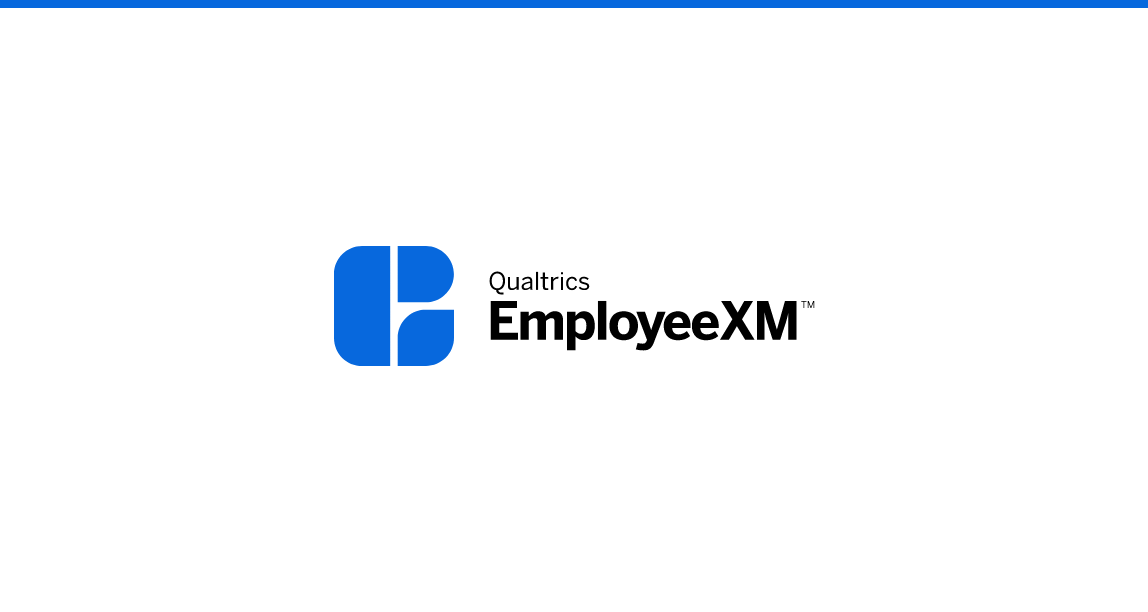
Comprensión de su opinión de 360 grados
Aprenda a interpretar sus datos de respuesta y a prepararse mejor para la elaboración de informes gestionando respuestas, utilizando filtros y exportando datos sin procesar.
FREE
10 min
Spanish
New User
On-Demand Videos
Free
EmployeeXM
blue-ex
Individual Courses

Week 2 - CoreXM + DesignXM Learning Journey - Supporting Documentation
View these optional materials and resources to dive deeper and support your learnings this week
FREE
Free
CoreXM
DesignXM
black-cm
Individual Courses

On-Demand Webinar - Designing a Survey
This training is designed for anyone new to the discipline of XM and the Qualtrics platform. Learn how to confidently design a survey, based on best practice methodologies, and configure survey logic and settings to create a personalized experience.
FREE
60 min
CustomerXM
level-1-xm
New User
Free
BrandXM
EmployeeXM
CoreXM
DesignXM
registered-flag
On-Demand Articles
Getting Started
Individual Courses
tile-category-on-demand-webinar
Getting Started Series
getting-started-series

Sammeln von Forschungsfeedback
Erfahren Sie, wie Sie Kontakte verwalten und Ihre Umfrage über verschiedene Kanäle verteilen, um Ihre Zielgruppen einzubeziehen und die Rücklaufquoten zu steigern. Gilt für Qualtrics CoreXM- und DesignXM-Produkte.
FREE
14 min
New User
On-Demand Videos
Free
BrandXM
CoreXM
DesignXM
black-cm
Individual Courses
German

Berichterstattung über Ihr Forschungsfeedback
Passen Sie Datenvisualisierungen mit Diagrammen und Tabellen an, die aggregierte Daten in einem umfassenden, gemeinsam nutzbaren Bericht anzeigen. Gilt für das Produkt Qualtrics CoreXM.
FREE
12 min
New User
On-Demand Videos
Free
BrandXM
CoreXM
DesignXM
black-cm
Individual Courses
German
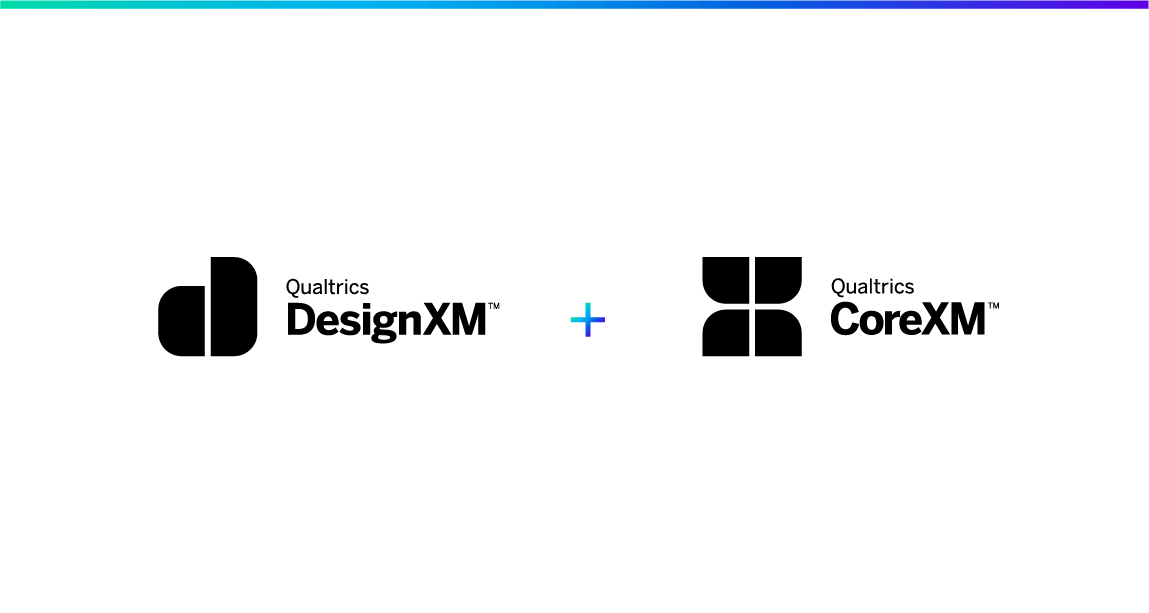
Verständnis Ihres Forschungs-Feedbacks
Erkunden Sie die verschiedenen Möglichkeiten zum Anzeigen und Organisieren Ihrer Daten durch die Verwaltung von Ergebnissen, das Aufzeichnen von Werten und das Exportieren und Importieren von Antwortdaten. Gilt für Qualtrics CoreXM- und DesignXM-Produkte.
FREE
24 min
New User
On-Demand Videos
Free
BrandXM
CoreXM
DesignXM
black-cm
Individual Courses
German
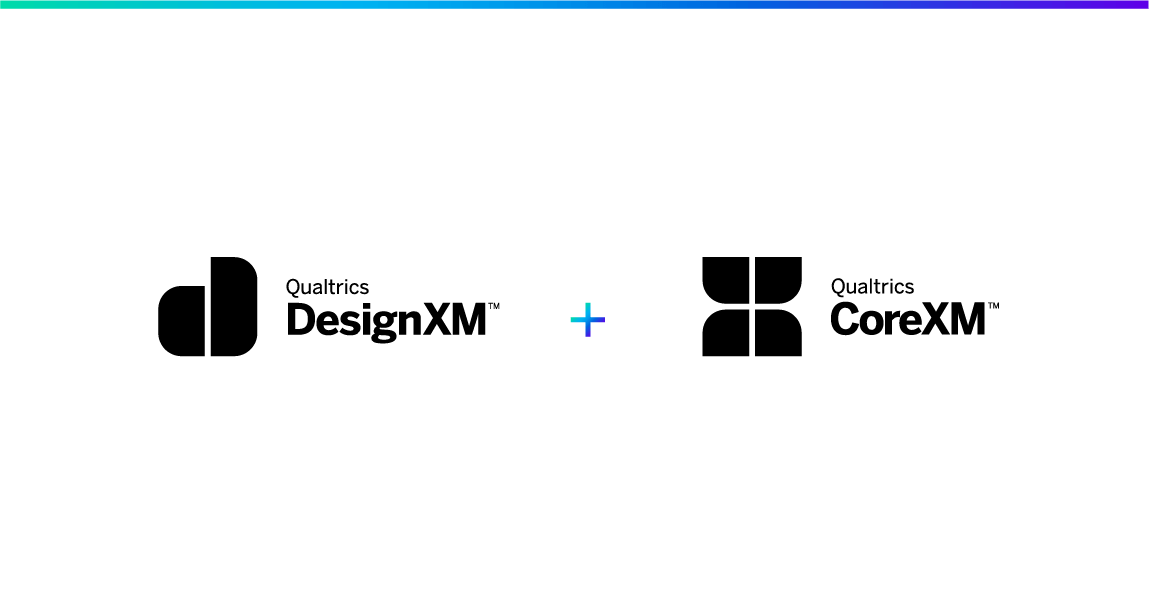
Teilen Ihres Forschungsprojekts
Sparen Sie Zeit, indem Sie häufig verwendete Inhalte in Bibliotheken speichern und gemeinsam an Projekten mit Kollegen arbeiten. Gilt für Qualtrics CoreXM- und DesignXM-Produkte.
FREE
7 min
New User
On-Demand Videos
Free
BrandXM
CoreXM
DesignXM
black-cm
Individual Courses
German
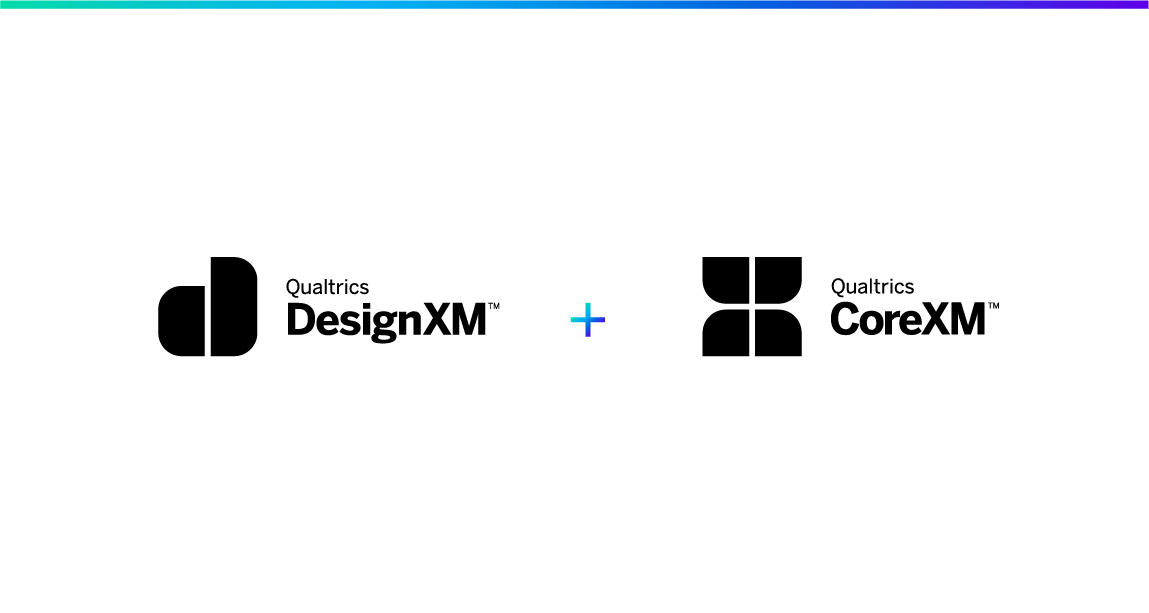
Konfigurieren Ihres Forschungsprojekts
Lernen Sie die Grundlagen des Umfragebaus kennen, indem Sie Fragen erstellen und Entscheidungen beantworten, die die Befragten ansprechen. Gilt für Qualtrics CoreXM- und DesignXM-Produkte.
FREE
25 min
New User
On-Demand Videos
Free
BrandXM
CoreXM
DesignXM
black-cm
Individual Courses
German
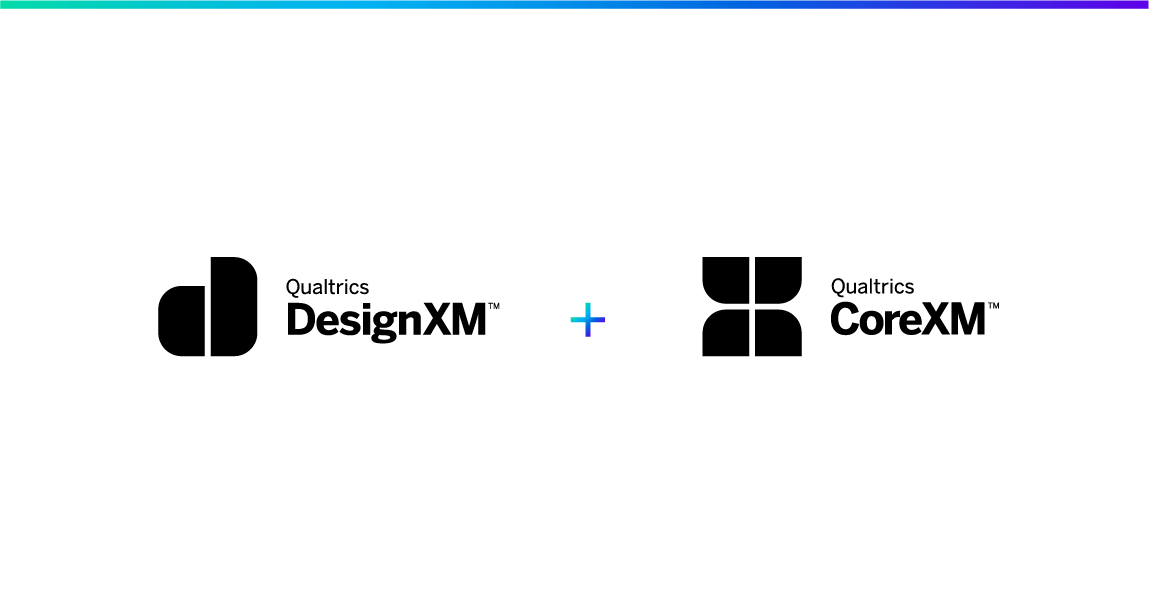
Anpassen Ihres Forschungsprojekts
Entdecken Sie die fortschrittlichen Tools und Funktionen, mit denen Sie die Umfrageerfahrung Ihrer Befragten anpassen und Ihre Antwortsammlung verbessern können. Gilt für Qualtrics CoreXM- und DesignXM-Produkte.
FREE
18 min
New User
On-Demand Videos
Free
BrandXM
CoreXM
DesignXM
black-cm
Embedded Data
Individual Courses
German

Verwendung von Frontline-Feedback für das Kundenerlebnis
Erfahren Sie, wie Sie ein Frontline-Feedback-Projekt erstellen und über dieses Feedback in Ihrem Dashboard berichten.
FREE
30 min
CustomerXM
Experienced User
On-Demand Courses
Free
green-cx
Individual Courses
German

Implementieren von Best Practices im Dashboard-Design
Bieten Sie Ihren Zuschauern die optimale Dashboard-Erfahrung, indem Sie lernen, wie Sie auf Ihre Zielgruppe eingehen, Designprinzipien und andere damit verbundene Best Practices nutzen können.
FREE
155 min
xz-new
CustomerXM
Experienced User
On-Demand Courses
Free
green-cx
Dashboards
German

Beziehungsgesundheitsprogramm
Erfahren Sie, wie Sie das automatisierte CX Relationship Health-Programm erstellen, mit dem Unternehmen den Zustand von Kundenbeziehungen kontinuierlich messen und verwalten können.
FREE
67 min
CustomerXM
Experienced User
On-Demand Courses
Free
green-cx
Workflows
Dashboards
Individual Courses
German
latest-courses

Entwurf einer relationalen Studie
Entwickeln Sie eine relationale Studie, die Ihrem Unternehmen hilft, die laufenden Beziehungen, die Kunden zu Ihnen haben, und was sie antreibt, besser zu verstehen.
FREE
38 min
CustomerXM
Experienced User
On-Demand Videos
Free
green-cx
Individual Courses
German

Entwerfen einer Transaktionsstudie
Entwickeln Sie eine Transaktionsstudie, die Ihren Kunden an einem bestimmten Berührungspunkt zuhört und es Ihnen ermöglicht, an einem bestimmten Ereignis oder einer bestimmten Phase ihrer Erfahrung mit Ihrem Unternehmen mitzuwirken.
FREE
37 min
CustomerXM
Experienced User
On-Demand Videos
Free
green-cx
Individual Courses
German

On-Demand Webinar - Level Up Your CX Program
Ready to take your CX program to new heights? Here’s your chance to see some of the advanced features in CustomerXM and how they can help you boost your CX program.
FREE
60 min
CustomerXM
Live Training
Free
green-cx
registered-flag
On-Demand Articles
Thought Leadership
Individual Courses
tile-category-on-demand-webinar

Erstellen und Teilen eines Dashboards
Erfahren Sie, wie Sie Qualtrics verwenden, um ein schönes Dashboard zu erstellen, das Ihrem gesamten Unternehmen effektiv Erkenntnisse aus Ihren CX-Programmen vermittelt.
FREE
82 min
CustomerXM
Experienced User
On-Demand Videos
Free
green-cx
Dashboards
Individual Courses
German

On-Demand Webinar - Maximizing ROI from your CX Dashboards & Insights
CX program success hinges on how well users can use and interpret their results to make decisions and close experience gaps. Learn how to leverage your CX program with Qualtrics in this hour long webinar.
FREE
60 min
CustomerXM
On-Demand Videos
Free
XM Institute
green-cx
registered-flag
On-Demand Articles
Individual Courses
English
tile-category-on-demand-webinar
XM Live

Mastering des XM-Verzeichnisses
Erfahren Sie, wie Sie das XM-Verzeichnis zu Ihrem Vorteil nutzen, indem Sie alle Ihre Befragtenkommunikation in einem effizienten System organisieren.
FREE
62 min
experience-customer
CustomerXM
Experienced User
On-Demand Courses
On-Demand Videos
Free
experience-default
green-cx
XM Directory
Individual Courses
German

Verwendung von Stats iQ zur Datenanalyse
Verwenden Sie Stats iQ, um Ihre Kundendaten zu untersuchen, Beziehungen zwischen Fahrern zu entdecken und neue Variablen zu erstellen.
FREE
41 min
CustomerXM
Experienced User
On-Demand Videos
Free
CoreXM
DesignXM
experience-default
black-cm
Text iQ / Stats iQ
Individual Courses
German

Qualtrics Platform Essentials Capstone
Complete the associated final project to solidify your learning. Then schedule your certification exam with our online proctoring partner to prove your expertise.
Not currently available
68 min
level-1-xm
Premium
English

Qualtrics Platform Essentials Certification Final Project & Exam $100
Complete the associated final project to solidify your learning. Then schedule your certification exam with our online proctoring partner to prove your expertise.
$100
CustomerXM
Certifications
level-1-xm
New User
Premium
BrandXM
EmployeeXM
CoreXM
DesignXM
certification-styles
Individual Courses
qpe_expiration
tile-category-certification

CoreXM Expert Capstone
Completa el proyecto final asociado para solidificar tu aprendizaje. Programa tu examen de certificación con nuestro socio de supervisión en línea para demostrar tu experiencia.
Not currently available
Spanish
Certifications
CoreXM
DesignXM
certification-styles
black-cm

CoreXM Expert Certification Exam - $500 USD
Complete the associated final project to solidify your learning. Then schedule your certification exam with our online proctoring partner to prove your expertise.
$500
87 min
experience-research
Certifications
Experienced User
Premium
CoreXM
DesignXM
certification-styles
black-cm
Individual Courses
cm_expiration
tile-category-certification

Erfahrungsmanagement: Eine kurze Einführung
Experience Management verändert die Art und Weise, wie Unternehmen arbeiten. Das Verständnis der gesamten Landschaft einer Organisation war noch nie so wichtig oder zugänglich wie jetzt. Starten Sie Ihr Verständnis von Experience Management mit diesem Einführungsmodul.
FREE
27 min
CustomerXM
Certifications
level-1-xm
Domo - QPE
New User
On-Demand Courses
Free
BrandXM
EmployeeXM
CoreXM
DesignXM
Individual Courses
German

Berichterstattung über Umfrageergebnisse mit Ergebnis-Dashboards
Sobald Sie die Datenerhebung für die Umfrage abgeschlossen haben, ist es an der Zeit, die Ergebnisse zu analysieren und an die Stakeholder weiterzugeben. In diesem Kurs erfahren Sie, wie Ergebnis-Dashboards in Qualtrics strukturiert sind und wie Sie diese anpassen können, um Ergebnisse zu kommunizieren.
FREE
60 min
CustomerXM
Certifications
level-1-xm
Domo - QPE
New User
On-Demand Courses
Free
EmployeeXM
CoreXM
DesignXM
German

Erstellen eines Umfrageprojekts
Die Umfrage ist das Rückgrat der Datenerhebung im Bereich des Erfahrungsmanagements. Ein umfassendes Verständnis der Technologiekomponenten des Erfahrungsmanagements hilft Ihnen, qualitativ hochwertige Projekte zu erstellen, die zu hochwertigen Erkenntnissen führen.
FREE
73 min
CustomerXM
Certifications
level-1-xm
Domo - QPE
New User
On-Demand Courses
Free
BrandXM
EmployeeXM
CoreXM
DesignXM
Individual Courses
German

Grundlegendes zu Umfragedaten
Die Rohdaten, die Ihre Umfrage sammelt, werden in Data & Analysis gespeichert. Hier haben Sie Zugriff auf alle aufgezeichneten und laufenden Antworten. In diesem Kurs lernen Sie, wie Sie diese Antworten anzeigen und verwalten.
FREE
37 min
CustomerXM
Certifications
level-1-xm
Domo - QPE
New User
On-Demand Courses
Free
BrandXM
EmployeeXM
CoreXM
DesignXM
Individual Courses
German

Planung und Gestaltung einer Umfrage
Die Umfrage ist das Rückgrat der Datenerhebung für XM. Eine gut gestaltete Umfrage stellt sicher, dass Sie über die Daten verfügen, die Sie benötigen, um Entscheidungen zu treffen. Dieser Kurs beschreibt die nachgelagerten Auswirkungen der Umfrage und skizziert die Best Practices für das Umfragedesign, um Qualitätsdaten sicherzustellen.
FREE
38 min
CustomerXM
Certifications
level-1-xm
Domo - QPE
New User
On-Demand Courses
Free
BrandXM
EmployeeXM
CoreXM
DesignXM
Individual Courses
German

Verteilen eines Umfrageprojekts
Nach der Erstellung und Veröffentlichung Ihrer Umfrage sind Sie bereit, Ihre Umfrage zu senden, um Daten zu sammeln. In Qualtrics stehen mehrere Vertriebsmethoden zur Verfügung. In diesem Modul untersuchen wir die am häufigsten verwendeten.
FREE
51 min
CustomerXM
Certifications
level-1-xm
Domo - XMP
New User
On-Demand Courses
Free
BrandXM
EmployeeXM
CoreXM
DesignXM
Individual Courses
German

Distribución de un proyecto de encuesta
Después de crear y publicar su encuesta, está listo para enviarla para recopilar datos. Hay varios métodos de distribución disponibles en Qualtrics; en este módulo exploramos los más utilizados.
FREE
51 min
CustomerXM
Spanish
Certifications
level-1-xm
Domo - QPE
New User
On-Demand Courses
Free
BrandXM
EmployeeXM
CoreXM
DesignXM
Individual Courses

Comprensión de los datos de la encuesta
Los datos sin procesar que recopila su encuesta se almacenan en Datos y análisis. Aquí tendrá acceso a todas las Respuestas registradas, así como a las Respuestas en curso. En este curso aprenderá a ver y gestionar estas respuestas.
FREE
37 min
CustomerXM
Spanish
Certifications
level-1-xm
Domo - QPE
New User
On-Demand Courses
Free
BrandXM
EmployeeXM
CoreXM
DesignXM
Individual Courses

Planificación y diseño de una encuesta
La encuesta es la columna vertebral de la recopilación de datos para XM; una encuesta bien diseñada garantizará que dispone de los datos necesarios para tomar decisiones. En este curso se describen los impactos posteriores de la encuesta y se describen las mejores prácticas de diseño de la encuesta para garantizar la calidad de los datos.
FREE
38 min
CustomerXM
Spanish
Certifications
level-1-xm
Domo - QPE
New User
On-Demand Courses
Free
BrandXM
EmployeeXM
CoreXM
DesignXM
Individual Courses

Gestión de la experiencia: una breve introducción
La gestión de la experiencia está cambiando la forma en que operan las empresas. Comprender todo el panorama de una organización nunca ha sido tan importante ni más accesible de lo que es ahora. Inicie su comprensión de la gestión de la experiencia con este módulo introductorio.
FREE
27 min
CustomerXM
Spanish
Certifications
level-1-xm
Domo - QPE
New User
On-Demand Courses
Free
BrandXM
EmployeeXM
CoreXM
DesignXM
Individual Courses

Creación de un proyecto de encuesta
La encuesta es la columna vertebral de la recopilación de datos de Experience Management, al tener una comprensión integral de los componentes tecnológicos de Experience Management lo ayudará a producir proyectos de calidad que lleven a información estratégica de calidad.
FREE
73 min
CustomerXM
Spanish
Certifications
level-1-xm
Domo - QPE
New User
On-Demand Courses
Free
BrandXM
EmployeeXM
CoreXM
DesignXM
Individual Courses

Generación de informes de resultados de encuesta con dashboards de resultados
Una vez que haya completado la recopilación de datos para la encuesta, es el momento de analizar y compartir los resultados con las partes interesadas. En este curso, aprenderá cómo se estructuran los dashboards de resultados en Qualtrics y cómo puede personalizarlos para comunicar los resultados.
FREE
60 min
CustomerXM
Spanish
Certifications
level-1-xm
Domo - QPE
New User
On-Demand Courses
Free
EmployeeXM
CoreXM
DesignXM

On-Demand Webinar - Level Up Your CX Program
Ready to take your CX program to new heights? Here’s your chance to see some of the advanced features in CustomerXM and how they can help you boost your CX program.
FREE
60 min
CustomerXM
Live Training
Free
green-cx
registered-flag
On-Demand Articles
Thought Leadership
Individual Courses
tile-category-on-demand-webinar

Building and Sharing a Dashboard
Learn how to use Qualtrics to build a beautiful dashboard that effectively communicates insights from your CX programs to your entire organization.
FREE
82 min
CustomerXM
Experienced User
On-Demand Videos
Free
green-cx
Dashboards
Individual Courses
English

Implementing Best Practices in Dashboard Design
Provide the optimal dashboard experience for your viewers by learning how to cater to your audience, utilize design principles, and other associated best practices.
FREE
155 min
xz-new
CustomerXM
Experienced User
On-Demand Courses
Free
green-cx
Dashboards
English

Designing a Transactional Study
Develop a transactional study that listens to your customers at a specific touchpoint, and allows you to hone in on a particular event or stage in their experience with your organization.
FREE
37 min
CustomerXM
Experienced User
On-Demand Videos
Free
green-cx
Individual Courses
English

Mastering the XM Directory
Learn how to use the XM Directory to your advantage by organizing all of your respondent communications under one efficient system.
FREE
62 min
experience-customer
CustomerXM
Experienced User
On-Demand Courses
On-Demand Videos
Free
experience-default
green-cx
XM Directory
Individual Courses
English

Utilizing Frontline Feedback in Customer Experience
Learn how to create a Frontline Feedback Project and report on this feedback in your Dashboard.
FREE
30 min
CustomerXM
Experienced User
On-Demand Courses
Free
green-cx
Individual Courses
English

Relationship Health Program
Learn how to build the automated CX Relationship Health Program that enables organizations to continuously measure and manage the health of customer relationships.
FREE
67 min
CustomerXM
Experienced User
On-Demand Courses
Free
green-cx
Workflows
Dashboards
Individual Courses
English
latest-courses

Designing a Relational Study
Develop a relational study that aids your organization in better understanding the ongoing relationships that customers have with you and what drives them.
FREE
38 min
CustomerXM
Experienced User
On-Demand Videos
Free
green-cx
Individual Courses
English

On-Demand Webinar - Maximizing ROI from your CX Dashboards & Insights
CX program success hinges on how well users can use and interpret their results to make decisions and close experience gaps. Learn how to leverage your CX program with Qualtrics in this hour long webinar.
FREE
60 min
CustomerXM
On-Demand Videos
Free
XM Institute
green-cx
registered-flag
On-Demand Articles
Individual Courses
English
tile-category-on-demand-webinar
XM Live

Using Stats iQ to Identify Key Drivers
Take what you know about Stats iQ and apply it to go deeper with regression to discover what drives your key outcomes.
FREE
33 min
CustomerXM
Experienced User
On-Demand Videos
Free
CoreXM
DesignXM
black-cm
Text iQ / Stats iQ
Individual Courses
English

Using Text iQ to Analyze Comments
Analyze your text data with Text iQ to understand what matters most to your respondents and drive action.
FREE
62 min
CustomerXM
level-1-xm
New User
Experienced User
On-Demand Courses
On-Demand Videos
Free
BrandXM
ProductXM
EmployeeXM
CoreXM
DesignXM
Dashboards
Text iQ / Stats iQ
On-Demand Articles
Individual Courses
English
latest-courses

Erfassung von Kundenerlebnismetriken
Lernen Sie Strategien zur Identifizierung der geeigneten Kundenerfahrungsmetriken kennen, um Ihre Programmziele zu erreichen, und wenden Sie Best Practices für das Umfragedesign an.
FREE
90 min
CustomerXM
Certifications
Domo - CXE
Experienced User
On-Demand Courses
Free
green-cx
Individual Courses
German

Verwalten eines Kundenverzeichnisses für den Vertrieb
Lernen Sie, effektiv mit Ihren Kunden zu kommunizieren, indem Sie eine einzigartige Plattform für Kontakte schaffen und pflegen.
FREE
89 min
CustomerXM
Certifications
Domo - CXE
Experienced User
On-Demand Courses
Free
green-cx
Individual Courses
German

Einführung in das Customer Experience Management
Verstehen Sie die Disziplin des Customer Experience Managements und lernen Sie, das Qualtrics CX-Reifegradmodell zu verwenden, um Ihr Programm zu bewerten und zu skalieren.
FREE
38 min
CustomerXM
Certifications
Domo - CXE
Experienced User
On-Demand Courses
Free
green-cx
Individual Courses
German

Erstellen von Kundenerlebnis-Dashboards
Erstellen Sie effektive Dashboards, die Ihre CX-Daten visualisieren und die Stakeholder dazu inspirieren, Maßnahmen zu ergreifen.
FREE
234 min
CustomerXM
Certifications
Domo - CXE
Experienced User
On-Demand Courses
Free
green-cx
Dashboards
Individual Courses
German

Den Kreislauf mit Kunden schließen
Nutzen Sie Ticketing und Fallmanagement, um Kundenfeedback schnell zu priorisieren und darauf zu reagieren.
FREE
61 min
CustomerXM
Certifications
Domo - CXE
Experienced User
On-Demand Courses
Free
green-cx
Workflows
Individual Courses
German

Kundenfeedback mit Text iQ analysieren
Erfahren Sie mehr über die Bedeutung und Bedeutung von Text-Sentiment und erstellen Sie Themen, die Ihre Textantworten in leicht verständliche Kategorien kategorisieren.
FREE
68 min
CustomerXM
Certifications
Domo - CXE
Experienced User
On-Demand Courses
Free
Text iQ / Stats iQ
Individual Courses
German

Comprendre les données de levé
Les données brutes collectées par votre enquête sont stockées dans Data & Analysis. Ici, vous aurez accès à toutes les réponses enregistrées ainsi qu'aux réponses en cours. Dans ce cours, vous apprendrez à visualiser et à gérer ces réponses.
FREE
37 min
CustomerXM
Certifications
level-1-xm
Domo - QPE
New User
On-Demand Courses
Free
BrandXM
EmployeeXM
CoreXM
DesignXM
Individual Courses
French

Distribution d'un projet de levé
Après avoir construit et publié votre enquête, vous êtes prêt à envoyer votre enquête pour collecter des données. Il existe plusieurs méthodes de distribution disponibles dans Qualtrics, dans ce module, nous explorons les plus couramment utilisées.
FREE
51 min
CustomerXM
Certifications
level-1-xm
Domo - QPE
New User
On-Demand Courses
Free
BrandXM
EmployeeXM
CoreXM
DesignXM
Individual Courses
French

Gestion de l'expérience: une brève introduction
La gestion de l'expérience est en train de changer la façon dont les entreprises fonctionnent. Comprendre le paysage complet d'une organisation n'a jamais été aussi important ni plus accessible qu'aujourd' hui. Commencez votre compréhension de la gestion de l'expérience avec ce module d'introduction.
FREE
27 min
CustomerXM
Certifications
level-1-xm
Domo - QPE
New User
On-Demand Courses
Free
BrandXM
EmployeeXM
CoreXM
DesignXM
Individual Courses
French

Planification et conception d'une enquête
L'enquête est l'épine dorsale de la collecte de données pour XM, une enquête bien conçue vous permettra de disposer des données dont vous avez besoin pour prendre des décisions. Ce cours décrit les impacts en aval de l'enquête et décrit les meilleures pratiques de conception de l'enquête pour assurer la qualité des données.
FREE
38 min
CustomerXM
Certifications
level-1-xm
Domo - QPE
New User
On-Demand Courses
Free
BrandXM
EmployeeXM
CoreXM
DesignXM
Individual Courses
French

Construction d'un projet de levé
L'enquête est l'épine dorsale de la collecte de données de gestion de l'expérience, avoir une compréhension complète des composants technologiques de la gestion de l'expérience vous aidera à produire des projets de qualité menant à des idées de qualité.
FREE
73 min
CustomerXM
Certifications
level-1-xm
Domo - QPE
New User
On-Demand Courses
Free
BrandXM
EmployeeXM
CoreXM
DesignXM
Individual Courses
French

Reporting des résultats de l'enquête avec des tableaux de bord de résultats
Une fois que vous avez terminé la collecte de données pour l'enquête, il est temps d'analyser et de partager les résultats avec les parties prenantes. Dans ce cours, vous apprendrez comment les tableaux de bord des résultats sont structurés dans Qualtrics, et comment vous pouvez les personnaliser pour communiquer les résultats.
FREE
60 min
CustomerXM
Certifications
level-1-xm
Domo - QPE
New User
On-Demand Courses
Free
EmployeeXM
CoreXM
DesignXM
French

Collecting 360 Feedback
Learn how to manage your participants and communicate with them to launch response collection.
FREE
21 min
New User
On-Demand Videos
Free
EmployeeXM
blue-ex
Individual Courses
English
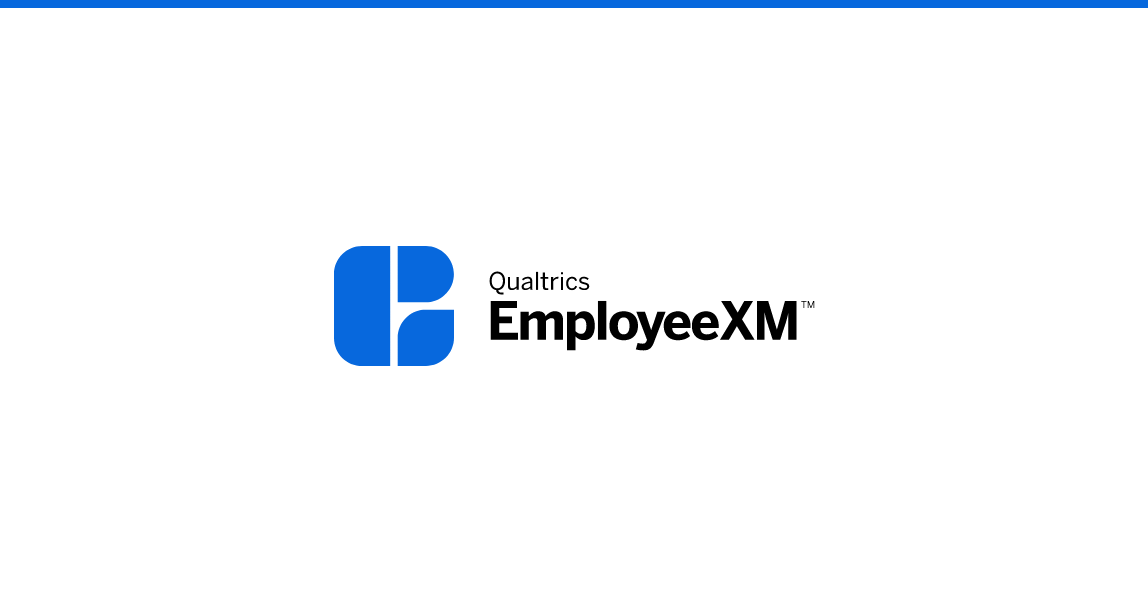
Reporting Your 360 Feedback
Display your data by learning how to create individualized, easily digestible subject reports for your employees.
FREE
16 min
New User
On-Demand Videos
Free
EmployeeXM
blue-ex
Dashboards
Individual Courses
English

Customizing Your 360 Project
Drive higher response rates and avoid survey fatigue by tailoring the survey experience to each individual employee and styling your project with appropriate branding.
FREE
12 min
New User
On-Demand Videos
Free
EmployeeXM
blue-ex
Individual Courses
English
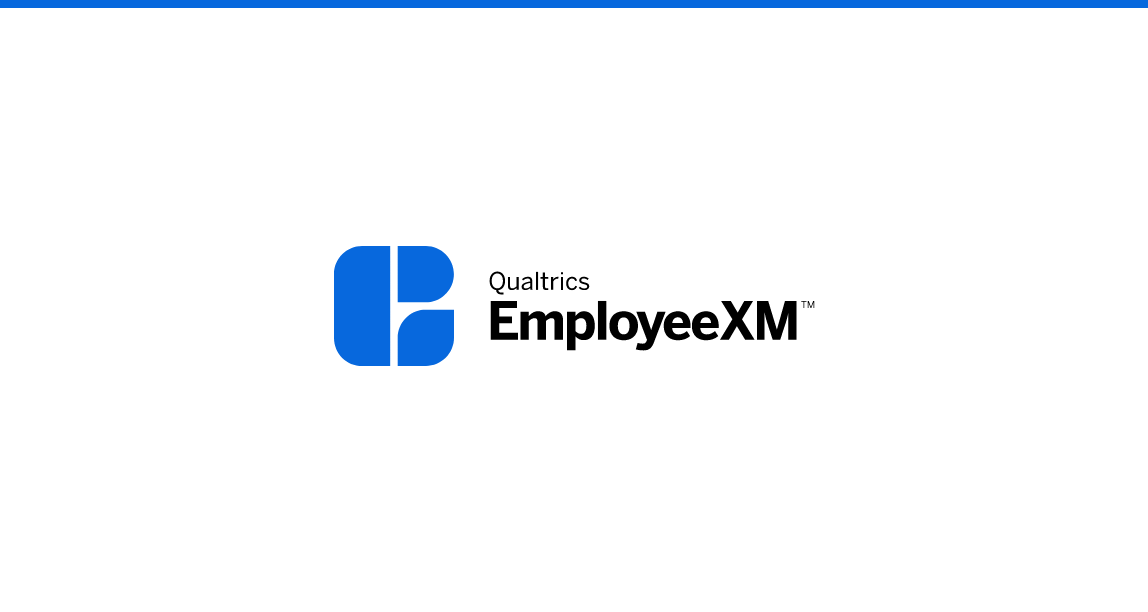
Sharing Your 360 Project
Save time by storing frequently used content in libraries and working collaboratively on projects with colleagues.
FREE
7 min
New User
On-Demand Videos
Free
EmployeeXM
blue-ex
Individual Courses
English
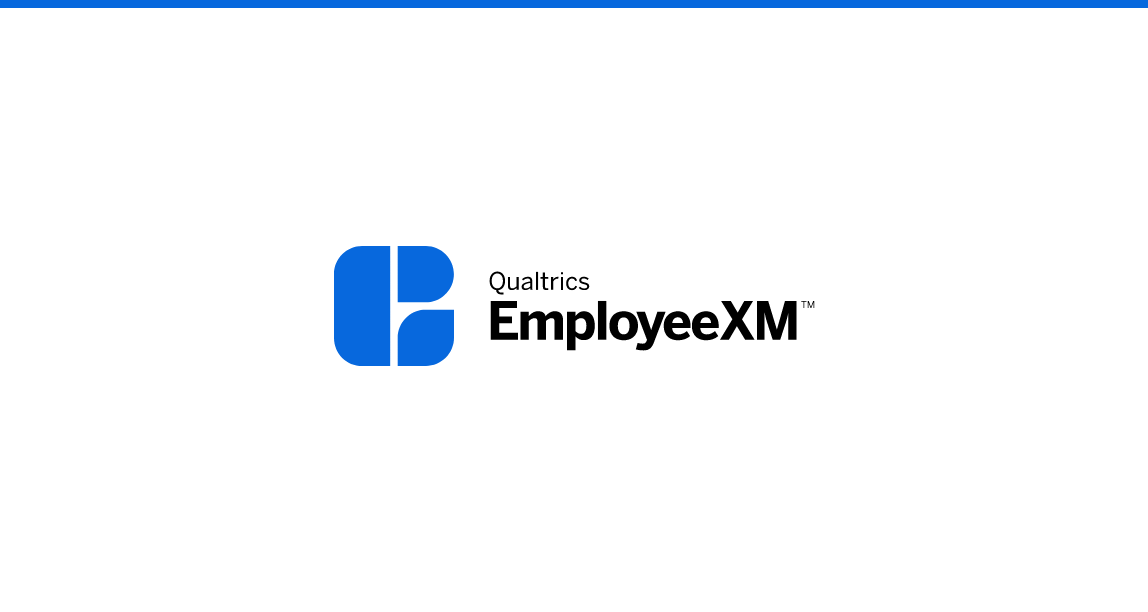
Understanding Your 360 Feedback
Learn how to interpret your response data and better prepare for reporting by managing responses, using filters, and exporting raw data.
FREE
10 min
New User
On-Demand Videos
Free
EmployeeXM
blue-ex
Individual Courses
English

Configuring Your 360 Project
Create a multi-rater feedback project by discovering how to build projects, question types, and how to use basic logic.
FREE
21 min
New User
On-Demand Videos
Free
EmployeeXM
blue-ex
Individual Courses
English

EmployeeXM Expert Certification Exam - $500 USD
Complete the associated final project to solidify your learning. Then schedule your certification exam with our online proctoring partner to prove your expertise.
Not currently available
87 min
experience-employee
Certifications
Experienced User
Premium
EmployeeXM
certification-styles
blue-ex
Individual Courses
ex_expiration
tile-category-certification

Capstone de l'engagement des employés
Complétez le projet final associé pour solidifier votre apprentissage. Planifiez votre examen de certification avec notre partenaire de surveillance en ligne pour prouver votre expertise.
Not currently available
3 min
Certifications
Experienced User
EmployeeXM
certification-styles
blue-ex
French

Aufbau einer erweiterten Umfrage
Erfahren Sie mehr über die Fragetypen, Methoden und Umfragedesign-Tools, die für die Erstellung spezialisierter Forschungsprojekte erforderlich sind.
FREE
86 min
Certifications
Domo - CME
Experienced User
On-Demand Courses
Free
CoreXM
DesignXM
black-cm
Individual Courses
German

Anpassen von Umfrageerfahrungen
Erfahren Sie, wie Sie die Tools nutzen können, die für die Erstellung einer komplexen Umfrage erforderlich sind, die den Anforderungen Ihrer Forschung entspricht und die Antwortqualität verbessert.
FREE
100 min
Certifications
Domo - CME
Experienced User
On-Demand Courses
Free
CoreXM
DesignXM
black-cm
Embedded Data
Individual Courses
German

Berichterstattung über Ihre Erkenntnisse
Erstellen Sie umfassende Berichte, die Informationen enthalten, die Diskussionen und Maßnahmen zu Ihrer Forschung anregen.
FREE
114 min
Certifications
Domo - CME
Experienced User
On-Demand Courses
Free
CoreXM
DesignXM
black-cm
Individual Courses
German

Untersuchen und Analysieren Ihrer Daten
Erfahren Sie, wie Sie Ihre Daten vorbereiten und dann mit leistungsstarken Tools analysieren, um aussagekräftige Erkenntnisse zu gewinnen.
FREE
142 min
Certifications
Domo - CME
Experienced User
On-Demand Courses
Free
CoreXM
DesignXM
black-cm
Text iQ / Stats iQ
Individual Courses
German

Verteilung an Ihre Zielgruppen
Erfahren Sie, wie Sie ein Verzeichnis von Panelisten verwalten und effektives Feedback von ihm durch verschiedene Kommunikationsmethoden sammeln.
FREE
80 min
Certifications
Domo - CME
Experienced User
On-Demand Courses
Free
CoreXM
DesignXM
black-cm
XM Directory
Individual Courses
German

Generación de informes de resultados de encuesta con dashboards de resultados
Una vez que haya completado la recopilación de datos para la encuesta, es el momento de analizar y compartir los resultados con las partes interesadas. En este curso, aprenderá cómo se estructuran los dashboards de resultados en Qualtrics y cómo puede personalizarlos para comunicar los resultados.
FREE
60 min
CustomerXM
Spanish
Certifications
level-1-xm
Domo - QPE
New User
On-Demand Courses
Free
EmployeeXM
CoreXM
DesignXM

Distribución de un proyecto de encuesta
Después de crear y publicar su encuesta, está listo para enviarla para recopilar datos. Hay varios métodos de distribución disponibles en Qualtrics; en este módulo exploramos los más utilizados.
FREE
51 min
CustomerXM
Spanish
Certifications
level-1-xm
Domo - QPE
New User
On-Demand Courses
Free
BrandXM
EmployeeXM
CoreXM
DesignXM
Individual Courses

Creación de un proyecto de encuesta
La encuesta es la columna vertebral de la recopilación de datos de Experience Management, al tener una comprensión integral de los componentes tecnológicos de Experience Management lo ayudará a producir proyectos de calidad que lleven a información estratégica de calidad.
FREE
73 min
CustomerXM
Spanish
Certifications
level-1-xm
Domo - QPE
New User
On-Demand Courses
Free
BrandXM
EmployeeXM
CoreXM
DesignXM
Individual Courses

Gestión de la experiencia: una breve introducción
La gestión de la experiencia está cambiando la forma en que operan las empresas. Comprender todo el panorama de una organización nunca ha sido tan importante ni más accesible de lo que es ahora. Inicie su comprensión de la gestión de la experiencia con este módulo introductorio.
FREE
27 min
CustomerXM
Spanish
Certifications
level-1-xm
Domo - QPE
New User
On-Demand Courses
Free
BrandXM
EmployeeXM
CoreXM
DesignXM
Individual Courses

Planificación y diseño de una encuesta
La encuesta es la columna vertebral de la recopilación de datos para XM; una encuesta bien diseñada garantizará que dispone de los datos necesarios para tomar decisiones. En este curso se describen los impactos posteriores de la encuesta y se describen las mejores prácticas de diseño de la encuesta para garantizar la calidad de los datos.
FREE
38 min
CustomerXM
Spanish
Certifications
level-1-xm
Domo - QPE
New User
On-Demand Courses
Free
BrandXM
EmployeeXM
CoreXM
DesignXM
Individual Courses

Comprensión de los datos de la encuesta
Los datos sin procesar que recopila su encuesta se almacenan en Datos y análisis. Aquí tendrá acceso a todas las Respuestas registradas, así como a las Respuestas en curso. En este curso aprenderá a ver y gestionar estas respuestas.
FREE
37 min
CustomerXM
Spanish
Certifications
level-1-xm
Domo - QPE
New User
On-Demand Courses
Free
BrandXM
EmployeeXM
CoreXM
DesignXM
Individual Courses

Text iQによる顧客フィードバックの分析
(機械翻訳版)テキストの感情の重要性と意味について学び、テキストの回答をわかりやすいカテゴリに分類するトピックを作成します。
FREE
68 min
CustomerXM
Certifications
Domo - CXE
Japanese
Experienced User
On-Demand Courses
Free
green-cx
Text iQ / Stats iQ
Individual Courses

顧客とのループを閉じる
(機械翻訳版)チケットとケース管理を活用して、顧客のフィードバックに迅速に優先順位を付け、対応します。
FREE
61 min
CustomerXM
Certifications
Domo - CXE
Japanese
Experienced User
On-Demand Courses
Free
green-cx
Workflows
Individual Courses

カスタマーエクスペリエンスダッシュボードの作成
(機械翻訳版)CXデータを視覚化し、利害関係者に行動を起こさせる効果的なダッシュボードを構築します。
FREE
234 min
CustomerXM
Certifications
Domo - CXE
Japanese
Experienced User
On-Demand Courses
Free
green-cx
Dashboards
Individual Courses

カスタマーエクスペリエンス指標の把握
(機械翻訳版)プログラムの目標を達成するための適切なカスタマーエクスペリエンス指標を特定し、調査デザインのベストプラクティスを適用するための戦略を学びます。
FREE
90 min
CustomerXM
Certifications
Domo - CXE
Japanese
Experienced User
On-Demand Courses
Free
green-cx
Individual Courses

配布のための顧客ディレクトリの管理
(機械翻訳版)連絡先のための単一のプラットフォームを作成して維持することで、顧客と効果的にコミュニケーションをとることを学びます。
FREE
89 min
CustomerXM
Certifications
Domo - CXE
Japanese
Experienced User
On-Demand Courses
Free
green-cx
Individual Courses

カスタマーエクスペリエンス管理の導入
(機械翻訳版)カスタマーエクスペリエンスマネジメントの規律を理解し、Qualtrics CX成熟度モデルを使用してプログラムを評価および拡張する方法を学びます。
FREE
38 min
CustomerXM
Certifications
Domo - CXE
Japanese
Experienced User
On-Demand Courses
Free
green-cx
Individual Courses
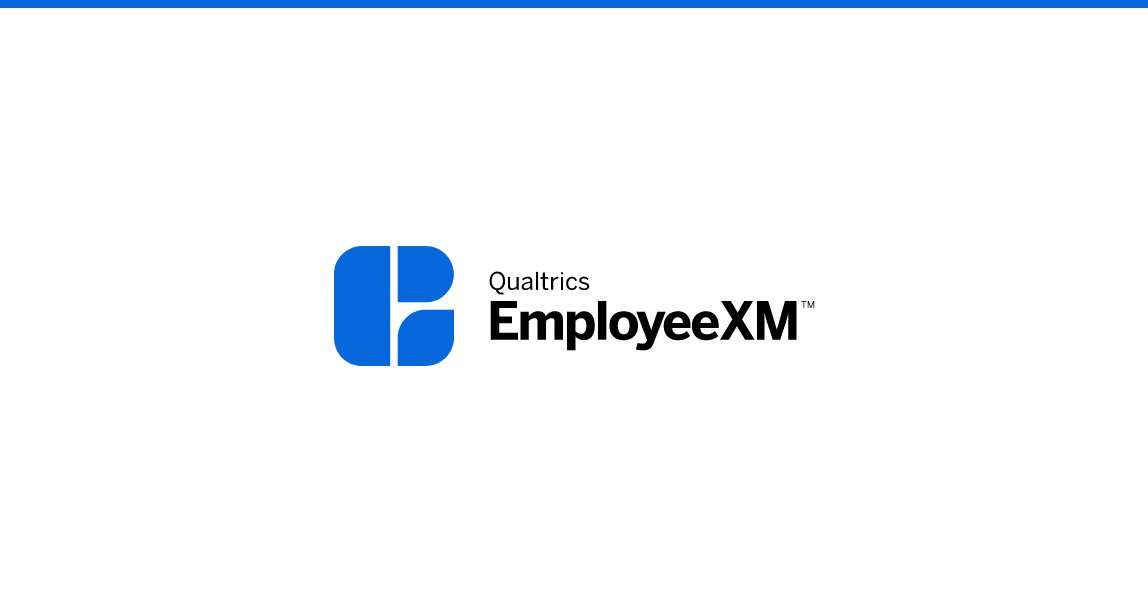
Informar de sus comentarios sobre EX
Impulse la adopción de tableros de control e informes en toda la organización aprendiendo a crear cuadros, gráficos y tablas integrales.
FREE
45 min
Spanish
New User
On-Demand Videos
Free
EmployeeXM
blue-ex
Dashboards
Individual Courses
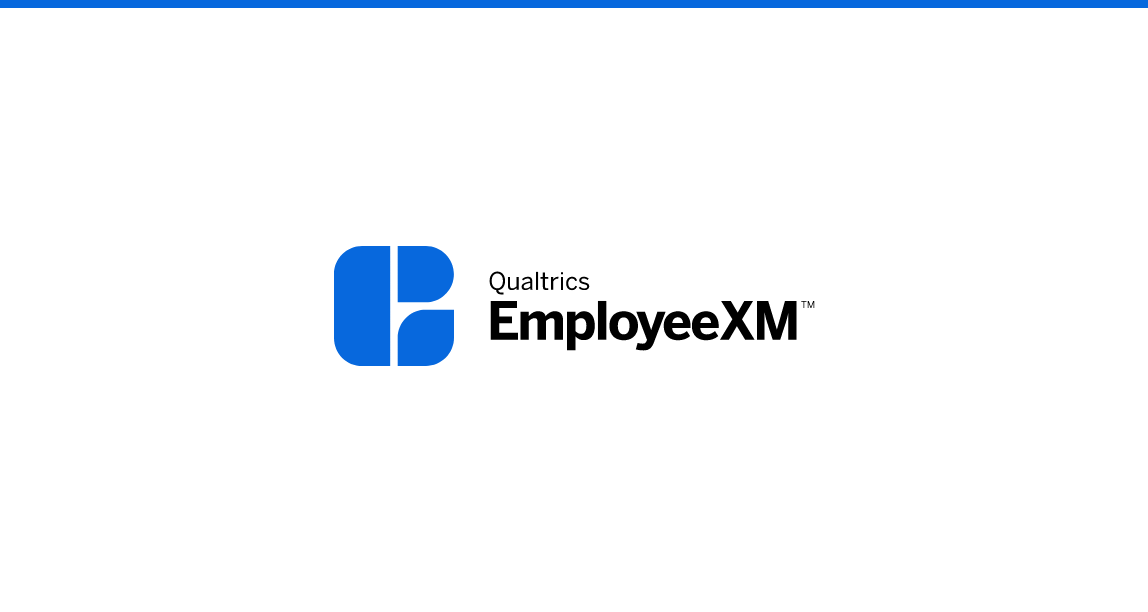
Compartir su proyecto EX
Ahorre tiempo almacenando contenido utilizado con frecuencia en bibliotecas y trabajando de forma colaborativa en proyectos con colegas.
FREE
7 min
Spanish
New User
On-Demand Videos
Free
EmployeeXM
blue-ex
Individual Courses
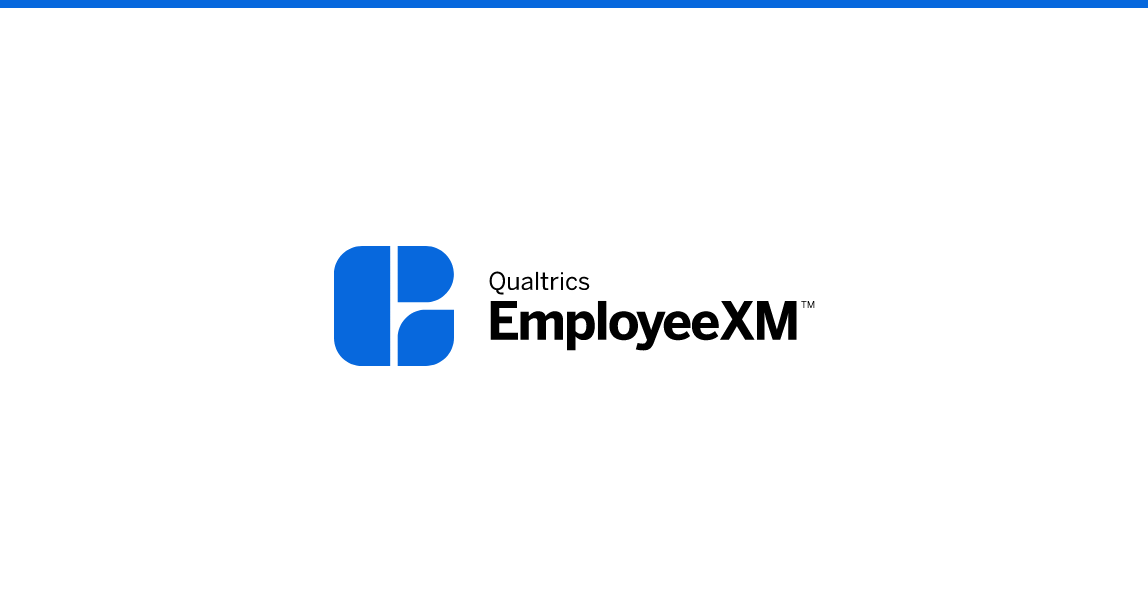
Configuración de su proyecto EX
Cree un proyecto de experiencia de empleado atractivo descubriendo cómo crear proyectos, tipos de preguntas y cómo utilizar la lógica básica.
FREE
21 min
Spanish
New User
On-Demand Videos
Free
EmployeeXM
blue-ex
Individual Courses
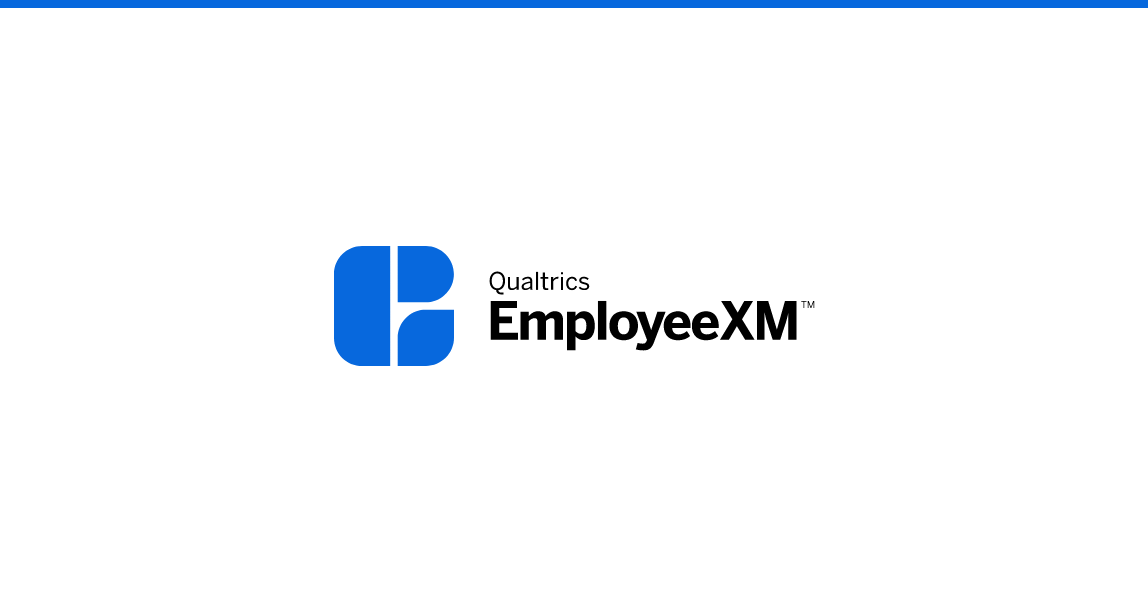
Personalización de su proyecto EX
Impulse tasas de respuesta más altas y evite la fatiga de la encuesta adaptando la experiencia de la encuesta a cada empleado individual y diseñando su proyecto con la marca adecuada.
FREE
10 min
Spanish
New User
On-Demand Videos
Free
EmployeeXM
blue-ex
Embedded Data
Individual Courses
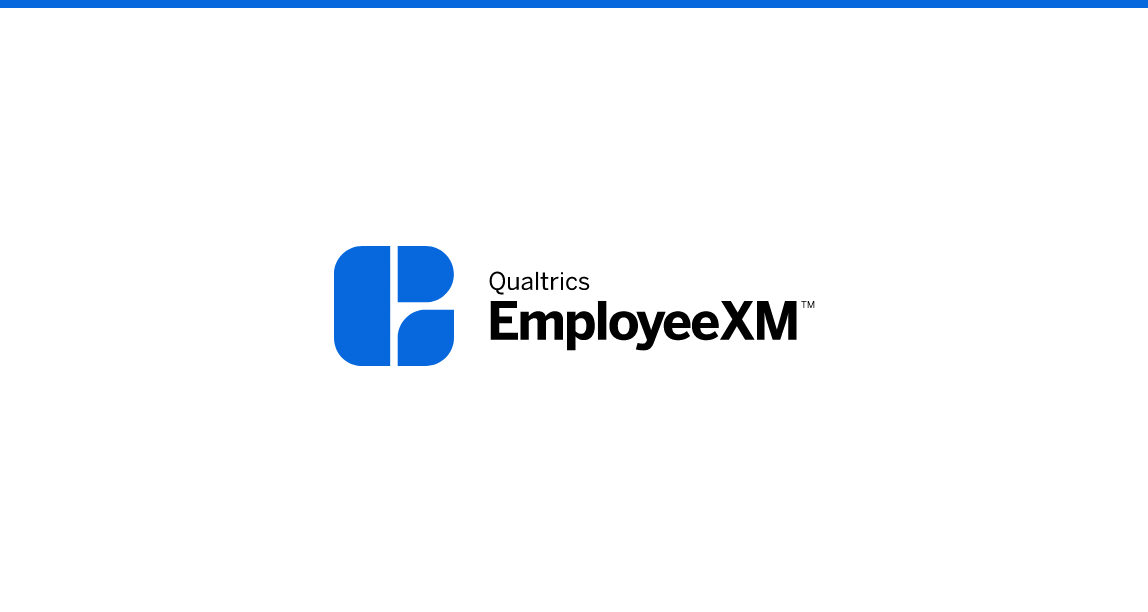
Comprender su opinión sobre EX
Aprenda a interpretar sus datos de respuesta y prepararlos mejor para un análisis más detallado gestionando respuestas, utilizando filtros y exportando datos sin procesar.
FREE
9 min
Spanish
New User
On-Demand Videos
Free
EmployeeXM
blue-ex
Individual Courses
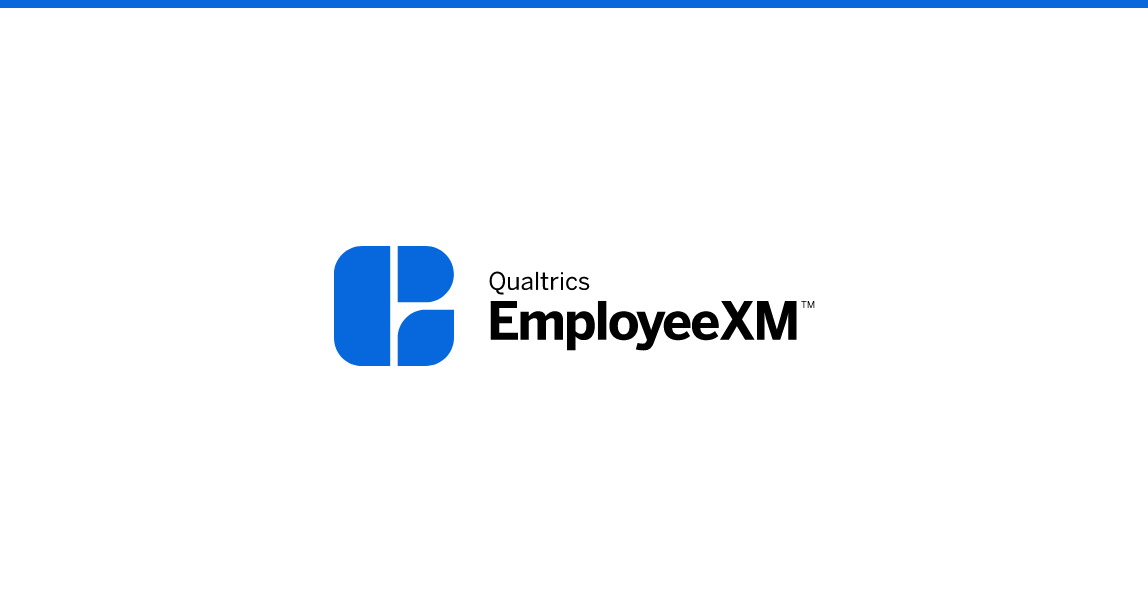
Recopilación de opiniones EX
Impulse las tasas de respuesta de la encuesta aprendiendo a gestionar, distribuir y comunicarse eficientemente con sus participantes.
FREE
19 min
Spanish
New User
On-Demand Videos
Free
EmployeeXM
blue-ex
Individual Courses

On-Demand Webinar - Getting Started with EmployeeXM
Learn to build an Employee Engagement, Lifecycle and Pulse project in this on-demand webinar. We cover how to design and launch your survey, and visualize your data with Dashboards.
FREE
60 min
New User
Live Training
Free
EmployeeXM
blue-ex
registered-flag
On-Demand Articles
Getting Started
Individual Courses
English
tile-category-on-demand-webinar

データの探索と分析
(機械翻訳版)データを準備し、強力なツールで分析して有意義な洞察を発見する方法を学びます。
FREE
142 min
Certifications
Domo - CME
Japanese
Experienced User
On-Demand Courses
Free
CoreXM
DesignXM
black-cm
Text iQ / Stats iQ
Individual Courses

アンケート体験のカスタマイズ
(機械翻訳版)調査のニーズを満たし、回答の質を向上させる複雑な調査を作成するために必要なツールを利用する方法を学びます。
FREE
100 min
Certifications
Domo - CME
Japanese
Experienced User
On-Demand Courses
Free
CoreXM
DesignXM
black-cm
Embedded Data
Individual Courses

高度な調査の構築
(機械翻訳版)専門的な研究プロジェクトを作成するために必要な質問の種類、方法論、および調査設計ツールについて学びます。
FREE
86 min
Certifications
Domo - CME
Japanese
Experienced User
On-Demand Courses
Free
CoreXM
DesignXM
black-cm
Individual Courses

インサイトのレポート
(機械翻訳版)あなたの研究に関する議論と行動を促進する情報を提示する包括的なレポートを作成します。
FREE
114 min
Certifications
Domo - CME
Japanese
Experienced User
On-Demand Courses
Free
CoreXM
DesignXM
black-cm
Individual Courses

ターゲットオーディエンスへの配布
(機械翻訳版)パネリストのディレクトリを管理し、さまざまなコミュニケーション方法を通じて効果的なフィードバックを収集する方法を学びます。
FREE
80 min
Certifications
Domo - CME
Japanese
Experienced User
On-Demand Courses
Free
CoreXM
DesignXM
black-cm
XM Directory
Individual Courses

Construction d'un projet de levé
L'enquête est l'épine dorsale de la collecte de données de gestion de l'expérience, avoir une compréhension complète des composants technologiques de la gestion de l'expérience vous aidera à produire des projets de qualité menant à des idées de qualité.
FREE
73 min
CustomerXM
Certifications
level-1-xm
Domo - QPE
New User
On-Demand Courses
Free
BrandXM
EmployeeXM
CoreXM
DesignXM
Individual Courses
French

Reporting des résultats de l'enquête avec des tableaux de bord de résultats
Une fois que vous avez terminé la collecte de données pour l'enquête, il est temps d'analyser et de partager les résultats avec les parties prenantes. Dans ce cours, vous apprendrez comment les tableaux de bord des résultats sont structurés dans Qualtrics, et comment vous pouvez les personnaliser pour communiquer les résultats.
FREE
60 min
CustomerXM
Certifications
level-1-xm
Domo - QPE
New User
On-Demand Courses
Free
EmployeeXM
CoreXM
DesignXM
French

Gestion de l'expérience: une brève introduction
La gestion de l'expérience est en train de changer la façon dont les entreprises fonctionnent. Comprendre le paysage complet d'une organisation n'a jamais été aussi important ni plus accessible qu'aujourd' hui. Commencez votre compréhension de la gestion de l'expérience avec ce module d'introduction.
FREE
27 min
CustomerXM
Certifications
level-1-xm
Domo - QPE
New User
On-Demand Courses
Free
BrandXM
EmployeeXM
CoreXM
DesignXM
Individual Courses
French

Comprendre les données de levé
Les données brutes collectées par votre enquête sont stockées dans Data & Analysis. Ici, vous aurez accès à toutes les réponses enregistrées ainsi qu'aux réponses en cours. Dans ce cours, vous apprendrez à visualiser et à gérer ces réponses.
FREE
37 min
CustomerXM
Certifications
level-1-xm
Domo - QPE
New User
On-Demand Courses
Free
BrandXM
EmployeeXM
CoreXM
DesignXM
Individual Courses
French

Planification et conception d'une enquête
L'enquête est l'épine dorsale de la collecte de données pour XM, une enquête bien conçue vous permettra de disposer des données dont vous avez besoin pour prendre des décisions. Ce cours décrit les impacts en aval de l'enquête et décrit les meilleures pratiques de conception de l'enquête pour assurer la qualité des données.
FREE
38 min
CustomerXM
Certifications
level-1-xm
Domo - QPE
New User
On-Demand Courses
Free
BrandXM
EmployeeXM
CoreXM
DesignXM
Individual Courses
French

Distribution d'un projet de levé
Après avoir construit et publié votre enquête, vous êtes prêt à envoyer votre enquête pour collecter des données. Il existe plusieurs méthodes de distribution disponibles dans Qualtrics, dans ce module, nous explorons les plus couramment utilisées.
FREE
51 min
CustomerXM
Certifications
level-1-xm
Domo - QPE
New User
On-Demand Courses
Free
BrandXM
EmployeeXM
CoreXM
DesignXM
Individual Courses
French
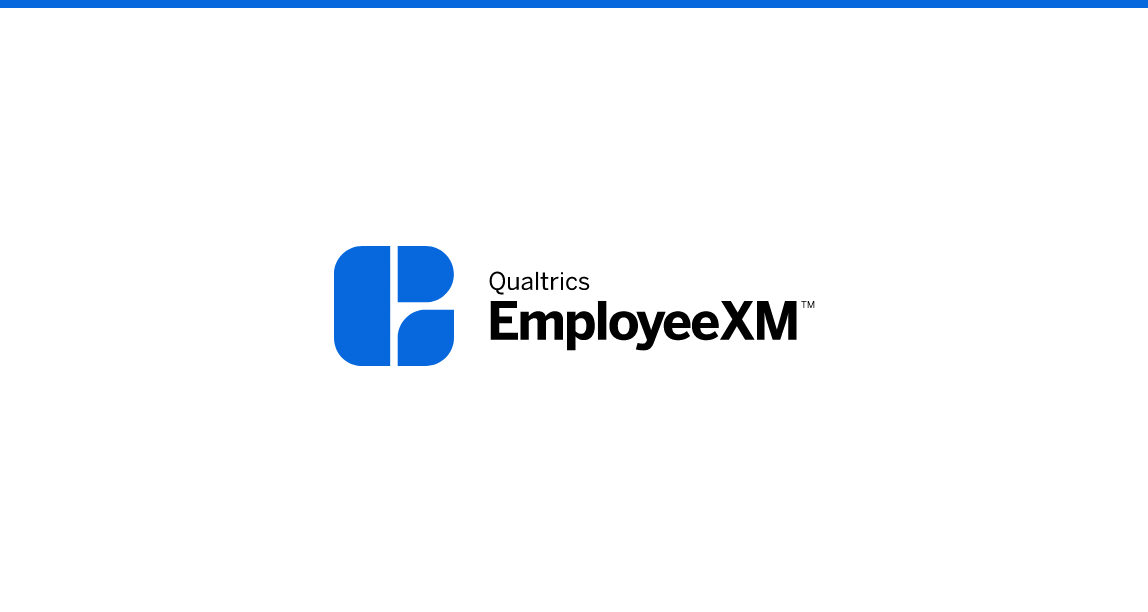
Understanding Your EX Feedback
Learn how to interpret your response data and better prepare it for further analysis by managing responses, using filters, and exporting raw data.
FREE
9 min
New User
On-Demand Videos
Free
EmployeeXM
blue-ex
Individual Courses
English
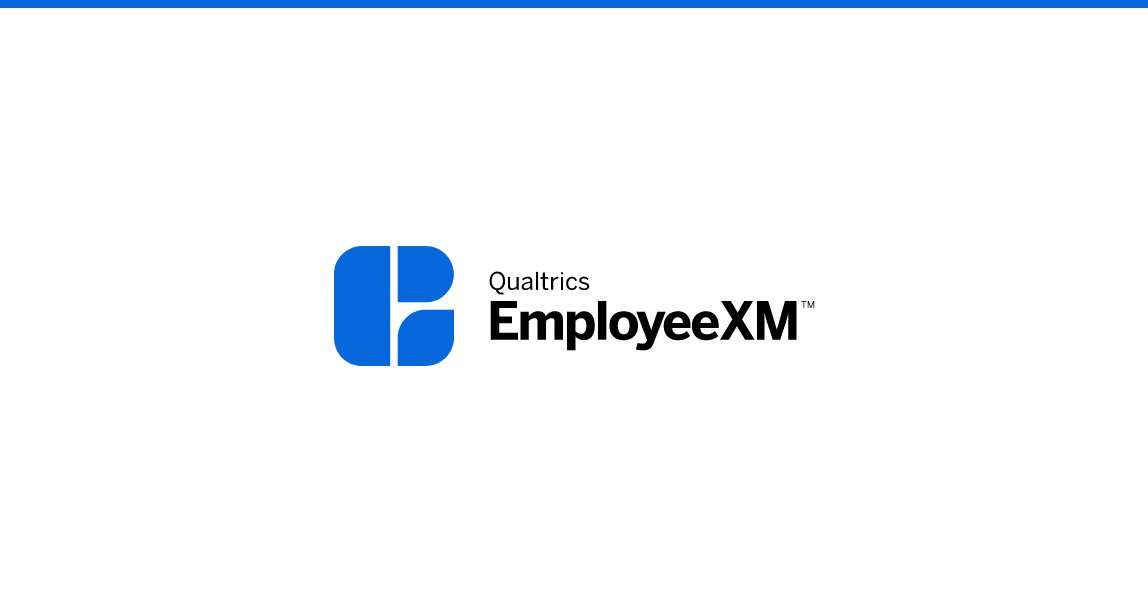
Reporting Your EX Feedback
Drive organization-wide adoption of dashboards and reports by learning how to create comprehensive charts, graphs, and tables.
FREE
45 min
New User
On-Demand Videos
Free
EmployeeXM
blue-ex
Dashboards
Individual Courses
English
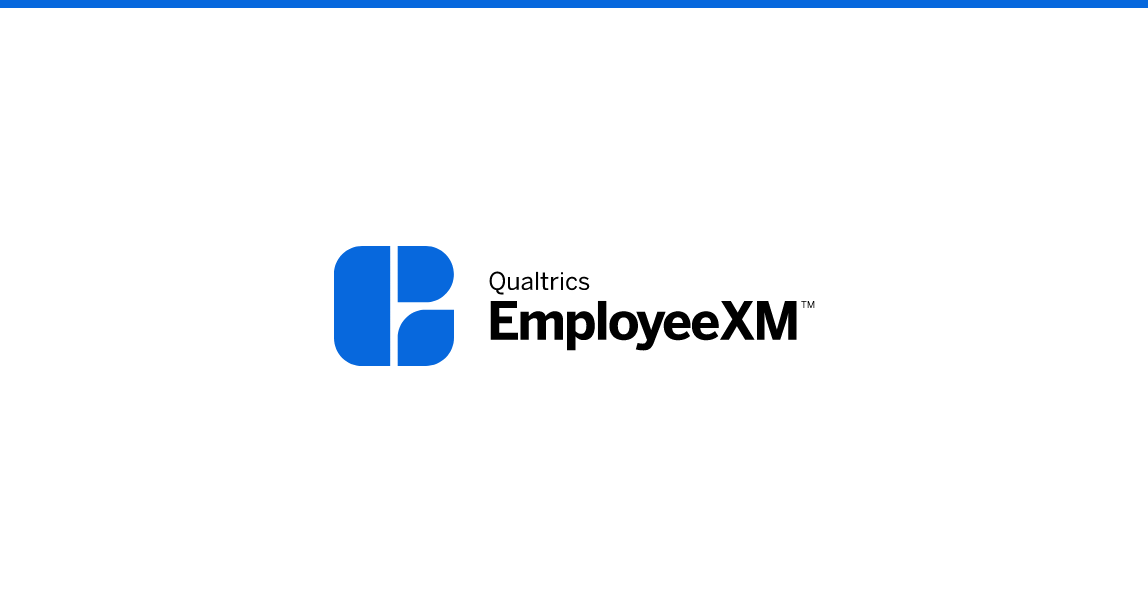
Configuring Your EX Project
Create an engaging employee experience project by discovering how to build projects, questions types, and how to use basic logic.
FREE
21 min
New User
On-Demand Videos
Free
EmployeeXM
blue-ex
Individual Courses
English
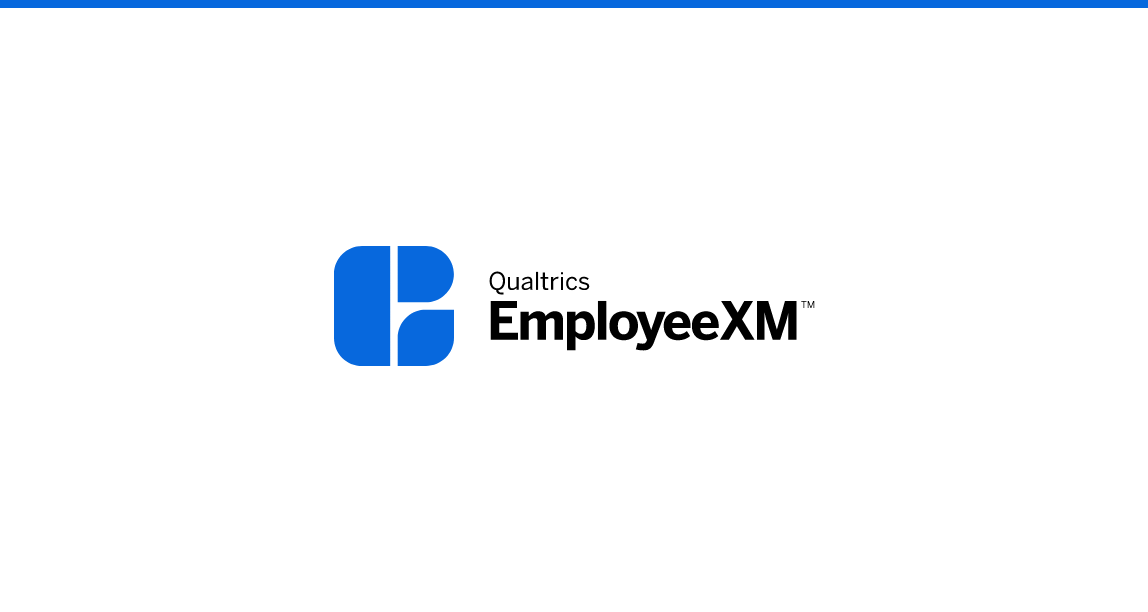
Sharing Your EX Project
Save time by storing frequently used content in libraries and working collaboratively on projects with colleagues.
FREE
7 min
New User
On-Demand Videos
Free
EmployeeXM
blue-ex
Individual Courses
English
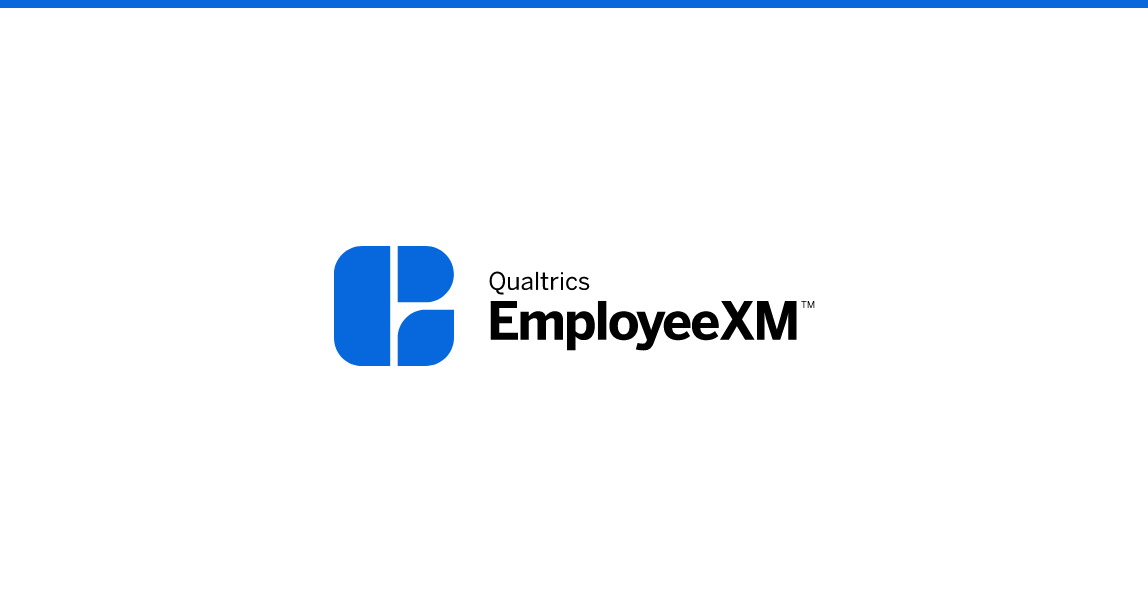
Collecting EX Feedback
Drive survey response rates by learning how to efficiently manage, distribute to, and communicate with, your participants.
FREE
19 min
New User
On-Demand Videos
Free
EmployeeXM
blue-ex
Individual Courses
English
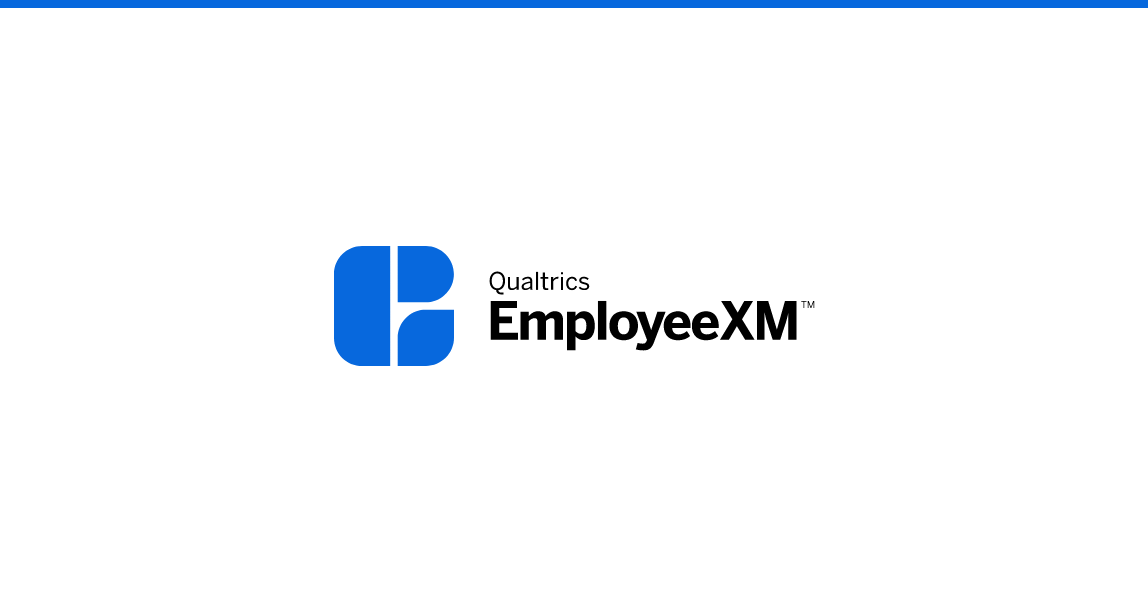
Customizing Your EX Project
Drive higher response rates and avoid survey fatigue by tailoring the survey experience to each individual employee and styling your project with appropriate branding.
FREE
10 min
New User
On-Demand Videos
Free
EmployeeXM
blue-ex
Embedded Data
Individual Courses
English
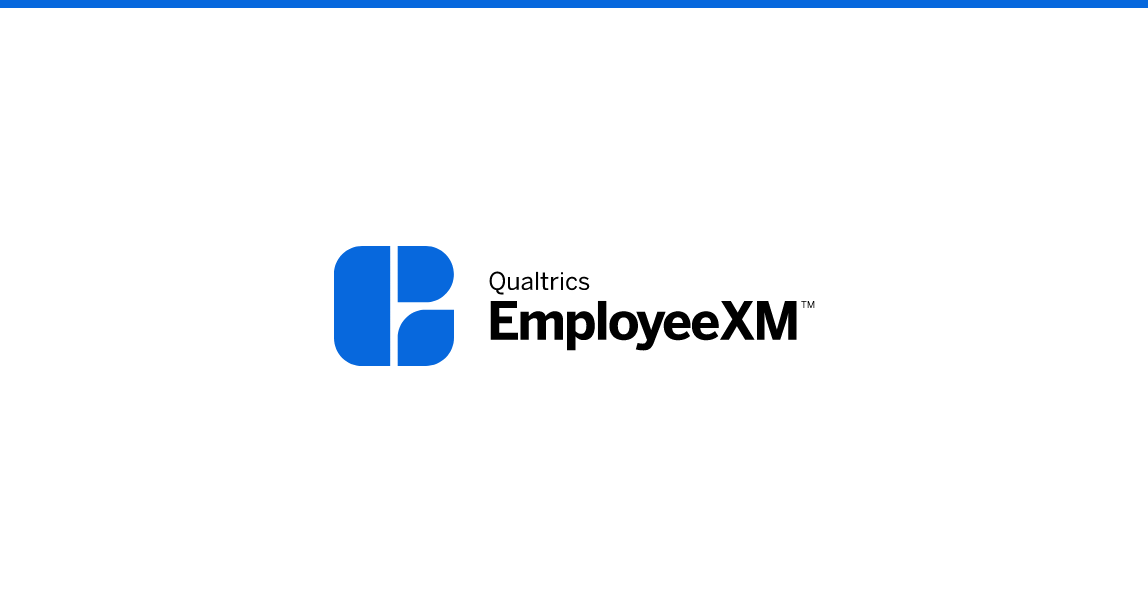
Konfigurieren Ihres EX-Projekts
Erstellen Sie ein ansprechendes Mitarbeitererlebnis-Projekt, indem Sie herausfinden, wie Sie Projekte erstellen, Fragetypen stellen und wie Sie grundlegende Logik verwenden.
FREE
21 min
New User
On-Demand Videos
Free
EmployeeXM
blue-ex
Individual Courses
German
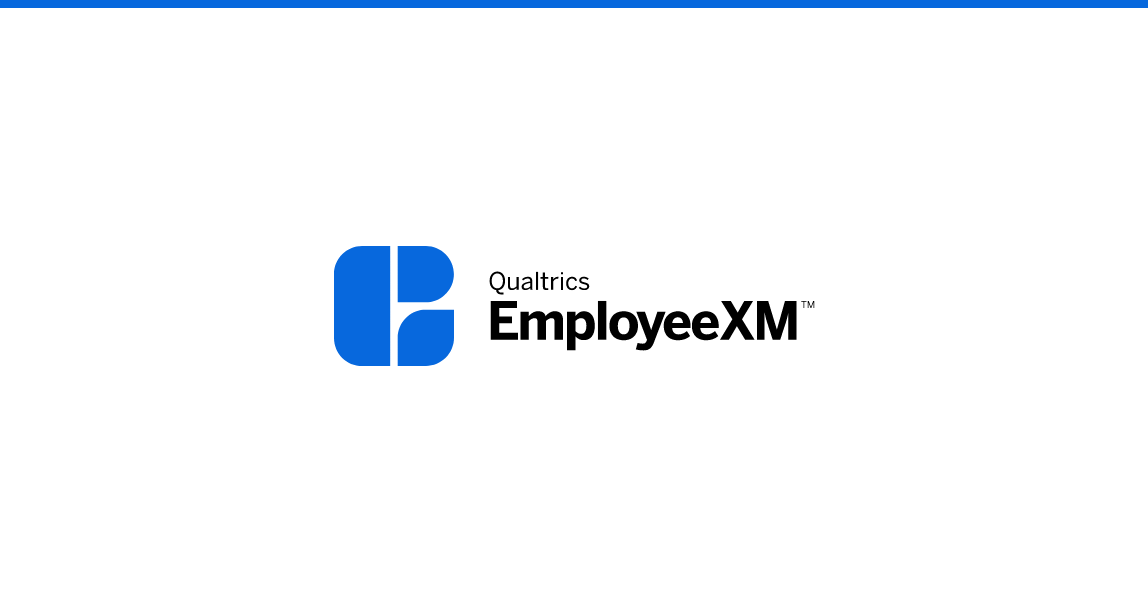
Anpassen Ihres EX-Projekts
Steigern Sie die Rücklaufquoten und vermeiden Sie Ermüdungserscheinungen bei Umfragen, indem Sie die Umfrageerfahrung auf jeden einzelnen Mitarbeiter abstimmen und Ihr Projekt mit einem geeigneten Branding gestalten.
FREE
10 min
New User
On-Demand Videos
Free
EmployeeXM
blue-ex
Embedded Data
Individual Courses
German
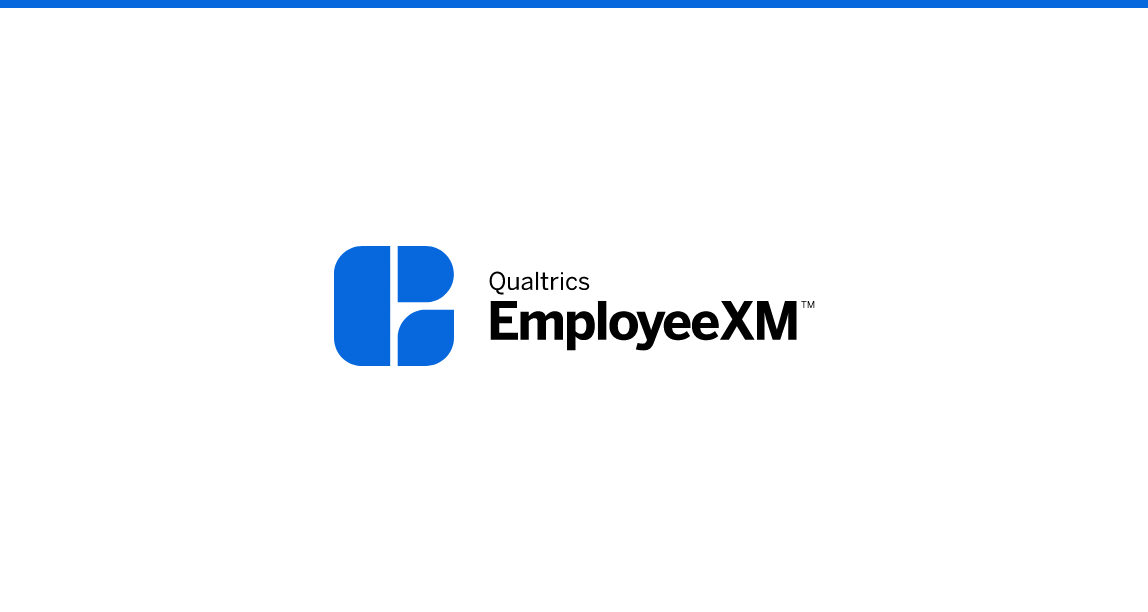
Ihr EX-Feedback verstehen
Erfahren Sie, wie Sie Ihre Antwortdaten interpretieren und besser für die weitere Analyse vorbereiten, indem Sie Antworten verwalten, Filter verwenden und Rohdaten exportieren.
FREE
9 min
New User
On-Demand Videos
Free
EmployeeXM
blue-ex
Individual Courses
German
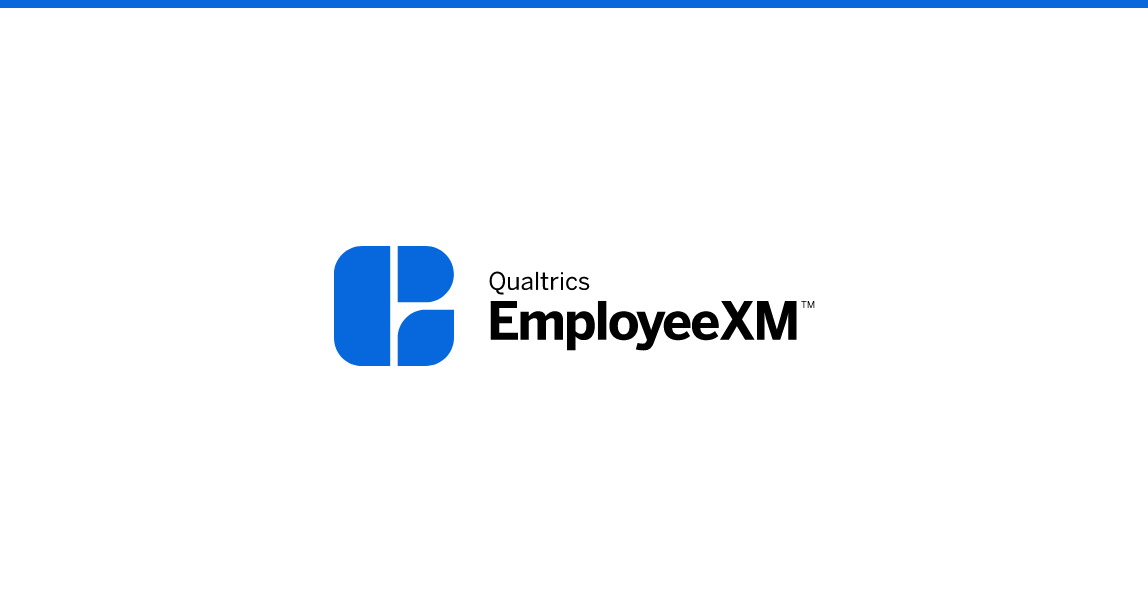
Einholen von EX-Feedback
Steigern Sie die Umfrage-Antwortraten, indem Sie lernen, wie Sie Ihre Teilnehmer effizient verwalten, an sie verteilen und mit ihnen kommunizieren können.
FREE
19 min
New User
On-Demand Videos
Free
EmployeeXM
blue-ex
Individual Courses
German
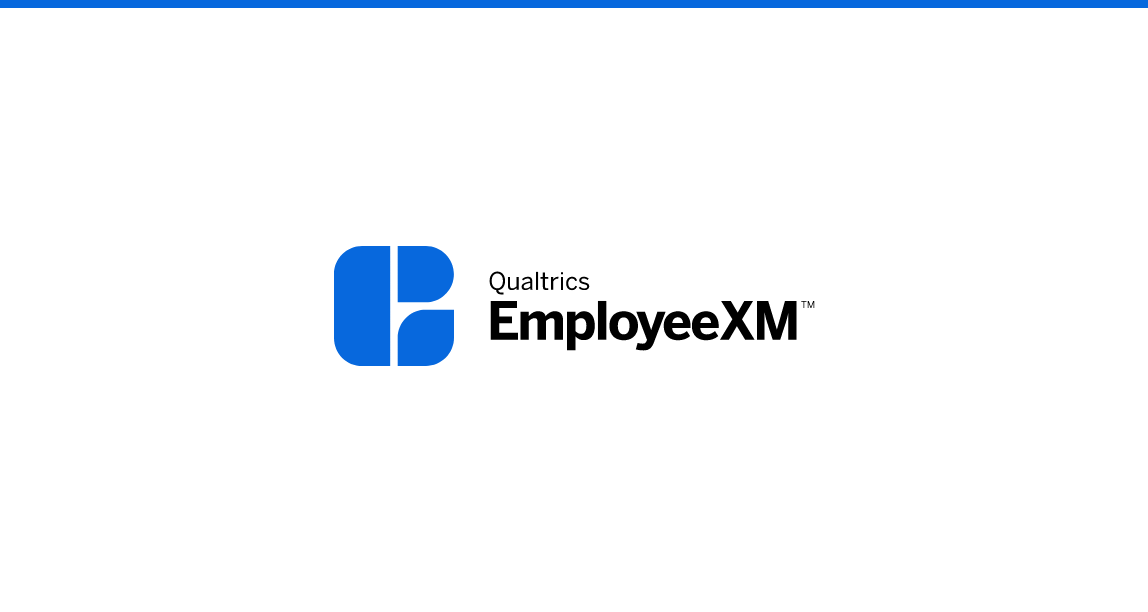
Teilen Ihres EX-Projekts
Sparen Sie Zeit, indem Sie häufig verwendete Inhalte in Bibliotheken speichern und gemeinsam an Projekten mit Kollegen arbeiten.
FREE
7 min
New User
On-Demand Videos
Free
EmployeeXM
blue-ex
Individual Courses
German
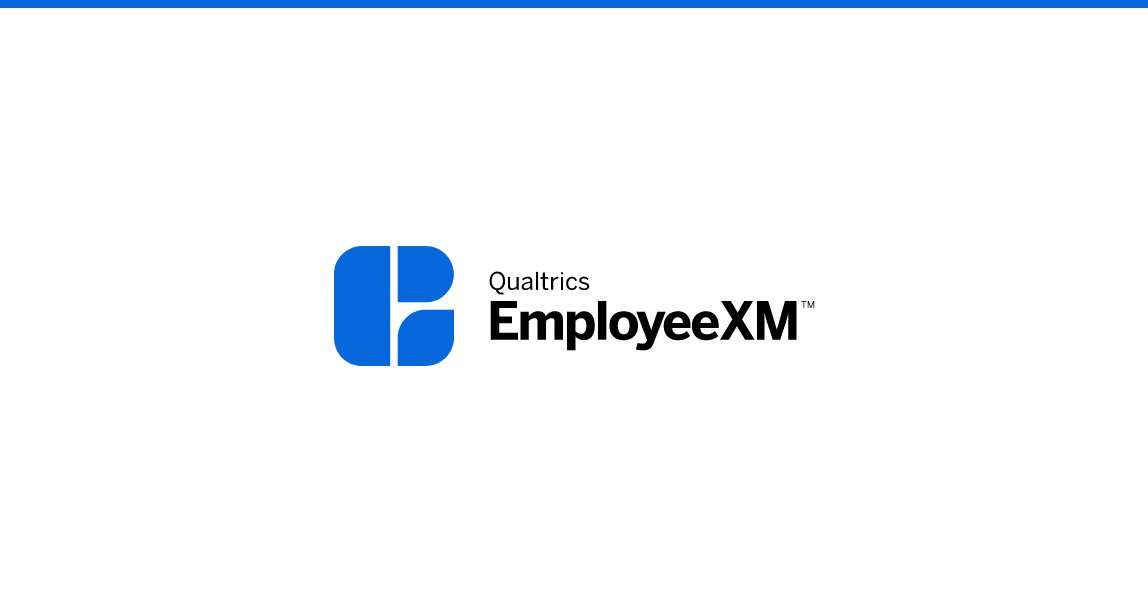
Melden Sie Ihr EX-Feedback
Fördern Sie die unternehmensweite Einführung von Dashboards und Berichten, indem Sie lernen, wie Sie umfassende Diagramme, Grafiken und Tabellen erstellen.
FREE
45 min
New User
On-Demand Videos
Free
EmployeeXM
blue-ex
Dashboards
Individual Courses
German

Informe sobre su opinión sobre CX
Diseñe y personalice paneles que muestren sus datos en un formato fácilmente digerible para sus equipos internos.
FREE
45 min
CustomerXM
Spanish
New User
On-Demand Videos
Free
green-cx
Dashboards
Individual Courses

Compartir su proyecto de CX
Ahorre tiempo almacenando contenido utilizado con frecuencia en bibliotecas y trabajando de forma colaborativa en proyectos con colegas.
FREE
7 min
CustomerXM
Spanish
New User
On-Demand Videos
Free
green-cx
Individual Courses

On-Demand Webinar - Digital CX Masterclass
Join this session to see how you can extend your CX program into digital to really improve every interaction your customers have with you.
FREE
60 min
CustomerXM
Live Training
Free
green-cx
Digital Feedback
registered-flag
On-Demand Articles
Thought Leadership
Individual Courses
tile-category-on-demand-webinar

Week 2 - CustomerXM Learning Journey - Supporting Documentation
View these optional materials and resources to dive deeper and support your learnings this week
FREE
CustomerXM
Free
green-cx
Individual Courses

On-Demand Webinar - Launching a Website Feedback Program
This training is designed to introduce you to setting up programs that allow you to collect feedback through surveys deployed directly from your digital platforms, both website and app.
FREE
60 min
CustomerXM
Live Training
Free
green-cx
Digital Feedback
registered-flag
On-Demand Articles
Individual Courses
tile-category-on-demand-webinar

Configuración de su proyecto de CX
Conozca los fundamentos de la creación de encuestas creando preguntas y opciones de respuesta que comprometan a los clientes.
FREE
22 min
CustomerXM
Spanish
New User
On-Demand Videos
Free
green-cx
Individual Courses

Implementación de un programa de opinión digital
Mida los sentimientos de sus clientes sobre sus plataformas digitales solicitando opiniones mientras navegan por su sitio web o aplicación.
FREE
111 min
experience-customer
CustomerXM
Spanish
Experienced User
On-Demand Videos
Free
CoreXM
DesignXM
green-cx
Digital Feedback
Individual Courses

Automatización de los seguimientos de CX
Notifique a su equipo cuando una interacción con el cliente requiera un seguimiento utilizando Flujos de trabajo y tareas.
FREE
10 min
CustomerXM
Spanish
New User
On-Demand Videos
Free
green-cx
Workflows
Individual Courses

Recopilación de opiniones de CX
Inicie su proyecto correctamente determinando el canal de distribución adecuado.
FREE
25 min
CustomerXM
Spanish
New User
On-Demand Videos
Free
green-cx
XM Directory
Individual Courses

Comprender su feedback de CX
Aprenda a interpretar correctamente sus datos comprendiendo cómo se muestran los comentarios en Datos y análisis.
FREE
14 min
CustomerXM
Spanish
New User
On-Demand Videos
Free
green-cx
Individual Courses

Personalización de su proyecto de CX
Impulse tasas de respuesta más altas y evite la fatiga de la encuesta adaptando la experiencia de la encuesta a cada cliente individual y diseñando su proyecto con la marca adecuada.
FREE
13 min
CustomerXM
Spanish
New User
On-Demand Videos
Free
green-cx
Embedded Data
Individual Courses

On-Demand Webinar - Level Up Your CX Program
Ready to take your CX program to new heights? Here’s your chance to see some of the advanced features in CustomerXM and how they can help you boost your CX program.
FREE
60 min
CustomerXM
Live Training
Free
green-cx
registered-flag
On-Demand Articles
Thought Leadership
Individual Courses
tile-category-on-demand-webinar

Week 5 - CustomerXM Learning Journey - Supporting Documentation
View these optional materials and resources to dive deeper and support your learnings this week
FREE
CustomerXM
Free
green-cx
Individual Courses

XMディレクトリのマスタリング
(機械翻訳版)XMディレクトリを1つの効率的なシステムですべての回答者とのコミュニケーションを整理することで、あなたの利点にXMディレクトリを使用する方法を学びます。
FREE
62 min
experience-customer
CustomerXM
Japanese
Experienced User
On-Demand Courses
On-Demand Videos
Free
experience-default
green-cx
XM Directory
Individual Courses

Eコマースエクスペリエンスの最適化
(機械翻訳版)ベストプラクティスを使用して顧客のニーズと好みを理解し、顧客のコンバージョンとリテンションを向上させることができる洞察につながる、この事前に構築されたデジタルCXプログラムについて学びます。
FREE
27 min
experience-customer
CustomerXM
Japanese
On-Demand Courses
Free
green-cx
Individual Courses

Week 2 - CoreXM + DesignXM Learning Journey - Supporting Documentation
View these optional materials and resources to dive deeper and support your learnings this week
FREE
Free
CoreXM
DesignXM
black-cm
Individual Courses

On-Demand Webinar - Level Up Your CX Program
Ready to take your CX program to new heights? Here’s your chance to see some of the advanced features in CustomerXM and how they can help you boost your CX program.
FREE
60 min
CustomerXM
Live Training
Free
green-cx
registered-flag
On-Demand Articles
Thought Leadership
Individual Courses
tile-category-on-demand-webinar

CustomerXM Expert Capstone
Complete the associated final project to solidify your learning. Then schedule your certification exam with our online proctoring partner to prove your expertise.
Not currently available
154 min
CustomerXM
Certifications
Experienced User
certification-styles
green-cx
English

CustomerXM エキスパートキャップストーン
(機械翻訳版)このCustomerXMエキスパートキャップストーンプロジェクトでは、CXプログラムを開発する能力を証明することができます。
Not currently available
154 min
CustomerXM
Certifications
Japanese
Experienced User
certification-styles
green-cx

Week 1 - CustomerXM Learning Journey for Brand Admins - Supporting Documentation
View these optional materials and resources to dive deeper and support your learnings this week
FREE
CustomerXM
Free
green-cx
Individual Courses

The XM Operating Framework
Dive deeper into the XM Operating Framework to learn about the 6 XM competencies and 20 XM skills, the four characteristics of an XM culture, and the essential capabilities of XM technology.
FREE
53 min
level-1-xm
New User
On-Demand Courses
On-Demand Videos
Free
XM Institute
Individual Courses

Maturing Your XM Program
Learn about the five stages of XM maturity, recommendations for maturing an XM program through each stage, and how XM expands across an organization through XM Diffusion Cycles.
FREE
22 min
level-1-xm
New User
On-Demand Courses
On-Demand Videos
Free
XM Institute
Individual Courses

Introduction to Experience Management
Gain an introduction to the discipline of experience management (XM), learn about how humans process experiences, and explore the critical capabilities XM enables in organizations.
FREE
41 min
level-1-xm
New User
On-Demand Courses
On-Demand Videos
Free
XM Institute
Individual Courses

Week 3: Additional Resources
Check out these additional resources to learn more about becoming an effective Brand Administrator
FREE
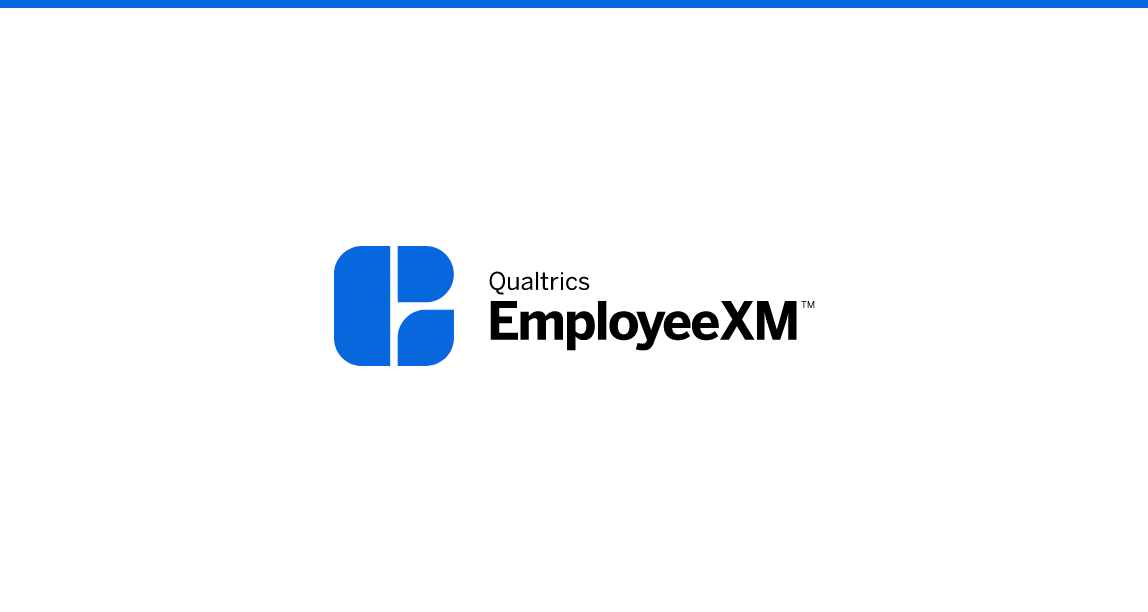
Week 2 - EmployeeXM Learning Journey - Supporting Documentation
View these optional materials and resources to dive deeper and support your learnings this week
FREE
Free
EmployeeXM
blue-ex
Individual Courses

Week 5 - CustomerXM Learning Journey - Supporting Documentation
View these optional materials and resources to dive deeper and support your learnings this week
FREE
CustomerXM
Free
green-cx
Individual Courses

Qualtrics Platform Essentials Capstone
Schließen Sie das zugehörige Abschlussprojekt ab, um Ihr Lernen zu festigen. Vereinbaren Sie Ihre Zertifizierungsprüfung mit unserem Online-Beaufsichtigungspartner, um Ihr Fachwissen zu beweisen.
Not currently available
68 min
level-1-xm
Premium
German

Week 2: Additional Resources
Check out these additional resources to learn more about leveraging Qualtrics for advanced research.
FREE
43 min

EmployeeXM Expert Capstone
Complete the associated final project to solidify your learning. Then schedule your certification exam with our online proctoring partner to prove your expertise.
Not currently available
3 min
Certifications
Experienced User
EmployeeXM
certification-styles
blue-ex
English

Capstone experto de CustomerXM
En este proyecto Capstone experto de CustomerXM, podrá demostrar su capacidad para desarrollar un programa de CX.
Not currently available
154 min
CustomerXM
Spanish
Certifications
Experienced User
certification-styles
green-cx

1. QSC: Adding and Maintaining Data Streams
This e-learning covers the process of pulling data from various digital sources into Qualtrics Social Connect in order to perform actions on the data, and engage with your audience.
FREE
Free
English
scorm-hide-menu

0. Qualtrics Social Connect: Fundamentals
Fundamentals of Qualtrics Social Connect is a high-level introduction to the Qualtrics Digital Customer Care & Social Listening platform. This module covers the main customer service concepts in this Digital Customer Care area, the different sections within Qualtrics Social Connect as well as how to navigate and access the platform.
FREE
Free
English
scorm-hide-menu

Maturing Your CX Program
In this unit, learn about the 5 stages of XM maturity, recommendations for getting started and then expanding your maturity journey, and how to use the competency and maturity assessment to drive alignment and support for your CX journey.
FREE
32 min
CustomerXM
level-1-xm
New User
On-Demand Courses
On-Demand Videos
Free
XM Institute
Individual Courses

Understanding Customer Experience
This unit introduces the discipline of customer experience management, explains how humans process their experiences, and explores CX in action as it helps an organization measure and improve.
FREE
36 min
CustomerXM
level-1-xm
New User
On-Demand Courses
On-Demand Videos
Free
XM Institute
Individual Courses
tile-category-live-webinar

Six XM Competencies for CX
In this unit, learn about the 6 XM competencies and 20 XM skills and how to apply them to drive the right actions in your CX program.
FREE
137 min
CustomerXM
level-1-xm
New User
On-Demand Courses
On-Demand Videos
Free
XM Institute
Individual Courses

Week 1 - EmployeeXM Learning Journey for Brand Admins - Supporting Documentation
View these optional materials and resources to dive deeper and support your learnings this week
FREE
Free
EmployeeXM
blue-ex
Individual Courses

On-Demand Webinar - Level Up Your EX Program
Ready to take your EX program to new heights? Here’s your chance to see some of the most requested product insights.
FREE
60 min
Live Training
Free
EmployeeXM
blue-ex
registered-flag
On-Demand Articles
Thought Leadership
Individual Courses
tile-category-on-demand-webinar

EmployeeXM エキスパートキャップストーン
(機械翻訳版)関連する最終プロジェクトを完了して、学習を強化します。あなたの専門知識を証明するために私たちのオンライン監督パートナーとあなたの認定試験をスケジュールします。
Not currently available
3 min
Certifications
Japanese
Experienced User
EmployeeXM
certification-styles
blue-ex

QSC: Inbox Specialist - Working in the Inbox
The Social Connect Inbox offers a robust set of features enabling teams to quickly and efficiently handle incoming customer questions. This module is focused on enabling Digital Customer Care teams to use those features in order to interact and close the loop with customers.
Not currently available
Free
English
scorm-hide-menu

QSC: Inbox Specialist - Working with Cases
This course is an introduction to the Cases feature in Qualtrics Social Connect. It covers what Cases are, how to enable this feature, as well as some advised workflow scenarios.
Not currently available
Free
English
scorm-hide-menu

QSC: Inbox Specialist - Inbox Management and Setup
This E-learning focuses on the setup of the Inbox and how to manage your customer service related activities through Qualtrics Social Connect.
Not currently available
Free
English
scorm-hide-menu

Week 1 - CoreXM + DesignXM Learning Journey for Brand Admins - Supporting Documentation
View these optional materials and resources to dive deeper and support your learnings this week
FREE
Free
CoreXM
DesignXM
black-cm
Individual Courses

Maturing Your EX Program
In this unit, learn about the 5 stages of XM maturity, recommendations for getting started and then expanding your maturity journey, and how to use the competency and maturity assessment to drive alignment and support for your EX journey.
FREE
33 min
level-1-xm
New User
On-Demand Courses
On-Demand Videos
Free
XM Institute
EmployeeXM
Individual Courses

Understanding Employee Experience
This unit introduces the discipline of employee experience management, explains how humans process their experiences, and explores EX in action as it helps an organization measure and improve.
FREE
31 min
level-1-xm
New User
On-Demand Courses
On-Demand Videos
Free
XM Institute
EmployeeXM
Individual Courses

Six XM Competencies for EX
In this unit, learn about the 6 XM competencies and 20 XM skills and how to apply them to drive the right actions in your EX program.
FREE
111 min
level-1-xm
New User
On-Demand Courses
On-Demand Videos
Free
XM Institute
EmployeeXM
Individual Courses

Capstone de compromiso del empleado
Complete el proyecto final asociado para solidificar su aprendizaje. A continuación, programe su examen de certificación con nuestro socio de supervisión en línea para demostrar su experiencia.
Not currently available
3 min
Spanish
Certifications
Experienced User
certification-styles
blue-ex
Embedded Data
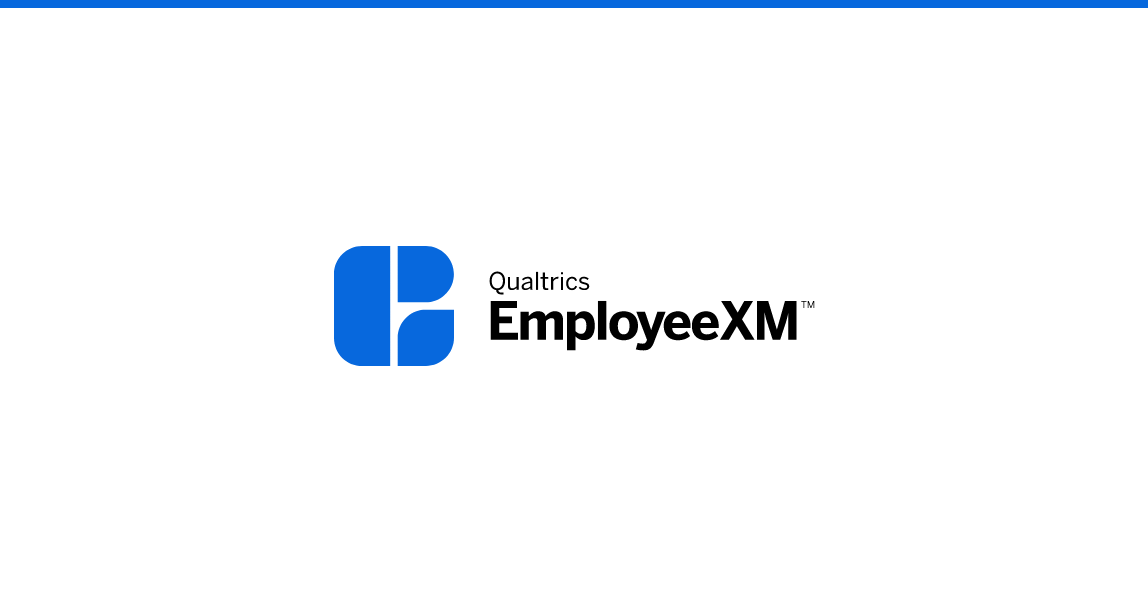
Week 5 - EmployeeXM Learning Journey - Supporting Documentation
View these optional materials and resources to dive deeper and support your learnings this week
FREE
Free
EmployeeXM
blue-ex
Individual Courses

On-Demand Webinar - Digital CX Masterclass
Join this session to see how you can extend your CX program into digital to really improve every interaction your customers have with you.
FREE
60 min
CustomerXM
Live Training
Free
green-cx
Digital Feedback
registered-flag
On-Demand Articles
Thought Leadership
Individual Courses
tile-category-on-demand-webinar

Week 2 - CustomerXM Learning Journey - Supporting Documentation
View these optional materials and resources to dive deeper and support your learnings this week
FREE
CustomerXM
Free
green-cx
Individual Courses

CoreXM Expert Capstone (EN)
Complete the associated final project to solidify your learning. Then schedule your certification exam with our online proctoring partner to prove your expertise.
Not currently available
Certifications
Experienced User
CoreXM
DesignXM
certification-styles
black-cm
English

Qualtrics Platform Essentials キャップストーン
(機械翻訳版)関連する最終プロジェクトを完了して、学習を強化します。あなたの専門知識を証明するために私たちのオンライン監督パートナーとあなたの認定試験をスケジュールします。
Not currently available
68 min
level-1-xm
Japanese
Premium

CustomerXM Expert Capstone Projek
In diesem CustomerXM Expert Capstone Projekt können Sie Ihre Fähigkeit zur Entwicklung eines CX-Programms unter Beweis stellen.
Not currently available
154 min
CustomerXM
Certifications
Experienced User
certification-styles
green-cx
German

Qualtrics Platform Essentials Capstone
Completa el proyecto final asociado para solidificar tu aprendizaje. Programa tu examen de certificación con nuestro socio de supervisión en línea para demostrar tu experiencia.
Not currently available
68 min
Spanish
level-1-xm
Premium

CustomerXM Expert Capstone (FR)
Dans ce projet CustomerXM Expert Capstone, vous pouvez prouver votre capacité à développer un programme d'expérience client.
Not currently available
154 min
CustomerXM
Certifications
Experienced User
certification-styles
green-cx
French

Week 5 - CoreXM + DesignXM Learning Journey - Supporting Documentation
View these optional materials and resources to dive deeper and support your learnings this week
FREE
New User
Free
CoreXM
DesignXM
black-cm
Individual Courses

On-Demand Webinar - Level Up Your Research Program
Ready to take your research program to new heights? Here’s your chance to see some of the top-requested features in Qualtrics and how they can help you improve your research programs.
FREE
60 min
Live Training
Free
CoreXM
DesignXM
black-cm
registered-flag
On-Demand Articles
Thought Leadership
Individual Courses
tile-category-on-demand-webinar

3. QSC: Creating Flow-Based Conversation Bots
An introduction into defining Flows in QSC
FREE
Free
English
scorm-hide-menu

8. QSC: Analyzing Agent & Team Performance
Understand how to use the Team Performance section to keep track of KPIs.
FREE
Free
English
scorm-hide-menu

2. QSC: User Management and Account Settings
This e-learning provides an overview of all user management related actions in Qualtrics Social Connect, as well as videos and information on admin related account settings such as account security, integrations to other platforms, automations, audit trails and playbooks.
FREE
Free
English
scorm-hide-menu

5. QSC: Inbox - Management and Setup
This E-learning focuses on the setup of the Inbox and how to manage your customer service related activities through Qualtrics Social Connect.
FREE
Free
English
scorm-hide-menu

6. QSC: Working with Cases
A thorough introduction to the Cases feature in Social Connect.
FREE
Free
English
scorm-hide-menu
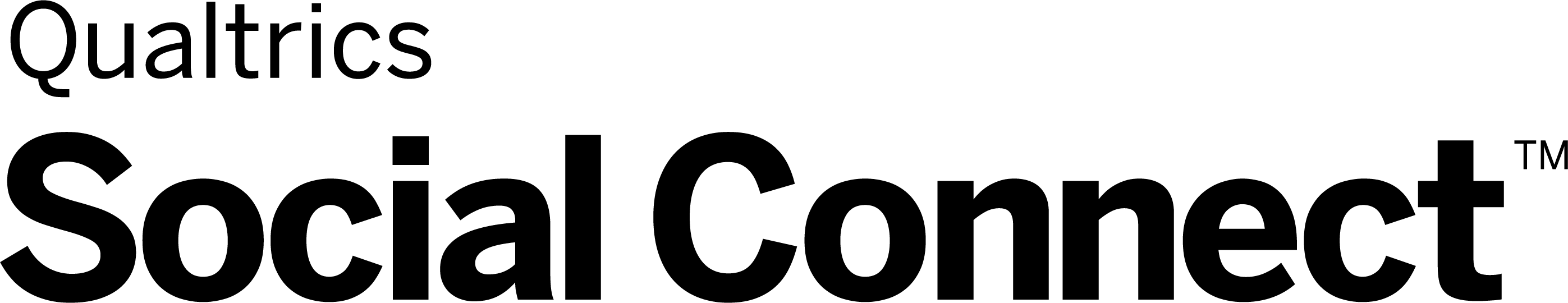
9. QSC: Publishing & Scheduling Content
Compose and schedule posts, maintain a content calendar and collaborate together.
FREE
Free
English
scorm-hide-menu

7. QSC: Insights, Dashboards & Data Filtering
How to filter data in Social Connect, create (custom) reports and build charts.
FREE
Free
English
scorm-hide-menu

4. QSC: Working in the Inbox
Structure, available actions, workflows, collaboration features and basic filtering.
FREE
Free
English
scorm-hide-menu

Qualtrics Platform Essentials Capstone
Complete the associated final project to solidify your learning. Then schedule your certification exam with our online proctoring partner to prove your expertise.
Not currently available
68 min
level-1-xm
Premium
English

Capstone de l'engagement des employés
Complétez le projet final associé pour solidifier votre apprentissage. Planifiez votre examen de certification avec notre partenaire de surveillance en ligne pour prouver votre expertise.
Not currently available
3 min
Certifications
Experienced User
EmployeeXM
certification-styles
blue-ex
French